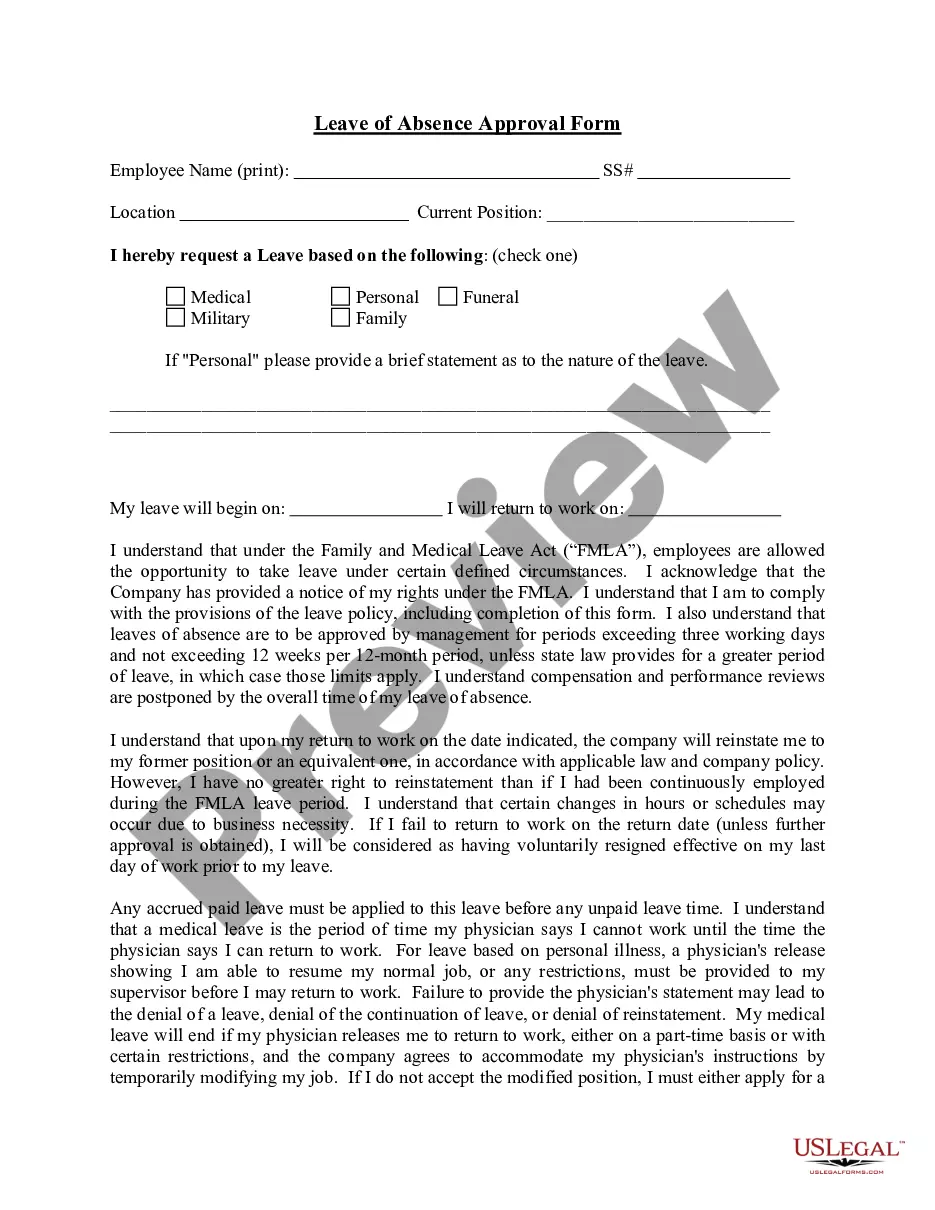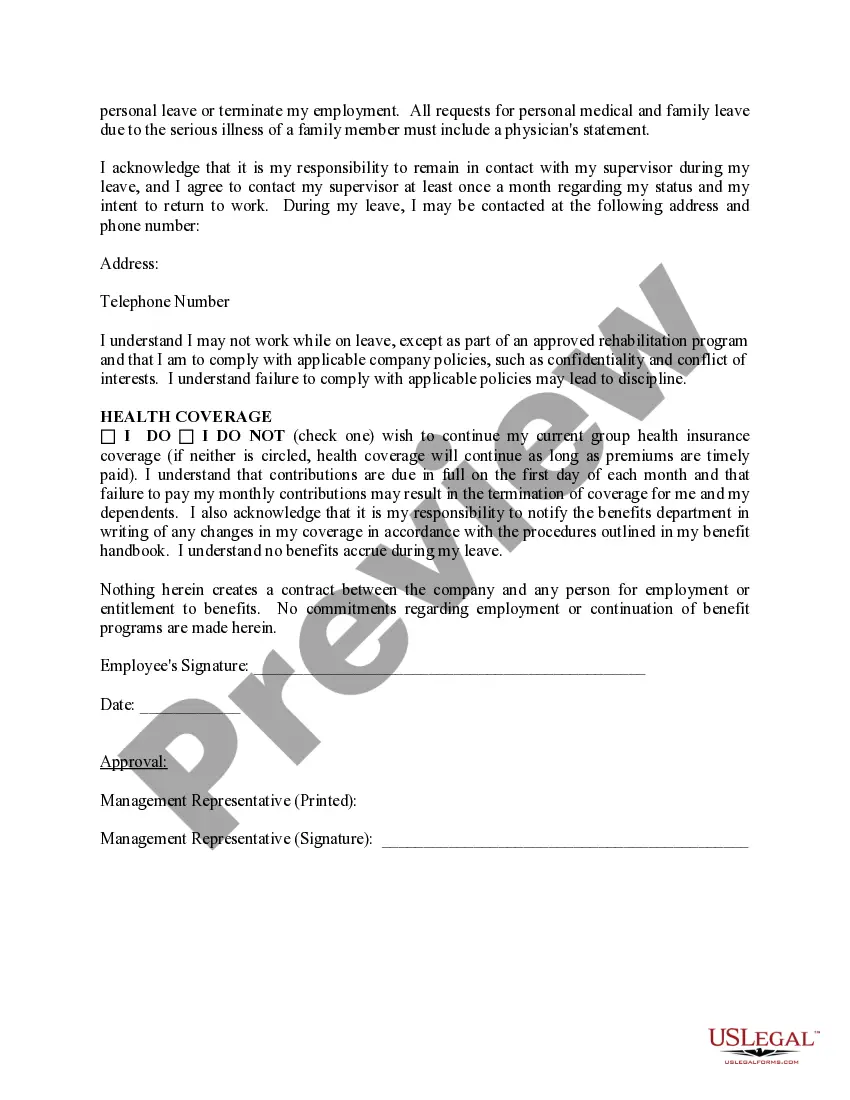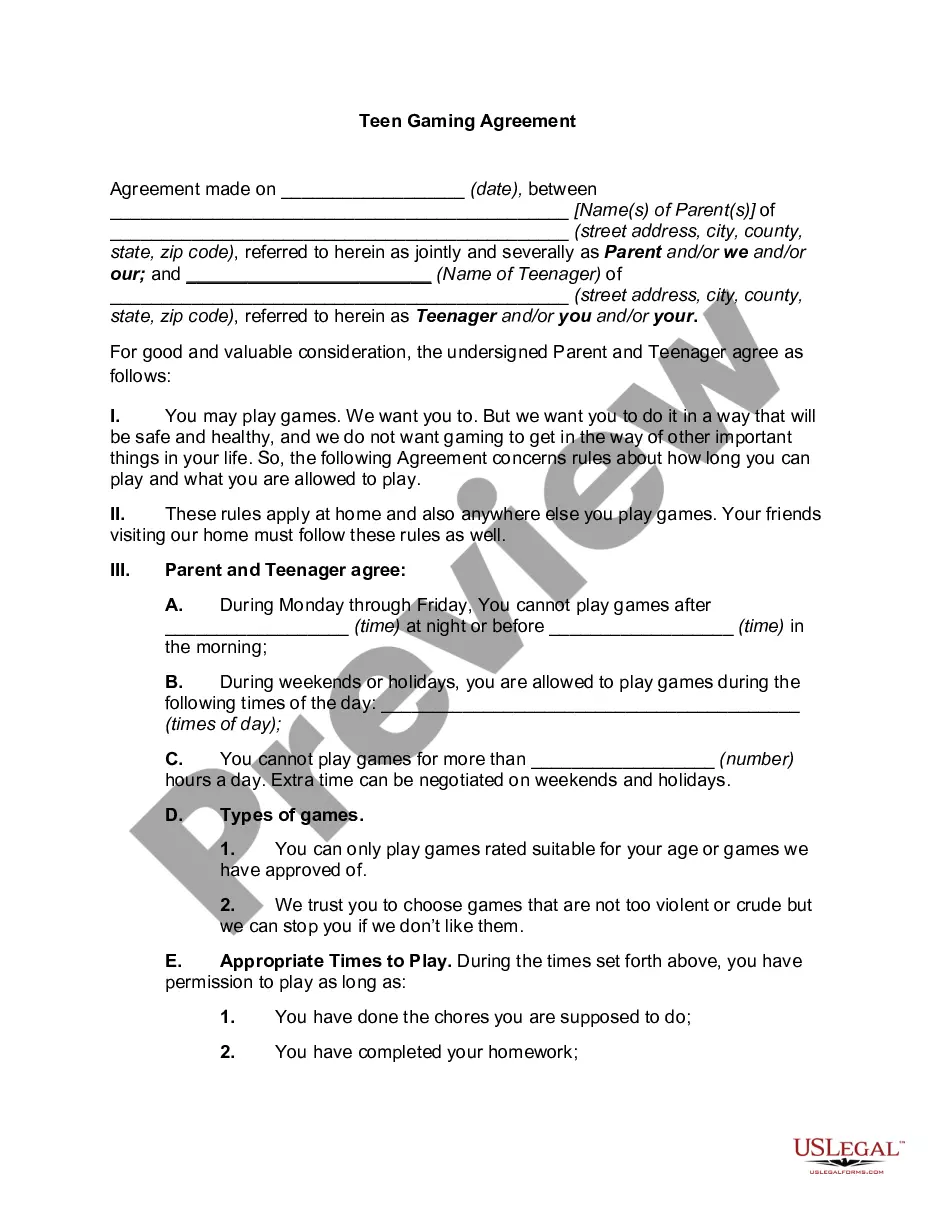The Oregon Leave Absence Approval Form, commonly referred to as the Oregon LOA Approval Form, is a crucial document used by employers and employees in the state of Oregon to manage and document employee leaves of absence. This comprehensive form is designed to be user-friendly and cover various types of leave, ensuring compliance with Oregon state laws and regulations. It provides a standardized process for requesting, approving, and tracking leaves of absence, promoting transparency and efficient communication between employers and employees. The Oregon LOA Approval Form typically includes the following key sections: 1. Employee Information: This section collects essential details about the employee, such as their full name, contact information, job title, and department. 2. Leave Type: This section allows the employee to specify the type of leave they are requesting. Different types of leaves may include but are not limited to: a. Family and Medical Leave (FMLA) — for an employee's serious health condition, or for the care of a family member with a serious health condition. b. Oregon Family Leave Act (OKLA) — for parental or family leave purposes. c. Military Leave — for employees called to active military duty or training. d. Sick Leave — for an employee's illness or injury. e. Personal Leave — for non-medical, personal reasons. f. Bereavement Leave — for the death of a family member or close loved one. 3. Leave Duration: This section captures specific dates or date ranges during which the employee intends to be on leave. It may also include additional information regarding the expected duration, such as a return-to-work date. 4. Reason for Leave: In this section, the employee is typically required to provide a brief description or explanation of the reason for their leave request. This helps employers understand the purpose and context of the leave. 5. Certification and Acknowledgment: Both the employee and their supervisor or manager must sign and date this section, signifying that they have reviewed the information and agree to the terms and conditions outlined in the form. 6. Supporting Documentation: Depending on the type of leave, employees may be required to attach relevant supporting documents, such as medical certifications, court orders, or any other necessary paperwork. The Oregon Leave Absence Approval Form streamlines the process of requesting leaves of absence and ensures compliance with state regulations. Employers benefit from having a standardized form to manage and track employee leaves, while employees can rely on a consistent process and documentation for their leave requests.
Oregon Leave Absence Approval Form
Description
How to fill out Oregon Leave Absence Approval Form?
US Legal Forms - one of many largest libraries of authorized forms in the States - delivers a wide array of authorized papers themes it is possible to down load or printing. While using internet site, you can get a huge number of forms for business and specific functions, sorted by classes, claims, or keywords.You will find the most up-to-date models of forms just like the Oregon Leave Absence Approval Form within minutes.
If you already possess a monthly subscription, log in and down load Oregon Leave Absence Approval Form from your US Legal Forms local library. The Acquire switch can look on every develop you see. You get access to all formerly acquired forms within the My Forms tab of your own account.
In order to use US Legal Forms initially, listed here are straightforward directions to help you get began:
- Be sure to have chosen the best develop for your metropolis/state. Click on the Review switch to examine the form`s content. Read the develop description to ensure that you have chosen the correct develop.
- In the event the develop does not match your requirements, take advantage of the Search discipline at the top of the display to discover the one who does.
- In case you are satisfied with the shape, validate your selection by clicking on the Buy now switch. Then, select the pricing program you want and supply your credentials to sign up to have an account.
- Approach the deal. Make use of bank card or PayPal account to finish the deal.
- Select the file format and down load the shape in your gadget.
- Make modifications. Complete, change and printing and indication the acquired Oregon Leave Absence Approval Form.
Each and every template you included with your account does not have an expiration date which is the one you have permanently. So, in order to down load or printing an additional backup, just proceed to the My Forms segment and then click around the develop you need.
Obtain access to the Oregon Leave Absence Approval Form with US Legal Forms, one of the most comprehensive local library of authorized papers themes. Use a huge number of expert and status-distinct themes that meet up with your business or specific needs and requirements.