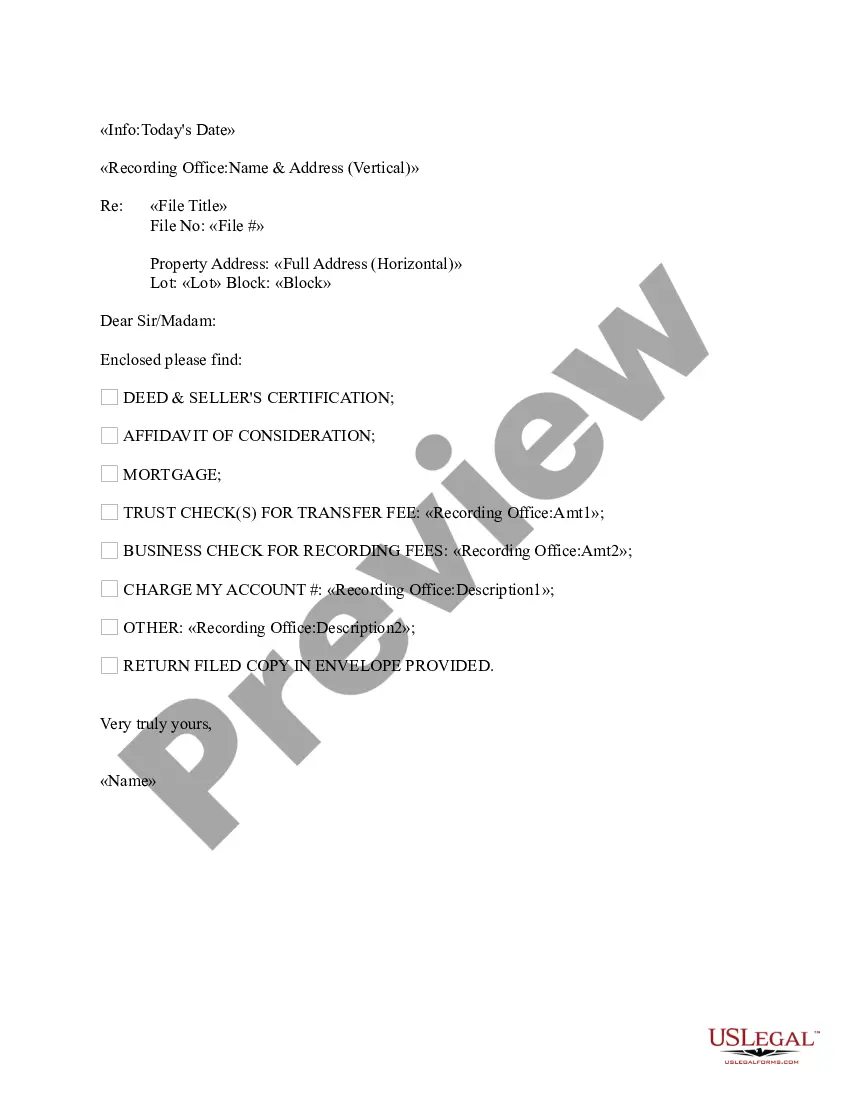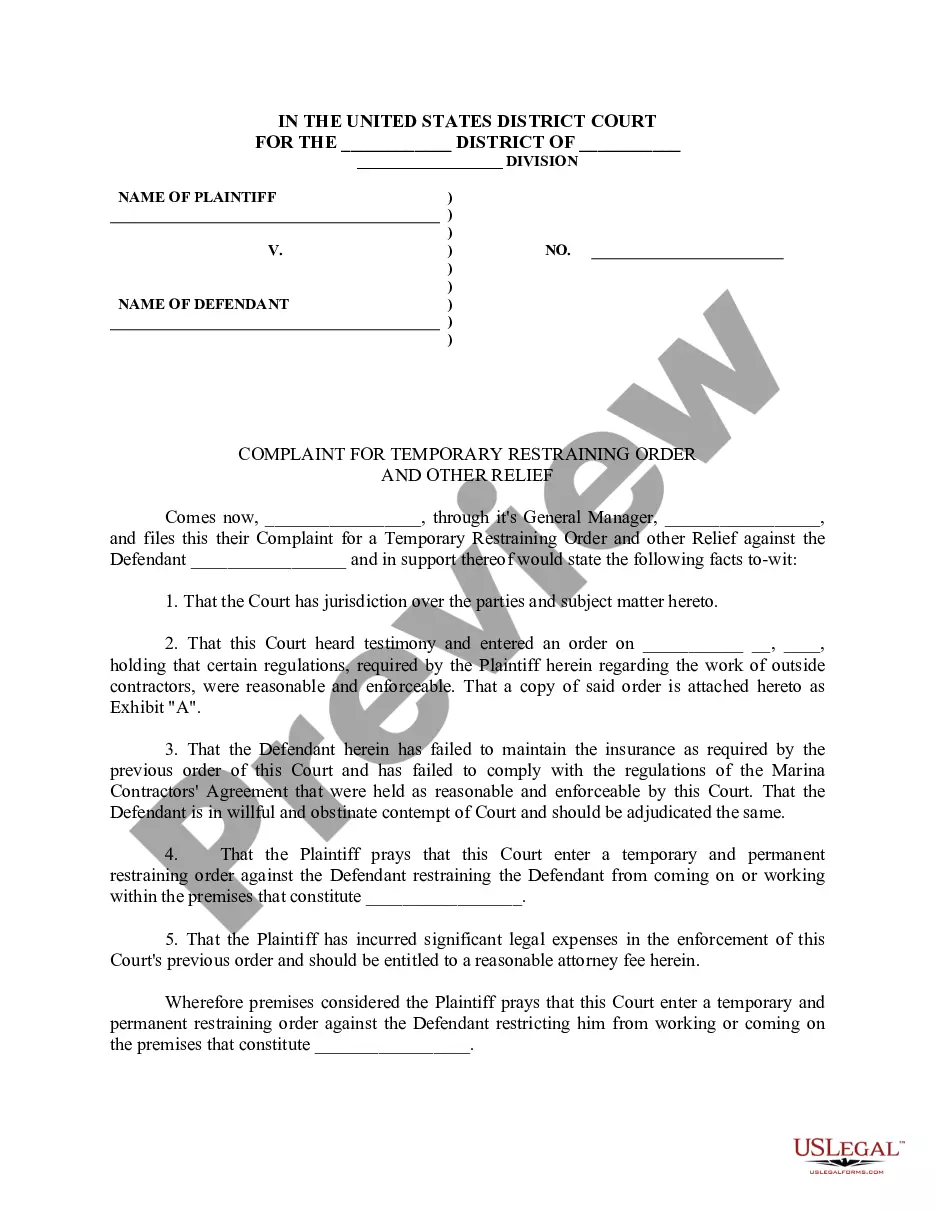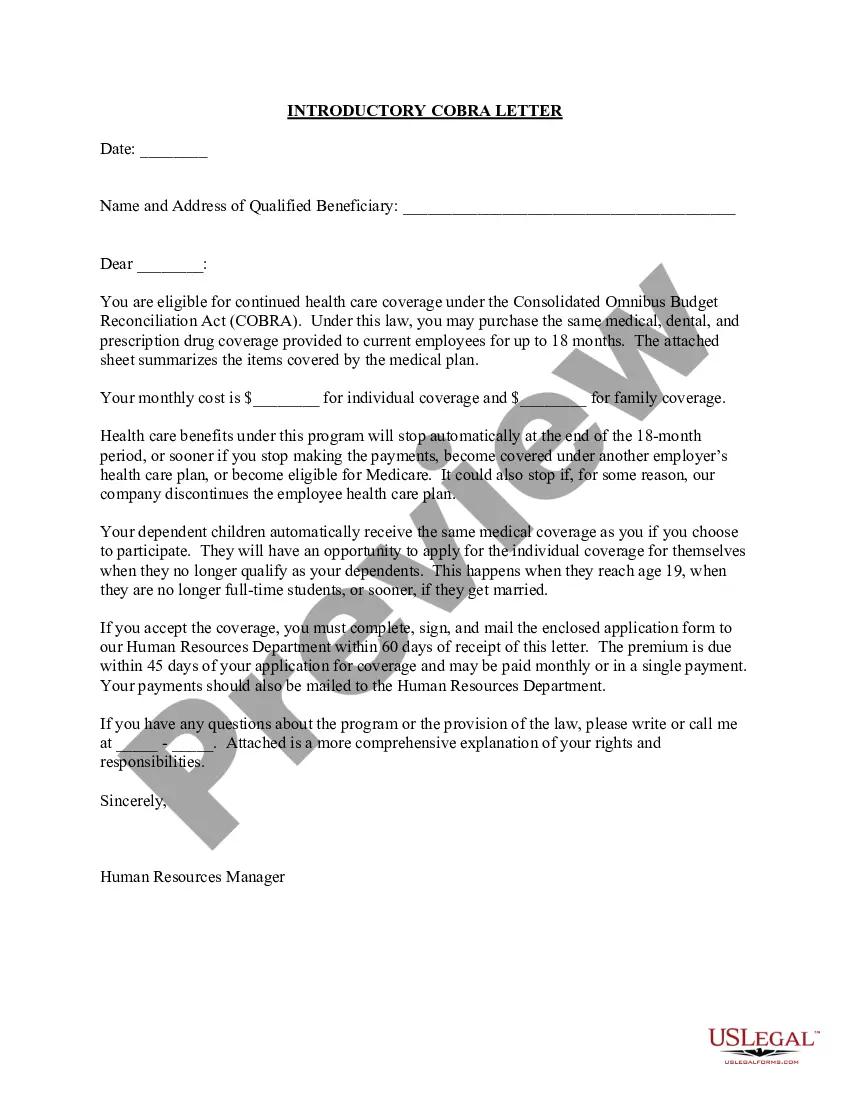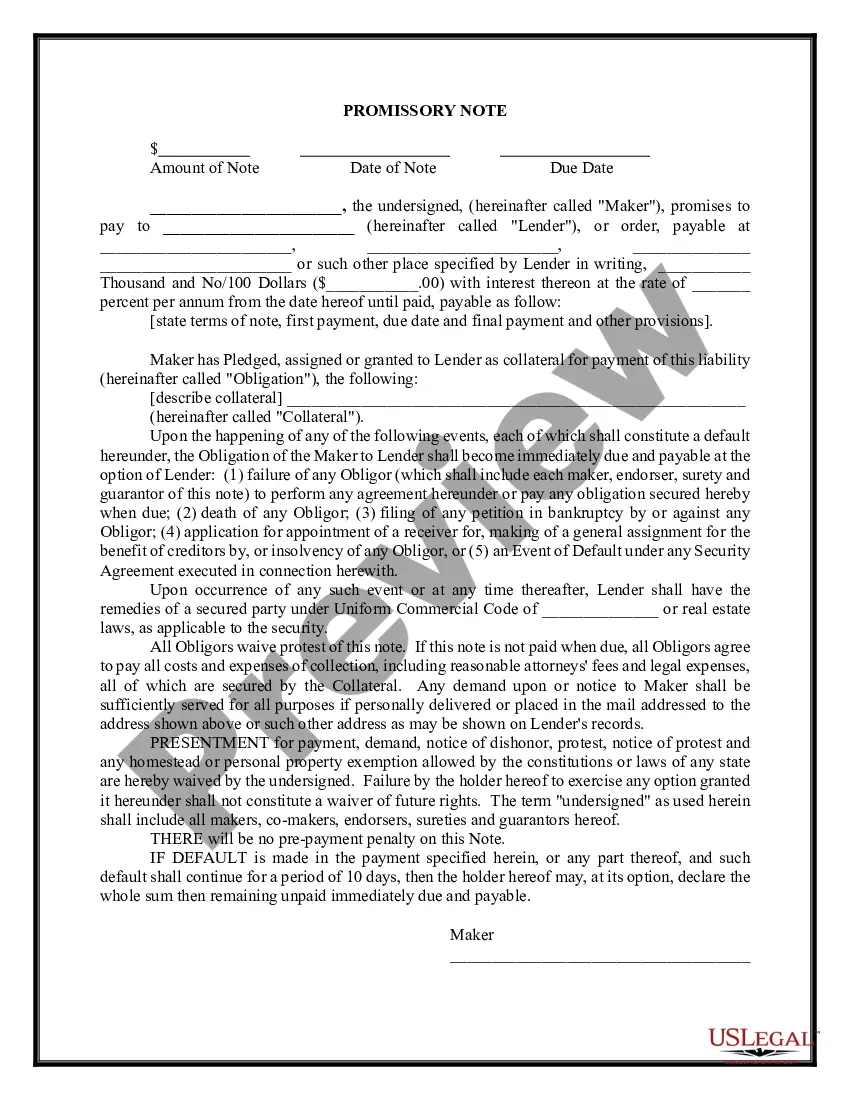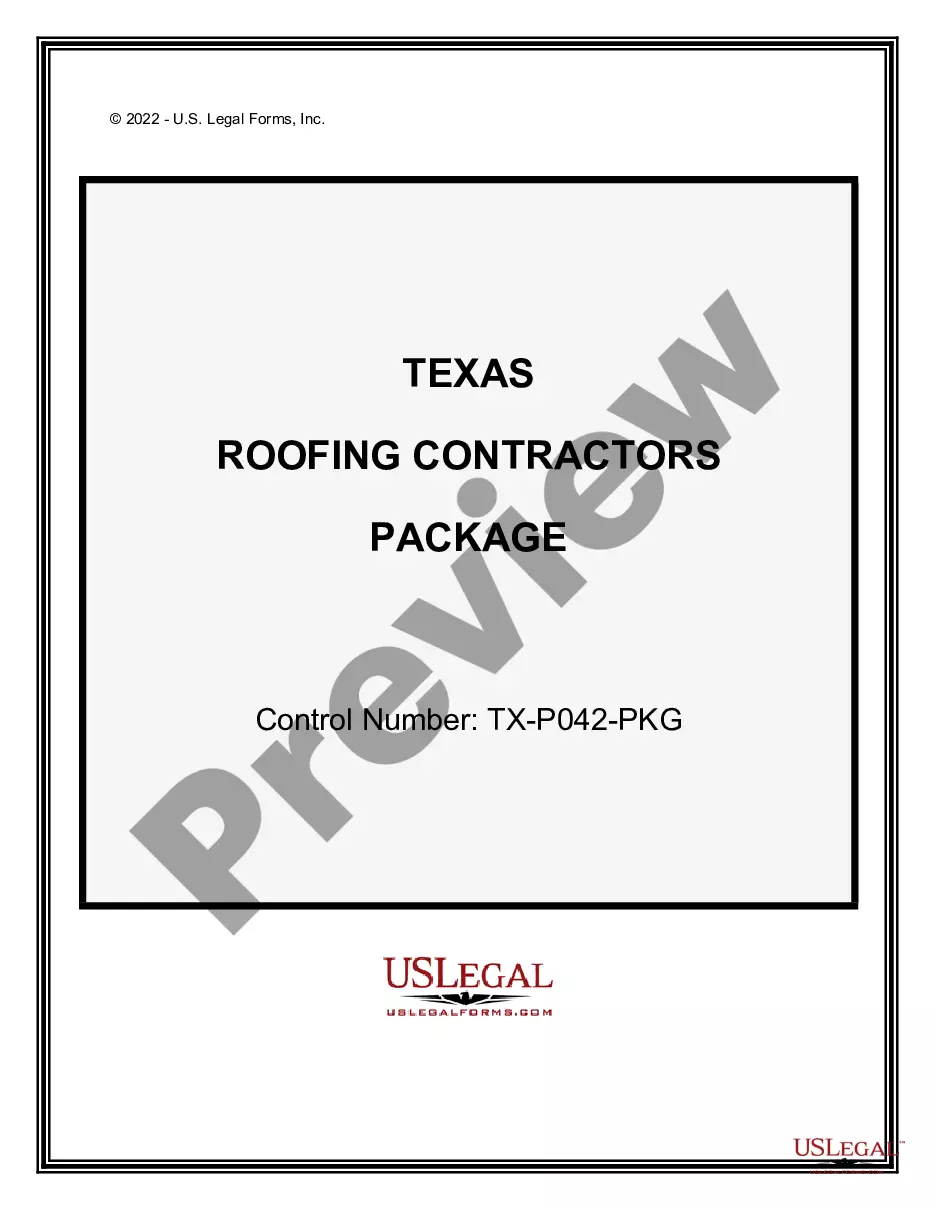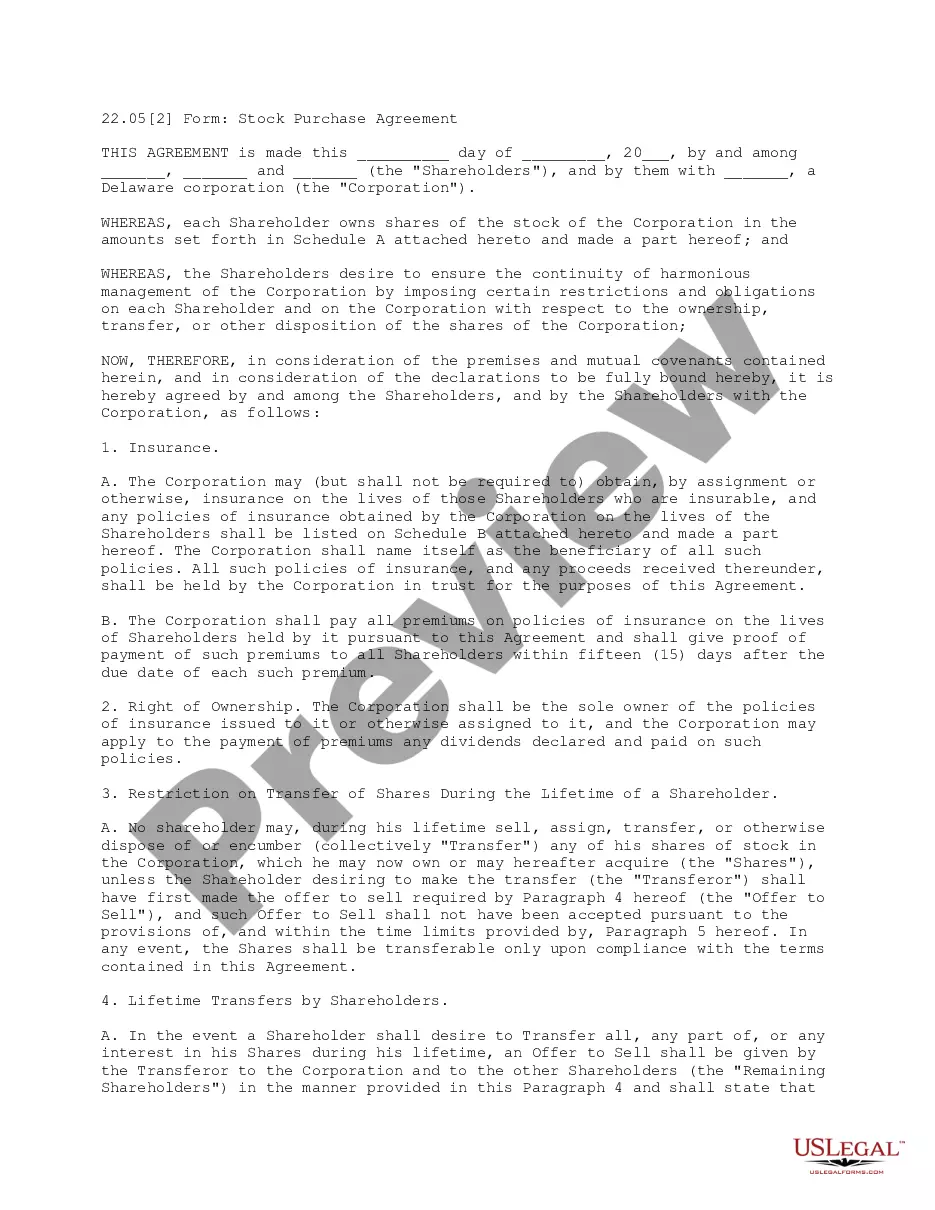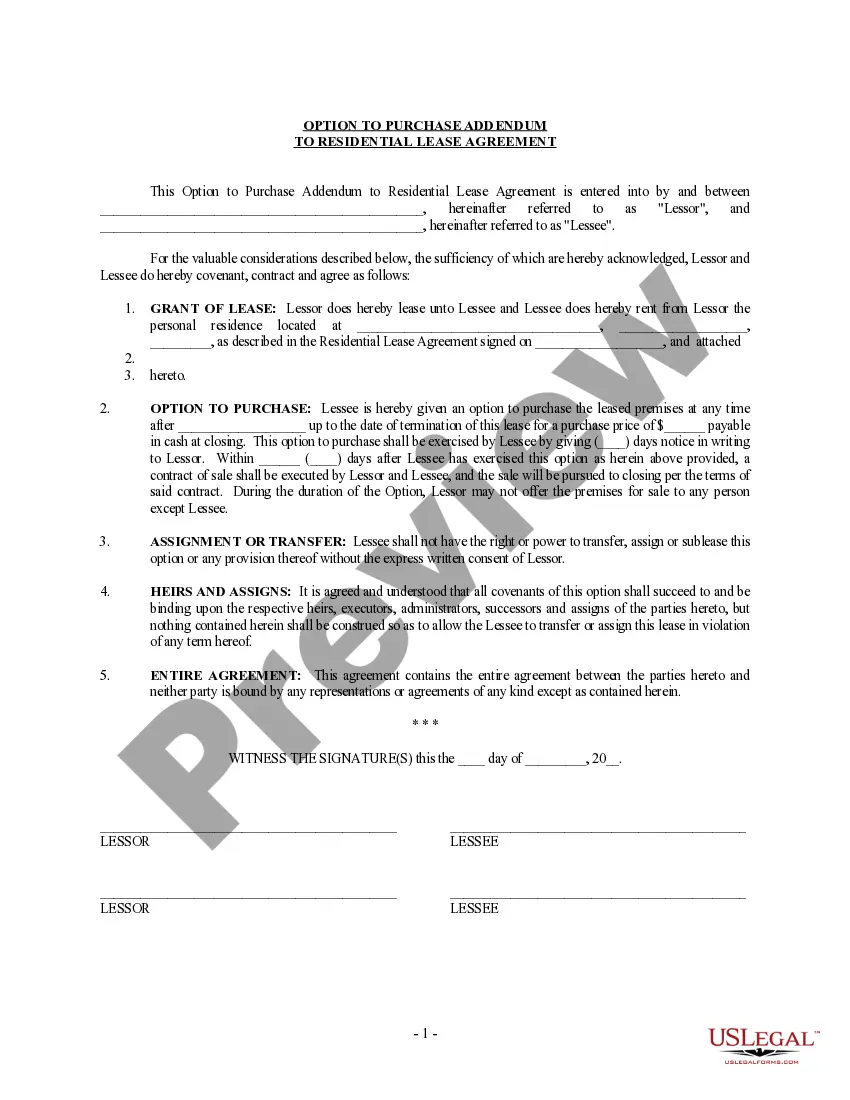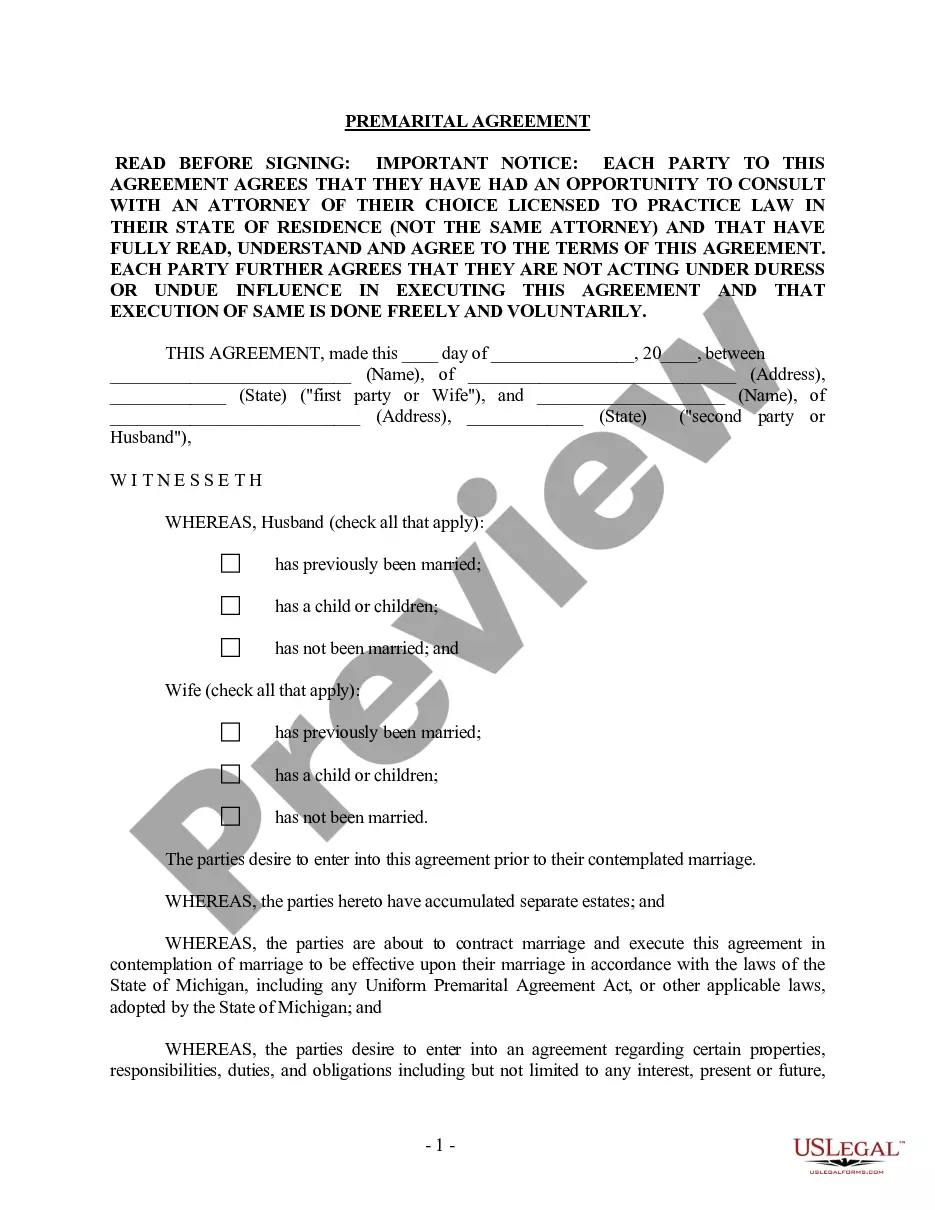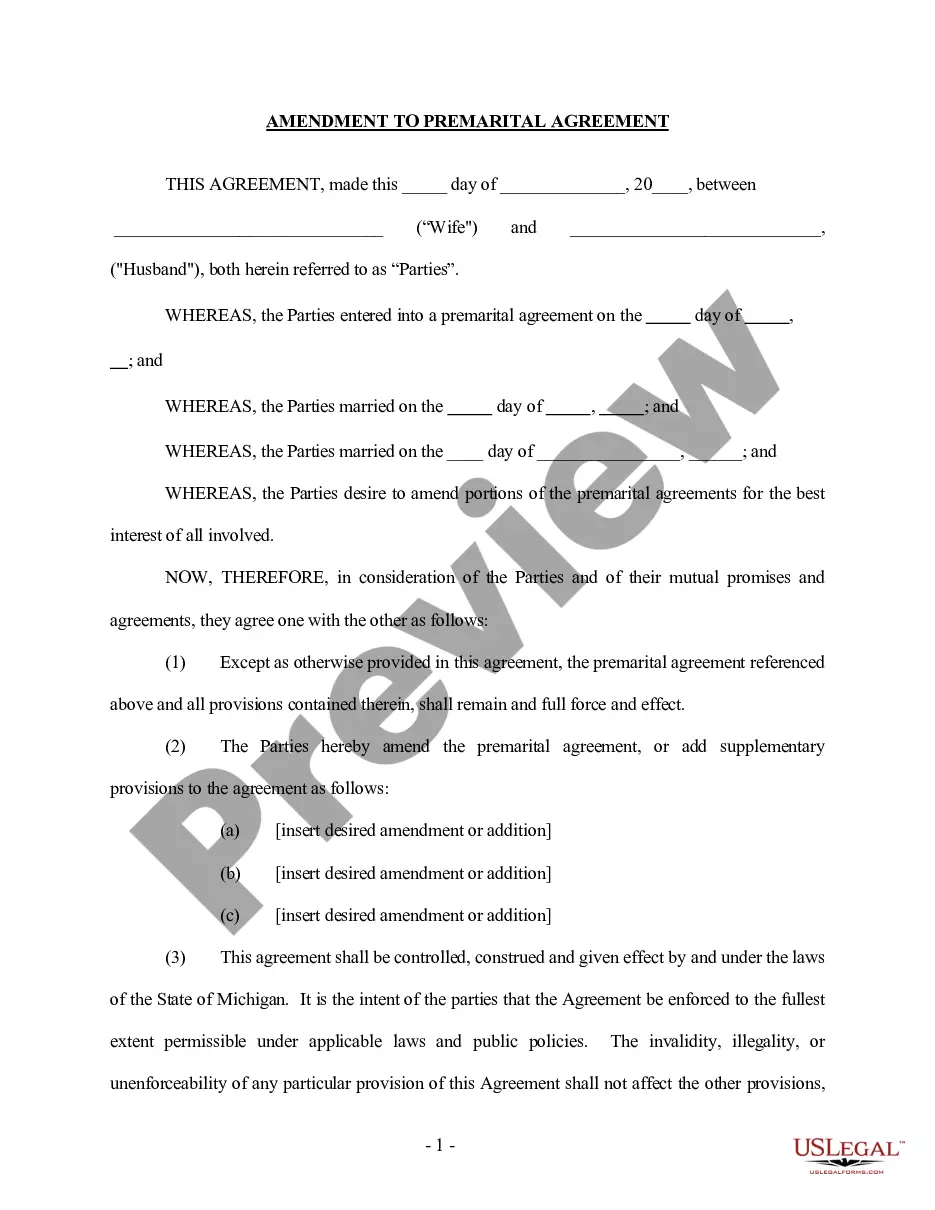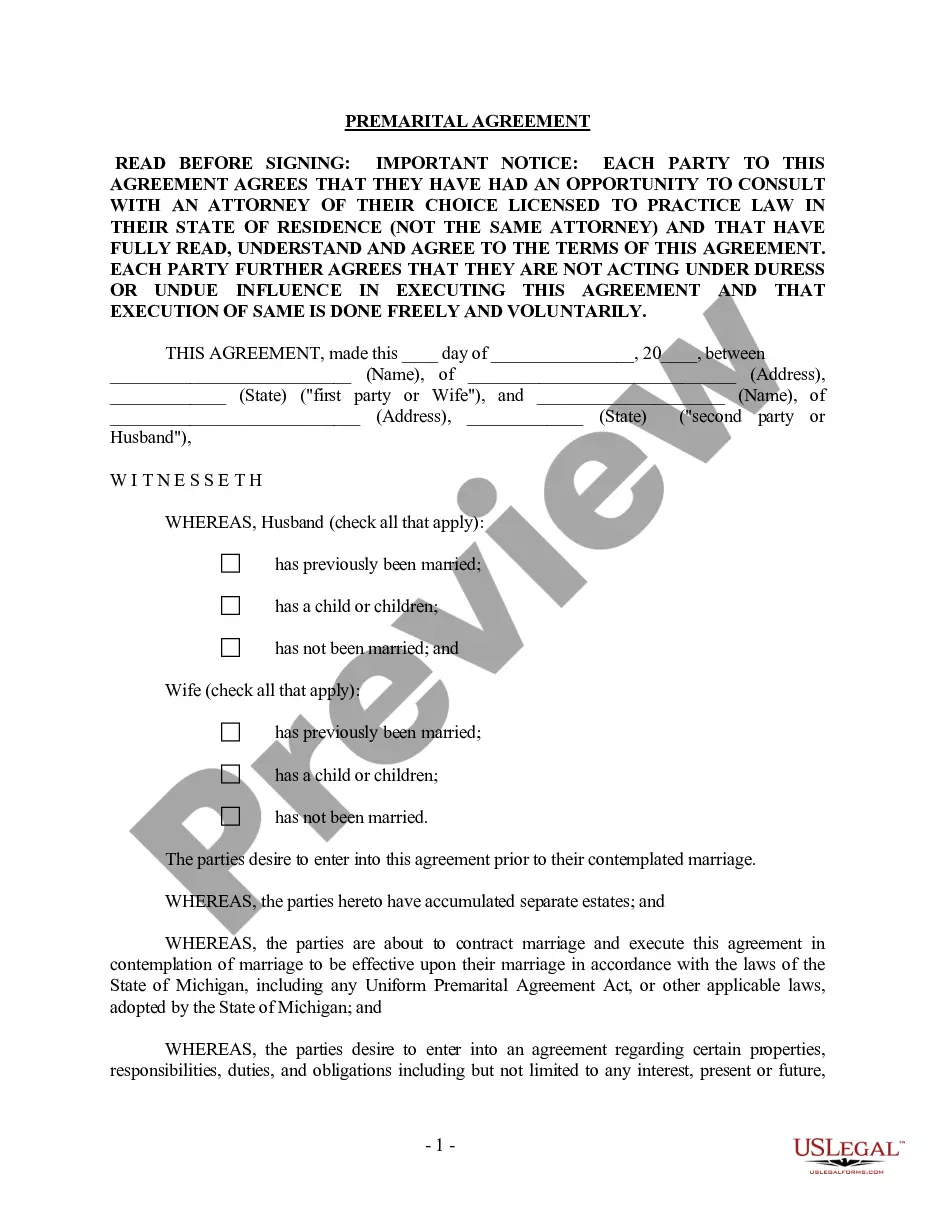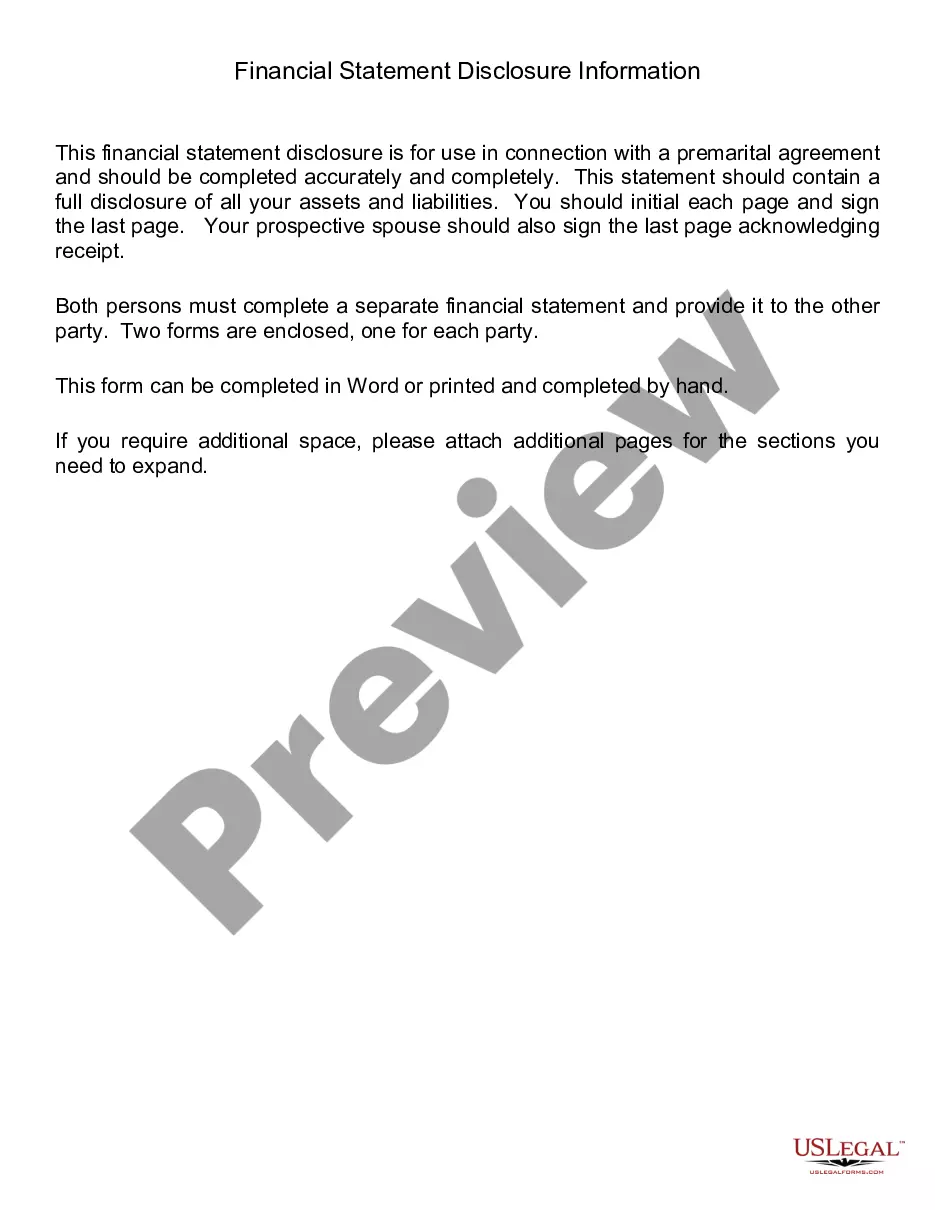Pennsylvania Verification is a process used by the State of Pennsylvania to obtain information about individuals and businesses. It is used to verify identity, determine eligibility for various programs, and investigate fraud. Pennsylvania Verification includes two main types: Institutional Verification and Identity Verification. Institutional Verification is used to verify the identity of individuals and businesses, and is conducted when a person or business applies for a loan, grant, benefits, or other services. This process involves verifying the applicant's identity, income, assets, and other information. Identity Verification is used to verify the identity of individuals and businesses when they apply for driver's licenses, passports, visas, and other government-issued documents. This process involves verifying the applicant's identity, birthdate, address, and other personal information. Pennsylvania Verification is essential in order to ensure the accuracy of the information reported by individuals and businesses. It also helps protect the financial integrity of the state.
Pennsylvania Verification
Description
How to fill out Pennsylvania Verification?
If you’re looking for a way to appropriately complete the Pennsylvania Verification without hiring a legal representative, then you’re just in the right spot. US Legal Forms has proven itself as the most extensive and reputable library of official templates for every individual and business scenario. Every piece of paperwork you find on our online service is created in accordance with federal and state laws, so you can be sure that your documents are in order.
Adhere to these straightforward instructions on how to get the ready-to-use Pennsylvania Verification:
- Ensure the document you see on the page complies with your legal situation and state laws by examining its text description or looking through the Preview mode.
- Type in the form title in the Search tab on the top of the page and choose your state from the dropdown to find another template if there are any inconsistencies.
- Repeat with the content verification and click Buy now when you are confident with the paperwork compliance with all the requirements.
- Log in to your account and click Download. Sign up for the service and choose the subscription plan if you still don’t have one.
- Use your credit card or the PayPal option to pay for your US Legal Forms subscription. The blank will be available to download right after.
- Choose in what format you want to save your Pennsylvania Verification and download it by clicking the appropriate button.
- Upload your template to an online editor to fill out and sign it rapidly or print it out to prepare your paper copy manually.
Another great advantage of US Legal Forms is that you never lose the paperwork you acquired - you can find any of your downloaded blanks in the My Forms tab of your profile whenever you need it.
Form popularity
FAQ
Our mission is to assist Pennsylvanians in leading safe, healthy, and productive lives through equitable, trauma-informed, and outcome-focused services while being an accountable steward of commonwealth resources.
Driver License Center Contact Information If you need assistance with a particular PennDOT Driver License Center, please contact our Driver and Vehicle Services Customer Call Center staff at 717-412-5300. Hearing-impaired callers dial 711 and a staff member will gladly assist you.
From anywhere within Pennsylvania, simply dial 5-1-1 and you will be automatically routed to your current region's 511 phone system. When calling from outside of Pennsylvania, dial 1-877-511-PENN (7366), which will allow you to select a region within Pennsylvania.
You can request a verification/certification of license online at .pals.pa.gov. To request that the Board electronically send a Verification of License with History to another state licensing agency, login with your User ID and Password and locate the ?Professional License Details? section on your dashboard.
For Department of Human Services programs such as: Medical Assistance, Cash Assistance, SNAP, LIHEAP, Long Term Living Services ? report changes online through your My COMPASS Account or call the Statewide Customer Service Center toll free number at 1-877-395-8930, in Philadelphia call 215-560-7226.
Call the toll-free Helpline at 1-800-842-2020 (1-800-451-5886 TDD) or your local county assistance office.
The Pennsylvania Business One-Stop Shop can be reached by telephone at 1.833. 722.6778.
Official confirmation of the current status of a licensee can be obtained by contacting the Bureau of Professional and Occupational Affairs: 2601 North 3rd Street, Harrisburg, PA 17110.