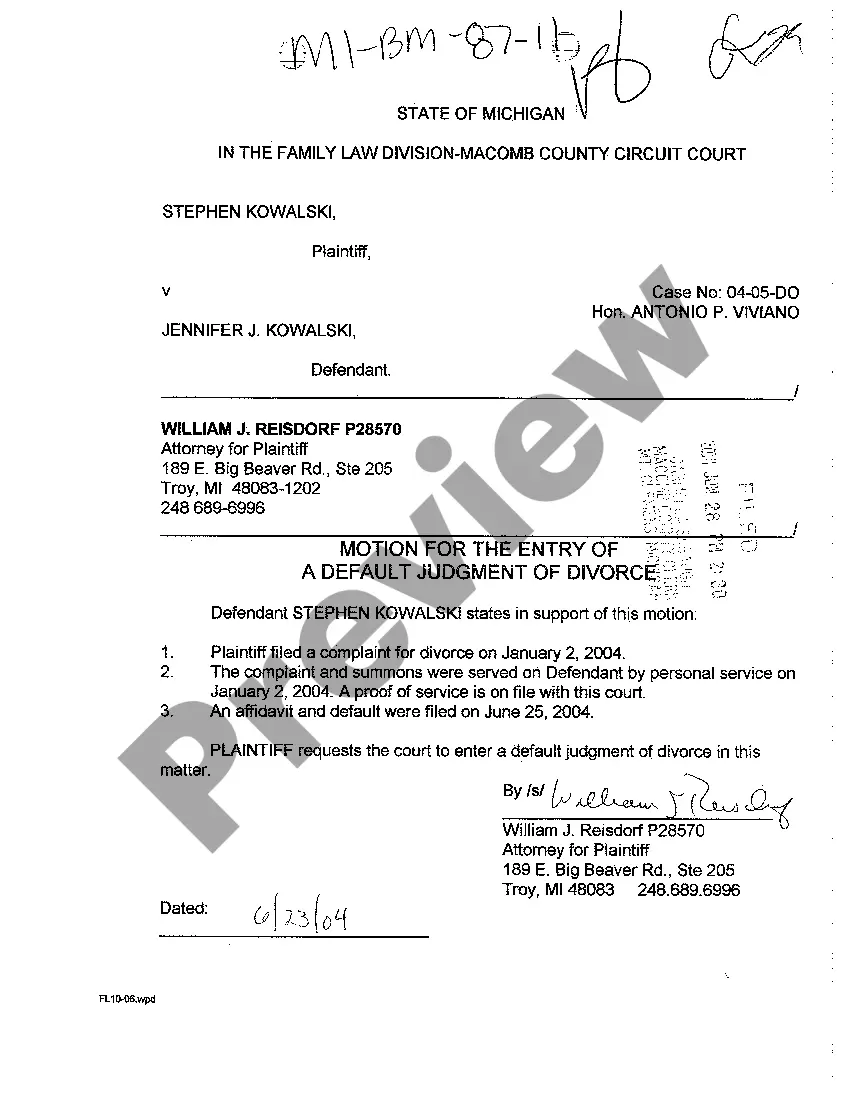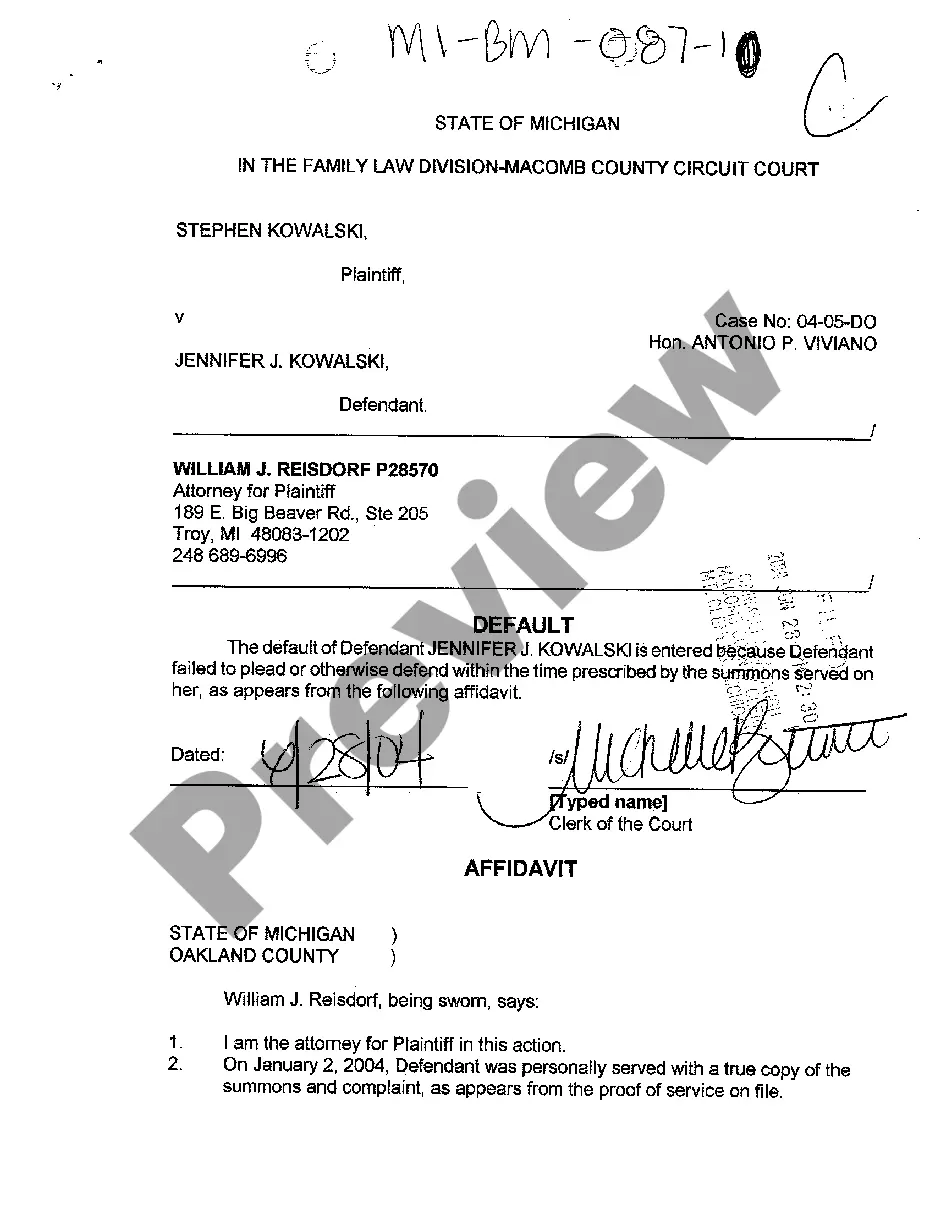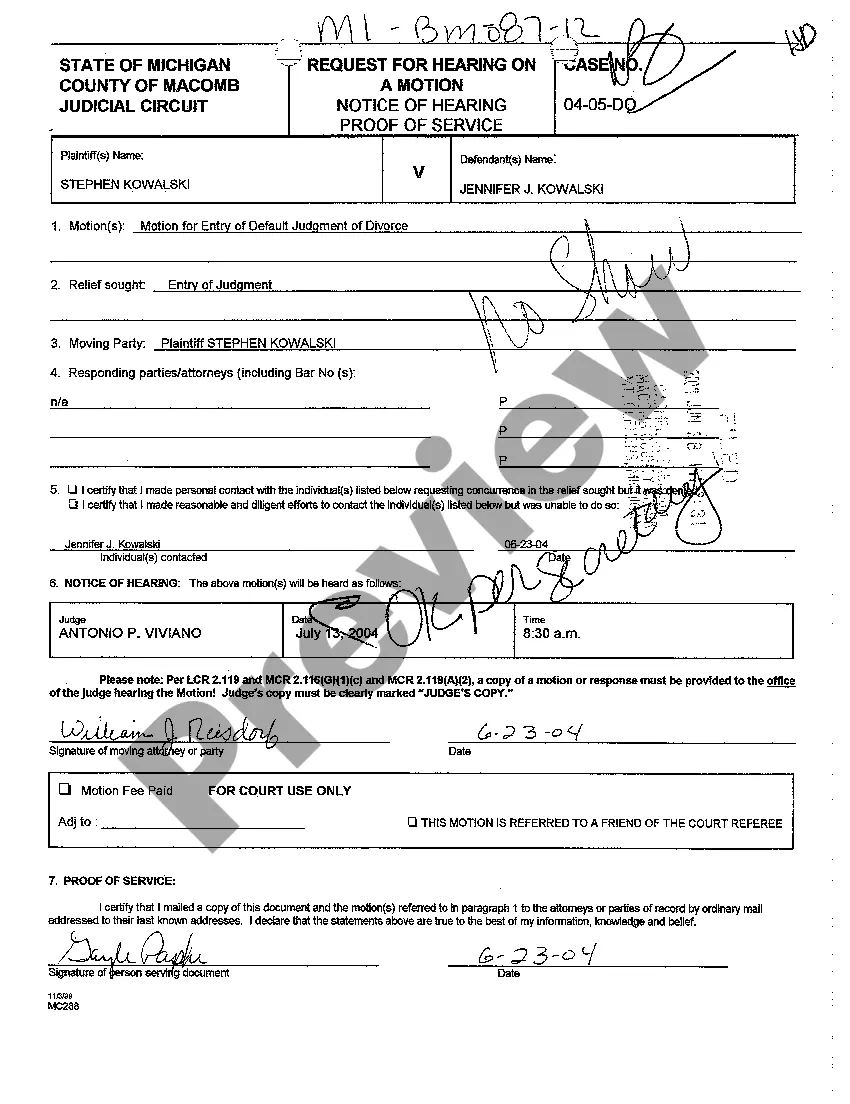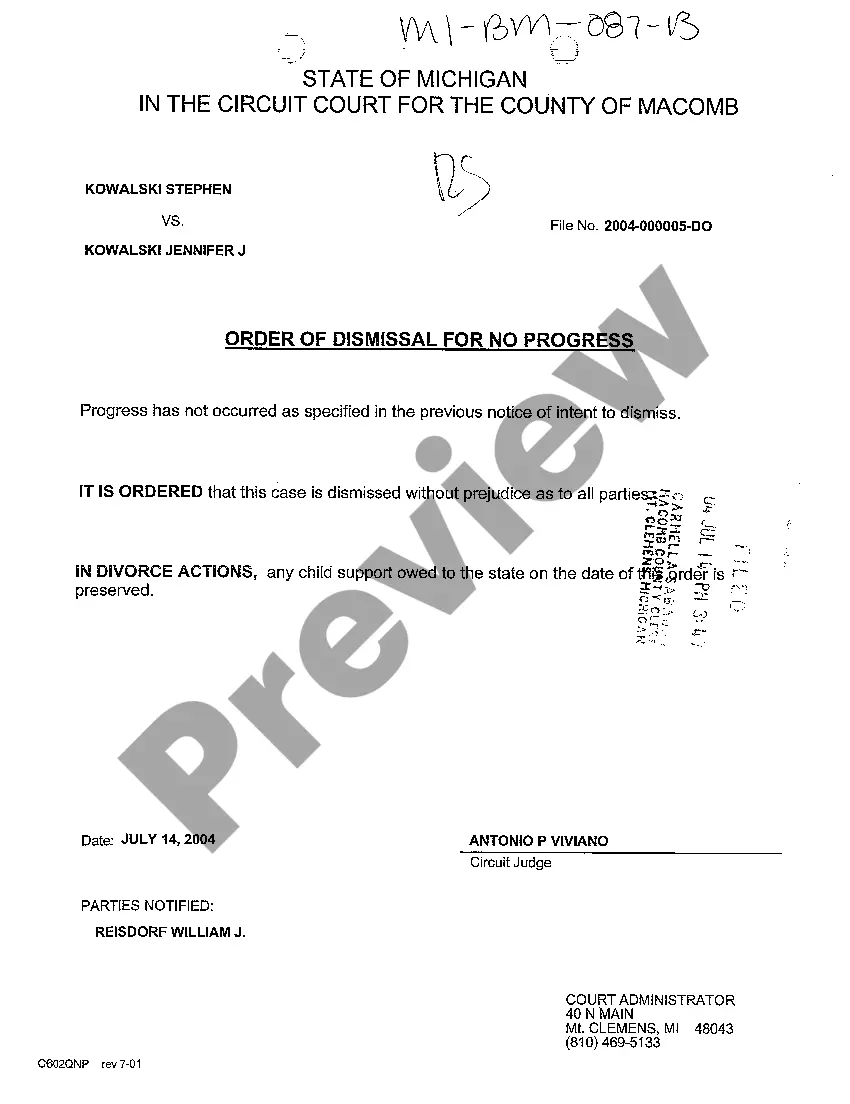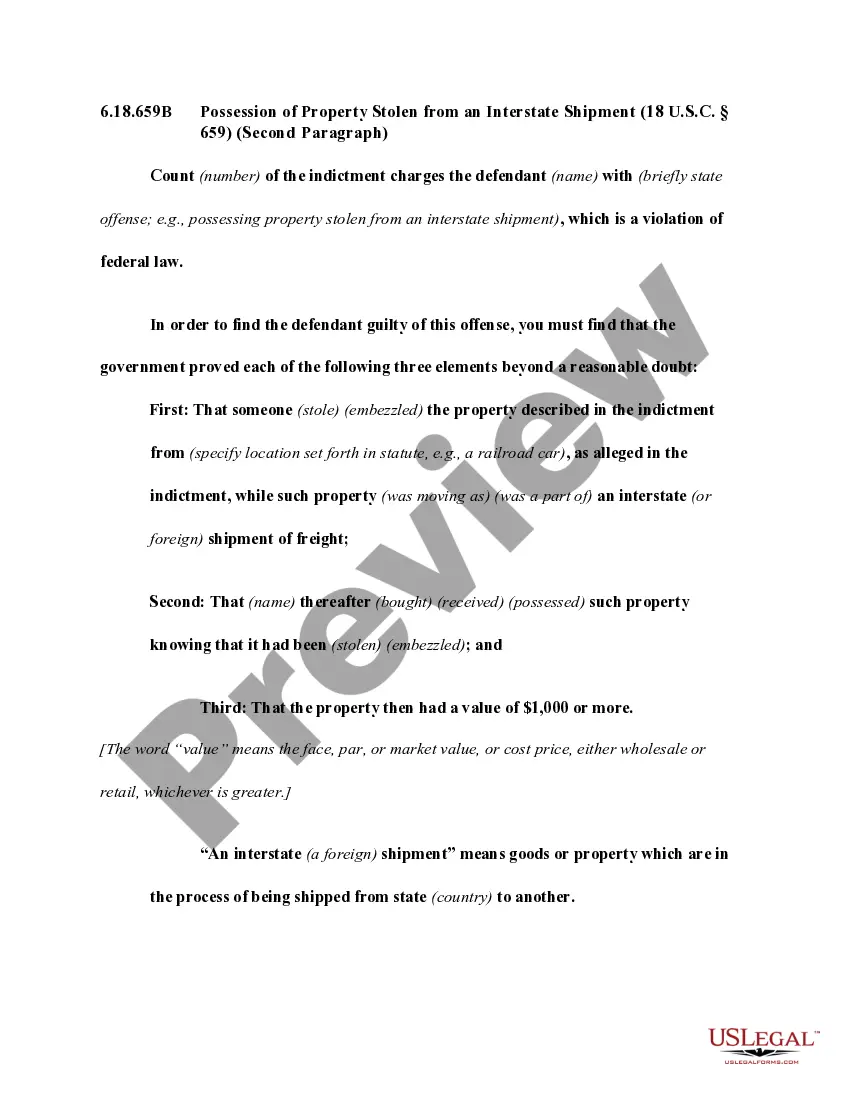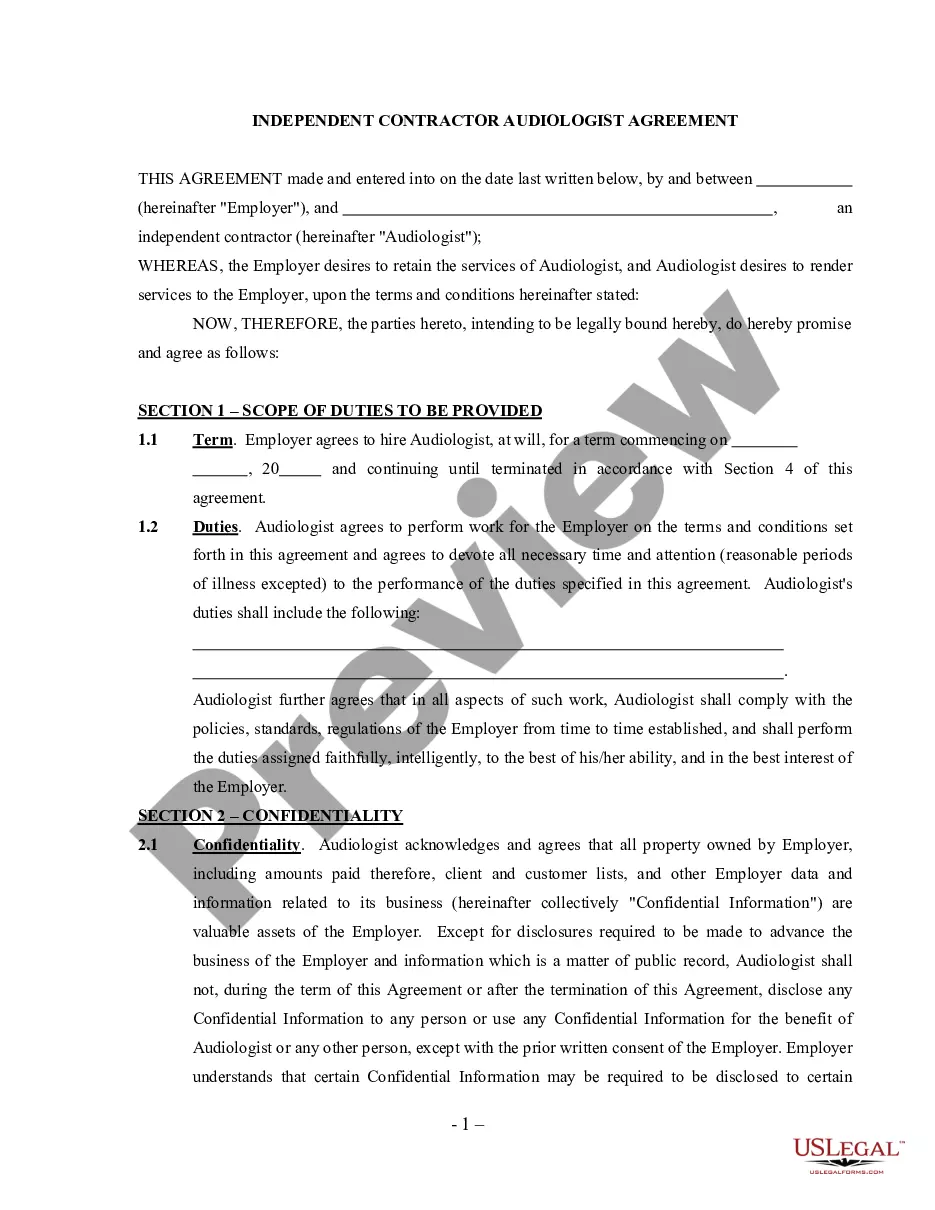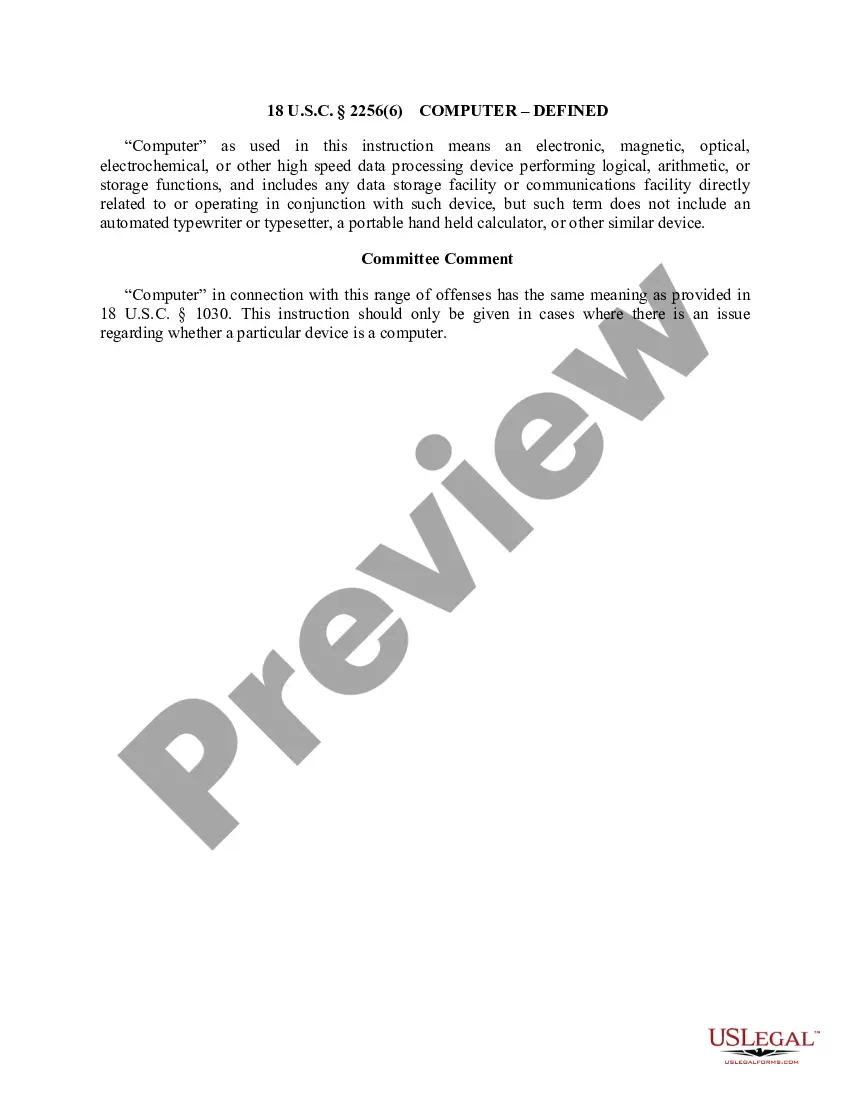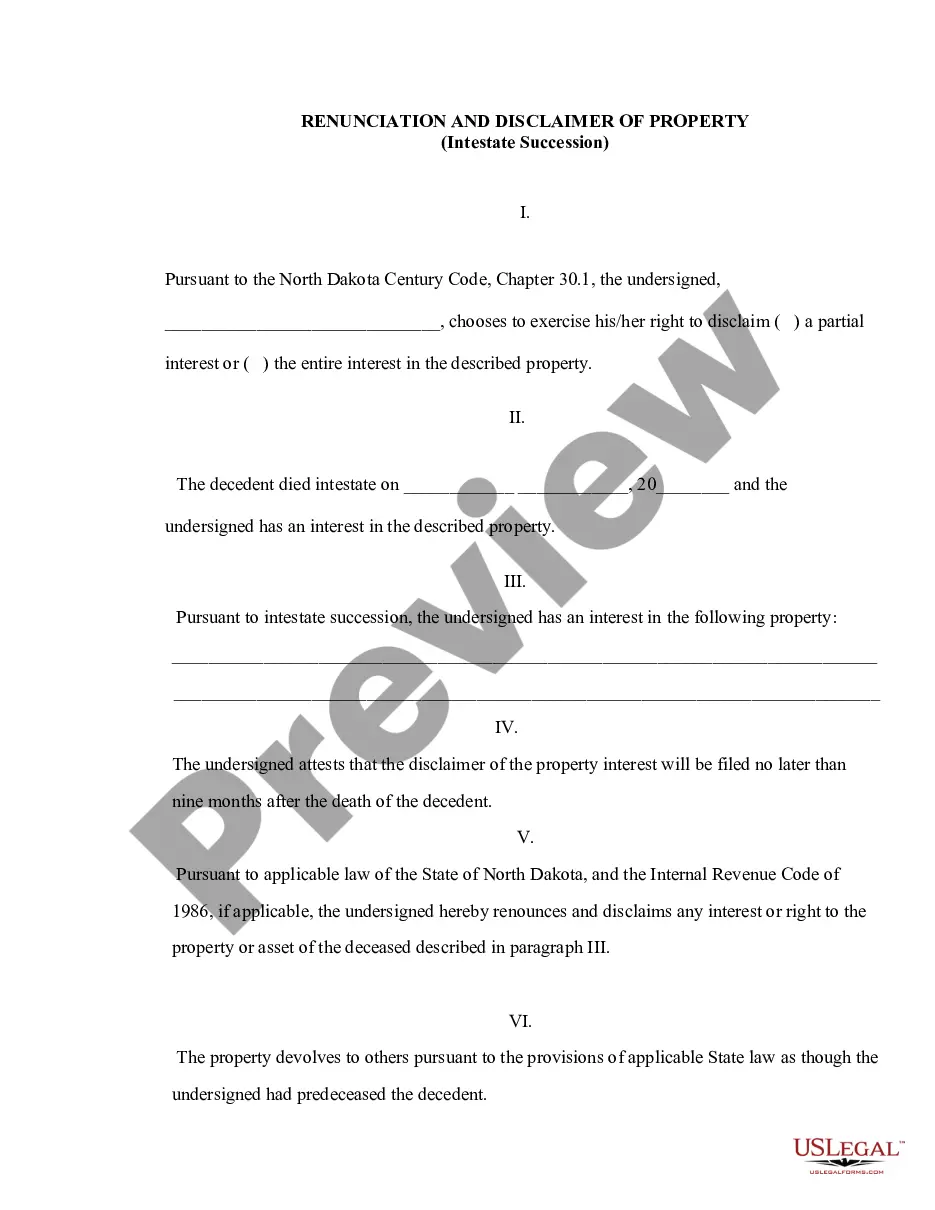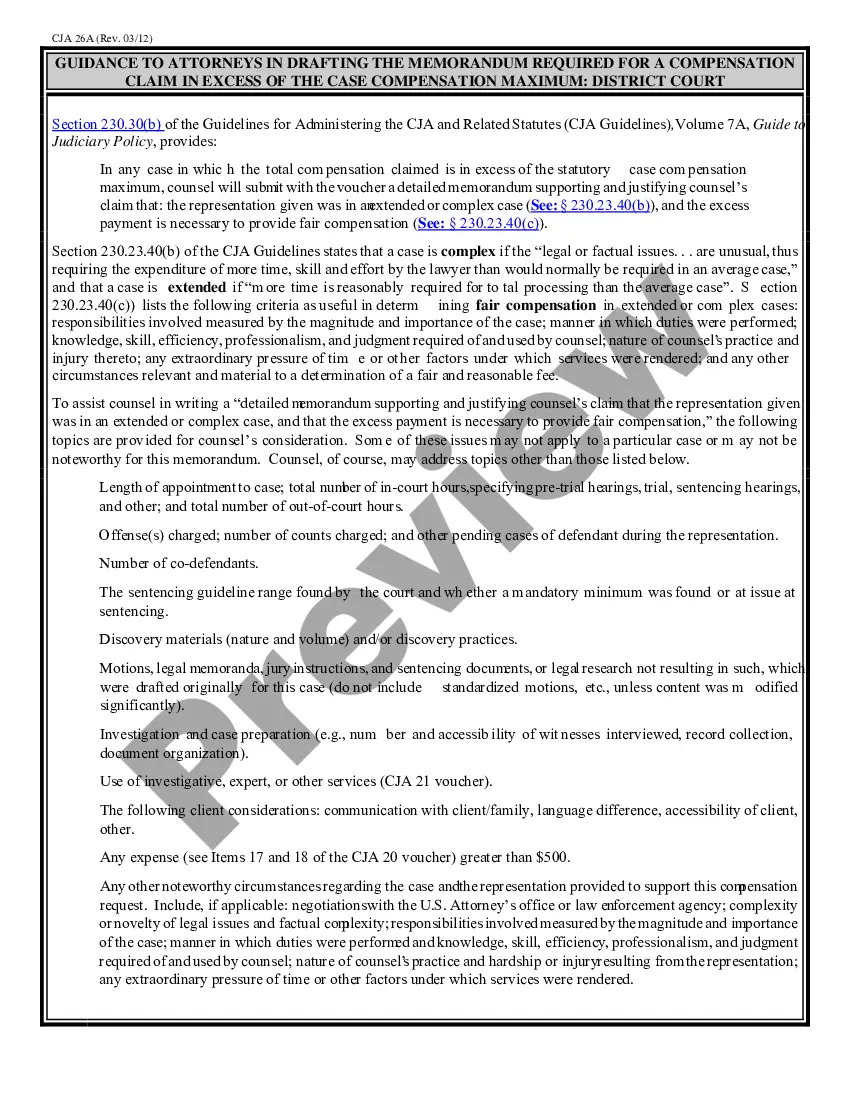The Pennsylvania Change of Employer Form is a document used by employers when there is a change in the ownership of a business. It is used to report a new employer to the Pennsylvania Department of Labor and Industry (DLI) and the Pennsylvania State Tax Department. The form is also used to update an employer’s contact information and to provide information about the new owner. There are two types of Pennsylvania Change of Employer Forms: Form REV-1630 and Form REV-1632. Form REV-1630 is used for changes in ownership of businesses with gross receipts of $100,000 or more, while Form REV-1632 is used for businesses with gross receipts of less than $100,000. Both forms require the new owner to provide information about the new business, including the business name, address, and contact information. The new owner must also provide proof of their ownership of the business. The form must be completed and submitted to the DLI in order to update the employer's records.
Pennsylvania Change of Employer Form
Description
How to fill out Pennsylvania Change Of Employer Form?
How much time and resources do you often spend on composing official documentation? There’s a better way to get such forms than hiring legal specialists or spending hours browsing the web for a suitable blank. US Legal Forms is the top online library that offers professionally drafted and verified state-specific legal documents for any purpose, such as the Pennsylvania Change of Employer Form.
To get and complete a suitable Pennsylvania Change of Employer Form blank, adhere to these simple instructions:
- Examine the form content to make sure it meets your state requirements. To do so, read the form description or use the Preview option.
- If your legal template doesn’t meet your needs, locate a different one using the search tab at the top of the page.
- If you already have an account with us, log in and download the Pennsylvania Change of Employer Form. If not, proceed to the next steps.
- Click Buy now once you find the correct blank. Choose the subscription plan that suits you best to access our library’s full service.
- Create an account and pay for your subscription. You can make a transaction with your credit card or through PayPal - our service is absolutely reliable for that.
- Download your Pennsylvania Change of Employer Form on your device and fill it out on a printed-out hard copy or electronically.
Another benefit of our service is that you can access previously downloaded documents that you securely keep in your profile in the My Forms tab. Obtain them at any moment and re-complete your paperwork as often as you need.
Save time and effort completing official paperwork with US Legal Forms, one of the most reliable web solutions. Sign up for us today!
Form popularity
FAQ
There are 12 Members on the Indiana Real Estate Commission (IREC), all are appointed by the Governor to 4-year terms. (They are considered Political Appointees) The Governor may appoint and/or reappoint as needed.
The Pennsylvania Real Estate Commission consists of the Commissioner of Professional and Occupational Affairs; the Director of the Bureau of Consumer Protection, or his designee; three members who shall be persons representing the public at large; five other persons, each of whom shall at the time of his appointment be
Three (3) members must reside in or have a principal place of business located in Clark County; one (1) member must reside in or have a principal place of business in Washoe County; and one (1) member must reside in or have a principal place of business located in Carson City or Churchill, Douglas, Elko, Esmeralda,
Salesperson and Representatives - If you have changed your employer, please visit .pals.pa.gov , log into your account, click the green pencil to the left of your license number under Professional License Details and choose "Change of Employer" to complete the online application.
License for real estate is preferred but not required. Background in real estate is required for this position.
The Real Estate Commission grants and renews licenses to persons who bear a good reputation for honesty, trustworthiness, integrity and competence to transact the business of broker, salesperson, cemetery broker, cemetery salesperson, campground membership salesperson, time-share salesperson, builder-owner salesperson