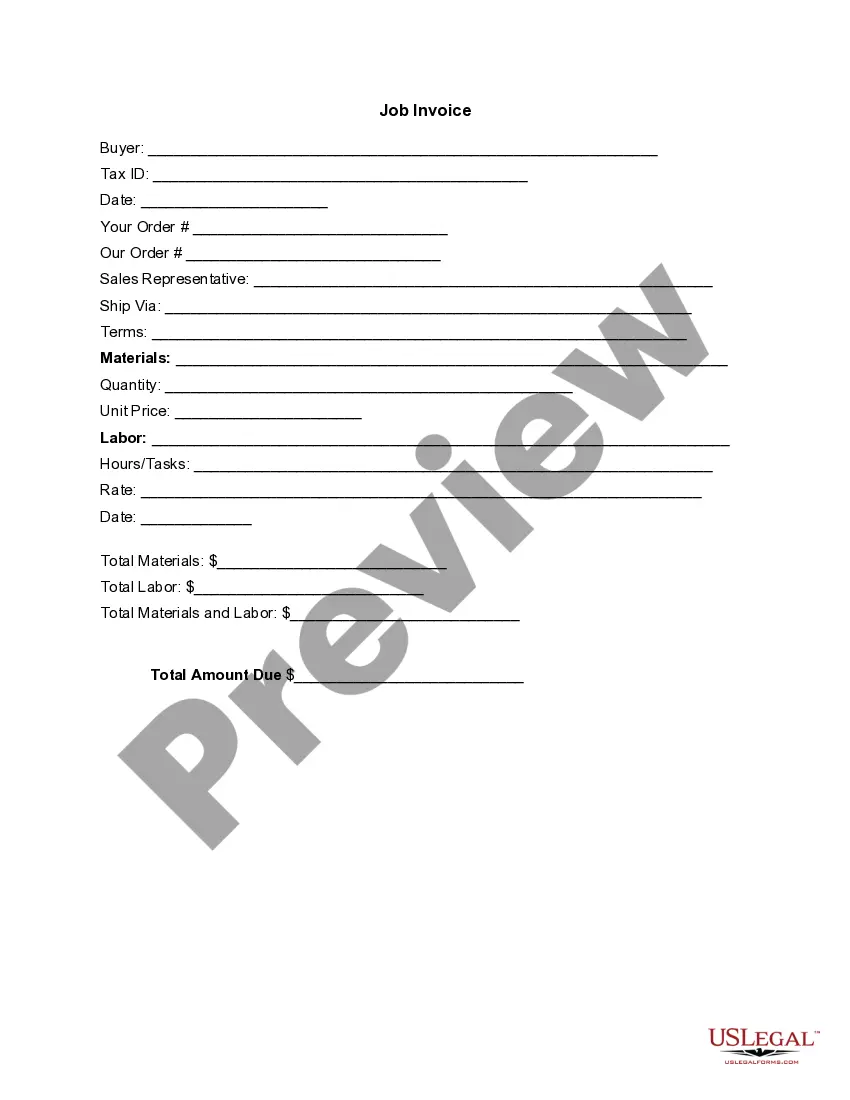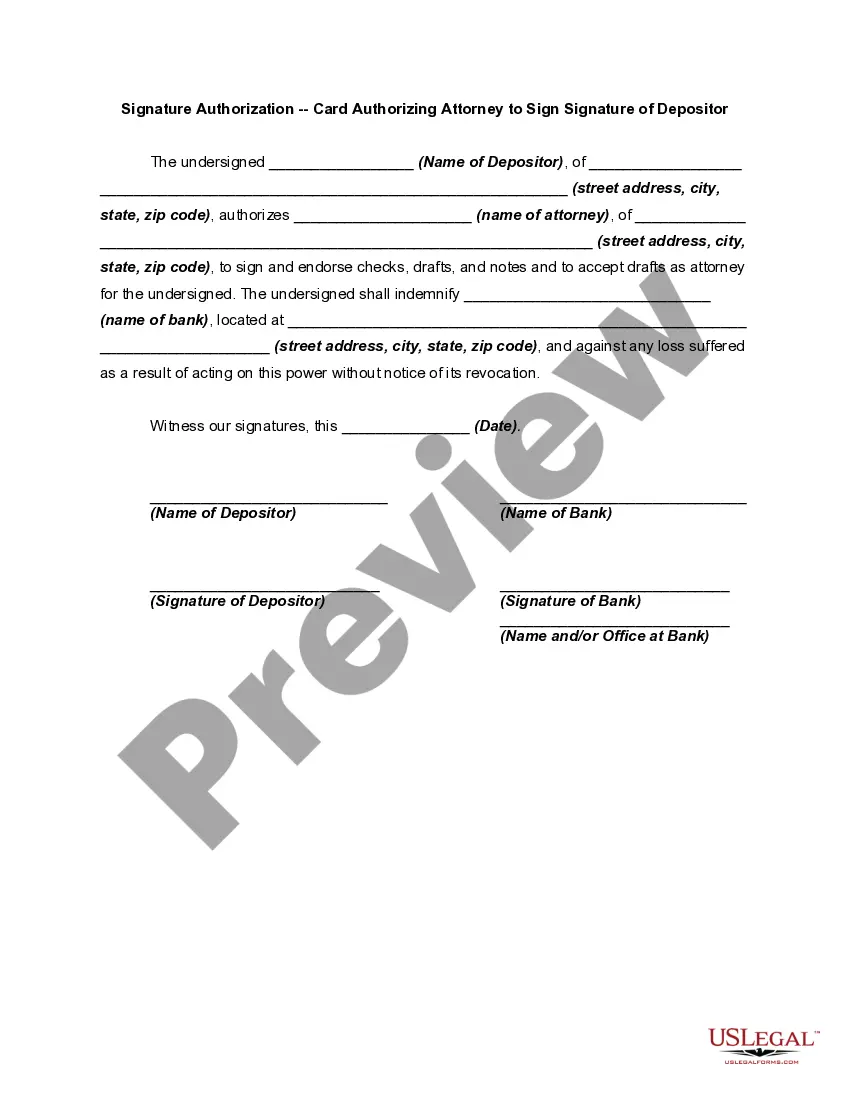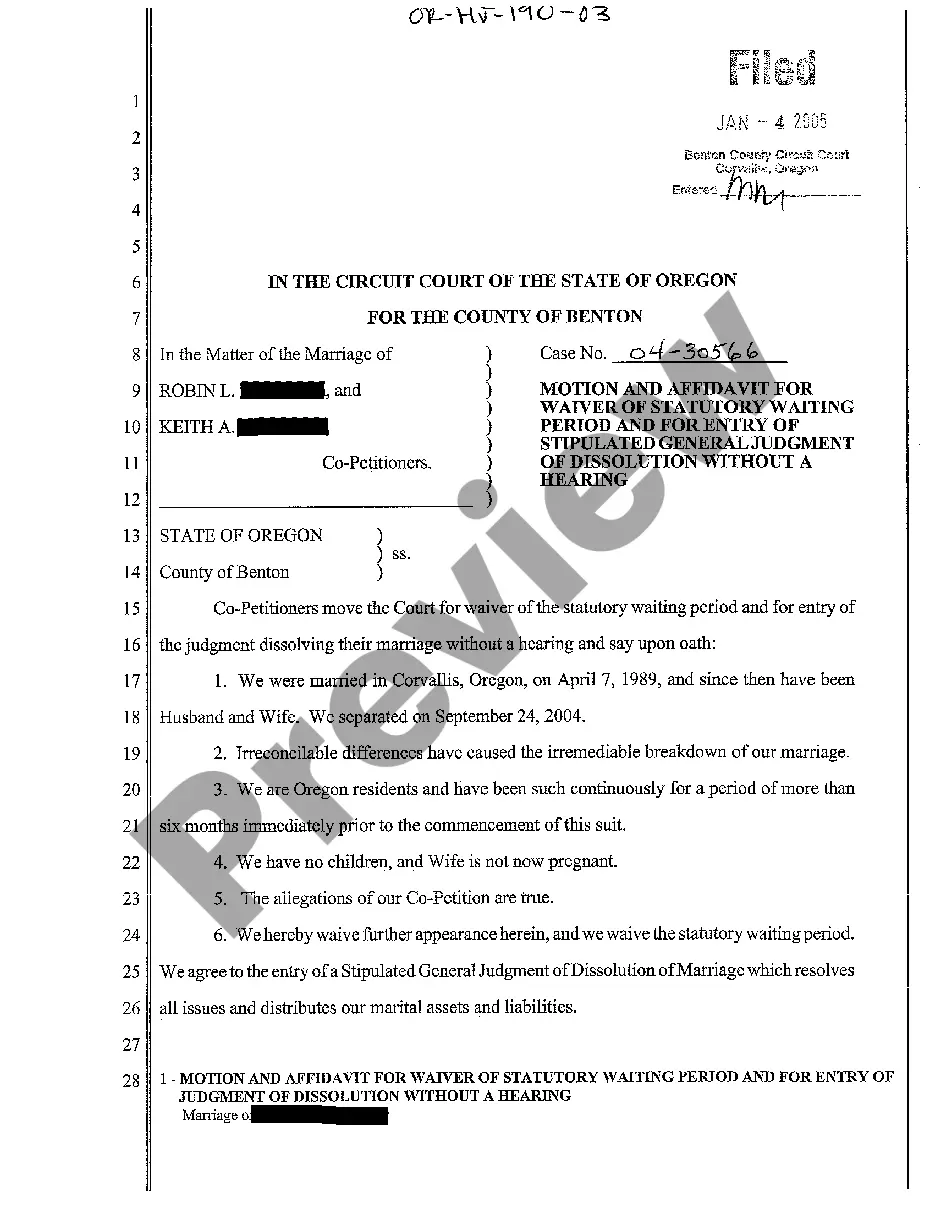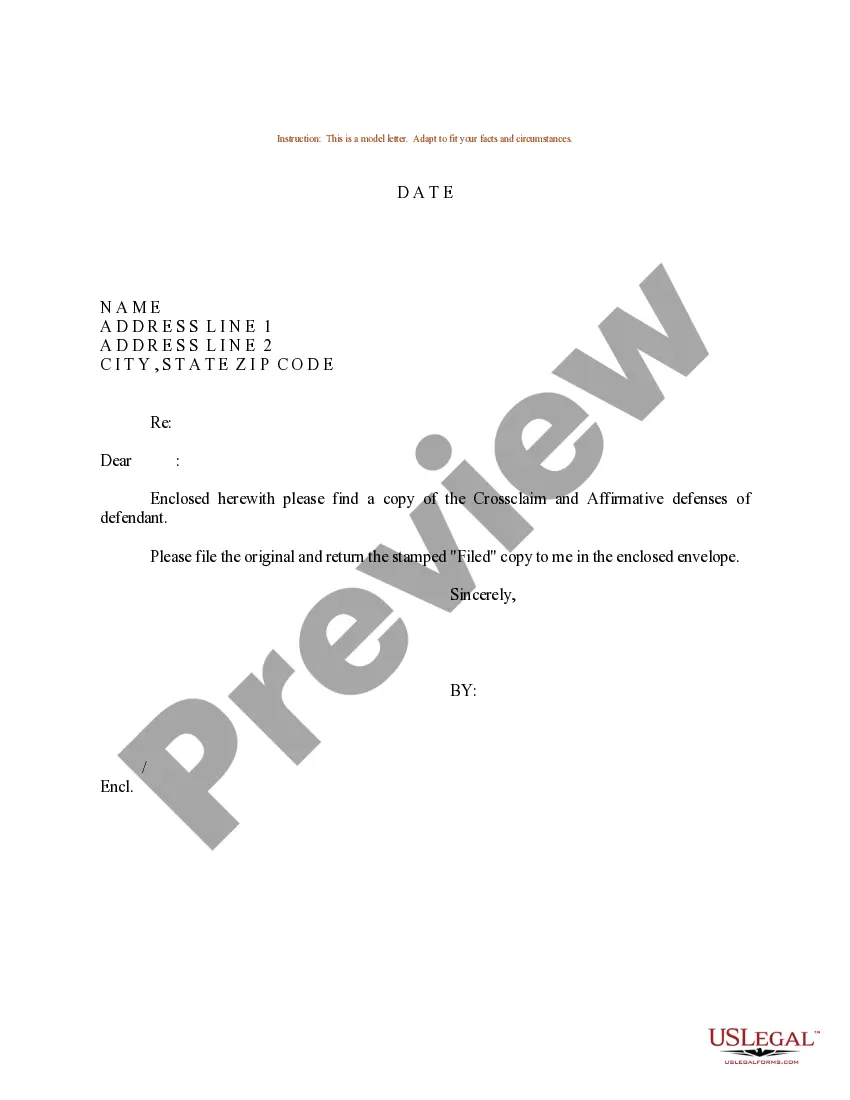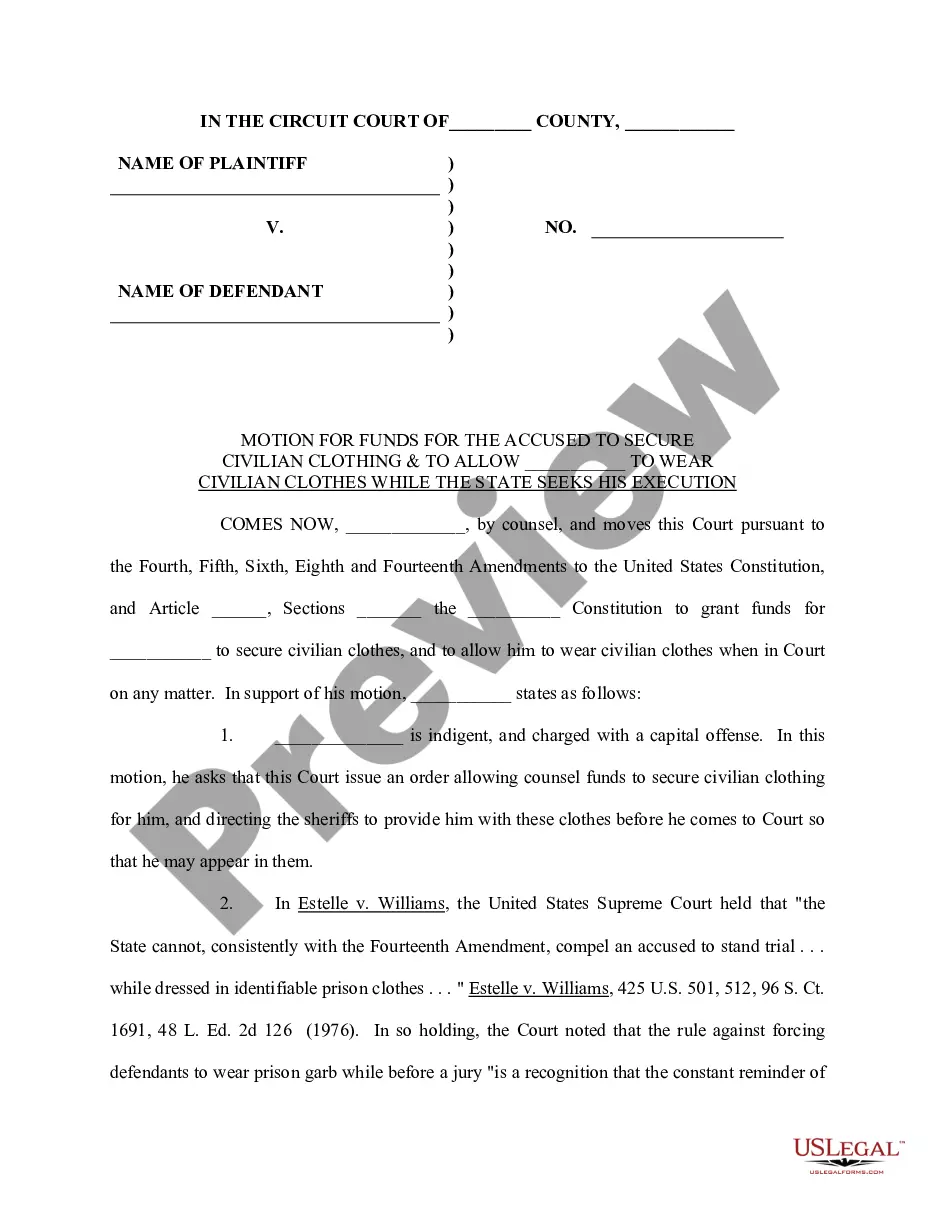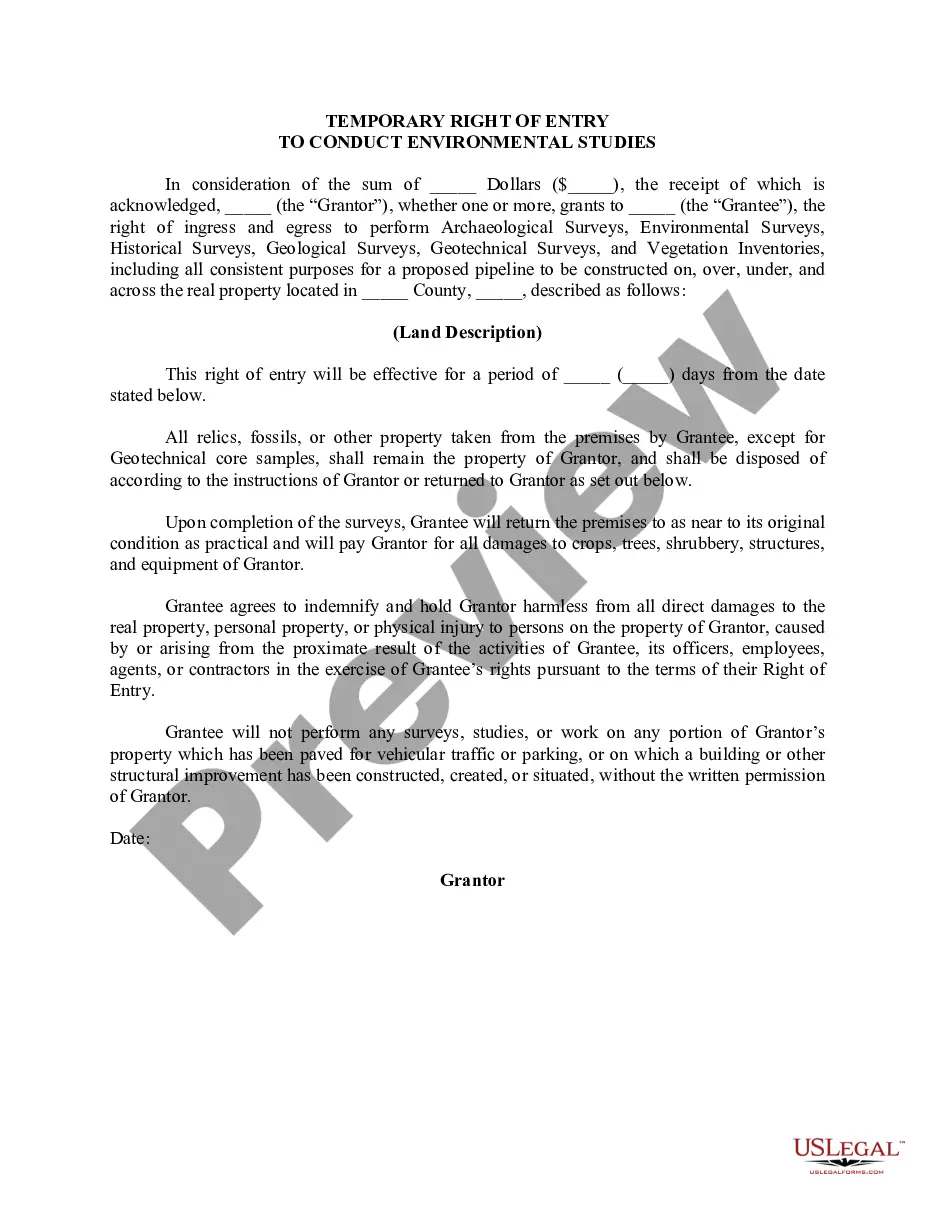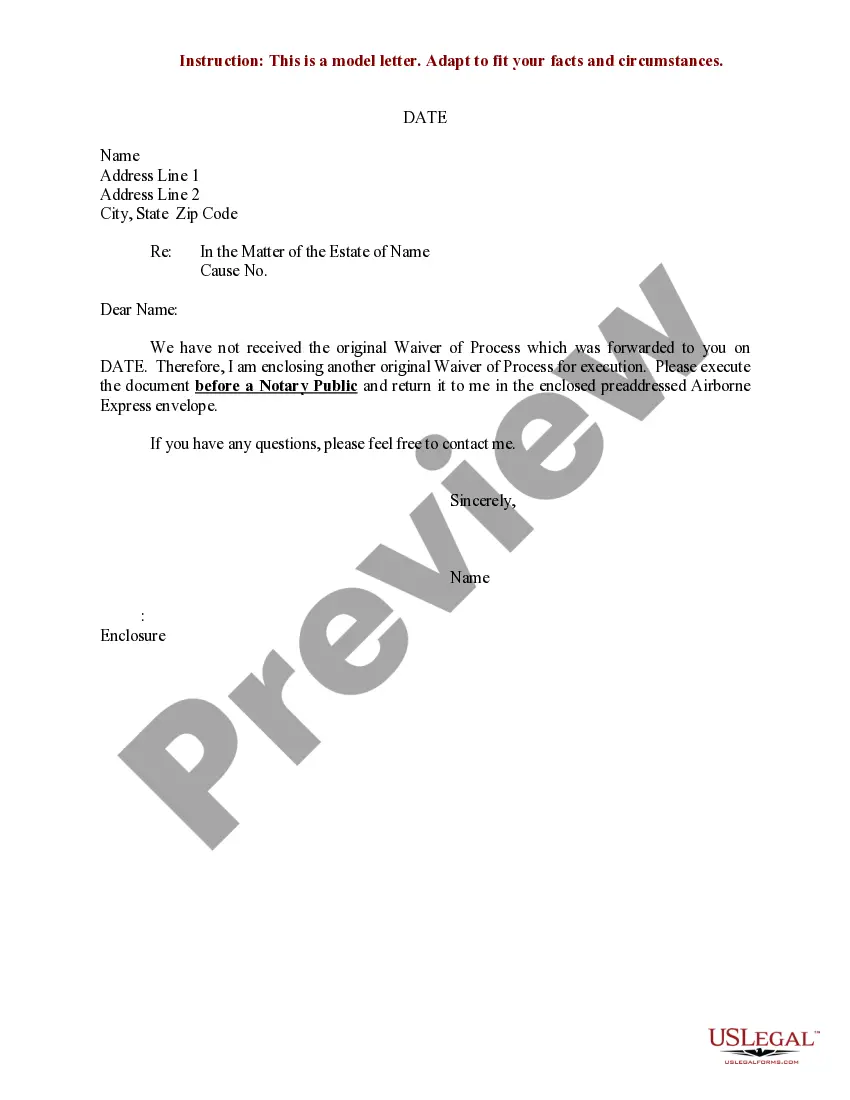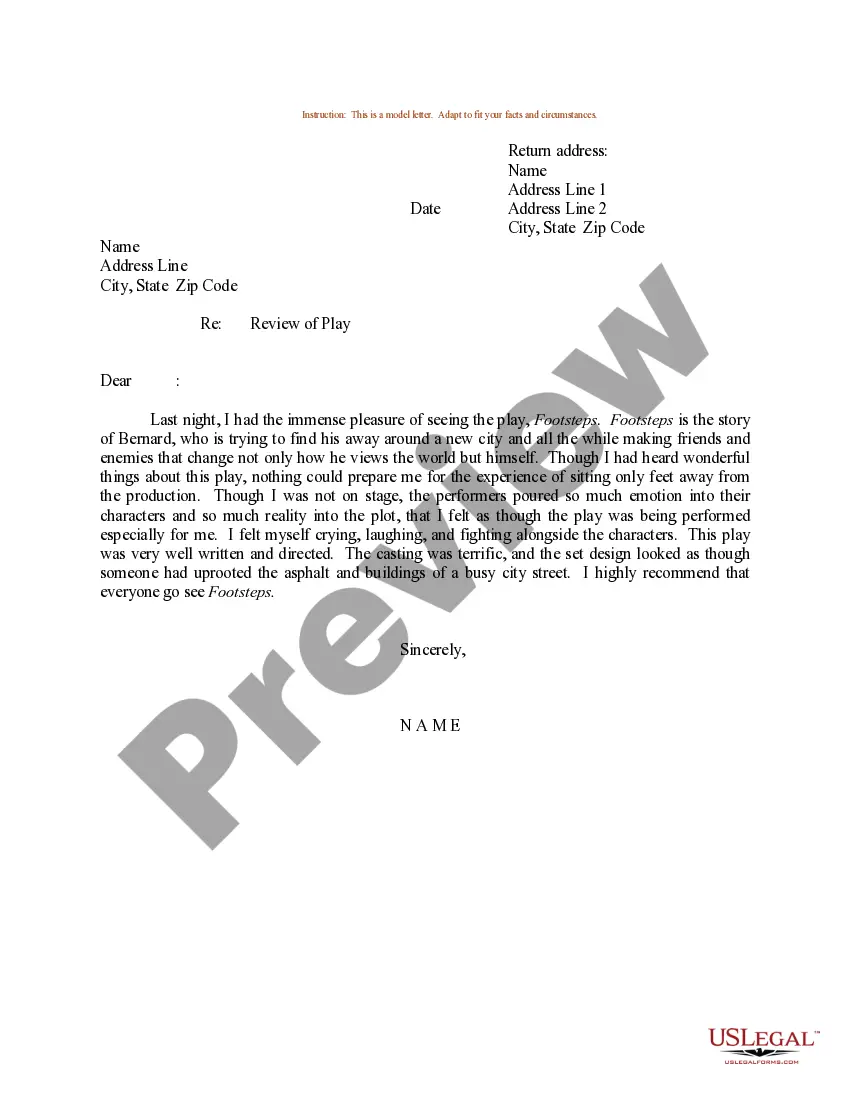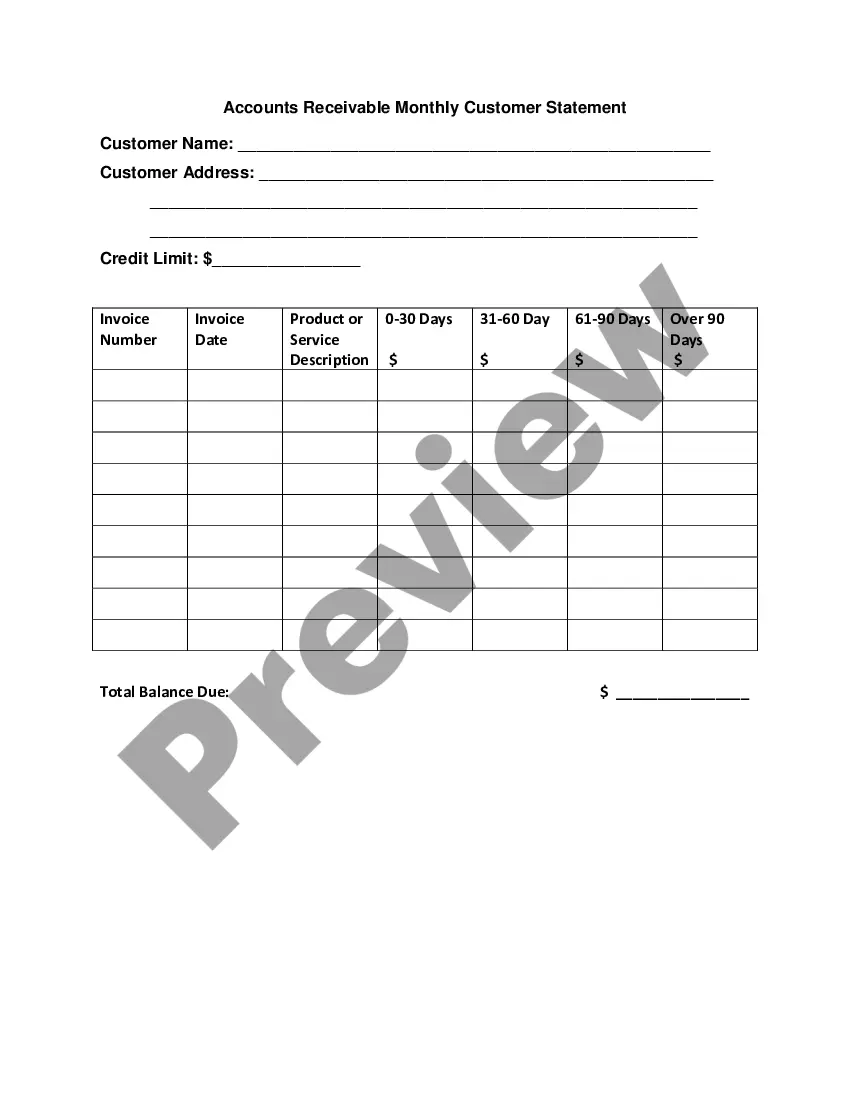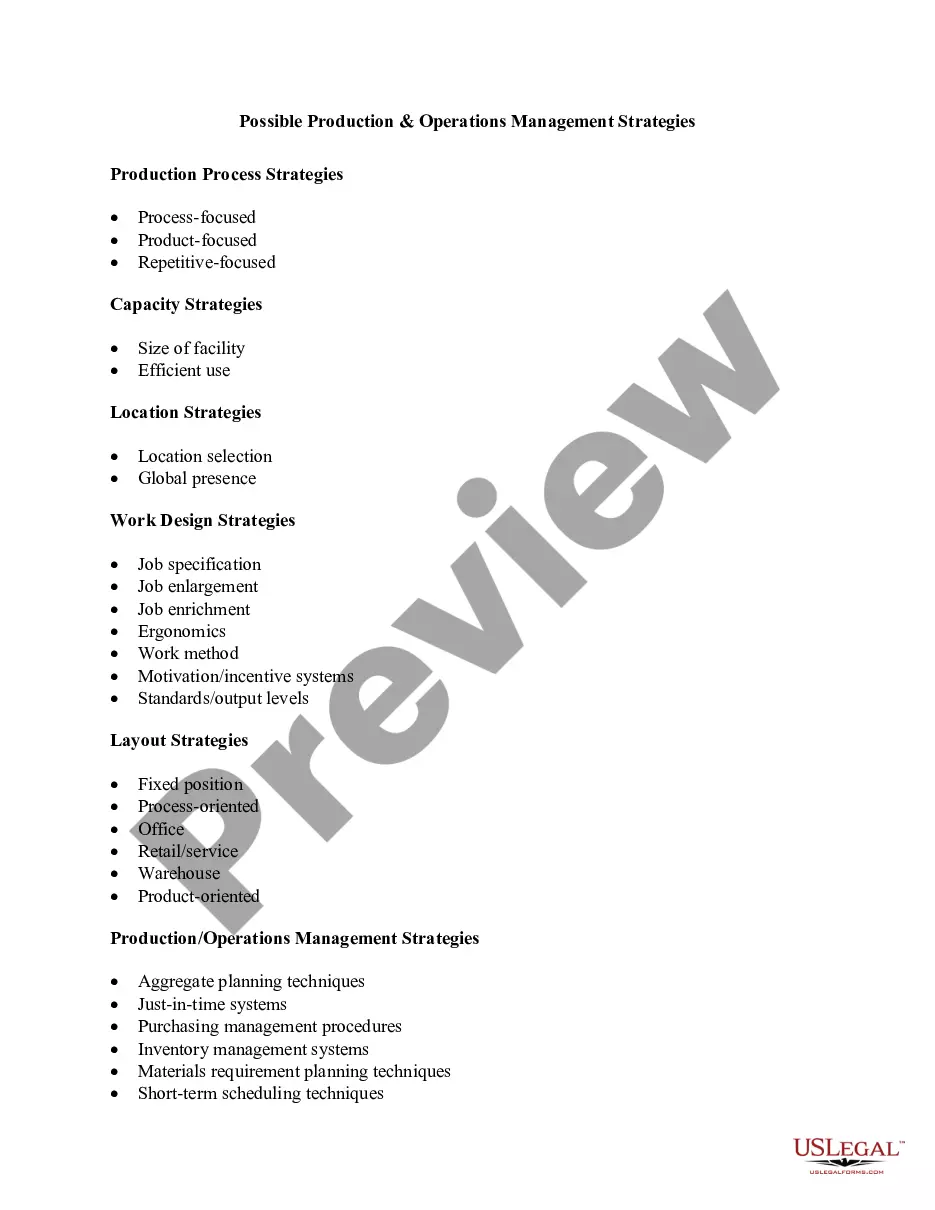Pennsylvania Invoice Template for Lecturer
Description
How to fill out Invoice Template For Lecturer?
If you want to obtain, download, or print legal document templates, utilize US Legal Forms, the leading collection of legal forms available online.
Use the site’s intuitive and user-friendly search feature to locate the documents you need.
Many templates for business and personal purposes are organized by categories and states, or keywords. Use US Legal Forms to quickly find the Pennsylvania Invoice Template for Educator with just a few clicks.
- If you are already a US Legal Forms member, Log In to your account and click the Download button to access the Pennsylvania Invoice Template for Educator.
- You can also access forms you previously downloaded from the My documents tab in your account.
- If you are using US Legal Forms for the first time, follow the steps listed below.
- Step 1. Make sure you have selected the form for your correct state/country.
- Step 2. Utilize the Review option to review the content of the form. Don't forget to read the details.
- Step 3. If you are dissatisfied with the form, use the Search field at the top of the screen to find other types of the legal form template.
- Step 4. Once you have found the form you want, click the Get now button.
- Step 5. Choose the payment plan you prefer and enter your information to register for an account.
- Step 6. Complete the transaction. You can use your credit card or PayPal account to finalize the payment.
- Step 7. Obtain the format of the legal form and download it to your device.
- Complete, modify, and print or sign the Pennsylvania Invoice Template for Educator.
- Every legal document template you download is yours indefinitely. You have access to all forms you downloaded within your account. Click the My documents section and choose a form to print or download again.
- Compete and obtain, and print the Pennsylvania Invoice Template for Educator with US Legal Forms. There are countless professional and state-specific forms available for your business or personal needs.
Form popularity
FAQ
To create an invoice for tutoring, start by using a Pennsylvania Invoice Template for Lecturer. This template will guide you in detailing your services, including the tutoring hours and session rates. Make sure to include your contact information and any terms of payment. Using a professional template not only saves time but also adds a level of professionalism to your invoicing.
Creating an invoice for professional services begins with your contact details and your client's information at the top. Specify the date and include a unique invoice number. Clearly outline the services rendered along with their rates, and summarize the total amount due. For enhanced efficiency, consider using the Pennsylvania Invoice Template for Lecturer from uslegalforms to streamline the process and ensure all aspects are covered.
To write an invoice correctly, start by specifying your information and that of the client. Clearly title the document as 'Invoice' and provide a unique invoice number along with the billing date. Detail the services or products you provided, breaking down costs, and state the payment terms and due date. Utilizing the Pennsylvania Invoice Template for Lecturer can provide guidance, ensuring you create a clear, effective invoice.
To write a basic invoice, start with your contact information at the top, followed by the client’s information. Clearly indicate the invoice date, number, and payment due date. List the services provided, itemizing the costs, and include the total amount due at the bottom. Using the Pennsylvania Invoice Template for Lecturer can help create a professional look and ensure you don’t miss any important details.
When writing an invoice for a production assistant (PA), begin by including your business details, such as your name, address, and contact information. Next, clearly label the document as an invoice, and include an invoice number and date. Make sure to detail the services rendered, along with the payment terms. For a streamlined solution, the Pennsylvania Invoice Template for Lecturer from uslegalforms can simplify the process and ensure you include all necessary information.
Filling in an invoice template involves providing your and your client's information, followed by the services provided and their respective prices. Using a Pennsylvania Invoice Template for Lecturer helps you systematically add details such as the invoice number, service date, and payment terms. Double-check the information for accuracy before sending it to ensure prompt payment and transparency.
Setting up an invoice template starts with selecting a format that suits your business needs. A Pennsylvania Invoice Template for Lecturer can help you design a consistent layout that highlights your services seamlessly. Incorporate fields for important information such as services provided, payment terms, and your contact information. This setup facilitates ease of use and professionalism.
Writing a simple invoice template requires essential components like your contact details, client's information, itemized services, and total amounts. Utilize a Pennsylvania Invoice Template for Lecturer, which aids in structuring your template to be straightforward and clear. Keep the language simple, specifying only necessary details to avoid confusion. This clarity strengthens client relationships.
The correct format for an invoice includes your business name, contact details, and the client's information at the top. Following this, list the services rendered, including respective prices, a subtotal, tax if applicable, and the total amount due. Using a Pennsylvania Invoice Template for Lecturer ensures that you maintain this professional format easily, which benefits your business credibility.
Creating an invoice for tutoring is simple and effective when you use a Pennsylvania Invoice Template for Lecturer. Include your name, the student’s name, the subject taught, and the hours spent tutoring. Clearly state the total amount owed, ensuring you specify your payment terms, such as due date or late fees if applicable. This helps maintain professionalism in your tutoring business.