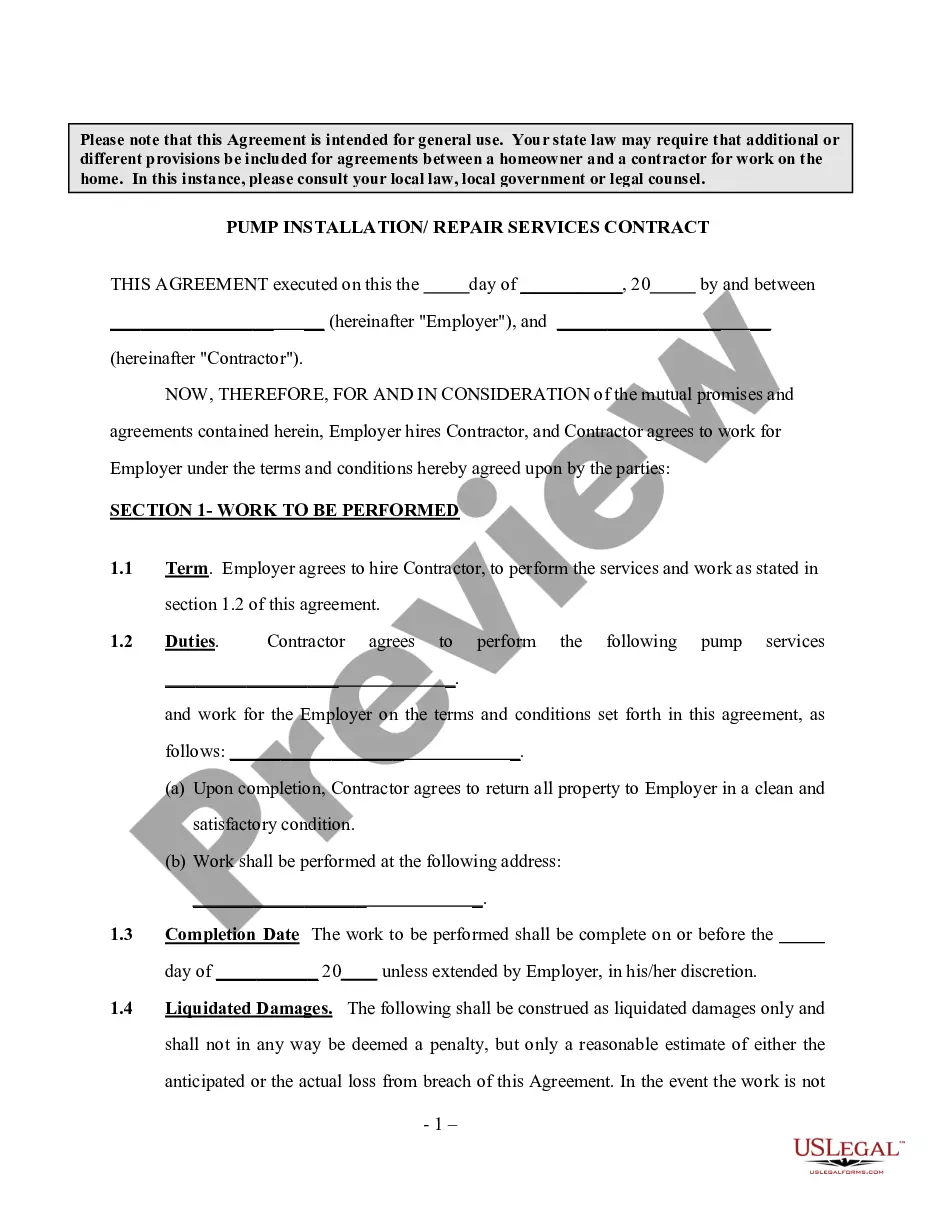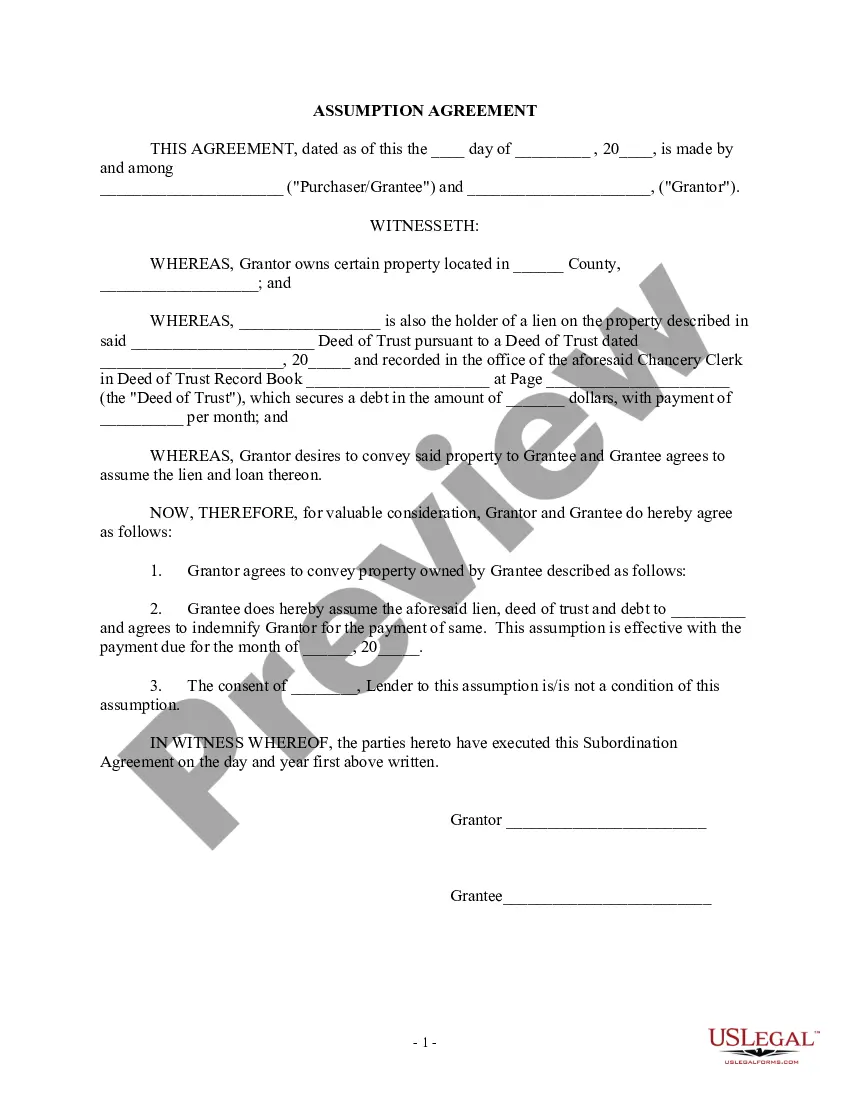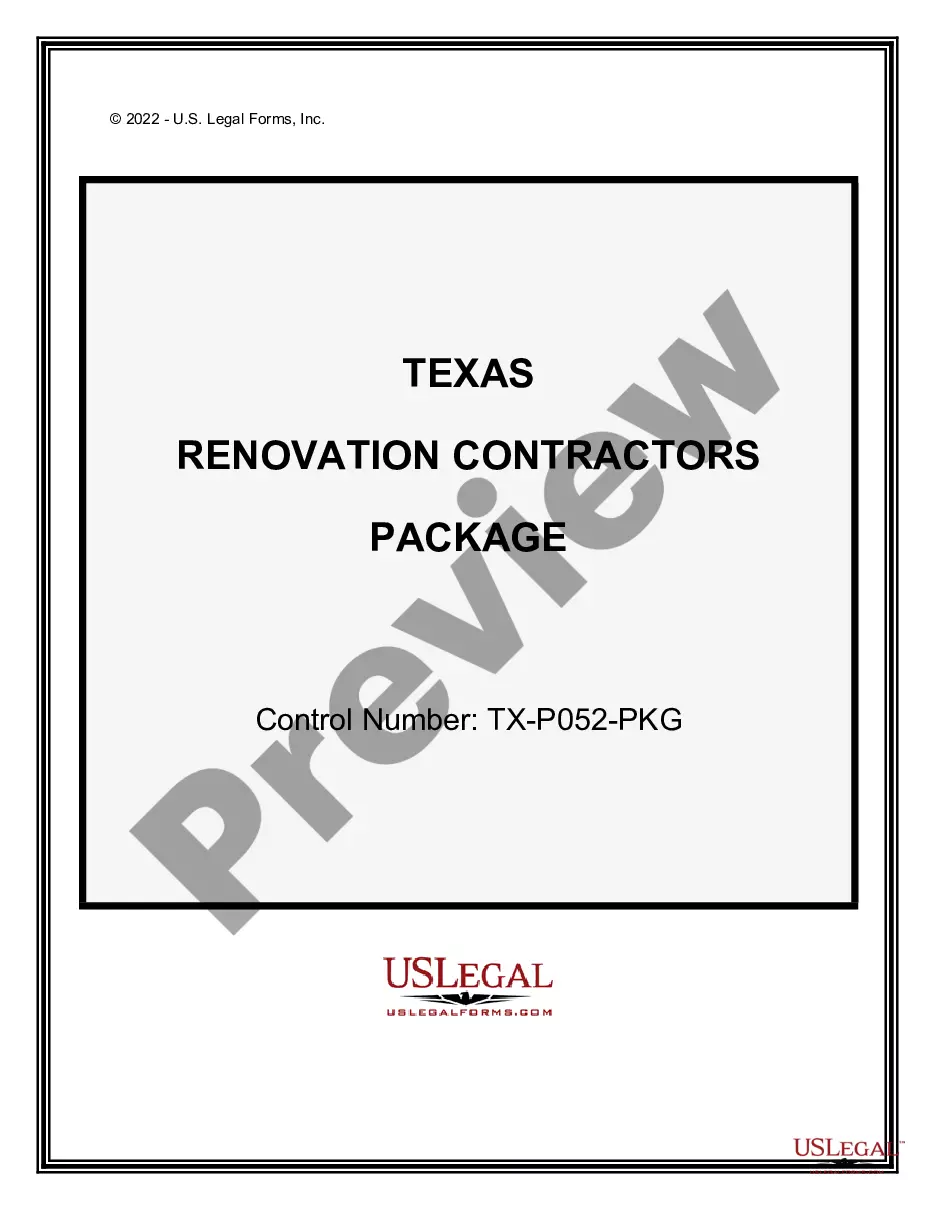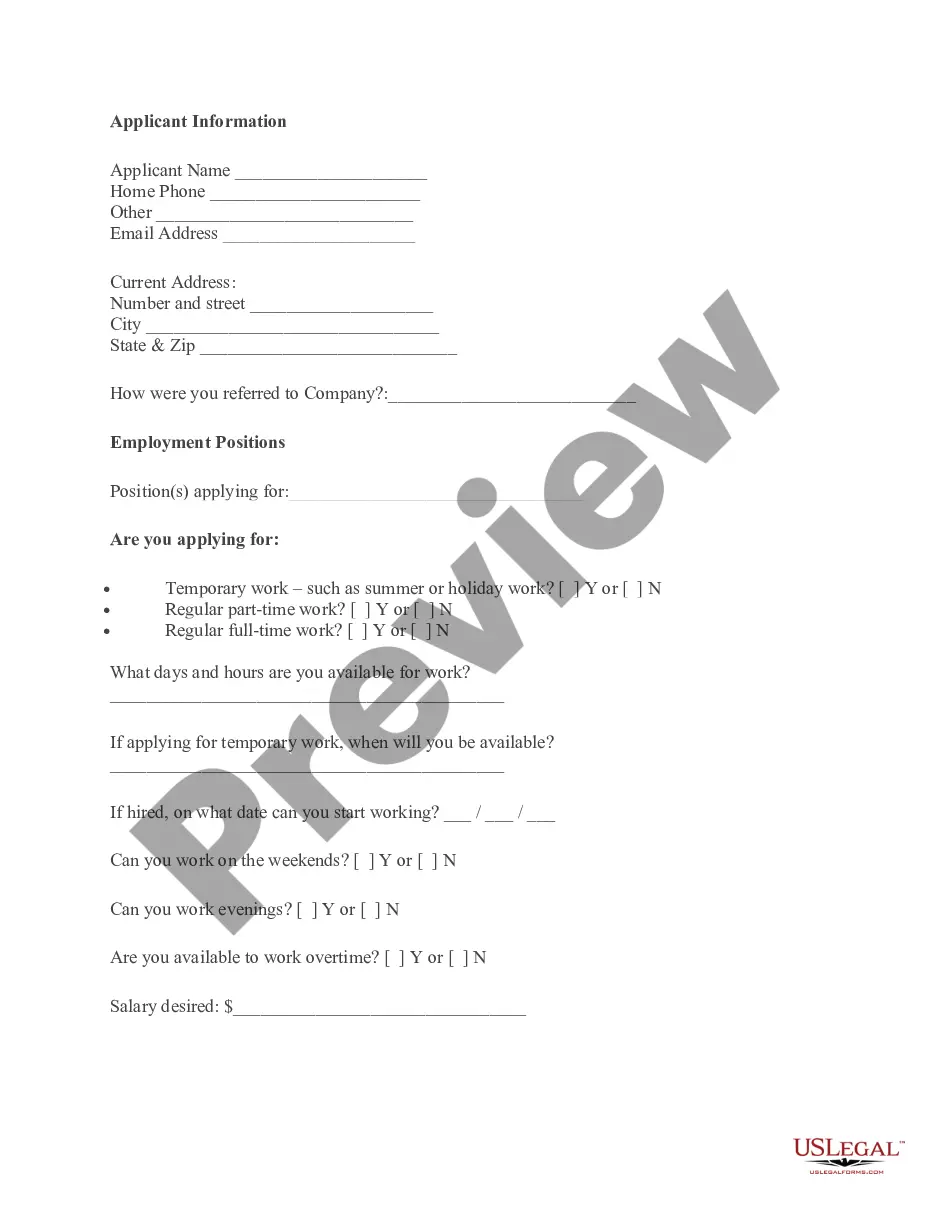Pennsylvania Invoice Template for Postman
Description
How to fill out Invoice Template For Postman?
If you need to finalize, retrieve, or create authentic document templates, utilize US Legal Forms, the largest assortment of official forms available on the web.
Leverage the site's simple and user-friendly search to locate the documents you require.
A selection of templates for business and personal purposes are organized by categories and regions, or keywords.
Step 4. Once you have found the form you need, click the Download now button. Choose the pricing plan you prefer and enter your information to register for the account.
Step 5. Complete the transaction. You can utilize your credit card or PayPal account to process the purchase.
- Utilize US Legal Forms to find the Pennsylvania Invoice Template for Postman with just a few clicks.
- If you are already a US Legal Forms customer, sign in to your account and click on the Download button to obtain the Pennsylvania Invoice Template for Postman.
- You can also access forms you previously saved in the My documents section of your account.
- If you are using US Legal Forms for the first time, follow the instructions outlined below.
- Step 1. Ensure you have selected the template for the appropriate state/region.
- Step 2. Use the Preview option to review the form’s content. Be sure to read the description.
- Step 3. If you are unsatisfied with the form, use the Search box at the top of the screen to find alternative versions of the legal form template.
Form popularity
FAQ
To include a PO on an invoice, simply add the PO number at the top of the invoice or in a dedicated section. This identification helps in tracking transactions and aligning with business records. By utilizing a Pennsylvania Invoice Template for Postman, you can easily ensure that your invoice complies with your business's requirements, thus enhancing clarity.
To fill out a digital invoice, first access a digital invoice template, such as the Pennsylvania Invoice Template for Postman. Populate the template with your business name, client information, and the details of the goods or services provided. Finally, review your entries for accuracy before saving or sending the invoice digitally.
An e-invoice refers to an electronic invoice that complies with specific electronic standards, often used for automated processing. In contrast, a digital invoice can be any invoice created in a digital format, such as a PDF or Word document. Using the Pennsylvania Invoice Template for Postman can help you navigate these definitions clearly by providing a comprehensive tool for both formats.
When filling out a service invoice sample, you should clearly detail the services rendered. Use the Pennsylvania Invoice Template for Postman to ensure all essential elements are included, such as your contact information and a breakdown of service costs. This clarity helps prevent disputes and maintains professionalism.
Creating a digital invoice starts with selecting an online invoicing tool or software. Design your invoice layout using the Pennsylvania Invoice Template for Postman, which simplifies the process. Input your business and client information, list your products or services, and then send the completed invoice to your client via email or through the invoicing platform.
Filling out a tax invoice book requires careful attention. First, ensure that each invoice includes your business name, address, and tax identification number. Each entry should also clearly state the goods or services provided, their respective amounts, and the applicable tax rates, ensuring compliance with local regulations using the Pennsylvania Invoice Template for Postman.
To fill out an invoice in PDF format, you can use specialized software or online tools that allow for editable PDF forms. Open the Pennsylvania Invoice Template for Postman in your chosen application, and input your information into the designated fields. After completing the form, save the document to ensure that your entries are preserved.
Filling out an invoice is straightforward. Start by entering your business details, followed by the client's information. Next, list the services or products provided, including quantities, unit prices, and total amounts. Finally, ensure you include payment terms and any applicable taxes, all using the Pennsylvania Invoice Template for Postman for a seamless experience.
Sending an invoice template can be quick with Postman. Just finalize your Pennsylvania Invoice Template for Postman, then choose the option to share it through email or link. This method ensures that your recipients receive a professional copy they can easily fill in for future use.
To send someone an invoice, start by preparing your Pennsylvania Invoice Template for Postman. After completing the invoice, you can send it directly via email using Postman's built-in functionality. Make sure to include a personal note to enhance communication and encourage prompt payment.