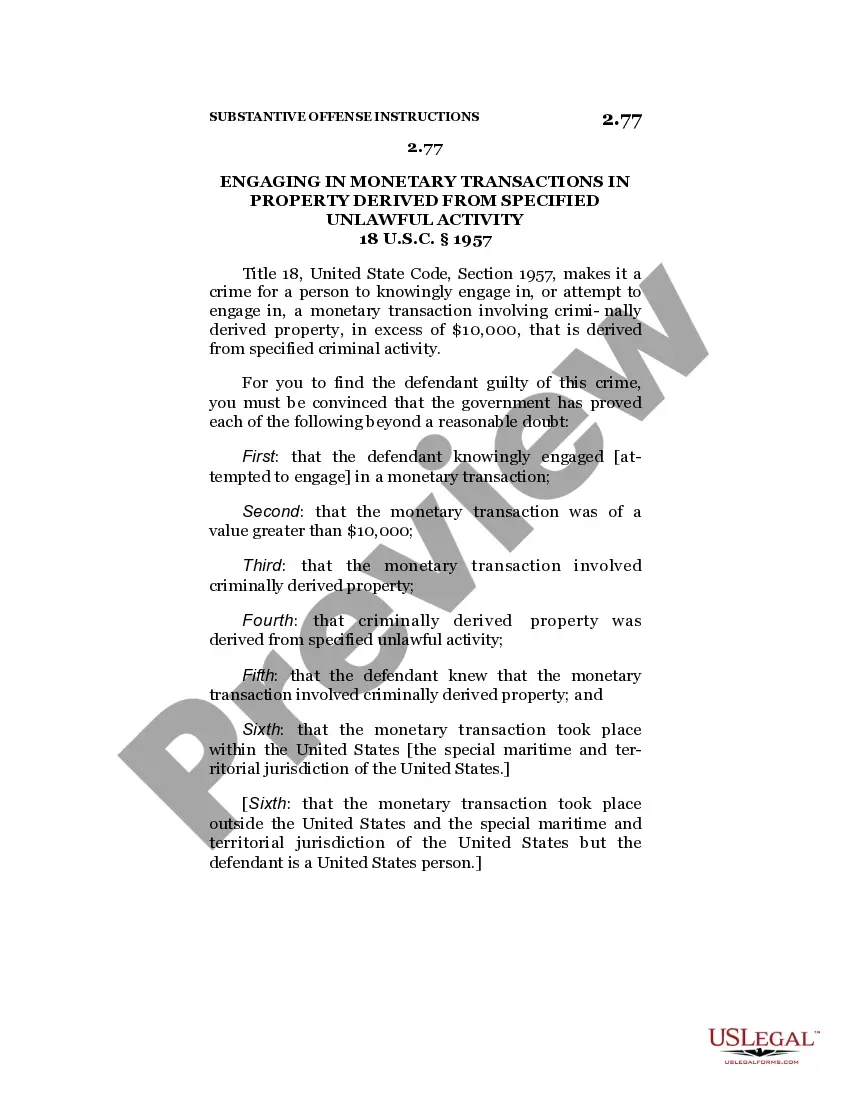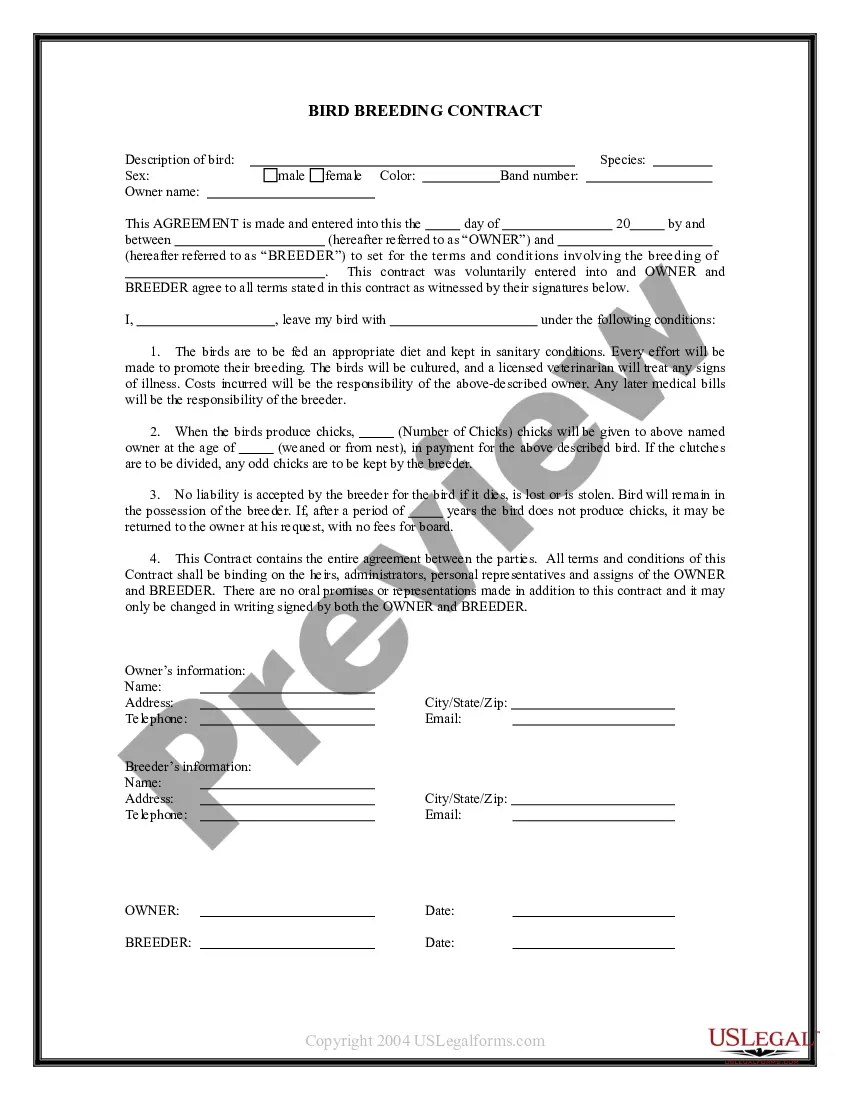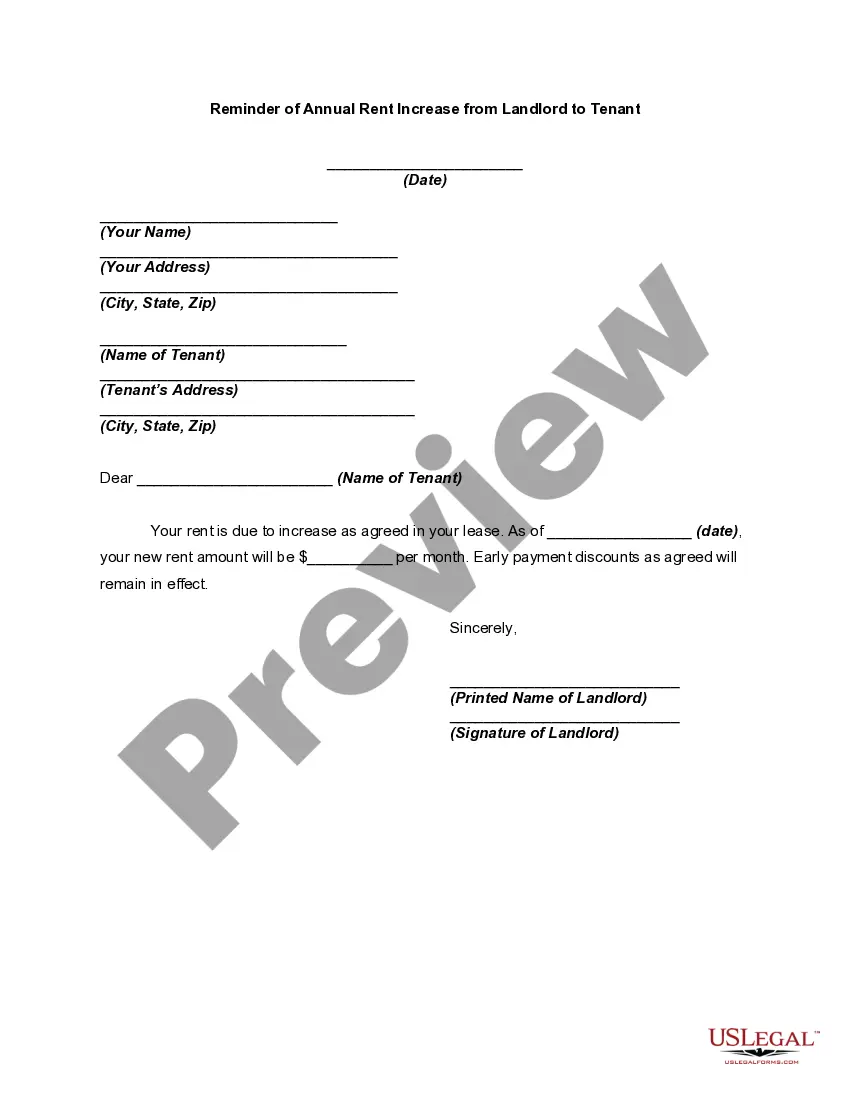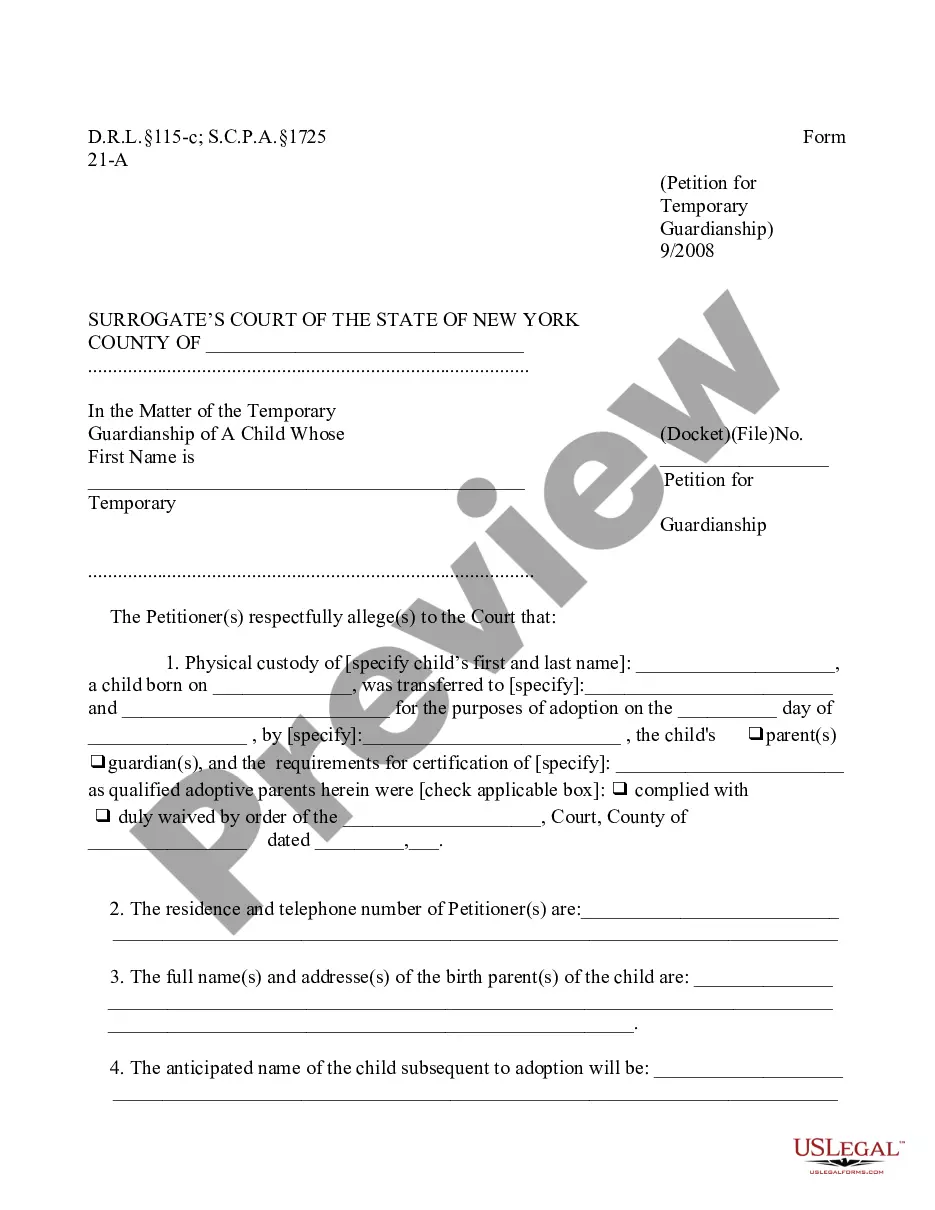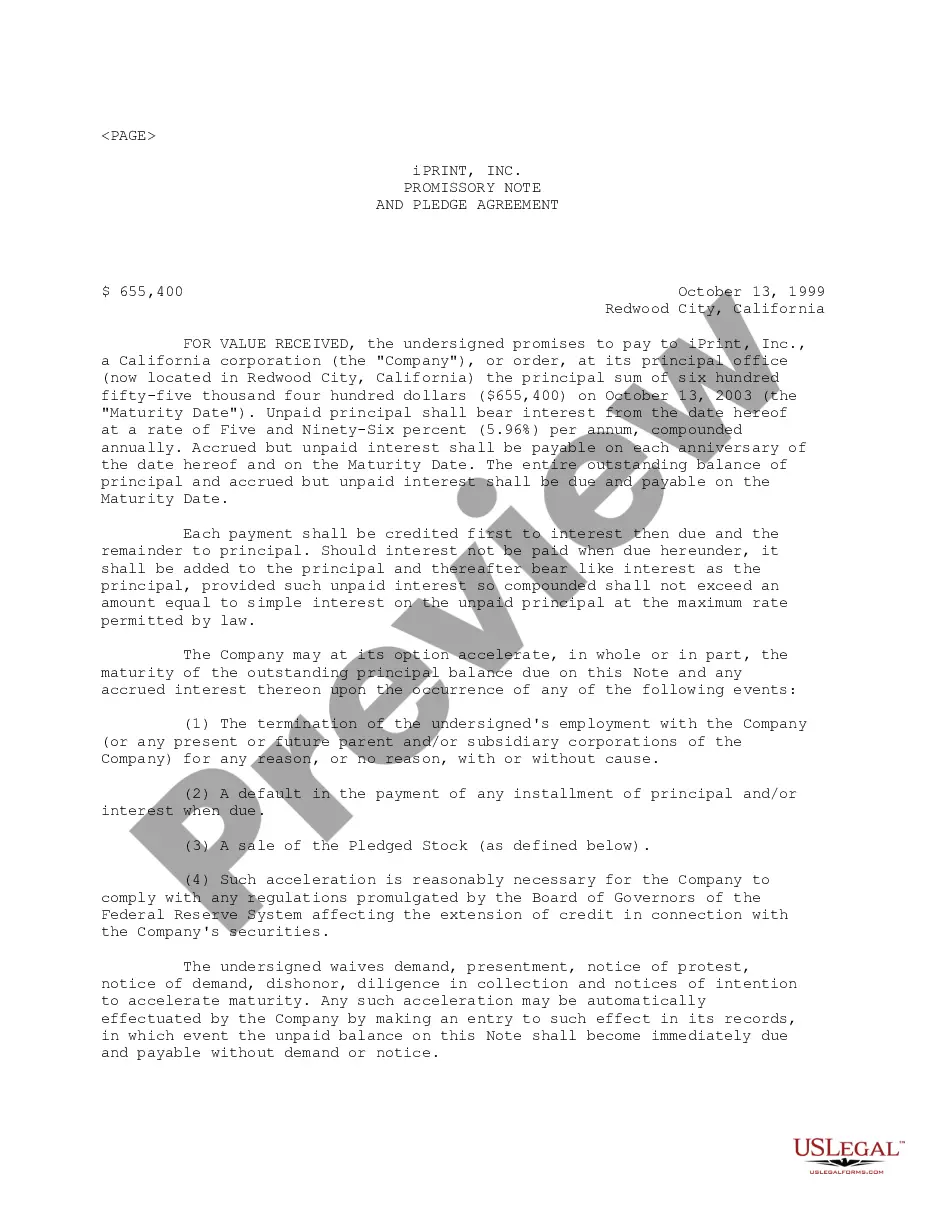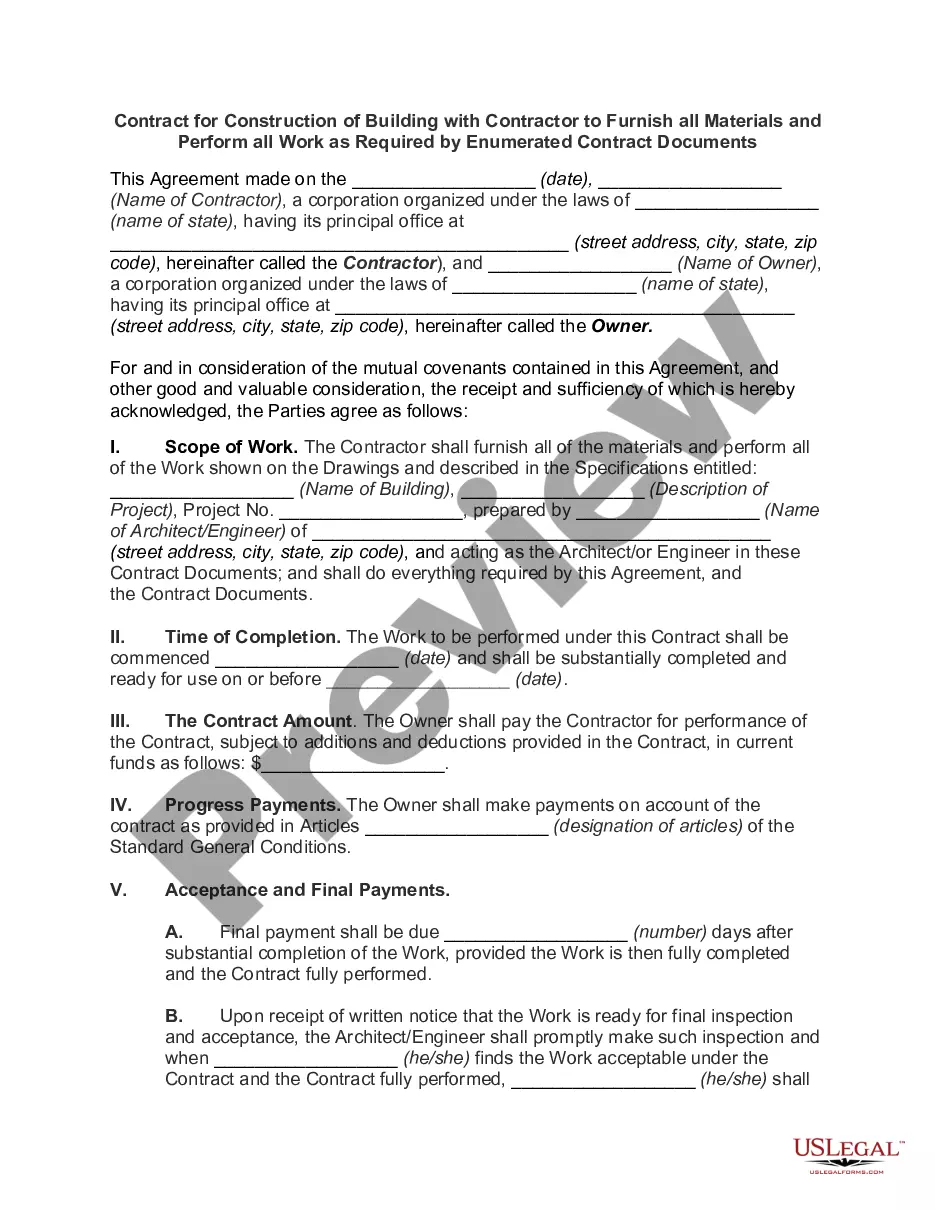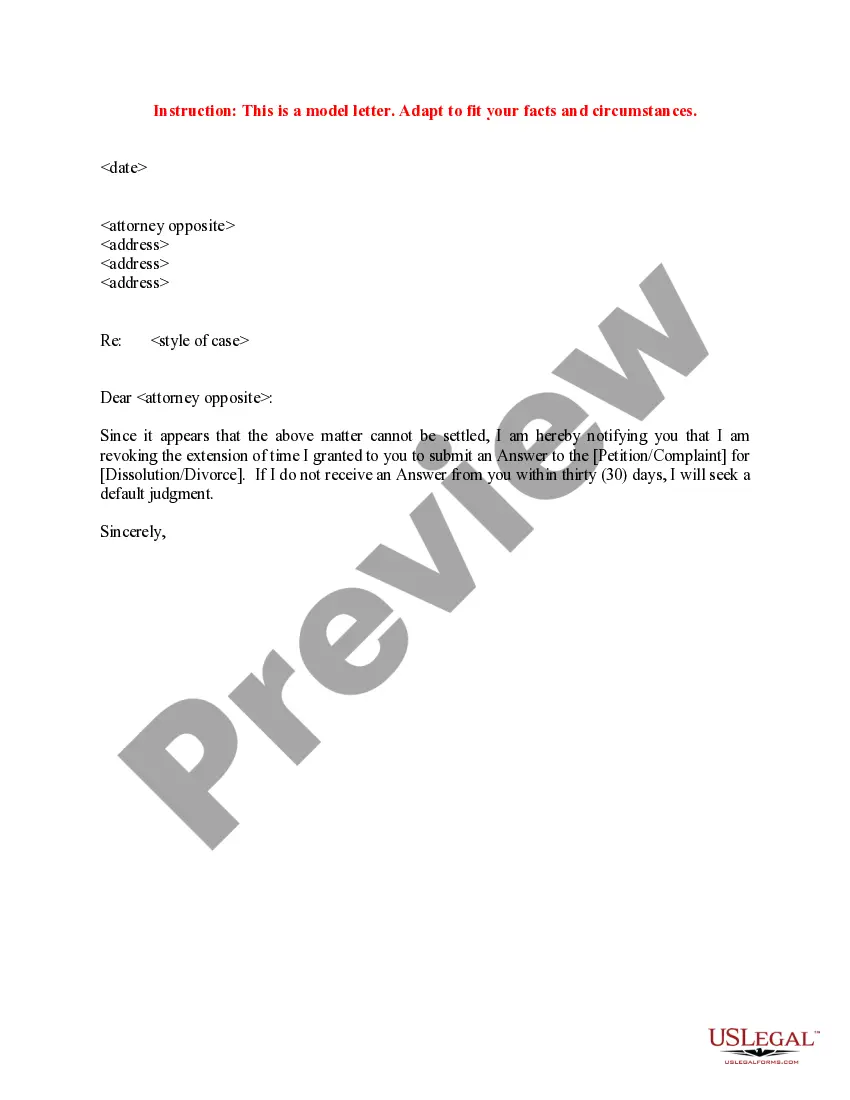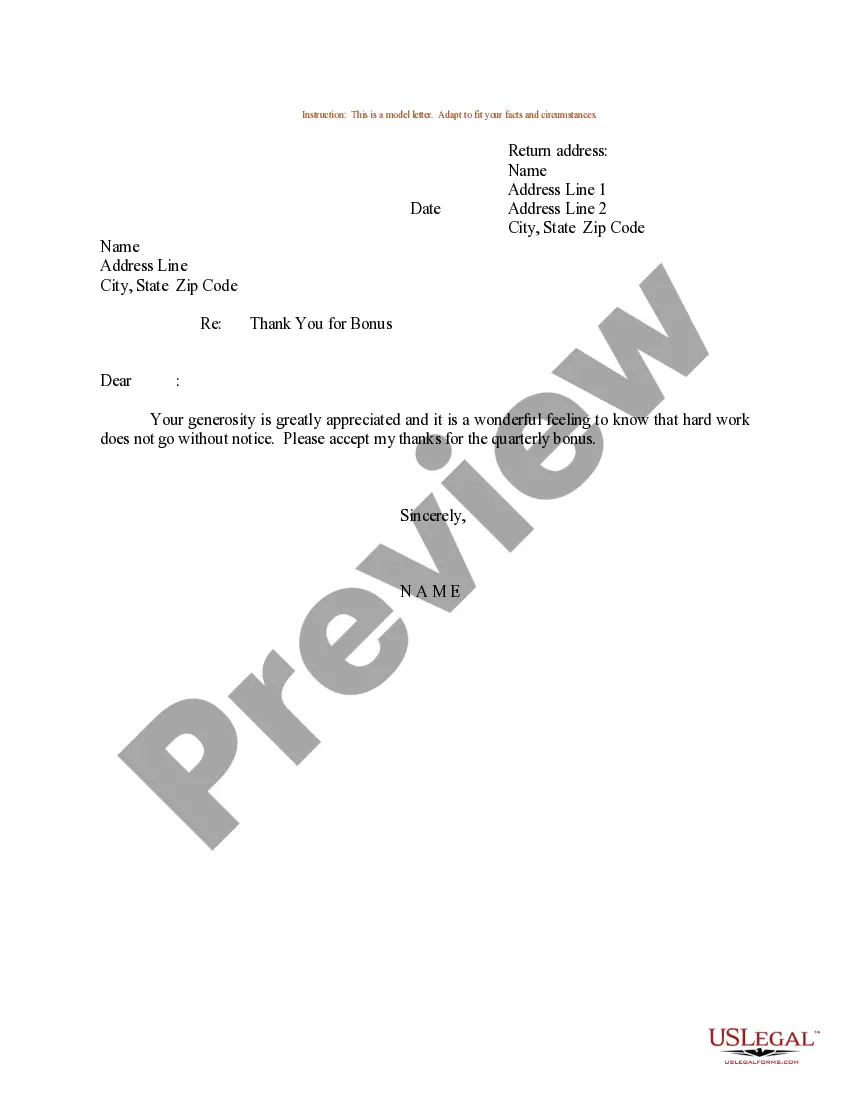Pennsylvania Invoice Template for Waiting Staff is a pre-designed document specifically tailored to the needs of waitstaff in Pennsylvania. It serves as a professional tool that enables waitstaff to bill their clients and employers accurately and efficiently. This Pennsylvania invoice template includes all the essential elements required for accurately documenting financial transactions in the hospitality industry. It typically comprises the following important details: 1. Header: The header section of the invoice template includes the restaurant or establishment's name, address, contact information, and logo for brand recognition purposes. 2. Contact Information: This section includes the contact details of the waitstaff member, such as their name, address, phone number, and email address. 3. Invoice Number and Date: Each invoice generated using the Pennsylvania invoice template is assigned a unique invoice number and date, allowing for easy identification and tracking. 4. Client Information: This section contains the details of the client or employer being billed, including their name, address, phone number, and email address. 5. Description of Services: The invoice template provides dedicated space for detailing the services provided by the waitstaff, such as serving food and beverages, taking orders, handling payments, and providing excellent customer service. 6. Quantity and Rates: This section allows waitstaff to list the number of hours worked or the quantity of services provided. It also includes the associated rates, enabling a clear calculation of the total monies due. 7. Subtotal and Taxes: The subtotal represents the total charges for the services provided, while the tax section includes applicable taxes as per Pennsylvania state regulations. 8. Total Amount Due: The invoice template calculates the total amount due by adding the subtotal and tax and displays it clearly for the client or employer to see. 9. Payment Terms: This section outlines the payment terms and methods accepted by the waitstaff, including cash, credit cards, or any other accepted forms of payment. Types of Pennsylvania Invoice Template for Waiting Staff: 1. Simple Pennsylvania Invoice Template: This basic version of the invoice template includes the essential elements mentioned above, providing a clean and straightforward design for easy use. 2. Detailed Pennsylvania Invoice Template: This variant offers additional sections such as itemized billing for specific services provided, enabling a more detailed breakdown of charges for clients or employers. 3. Hourly Pennsylvania Invoice Template: Specifically designed for waitstaff who charge their services on an hourly basis, this template allows for easy calculation of the total amount based on the number of hours worked. 4. Tip Calculation Pennsylvania Invoice Template: This template includes an additional section where waitstaff can document and calculate gratuities received, particularly useful for those who work in tip-dependent establishments. Pennsylvania Invoice Templates for Waiting Staff help streamline the billing process, ensuring accuracy and professionalism in financial transactions within the hospitality industry. These templates are customizable and readily available, saving time and effort for waitstaff in Pennsylvania.
Pennsylvania Invoice Template for Waiting Staff
Description
How to fill out Invoice Template For Waiting Staff?
Locating the correct legal document format can be a challenge. Of course, there are numerous templates accessible online, but how do you identify the legal form you require.
Utilize the US Legal Forms website. The service provides thousands of templates, including the Pennsylvania Invoice Template for Waitstaff, which can be used for both business and personal purposes. All documents are reviewed by professionals and comply with state and federal regulations.
If you are already registered, Log In to your account and click on the Download button to locate the Pennsylvania Invoice Template for Waitstaff. Use your account to browse through the legal forms you have previously obtained. Navigate to the My documents tab in your account and acquire another copy of the document you need.
Select the file format and download the legal document template to your device. Complete, edit, print, and sign the finalized Pennsylvania Invoice Template for Waitstaff. US Legal Forms is the largest collection of legal documents where you can find a variety of document templates. Use the service to download professionally created papers that adhere to state requirements.
- Firstly, ensure that you have selected the correct form for your city/state.
- You can review the form using the Preview option and check the form description to verify it is suitable for you.
- If the form does not meet your requirements, use the Search field to find the appropriate document.
- Once you are confident that the form is suitable, click on the Download Now button to obtain the form.
- Choose the pricing plan you prefer and provide the necessary information.
- Create your account and pay for the order with your PayPal account or credit card.
Form popularity
FAQ
The correct format for an invoice includes your business logo, followed by your contact information at the top. Below, add the customer's details and a clear breakdown of services and costs. Utilizing the Pennsylvania Invoice Template for Waiting Staff will help ensure that you maintain professional standards and comply with any local regulations.
To fill out an invoice template, start with essential information such as your business name, address, and contact details. Then, input the client's information, followed by a detailed list of services rendered, using the Pennsylvania Invoice Template for Waiting Staff for guidance. Always remember to include taxes, grand total, and payment instructions to streamline the payment process.
Filling out a service invoice sample is straightforward. Begin by adding your business name and the client’s information at the top. Use the Pennsylvania Invoice Template for Waiting Staff to list each service provided, along with the corresponding charges. Ensure to include payment terms and due dates to clarify expectations.
To set up an invoice template, begin by selecting a layout that suits your payment needs and business style. Incorporate sections for your business details, client information, itemized services, and payment options. By utilizing a Pennsylvania Invoice Template for Waiting Staff, you can ensure that your invoice is comprehensive and user-friendly, which increases the likelihood of prompt payments.
Creating your own invoice involves identifying the necessary components, such as your business name, services provided, payment terms, and contact information. You can start from scratch or use a Pennsylvania Invoice Template for Waiting Staff to simplify the design process. This template will guide you through each section, ensuring you do not miss essential details that can help facilitate timely payments.
As a production assistant, you can make an invoice by detailing the services you provided during the production. This should include your name, contact information, client details, service descriptions, and the total amount due. Using a Pennsylvania Invoice Template for Waiting Staff ensures that your invoice is professional and includes all the necessary sections, making it easier for your clients to understand and process your request for payment.
A PA invoice, or Pennsylvania invoice, is a document used by businesses and service providers to request payment for goods or services rendered in Pennsylvania. This invoice should clearly outline the services provided, the total amount due, and any applicable taxes. Utilizing a Pennsylvania Invoice Template for Waiting Staff can streamline this process, ensuring all essential elements are included and formatted correctly.
To make a progress invoice, you need to outline the completed work stages and any additional tasks still pending. Specify the percentage of work done to date and the corresponding amount for that portion. This type of invoice helps maintain clear communication between you and your client. Utilizing a Pennsylvania Invoice Template for Waiting Staff can effectively organize the details, ensuring clarity in each billing cycle.
Creating an invoice for work done involves detailing the services provided, the dates, and the costs associated. Start with your contact information, then list each service with prices and quantities. Finally, specify your total amount due. With a Pennsylvania Invoice Template for Waiting Staff, you can easily format this information, making it simple for clients to understand.
To make an invoice as a PA, start by listing your name, contact details, and the client's information at the top. Clearly state the services provided, the duration, and the corresponding rates. Include payment terms and any additional notes if required. Using a Pennsylvania Invoice Template for Waiting Staff ensures you maintain a professional look while accurately billing your clients.