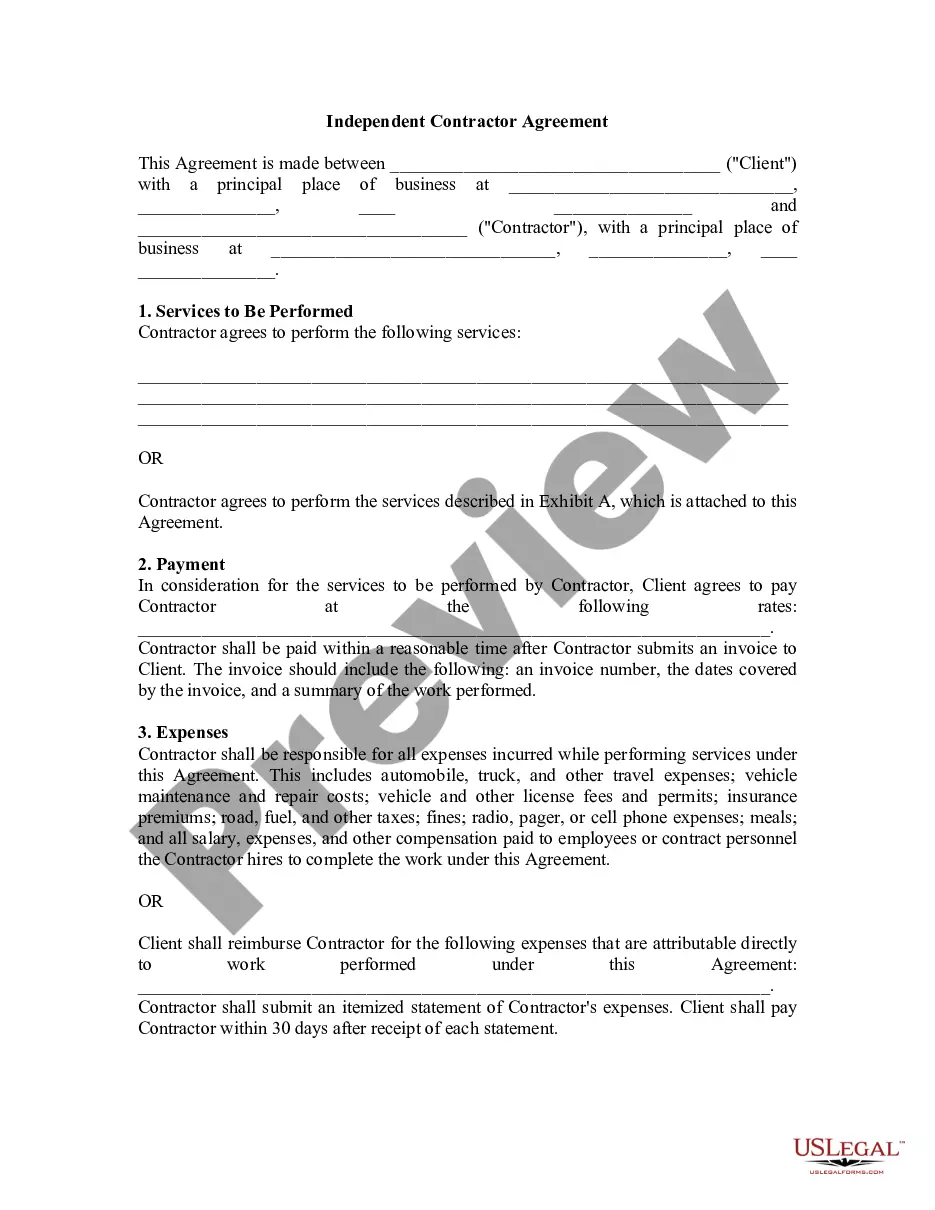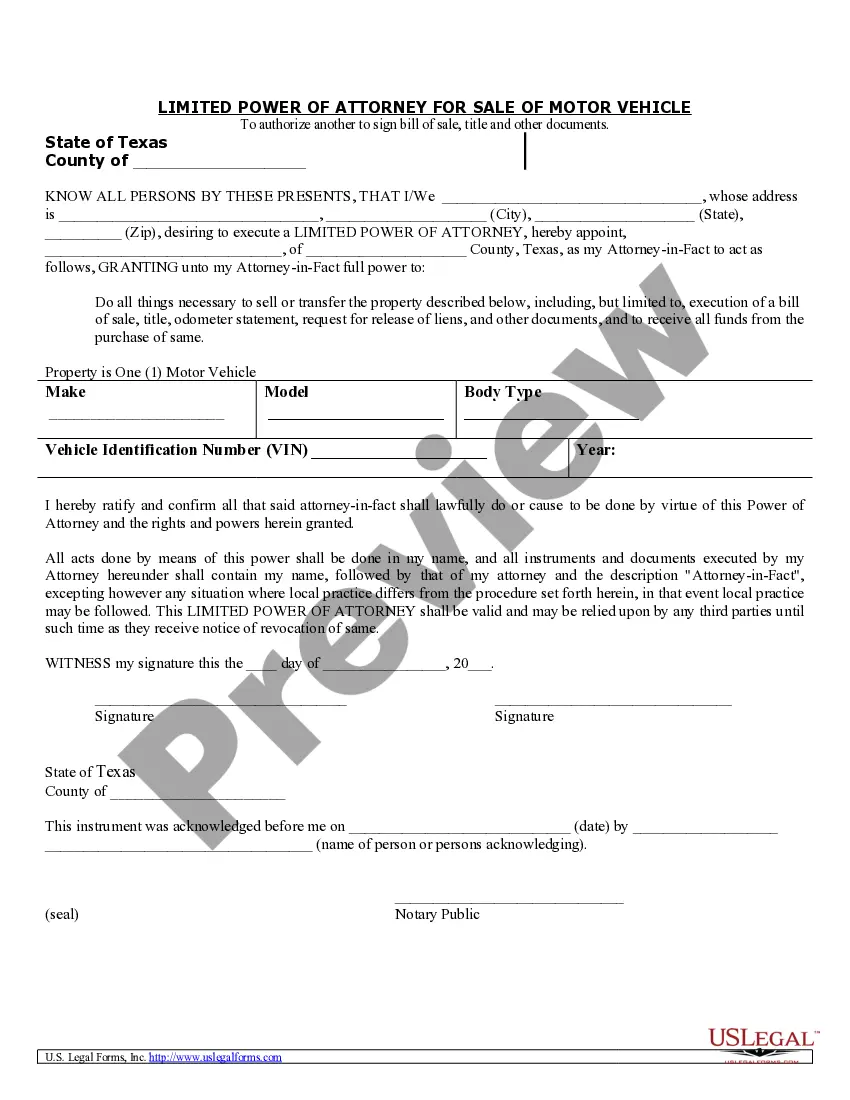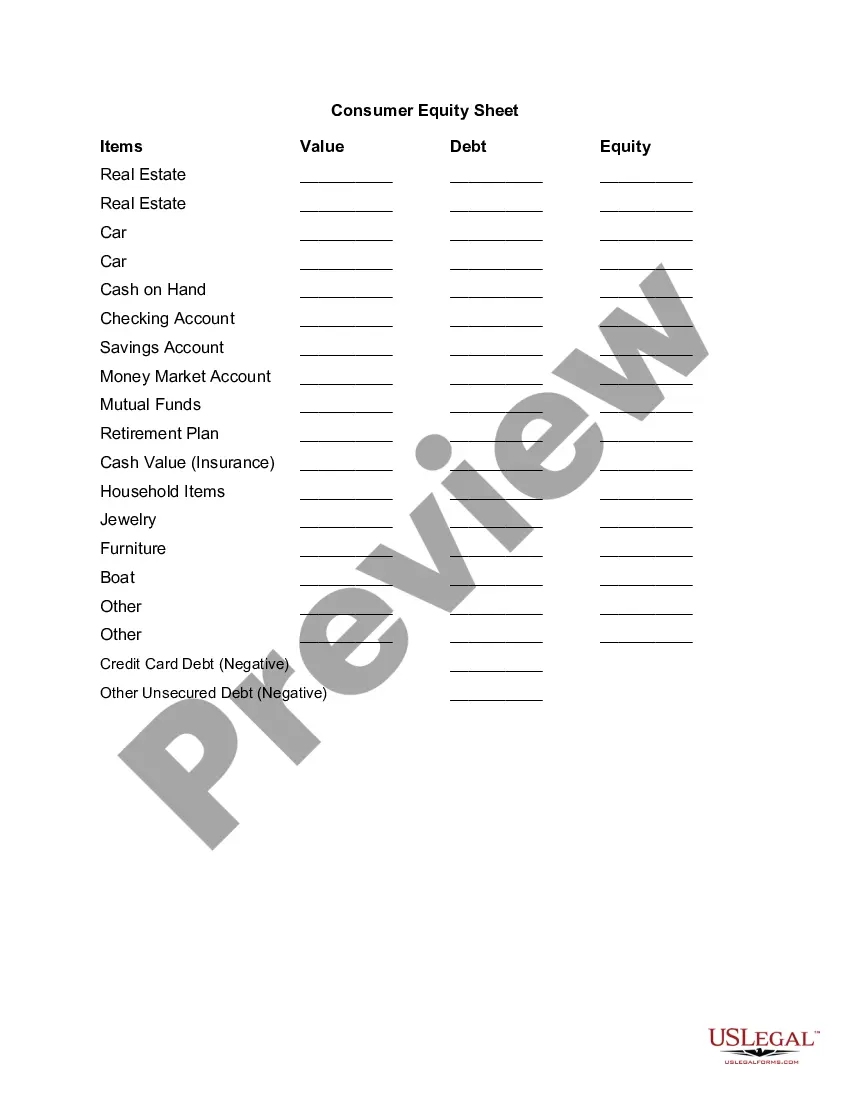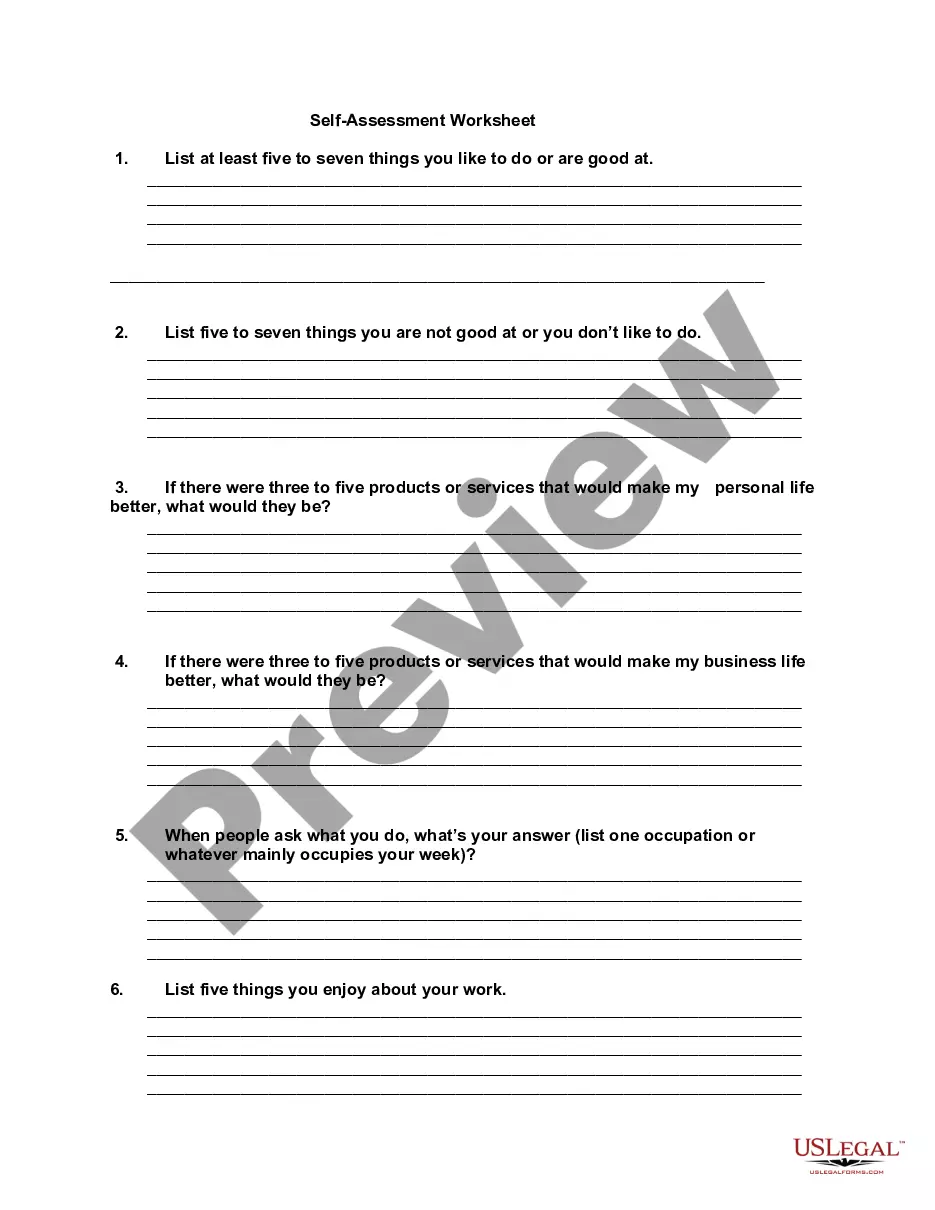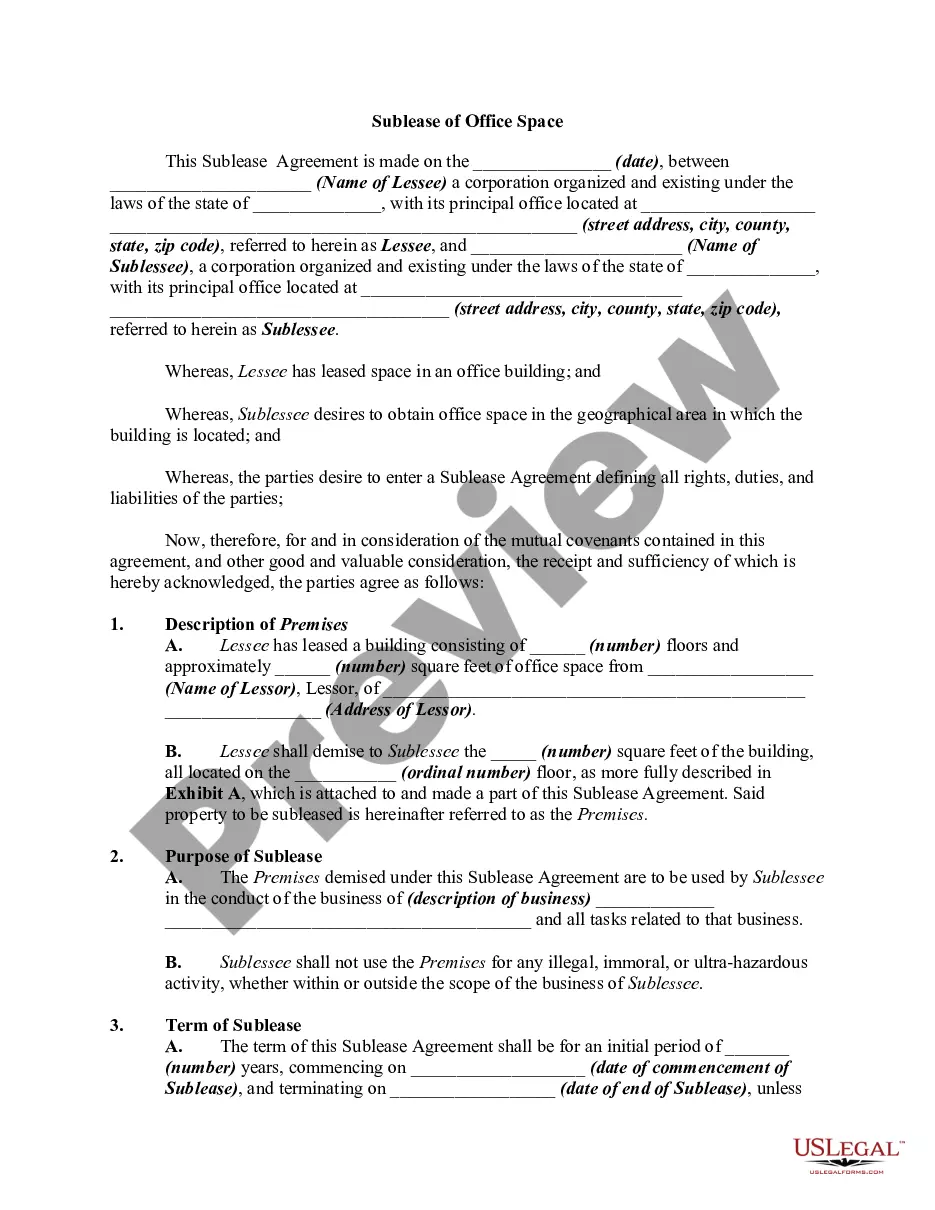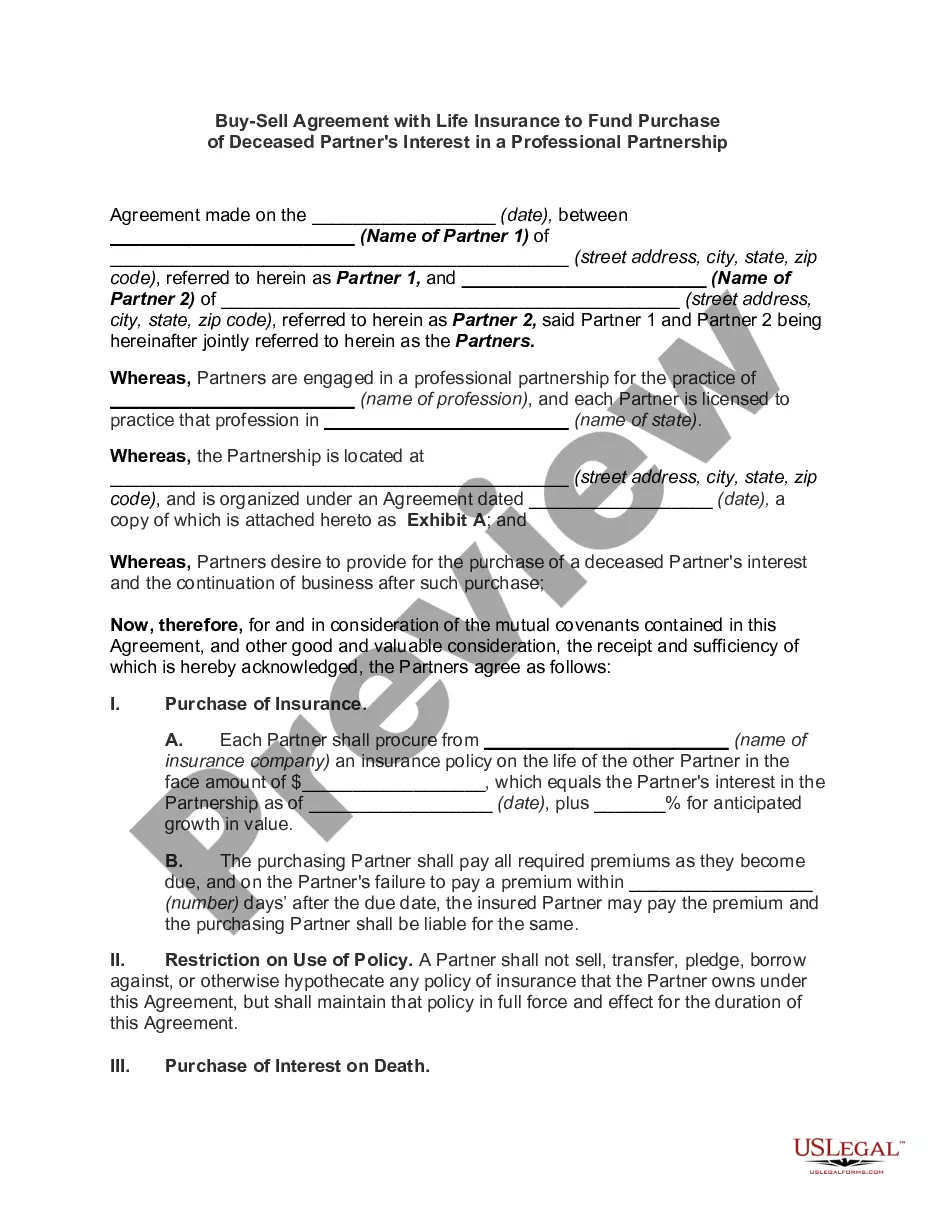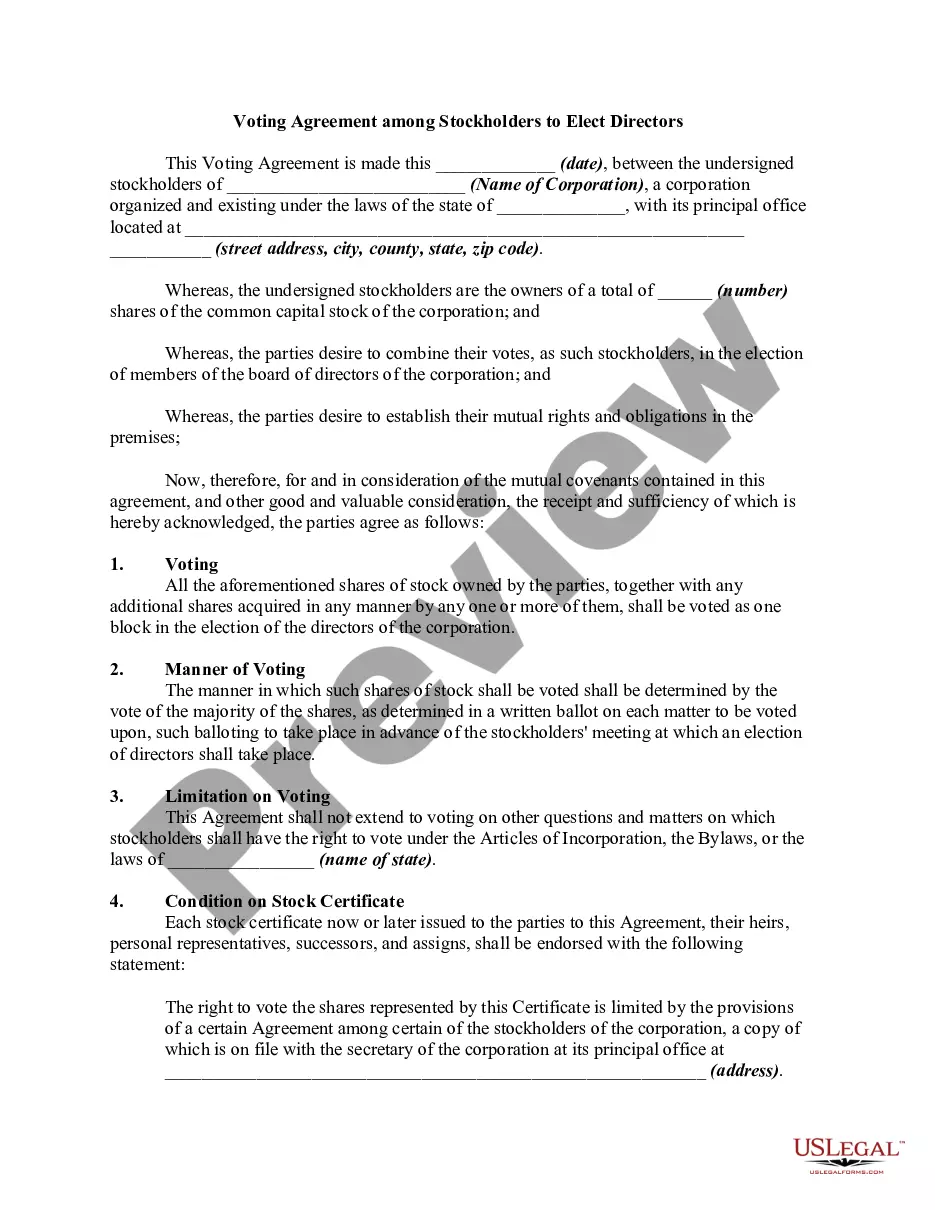Some companies provide web-based timesheet software or services that provide a means to track time for payroll, billing and project management.
The Pennsylvania Daily Time Sheet is a crucial document utilized by businesses and organizations based in Pennsylvania to track and record the daily working hours of their employees. It serves as a logbook where employees can accurately document their start and end times, as well as any breaks or time off taken during the workday. This timekeeping record assists in the calculation of wages, overtime pay, and benefits, ensuring fairness and compliance with labor laws. Some keywords relevant to Pennsylvania Daily Time Sheet may include: 1. Pennsylvania labor laws: The Daily Time Sheet assists businesses in adhering to specific labor regulations imposed by the state of Pennsylvania, such as those pertaining to minimum wage, overtime, and rest breaks. 2. Employee attendance tracking: The time spent by each employee can be logged and tracked through the daily time sheet, making it easier for employers to monitor employee punctuality and attendance. 3. Overtime calculations: Pennsylvania Daily Time Sheet enables accurate tracking of hours worked beyond the standard workday, which is essential for calculating overtime pay as mandated by the state's labor laws. 4. Wage and salary calculations: Using the data recorded on the time sheet, businesses can precisely calculate employee wages, taking into account hours worked, overtime, and any applicable wage rates, ensuring employees are compensated appropriately. Different types of Pennsylvania Daily Time Sheets may include: 1. Paper-based time sheets: Traditional time sheets printed on paper that employees manually fill out with their daily working hours and relevant information. 2. Electronic time sheets: Digital versions of the daily time sheet that employees can access and fill out online, allowing for easier data entry and processing. 3. Mobile time sheet apps: Time tracking applications that can be installed on smartphones or tablets, enabling employees to conveniently log their daily time, breaks, and absences while on the go. 4. Department-specific time sheets: Some organizations may require multiple types of time sheets based on the specific departments or roles within the company, ensuring accurate tracking of time spent on different projects or tasks. Overall, the Pennsylvania Daily Time Sheet plays a fundamental role in maintaining accurate records of employee working hours, aiding in wage calculations, and ensuring compliance with Pennsylvania labor laws.