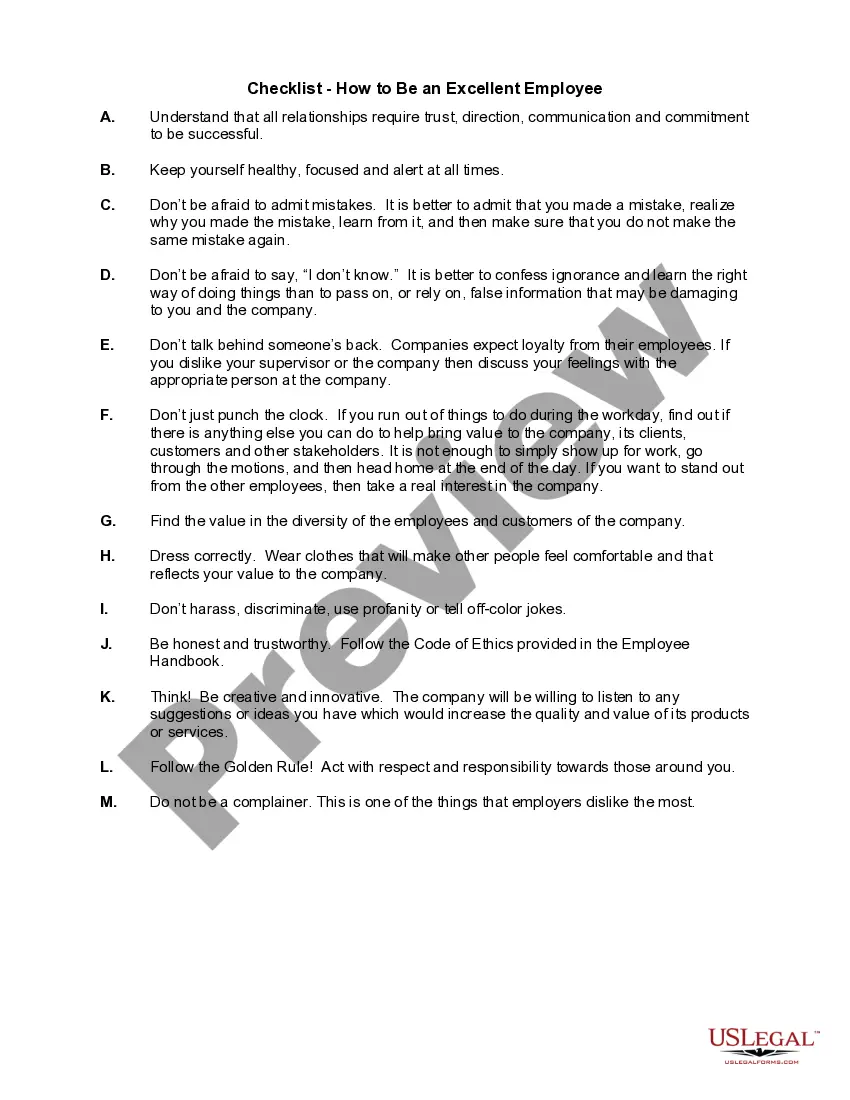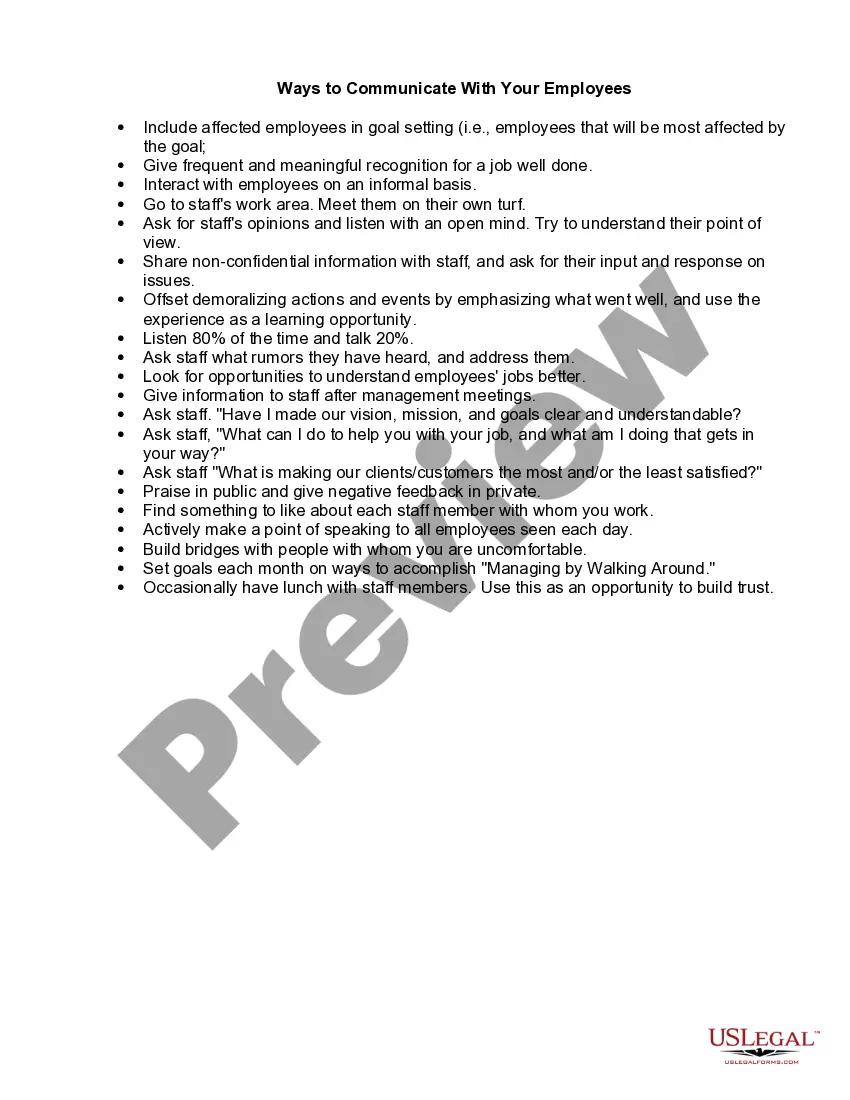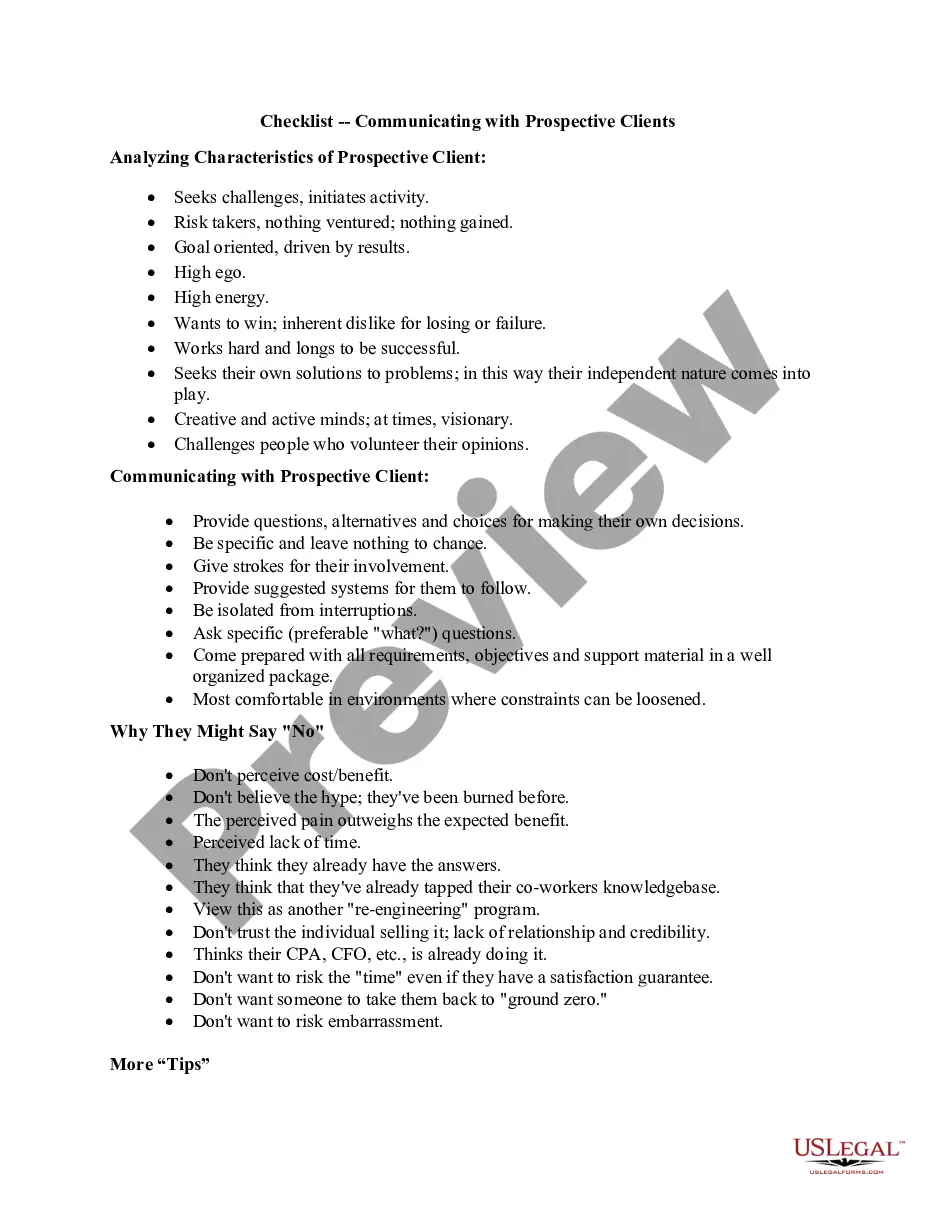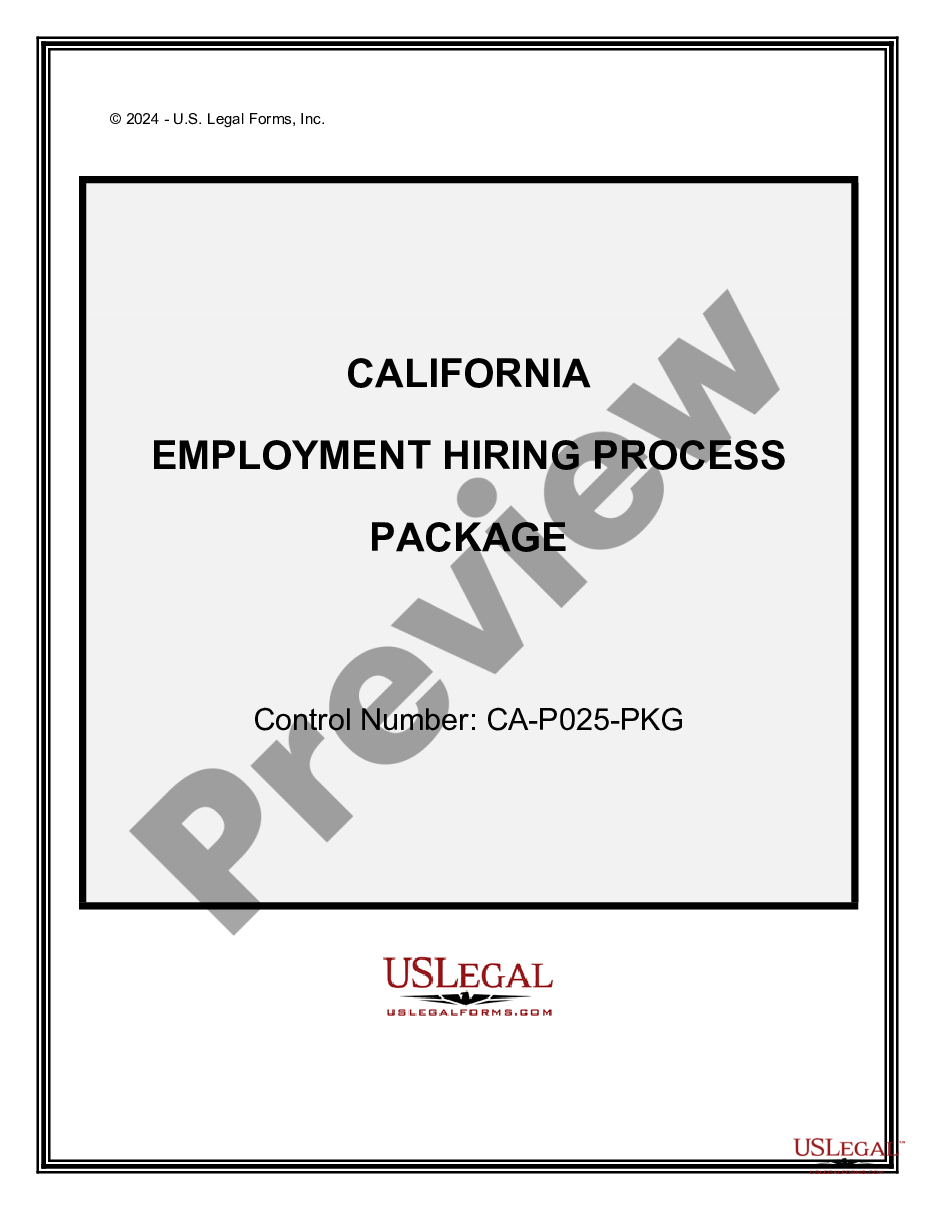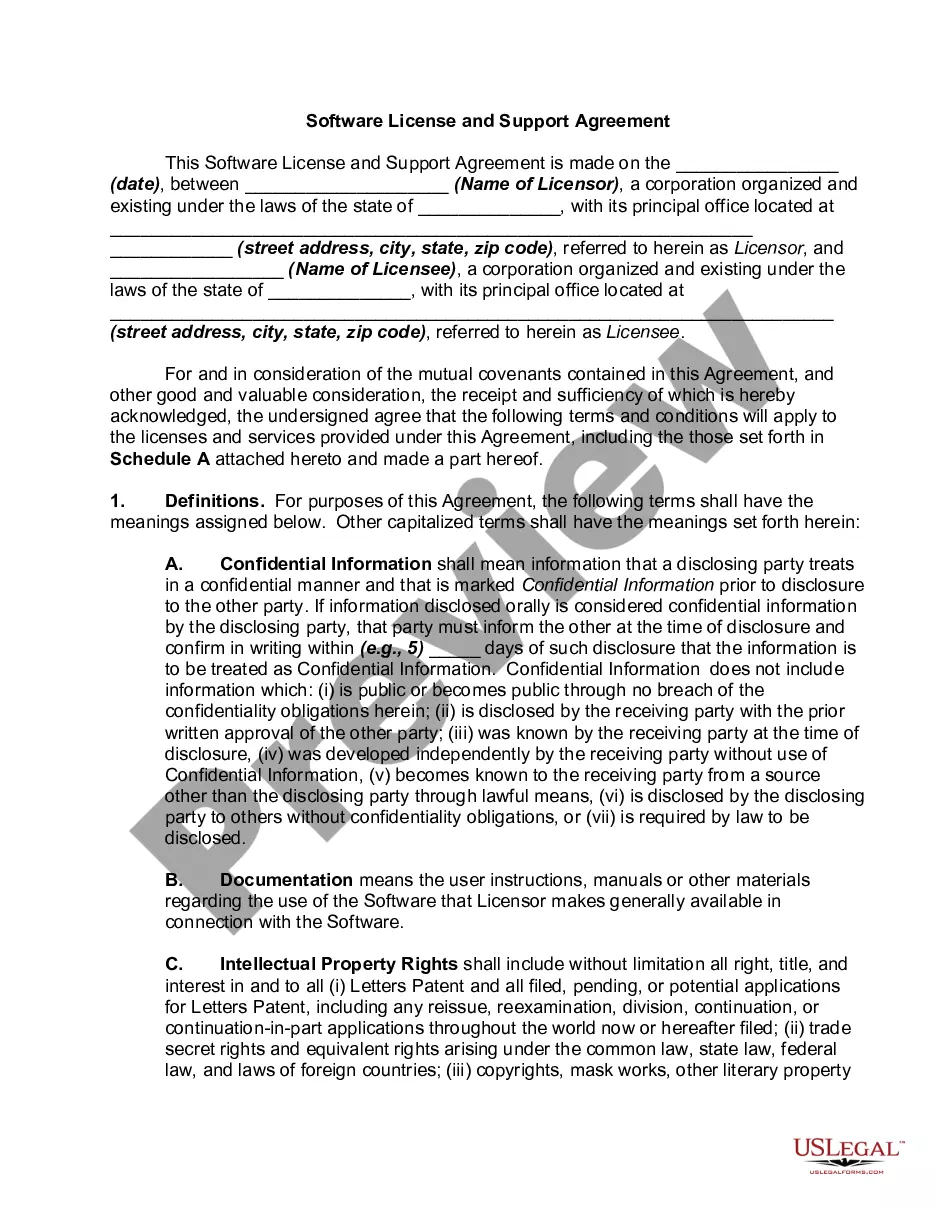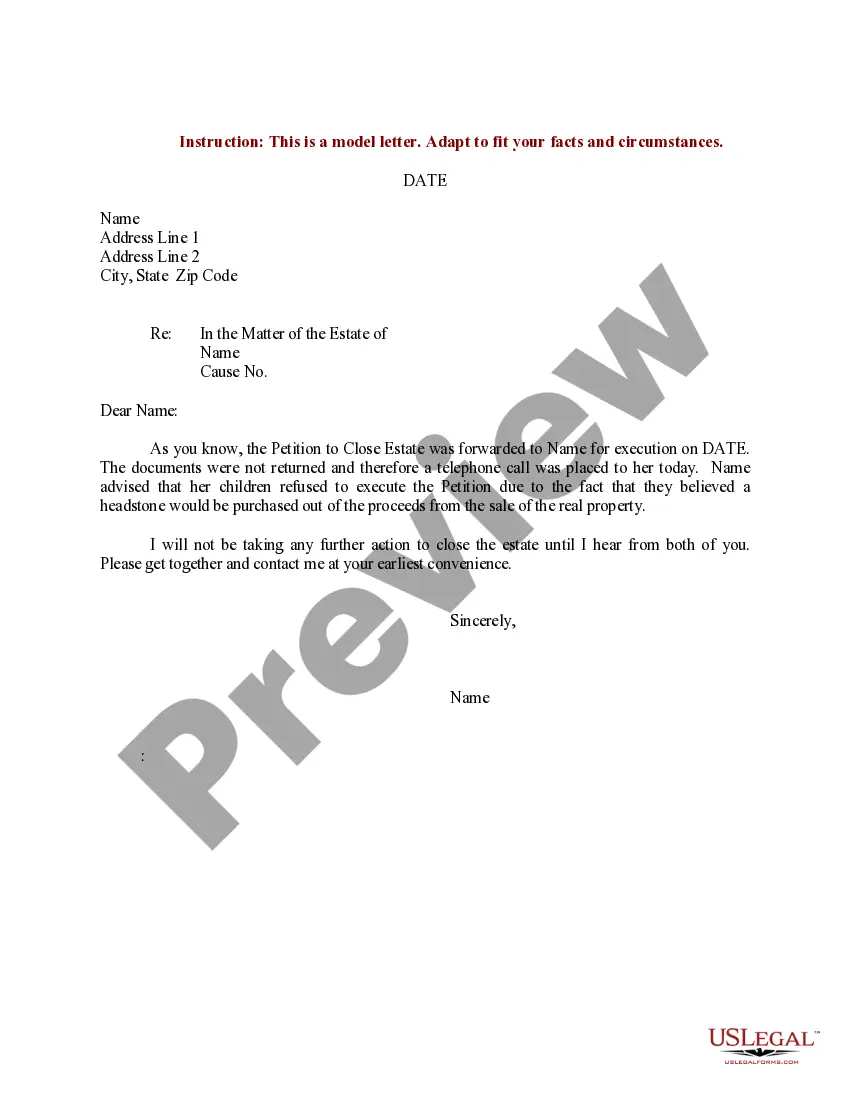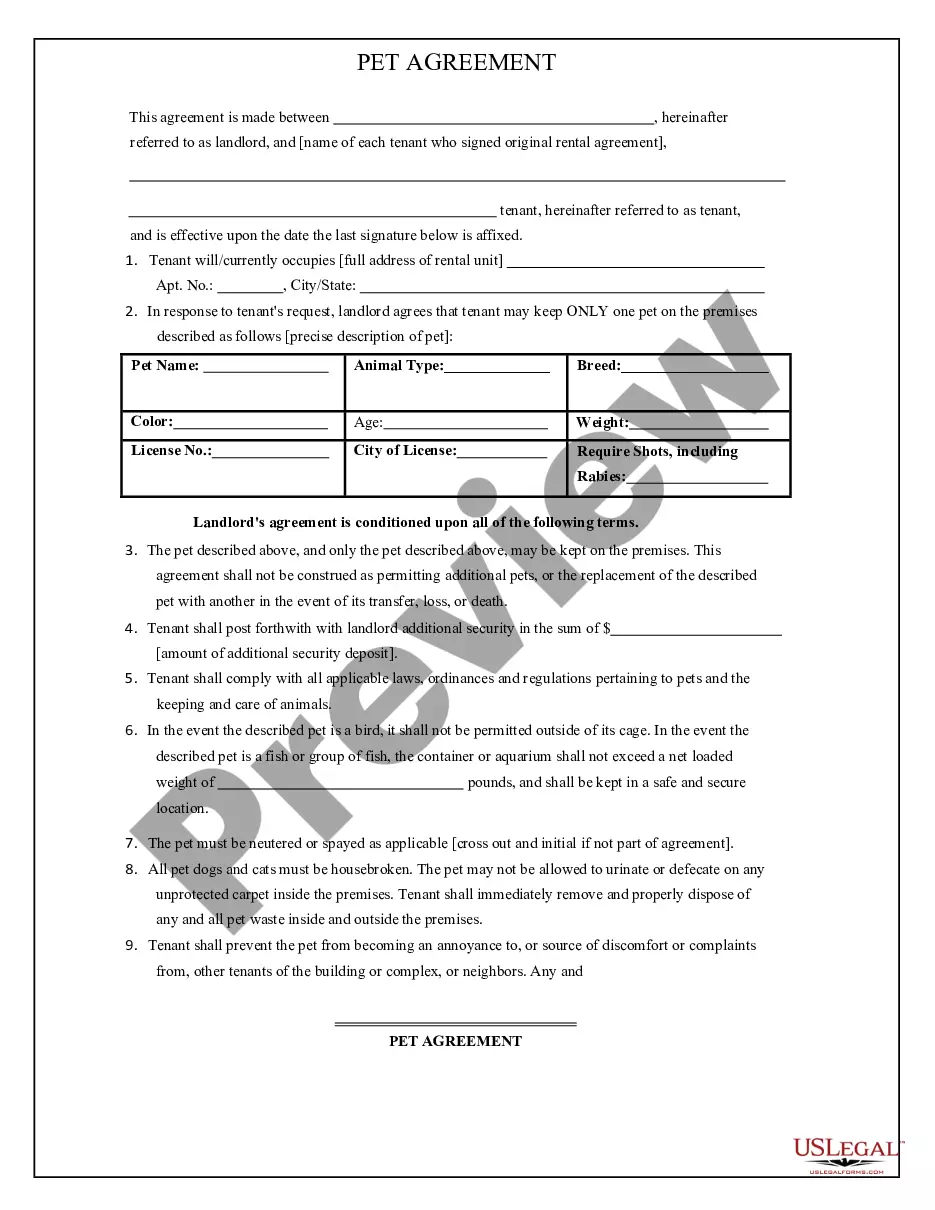Pennsylvania Checklist - Ways to Communicate
Description
How to fill out Checklist - Ways To Communicate?
Are you currently in a situation where you require documents for both business or personal purposes almost every day.
There are numerous legal document templates available online, but finding trustworthy ones isn’t straightforward.
US Legal Forms offers a vast array of form templates, such as the Pennsylvania Checklist - Ways to Communicate, which are designed to meet state and federal requirements.
Once you locate the correct form, click Get now.
Select the pricing plan you desire, fill in the required information to create your account, and pay for the transaction using your PayPal or credit card.
- If you are already familiar with the US Legal Forms website and have an account, simply Log In.
- After that, you can download the Pennsylvania Checklist - Ways to Communicate template.
- If you do not have an account and wish to start using US Legal Forms, follow these steps.
- Find the form you need and ensure it is for the correct city/region.
- Use the Review button to examine the form.
- Check the description to make sure you have selected the correct document.
- If the form isn’t what you’re looking for, use the Search area to find the document that meets your needs.
Form popularity
FAQ
Ways to Reopen Your Existing Claim:Online: Complete an online application using our secure website 7 days a week, 24 hours a day.Phone: Call the statewide toll-free number at 1-888-313-7284.TTY: Services for the deaf and hard of hearing can be reached at 1-888-334-4046.More items...
You can check online at 'View Benefit Payments' to see if you have received a payment. Your claim is currently being reviewed and you will receive notification of any action you need to take to resolve the currently outstanding issues.
Keep calling. When all else fails, keep trying the statewide toll-free number for the UC Service Centers (888-313-7284) on Mondays, Tuesdays, or Thursdays and prepare to re-dial.
The Department of Labor and Industry says it takes 41 days to email responses regarding unemployment compensation claims. HARRISBURG, Pa. Pennsylvania is struggling to keep up with the surge in unemployment claims. The Department of Labor and Industry said the estimated email response time is 41 days.
Keep this letter in a safe place! It will have your four-digit Personal Identification Number (PIN) that you will need to access your account AND file your biweekly claims. Claim Confirmation Letters are typically received within 7-10 business days via U.S. Postal Service.
You may e-mail the Office of UC Tax Services at uc-news@pa.gov. Please include your employer account number and the nature of your question. Or you may submit an inquiry in UCMS when you are logged into your account.
(The PIN change feature is available under both the benefit payment and the claims filing options.) If you have forgotten your PIN, call the UC Service Center to request a new PIN be mailed to you.
If you have not received your PIN for at least 3 weeks after you opened your claim, you are welcome to request a new PIN using our online request form. Claim Confirmation letter (which includes your PIN) was damaged during mail processing.
Call our UC Service Center at 888.313. 7284 for your personal UC LiveChat Code.
You may call the UC service center at 888-313-7284.