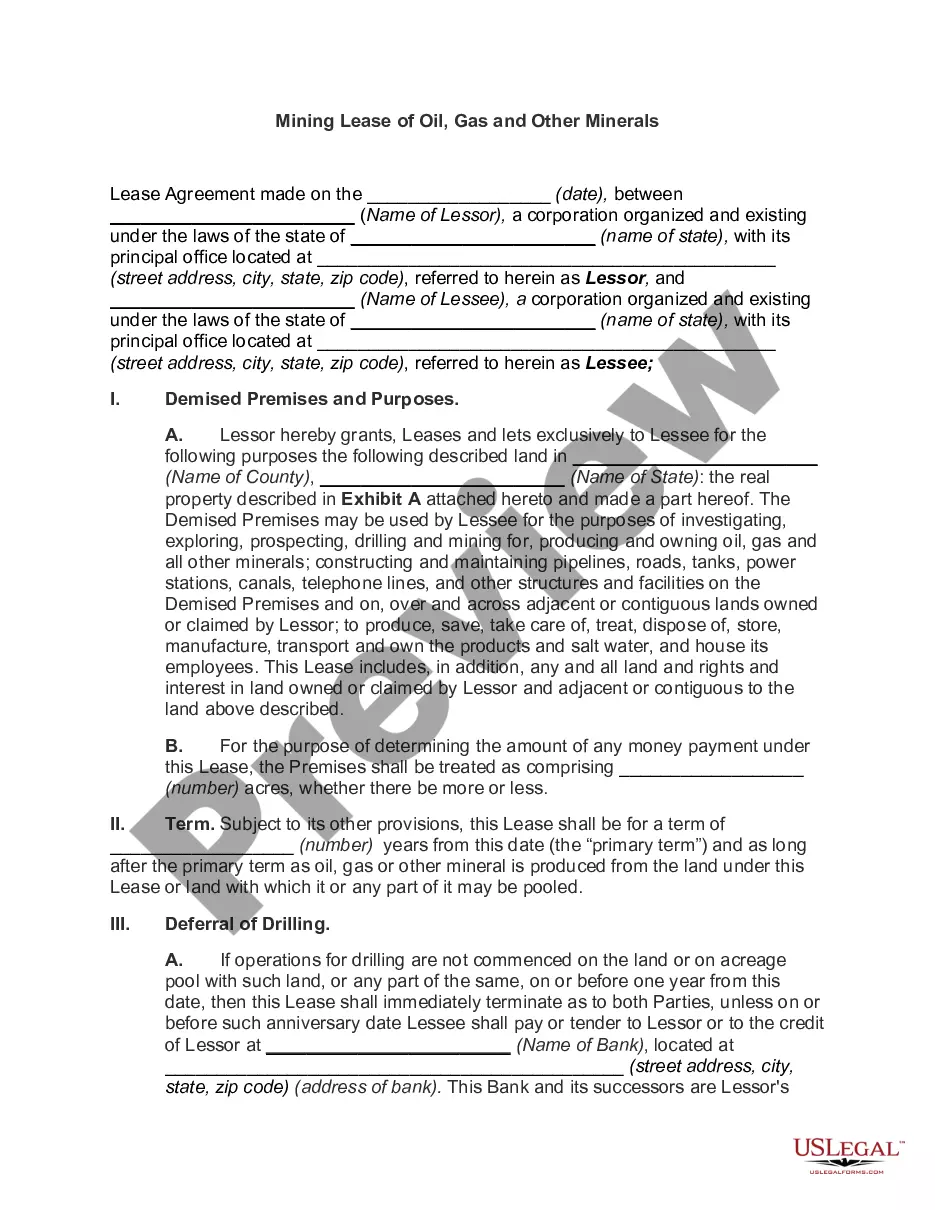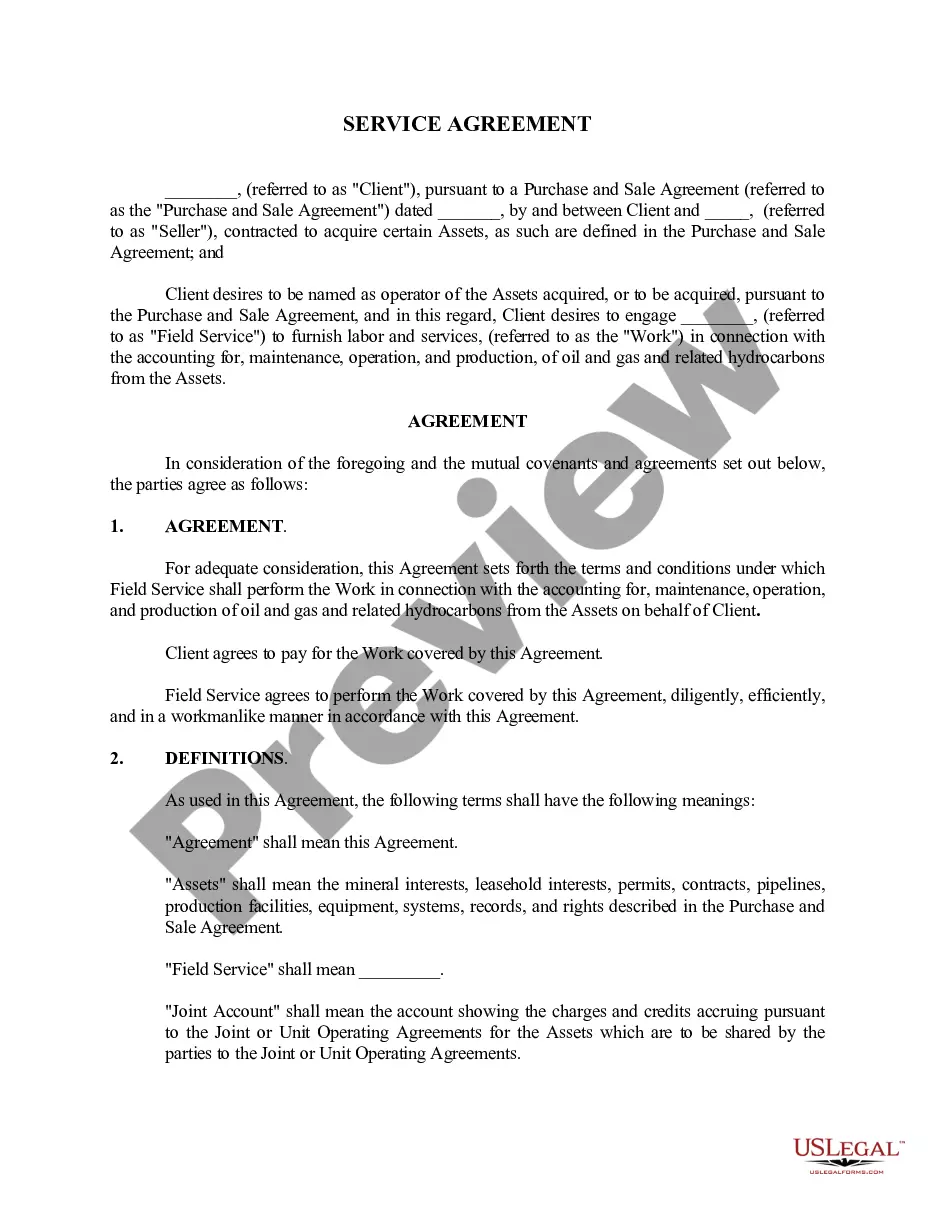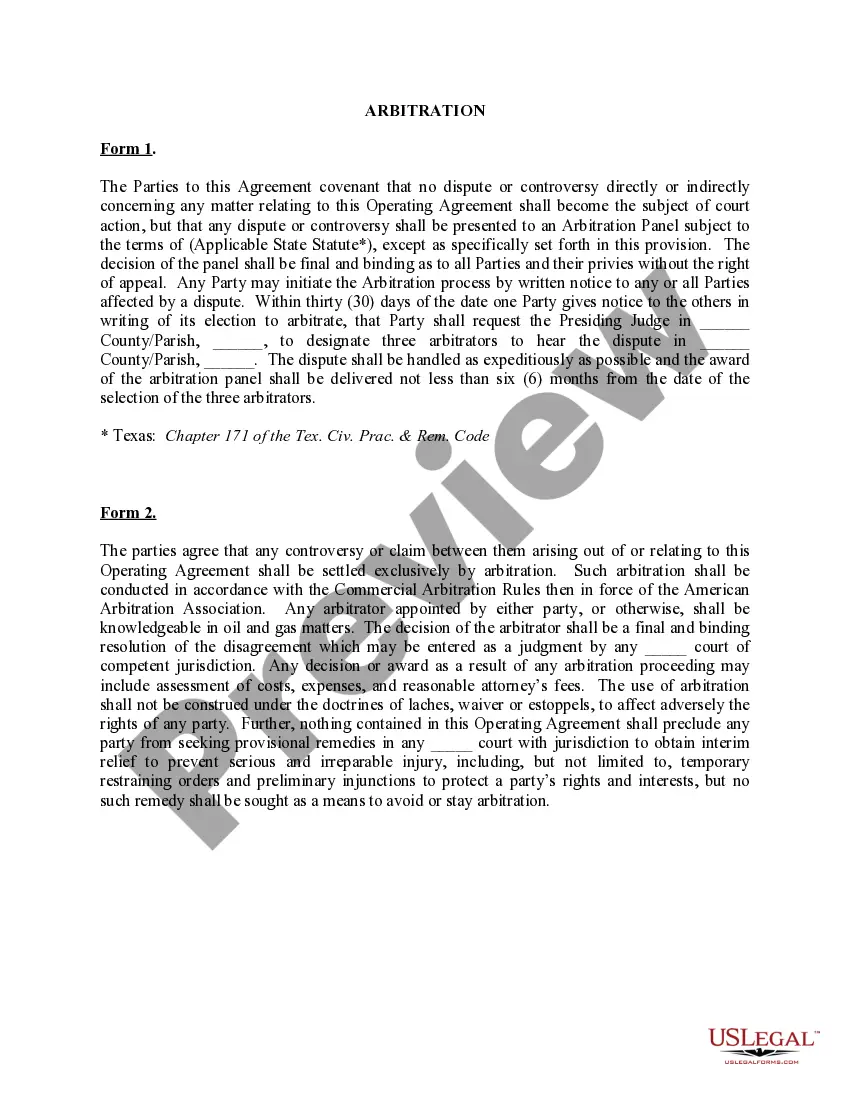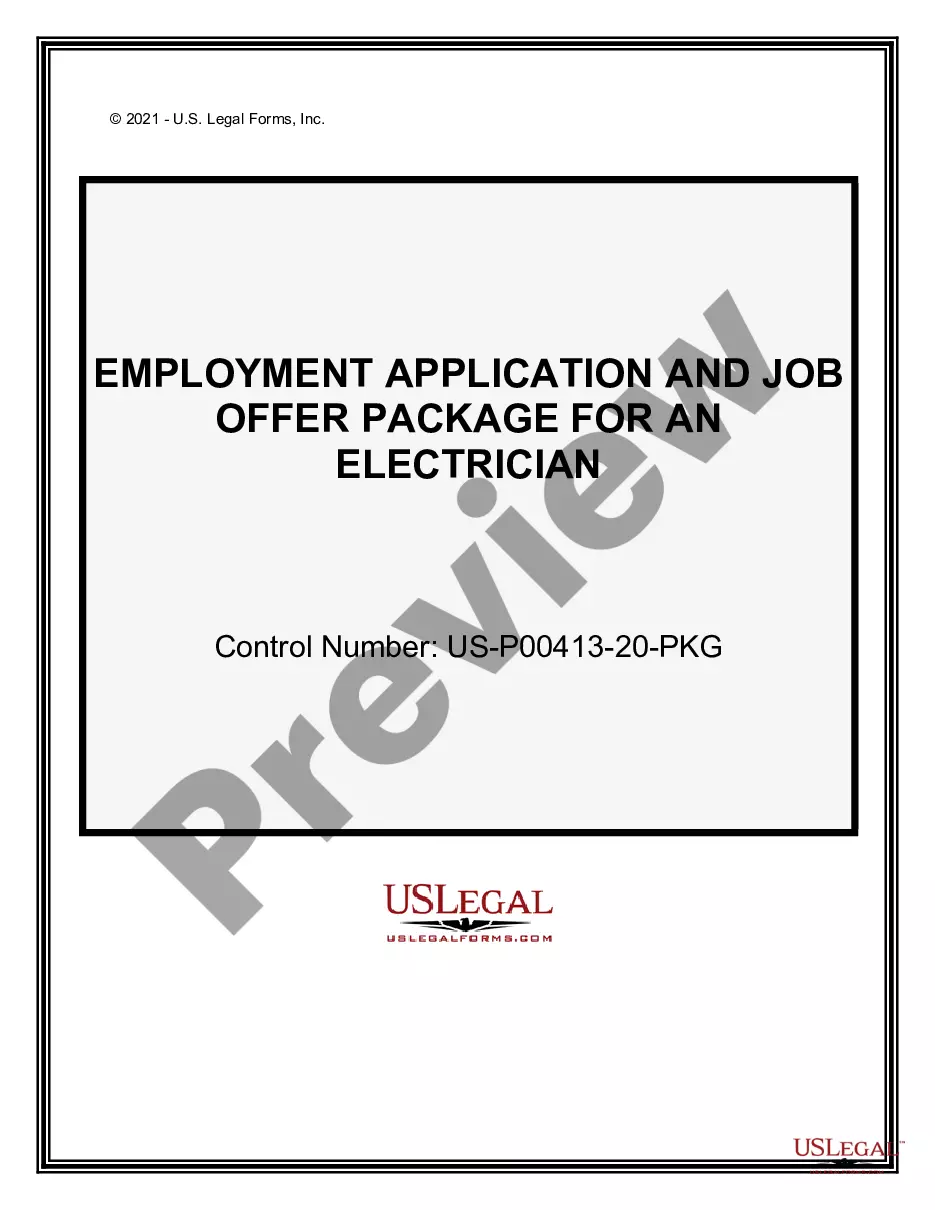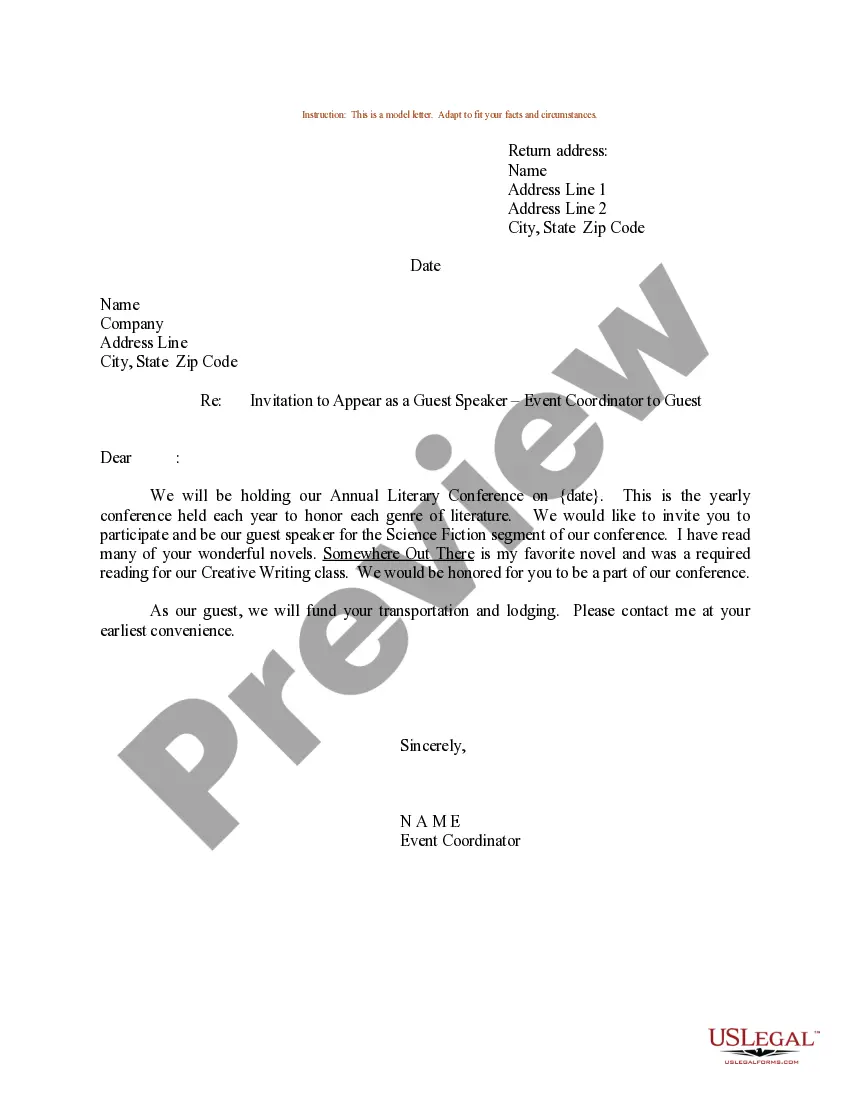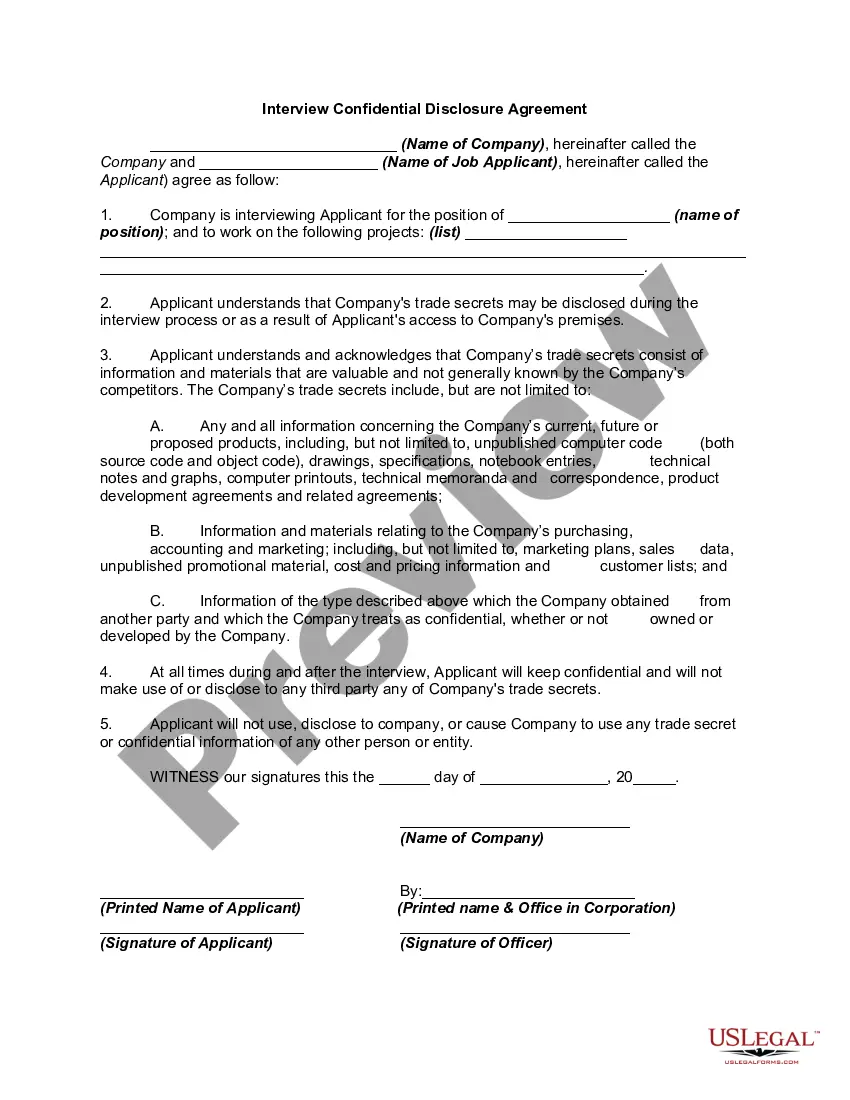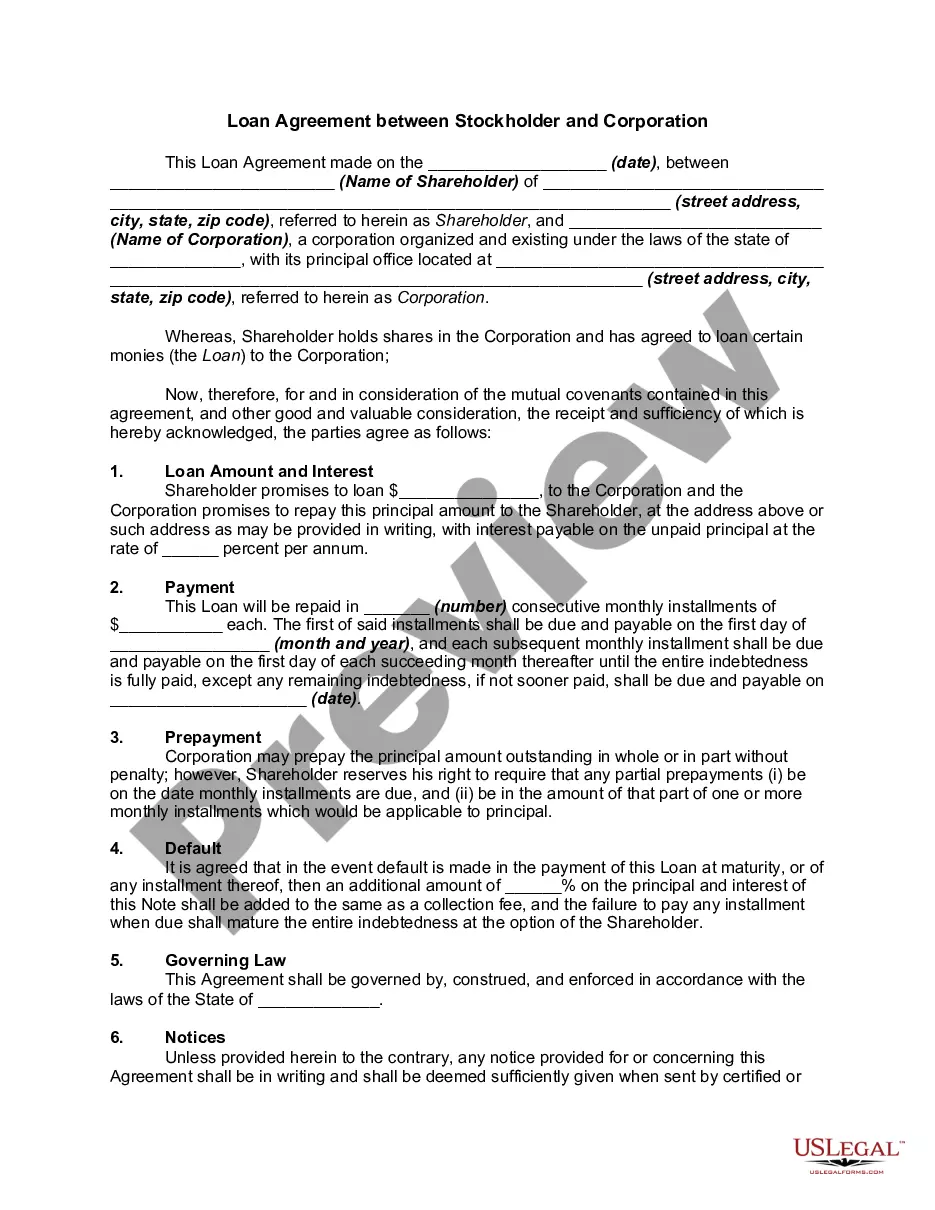This is simply a short statement that states that, in the event of a conflict between the provisions of one Article and the terms and conditions contained in prior Articles provided for in the Agreement, the parties agree that the provisions of a designated Article shall prevail.
Pennsylvania Conflict of Terms
Description
How to fill out Conflict Of Terms?
If you need to total, download, or produce legitimate document themes, use US Legal Forms, the biggest variety of legitimate forms, which can be found on the web. Make use of the site`s simple and easy convenient lookup to get the documents you require. Numerous themes for company and person functions are categorized by groups and claims, or keywords. Use US Legal Forms to get the Pennsylvania Conflict of Terms in a number of mouse clicks.
In case you are previously a US Legal Forms customer, log in to the account and click the Down load button to get the Pennsylvania Conflict of Terms. Also you can entry forms you formerly downloaded in the My Forms tab of your respective account.
If you are using US Legal Forms for the first time, refer to the instructions beneath:
- Step 1. Be sure you have selected the shape to the proper metropolis/nation.
- Step 2. Make use of the Preview solution to check out the form`s articles. Do not neglect to see the explanation.
- Step 3. In case you are unhappy with the kind, utilize the Lookup field towards the top of the display screen to discover other types from the legitimate kind web template.
- Step 4. When you have found the shape you require, go through the Get now button. Pick the costs plan you like and put your qualifications to register for an account.
- Step 5. Method the purchase. You can use your Мisa or Ьastercard or PayPal account to complete the purchase.
- Step 6. Find the formatting from the legitimate kind and download it on your system.
- Step 7. Comprehensive, change and produce or sign the Pennsylvania Conflict of Terms.
Every legitimate document web template you purchase is your own for a long time. You may have acces to every kind you downloaded in your acccount. Select the My Forms portion and decide on a kind to produce or download once more.
Contend and download, and produce the Pennsylvania Conflict of Terms with US Legal Forms. There are thousands of skilled and condition-specific forms you can use for your personal company or person demands.
Form popularity
FAQ
Cond. 3.1. A lawyer shall not bring or defend a proceeding, or assert or controvert an issue therein, unless there is a basis in law and fact for doing so that is not frivolous, which includes a good faith argument for an extension, modification or reversal of existing law. Rule 3.1 - Meritorious Claims and Contentions, Pa. R. Prof. Cond. 3.1 casetext.com ? rule ? advocate ? rule-31-meritorio... casetext.com ? rule ? advocate ? rule-31-meritorio...
Rule 1.10 Imputation of Conflicts of Interest: General Rule (Redline Comparison to the ABA Model Rule) (a) While lawyers are associated in a firm,* none of them shall knowingly* represent. a client when any one of them practicing alone would be prohibited from doing so. Rule 1.10 Imputation of Conflicts of Interest - State Bar of California ca.gov ? Portals ? documents ? rules ca.gov ? Portals ? documents ? rules
(a) While lawyers are associated in a firm, none of them shall knowingly represent a client when any one of them practicing alone would be prohibited from doing so by Rules 1.7, or 1.9, unless the prohibition is based on a personal interest of the prohibited lawyer and does not present a significant risk of materially ...
Rule 1.11 - Special Conflicts of Interest for Former and Current Govern ment Officers and Employees (a) Except as law may otherwise expressly permit, a lawyer who has formerly served as a public officer or employee of the government: (1) is subject to Rule 1.9(c); and (2) shall not otherwise represent a private client ... Pa. R. Prof'l. Cond. 1.11 - Casetext casetext.com ? rule ? client-lawyer-relationship ? r... casetext.com ? rule ? client-lawyer-relationship ? r...
?Under the Ethics Act, a conflict of interest exists when a person uses the authority of their public office/employment or confidential information received through their public office/employment, which is used for the private pecuniary benefit of the public official/public employee himself, any member of his immediate ...
Rule 1.9 - Duties to Former Clients (a) A lawyer who has formerly represented a client in a matter shall not thereafter represent another person in the same or a substantially related matter in which that person's interests are materially adverse to the interests of the former client unless the former client gives ...
Unprofessional Behavior Failing to show up for meetings. Using foul or crass language. Making important decisions about your case without your input. Missing deadlines. Filing paperwork incorrectly. Failing to disclose conflicts of interest. Continuing to work on your case when there is a known conflict of interest. Unethical Attorney Behavior Examples and How to Avoid Them ckflaw.com ? blog ? unethical-lawyers-and-... ckflaw.com ? blog ? unethical-lawyers-and-...
Code § 1.7. Rule 1.7 - Conflict of Interest: Current Clients (a) Except as provided in paragraph (b), a lawyer shall not represent a client if the representation involves a concurrent conflict of interest.