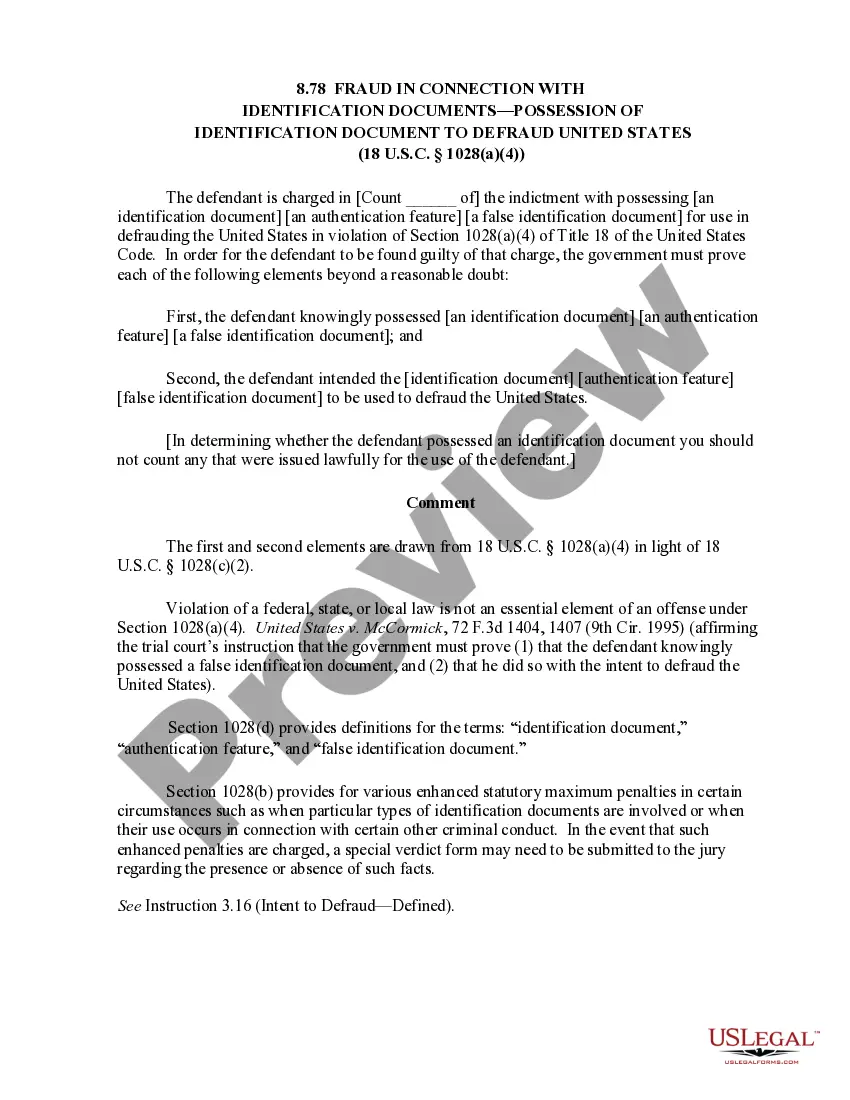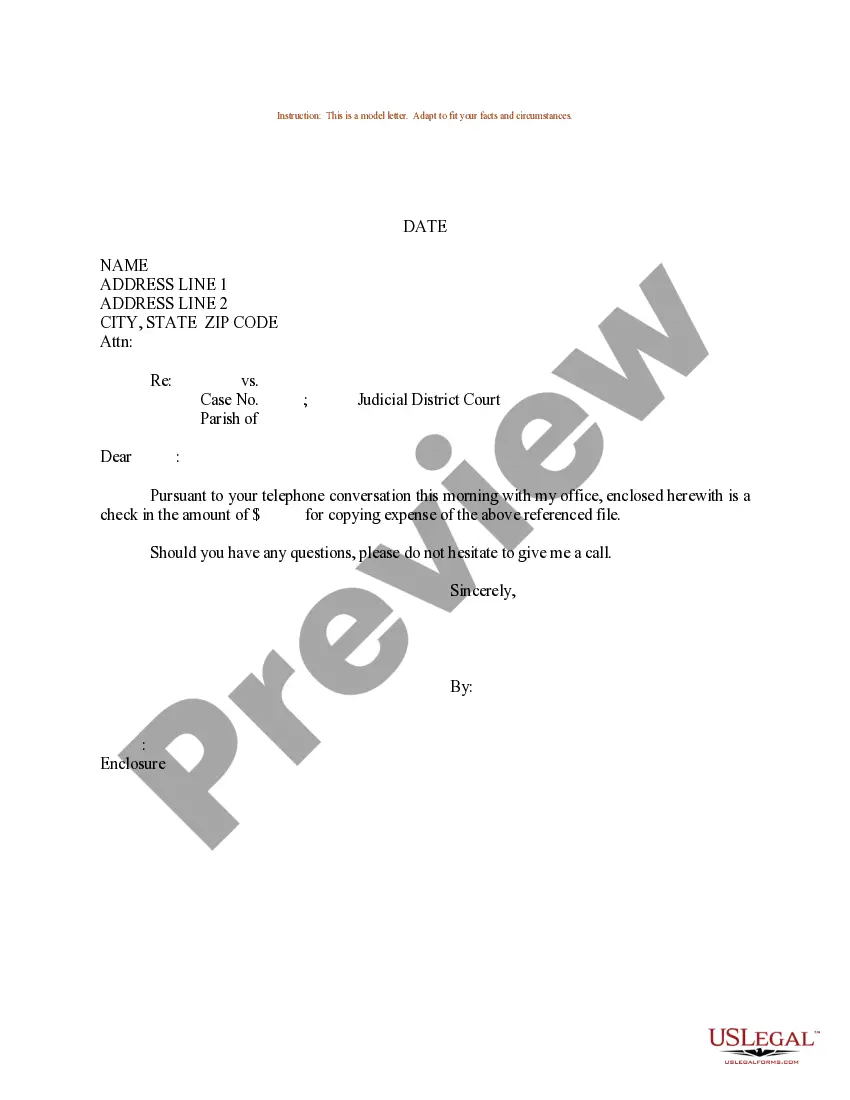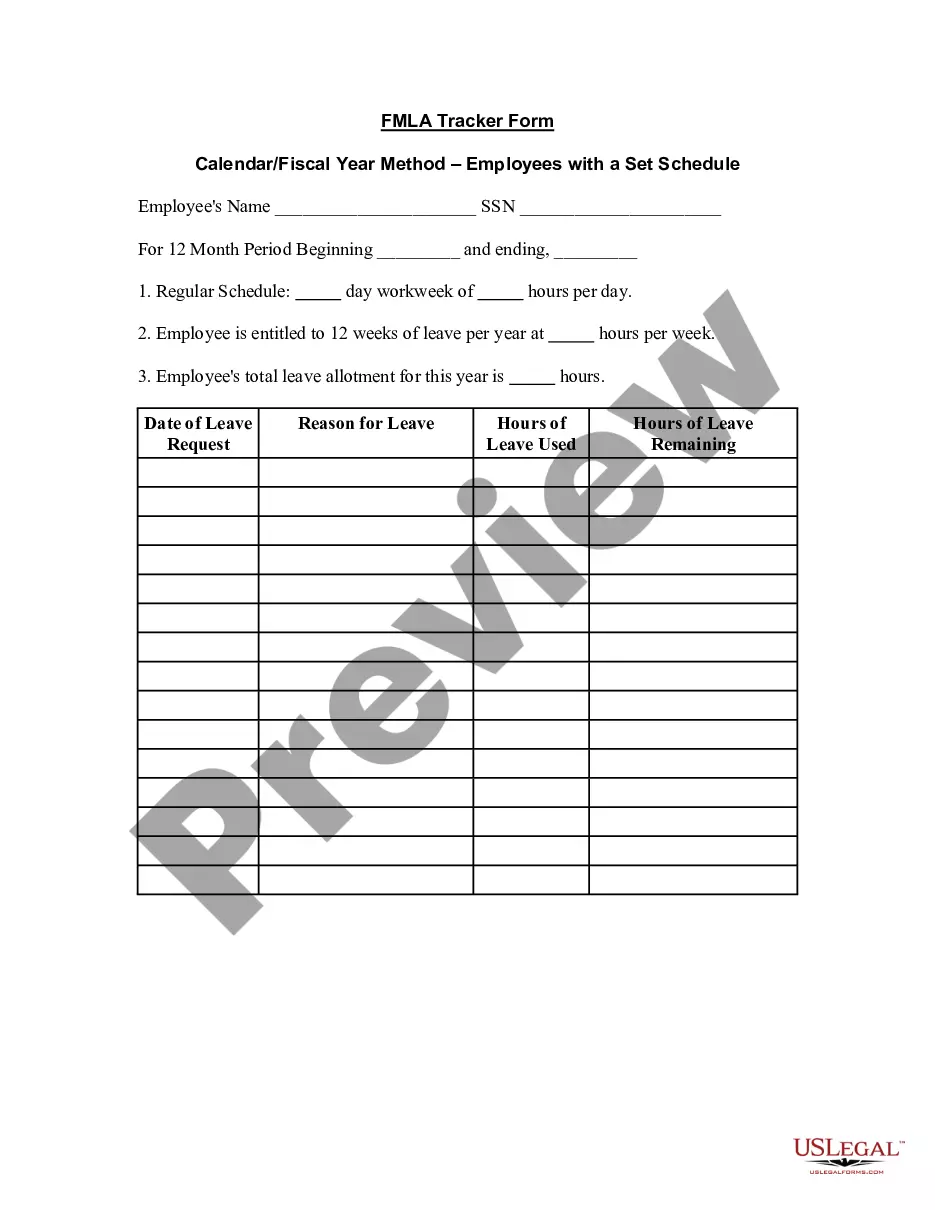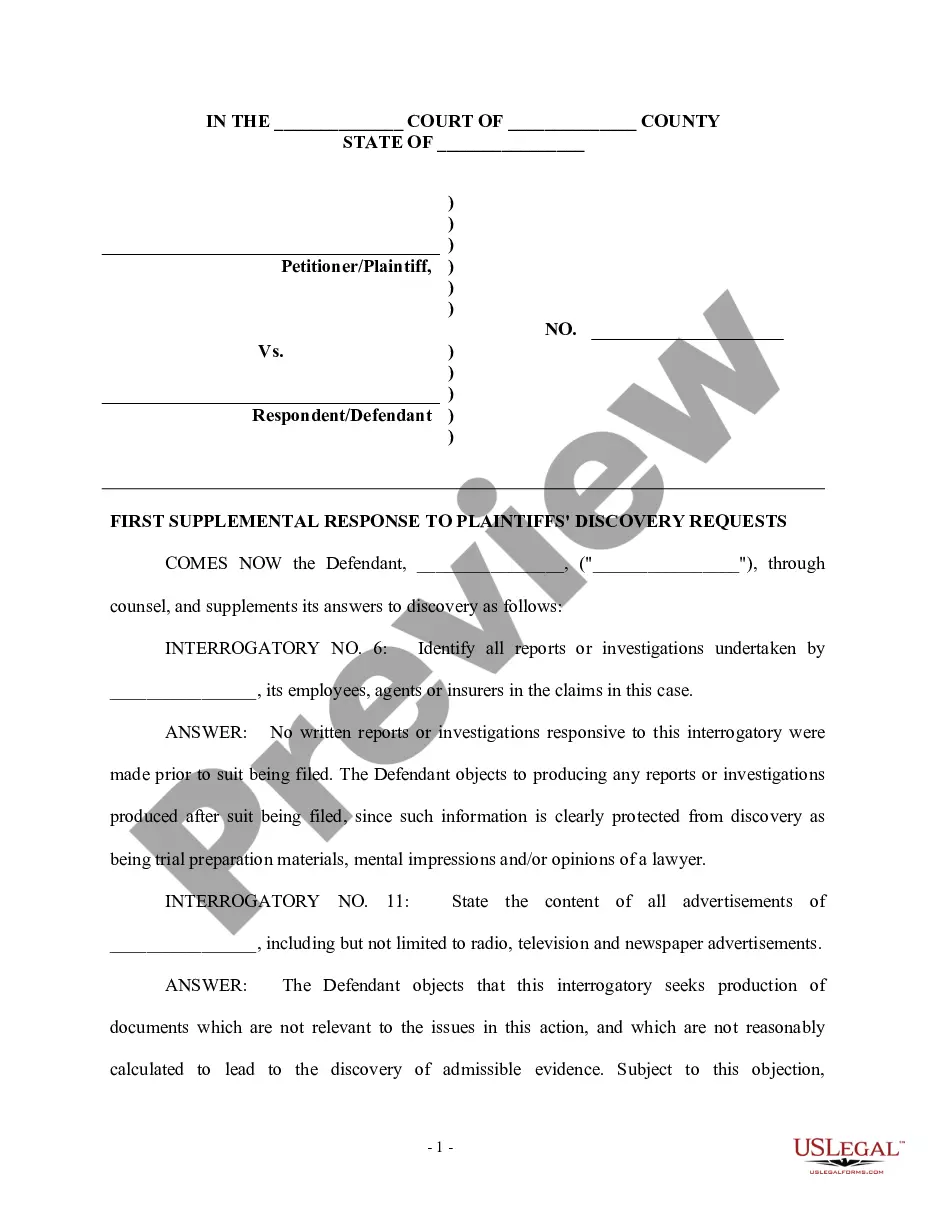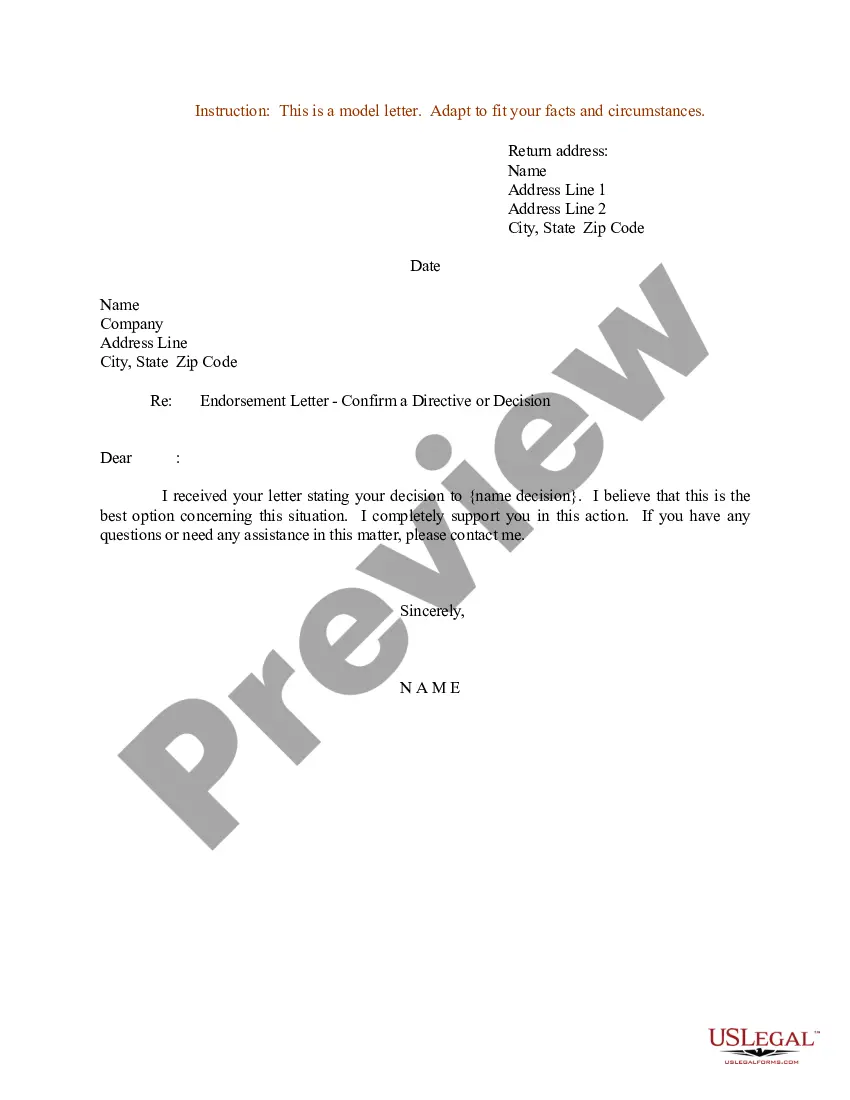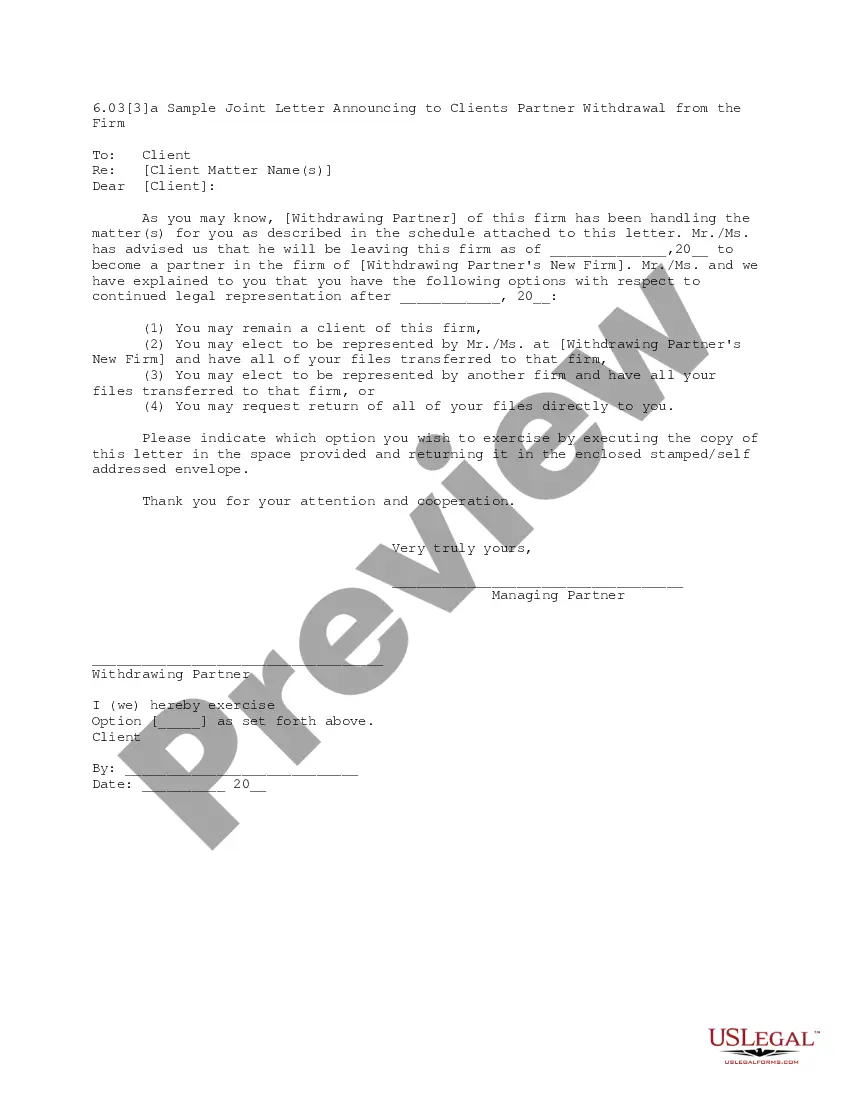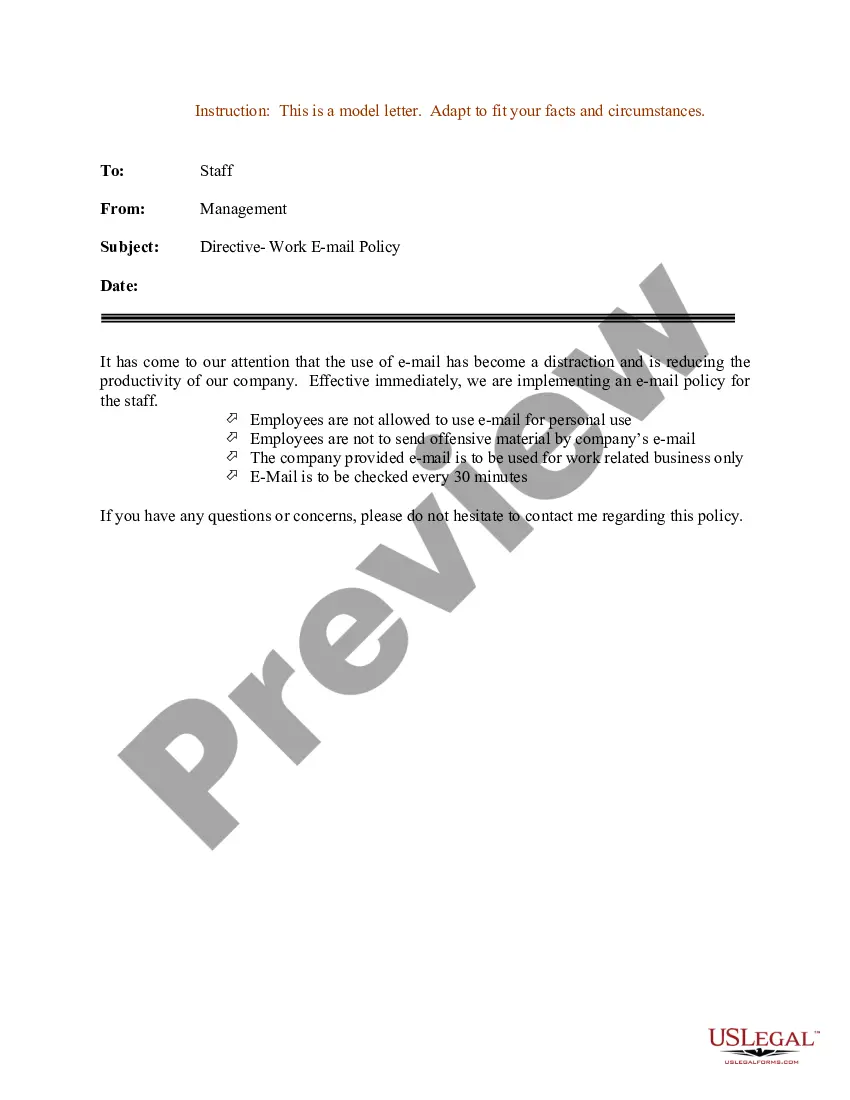Subject: Directive Emailil Usage Guidelines for all Employees Dear Team, We hope this email finds you well. In an effort to streamline our communications and ensure efficient use of email, we are implementing the following guidelines for all employees. It is important that we maintain professional correspondence and represent our company, especially through digital communication channels like email. Please familiarize yourself with the following directives: 1. Professional Tone: In all emails, maintain a professional and polite tone. Avoid using slang, informal language, or offensive remarks. Remember, our emails reflect our brand image and values. 2. Clear and Concise Subject Lines: Use subject lines that accurately summarize the content of the email. This helps recipients prioritize their inbox and allows for efficient communication. Avoid using vague or misleading subject lines. 3. Proper Greetings and Sign-offs: When starting an email, address the recipient with an appropriate greeting (e.g., "Dear John," "Hello Team,"). While signing off, end with a courteous closing (e.g., "Kind regards," "Sincerely,"). Avoid overly informal or ambiguous greetings/sign-offs. 4. Effective and Brief Body: Use a clear and concise writing style in the email body. Clearly state the purpose of your email and provide any necessary context or details. If the email includes multiple topics, consider using bullet points or subheadings for better organization and readability. 5. Avoid Excessive CCs: Include only the necessary recipients in the "CC" field. Excessive CCs can clutter inboxes and lead to confusion. Use "CC" judiciously, ensuring all recipients have a clear reason for being included in the conversation. 6. Response Time: Respond promptly to work-related emails, ideally within 24 hours, unless circumstances prevent it. If additional time is needed to address the inquiry, provide an estimated timeline for response. 7. Proofread Emails: Always proofread your emails before sending. Double-check for any spelling or grammar errors, as well as the overall clarity of your message. Ensure your email conveys your intended meaning accurately. 8. Confidentiality and Security: Maintain the confidentiality and security of sensitive information in all your email communications. Use appropriate security measures like password-protected attachments when necessary. Report any suspicious emails or phishing attempts immediately to our IT department. We hope these guidelines will enhance our company-wide email practices and promote effective communication across all teams. It is essential that we adhere to these directives to maintain professionalism, productivity, and the trust of our clients. For any clarification or questions regarding this directive, please reach out to your immediate supervisor or the HR department. Thank you for your cooperation and commitment to upholding these email usage guidelines. Best regards, [Your Name] [Your Position] [Company Name]
Puerto Rico Sample Letter for Directive - EMail Usage
Description
How to fill out Puerto Rico Sample Letter For Directive - EMail Usage?
Finding the right legal document design can be quite a battle. Needless to say, there are plenty of web templates accessible on the Internet, but how would you obtain the legal kind you need? Take advantage of the US Legal Forms site. The assistance gives a huge number of web templates, for example the Puerto Rico Sample Letter for Directive - EMail Usage, which can be used for business and personal requires. All the types are checked by professionals and meet up with federal and state specifications.
In case you are previously registered, log in for your accounts and then click the Obtain button to have the Puerto Rico Sample Letter for Directive - EMail Usage. Make use of accounts to look from the legal types you may have ordered formerly. Proceed to the My Forms tab of the accounts and have an additional backup in the document you need.
In case you are a whole new customer of US Legal Forms, listed below are basic recommendations for you to follow:
- First, be sure you have selected the appropriate kind for your area/area. You are able to check out the shape utilizing the Preview button and study the shape explanation to guarantee it is the best for you.
- If the kind will not meet up with your needs, take advantage of the Seach field to discover the right kind.
- When you are certain that the shape is proper, go through the Purchase now button to have the kind.
- Choose the costs program you want and enter the essential details. Create your accounts and pay money for your order making use of your PayPal accounts or credit card.
- Choose the file formatting and obtain the legal document design for your system.
- Total, edit and printing and signal the obtained Puerto Rico Sample Letter for Directive - EMail Usage.
US Legal Forms may be the biggest collection of legal types where you can see different document web templates. Take advantage of the company to obtain appropriately-manufactured files that follow express specifications.