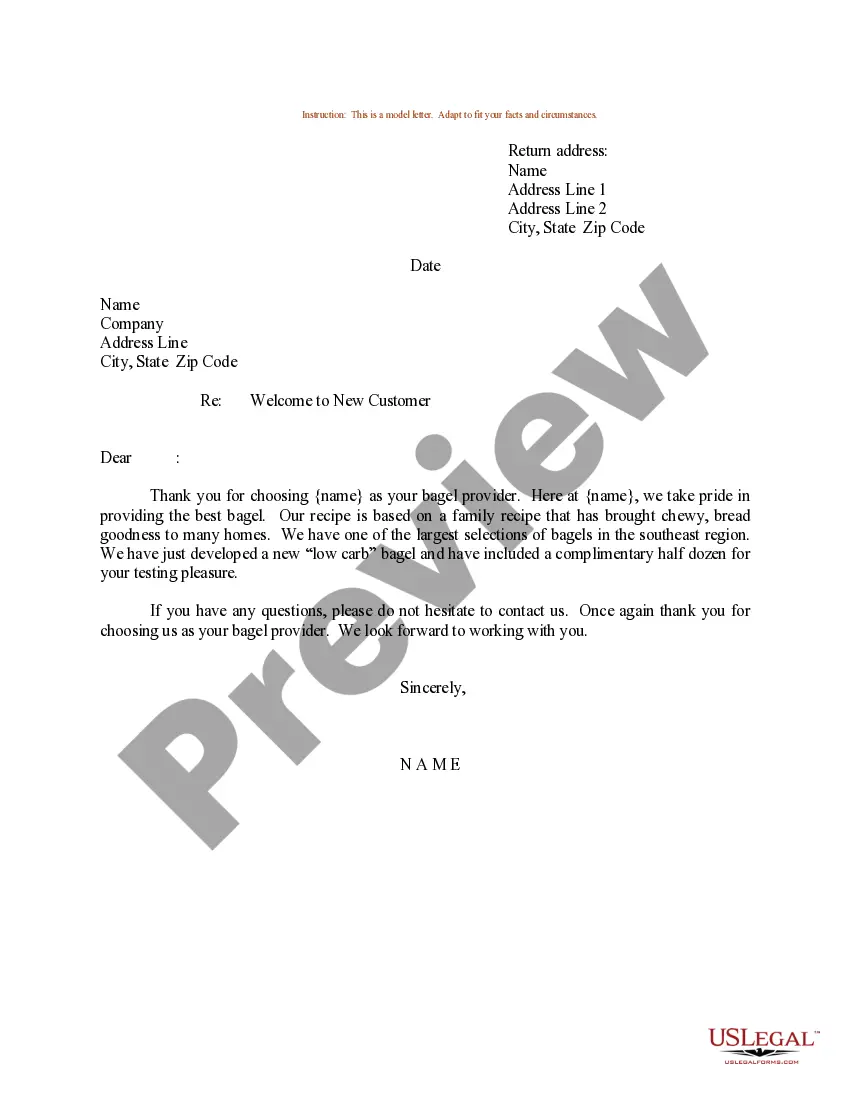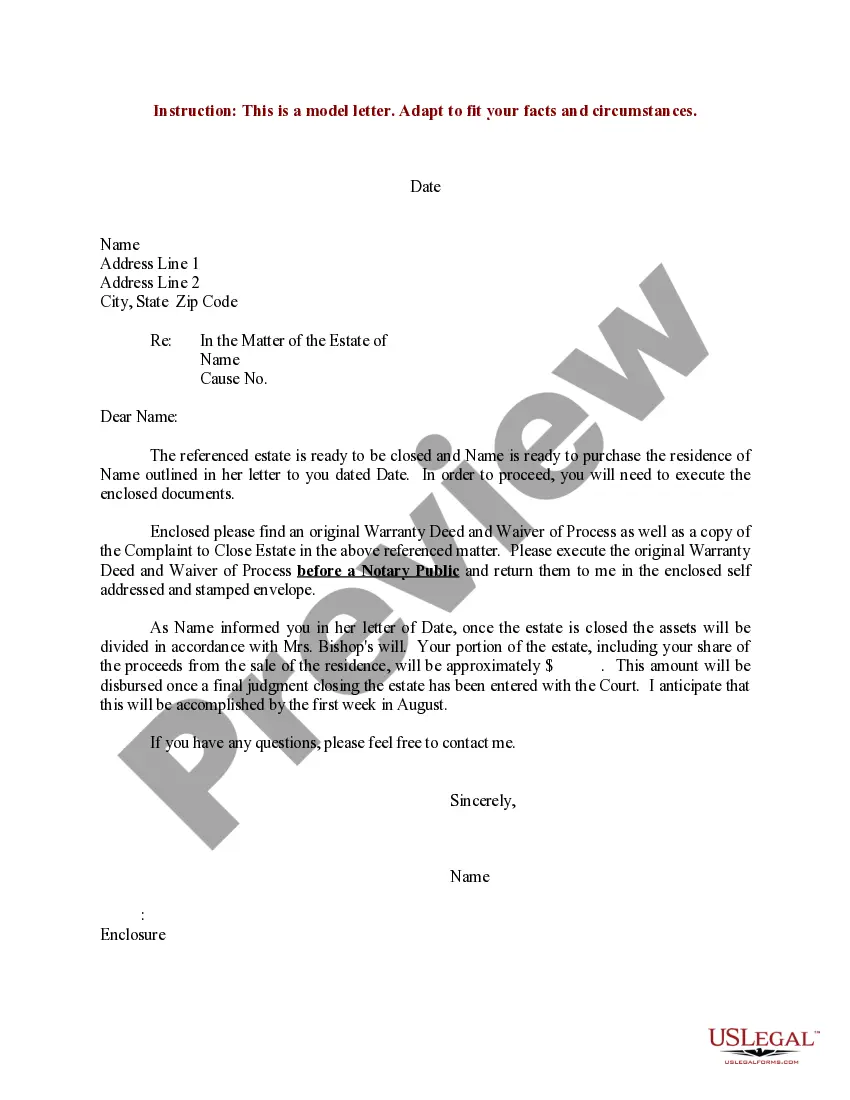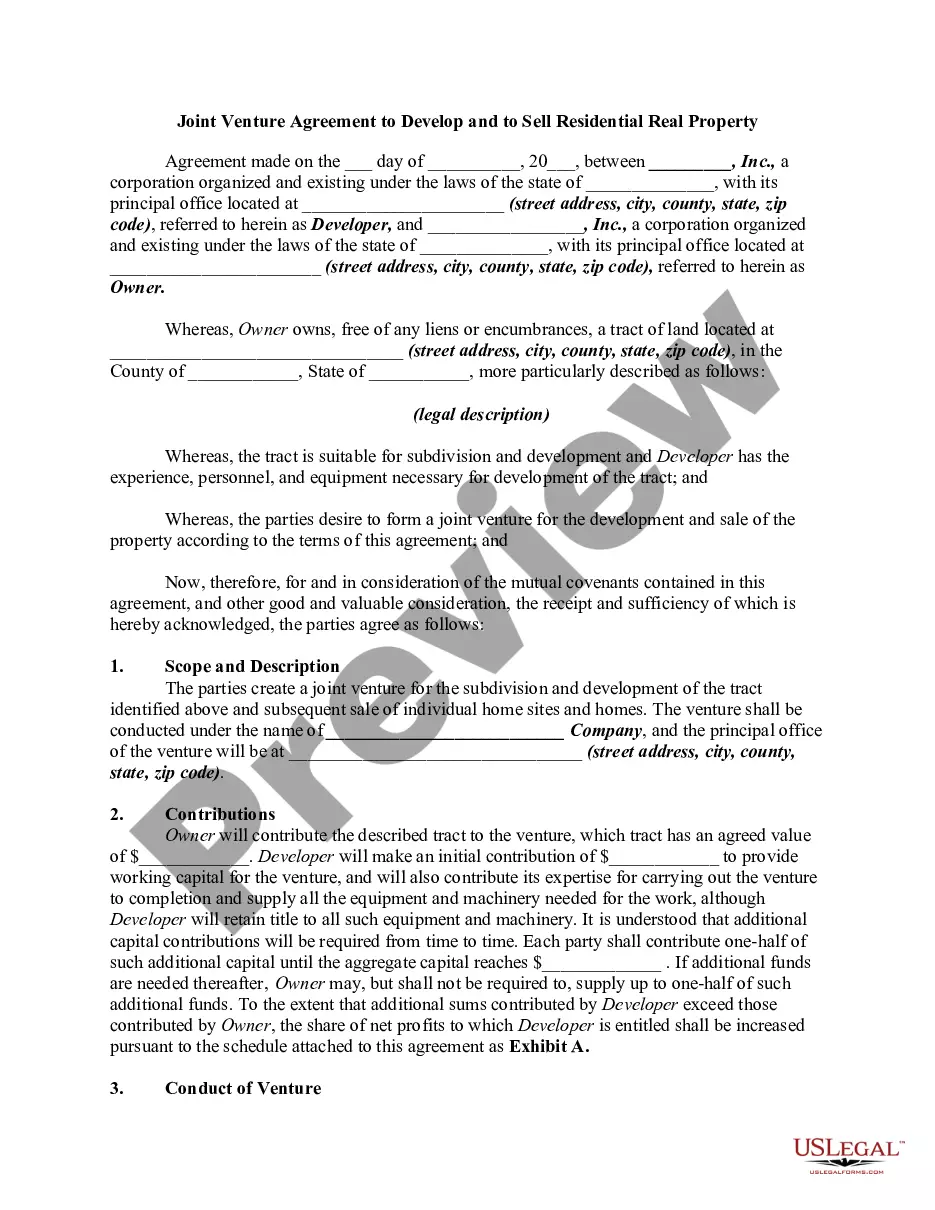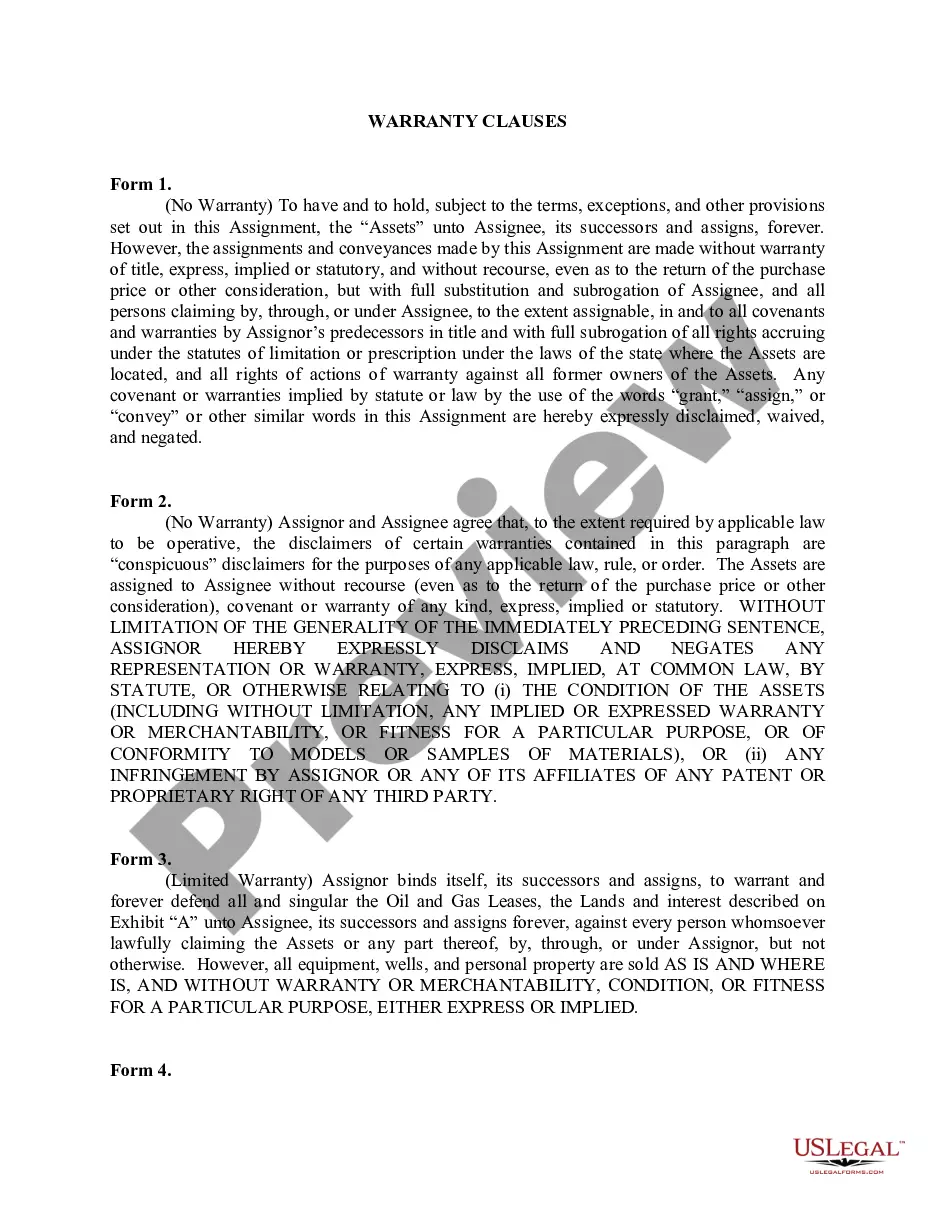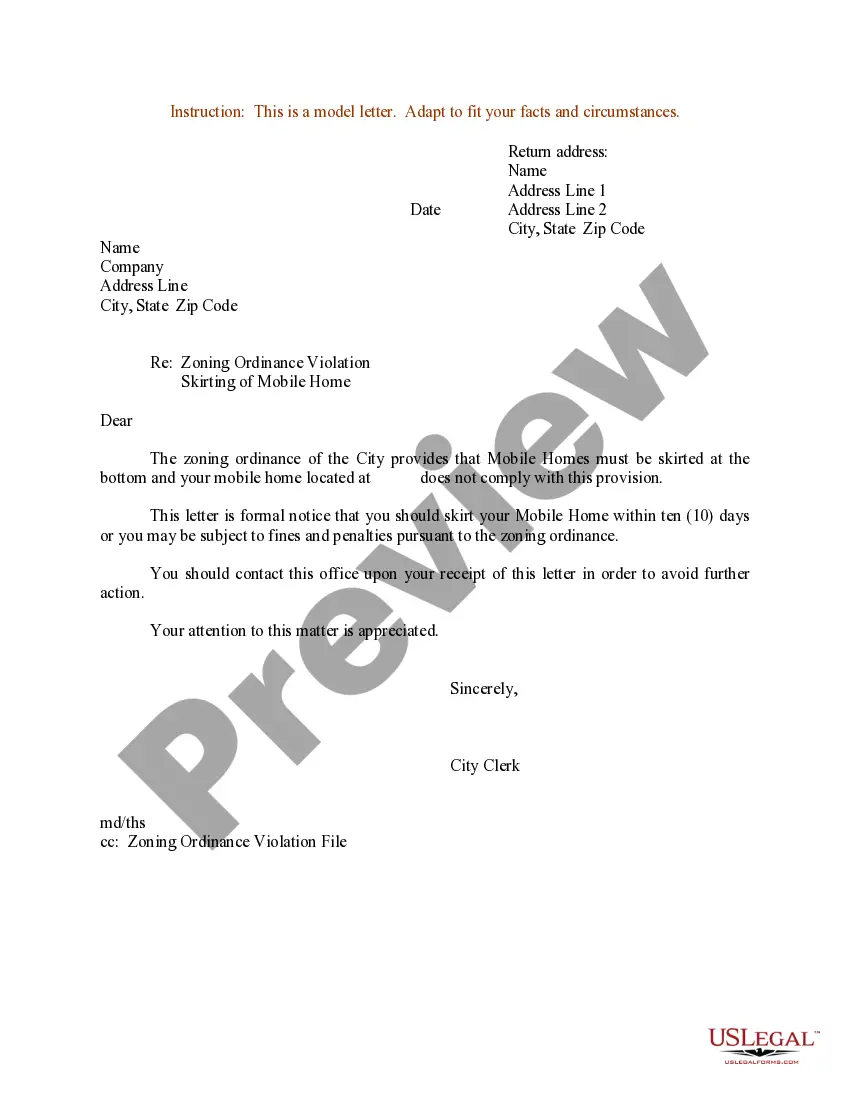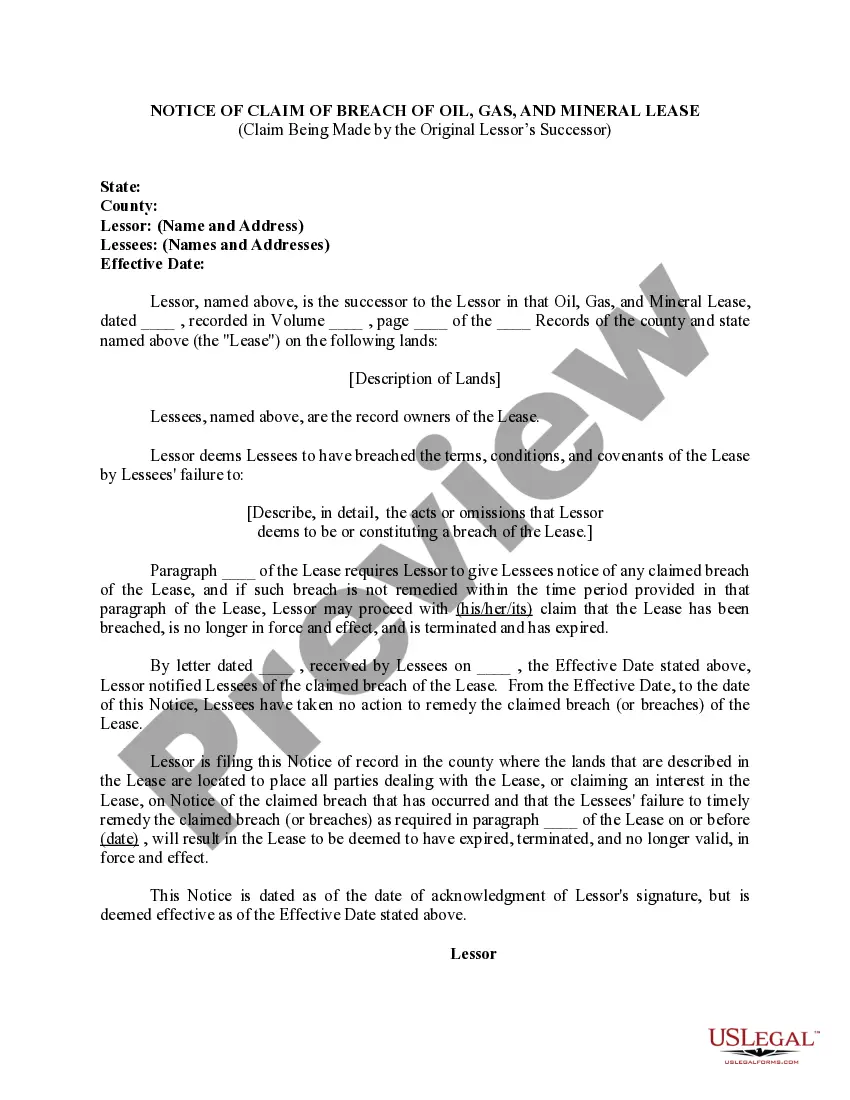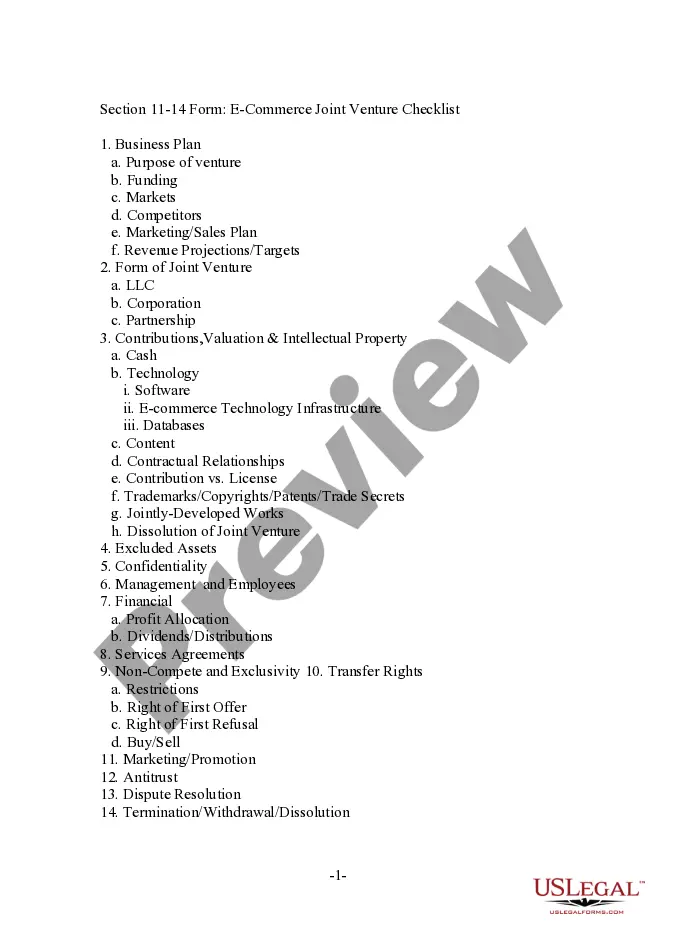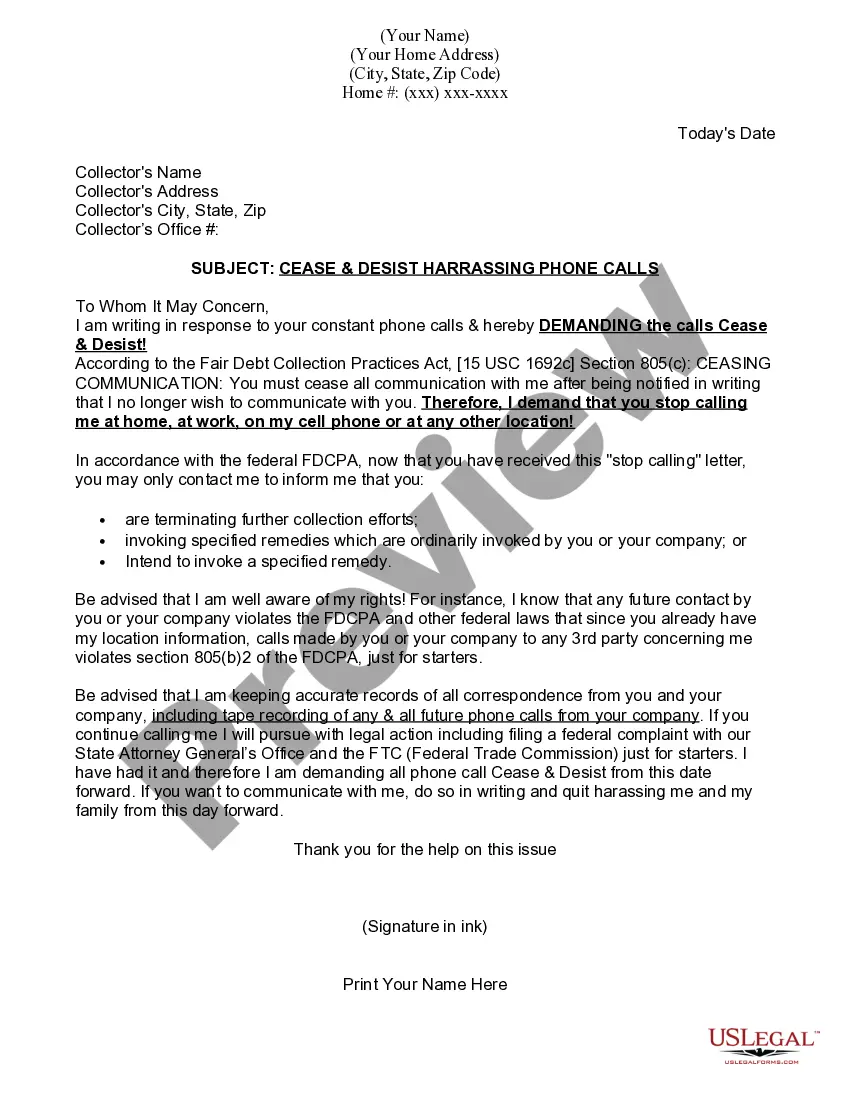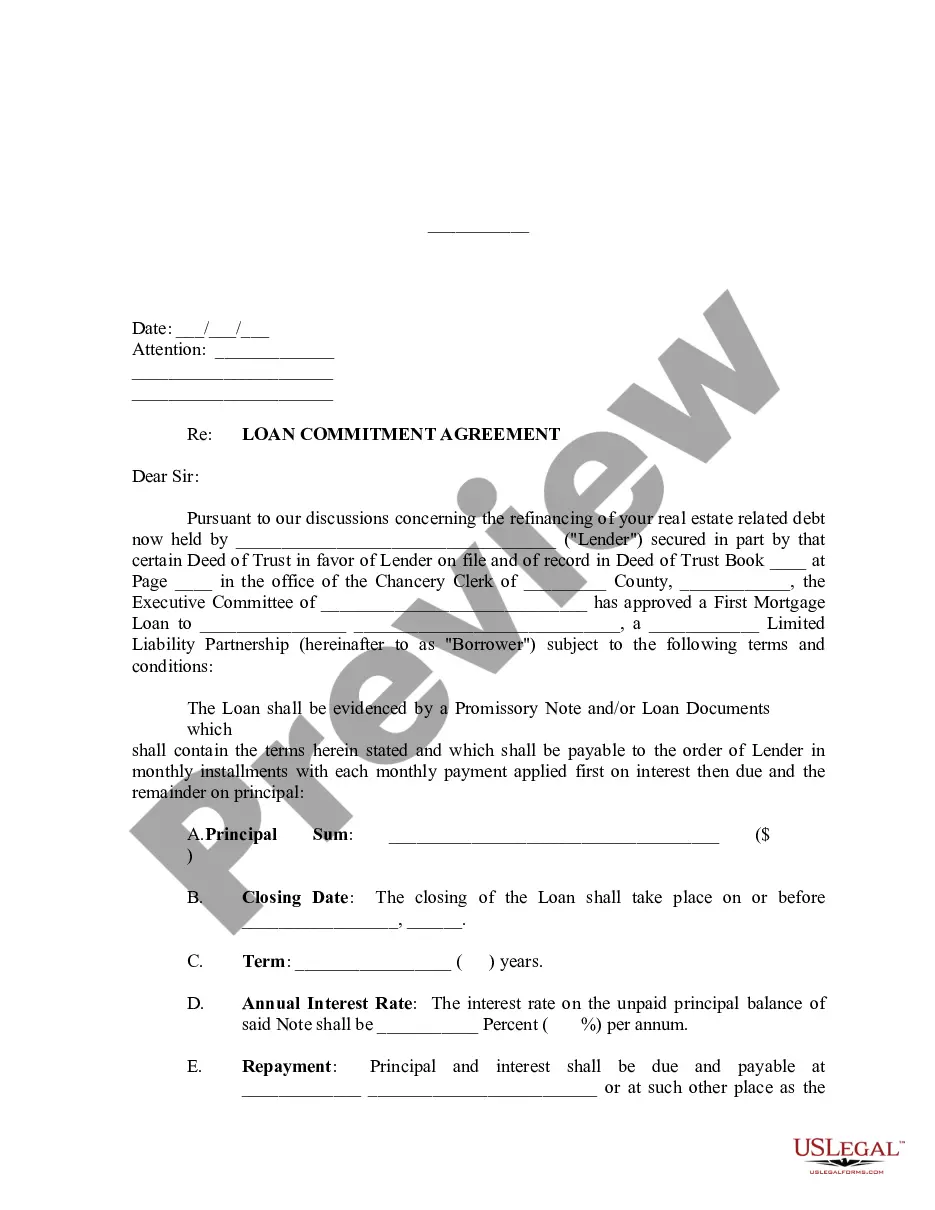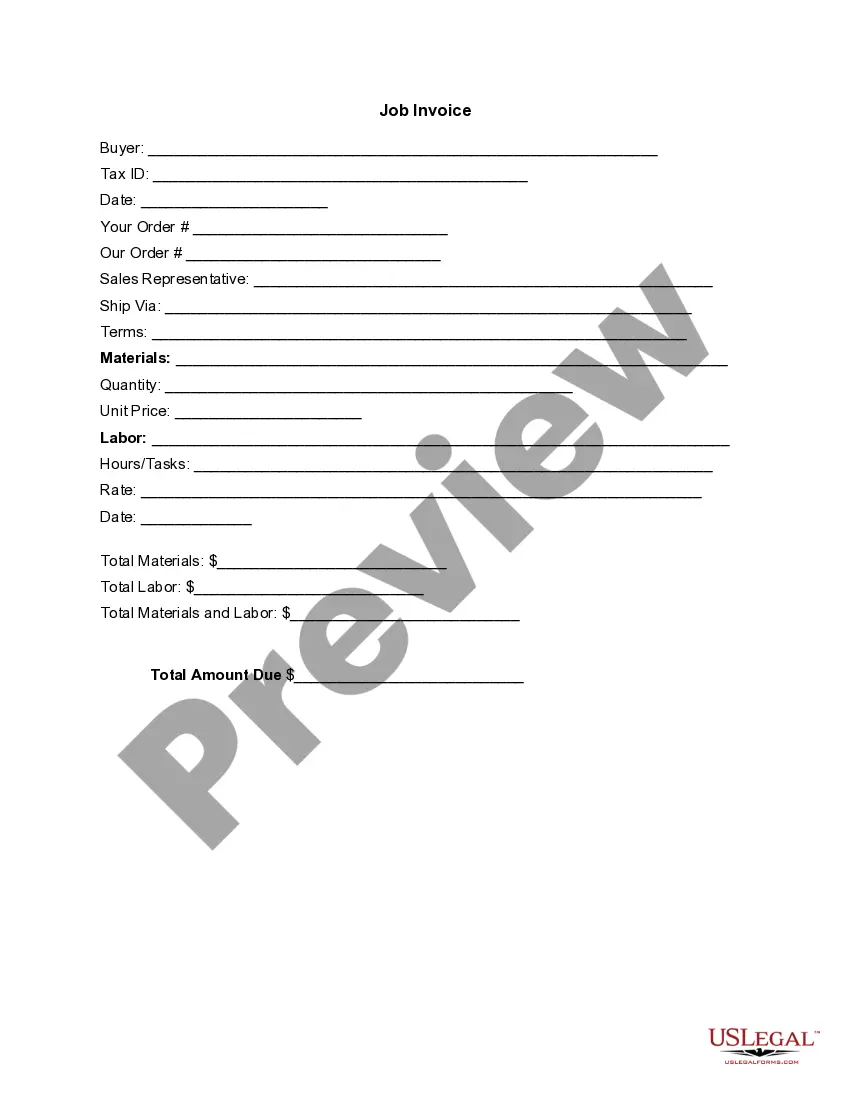Rhode Island Invoice Template for Veterinary
Description
How to fill out Invoice Template For Veterinary?
Are you presently in a role that necessitates documents for both organizational or personal reasons almost every day.
There are numerous legal document templates accessible online, but finding forms you can trust isn't simple.
US Legal Forms provides a vast array of form templates, such as the Rhode Island Invoice Template for Veterinary, that are crafted to comply with federal and state requirements.
Select a convenient document format and download your copy.
Access all document templates you have purchased in the My documents section. You can retrieve another copy of the Rhode Island Invoice Template for Veterinary at any time, if necessary. Click on the desired form to download or print the template.
- If you are already familiar with the US Legal Forms website and have an account, simply Log In.
- After that, you can download the Rhode Island Invoice Template for Veterinary template.
- If you do not possess an account and wish to start using US Legal Forms, follow these instructions.
- Find the form you need and ensure it is for the correct city/state.
- Utilize the Preview button to review the document.
- Verify the details to ensure you have selected the right form.
- If the form isn't what you're looking for, use the Search area to find the form that meets your criteria.
- Once you obtain the appropriate form, click Buy now.
- Choose the pricing plan you want, fill out the necessary details to create your account, and pay for your order using PayPal or a credit card.
Form popularity
FAQ
Filling out an invoice sheet involves several steps to ensure clarity and professionalism. Begin by using a Rhode Island Invoice Template for Veterinary for a structured approach. Input your details, such as your information and the client's, before detailing the services or products and their respective costs. Finally, confirm that all information is correct and clear, and send the invoice promptly to streamline payment processing.
To fill an invoice template, start by downloading the Rhode Island Invoice Template for Veterinary. Input your business name, address, and contact information at the top. Then, enter the client's name and address, along with a description of the services or products offered. Don’t forget to list the amounts, prices, and total due, before adding your payment instructions.
Filling out a simple invoice begins with entering your business information at the top, followed by the client's details. Use the Rhode Island Invoice Template for Veterinary to ensure a clear layout, including sections for services provided, quantities, rates, and total due. Always include payment terms and a unique invoice number for easy tracking. Finally, review your invoice for accuracy before sending it to your client.
Creating an invoice bill involves compiling necessary details such as service dates, descriptions, and amounts. Ensure you include your practice's name and contact information for easy reference. A Rhode Island Invoice Template for Veterinary can streamline this process by providing a ready-to-use format where you can easily input your data.
Absolutely, you can create an invoice template in Word. Start with a blank document and format it according to your needs. To save time, consider using a Rhode Island Invoice Template for Veterinary to get the right layout and included details, making the process smoother and more efficient.
Yes, filling out paperwork is often necessary when visiting the vet. Information like your pet's medical history and contact details helps streamline the process. Additionally, you may need to complete an invoice or receipt for services rendered, which is where a Rhode Island Invoice Template for Veterinary can be particularly useful.
To make an effective invoice bill template, focus on clarity and organization. Begin with a clear header that features your clinic’s name and address. Include sections for itemized services, prices, and total amounts. Using a Rhode Island Invoice Template for Veterinary can simplify this process by providing a structured starting point.
Creating your own Rhode Island Invoice Template for Veterinary is quite simple. Start by selecting a design that fits your practice’s identity. Then, incorporate essential elements like your clinic's name, contact details, and payment terms. You can customize it further with your logo and any specific fields relevant to veterinary services.
The best way to issue an invoice is to ensure clear communication and timely delivery. Use a standardized Rhode Island Invoice Template for Veterinary to maintain consistency and professionalism. Consider sending it via email, which allows for immediate receipt and easier tracking. Additionally, always follow up on unpaid invoices to reinforce timely payment.
Creating a PDF invoice template can be easily done using word processing software or online invoice generators. Once you design your Rhode Island Invoice Template for Veterinary, simply save or export the document as a PDF for a professional finish. This format maintains the layout and can be easily shared electronically. Always ensure that your PDF includes all relevant information for seamless processing.