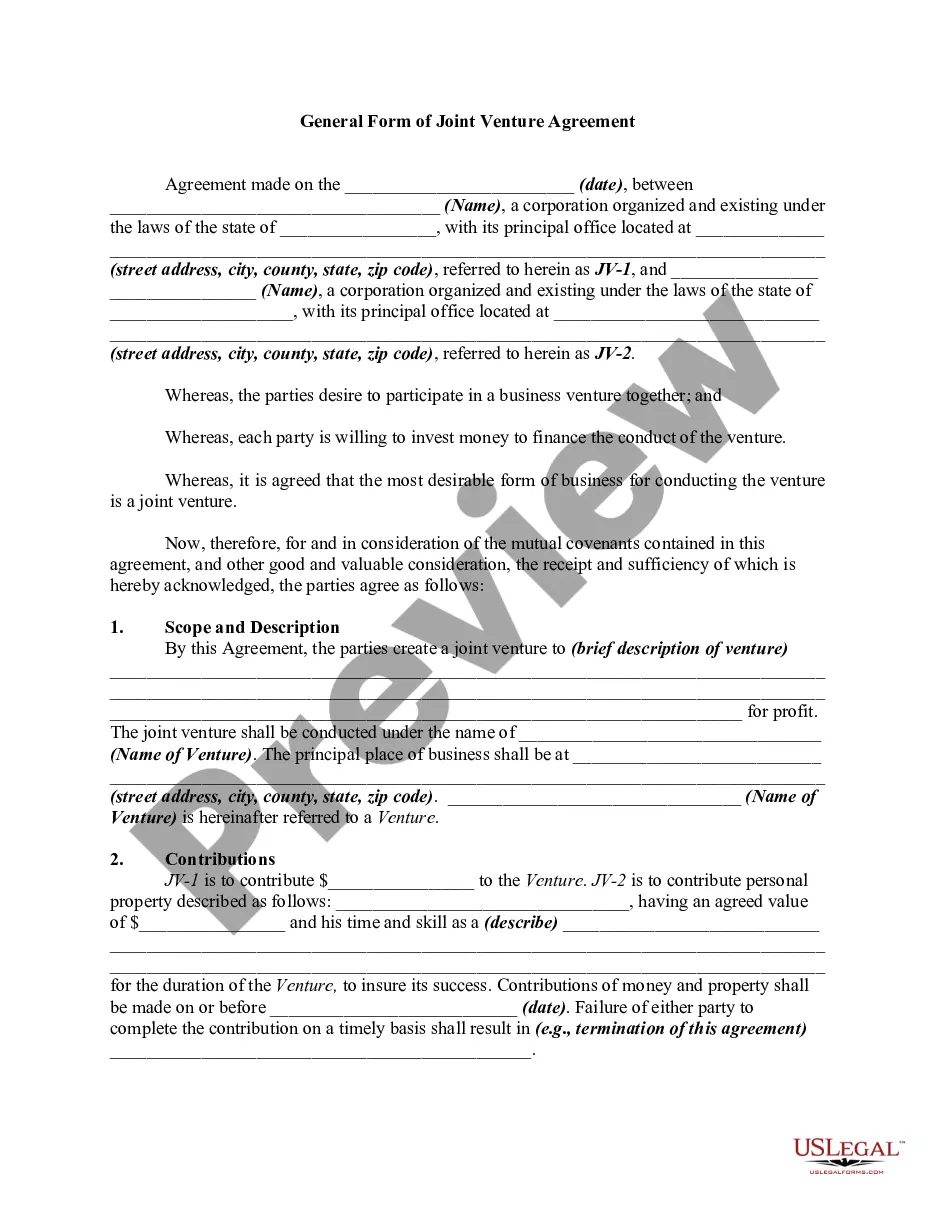Rhode Island Invoice Template for Restaurant Manager
Description
How to fill out Invoice Template For Restaurant Manager?
US Legal Forms - one of the largest collections of legal documents in the United States - offers a wide range of legal form templates that you can download or print.
By using the website, you can access thousands of forms for business and personal purposes, categorized by type, state, or keywords.
You can obtain the latest forms like the Rhode Island Invoice Template for Restaurant Manager in just a few seconds.
If the form does not meet your needs, utilize the Search field at the top of the page to find one that does.
If you are satisfied with the form, confirm your choice by clicking the Purchase now button, then select the pricing plan you prefer and provide your details to create an account.
- If you are a member, Log In to download the Rhode Island Invoice Template for Restaurant Manager from the US Legal Forms library.
- The Download button will appear on every form you view.
- You have access to all previously downloaded forms in the My documents section of your account.
- For first-time users of US Legal Forms, here are some simple guidelines to get started.
- Ensure you have selected the correct form for your city/state.
- Click the Review button to check the form's content.
Form popularity
FAQ
Absolutely, you can generate an invoice for your services. By utilizing a Rhode Island Invoice Template for Restaurant Manager, the process becomes easy and efficient. Simply input your details, order information, and payment options into the template. This allows you to create a professional invoice that you can send directly to your clients or keep for your records.
Making a restaurant invoice is straightforward when you use a Rhode Island Invoice Template for Restaurant Manager. Begin by filling in key details such as your restaurant's name, address, and logo. Next, add the items sold, along with prices and totals. Finally, review everything for accuracy before issuing the invoice to your customers, ensuring they have a clear record of their purchases.
To create a commercial invoice template, start with a Rhode Island Invoice Template for Restaurant Manager. You can modify this template to include essential sections like buyer and seller information, item lists, and payment terms. This approach guarantees your commercial invoice meets legal requirements while maintaining clarity for your clients. Using this template simplifies the process and saves you valuable time.
Yes, you can create your own invoice using a Rhode Island Invoice Template for Restaurant Manager. This template provides a structured format that you can customize to fit your restaurant's needs. By using this tool, you ensure that all necessary details, such as item descriptions and totals, are accurately included. This makes managing your finances easier and more efficient.
The current sales tax rate on restaurant meals in Rhode Island is 7%. This rate applies to prepared food and beverages served at establishments. For efficient management, restaurant managers should consider employing a Rhode Island Invoice Template to calculate and document sales tax accurately, ensuring compliance with state tax regulations.
In Rhode Island, certain items are exempt from sales tax, including groceries, prescription medications, and certain clothing. For restaurant managers, understanding these exemptions is crucial for accurate billing and compliance. Utilizing a Rhode Island Invoice Template can help ensure you appropriately categorize your sales and apply the correct tax rates.
To register for sales tax in Rhode Island, you need to complete the appropriate registration application through the Rhode Island Division of Taxation. This can usually be done online, and it is essential for restaurant managers to have a clear accounting system in place. A Rhode Island Invoice Template for Restaurant Manager can help gather necessary business data required during registration.
To file Rhode Island sales tax, you must complete the appropriate sales tax return form based on your business's requirements. You can do this online or by mailing a paper form. Using a Rhode Island Invoice Template for Restaurant Manager will assist you in calculating the total sales tax owed by providing clear insights into your sales data.
Yes, you can file your Rhode Island taxes online. The Rhode Island Division of Taxation provides an online portal for residents to submit their tax returns efficiently. For restaurant managers, utilizing a Rhode Island Invoice Template can streamline this process by organizing your sales and tax information, making online filing simple and straightforward.
To claim sales tax on your taxes in Rhode Island, you should first ensure you keep accurate records of all sales. Using tools like a Rhode Island Invoice Template for Restaurant Manager can help maintain detailed documentation of sales and taxes collected. Once you gather your records, report the sales data on your tax return as required by the state.