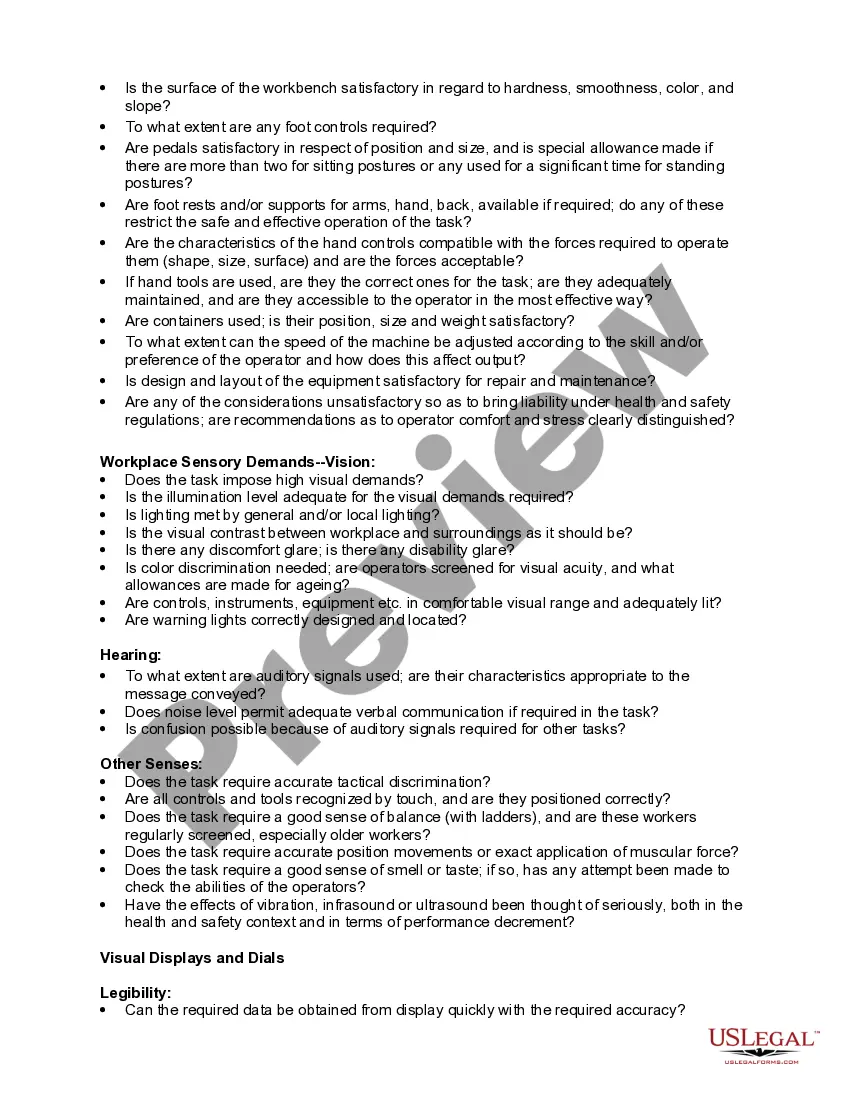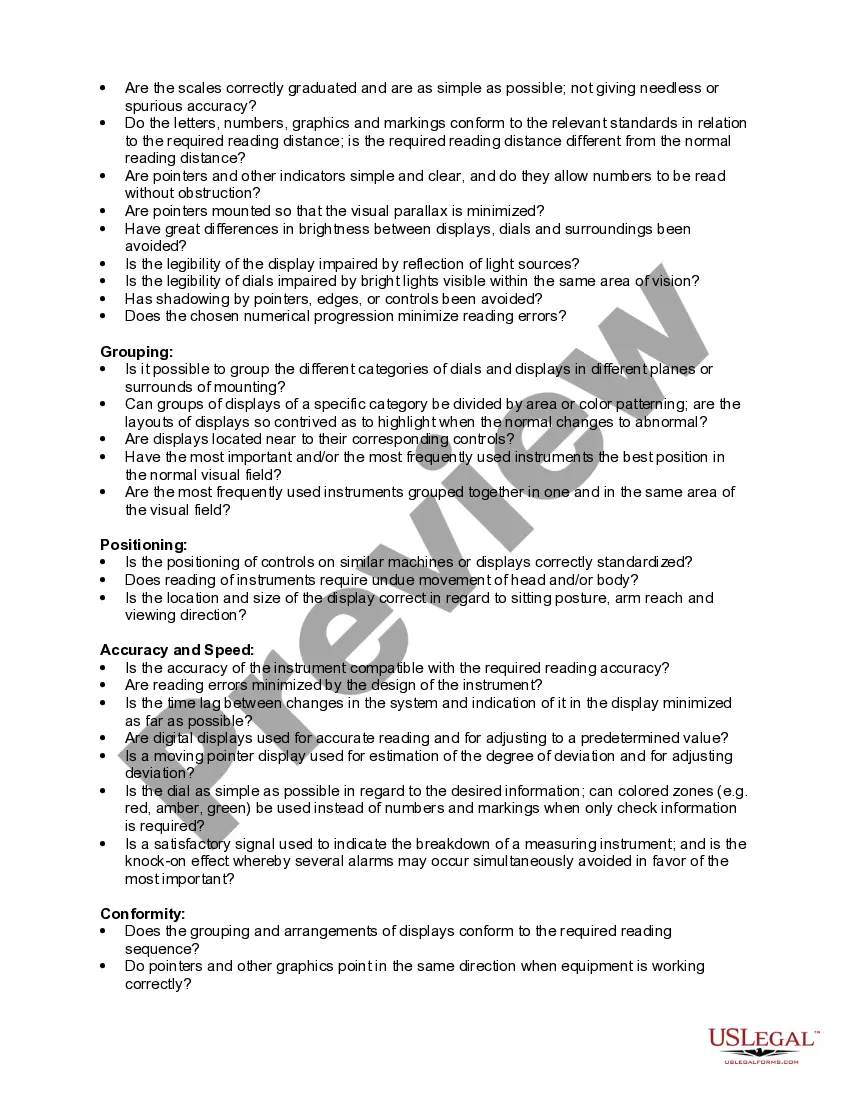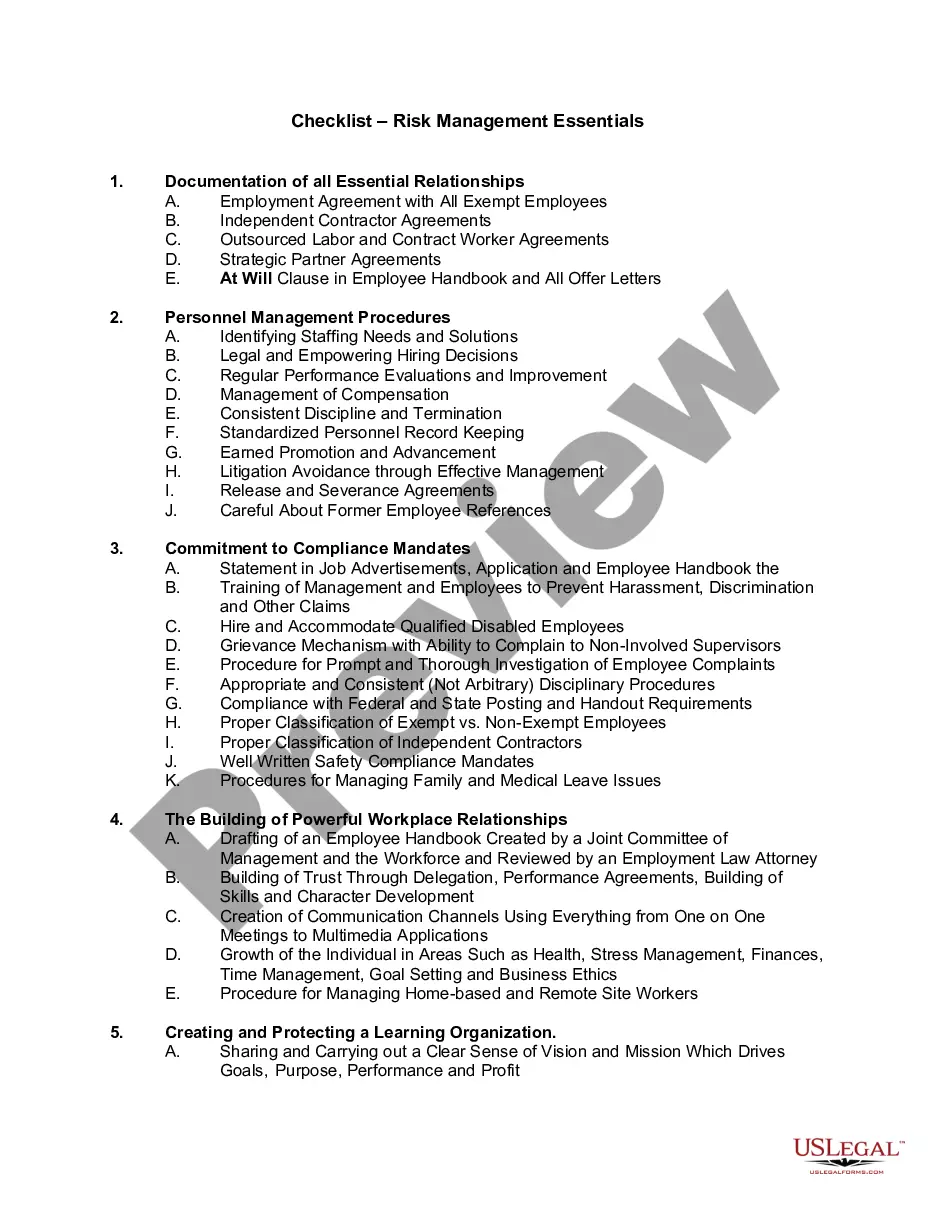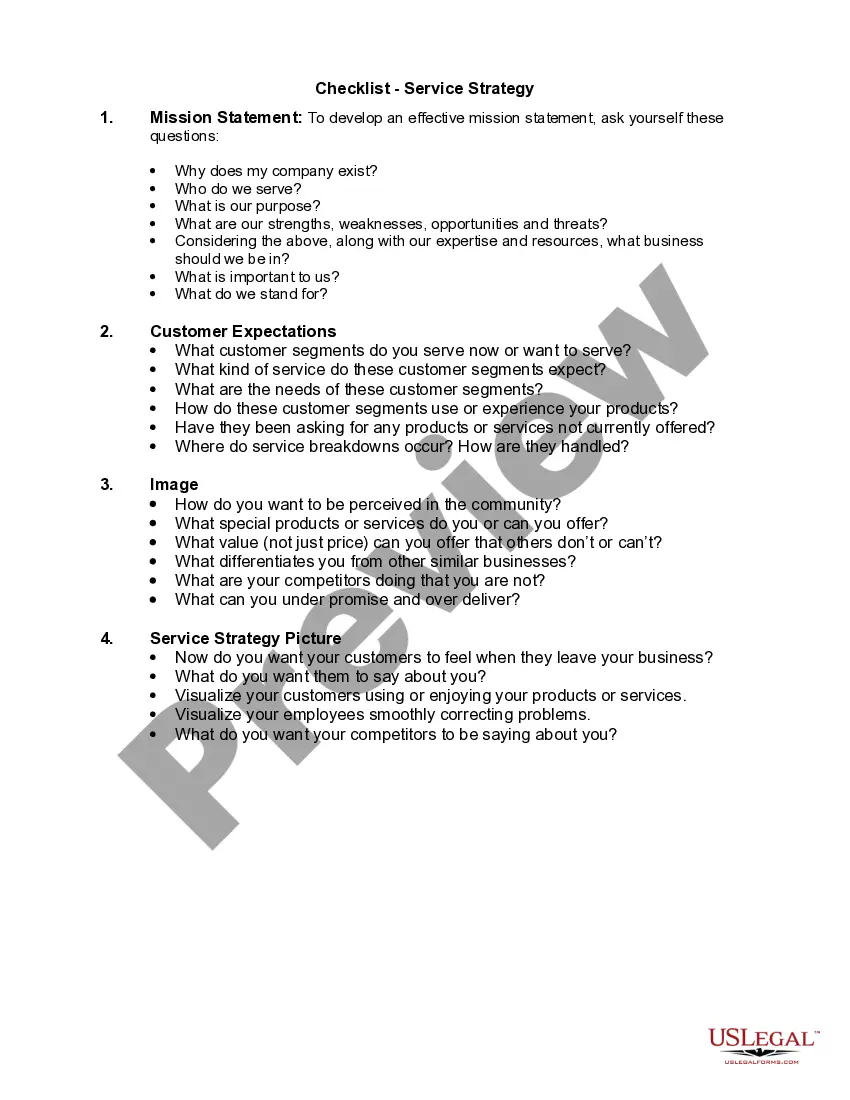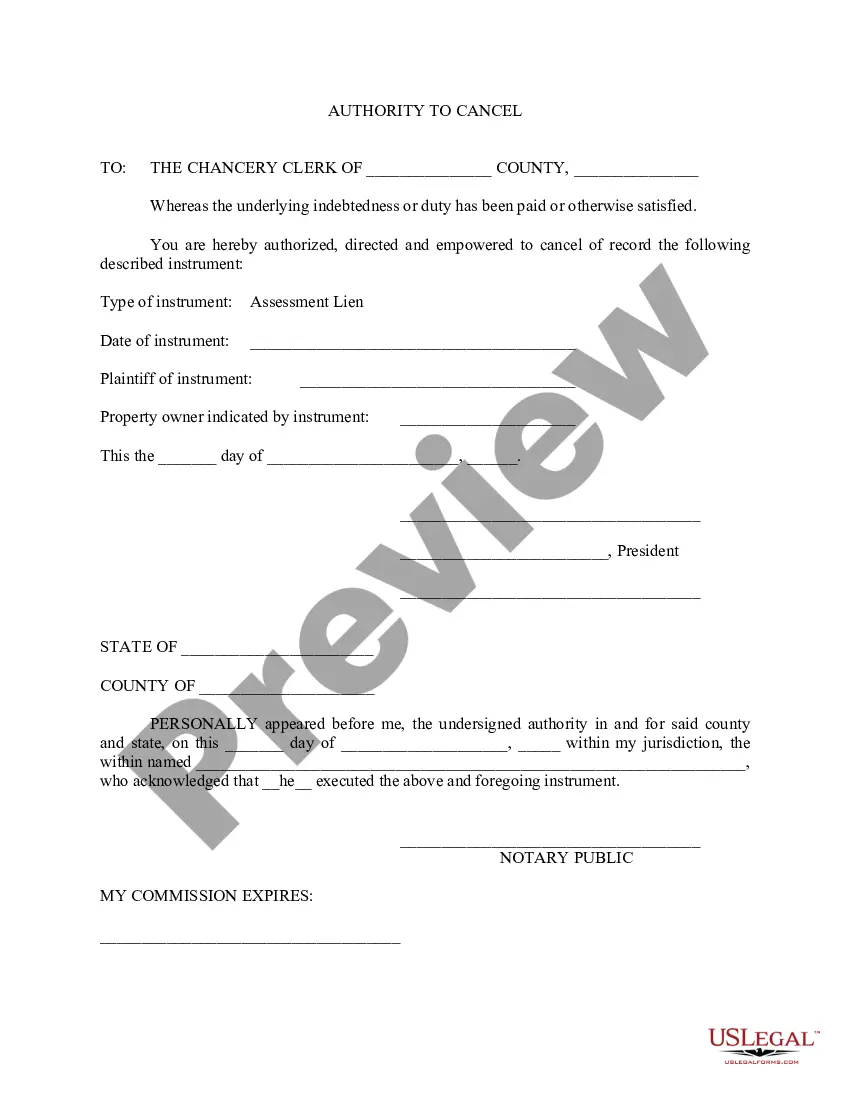Ergonomics is the science of fitting workplace conditions and job demands to the capabilities of the working population. A major component of ergonomics is the development of industry-specific and task-specific guidelines to reduce and prevent workplace musculoskeletal disorders (MSDs). These voluntary guidelines are tools to assist employers in recognizing and controlling ergonomics-related risk factors. Employers in other industries for which guidelines have not been developed may find useful information in these guidelines for implementing their own ergonomic programs.
Rhode Island Checklist - Ergonomics
Description
How to fill out Checklist - Ergonomics?
Locating the appropriate authentic document format can be somewhat of a challenge.
Of course, there are numerous templates accessible online, but how can you obtain the authentic version you need.
Utilize the US Legal Forms website. This service offers thousands of templates, including the Rhode Island Checklist - Ergonomics, which you can use for both business and personal needs.
You can view the form using the Preview option and read the outline to confirm it is suitable for you.
- All forms are verified by experts and meet state and federal requirements.
- If you are already registered, Log In to your account and click on the Download button to acquire the Rhode Island Checklist - Ergonomics.
- Use your account to browse the legal forms you have previously purchased.
- Navigate to the My documents tab in your account and download an additional copy of the documents you need.
- If you are a new user of US Legal Forms, here are some straightforward steps to follow.
- First, ensure that you have selected the correct form for your city/state.
Form popularity
FAQ
Completing an ergonomic assessment involves evaluating how a workspace affects user health and comfort. Start by observing how employees interact with their tools and environment. Next, compare these practices to the Rhode Island Checklist - Ergonomics, which guides you through adjusting equipment, seating arrangements, and workflows to ensure optimal comfort. After identifying possible improvements, you can implement suggested changes and monitor their impact on productivity and well-being, allowing for a healthier workplace.
The five essential points of ergonomics focus on optimizing the workspace for user comfort and efficiency. Firstly, ensure proper posture by adjusting seating and desk heights. Secondly, maintain the correct positioning of the computer screen to minimize eye strain. Thirdly, utilize tools like ergonomic keyboards and mice to reduce strain on your hands. Fourth, encourage regular breaks to alleviate muscle tension, and lastly, implement a seamless workflow to enhance productivity. This Rhode Island Checklist - Ergonomics incorporates these key factors to boost workplace wellbeing.
To request an ergonomic assessment, you can reach out to your organization's human resources or health and safety department. You may also consider utilizing the Rhode Island Checklist - Ergonomics available on the US Legal Forms platform for guidance. This resource simplifies the process and details the steps you need to follow to effectively make your request. Ensuring a safe and comfortable work environment starts with taking this important step.
An ergonomic assessment is typically completed by a trained professional, such as an ergonomist or an occupational health specialist. These experts use the Rhode Island Checklist - Ergonomics to evaluate work environments and identify potential hazards. They analyze how employees interact with their workstations, tools, and tasks. Ultimately, their goal is to recommend improvements that enhance comfort and productivity.
An ergonomic checklist is a structured tool designed to help assess various elements of workplace ergonomics. It includes criteria for evaluating workstation setup, employee posture, and overall task efficiency. With the Rhode Island Checklist - Ergonomics, you can ensure that your assessments cover all essential factors for an ergonomic workspace.
An ergonomic example includes a properly adjusted office chair that supports the lower back, promoting good posture during work. Another example is the use of adjustable workstation heights, allowing employees to switch between sitting and standing. The Rhode Island Checklist - Ergonomics provides guidance on identifying and implementing such practical solutions.
The five main components of ergonomics include body mechanics, workspace design, tool and equipment design, work organization, and environment. Each component plays a crucial role in ensuring a safe and effective work setting. By utilizing the Rhode Island Checklist - Ergonomics, you can assess these components systematically.
An ergonomic checklist is a practical tool that helps evaluate various aspects of the work environment to ensure that it is ergonomic-friendly. It covers areas such as workstation design, equipment usage, and employee posture. Implementing the Rhode Island Checklist - Ergonomics can help enhance workplace efficiency and comfort.
The five steps in conducting an ergonomic assessment include identifying tasks, analyzing the work environment, evaluating risk factors, recommending improvements, and implementing changes. Each step builds on the previous one to create a safer workspace. Following the Rhode Island Checklist - Ergonomics streamlines this process effectively.
While ergonomics may not be a legal requirement on its own, various regulations mandate employers to provide a safe and healthy work environment. This often includes consideration of ergonomic practices. Therefore, using the Rhode Island Checklist - Ergonomics can help you align your workplace policies with legal standards.