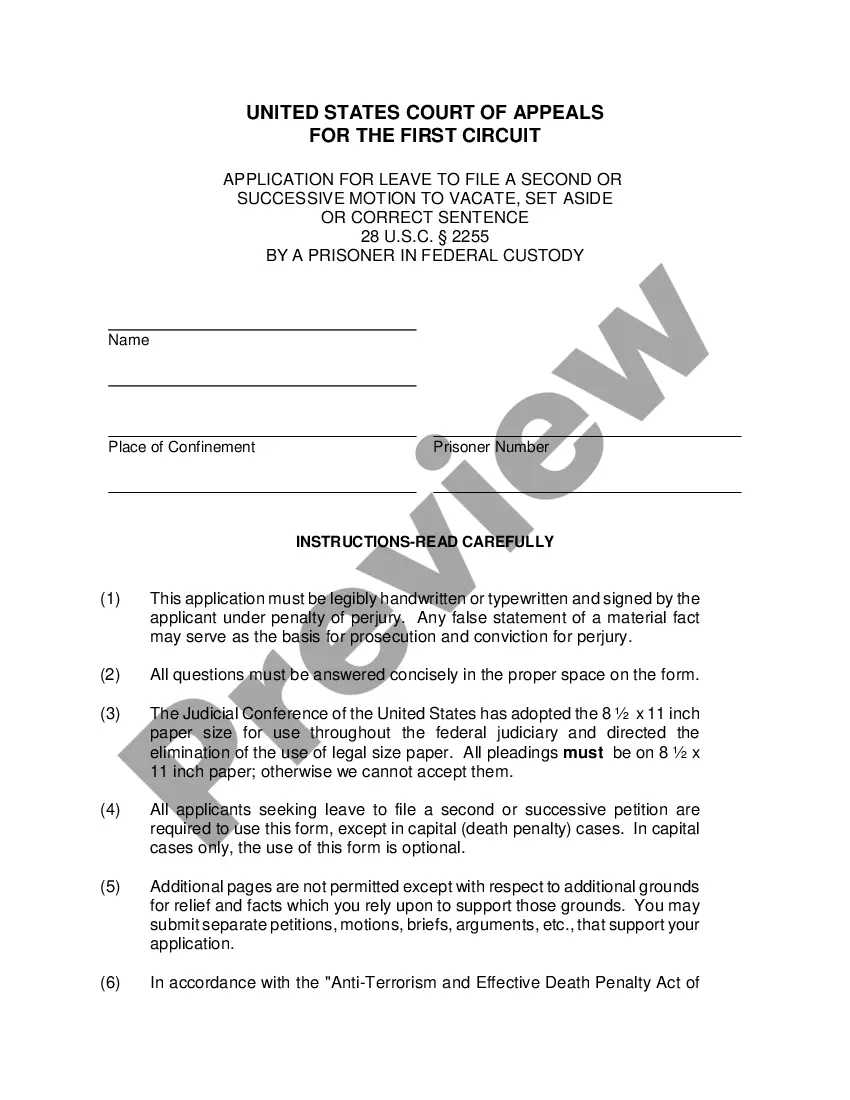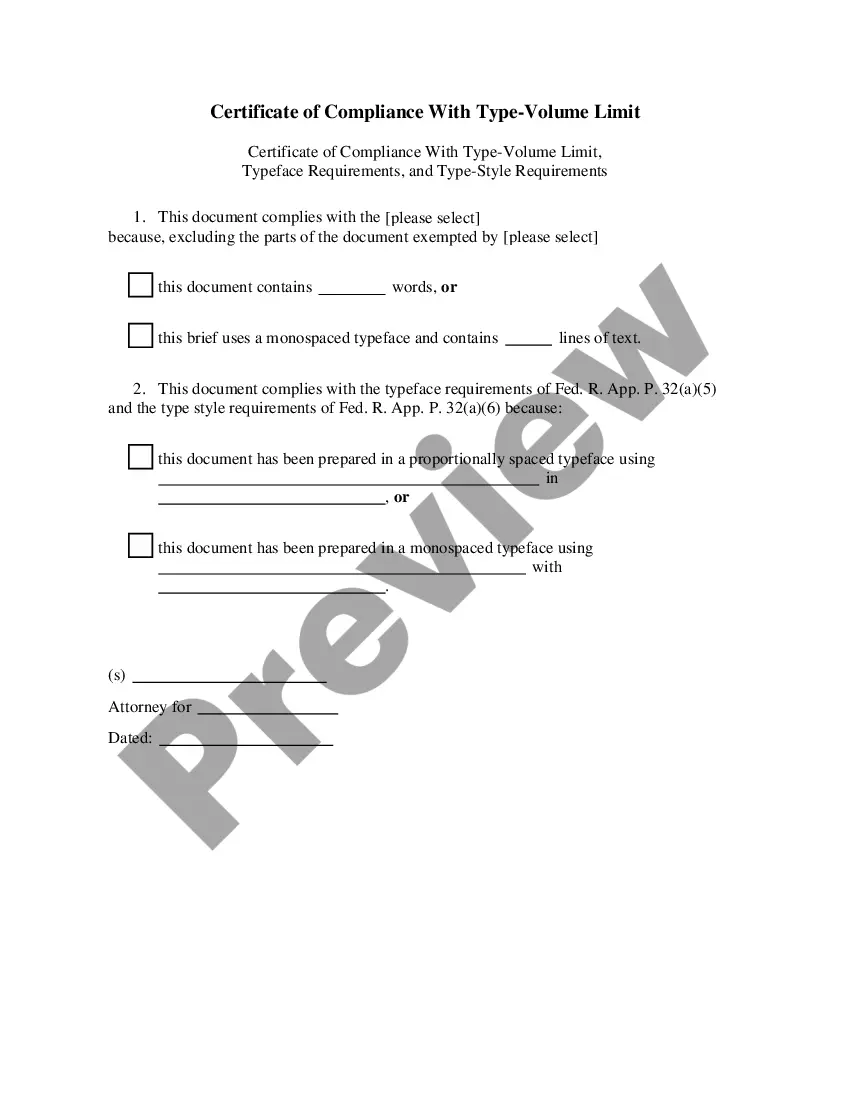Rhode Island Checklist — Ergonomics Issues for Office Workers Introduction: Ergonomics plays a crucial role in ensuring the health and well-being of office workers in Rhode Island. By addressing ergonomic issues, employers can prevent workplace injuries and significantly enhance productivity. Here is a detailed description of the Rhode Island Checklist — Ergonomics Issues for Office Workers, including different types of checklists and vital keywords. 1. General Ergonomics Checklist: This checklist focuses on overall ergonomic factors applicable to all office workers in Rhode Island. It covers essential aspects such as: — Proper desk and chair height adjustment — Correct monitor placement to minimize neck and eye strain — Suitable keyboard and mouse positioning — Effective lighting and glare reduction — Adequate back and lumbasupportor— - Encouraging regular breaks and stretching exercises — Ergonomic accessories, such as footrests and wrist rests — Correct posture and body positioning while sitting or standing Keywords: Rhode Island ergonomic checklist, office workers, ergonomic factors, desk and chair height adjustment, monitor placement, keyboard positioning, lighting, back and lumbar support, stretching exercises, ergonomic accessories, posture. 2. Computer Workstation Ergonomics Checklist: This checklist specifically addresses issues related to computer workstations. It includes: — Optimal positioning of the keyboard, mouse, and monitor — Appropriate chair anmastiffgh— - Correctly adjusted monitor height and tilt — Usage of document holders to avoid neck strain — Wrist and forearm support through ergonomic accessories — Keyboard shortcuts and ergonomic mouse usage — Proper cable management to avoid tripping hazards Keywords: Rhode Island computer workstation ergonomics checklist, computer workstations, keyboard positioning, monitor height, document holders, wrist and forearm support, ergonomic accessories, keyboard shortcuts, cable management. 3. Ergonomics Checklist for Standing Workstations: For office workers utilizing standing workstations, this checklist is essential. It covers: — Adequate anti-fatigue matting to support lower body comfort — Correct height adjustment for standing desks to promote proper posture — Positioning of keyboards and monitors at a suitable height — Utilization of footrests and balance boards for stability during standing work — Regular movement, weight shifting, and stretching exercises Keywords: Rhode Island standing workstations ergonomic checklist, standing workstations, anti-fatigue matting, desk height adjustment, keyboard and monitor placement, footrests, balance boards, movement exercises. 4. Home Office Ergonomics Checklist: Considering the increasing number of remote workers in Rhode Island, this checklist focuses on creating a safe and comfortable home office environment. It includes: — Proper selection of a supportive chair and desk — Setup of a designated workspace to separate work and personal life — Ideal monitor and keyboard positioning — Appropriate lighting and glare reduction measures — Incorporation of ergonomically designed furniture and equipment — Regular breaks and exercises to combat sedentary behavior Keywords: Rhode Island home office ergonomics checklist, home office, supportive chair, desk selection, designated workspace, monitor positioning, lighting, ergonomically designed furniture, breaks and exercises. In conclusion, addressing ergonomics issues in the office is crucial for the well-being of workers in Rhode Island. The different checklists mentioned offer comprehensive guidance for employers and employees to ensure a safe and ergonomic work environment, thereby reducing the risk of workplace injuries and promoting overall productivity.
Rhode Island Checklist - Ergonomics Issues for Office Workers
Description
How to fill out Rhode Island Checklist - Ergonomics Issues For Office Workers?
US Legal Forms - one of the largest libraries of lawful kinds in America - gives a variety of lawful papers layouts it is possible to down load or print out. Utilizing the internet site, you can find thousands of kinds for company and person purposes, sorted by groups, suggests, or search phrases.You will find the newest models of kinds like the Rhode Island Checklist - Ergonomics Issues for Office Workers within minutes.
If you already possess a registration, log in and down load Rhode Island Checklist - Ergonomics Issues for Office Workers in the US Legal Forms collection. The Download button will appear on each type you perspective. You gain access to all earlier acquired kinds in the My Forms tab of your own account.
If you would like use US Legal Forms the first time, here are straightforward instructions to help you began:
- Make sure you have picked out the right type to your town/county. Click the Preview button to analyze the form`s articles. Look at the type information to ensure that you have chosen the appropriate type.
- In case the type doesn`t suit your needs, make use of the Research area at the top of the display screen to find the the one that does.
- Should you be happy with the form, confirm your choice by visiting the Buy now button. Then, opt for the pricing plan you want and offer your references to register on an account.
- Procedure the financial transaction. Make use of bank card or PayPal account to complete the financial transaction.
- Choose the structure and down load the form on your own device.
- Make changes. Load, edit and print out and indicator the acquired Rhode Island Checklist - Ergonomics Issues for Office Workers.
Every template you added to your money does not have an expiration day and is your own property permanently. So, in order to down load or print out yet another duplicate, just proceed to the My Forms area and click about the type you will need.
Obtain access to the Rhode Island Checklist - Ergonomics Issues for Office Workers with US Legal Forms, one of the most considerable collection of lawful papers layouts. Use thousands of specialist and state-specific layouts that meet your company or person requirements and needs.