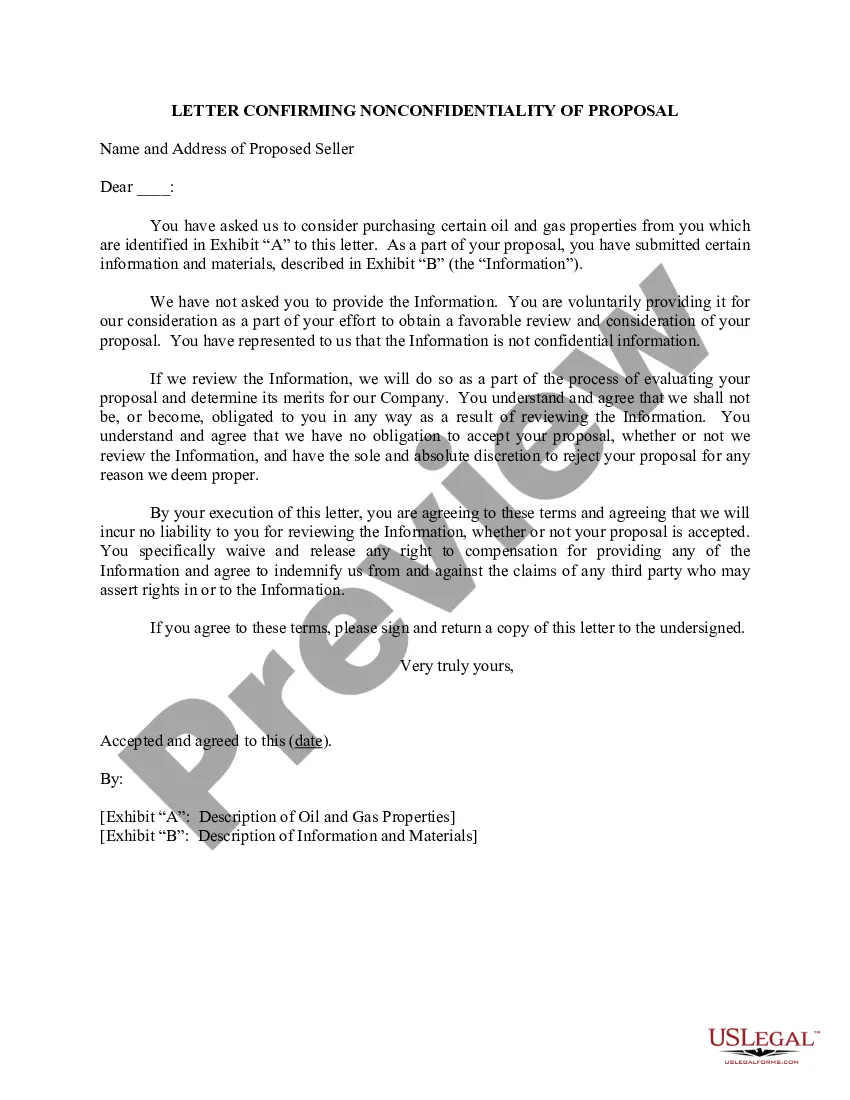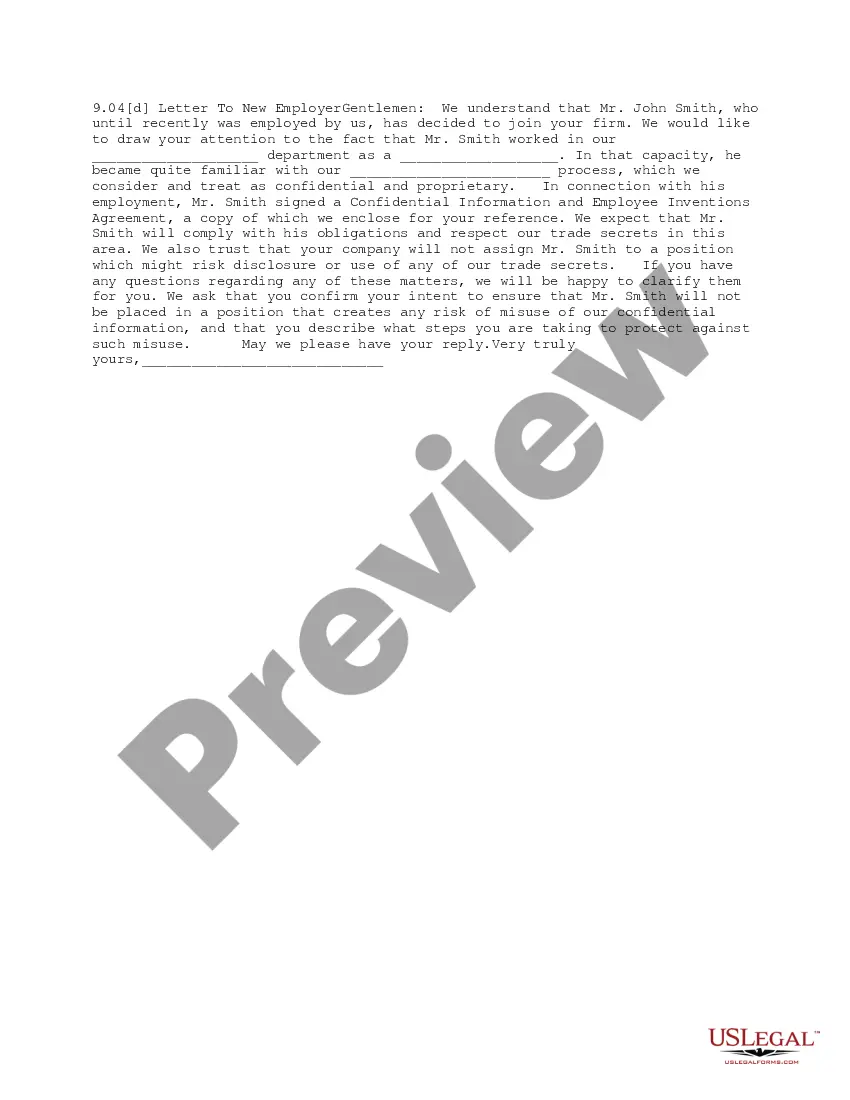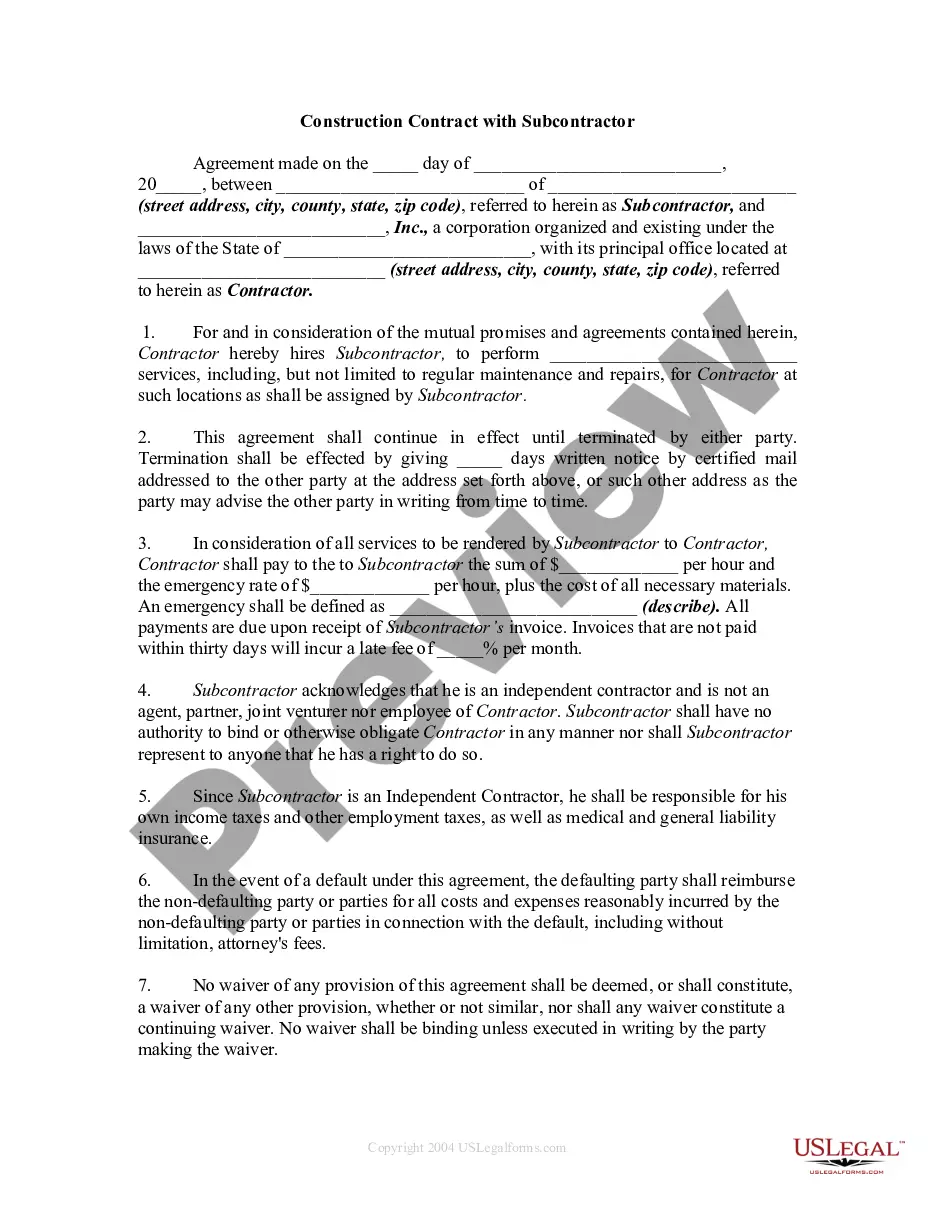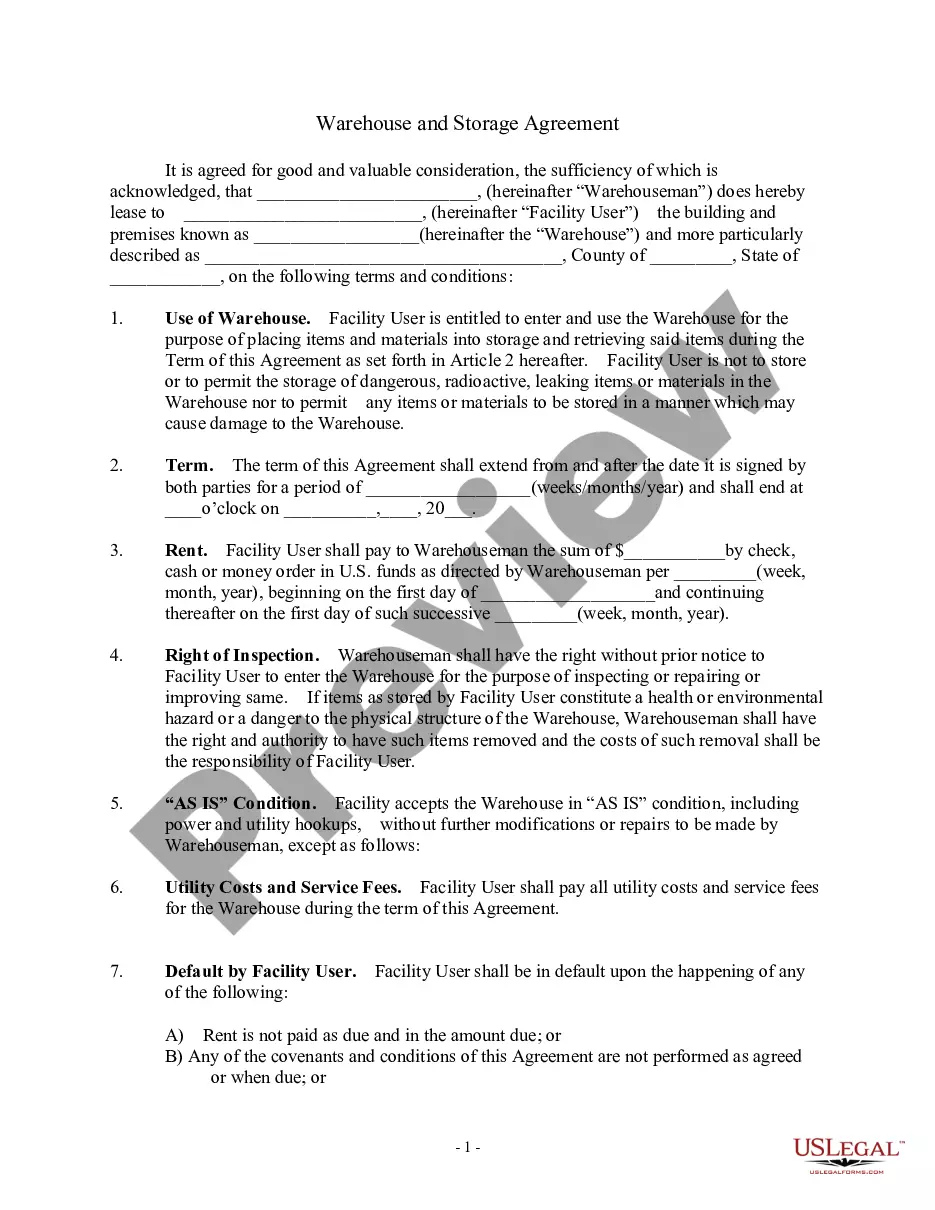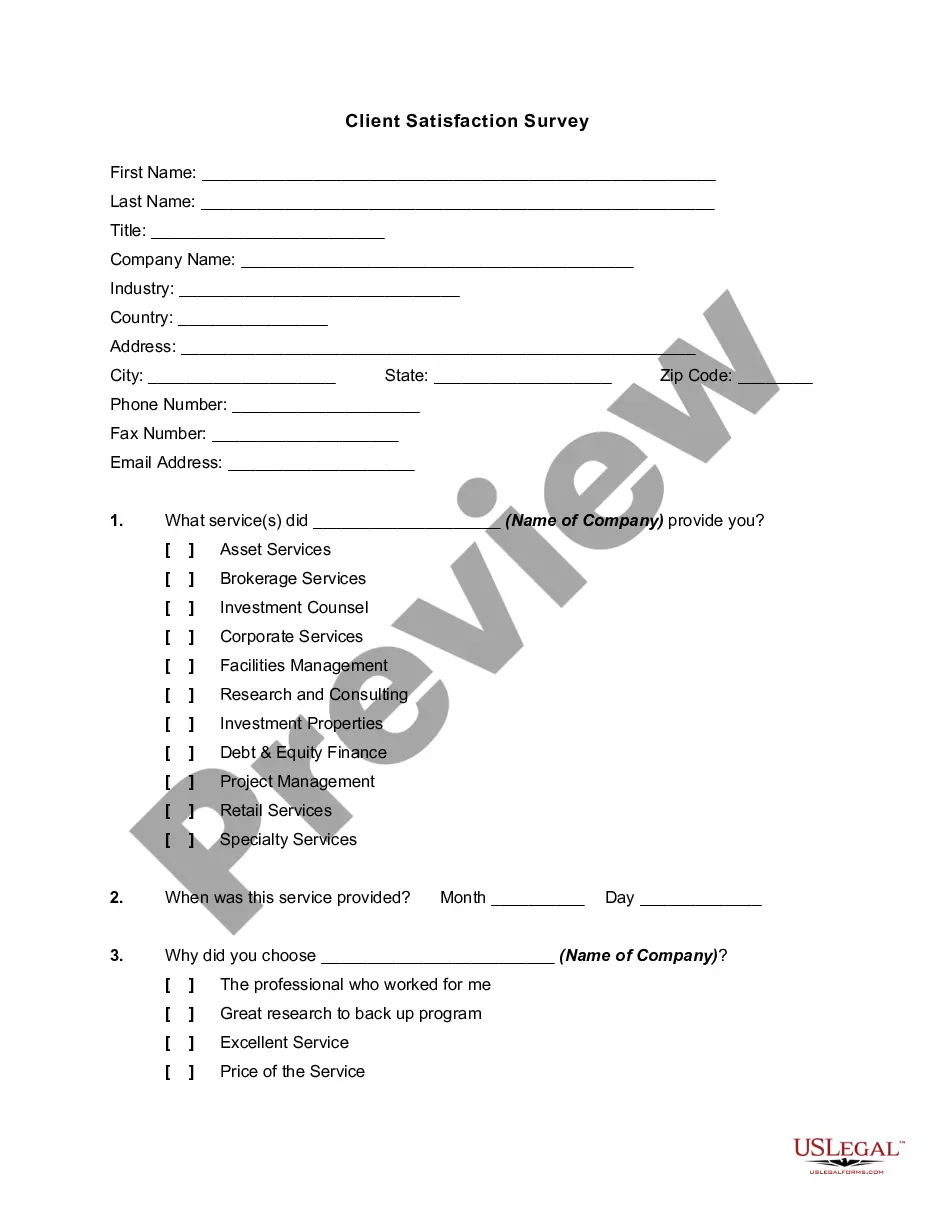Rhode Island Notice to Recipient of Confidentiality of Email Message
Description
How to fill out Notice To Recipient Of Confidentiality Of Email Message?
Finding the appropriate legal document template can be challenging.
Indeed, there are numerous templates accessible online, but how can you locate the legal document you require.
Utilize the US Legal Forms website. The service offers thousands of templates, including the Rhode Island Notice to Recipient of Confidentiality of Email Message, suitable for both business and personal use.
If the document does not meet your needs, utilize the Search field to find the appropriate form. Once you are certain the document is appropriate, click the Purchase now button to obtain the document. Select the payment plan you prefer and enter the necessary information. Create your account and pay for your order using your PayPal account or credit card. Choose the format and download the legal document template to your system. Complete, edit, print, and sign the received Rhode Island Notice to Recipient of Confidentiality of Email Message. US Legal Forms is the largest repository of legal documents where you can find a range of document templates. Use the service to acquire professionally crafted papers that comply with state requirements.
- All forms are reviewed by experts and comply with state and federal regulations.
- If you are already registered, Log In to your account and click the Download button to access the Rhode Island Notice to Recipient of Confidentiality of Email Message.
- Use your account to browse the legal forms you have previously purchased.
- Navigate to the My documents section of your account and obtain another copy of the document you require.
- If you are a new user of US Legal Forms, here are straightforward steps to follow.
- First, ensure you have selected the correct document for your city/region. You can review the document using the Review button and read the document description to confirm it is suitable for you.
Form popularity
FAQ
To include a confidentiality notice in your Outlook email, first, open Outlook and navigate to the 'File' menu. Next, select 'Options', then click on 'Mail' and scroll down to the 'Signatures' option. Here, you can create a new signature that contains your Rhode Island Notice to Recipient of Confidentiality of Email Message. Once done, set this signature as your default for new messages and replies, ensuring every email you send includes this critical information.
An example of an email confidentiality statement might read: 'This email contains confidential information intended solely for the recipient.' Including such statements informs the recipient about their responsibilities regarding the message. Utilizing the Rhode Island Notice to Recipient of Confidentiality of Email Message as inspiration can help you craft more effective statements.
To place a confidentiality notice in your email, write a brief statement that alerts the recipient to the sensitive nature of the information. You can include this notice in your email signature for consistency. The Rhode Island Notice to Recipient of Confidentiality of Email Message can serve as a helpful template to guide the creation of your notice.
To put a confidentiality notice on your email, you should include a clear statement either at the top or bottom of the message. Many businesses use standard wording for their notices to effectively communicate this. By incorporating the Rhode Island Notice to Recipient of Confidentiality of Email Message, you ensure that recipients understand the privacy of your content.
When referring to confidential information in an email, you can state, 'This email may contain confidential information.' It's effective to follow this with a reminder to the recipient about the confidentiality of your communication. Including the Rhode Island Notice to Recipient of Confidentiality of Email Message will also reinforce the importance of the matter.
To add a disclosure statement in your email, simply type it at the bottom as part of your signature or include it within the body of the email. The statement can outline the confidentiality of the email's contents. Utilizing the Rhode Island Notice to Recipient of Confidentiality of Email Message in your statement leads to responsible handling of confidential information.
You can add the term 'confidential' by placing it in the subject line or as a header within the email. This clearly indicates to the recipient that the contents are sensitive. Additionally, including a Rhode Island Notice to Recipient of Confidentiality of Email Message can further alert recipients about the importance of maintaining confidentiality.
To mention confidentiality in an email, you can include a brief statement at the beginning or end of your message. This statement should note that the email contains sensitive information intended only for the intended recipient. By incorporating the Rhode Island Notice to Recipient of Confidentiality of Email Message, you emphasize the importance of handling the information carefully.
Adding a confidentiality notice to your email involves creating a concise statement and placing it in your email signature or at the end of your message. It should alert the reader about the sensitive nature of the content. Utilizing the Rhode Island Notice to Recipient of Confidentiality of Email Message ensures that your notice complies with best practices in email confidentiality.
To include a confidentiality notice at the bottom of an email, type your notice in the signature area of your email settings. A standard notice can clarify the confidentiality of your communication and instruct recipients on what to do if they are not the intended recipient. Mentioning the Rhode Island Notice to Recipient of Confidentiality of Email Message in your notice can reinforce its importance.