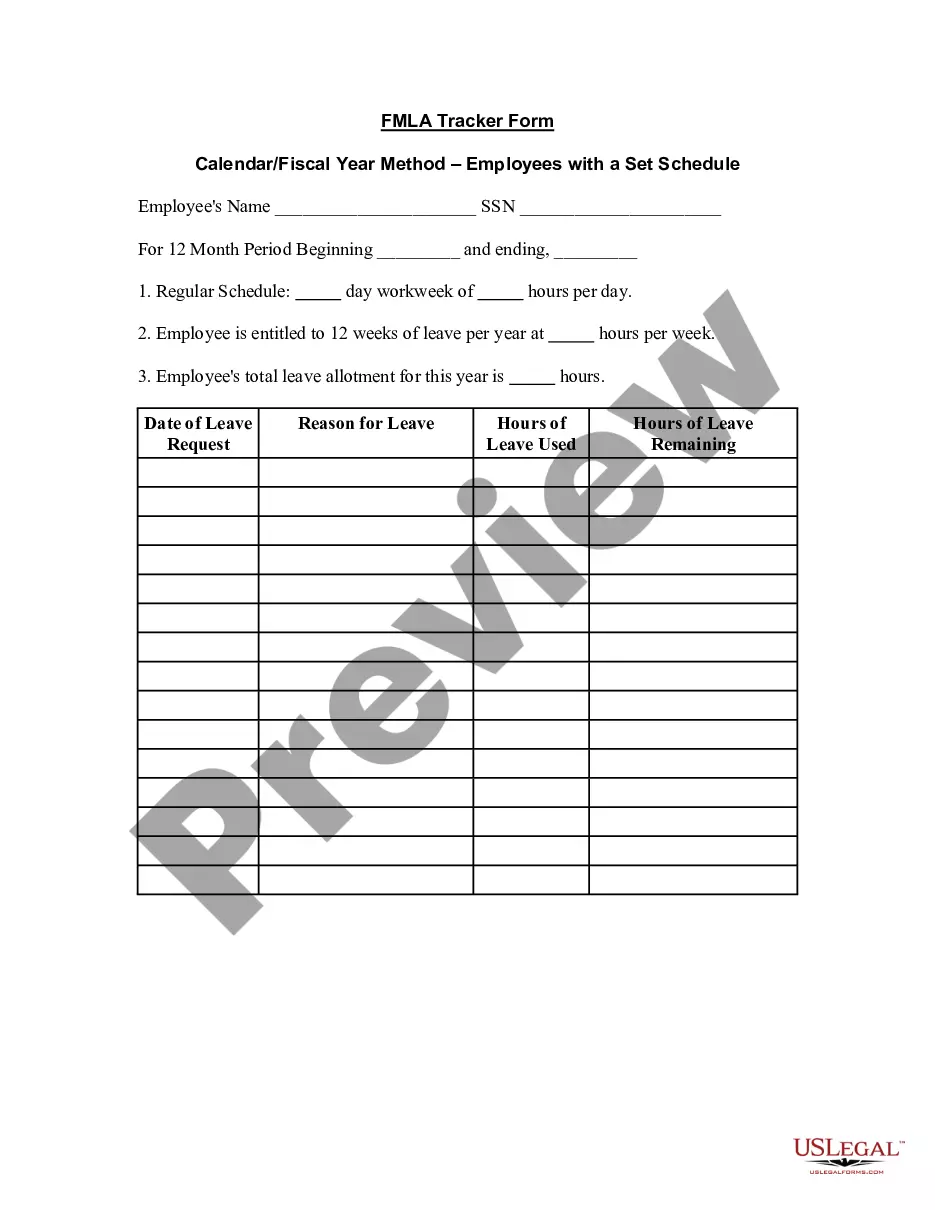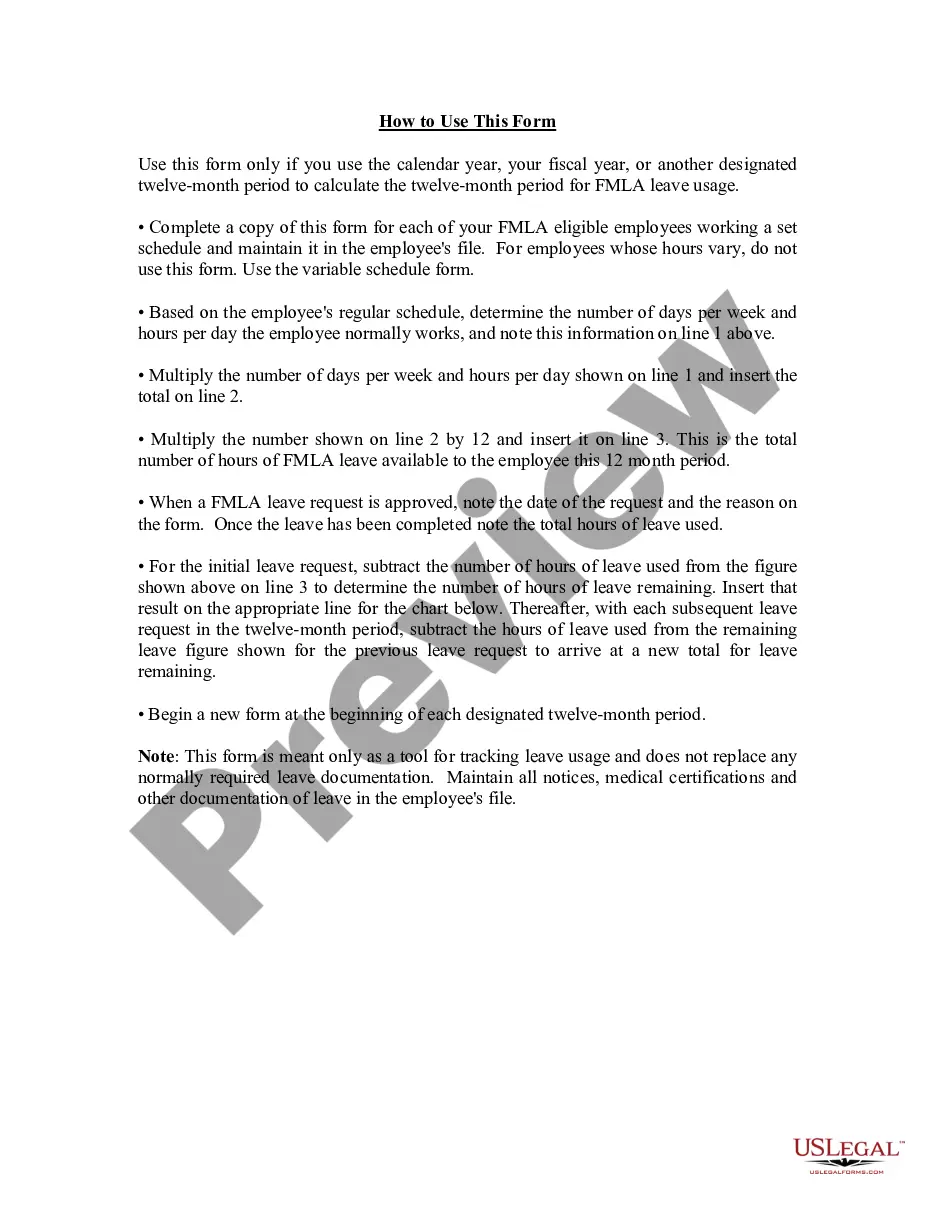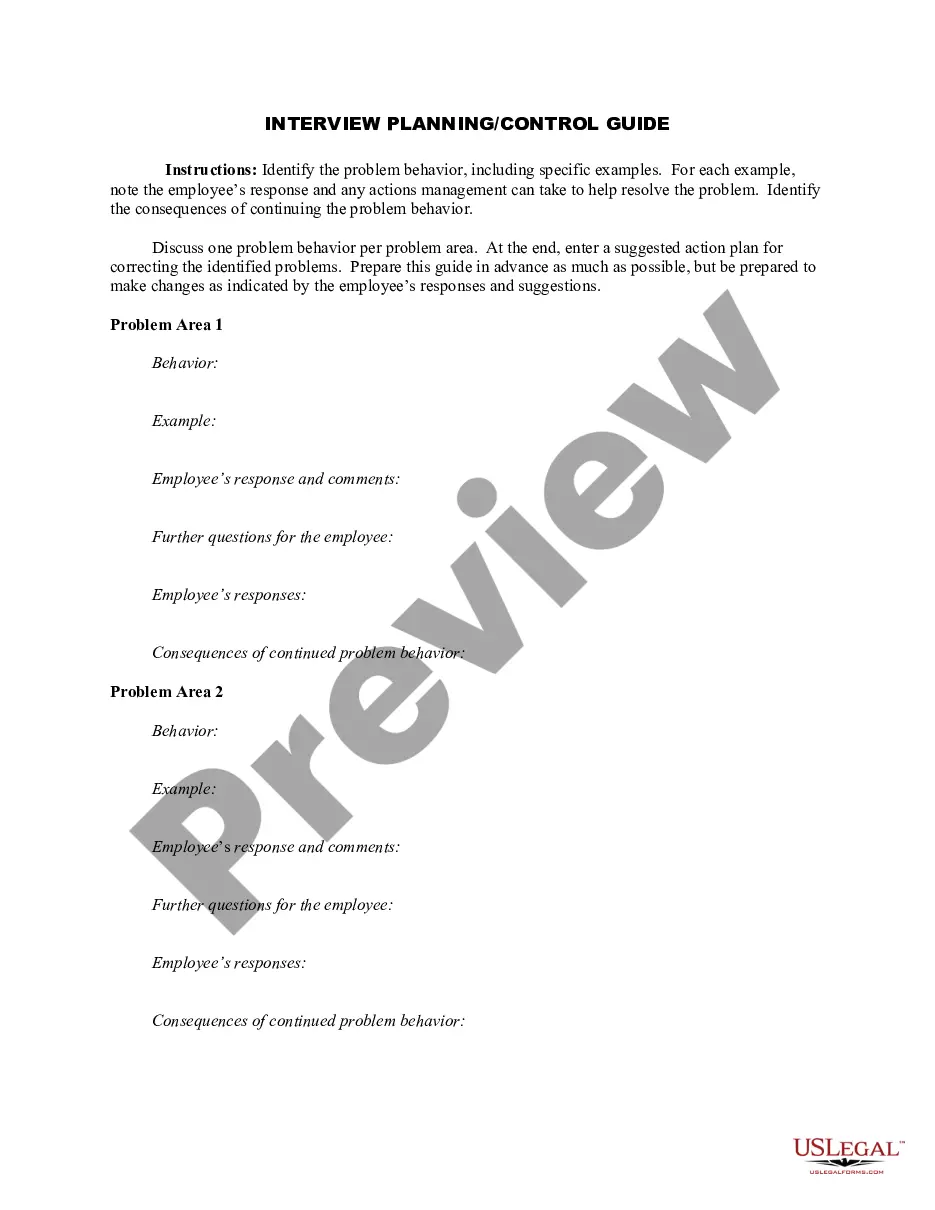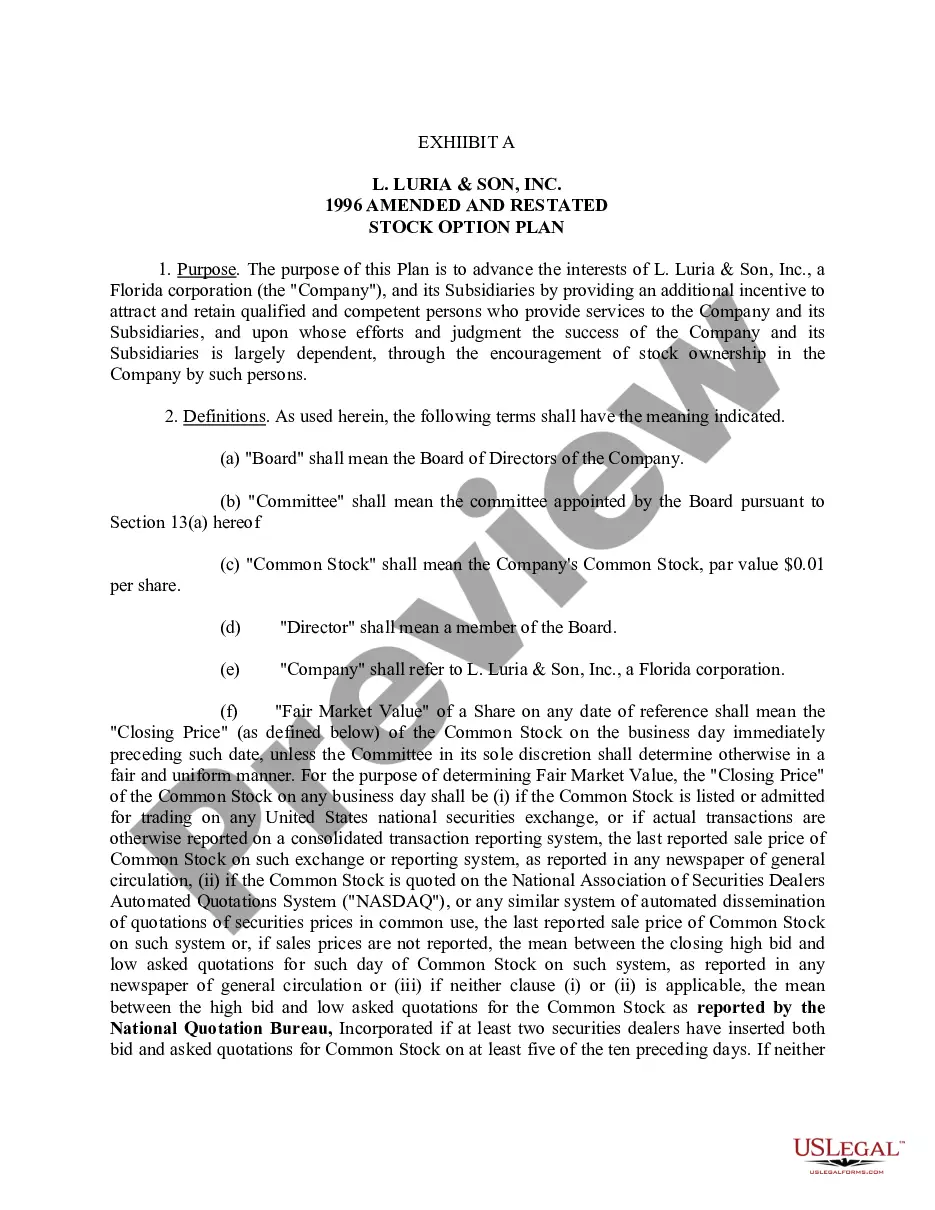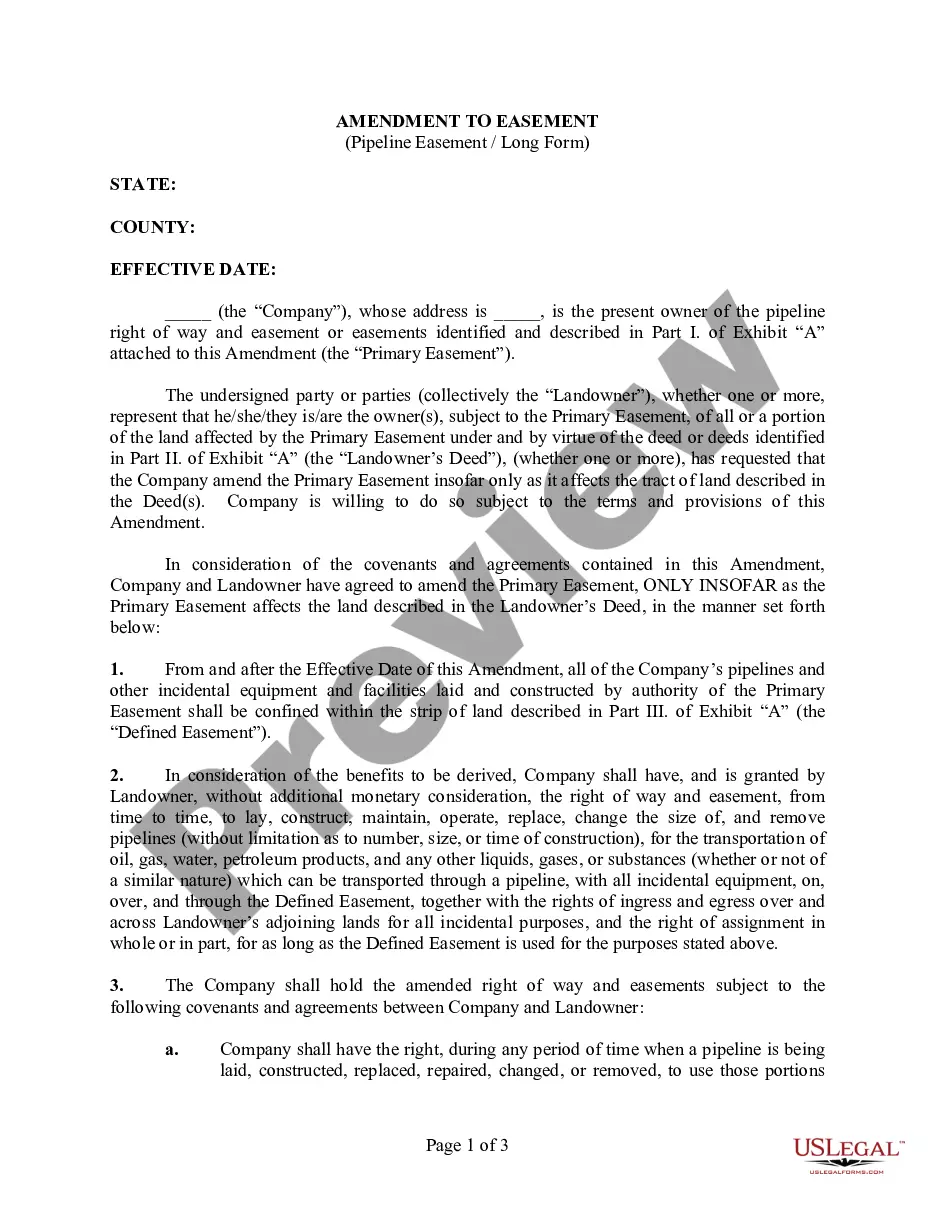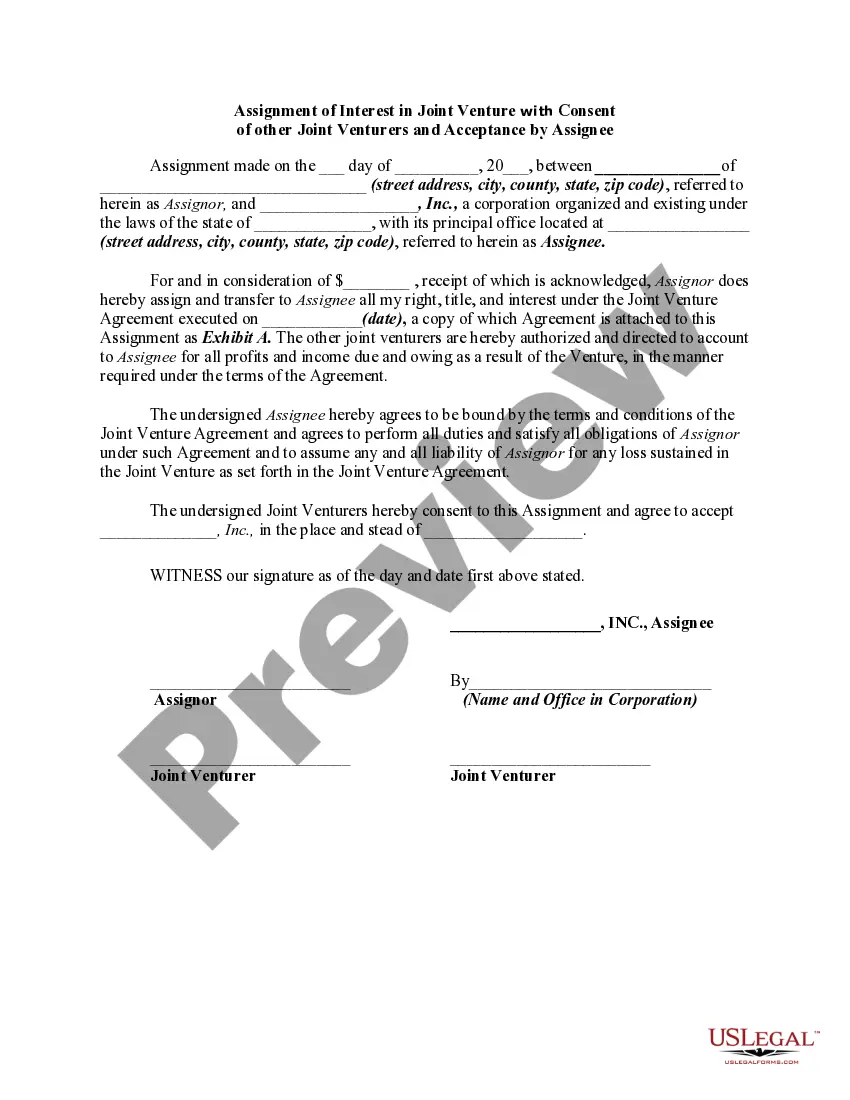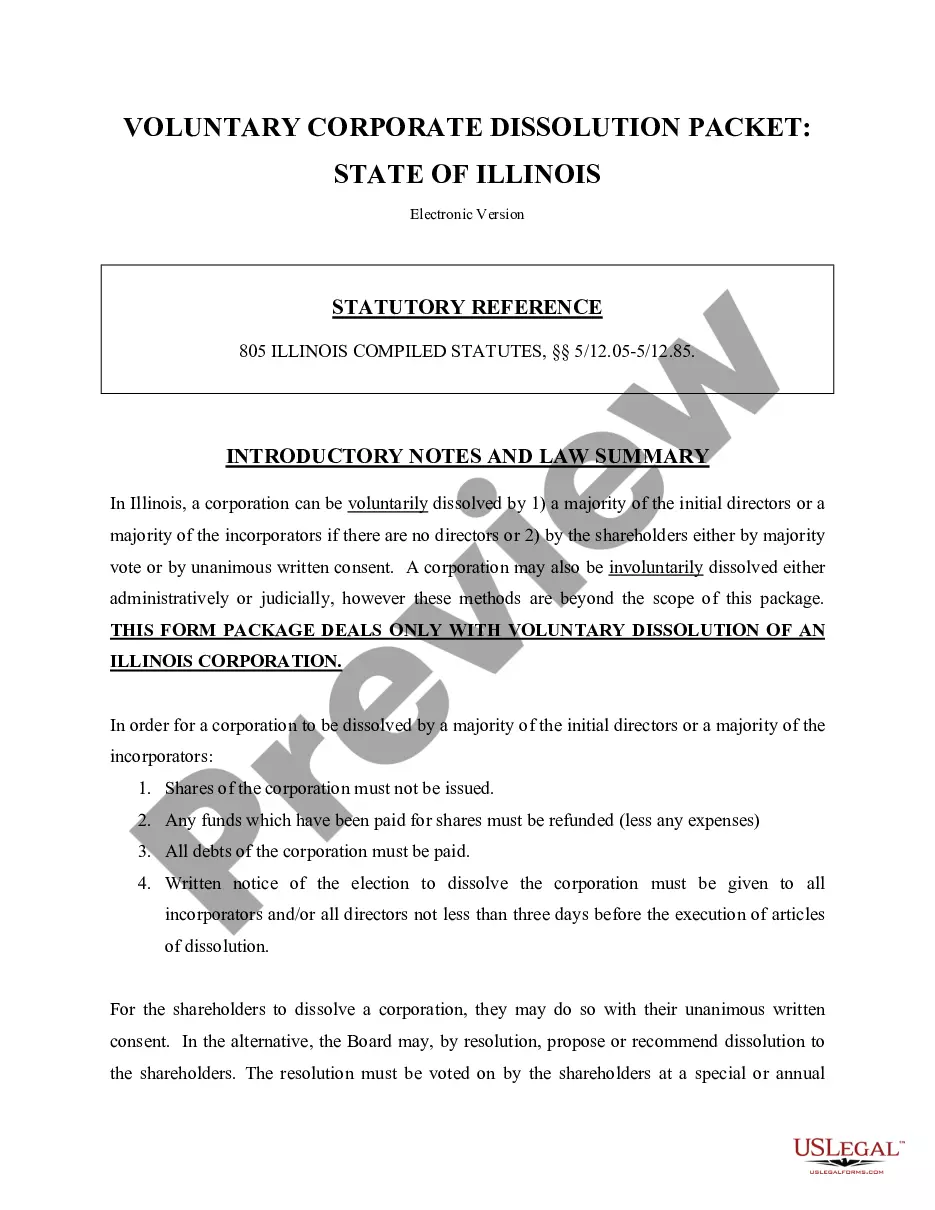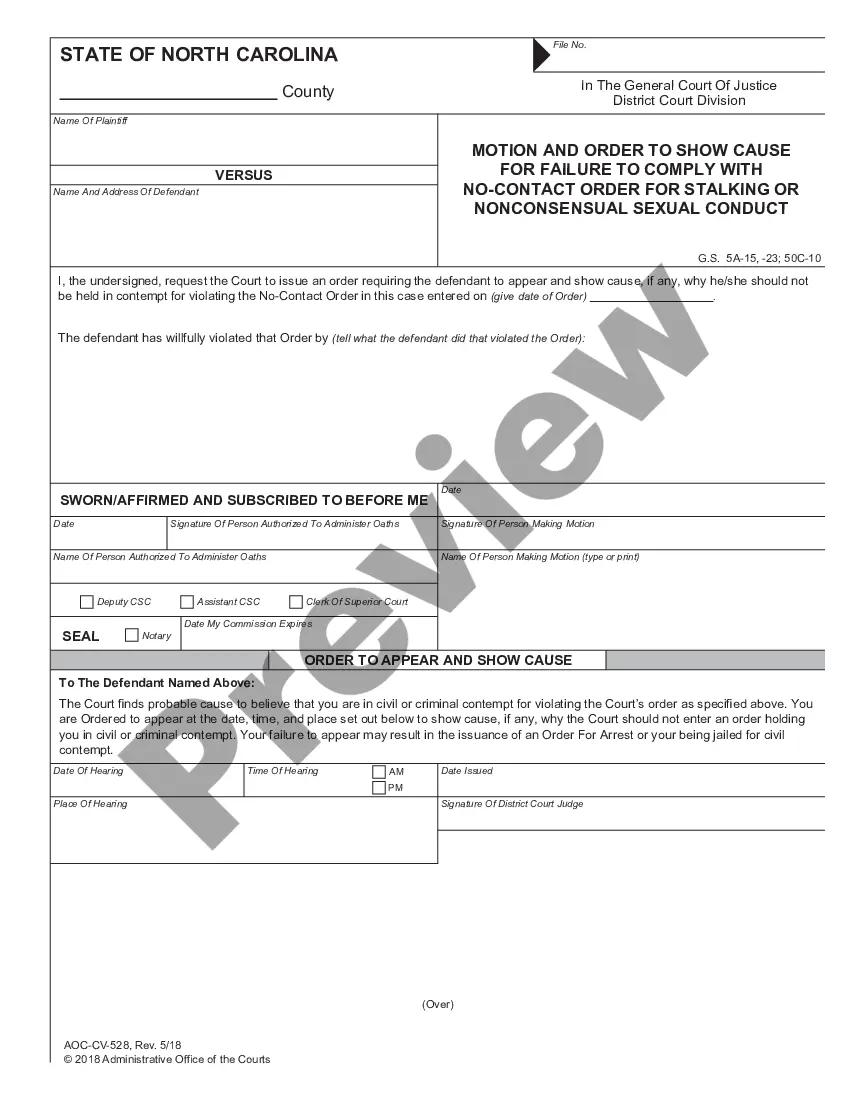Rhode Island FMLA Tracker Form Calendarda— - Fiscal Year Method - Employees with Set Schedule is a comprehensive tool designed to help employers in Rhode Island effectively track and manage Family and Medical Leave Act (FMLA) leave for employees with a set schedule throughout a fiscal year. This user-friendly form ensures compliance with state-specific regulations and allows employers to keep accurate records of FMLA leave usage. The Rhode Island FMLA Tracker Form Calendarda— - Fiscal Year Method - Employees with Set Schedule is especially beneficial for companies operating in Rhode Island, as it aligns with the unique state requirements for FMLA leave. Employers can use this form to record and monitor the approved FMLA leave periods taken by employees with a consistent work schedule. Key Features of the Rhode Island FMLA Tracker Form Calendarda— - Fiscal Year Method - Employees with Set Schedule: 1. Easy-to-Use Calendar Format: The Rhode Island FMLA Tracker Form utilizes a calendar layout, making it simple to input and track employee leave on specific dates throughout the fiscal year. 2. Fiscal Year Tracking: This form is structured to follow the fiscal year method, ensuring that FMLA leave is accurately tracked within Rhode Island's defined fiscal year cycle. 3. Set Schedule Considerations: The form takes into account employees with set schedules, making it easier for employers to keep track of FMLA leave, as their work hours are consistent. This allows for more accurate calculations of available leave days and prevents any errors related to irregular work schedules. 4. Compliance with Rhode Island Regulations: The Rhode Island FMLA Tracker Form Calendarda— - Fiscal Year Method - Employees with Set Schedule follows the specific requirements outlined by the state for tracking and managing FMLA leave. This ensures employers are maintaining proper records and adhering to all applicable laws. In addition, there may be variations or different types of Rhode Island FMLA Tracker Forms based on specific employee types or circumstances. These variations can include: 1. Rhode Island FMLA Tracker Form Calendarda— - Fiscal Year Method - Employees with Variable Schedules: This version of the form is designed for employees whose work schedules vary, requiring employers to keep track of FMLA leave based on their unique schedules and hours worked. 2. Rhode Island FMLA Tracker Form Calendarda— - Fiscal Year Method - Employees with Shift Work: This form caters to employees working in shifts, where their leave usage might differ from employees with set schedules. It allows employers to accurately record and manage FMLA leave based on their assigned shifts and rotation patterns. These different types of Rhode Island FMLA Tracker Forms ensure that employers have specific tools tailored to their employees' work arrangements, enabling efficient and compliant tracking of FMLA leave throughout the fiscal year. Remember to consult with legal professionals or HR experts to ensure accurate compliance with Rhode Island FMLA regulations and determine the best form for your specific needs.
Rhode Island FMLA Tracker Form - Calendar - Fiscal Year Method - Employees with Set Schedule
Description
How to fill out Rhode Island FMLA Tracker Form - Calendar - Fiscal Year Method - Employees With Set Schedule?
If you wish to comprehensive, obtain, or print legitimate file web templates, use US Legal Forms, the greatest assortment of legitimate kinds, which can be found on the web. Make use of the site`s simple and practical look for to discover the files you want. Different web templates for organization and person uses are categorized by types and claims, or search phrases. Use US Legal Forms to discover the Rhode Island FMLA Tracker Form - Calendar - Fiscal Year Method - Employees with Set Schedule with a number of mouse clicks.
When you are presently a US Legal Forms buyer, log in to your accounts and click on the Obtain key to find the Rhode Island FMLA Tracker Form - Calendar - Fiscal Year Method - Employees with Set Schedule. You can also gain access to kinds you in the past saved in the My Forms tab of the accounts.
If you are using US Legal Forms for the first time, refer to the instructions beneath:
- Step 1. Be sure you have chosen the shape for your right area/region.
- Step 2. Utilize the Review choice to look over the form`s content. Do not overlook to learn the explanation.
- Step 3. When you are unhappy with the form, take advantage of the Search area on top of the monitor to locate other models of the legitimate form design.
- Step 4. Once you have found the shape you want, click the Get now key. Select the rates program you like and add your credentials to sign up on an accounts.
- Step 5. Method the financial transaction. You should use your charge card or PayPal accounts to perform the financial transaction.
- Step 6. Choose the structure of the legitimate form and obtain it in your system.
- Step 7. Total, modify and print or indication the Rhode Island FMLA Tracker Form - Calendar - Fiscal Year Method - Employees with Set Schedule.
Each and every legitimate file design you acquire is the one you have forever. You possess acces to each and every form you saved inside your acccount. Click on the My Forms section and choose a form to print or obtain once more.
Compete and obtain, and print the Rhode Island FMLA Tracker Form - Calendar - Fiscal Year Method - Employees with Set Schedule with US Legal Forms. There are thousands of skilled and status-certain kinds you can use for your organization or person requirements.
Form popularity
FAQ
Under the ''rolling'' 12-month period, each time an employee takes FMLA leave, the remaining leave entitlement would be the balance of the 12 weeks which has not been used during the immediately preceding 12 months.
CALCULATION OF LEAVE USAGEThe amount of FMLA leave taken is divided by the number of hours the employee would have worked if the employee had not taken leave of any kind (including FMLA leave) to determine the proportion of the FMLA workweek used.
Part-time employees FMLA provides up to 12 weeks of leave. A week is determined by the number of hours you normally work. Leave taken as full weeks: An employee who works 35 hours per week is entitled to 12 weeks of leave, which would total 420 hours (35 x 12), not 480 (40 x 12) hours.
Some state laws expand the amount of leave that may be taken or add to the definition of covered family members. Although many state "mini-FMLA" laws mirror the federal law's options for calculating eligibility time periods, there are others that differ, said Casey Kurtz, an attorney with Littler in Pittsburgh.
The 12-month rolling sum is the total amount from the past 12 months. As the 12-month period rolls forward each month, the amount from the latest month is added and the one-year-old amount is subtracted. The result is a 12-month sum that has rolled forward to the new month.
The next 12-month period would begin the first time FMLA leave is taken after completion of any previous 12-month period. As an example, if the employee begins FMLA leave on June 1, 2019, then the next 12-week period would begin again on June 1, 2020.
The FMLA/CFRA entitles eligible employees up to twelve (12) workweeks of unpaid, job-protected leave each calendar year (January 1st December 31st) for specified family and medical reasons.
Under the rolling method, known also in HR circles as the look-back method, the employer looks back over the last 12 months, adds up all the FMLA time the employee has used during the previous 12 months and subtracts that total from the employee's 12-week leave allotment.
Records pertaining to FMLA leave Intermittent leave can be tracked by recording the employee's work schedule and subtracting from it the number of hours they took for FMLA leave. If the employee was scheduled to work 7 hours and only worked 3 hours, then 4 hours of FMLA leave can be counted.