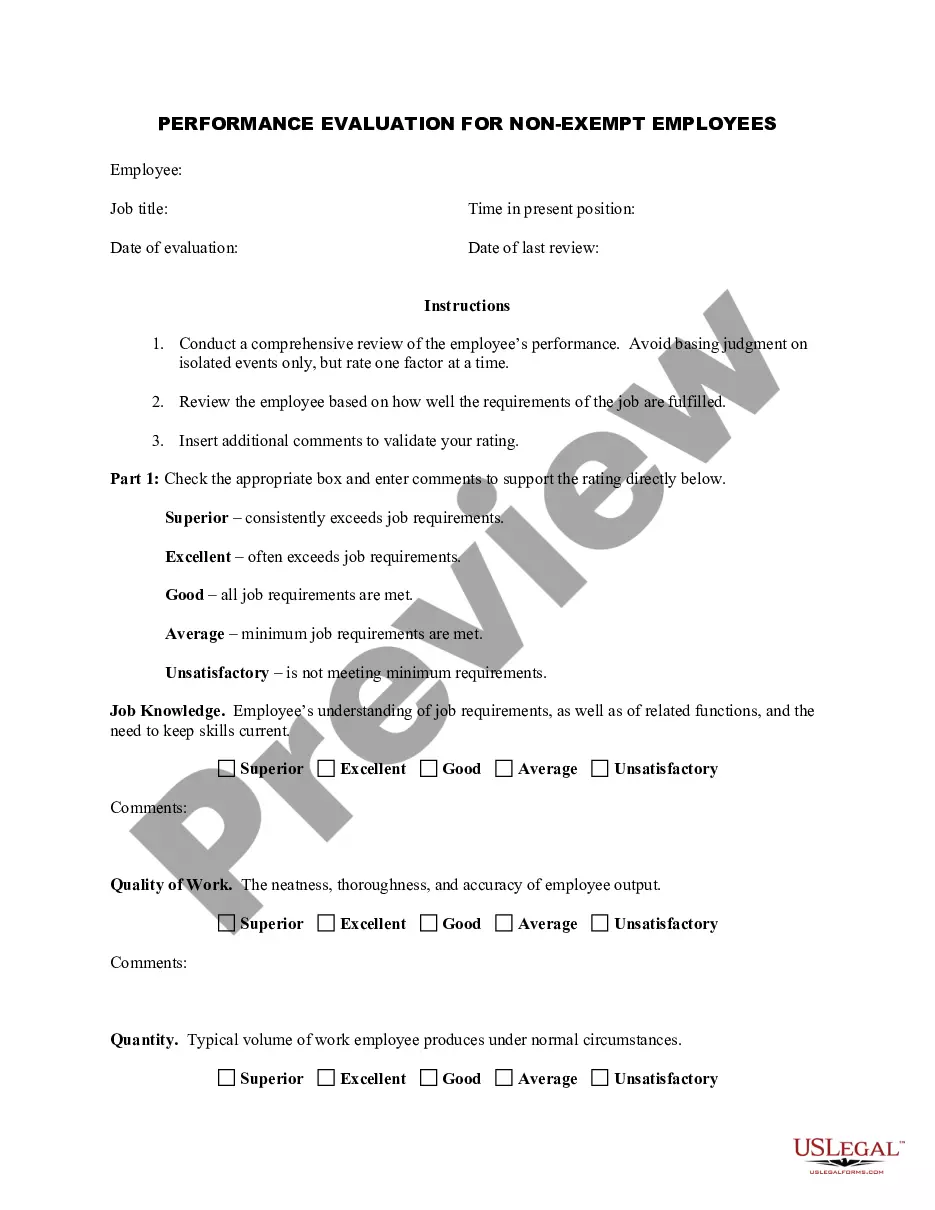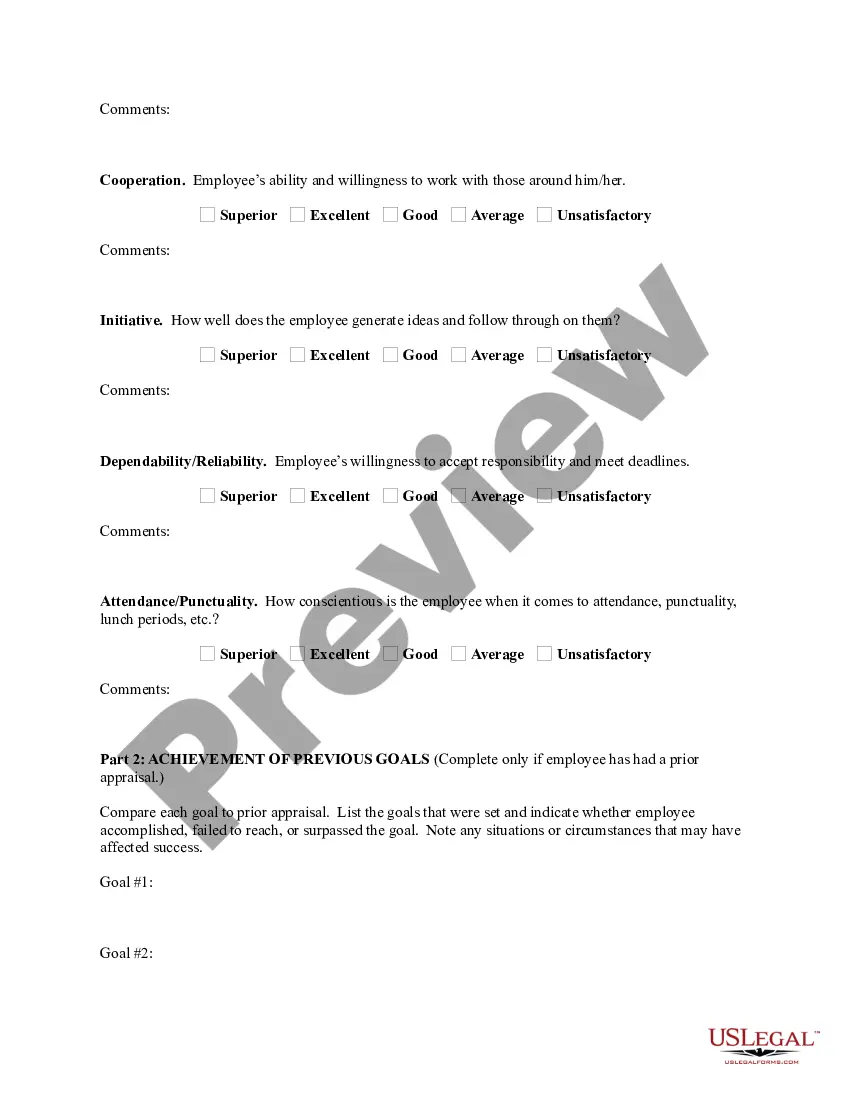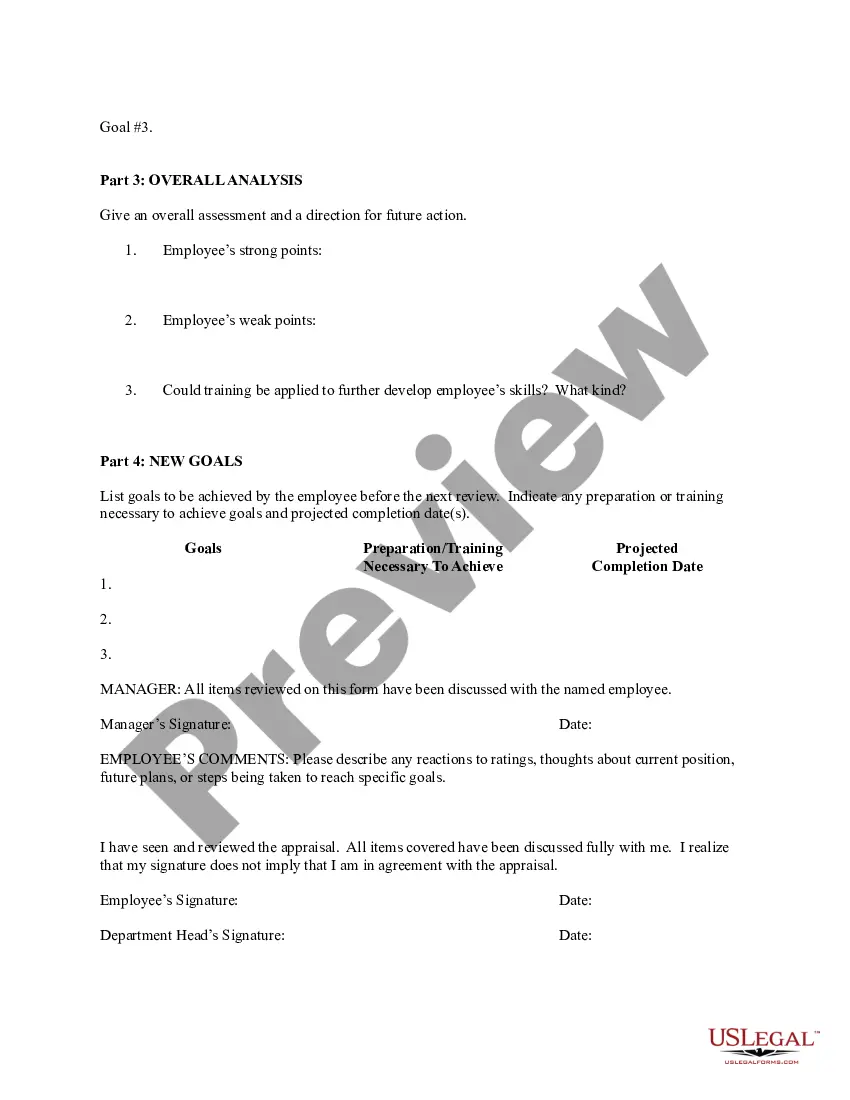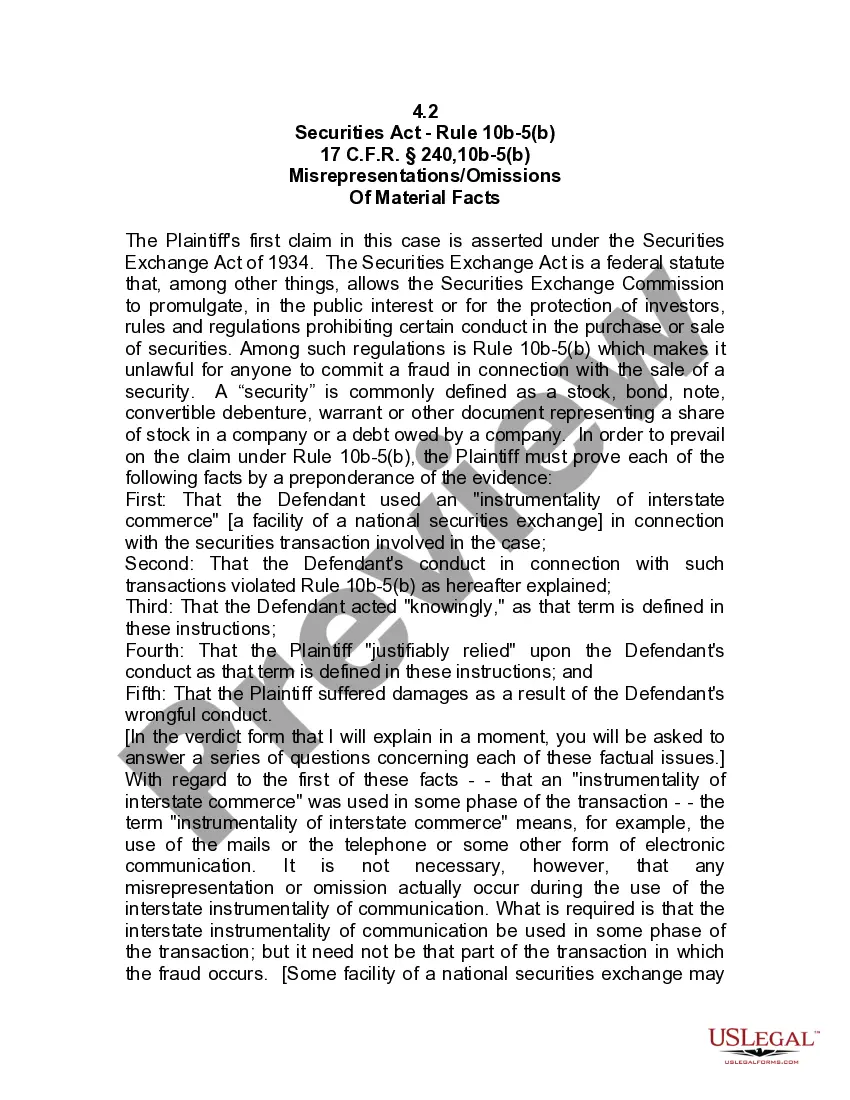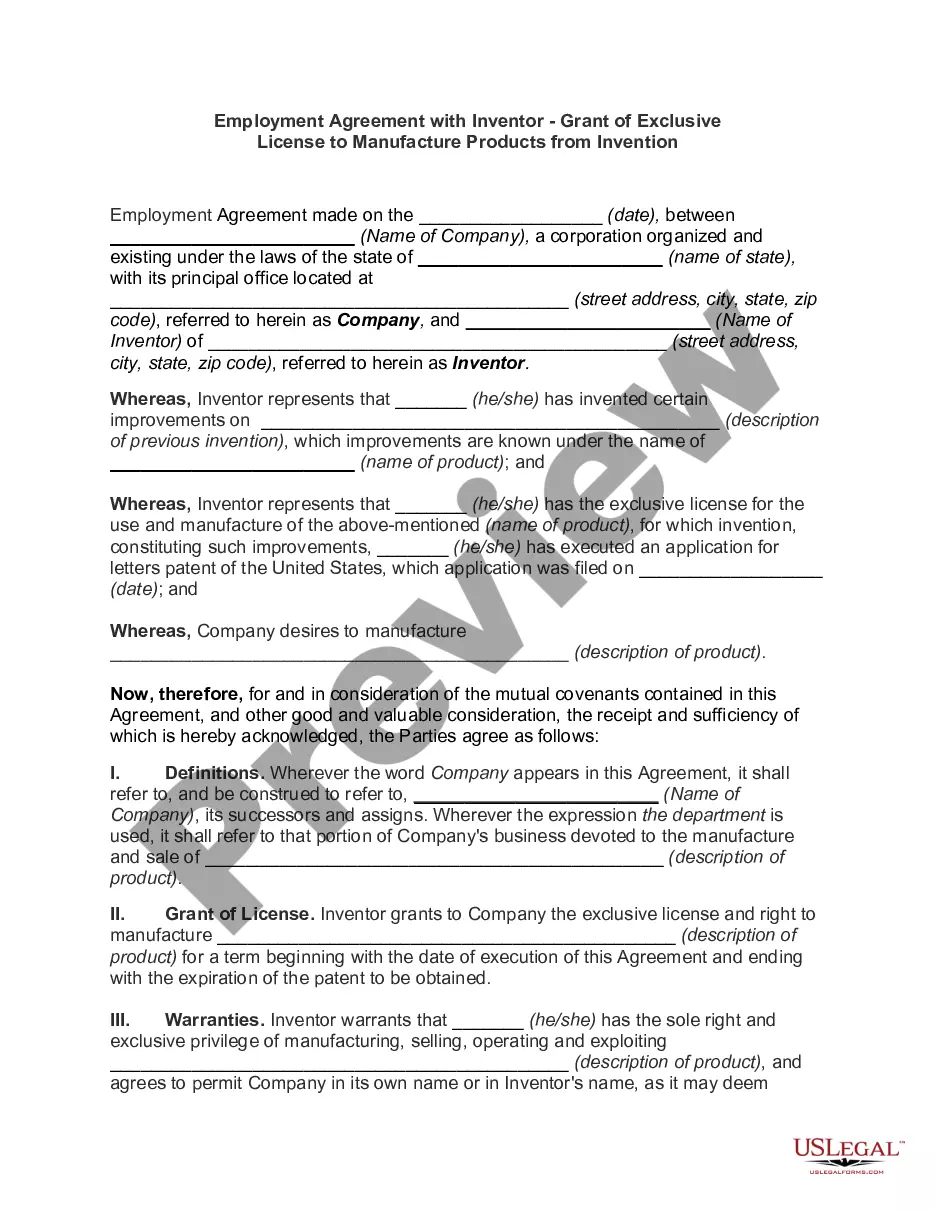Rhode Island Employee Evaluation Form for Gardener
Description
How to fill out Rhode Island Employee Evaluation Form For Gardener?
US Legal Forms - one of the greatest libraries of legal varieties in America - provides a variety of legal file themes you can download or print out. Utilizing the website, you can get a large number of varieties for business and person uses, sorted by groups, suggests, or search phrases.You will find the most up-to-date versions of varieties like the Rhode Island Employee Evaluation Form for Gardener within minutes.
If you have a monthly subscription, log in and download Rhode Island Employee Evaluation Form for Gardener from your US Legal Forms collection. The Down load option will show up on each kind you view. You gain access to all in the past delivered electronically varieties in the My Forms tab of your profile.
If you want to use US Legal Forms for the first time, listed below are straightforward directions to help you get began:
- Make sure you have picked the best kind to your area/county. Click the Preview option to analyze the form`s information. Read the kind explanation to ensure that you have selected the appropriate kind.
- In the event the kind doesn`t satisfy your requirements, use the Look for field towards the top of the monitor to discover the the one that does.
- When you are content with the form, confirm your selection by clicking on the Acquire now option. Then, opt for the prices strategy you want and supply your accreditations to sign up on an profile.
- Procedure the financial transaction. Make use of Visa or Mastercard or PayPal profile to complete the financial transaction.
- Find the format and download the form on your own system.
- Make changes. Fill up, change and print out and indication the delivered electronically Rhode Island Employee Evaluation Form for Gardener.
Every design you added to your account does not have an expiry particular date and it is your own property permanently. So, if you would like download or print out one more duplicate, just proceed to the My Forms section and then click around the kind you will need.
Get access to the Rhode Island Employee Evaluation Form for Gardener with US Legal Forms, by far the most considerable collection of legal file themes. Use a large number of expert and state-certain themes that meet your small business or person requirements and requirements.
Form popularity
FAQ
Best Practices When Creating an Evaluation FormMake it easy to use. Ensure that the information your evaluation form seeks is clear and concise.Determine the focus of the form. There needs to be a clear purpose.Establish a clearly defined rating scale.
The employee performance evaluation form, also known as the performance review form, is a document that highlights an individual's strengths and weaknesses when it comes to workplace performance feedback. In order to stimulate positive change, employee feedback has to be tailored to the specific work each person does.
What to Include in an Employee Evaluation Form?Employee and reviewer information. The form must have basic information about both parties involved.Review period.An easy-to-understand rating system.Evaluation points.Goals.Extra space for comments.Signatures.Scorecard.More items...?
This tutorial will guide you through building the exact online evaluation form you need....6 Steps to Create an Online Evaluation FormSign up for a free account.Create or edit your evaluation form.Build your evaluation form.Set Rules for your evaluation form.More items...?
What to Include in an Employee Evaluation Form?Employee and reviewer information. The form must have basic information about both parties involved.Review period.An easy-to-understand rating system.Evaluation points.Goals.Extra space for comments.Signatures.Scorecard.More items...?
What to Include in an Employee Evaluation Form?Employee and reviewer information. The form must have basic information about both parties involved.Review period.An easy-to-understand rating system.Evaluation points.Goals.Extra space for comments.Signatures.Scorecard.More items...?
How to Respond to an Employee EvaluationListen without Defensiveness. Listen carefully to every point of your annual employee evaluation during the meeting with your supervisor.Review Your Job Description.Calmly Rebut Unfair Comments.Acknowledge Positive Feedback.Suggest a Follow Up Meeting.
How to use Google FormsStep 1: Set up a new form or quiz. Go to forms.google.com.Step 2: Edit and format a form or quiz. You can add, edit, or format text, images, or videos in a form.Step 3: Send your form for people to fill out. When you are ready, you can send your form to others and collect their responses.
The form should include clear guidelines and instructions to allow managers and employees to know exactly what information to provide, the meaning of the ratings, and how to get the information they need. When designing your evaluation form, consider your primary purpose for conducting performance reviews.
In briefUnderstand this is a two-way conversation.Be specific about what you have contributed to your employer.Get feedback from your colleagues.Use your goals or responsibilities as a guide to measure your performance.Highlight any training you have undertaken or new skills you have learned.More items...?