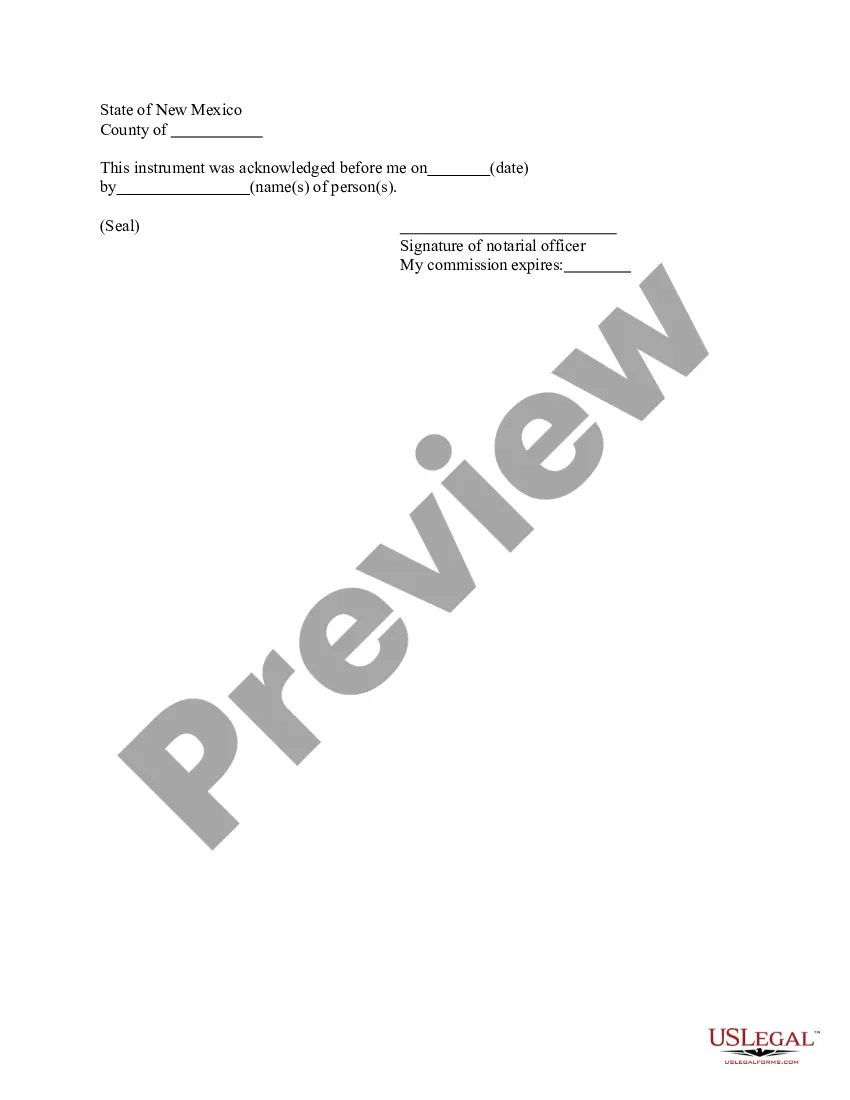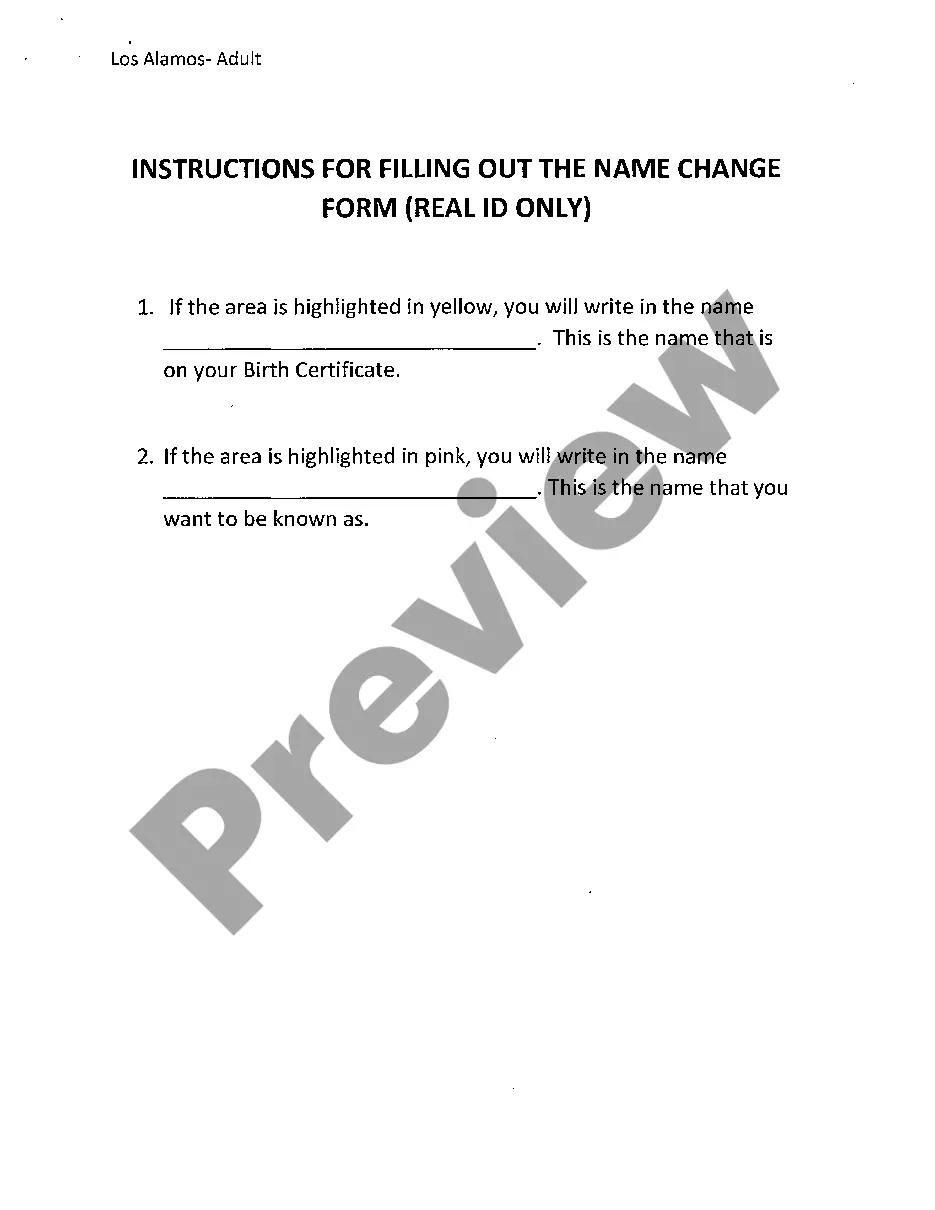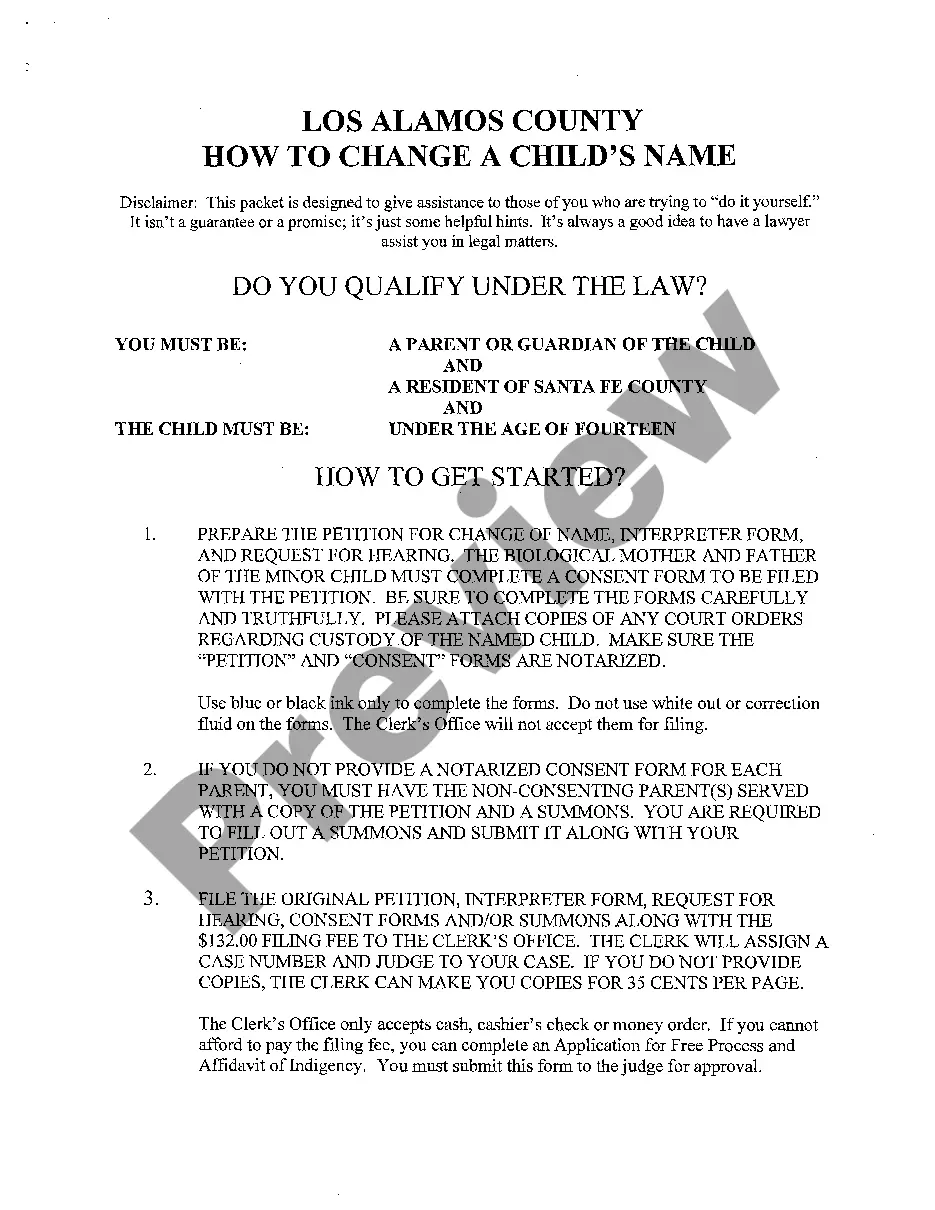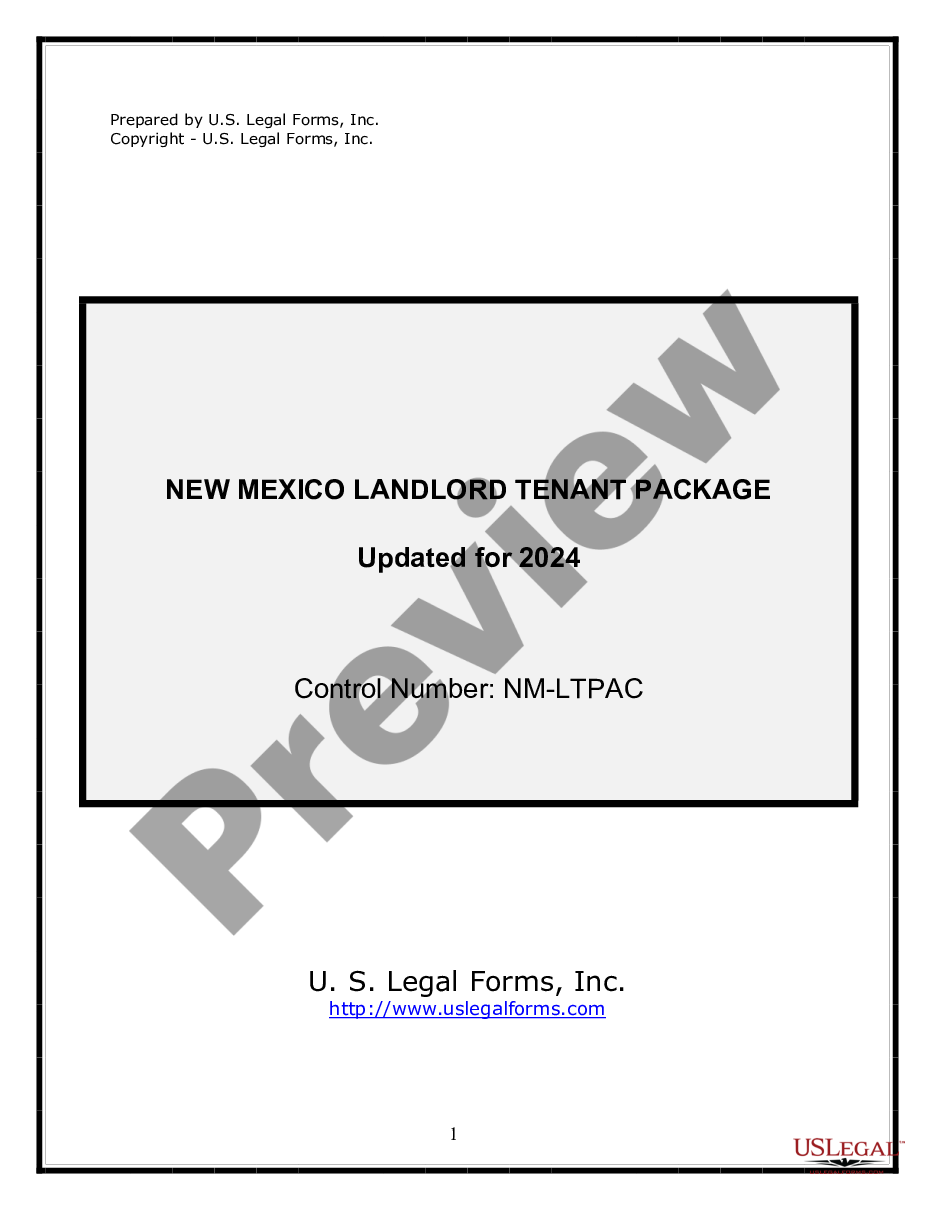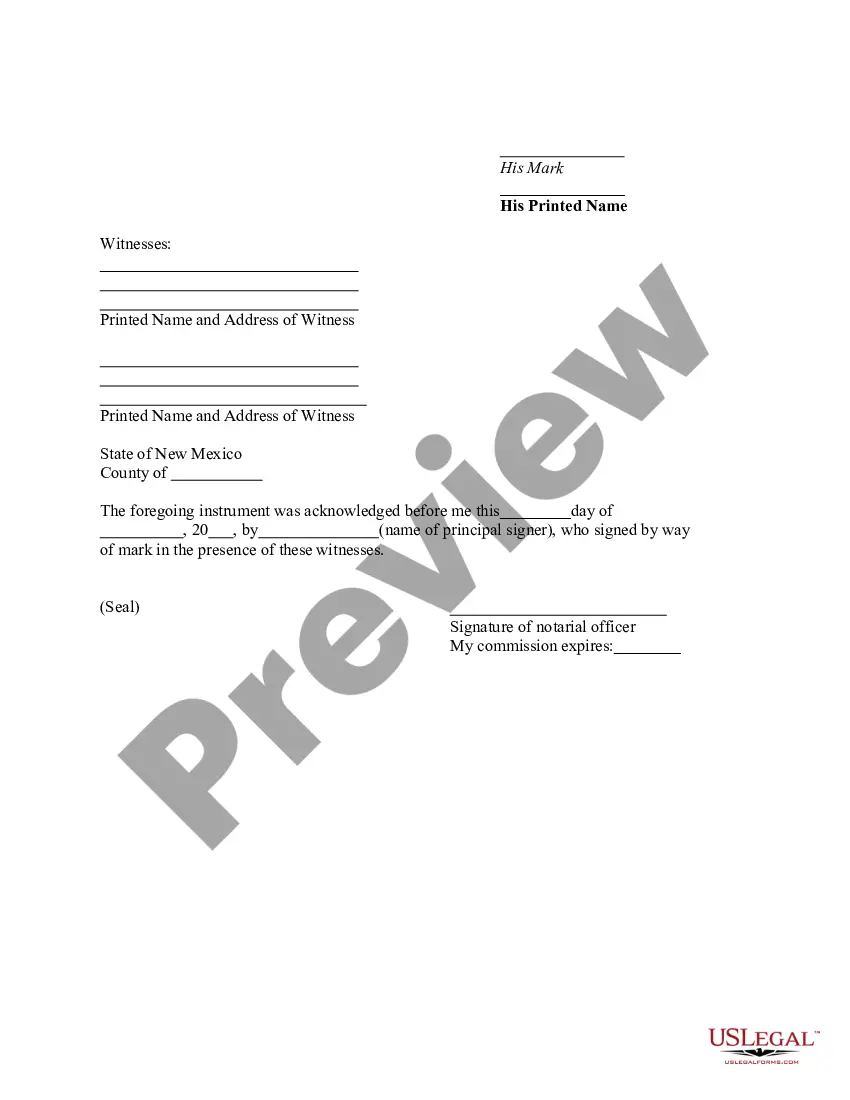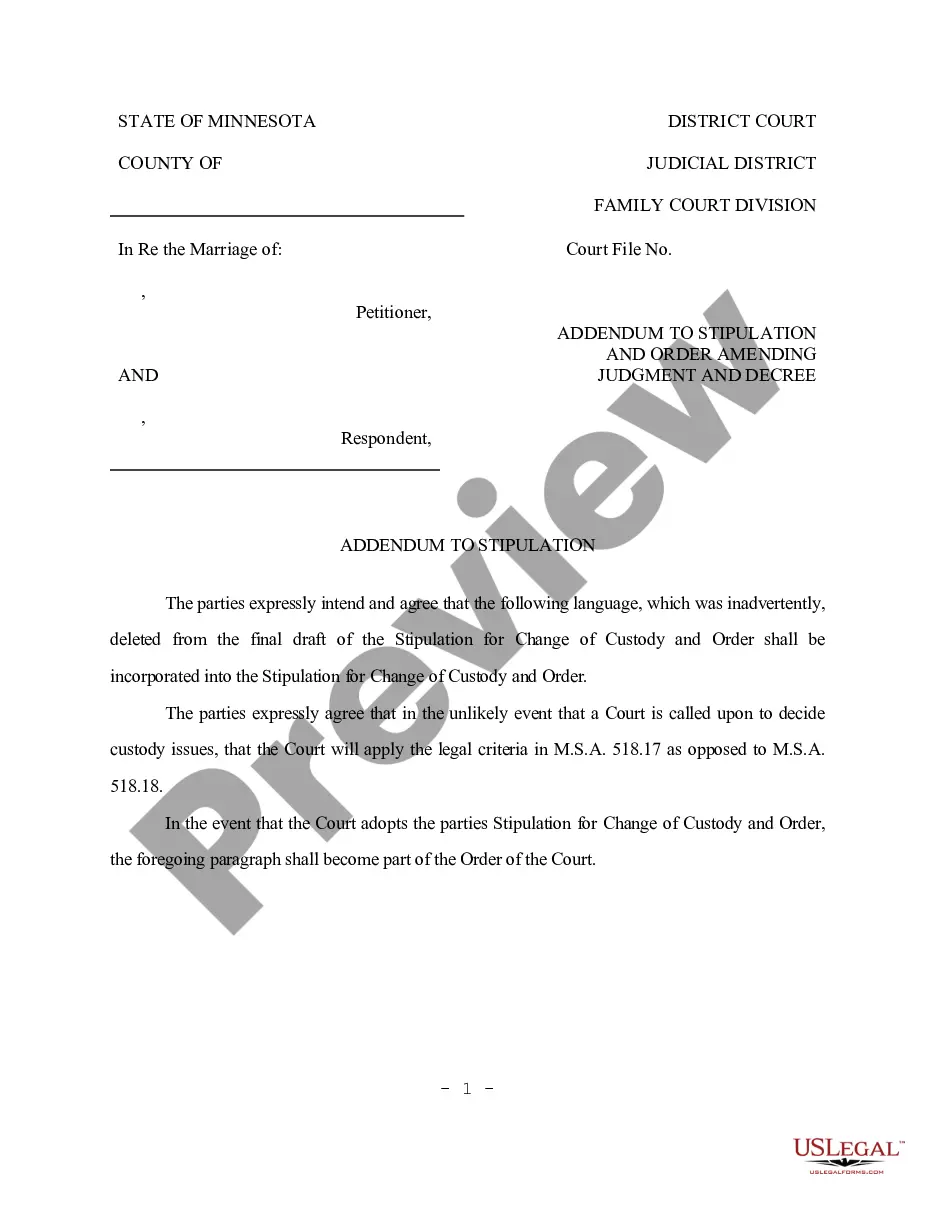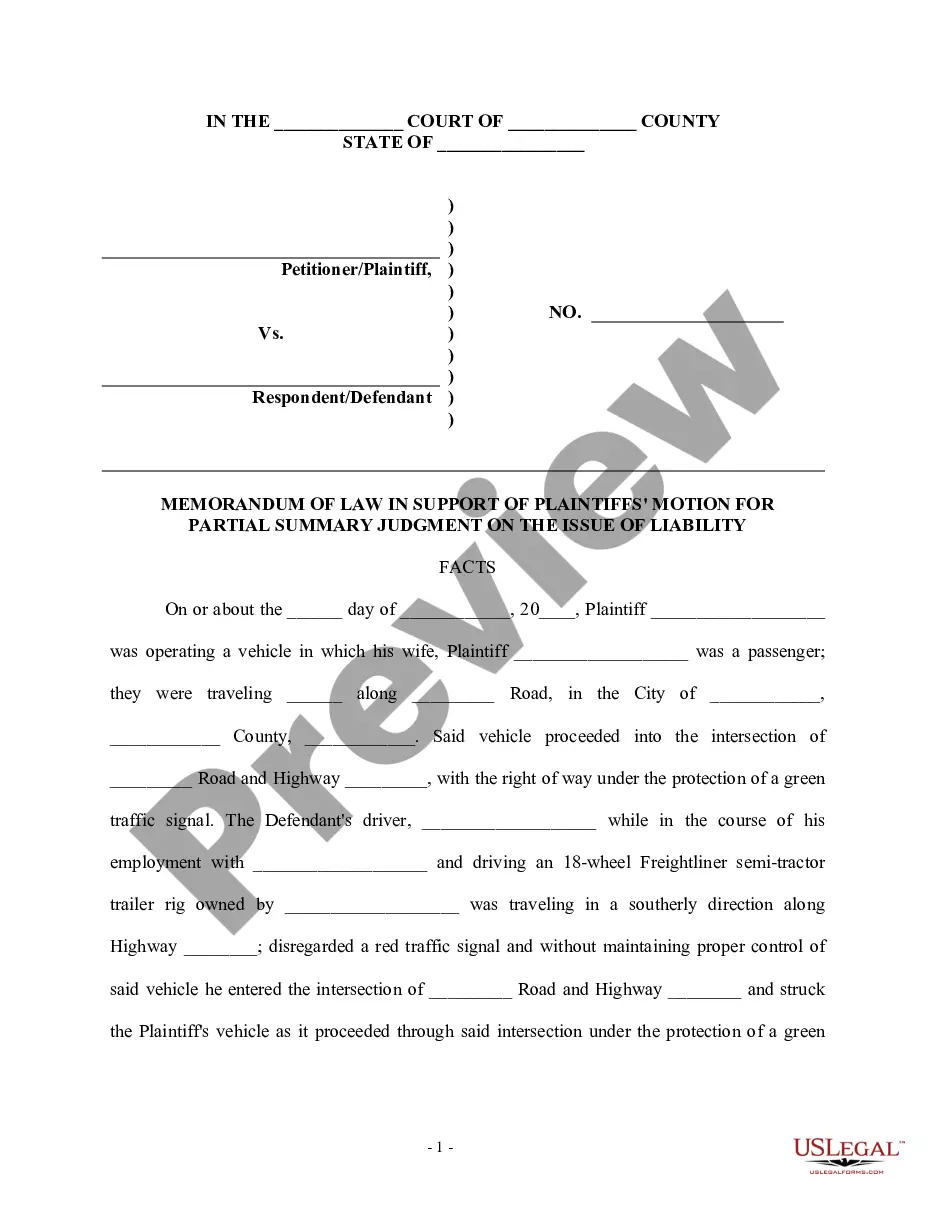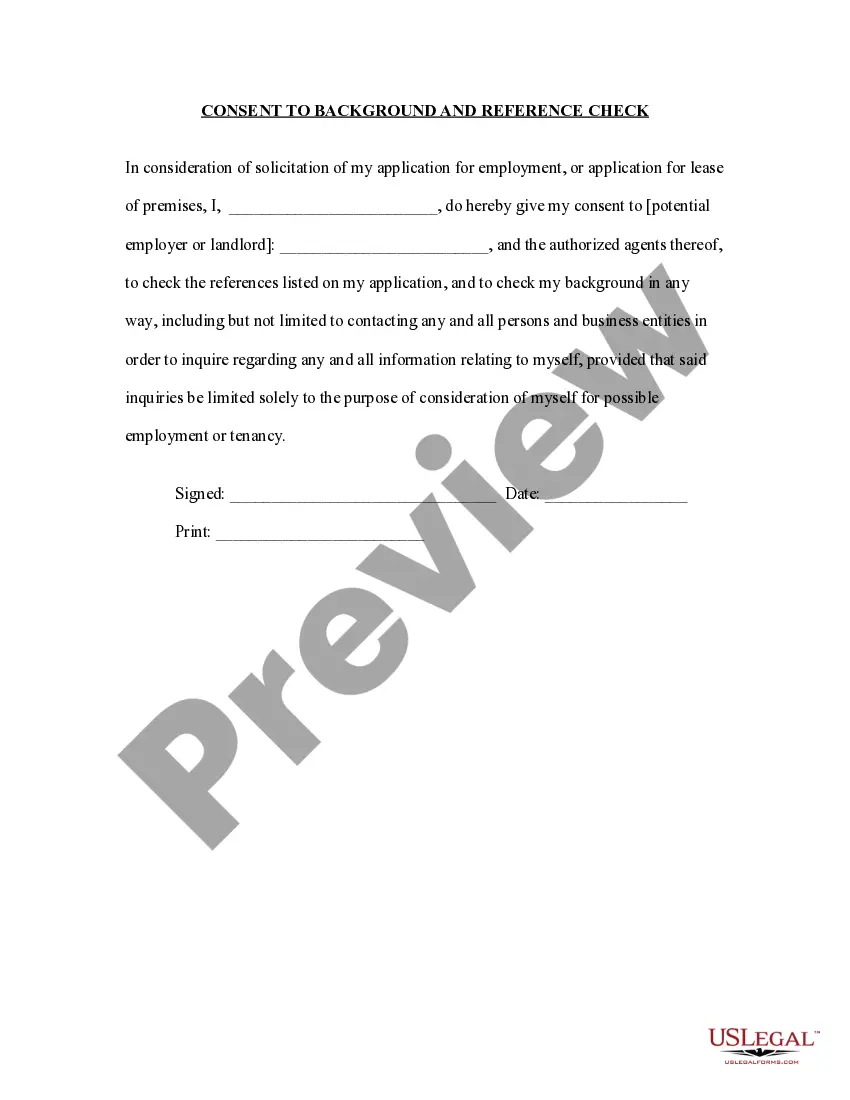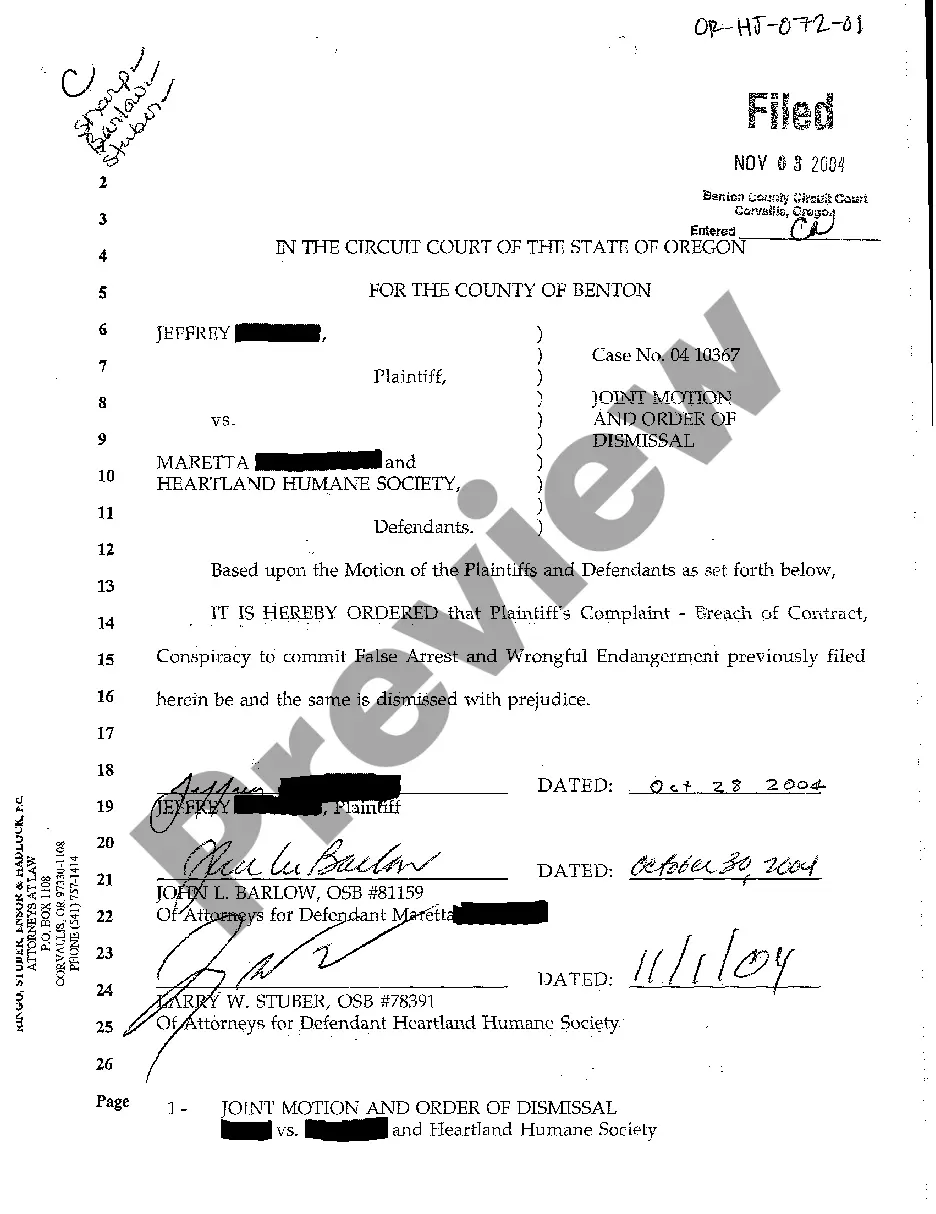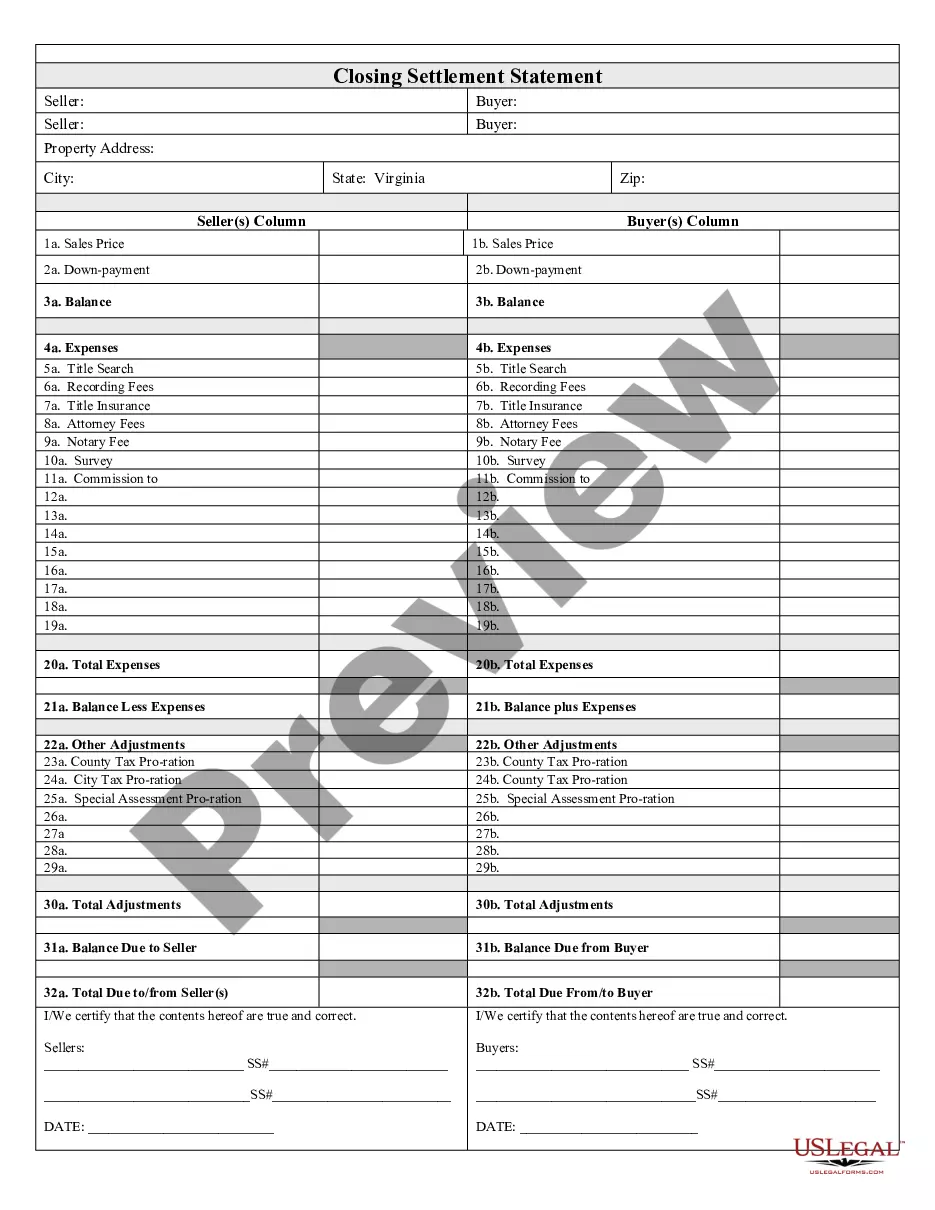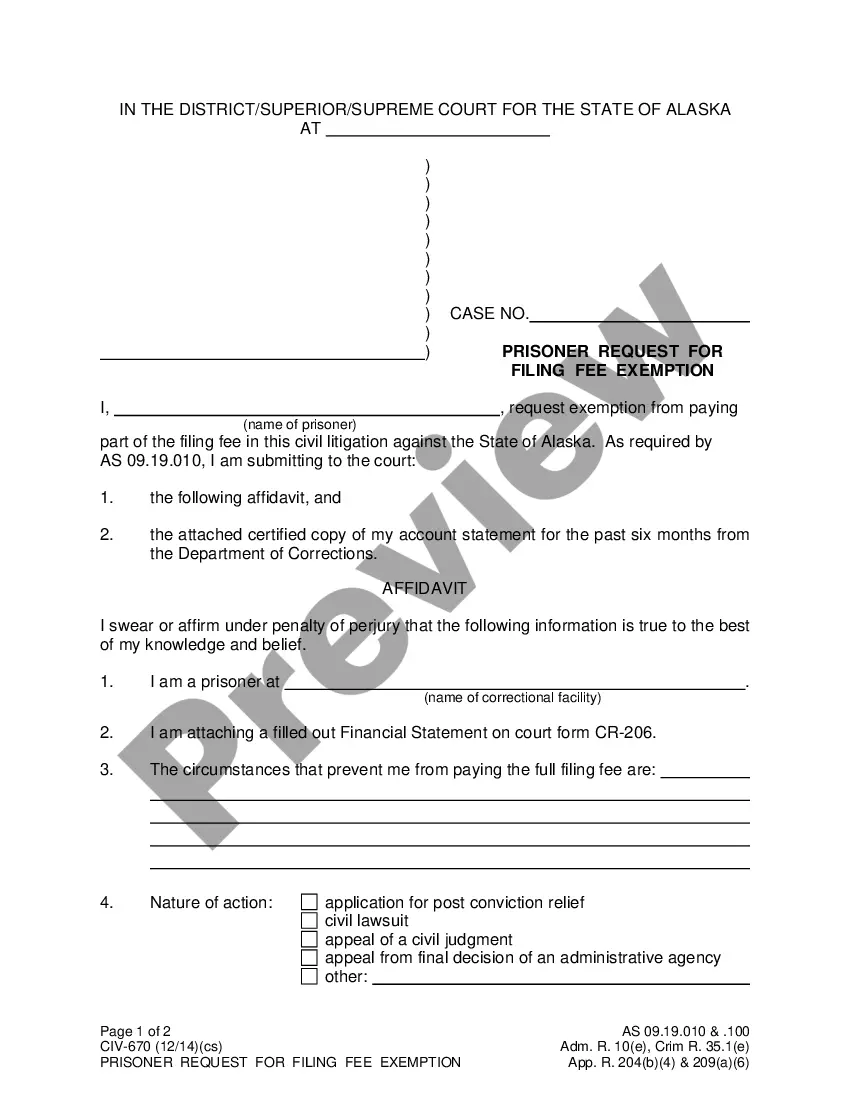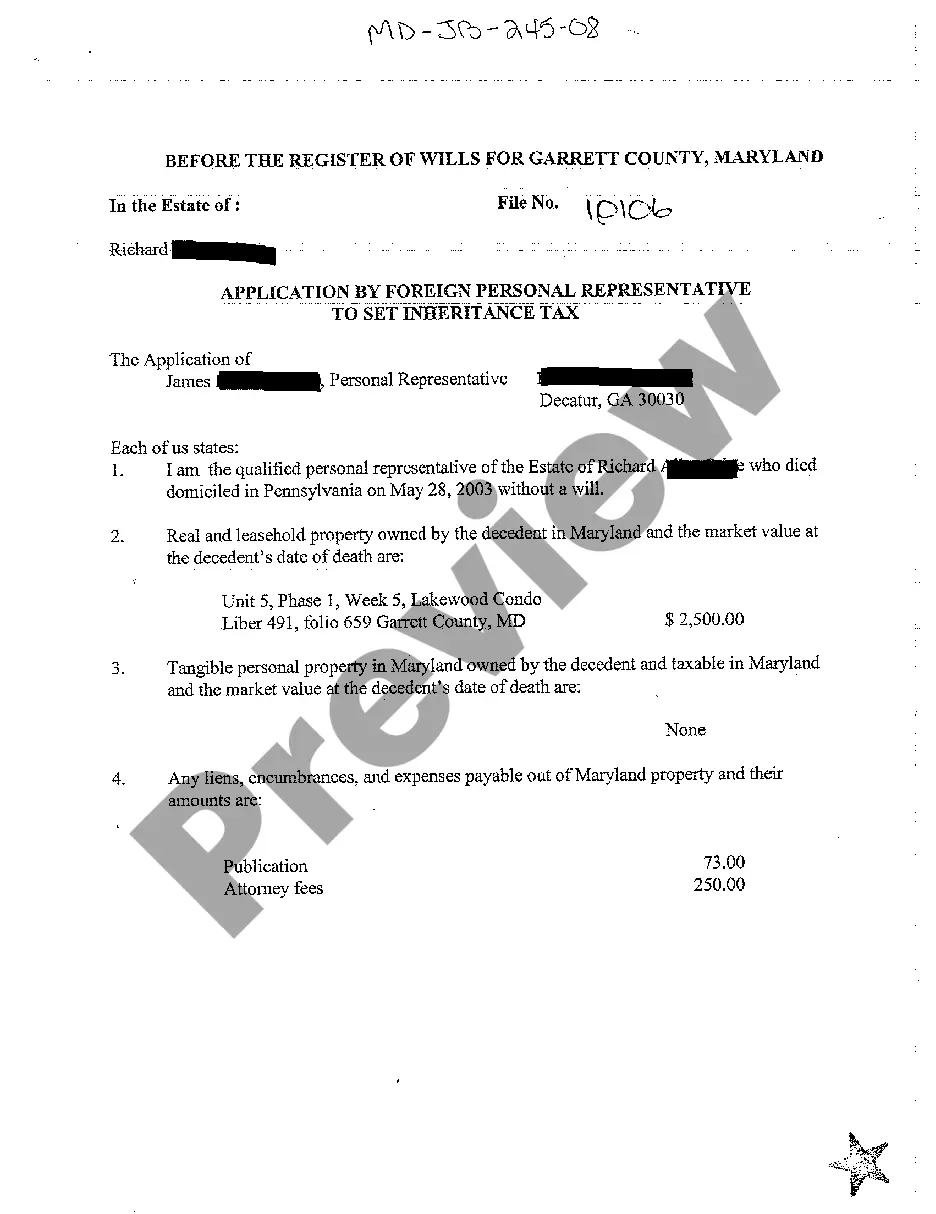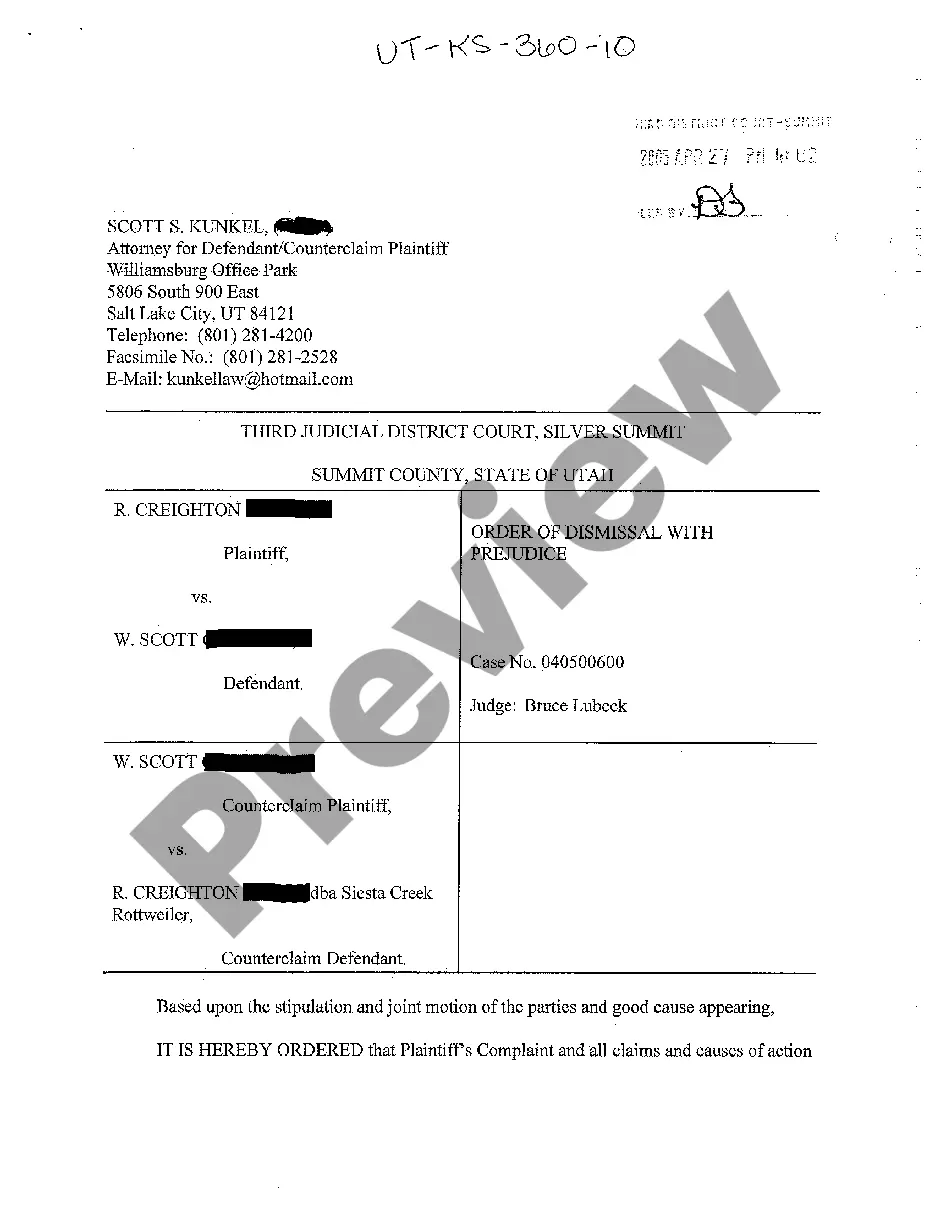South Carolina Notary Resignation (Change In Status Form-Resignation)
Description Sc Notary Online
How to fill out South Carolina Notary Resignation (Change In Status Form-Resignation)?
If you’re searching for a way to properly complete the South Carolina Notary Resignation (Change In Status Form-Resignation) without hiring a legal representative, then you’re just in the right spot. US Legal Forms has proven itself as the most extensive and reliable library of official templates for every individual and business scenario. Every piece of paperwork you find on our online service is drafted in accordance with federal and state regulations, so you can be certain that your documents are in order.
Follow these straightforward guidelines on how to obtain the ready-to-use South Carolina Notary Resignation (Change In Status Form-Resignation):
- Make sure the document you see on the page complies with your legal situation and state regulations by examining its text description or looking through the Preview mode.
- Type in the form title in the Search tab on the top of the page and choose your state from the dropdown to locate another template in case of any inconsistencies.
- Repeat with the content verification and click Buy now when you are confident with the paperwork compliance with all the demands.
- Log in to your account and click Download. Sign up for the service and choose the subscription plan if you still don’t have one.
- Use your credit card or the PayPal option to purchase your US Legal Forms subscription. The document will be available to download right after.
- Choose in what format you want to get your South Carolina Notary Resignation (Change In Status Form-Resignation) and download it by clicking the appropriate button.
- Upload your template to an online editor to fill out and sign it rapidly or print it out to prepare your paper copy manually.
Another great advantage of US Legal Forms is that you never lose the paperwork you purchased - you can find any of your downloaded blanks in the My Forms tab of your profile any time you need it.
Form popularity
FAQ
If you want to resign your commission, send a letter to the Secretary of State and deliver all of your notarial records and papers to the county in which your current oath of office is on file within 30 days and destroy your seal.
To resign your commission, you must submit a signed Resignation Letter to the Secretary of State's office. We recommend sending your materials along with your resignation. A resignation is not permanent; you can apply again in the future.
Each family member needs his or her signature notarized. Can I be the notary for them? No. If a notary public is a party to a transaction, or has a direct or indirect financial (or other beneficial) interest in the transaction, no matter how small, the notary must decline the notarization.
A notary public must have a seal of office to attach to notarial acts and should indicate below his or her signature the expiration date of his or her commission (§26-1-60).
If you fail to file your amended oath and bond within the 30-day time limit, the name change will become void and your commission will revert back to the previous name and you will be required to submit another name change application. (California Government Code sections 8213 and 8213.6.)
How do I resign my notary public commission? If you want to resign your commission, send a letter to the Secretary of State and deliver all of your notarial records and papers to the county in which your current oath of office is on file within 30 days and destroy your seal.
A notary may also voluntarily resign from the duties of office at any time during the course of the notary commission. A notary public who resigns his or her commission shall notify the Department of State within 30 days of the effective date of the resignation. PRINT OR TYPE CLEARLY. FILL OUT FORM COMPLETELY.
California requires its Notaries to keep all completed journals as long as they maintains a current Notary commission. California Notaries whose commissions end without being renewed must turn in their journals within 30 days to the county clerk's office where their oath of office is on file.