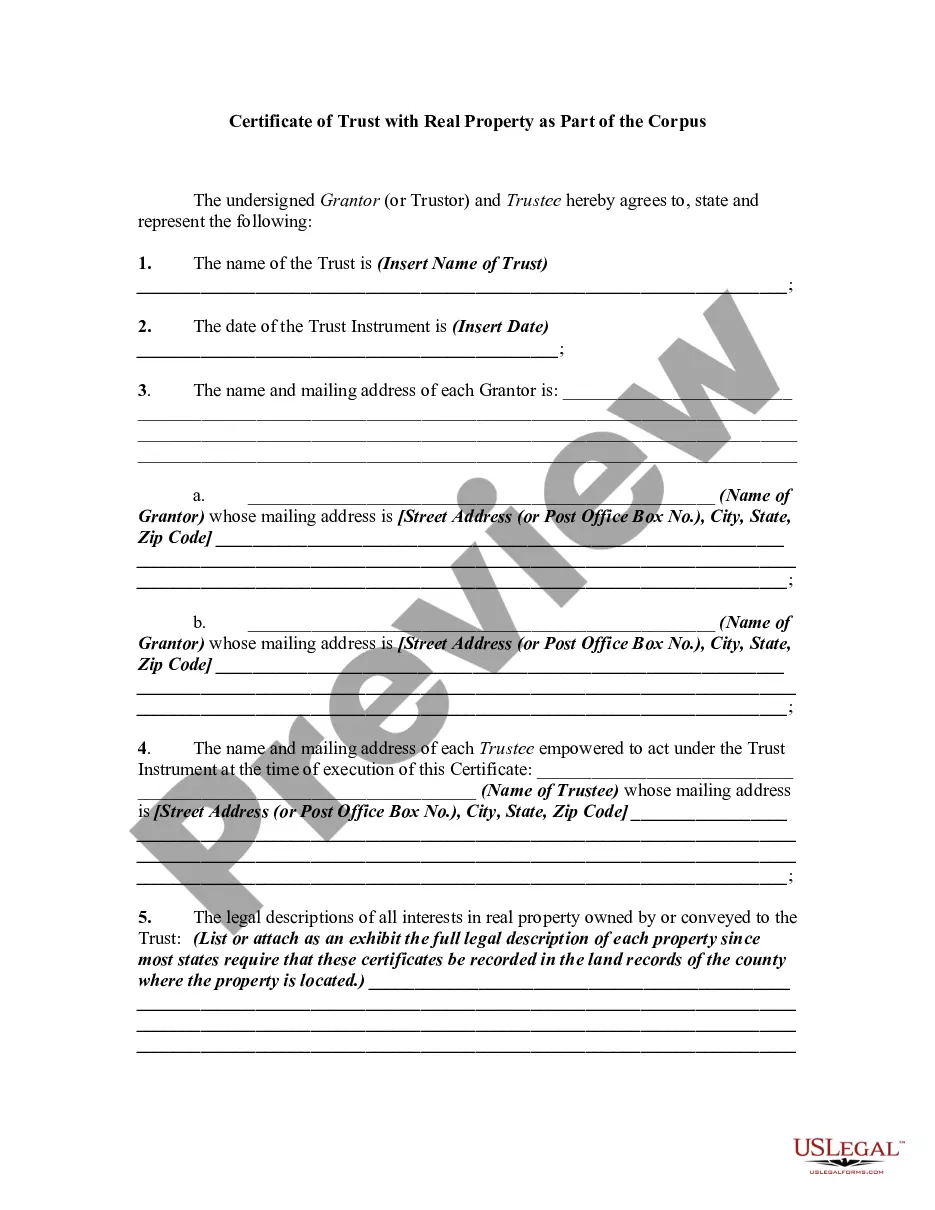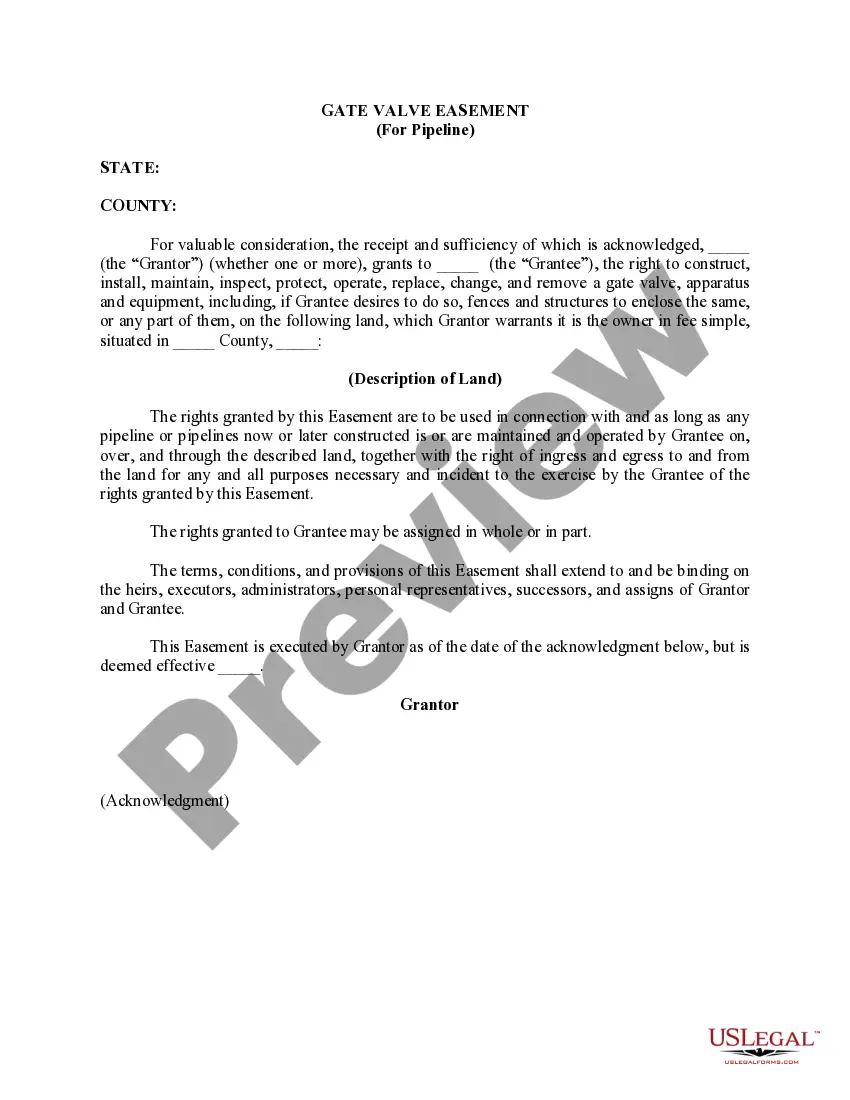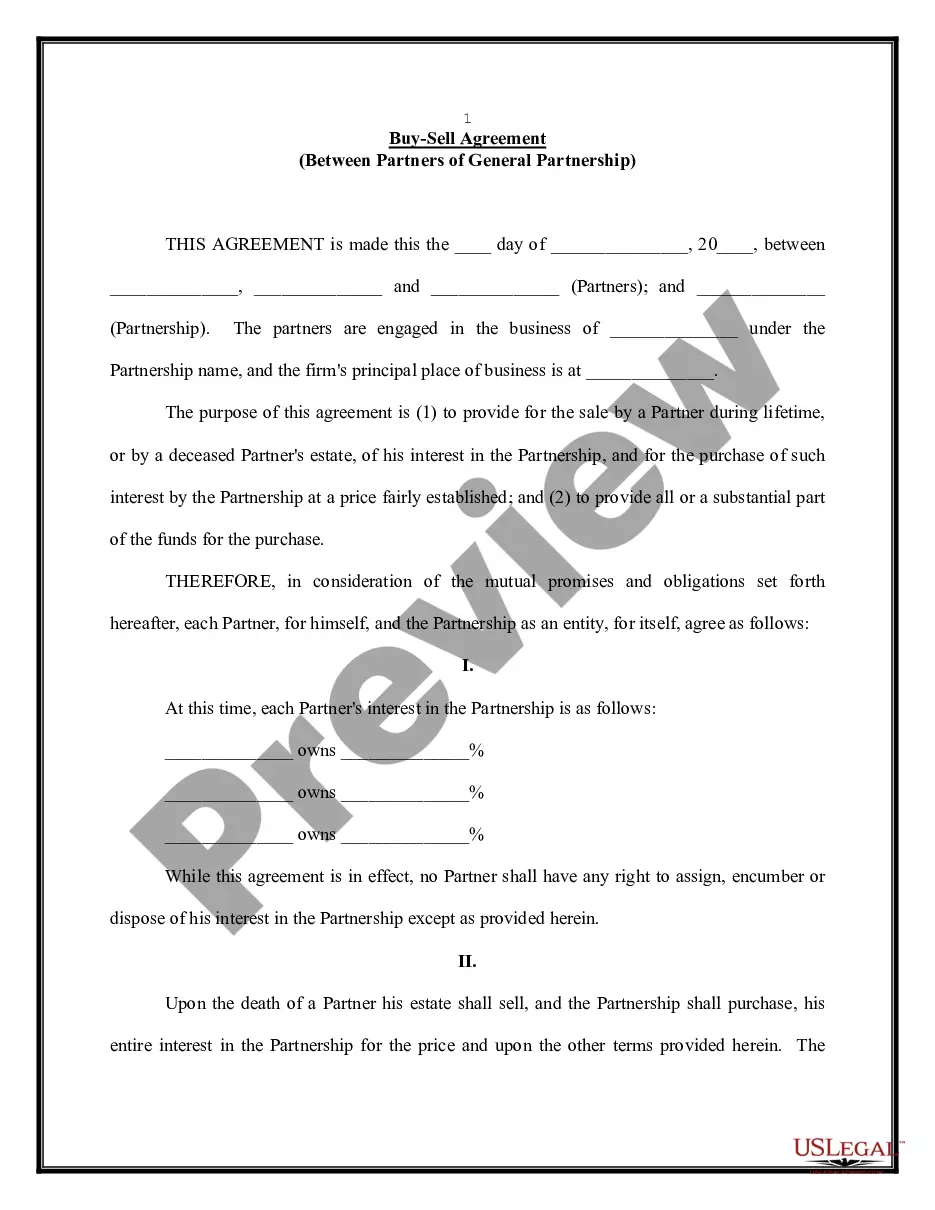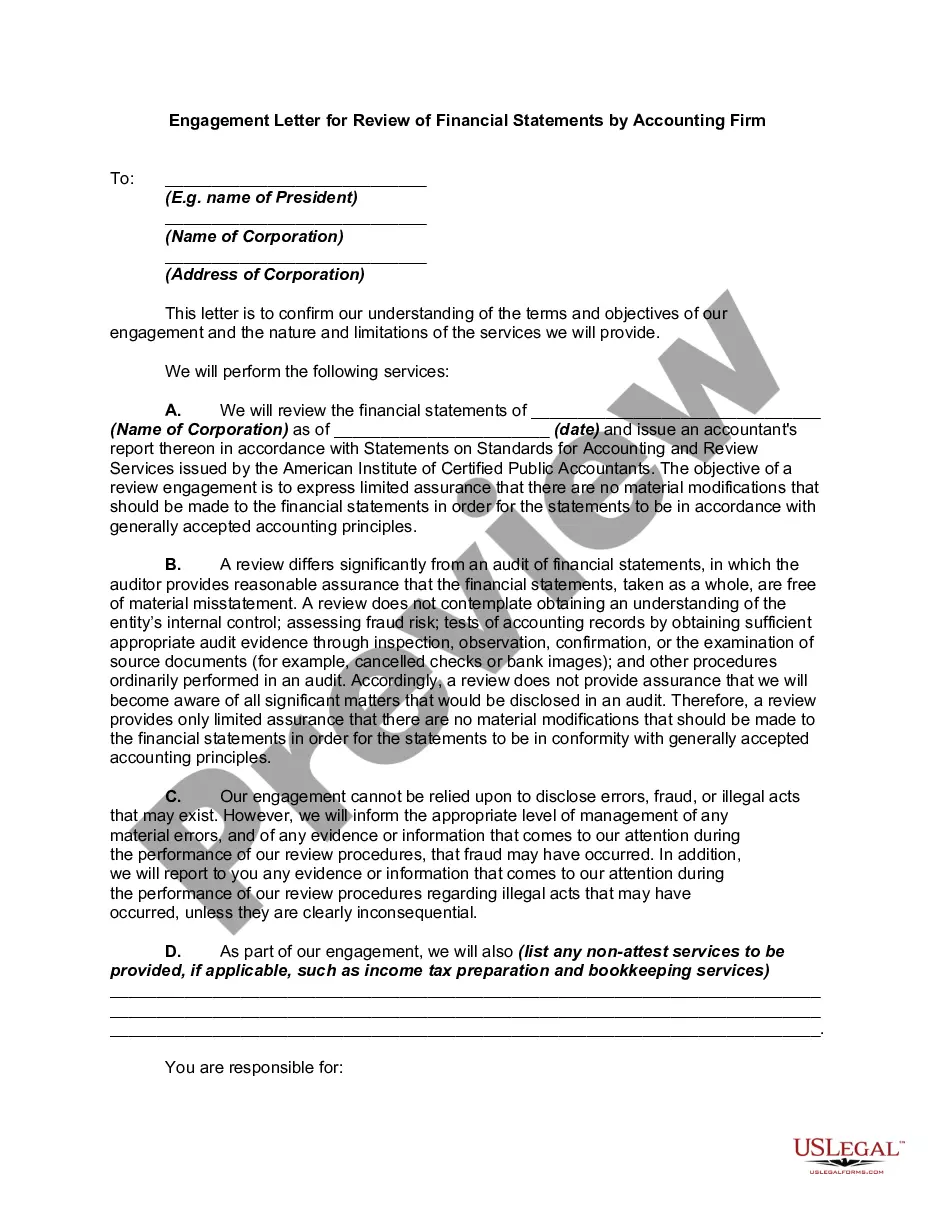South Carolina Direct Deposit Form for Employer
Description
How to fill out Direct Deposit Form For Employer?
Selecting the appropriate legal document template can be challenging.
Certainly, there is a multitude of templates accessible online, but how can you secure the legal form you require.
Visit the US Legal Forms website.
If you are already registered, Log In to your account and click the Download button to obtain the South Carolina Direct Deposit Form for Employers. Use your account to access the legal forms you have acquired in the past. Navigate to the My documents section of your account to retrieve an additional copy of the documents you need.
- The platform offers thousands of templates, such as the South Carolina Direct Deposit Form for Employers, which you can utilize for both business and personal needs.
- All forms are reviewed by experts and comply with federal and state regulations.
Form popularity
FAQ
Complete a direct deposit form yourselfDownload the form (PDF)Locate your 9-digit routing and account number - here's how to find them.Fill in your other personal information.Give the completed form to your employer.
How to Set Up Direct DepositFill in your account details. For your payments to be authorized, the bank account information you provide must be validated for security purposes.Confirm the amount of deposit.Attach a deposit slip or voided check.Submit the direct deposit form.
How to Set Up Direct DepositFill out the direct deposit form.Include your account information.Deposit amount.Attach a voided check or deposit slip.Submit the form.
Verify account information When an employee's direct deposit doesn't hit their bank account, employers should verify the employee's bank account and routing number. If the account and routing numbers are correct, have the employee reach out to their bank to see if the transaction is pending.
A direct deposit authorization form authorizes a third party, usually an employer for payroll, to send money to a bank account. Commonly, an employer requesting authorization will require a voided check to ensure that the account is valid.
Each employee needs to provide the following information: bank name, account type, account number and routing number. Some states also require employees to sign a consent form before their employer can switch them to direct deposit.
How to Set Up Direct DepositGet a direct deposit form from your employer.Fill in account information.Confirm the deposit amount.Attach a voided check or deposit slip, if required.Submit the form.
How to set up direct deposit for your paycheckAsk for a copy of your employer's direct deposit signup form, or download the U.S. Bank Direct Deposit Authorization Form (PDF).Provide your U.S. Bank deposit account type (checking or savings), account number and routing number, and other required information.More items...