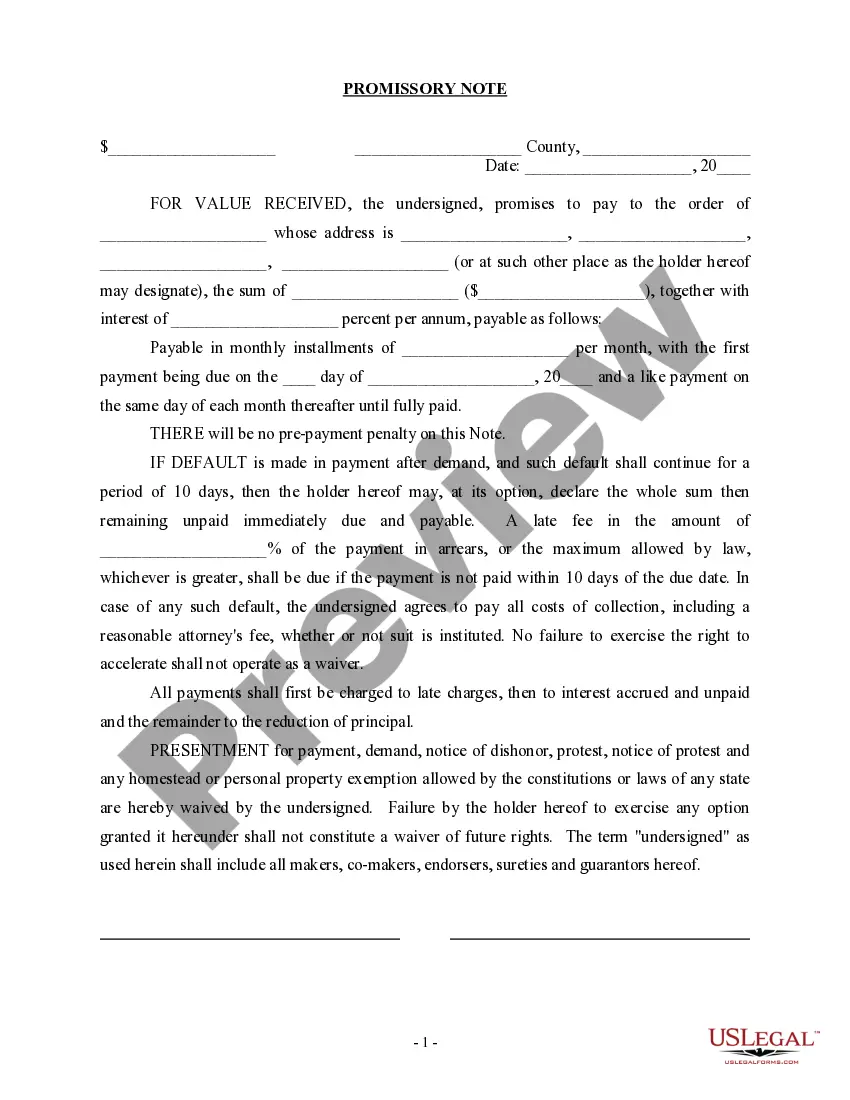South Carolina Direct Deposit Form for Employer
Description
How to fill out Direct Deposit Form For Employer?
Are you in a situation the place you need to have paperwork for possibly organization or personal uses virtually every day? There are tons of lawful record layouts accessible on the Internet, but discovering kinds you can trust isn`t simple. US Legal Forms gives thousands of kind layouts, much like the South Carolina Direct Deposit Form for Employer, that are composed in order to meet state and federal requirements.
Should you be currently familiar with US Legal Forms website and have a merchant account, just log in. Following that, you are able to down load the South Carolina Direct Deposit Form for Employer design.
If you do not offer an profile and wish to start using US Legal Forms, abide by these steps:
- Obtain the kind you require and ensure it is for your right town/area.
- Take advantage of the Review switch to check the form.
- See the description to ensure that you have chosen the appropriate kind.
- When the kind isn`t what you`re seeking, utilize the Search discipline to obtain the kind that meets your needs and requirements.
- When you find the right kind, simply click Purchase now.
- Select the pricing prepare you would like, fill in the desired info to make your account, and purchase an order utilizing your PayPal or bank card.
- Pick a practical document structure and down load your copy.
Get all the record layouts you have purchased in the My Forms food list. You can aquire a additional copy of South Carolina Direct Deposit Form for Employer at any time, if required. Just go through the required kind to down load or print the record design.
Use US Legal Forms, probably the most considerable variety of lawful forms, to conserve time as well as stay away from blunders. The services gives professionally made lawful record layouts that you can use for a range of uses. Produce a merchant account on US Legal Forms and begin generating your way of life easier.
Form popularity
FAQ
Your employer will need your bank name and address, account number, account type and routing number to know where to deposit your paycheck. They might even ask for a voided check to verify your information.
Setting up direct deposit is easy. Check with your employer's payroll office, you may be able to set up your direct deposit through an online portal.
Direct deposit authorization forms authorize employers to send money directly into an individual's bank account. In times past, employers would print out and distribute physical checks on pay day for each employee to deposit into their bank accounts themselves.
The employer provides the form to the employee to fill out usually upon hire (since the option for direct deposit is an expectation of employees these days). The form is where the employee gives you permission for direct deposit and provides the bank information that you'll need to send them money.
To obtain a bank confirmation letter from your bank you may request in-person at a bank branch from one of the bankers, by a phone call to the bank, and depending on the financial institution, through their online platform.
Be stingy with your banking information to avoid bank scams. Know that less is best when it comes to sharing info: Avoid giving your account and routing numbers to people you don't know. Another tip to prevent fraud: Go for multi-factor authentication when banking online.
For instance, if an employee would like to have all but $100 direct deposited into an account, you could set up an account with an Amount Code of "Flat-" and enter an amount of 100. The remaining $100 would be distributed as a check if no other direct deposit is set up to distribute it.
Steps on How to Set Up Direct Deposit for Your Employees Decide on a payroll provider. If you don't have one set up already, you'll need a payroll provider that offers direct deposit services. ... Connect with your bank. ... Collect information from your employees. ... Create a payroll schedule. ... Run payroll.
Each employee needs to provide the following information: bank name, account type, account number and routing number. Some states also require employees to sign a consent form before their employer can switch them to direct deposit.
A direct deposit authorization form is a form that employees fill out to authorize their employer to deposit money straight into their bank account. Direct deposit is the standard method most businesses use for paying employees.