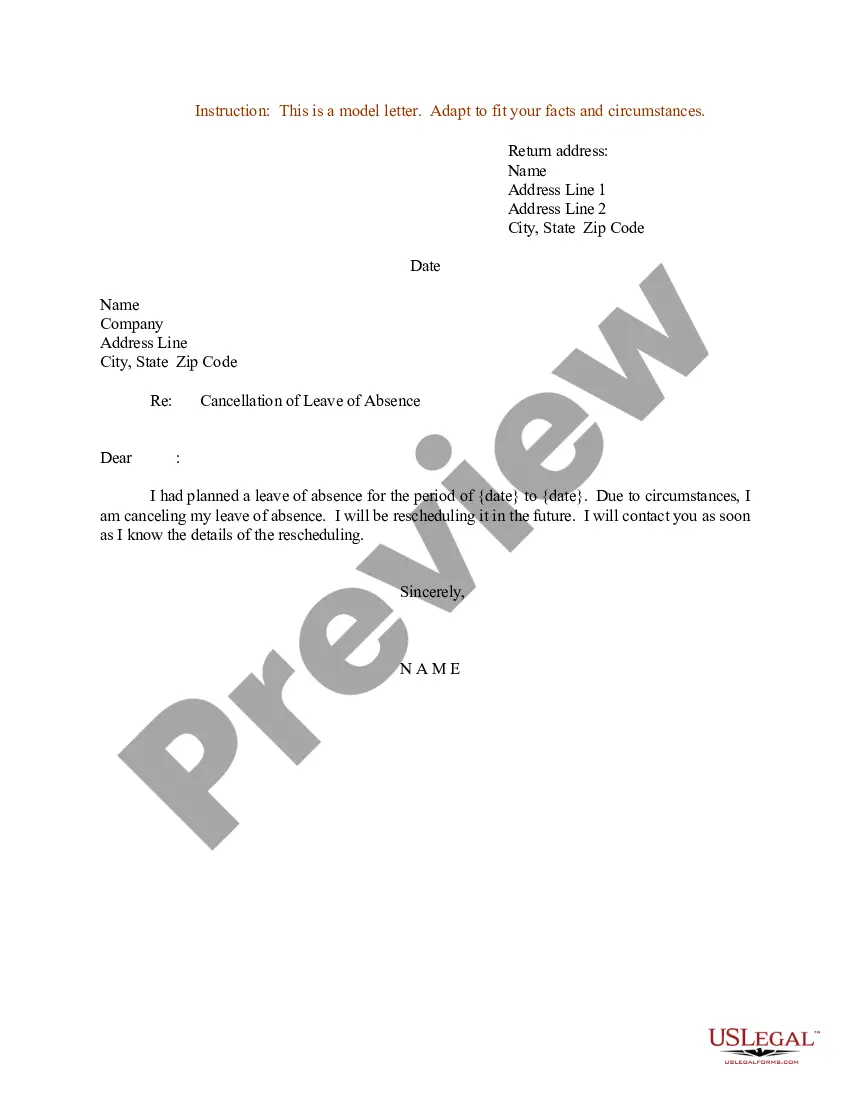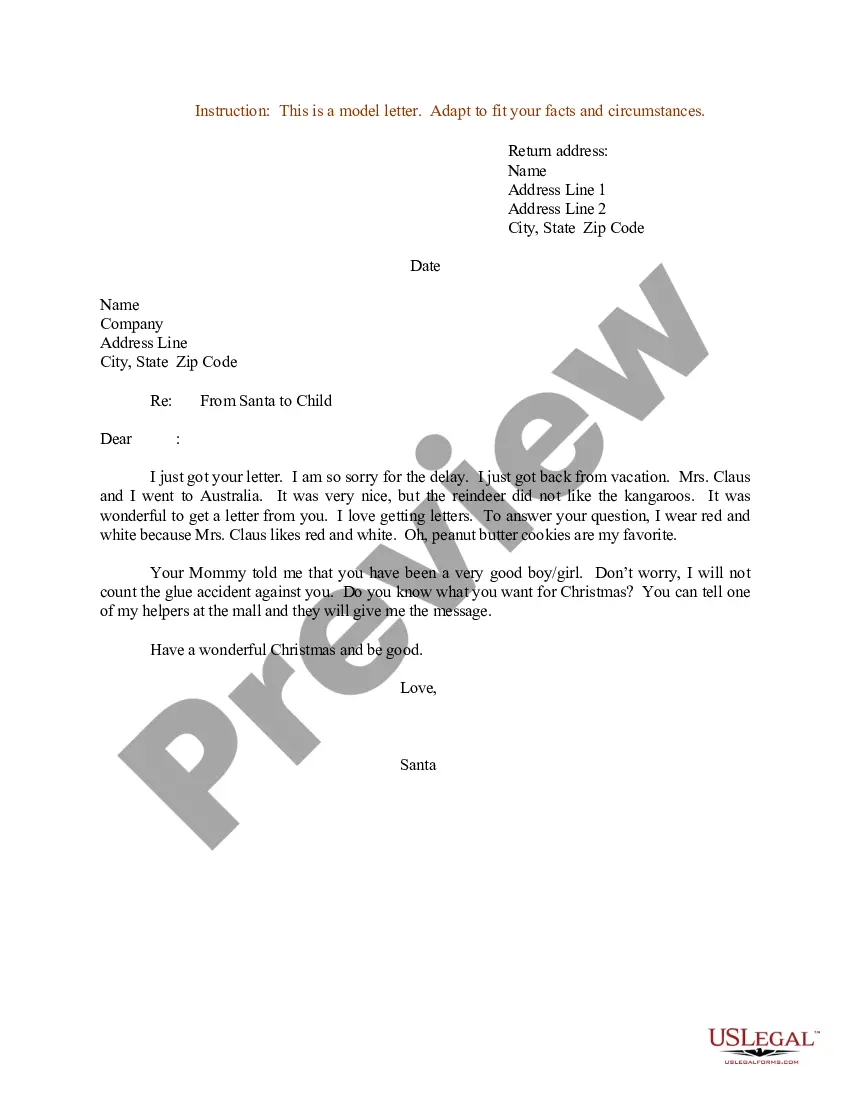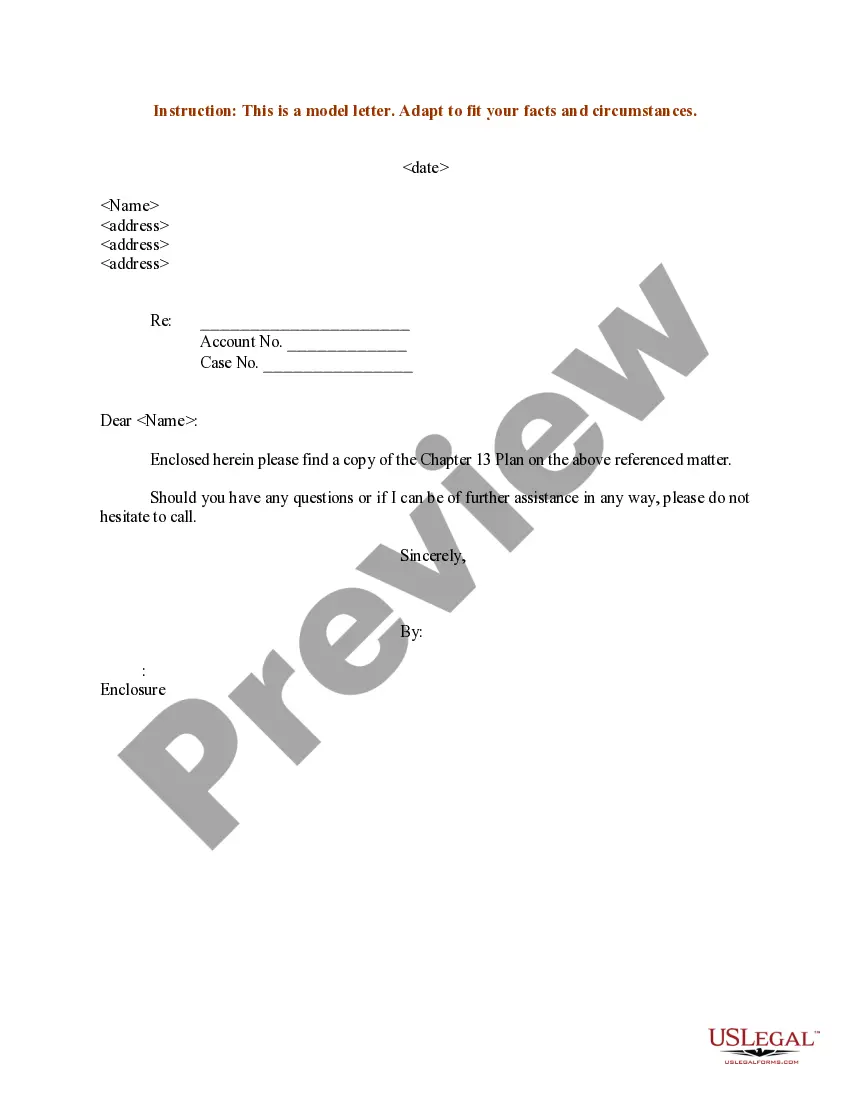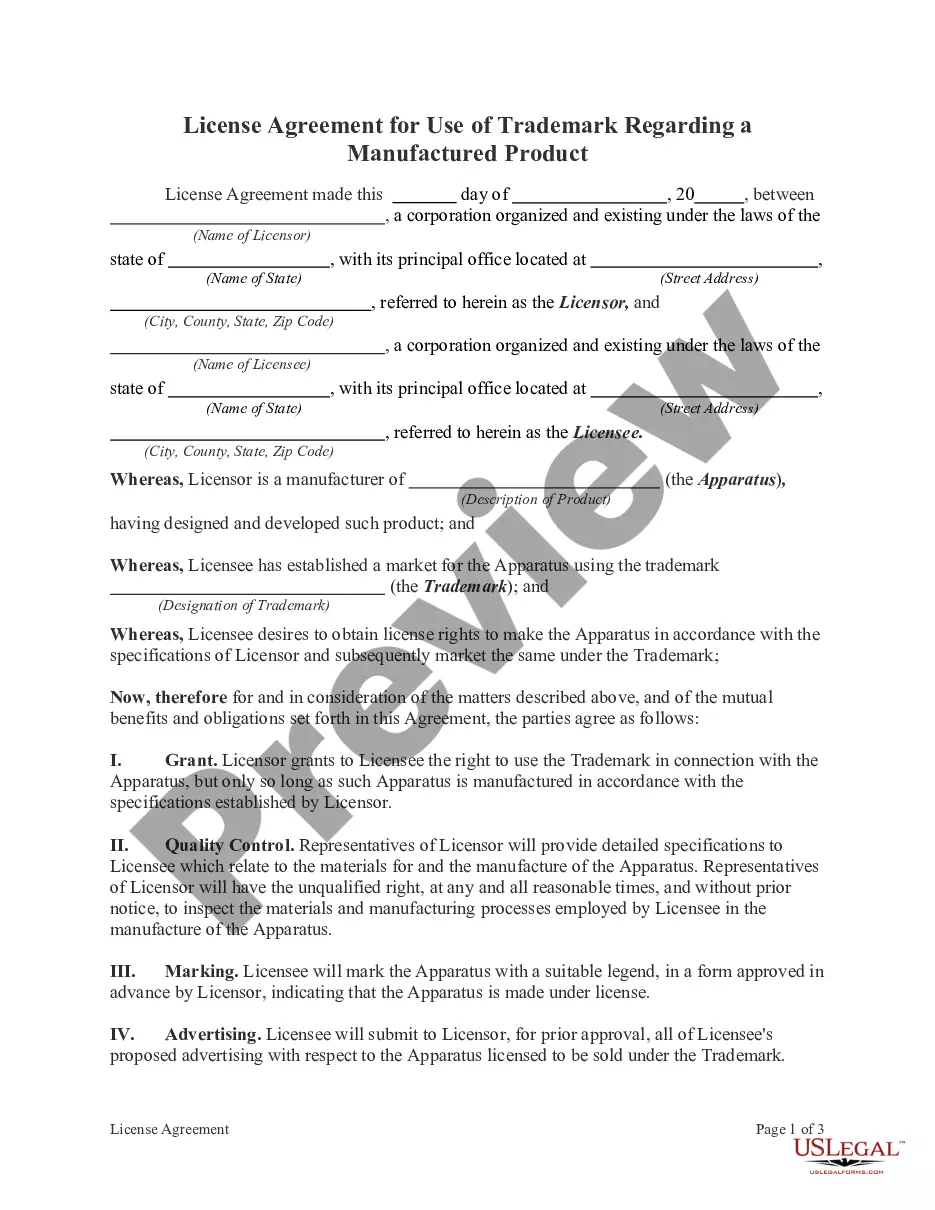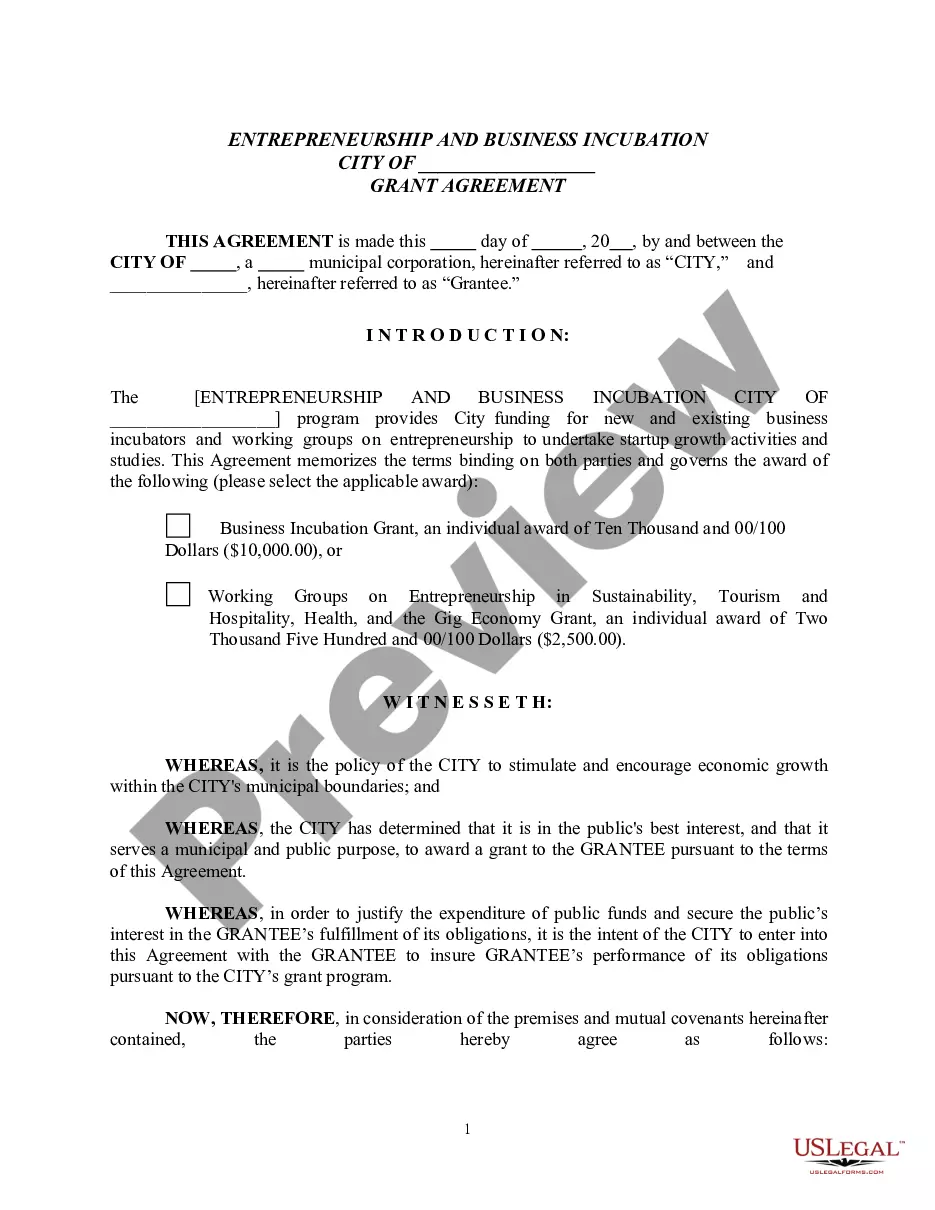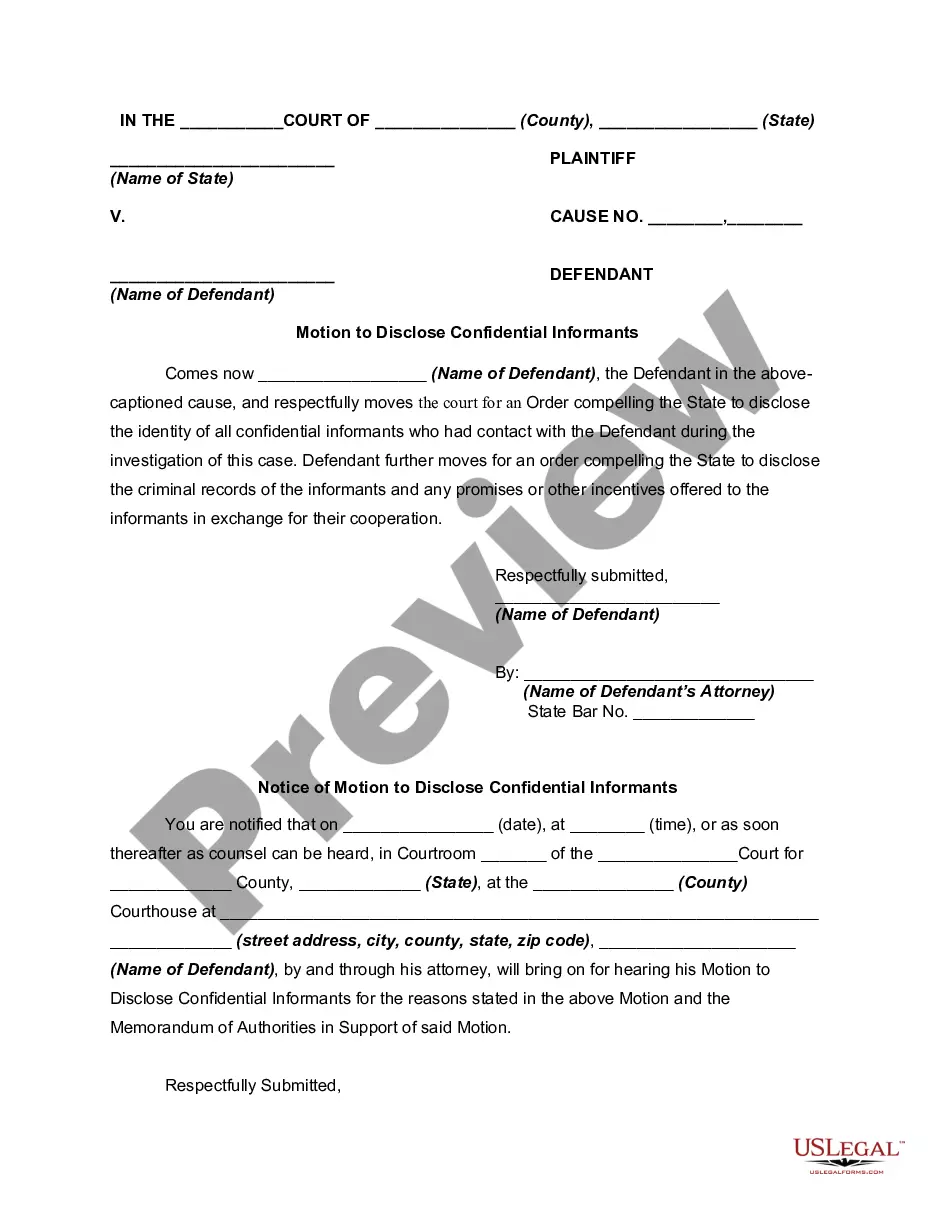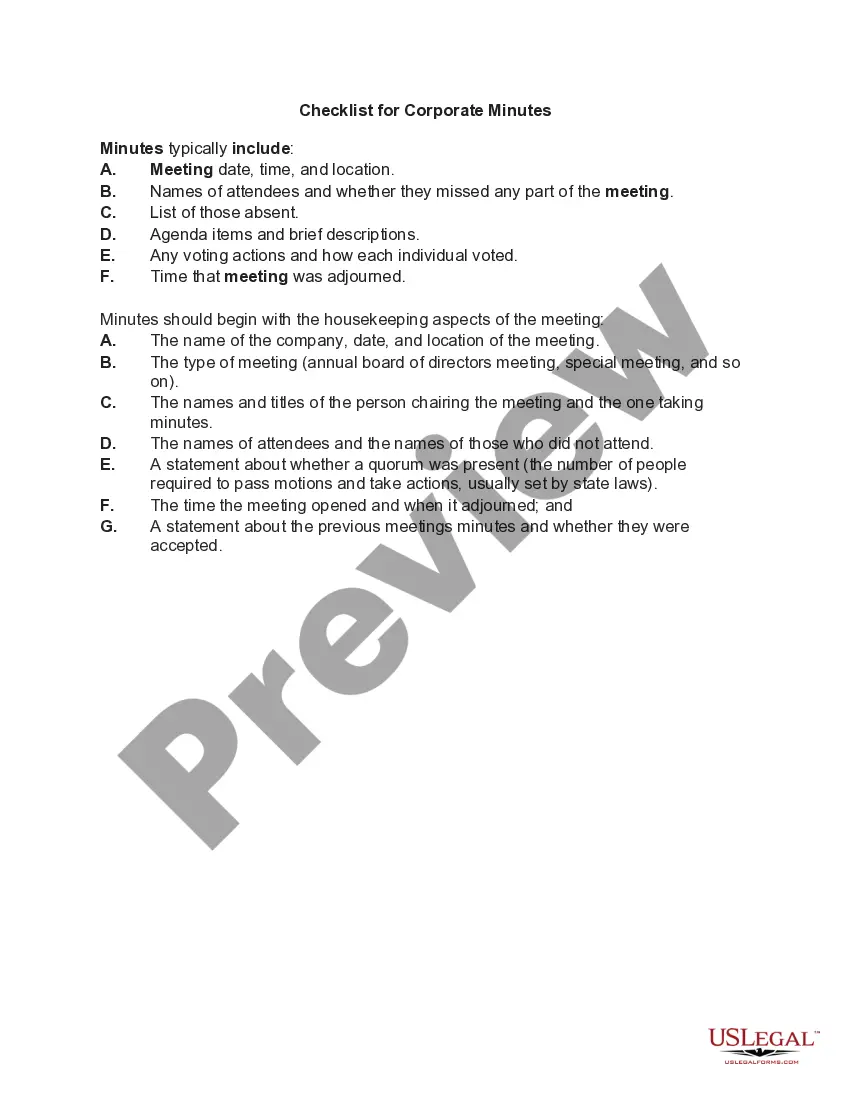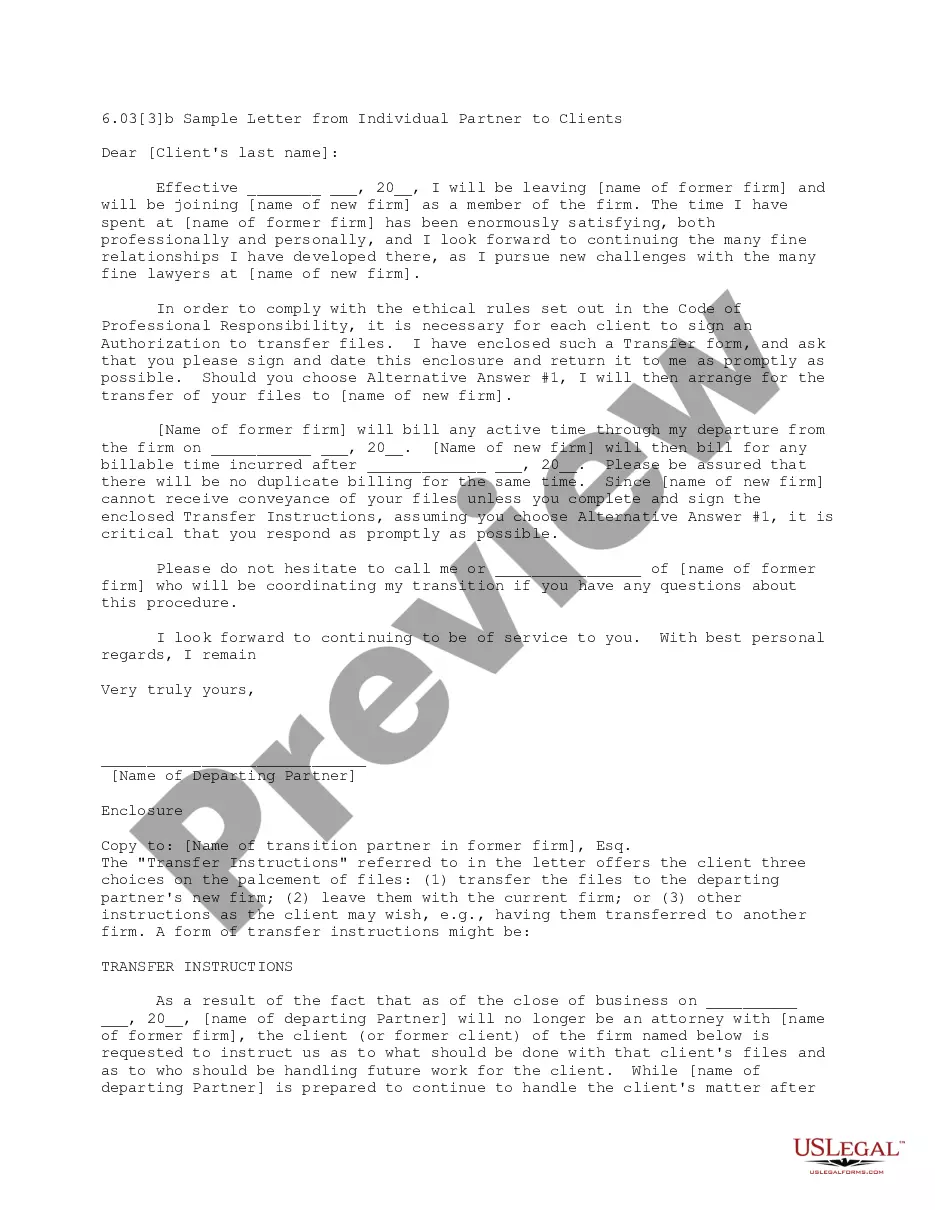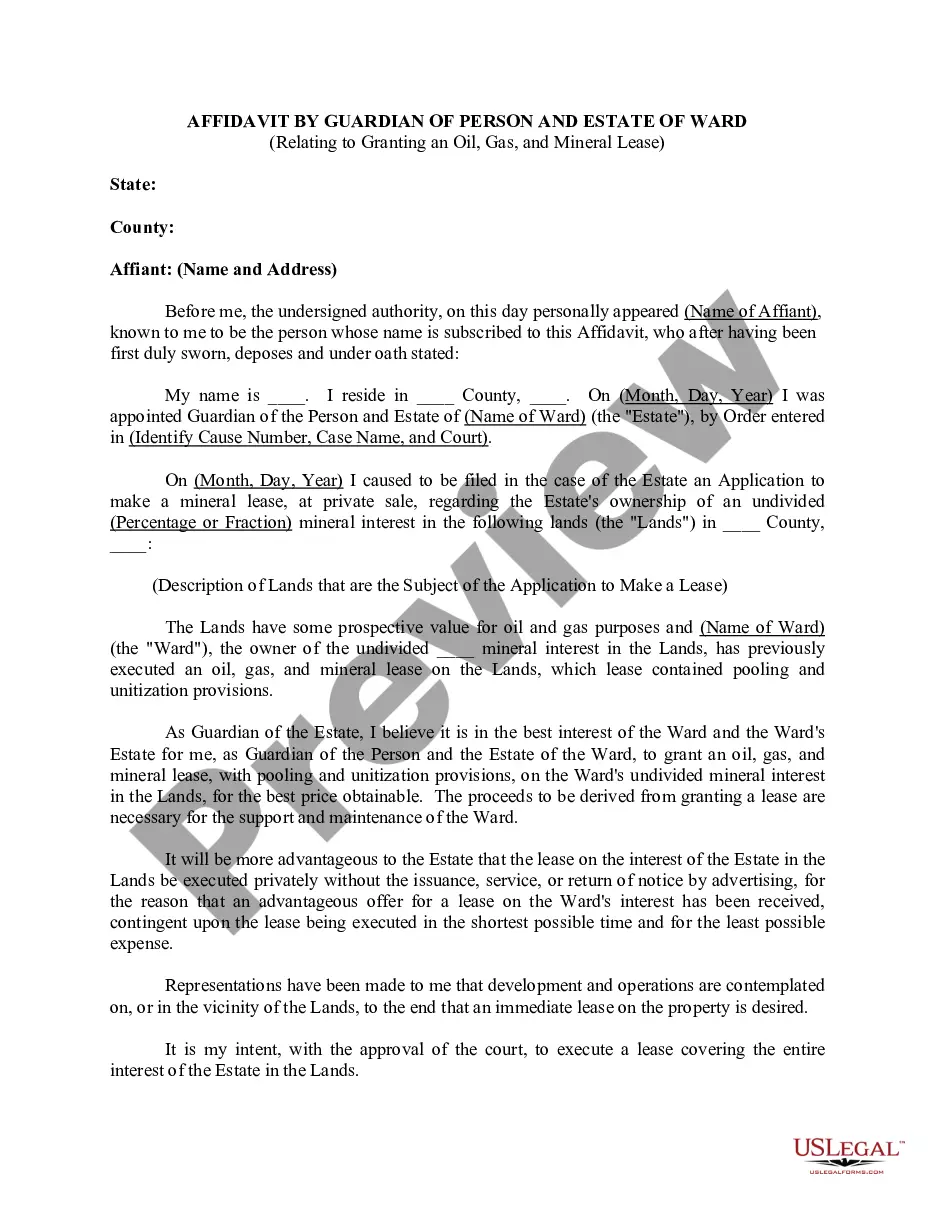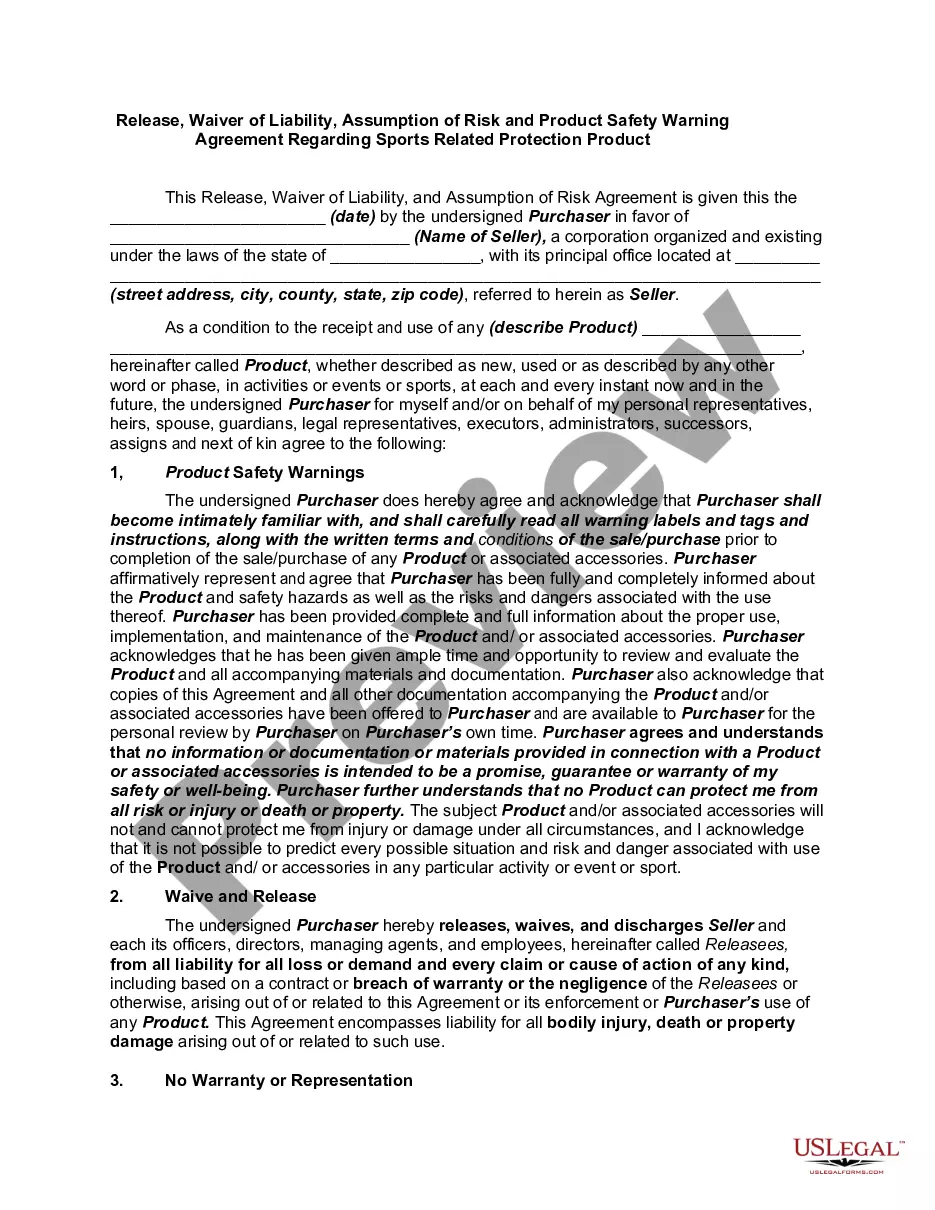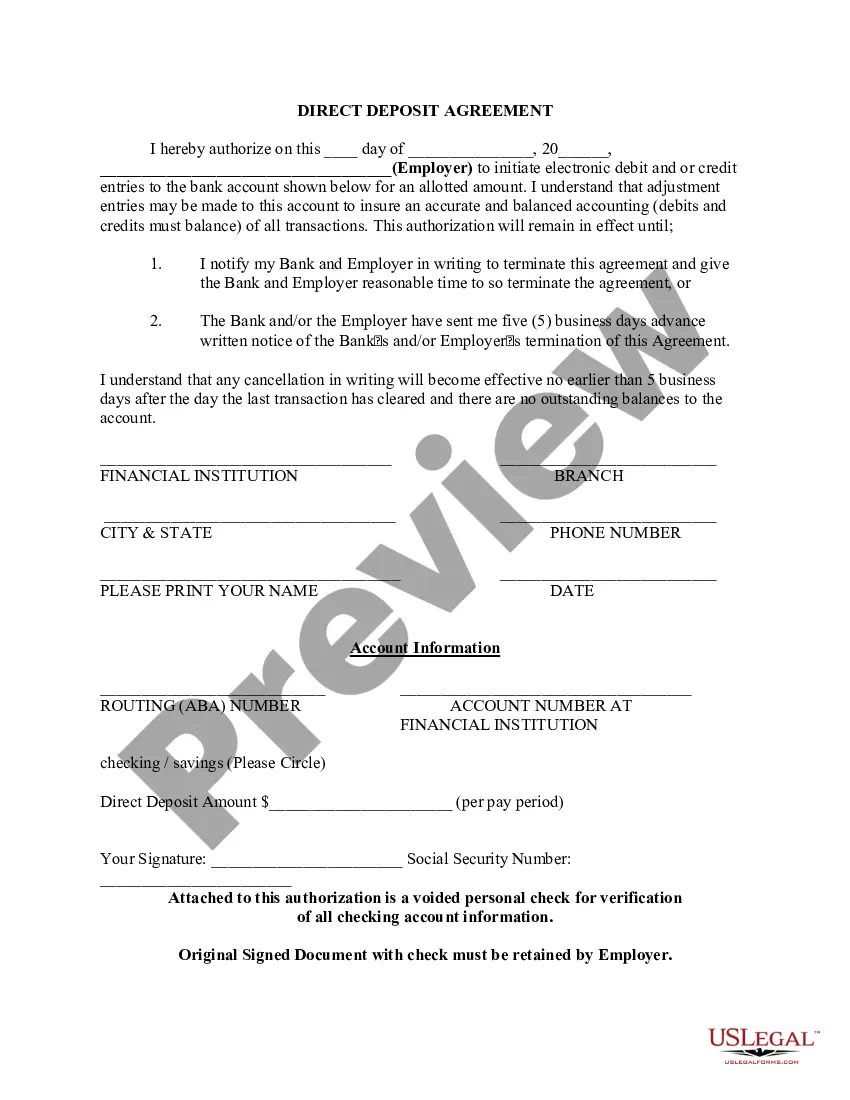South Carolina Direct Deposit Form for Bank America
Description
How to fill out Direct Deposit Form For Bank America?
US Legal Forms - among the most prominent collections of legal documents in the United States - offers a variety of legal document templates that you can download or print.
Through the website, you can find thousands of forms for business and personal purposes, organized by types, states, or keywords. You can access the latest versions of forms, such as the South Carolina Direct Deposit Form for Bank of America in just seconds.
If you possess a monthly subscription, Log In and download the South Carolina Direct Deposit Form for Bank of America from the US Legal Forms collection. The Download button will appear on each form you view. You can find all previously downloaded forms in the My documents section of your account.
Complete the transaction. Use your Visa or Mastercard or PayPal account to finish the transaction.
Select the format and download the form onto your device. Make edits. Fill out, modify, print, and sign the downloaded South Carolina Direct Deposit Form for Bank of America. Every template you add to your account has no expiration date and is yours permanently. So, if you wish to download or print another copy, simply go to the My documents section and click on the form you desire. Access the South Carolina Direct Deposit Form for Bank of America with US Legal Forms, the most significant collection of legal document templates. Utilize thousands of professional and state-specific templates that satisfy your business or personal needs and requirements.
- Make sure you have selected the correct form for your city/state.
- Click the Review button to examine the form's content.
- Check the form details to ensure you have chosen the correct form.
- If the form does not meet your needs, use the Search field at the top of the screen to find one that does.
- If you’re satisfied with the form, confirm your choice by clicking on the Buy now button.
- Then, select the payment plan you prefer and provide your information to register for an account.
Form popularity
FAQ
To obtain a letter from Bank America for direct deposit, visit your local branch and speak with a representative. You can also request this letter through customer service. This document is crucial for verifying your account details for direct deposits.
To submit your South Carolina Direct Deposit Form for Bank America, first ensure it is filled out completely. You can deliver it in person at your local branch or send it by mail to the appropriate address. Some users prefer electronic submission, so check with Bank America if this option exists.
You can easily acquire a South Carolina Direct Deposit Form for Bank America by visiting a local branch. Alternatively, you might call their customer service for assistance. This simple process ensures you receive the form quickly and efficiently.
Yes, you can get a South Carolina Direct Deposit Form for Bank America online. Simply visit the Bank America website, navigate to the forms section, and find the direct deposit form. This option allows you to fill out and print the form from the comfort of your home.
To obtain a South Carolina Direct Deposit Form for Bank America, you can visit your local Bank America branch. You can also request one by calling their customer service. Additionally, the form is often available on the Bank America website, ensuring you can access it conveniently.
When using the South Carolina Direct Deposit Form for Bank America, you need to provide your Bank America routing number along with your account number. This ensures that your employer or payer can process your deposits quickly and accurately. Make sure you double-check this information before submitting the form to avoid any potential delays in receiving your funds.
To set up direct deposit, you will need your Bank America routing number and your specific account number. These two pieces of information ensure that funds are sent directly to your account without any issues. The South Carolina Direct Deposit Form for Bank America requires this information, so keep it handy when filling out the form.
On your South Carolina Direct Deposit Form for Bank America, you should include your name, address, and the name of your employer or the source of your income. Additionally, it is vital to provide your bank account number and the bank's routing number. Always ensure that each piece of information is correct, as errors can disrupt the deposit process.
Filling out the South Carolina Direct Deposit Form for Bank America involves providing your bank’s routing number and your account number. Start by clearly writing your name and contact information at the top. Then, accurately enter your bank details in the designated fields, ensuring all information matches what your bank has on file to avoid any processing issues.
To complete the South Carolina Direct Deposit Form for Bank America, you need your bank account number, the bank's routing number, and your personal details such as your name and address. Providing accurate information is crucial to ensure your funds are securely deposited. Additionally, double-check your entries to avoid any delays in receiving payments.