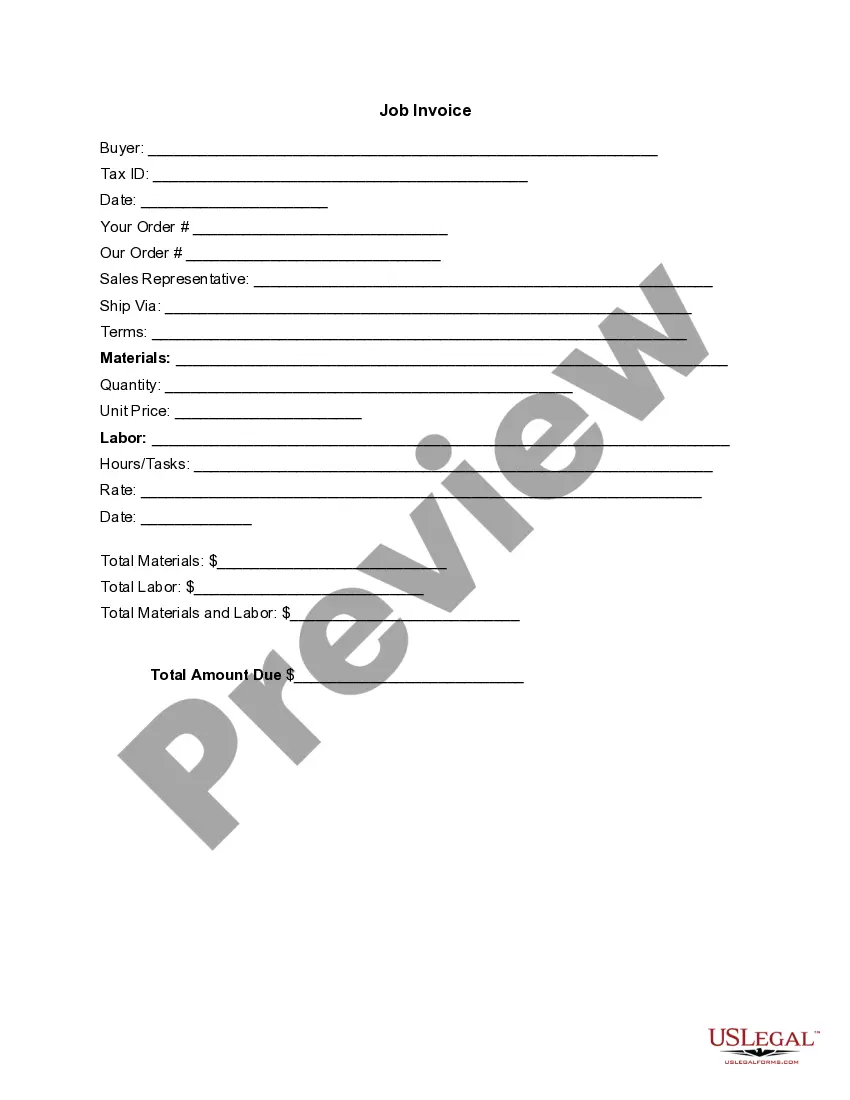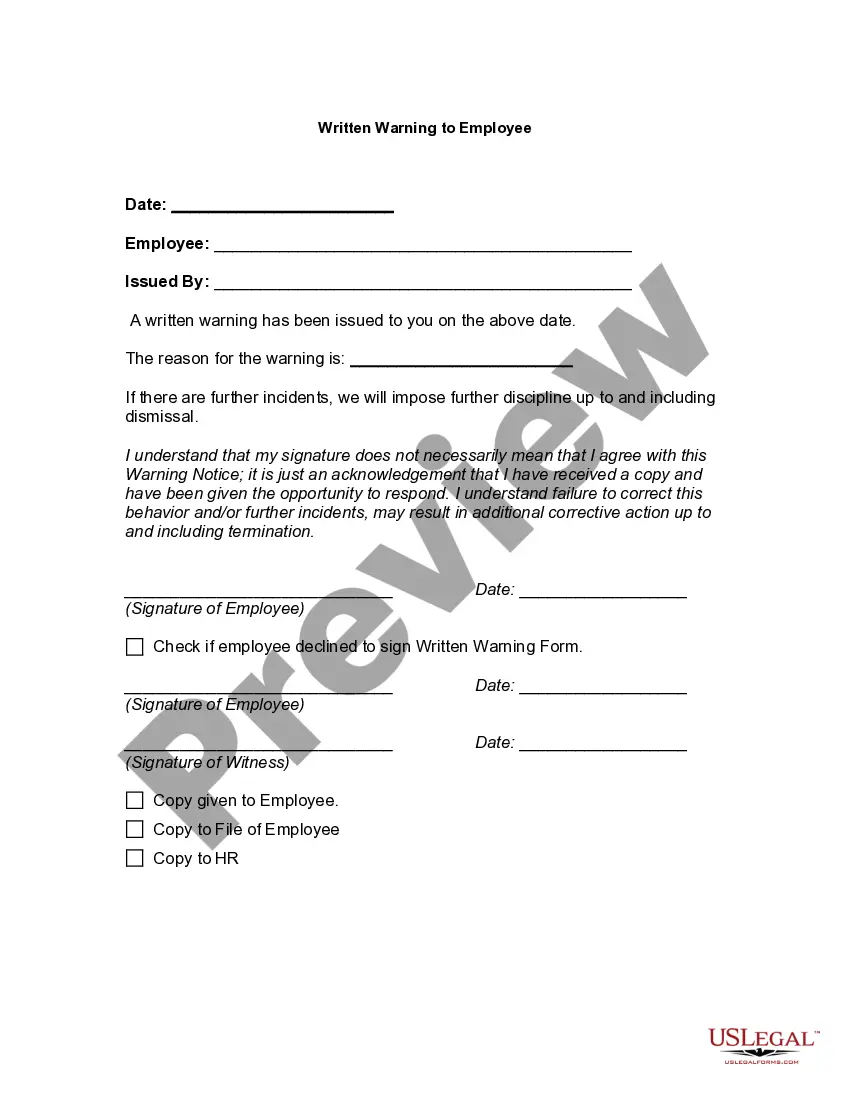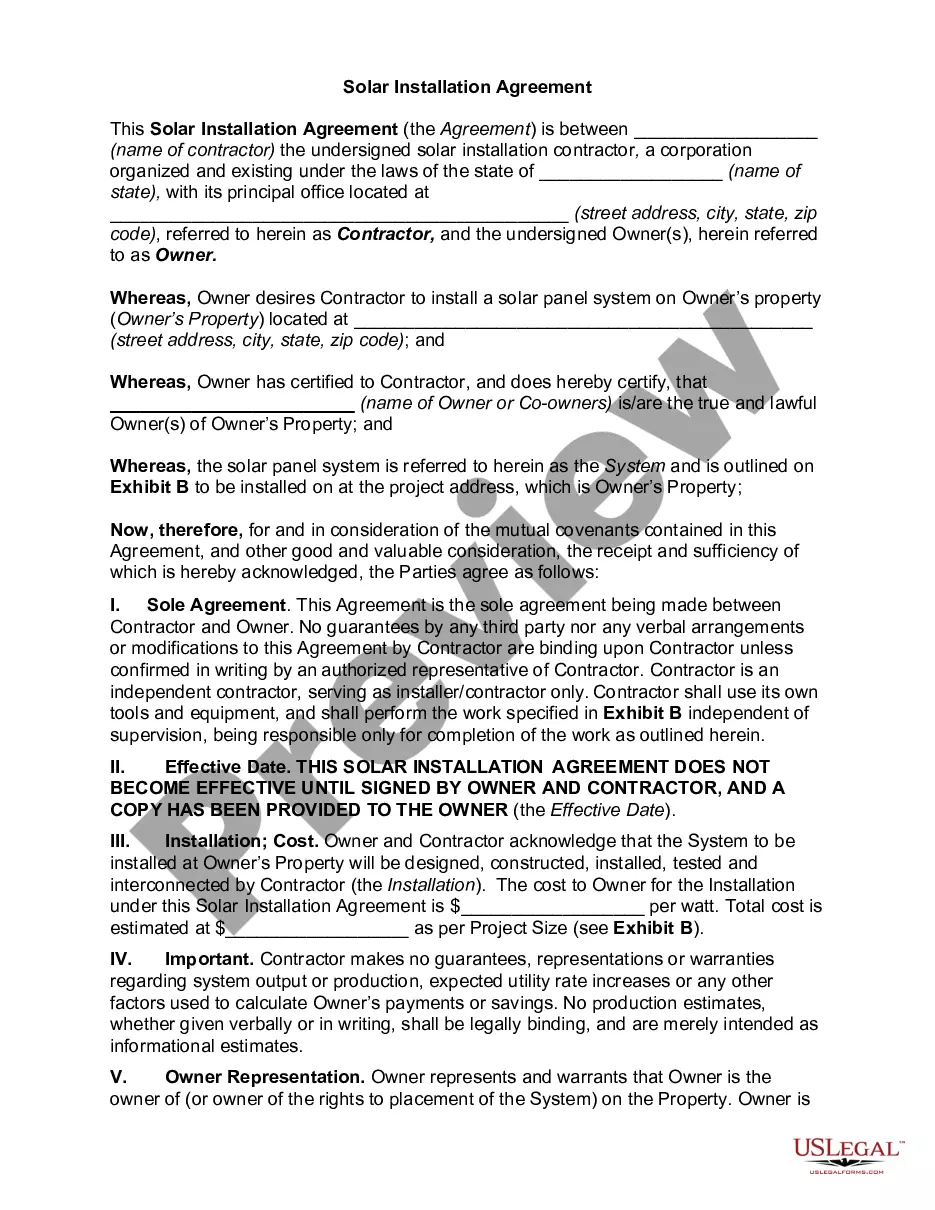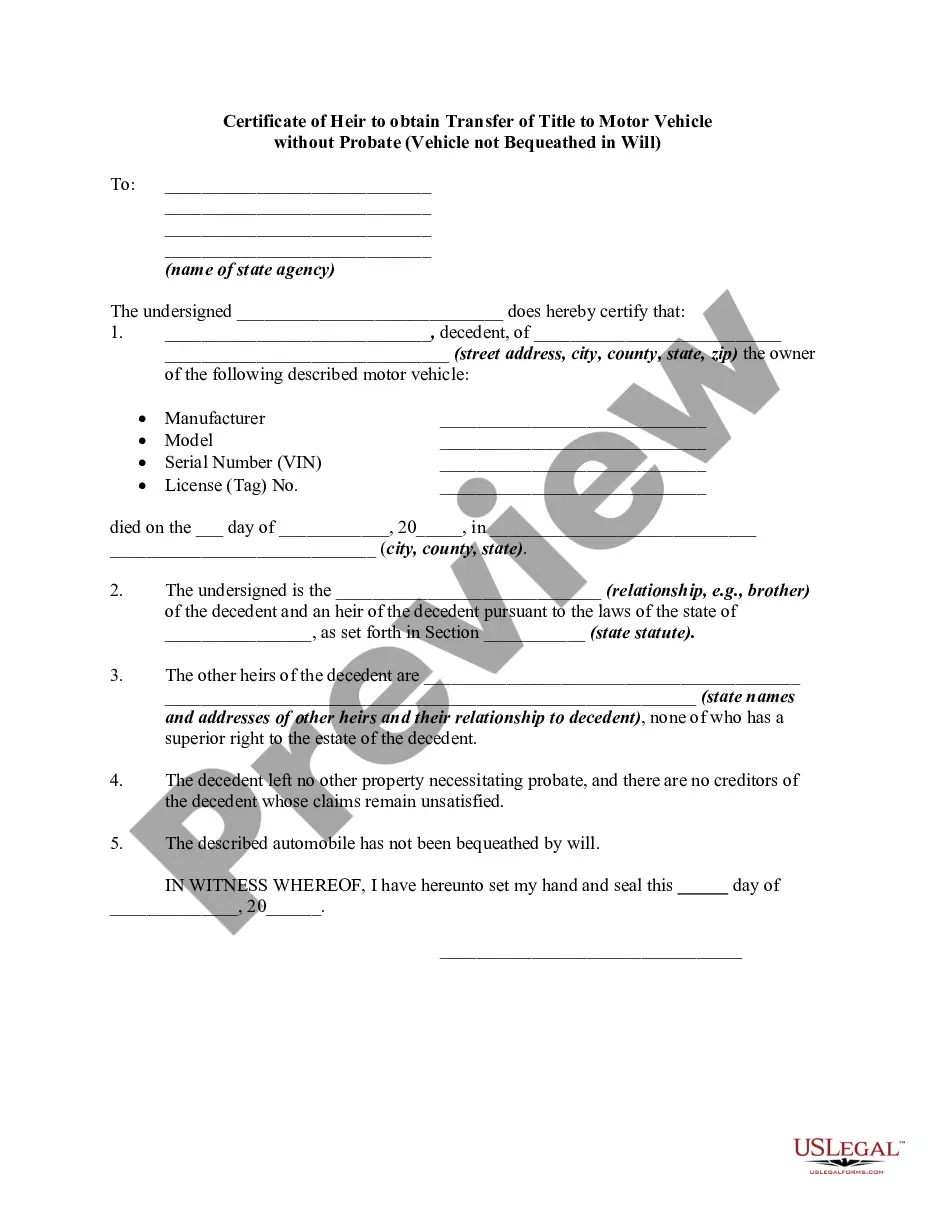South Carolina Invoice Template for Contractor
Description
How to fill out Invoice Template For Contractor?
You can spend numerous hours online searching for the legal document template that meets the federal and state requirements you will need.
US Legal Forms offers thousands of legal forms that can be reviewed by professionals.
You can download or print the South Carolina Invoice Template for Contractor from our service.
Complete the payment. You can use your credit card or PayPal account to pay for the legal document. Choose the format of the file and download it to your device. Make changes to your document if possible. You can complete, modify, sign, and print the South Carolina Invoice Template for Contractor. Download and print thousands of document templates using the US Legal Forms website, which offers the largest selection of legal forms. Utilize professional and state-specific templates to meet your business or personal needs.
- If you already have a US Legal Forms account, you can Log In and click the Download button.
- After that, you can complete, alter, print, or sign the South Carolina Invoice Template for Contractor.
- Each legal document template you obtain is yours for a long period.
- To have an additional copy for any acquired form, go to the My documents section and click the relevant button.
- If you’re using the US Legal Forms website for the first time, follow the simple instructions below.
- First, ensure that you have selected the correct document template for your county/area of choice.
- Read the form description to confirm you have chosen the proper form. If available, utilize the Review button to examine the document template as well.
- If you wish to get another version of the form, use the Search field to find the template that fits your needs.
- Once you have found the template you desire, click Buy now to proceed.
- Select the pricing plan you prefer, enter your details, and register for your account on US Legal Forms.
Form popularity
FAQ
To create an invoice for a construction company, start by clearly labeling it as an invoice at the top. Include your business name, contact information, and the client's details. Specify the services rendered, incorporating the South Carolina Invoice Template for Contractor to ensure compliance with local regulations. Finally, include a payment section that outlines the total amount due and the due date, providing clarity to your client.
Generating an invoice as a contractor is straightforward, especially with a template designed for your needs. You can start by filling out the South Carolina Invoice Template for Contractor with key details like your name, business information, services provided, and payment terms. This organized approach helps you maintain professionalism and ensures your clients know what to expect.
Contractors generally should provide invoices to their clients after completing work. This not only clarifies payment expectations but also provides the necessary documentation for accounting purposes. By using a South Carolina Invoice Template for Contractor, you can streamline this process and ensure that your invoices are professional and thorough.
While not legally mandatory for every transaction, sending an invoice is strongly recommended to ensure clear communication between you and your client. An invoice facilitates timely payments and keeps a record of your services. Having a South Carolina Invoice Template for Contractor can help you easily create and send invoices, thus fostering good business relationships.
Yes, you can generate an invoice yourself using various templates available online. A South Carolina Invoice Template for Contractor can help simplify this process by providing a ready-to-use layout that includes all essential information. You can personalize the template with your business details, services rendered, and payment terms, making it an efficient way to submit your billing.
While not all companies are legally obligated to provide an invoice, it is good business practice to do so. An invoice aids in transparency and can help clarify payment terms. By using a South Carolina Invoice Template for Contractor, you can request a structured document that outlines what services were provided and how much is owed. This can greatly benefit both parties involved in the transaction.
In many cases, an invoice is not specifically required by law, but it serves as an important document for record-keeping and tax purposes. Having a South Carolina Invoice Template for Contractor ensures that you have proper documentation to support your claims. It can help you maintain a clear record of your transactions and protect your rights as a contractor. Therefore, using an invoice can be a prudent choice.
To make an invoice as a self-employed individual, start by including your business name, address, and a clear itemization of services. Utilizing a South Carolina Invoice Template for Contractor can simplify the process and ensure you remain organized. Remember to outline terms of payment and any additional fees if applicable. This approach ensures you maintain professionalism while managing your business finances.
To issue an invoice template, first, decide on the format you will use. A South Carolina Invoice Template for Contractor can be easily customized and shared with clients. Ensure your template includes all relevant information like service descriptions and payment due dates. Once your template is ready, you can quickly issue it whenever needed, expediting your billing process.
Creating an invoice for a contractor involves detailing the services provided and their costs. A South Carolina Invoice Template for Contractor can guide you through this process. Include your business details, client information, a description of services, and payment terms. By using a template, you avoid missing important details, facilitating smoother transactions.