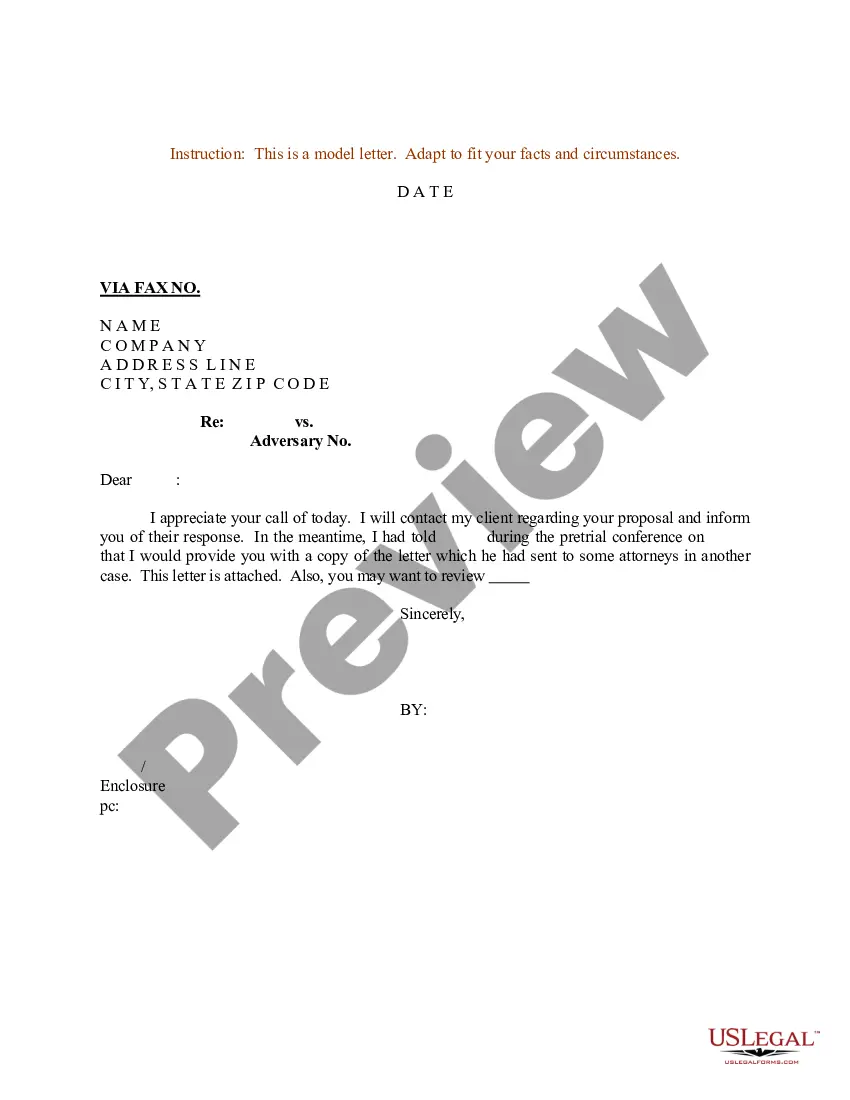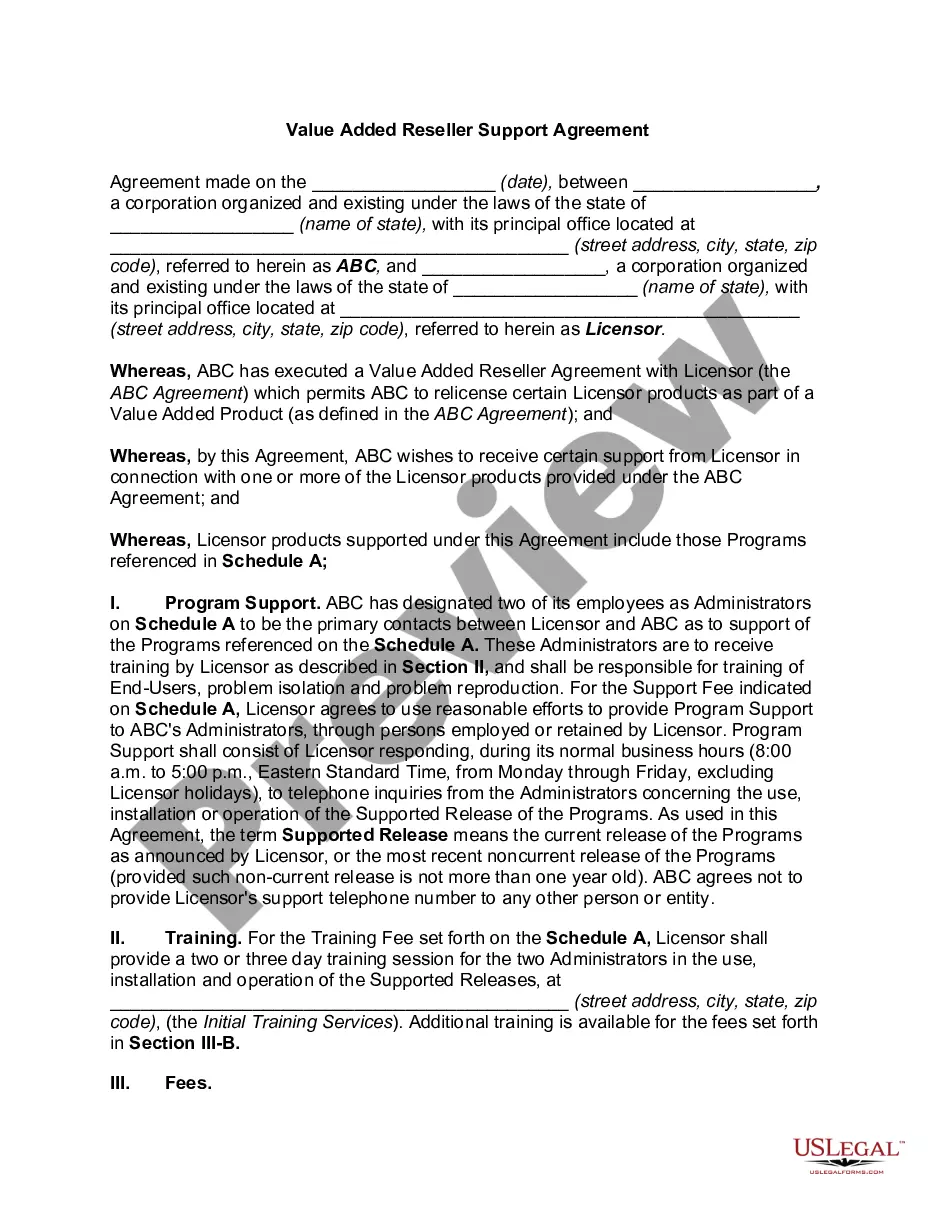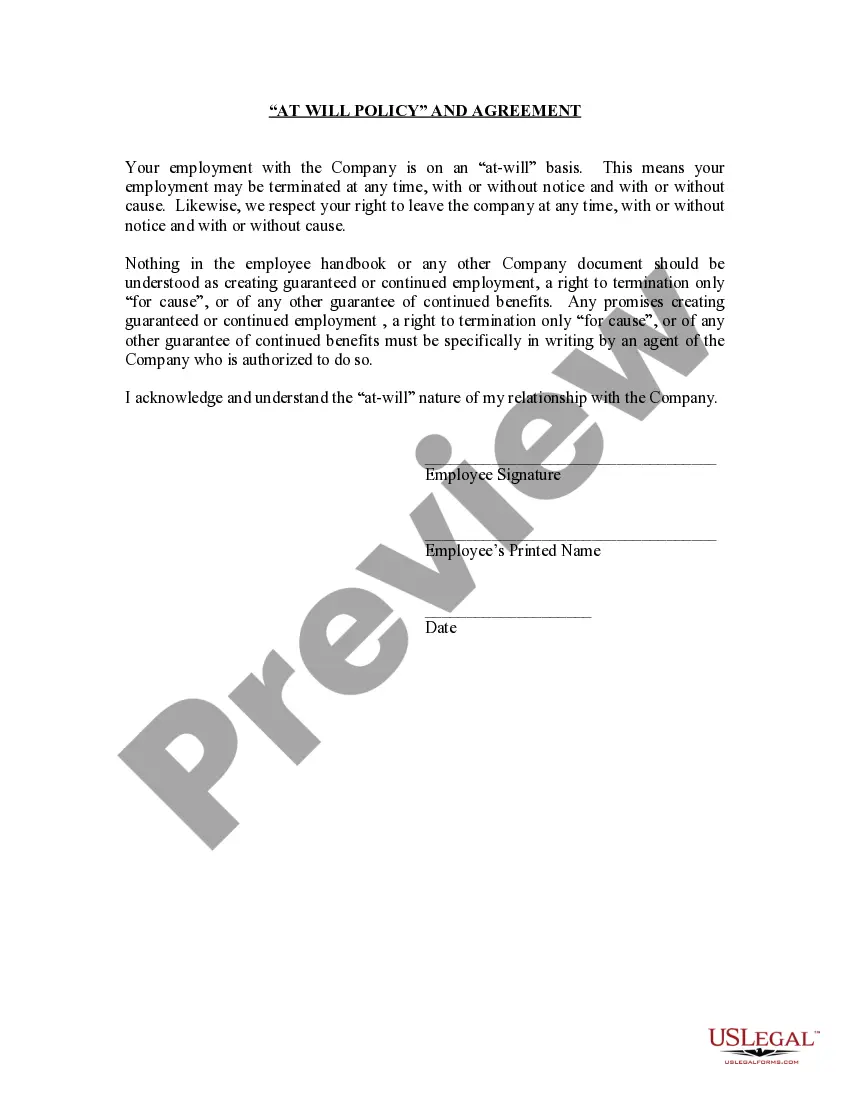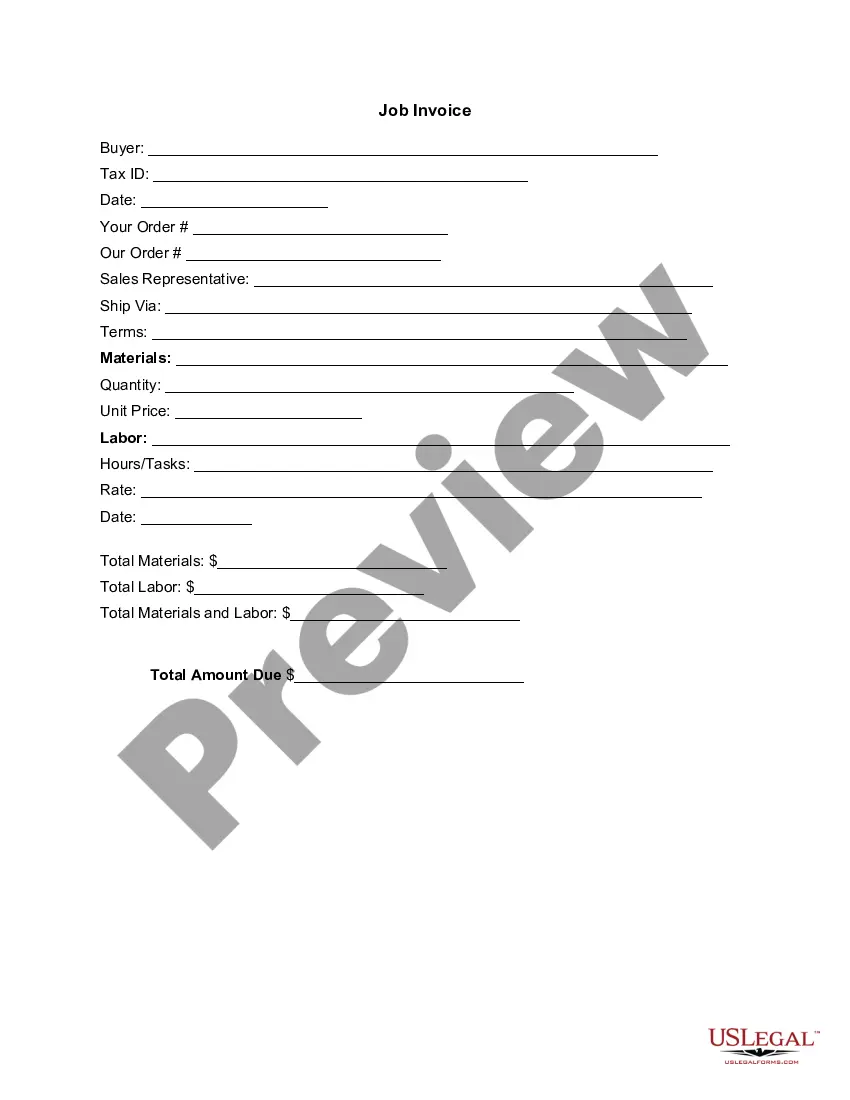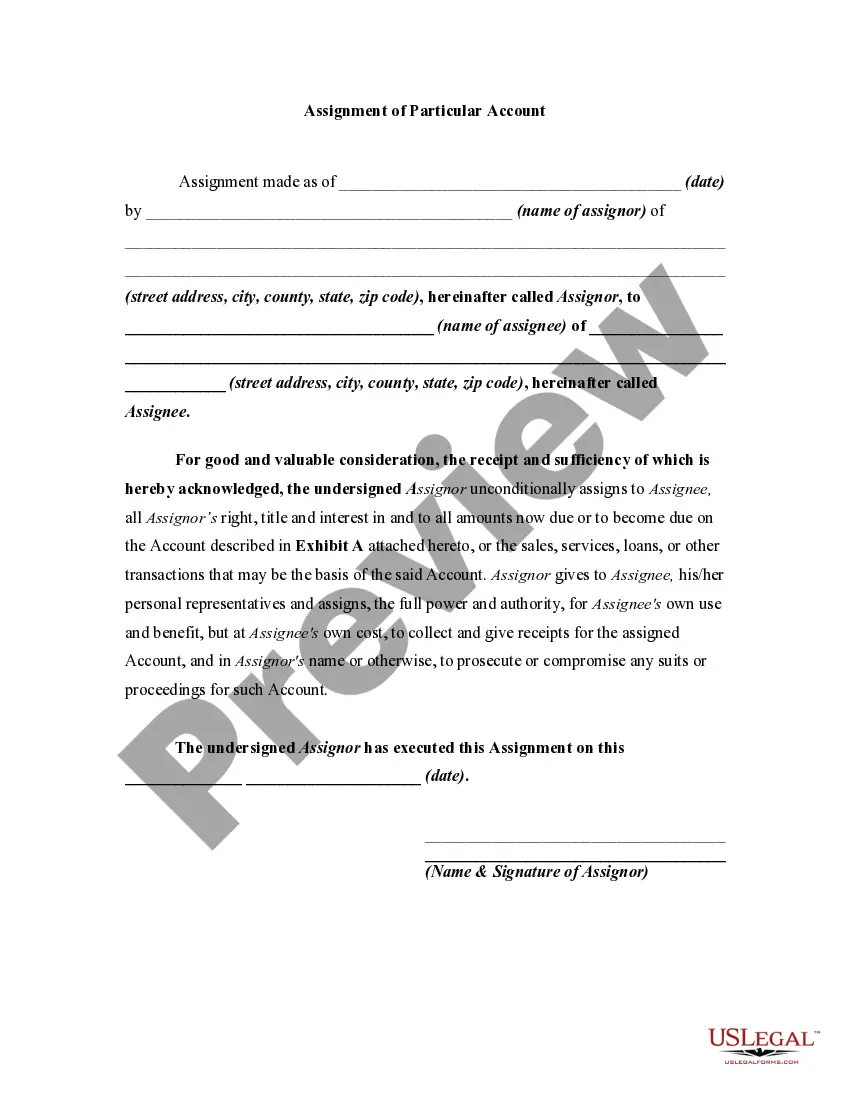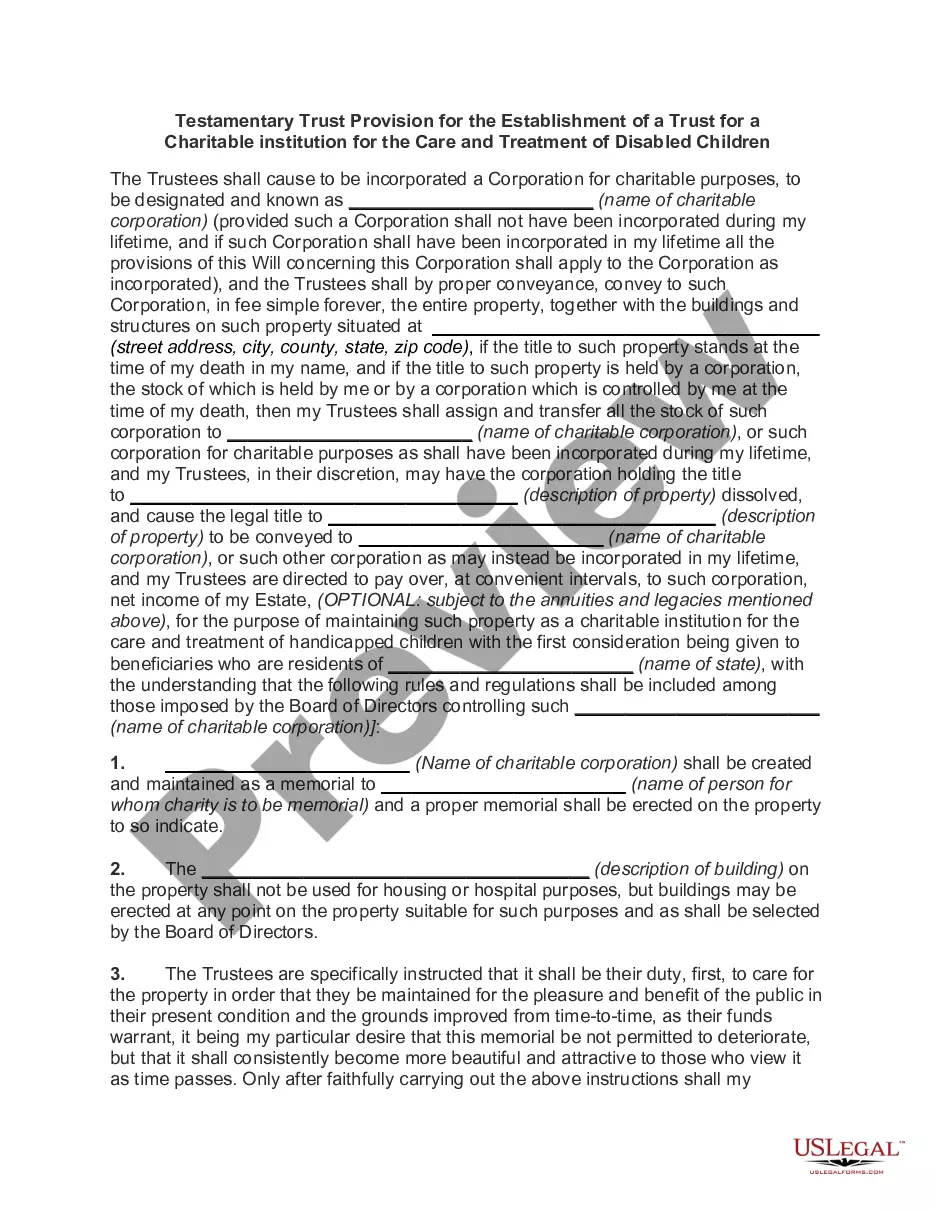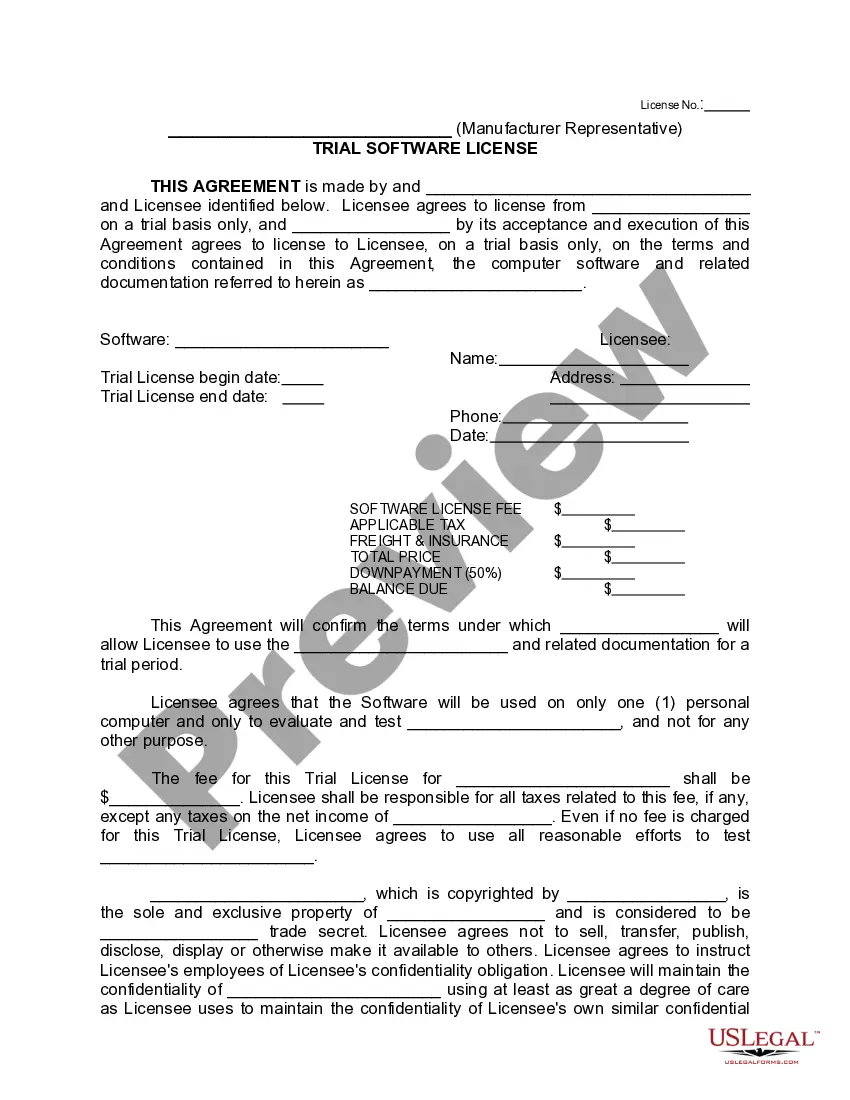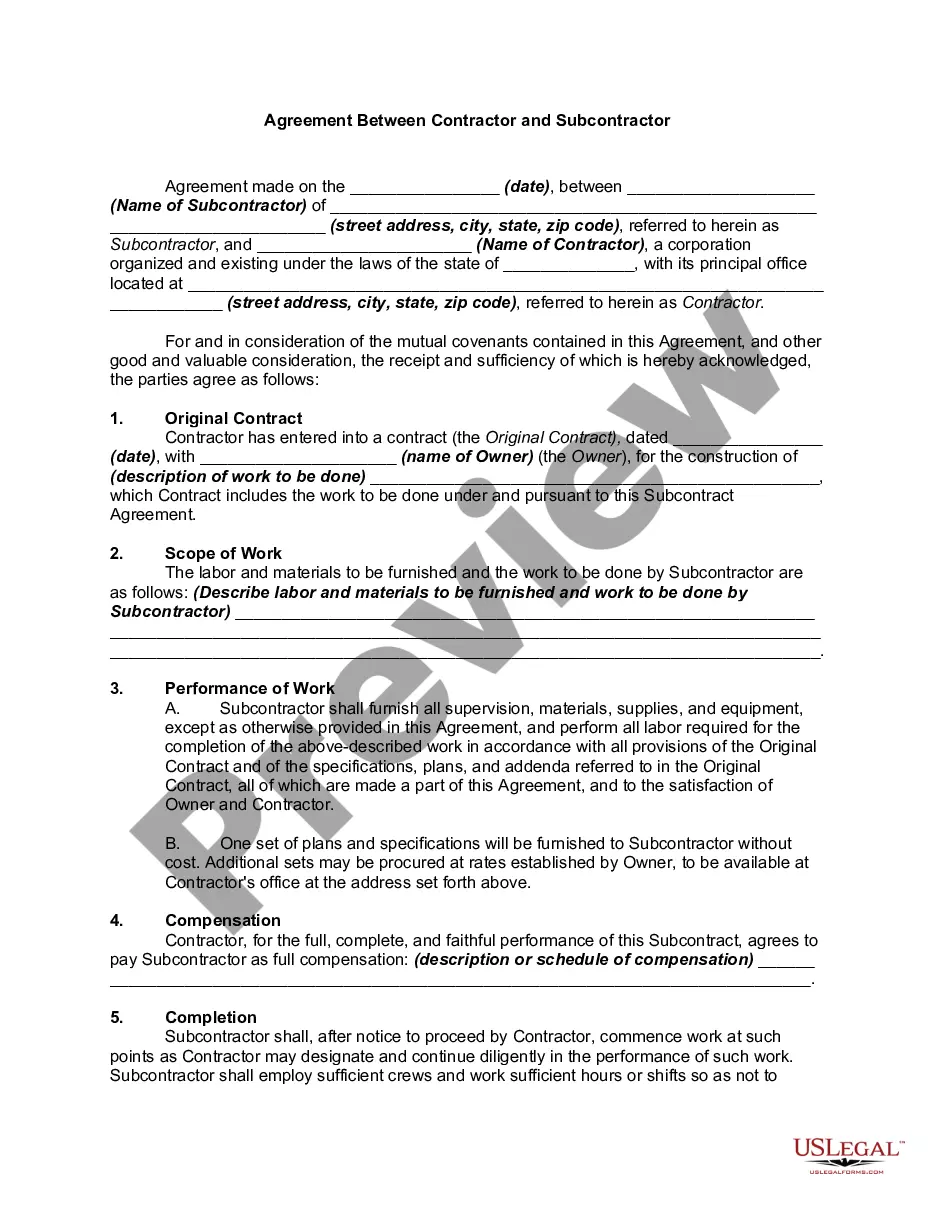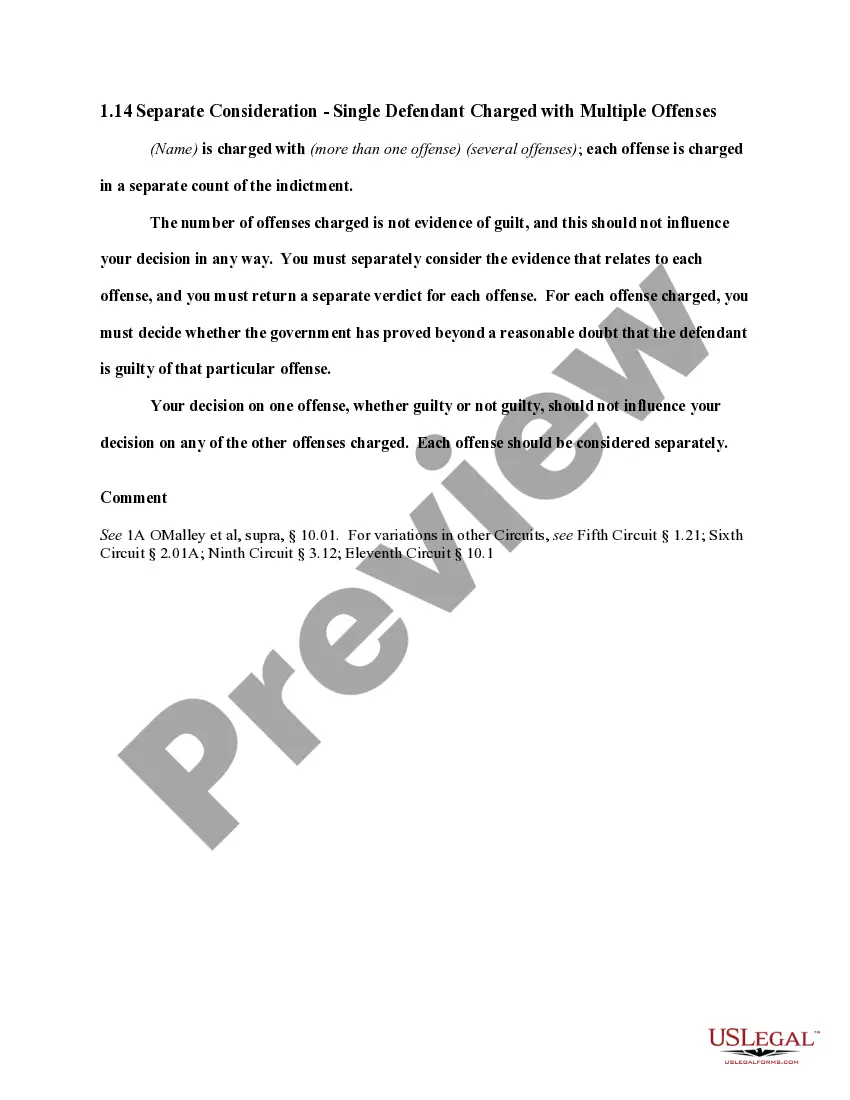South Carolina Invoice Template for Designer
Description
How to fill out Invoice Template For Designer?
US Legal Forms - one of the largest collections of legal documents in the United States - offers a diverse selection of legal form templates that you can download or print.
By using the website, you can access thousands of forms for professional and personal needs, categorized by categories, states, or keywords.
You can find the latest versions of forms such as the South Carolina Invoice Template for Designer in no time.
Read the form description to ensure that you have chosen the correct form.
If the form does not meet your needs, use the Search field at the top of the screen to find the one that does.
- If you already have an account, Log In to download the South Carolina Invoice Template for Designer from the US Legal Forms library.
- The Download button will appear on each form you view.
- You can access all previously downloaded forms in the My documents section of your account.
- To use US Legal Forms for the first time, follow these basic steps.
- Ensure you have selected the correct form for your area/state.
- Click the Review button to examine the form's content.
Form popularity
FAQ
To set up an invoices template, start by selecting a template that aligns with your business style, like the South Carolina Invoice Template for Designer. Customize the template by adding your logo, contact details, and preferred payment methods. Many platforms, like uslegalforms, also offer easy-to-use tools that simplify the process of setting up and personalizing your invoice templates, making invoicing straightforward and efficient.
Invoices can be created in various file formats, including PDF, DOCX, and XLSX. However, for a more polished presentation of your South Carolina Invoice Template for Designer, using PDF is often recommended. This format preserves your design and layout, ensuring that your clients see the invoice exactly as intended, regardless of the software they use.
Yes, both Microsoft Word and Excel offer invoice templates that can be customized to fit your needs. However, the South Carolina Invoice Template for Designer provides a more tailored approach for designers, making it easier to create professional invoices. These templates are designed with aesthetics in mind, ensuring that your brand shines through while maintaining clarity and functionality.
Absolutely, you can generate an invoice yourself by manually compiling the required details about the services you provided. Various software applications allow for easy invoice generation. Consider using a South Carolina Invoice Template for Designer, which provides an automated solution to create and send invoices effortlessly.
To create a PDF invoice template, first design your invoice layout using a word processor or design software that supports PDF export. Clearly present all necessary details, including your services and payment terms. You can also start with a South Carolina Invoice Template for Designer, which can be converted to PDF easily, ensuring professional presentation.
Yes, you can create an invoice yourself using various tools available online or software you may have. Start with a template that includes all required elements and customize it based on your services. Using a South Carolina Invoice Template for Designer can further simplify this process by providing a structured layout with all the necessary information.
Creating a modeling invoice requires clear communication about services rendered, such as photoshoots or styling. Detail the dates and nature of the service along with your rates. Incorporating a South Carolina Invoice Template for Designer can help you structure your modeling services in a clean, professional format that enhances clarity.
To make a design invoice, start by selecting a template or creating your layout from scratch. Include your branding elements, such as your logo, alongside clear descriptions of your design work, rates, and payment terms. A South Carolina Invoice Template for Designer simplifies this task by providing a ready-to-use format that highlights your artistic work.
Yes, Google Docs offers several invoice templates that you can easily customize to fit your needs. Simply search for 'invoice templates' within Google Docs, and you'll find varied designs that can suit a range of professions, including design. Although these templates are helpful, using a dedicated South Carolina Invoice Template for Designer might better align with your specific requirements.
Creating a design invoice involves including both personal and service-related details. You should list your design services, specify rates, and outline payment terms. Consider using a South Carolina Invoice Template for Designer, which can provide a professional layout and easy customization options for your unique needs.