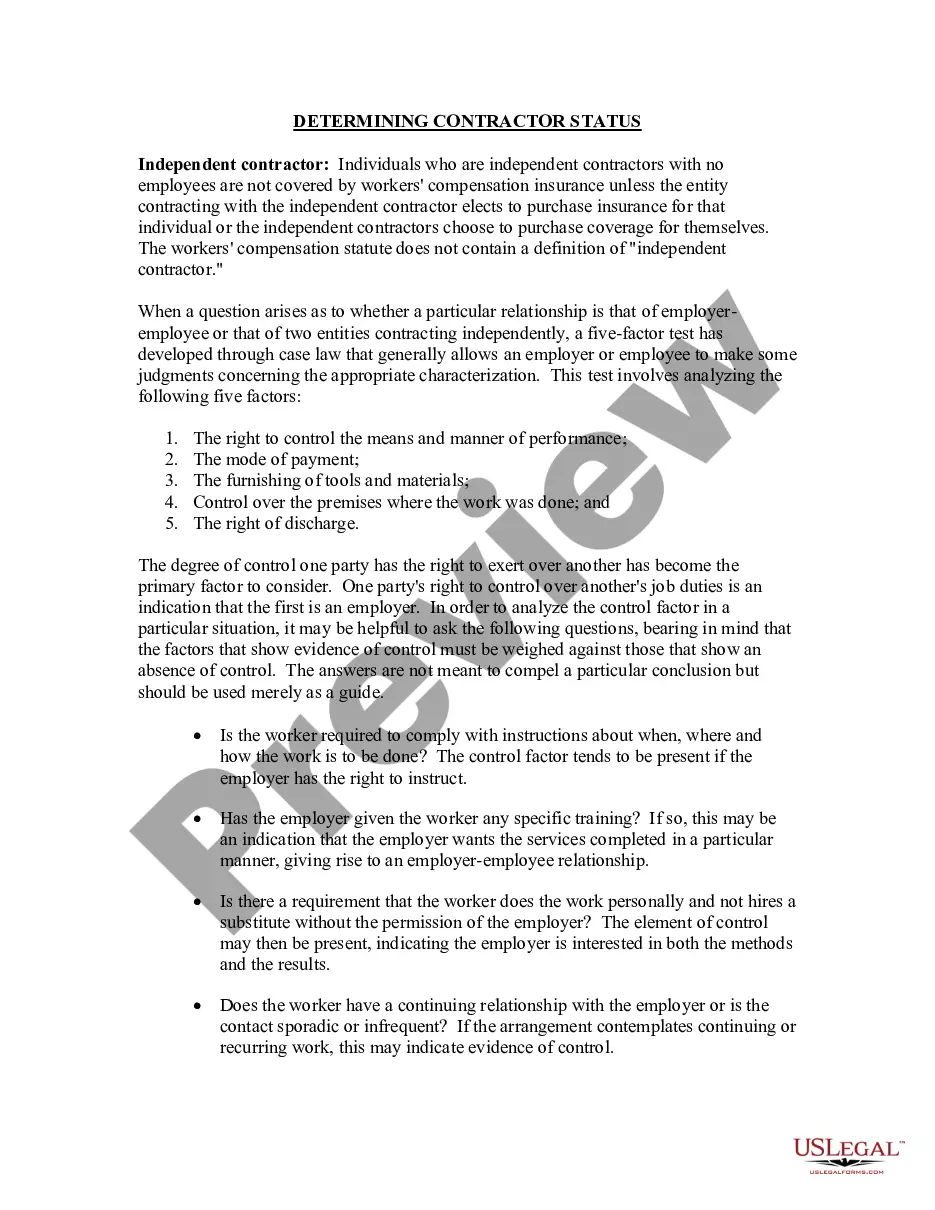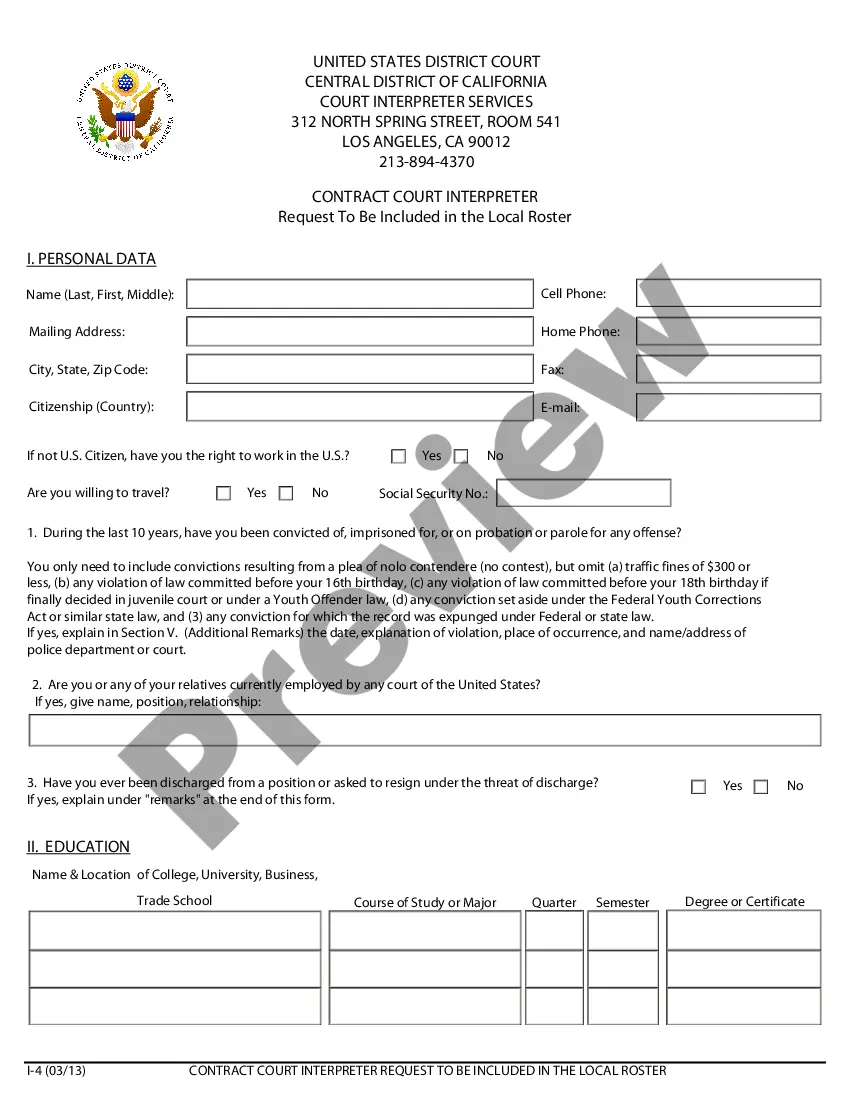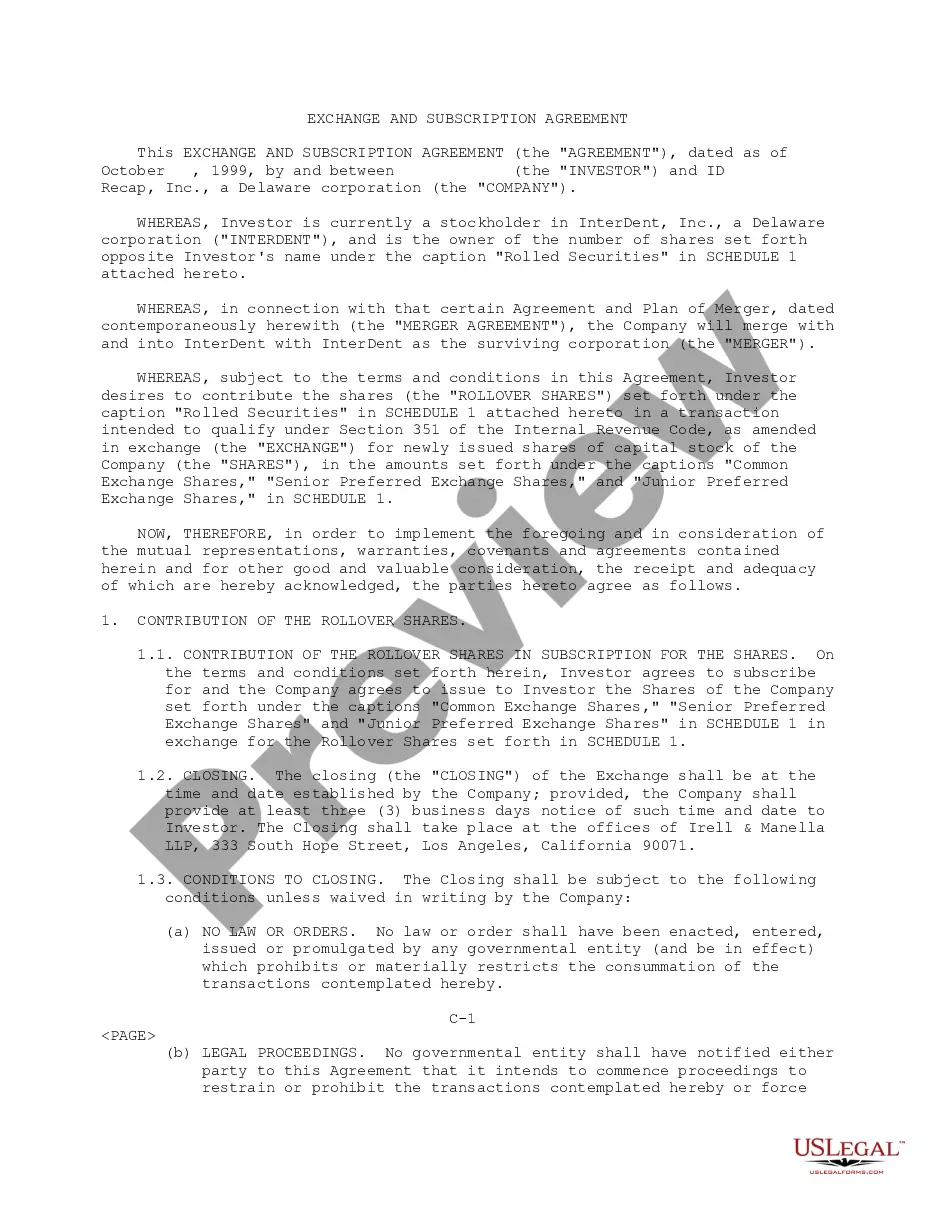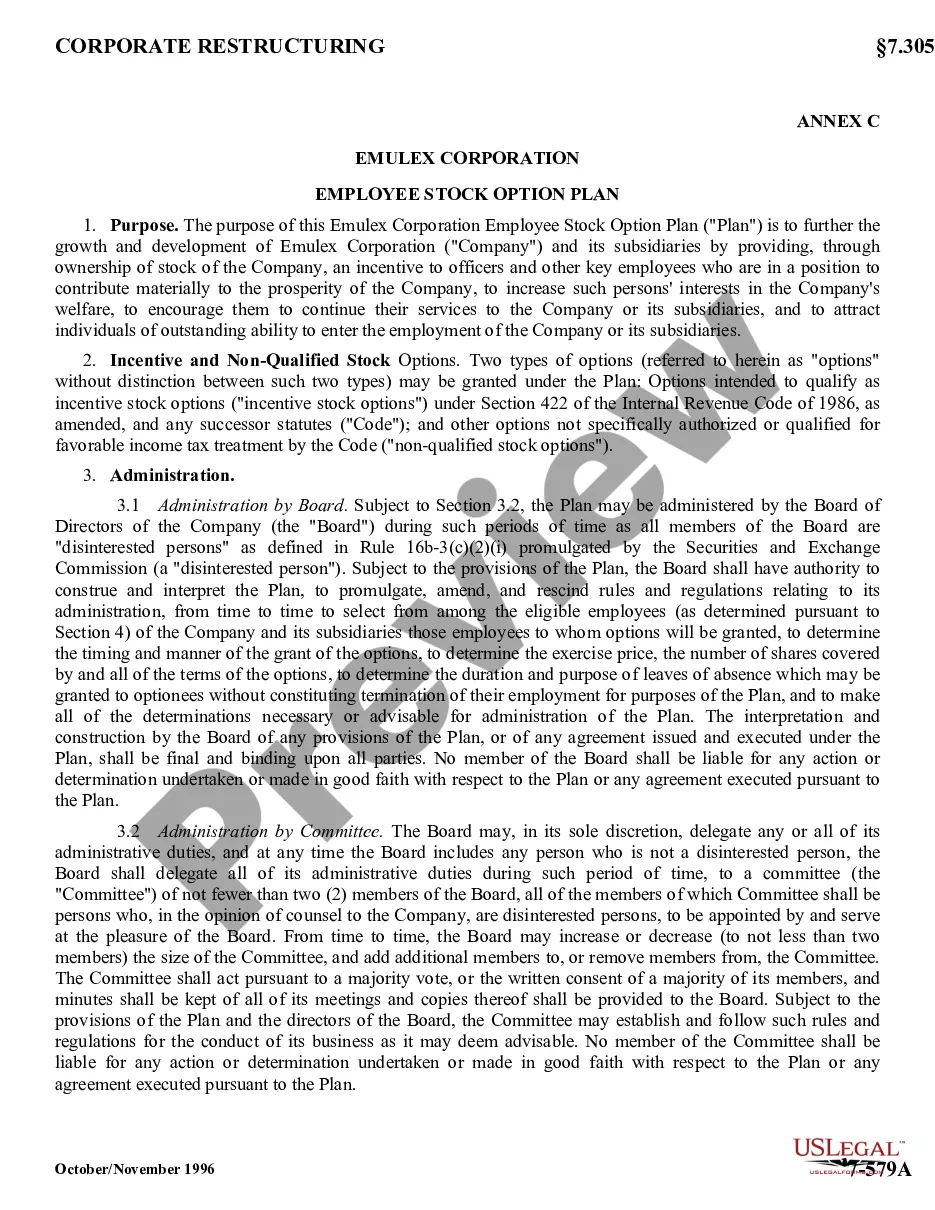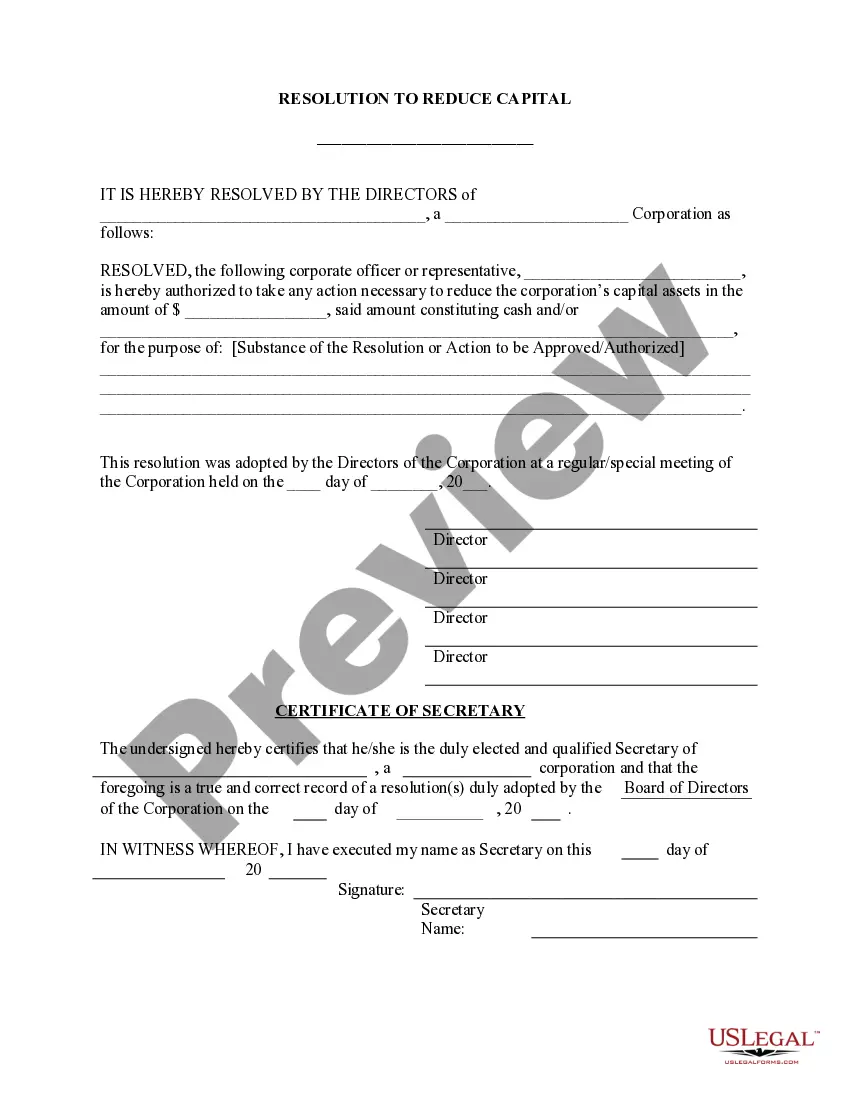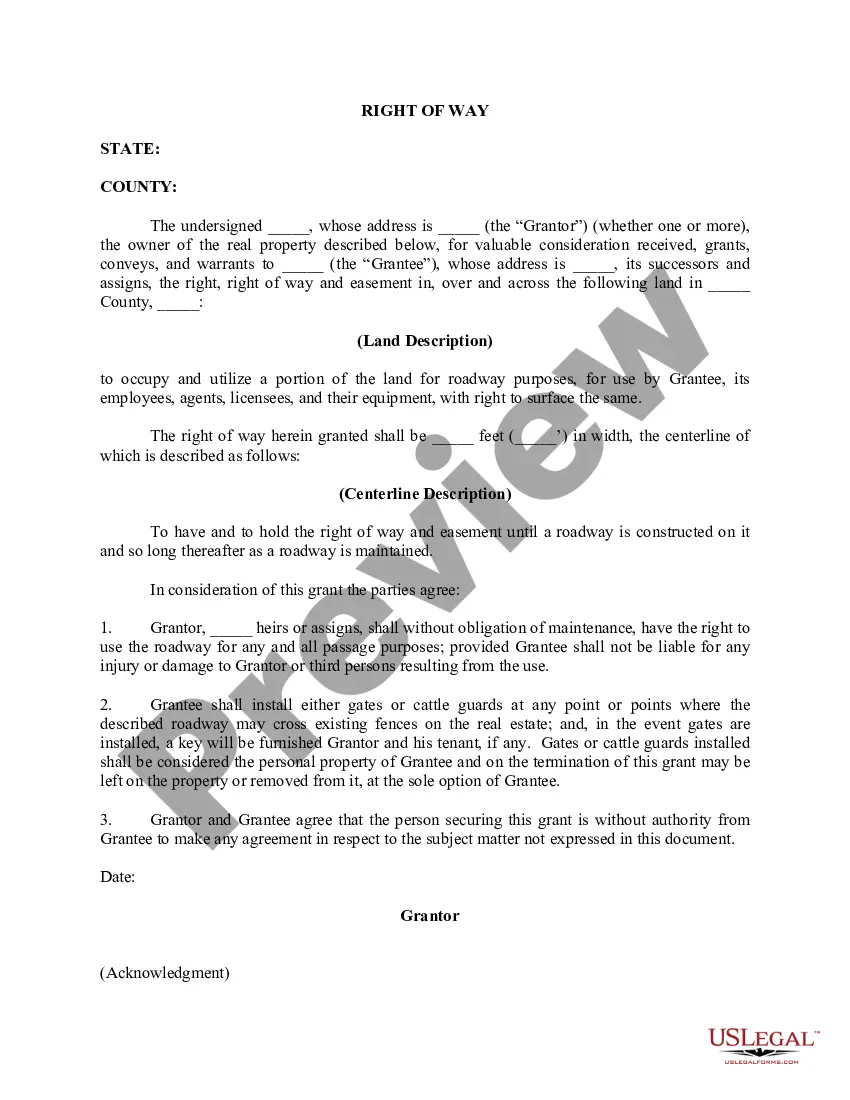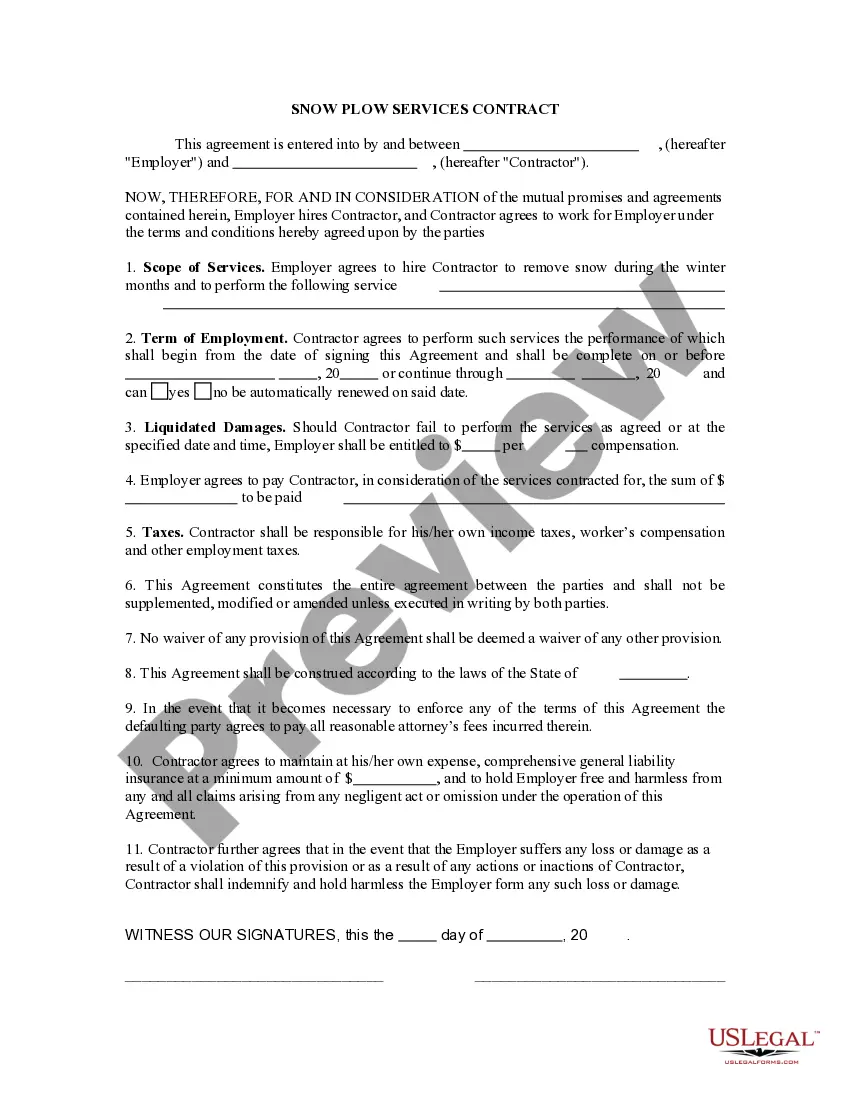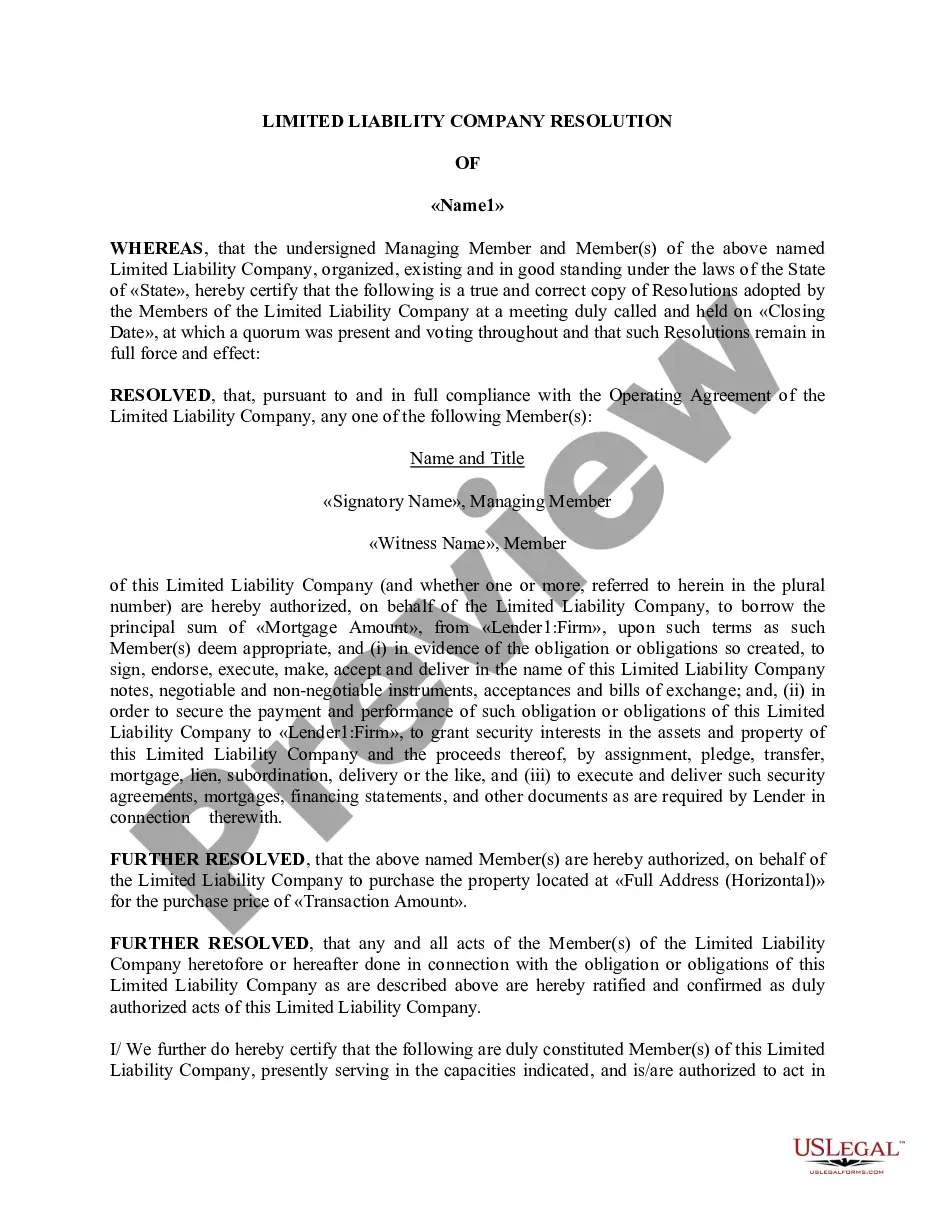South Carolina Invoice Template for Newsreader
Description
How to fill out Invoice Template For Newsreader?
US Legal Forms - one of the largest repositories of legal documents in the country - offers a variety of legal form templates available for download or printing.
Through the website, you can obtain thousands of forms for commercial and personal purposes, organized by categories, states, or keywords.
You can access the latest versions of forms such as the South Carolina Invoice Template for Newsreader in moments.
If the form doesn’t meet your requirements, use the Search bar at the top of the screen to find one that does.
If you are satisfied with the form, confirm your selection by clicking the Purchase now button. Then, choose your preferred pricing plan and provide your details to register for an account.
- If you already have a subscription, Log In to your account and download the South Carolina Invoice Template for Newsreader from the US Legal Forms library.
- The Download button will be visible on each form you view.
- You can access all previously downloaded forms from the My documents section in your account.
- If you are using US Legal Forms for the first time, here are simple steps to get started.
- Ensure you have selected the appropriate form for your city/state.
- Click the Preview button to examine the content of the form.
Form popularity
FAQ
Yes, Microsoft Word offers various invoice templates that you can customize to fit your needs. While these templates can be useful for creating invoices, they may not specifically cater to more specialized formats like the South Carolina Invoice Template for Newsreader. If you're looking for a tailored solution, consider using platforms like US Legal Forms, which provides ready-made invoice templates that comply with local regulations and requirements.
Choosing between Word and Excel for invoices often depends on your specific needs. Word allows for more design and layout customization, while Excel offers numerical calculations and easy data organization. For a South Carolina Invoice Template for Newsreader, consider uslegalforms, where you can access templates in both formats tailored to your billing preferences and workflow.
The format for journalist billing typically includes the journalist's name, contact information, a detailed description of the services rendered, and payment terms. Utilizing a South Carolina Invoice Template for Newsreader can provide clarity and professionalism. For the best results, consult uslegalforms, which offers templates designed for newsreaders and journalists, ensuring you meet all necessary billing standards.
To create an invoice format in Word, start with a blank document or choose an existing template. You can then add your logo, company information, and billing details. For a more customized solution, particularly for a South Carolina Invoice Template for Newsreader, consider using uslegalforms, where you can find optimized templates that suit your specific billing needs.
Word features numerous templates for invoices, enabling users to customize their billing easily. However, for unique needs such as the South Carolina Invoice Template for Newsreader, exploring options on uslegalforms can offer more tailored solutions. This way, you can find a template that aligns closely with your industry standards.
Yes, Microsoft Word provides several invoice templates, making it easy for users to create professional documents. While these templates may work for general billing, those looking specifically for a South Carolina Invoice Template for Newsreader may find more suitable options on specialized sites like uslegalforms. This will ensure compliance with local standards and reduce errors.
Microsoft does offer invoicing solutions like Microsoft 365, which includes tools to create invoices. However, for specific needs like the South Carolina Invoice Template for Newsreader, utilizing specialized platforms such as uslegalforms can enhance your billing process. These platforms offer tailored templates that fit various professional requirements efficiently.
To properly fill an invoice with the South Carolina Invoice Template for Newsreader, ensure you input all required data without errors. Start by entering your business and client information, proceed with itemizing service descriptions along with quantities and rates, and finish by clearly stating the total due, including any applicable taxes.
The correct format for an invoice using the South Carolina Invoice Template for Newsreader typically includes a header with your business information, a section for client details, a description area for services or products, and a calculation section for totals and taxes. This format ensures clarity and professionalism in your billing.
To write a detailed invoice using the South Carolina Invoice Template for Newsreader, include all relevant details such as your business information, the client’s information, a list of services provided with descriptions, quantities, rates, and totals. Additionally, add any taxes applied and summarize the total amount due. Clear payment terms enhance professionalism.