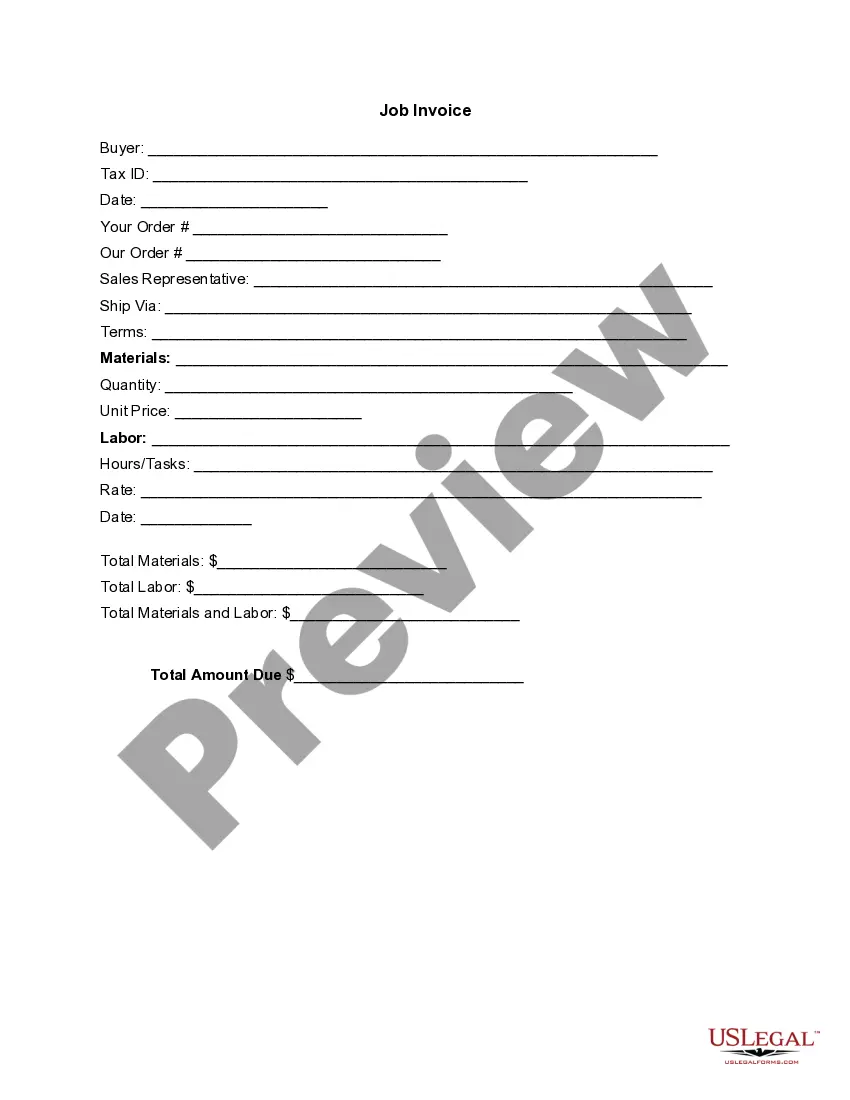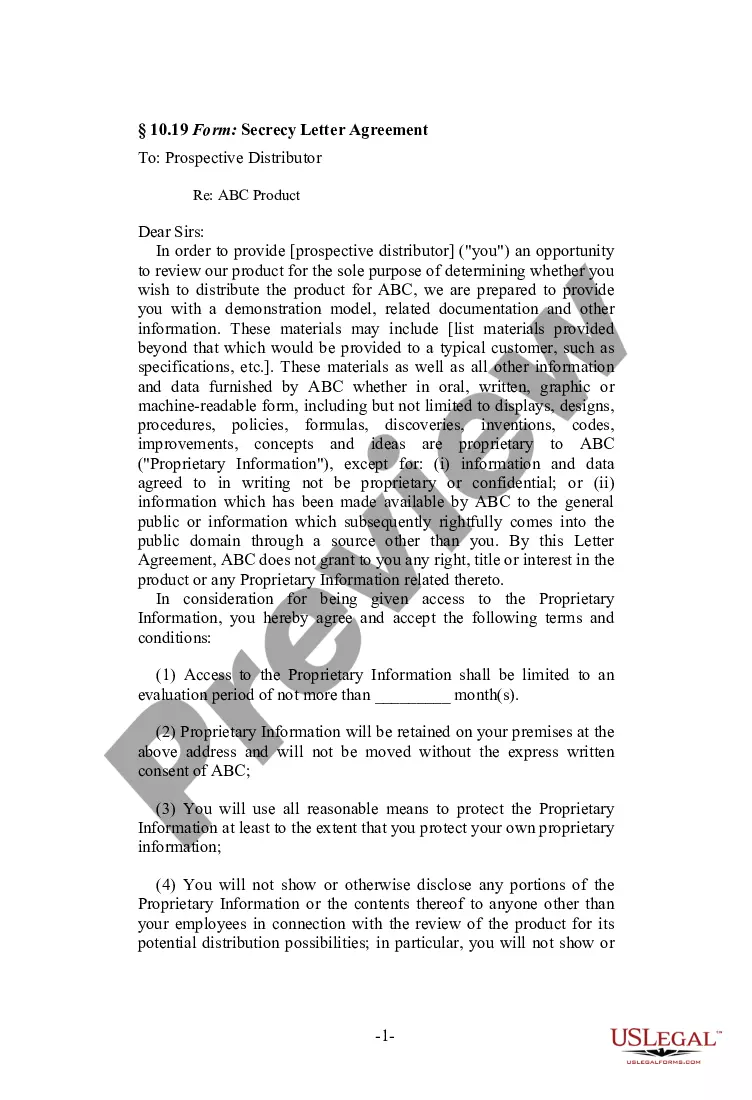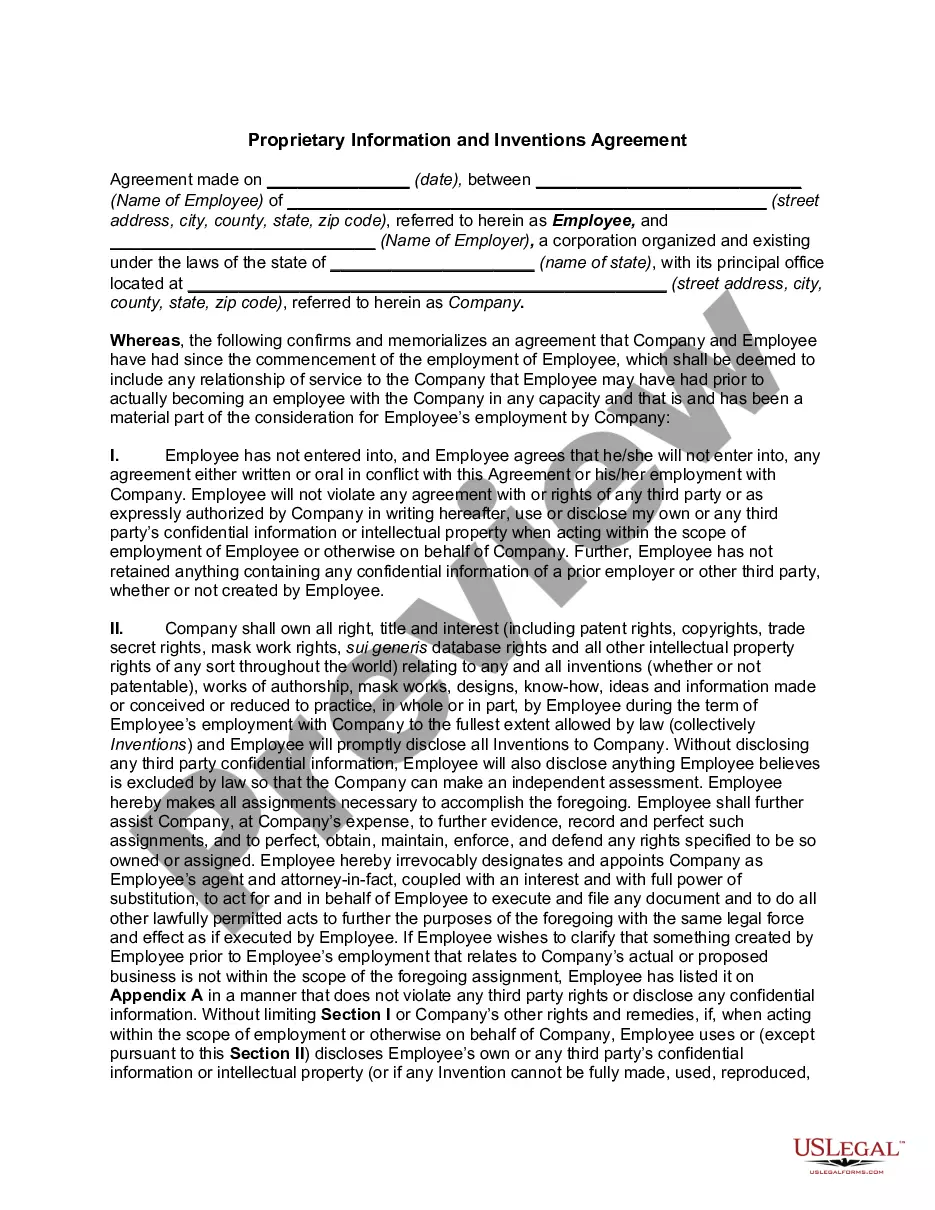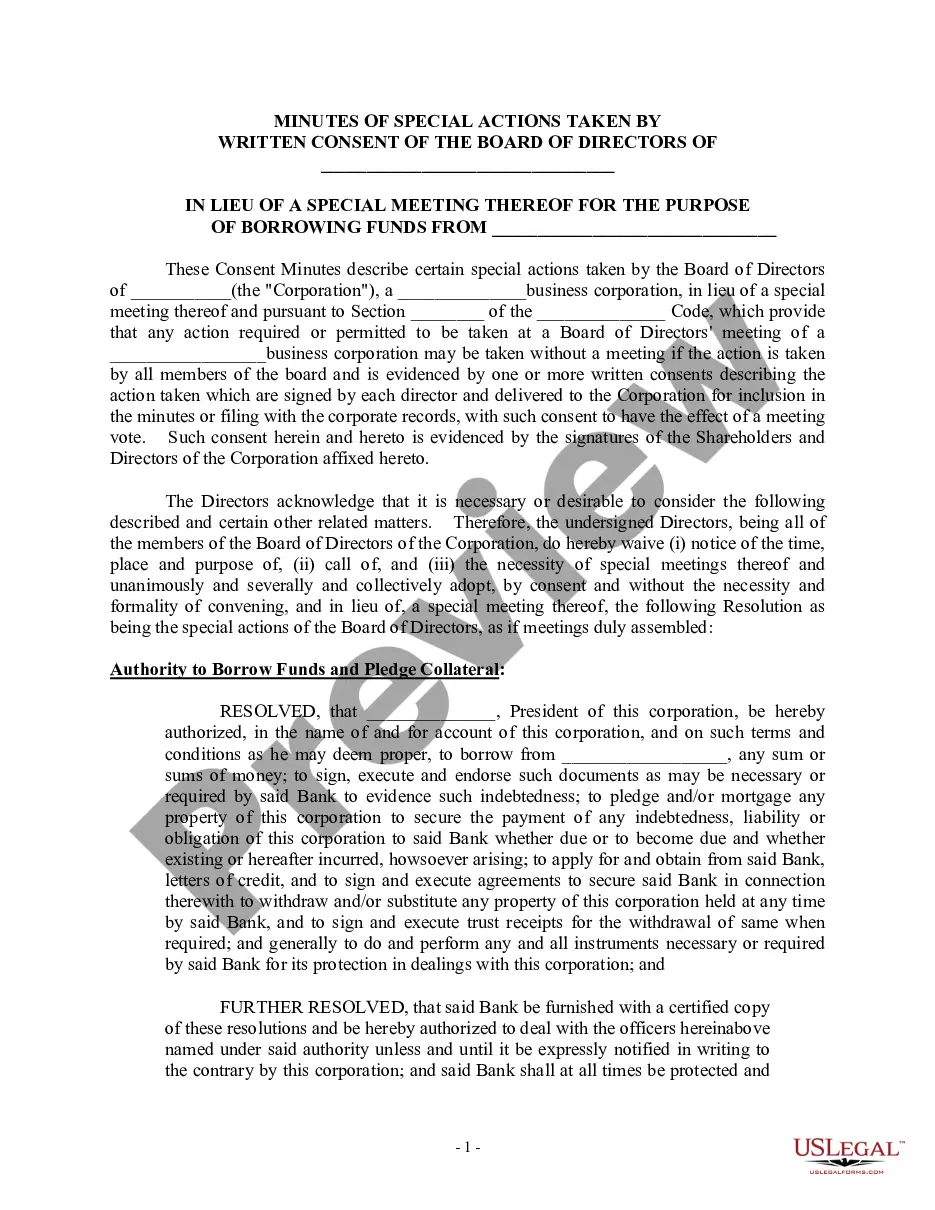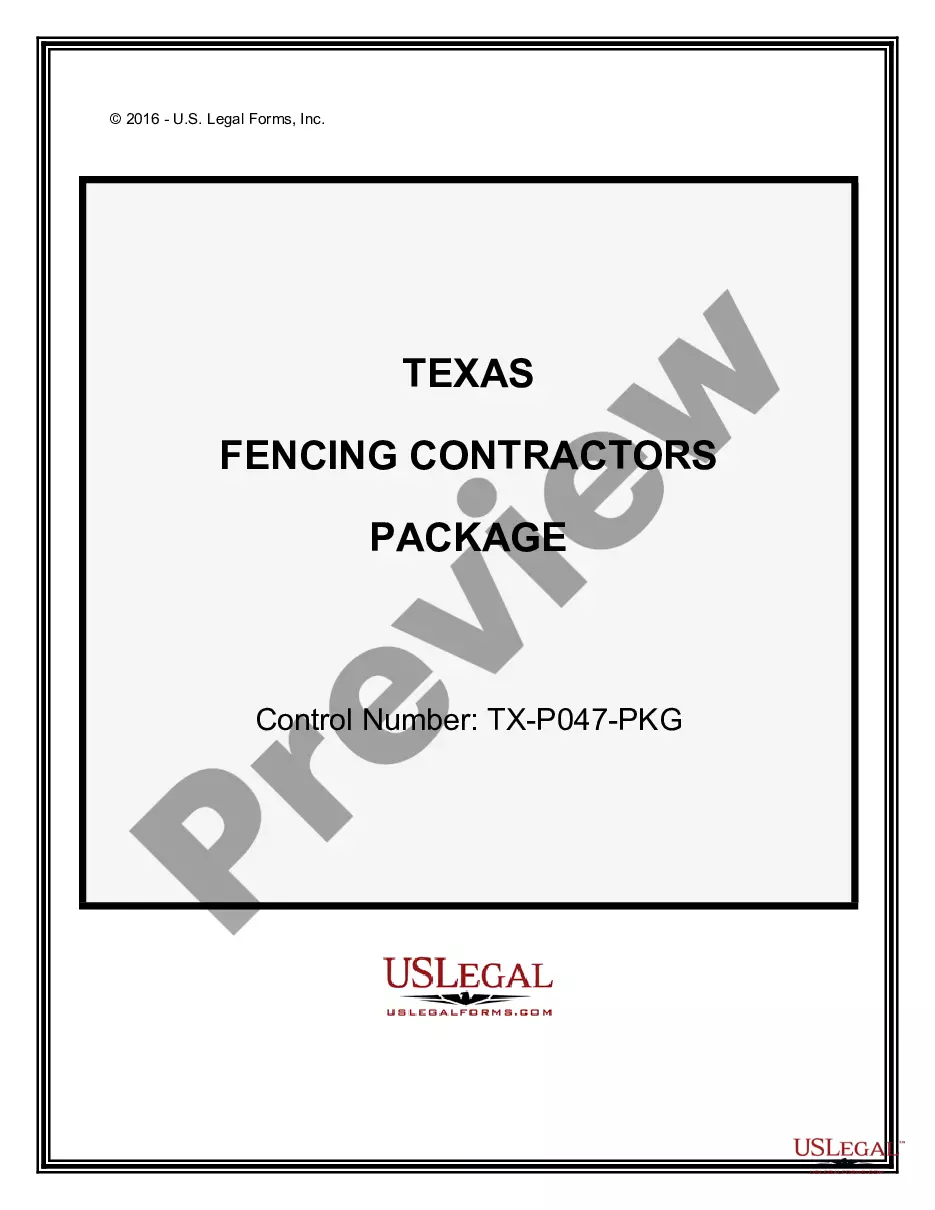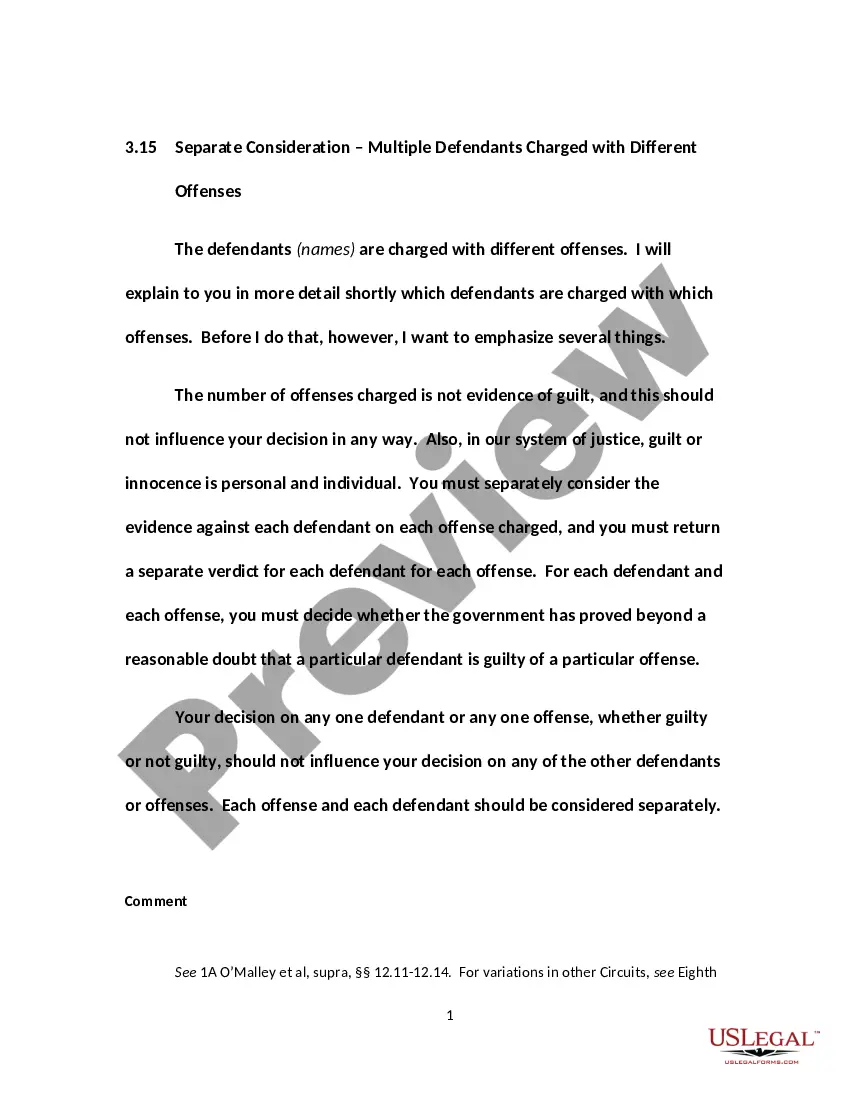South Carolina Invoice Template for Teacher
Description
How to fill out Invoice Template For Teacher?
Selecting the appropriate legal document template can be quite a challenge.
Of course, there are many templates available online, but how will you find the legal form you need.
Utilize the US Legal Forms website.
First, ensure you have selected the correct form for your city/county.
- The service offers countless templates, including the South Carolina Invoice Template for Teacher, that can be utilized for both business and personal purposes.
- All the forms are reviewed by professionals and comply with state and federal regulations.
- If you are already registered, Log In to your account and click the Download button to acquire the South Carolina Invoice Template for Teacher.
- Use your account to view the legal documents you have purchased previously.
- Visit the My documents tab of your account and retrieve another copy of the document you require.
- If you are a new user of US Legal Forms, here are simple steps you should follow.
Form popularity
FAQ
To obtain an invoice for tuition, you can use a South Carolina Invoice Template for Teacher if you're generating it yourself. Clearly list your educational services, including course names and fees. If you are unsure how to proceed, consider reaching out to your educational institution for guidance. They may provide a standardized method or template for tuition invoices.
Creating a PDF invoice template can be easily accomplished with a South Carolina Invoice Template for Teacher. Use a word processing application to format your template, ensuring it includes essential elements such as item descriptions, quantities, and total amounts. Once completed, save your template as a PDF for easy distribution and professional delivery.
To make a PDF invoice template, consider starting with a South Carolina Invoice Template for Teacher. Customize it by adding relevant fields like your logo, services offered, and payment terms. After this, save the document as a PDF to make it reusable for future invoices. This approach not only saves time but also enhances your billing accuracy.
Creating an invoice bill PDF is straightforward when using a South Carolina Invoice Template for Teacher. Begin by detailing your services, including dates and amounts. After organizing all the necessary information, utilize a PDF converter tool to save your invoice correctly. This way, you ensure that your invoice looks consistent and professional.
Filling out a tax invoice statement requires including your business details, the buyer's information, and a clear itemization of all goods or services provided. Remember to include tax rates and calculate the totals accurately. Using a South Carolina Invoice Template for Teacher can simplify this process by providing all necessary sections for compliance.
A basic invoice should present a simple and clear format. It includes your contact information, the recipient's details, an invoice number, a list of services, prices, and the total amount. Consider using a South Carolina Invoice Template for Teacher for a polished and professional appearance.
Making an invoice step by step starts with gathering all pertinent information. First, create sections for your details, the client's, the date, and a list of services rendered. Finally, calculate and write the total amount due. A South Carolina Invoice Template for Teacher can walk you through these steps, ensuring you include everything needed.
To create an invoice for beginners, start with a user-friendly format that includes basic information such as who you are, the services you provided, and what the client owes. Keeping it simple helps avoid confusion. A South Carolina Invoice Template for Teacher provides an intuitive solution to help you craft your invoice effortlessly.
Filling out an invoice template is straightforward. Begin by entering your personal or business information, followed by the client's details. Then, detail each service or item with corresponding prices, including the total amount due. Using a South Carolina Invoice Template for Teacher can guide you through the necessary fields easily.
To write a simple invoice template, focus on a clean layout that includes your name, company logo, and contact details at the top. Add sections for the recipient’s information, details about the service provided, and clear payment terms. Using a South Carolina Invoice Template for Teacher can save you time and ensure consistency in your invoicing process.