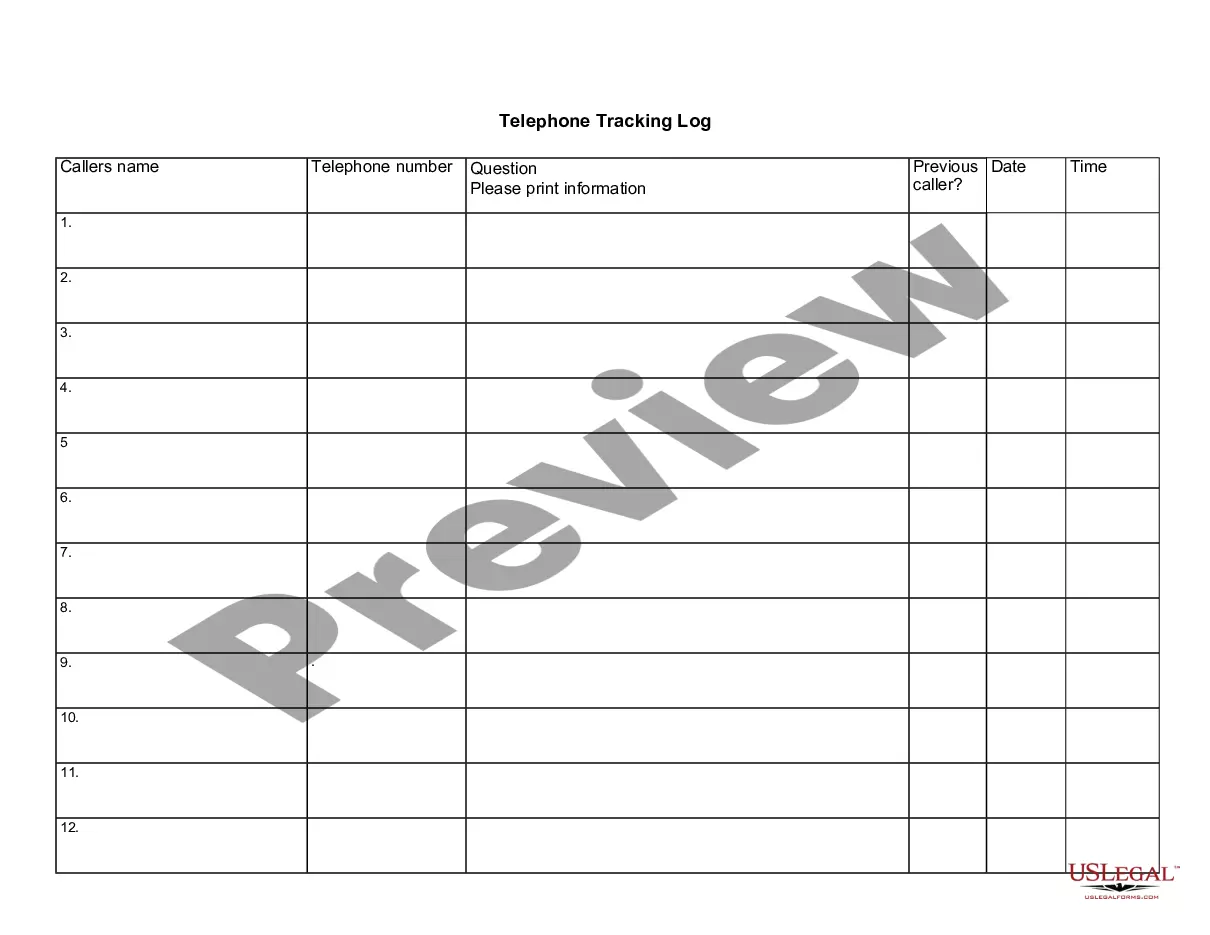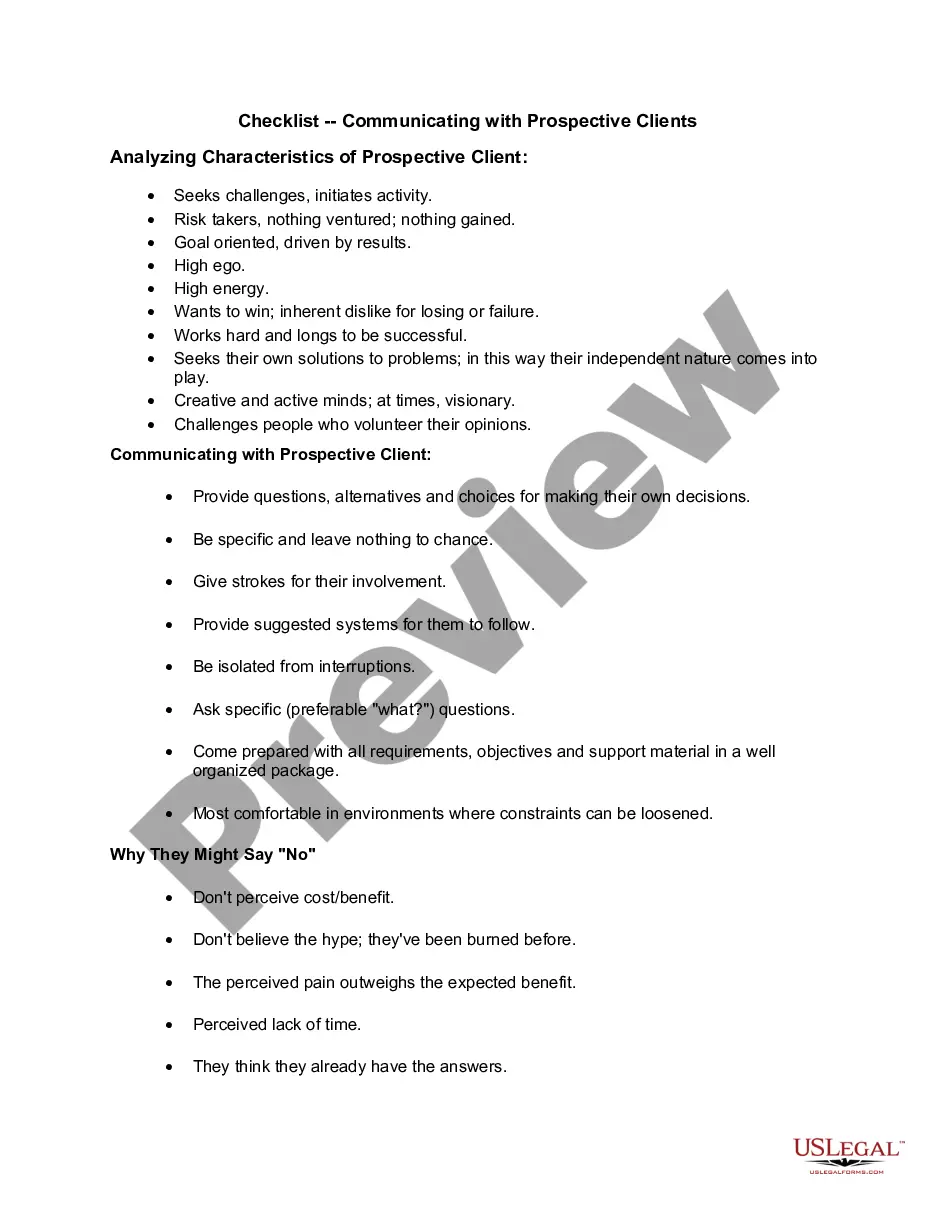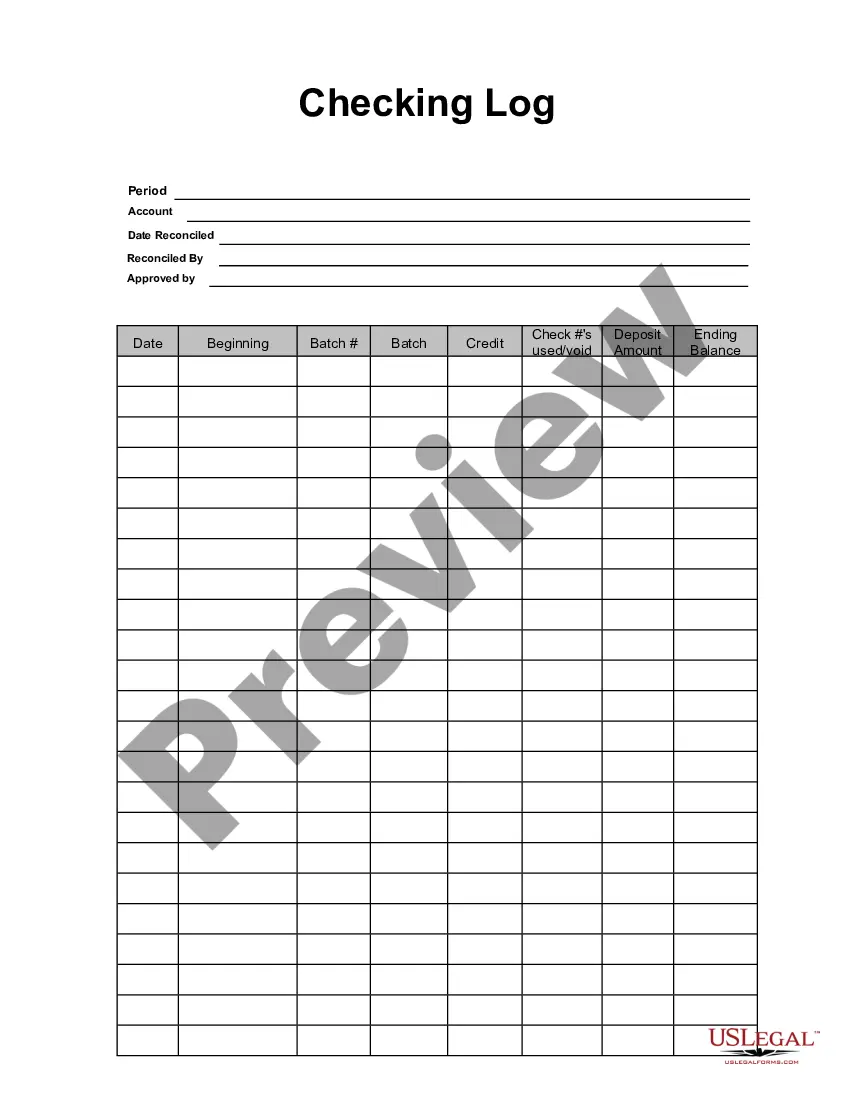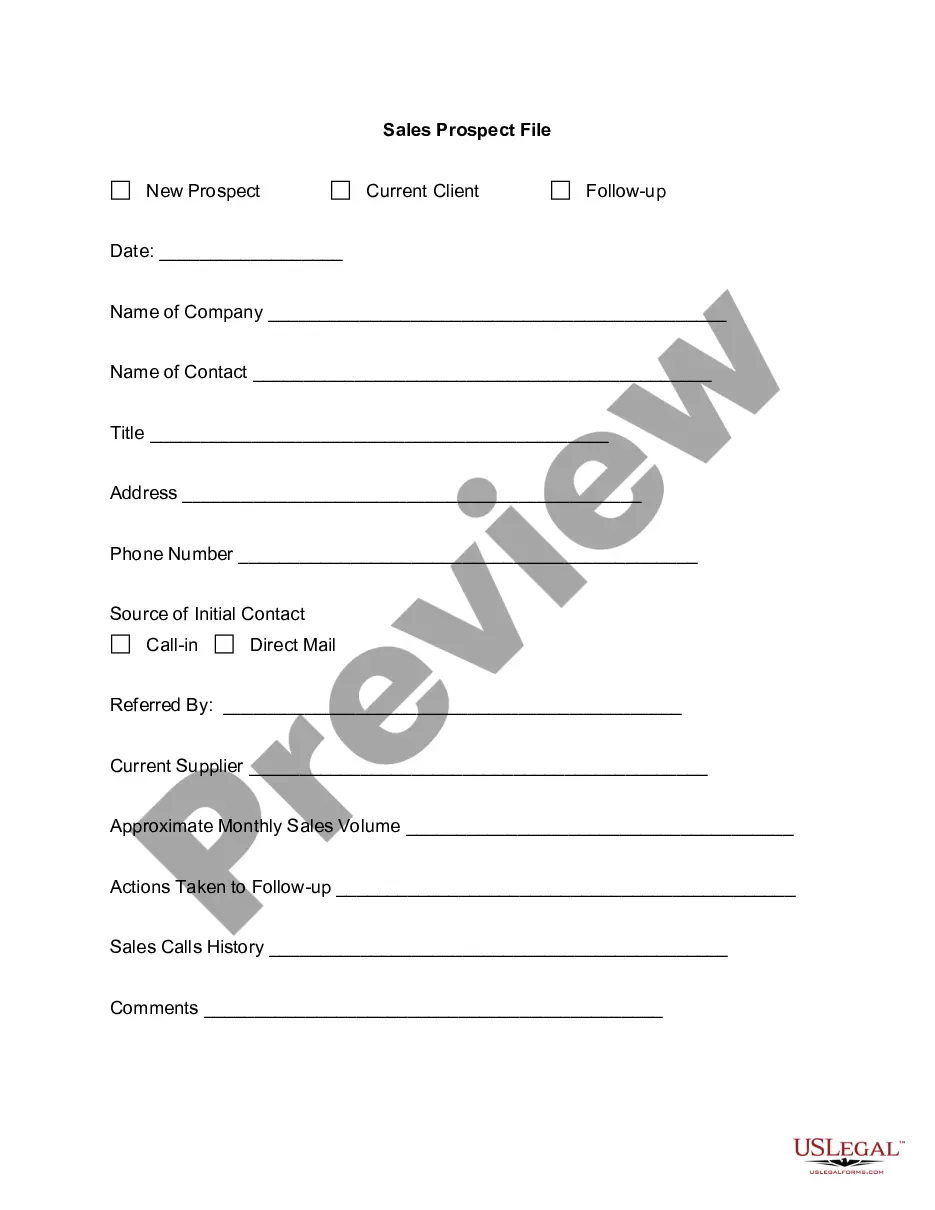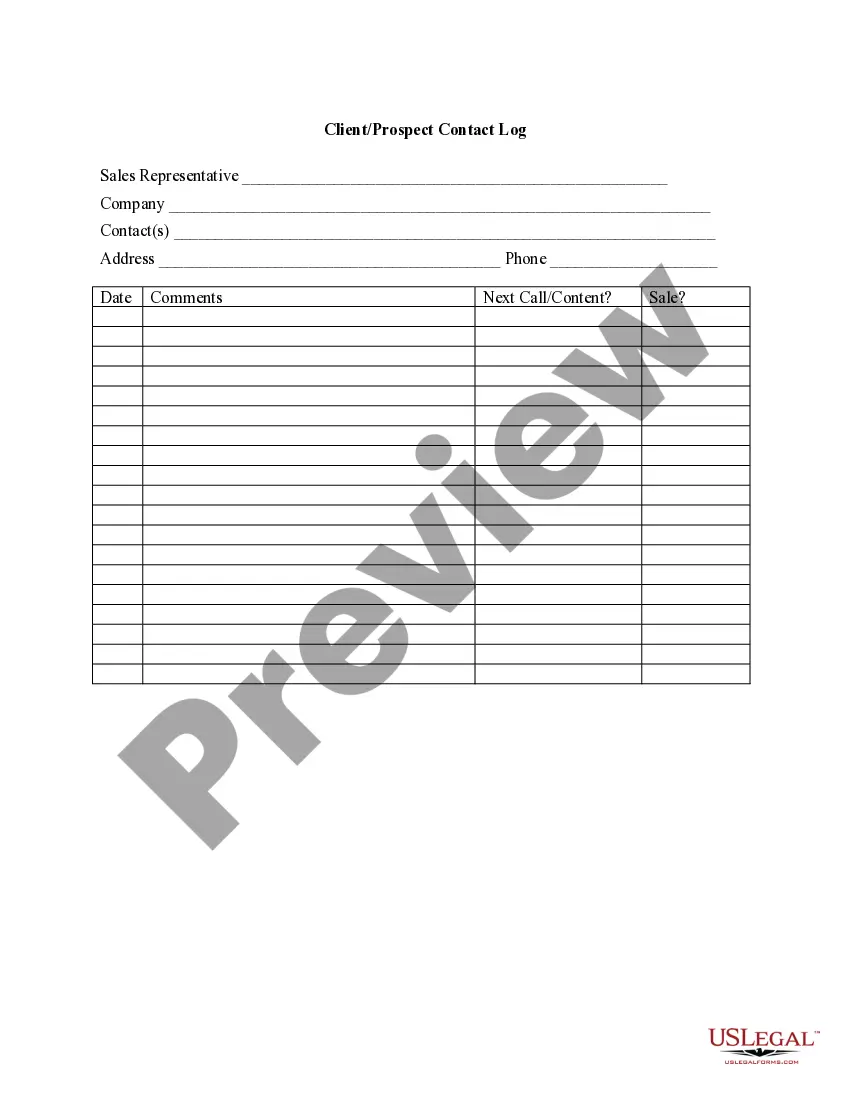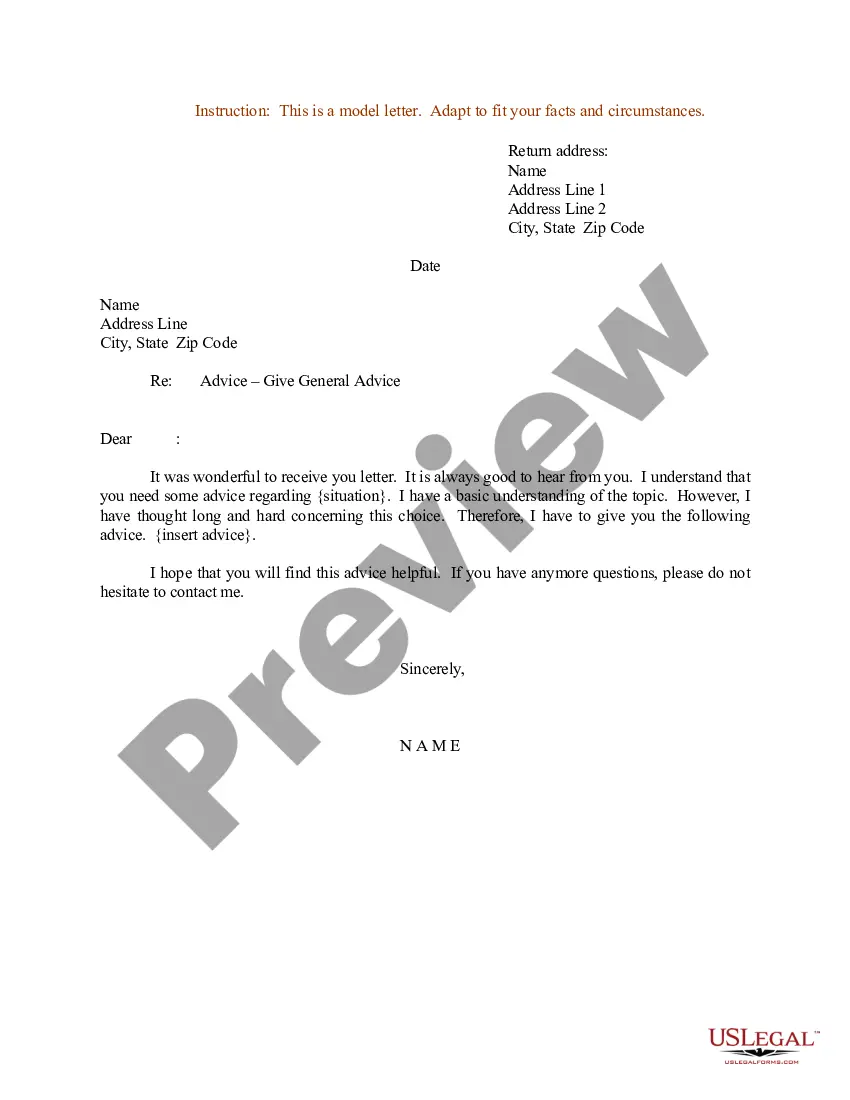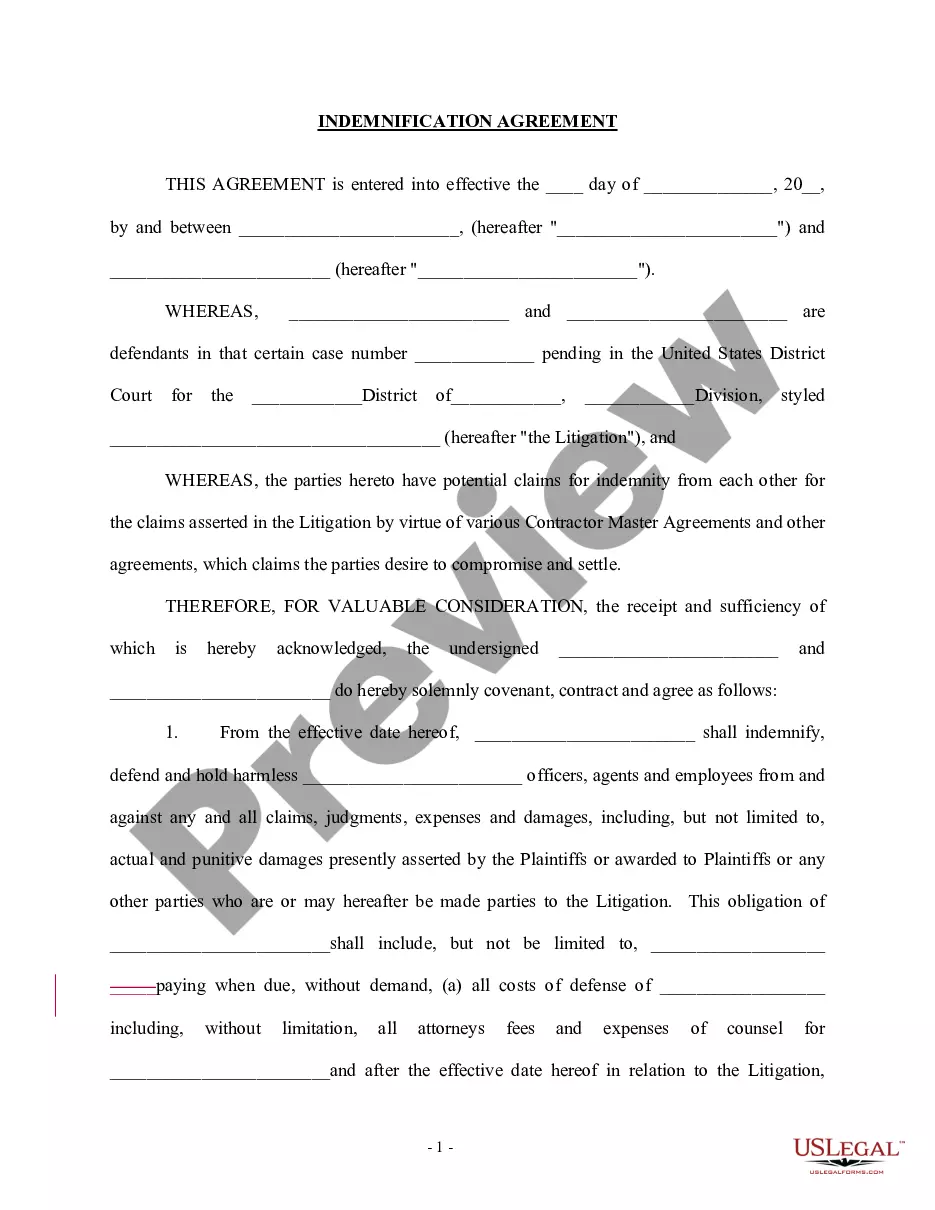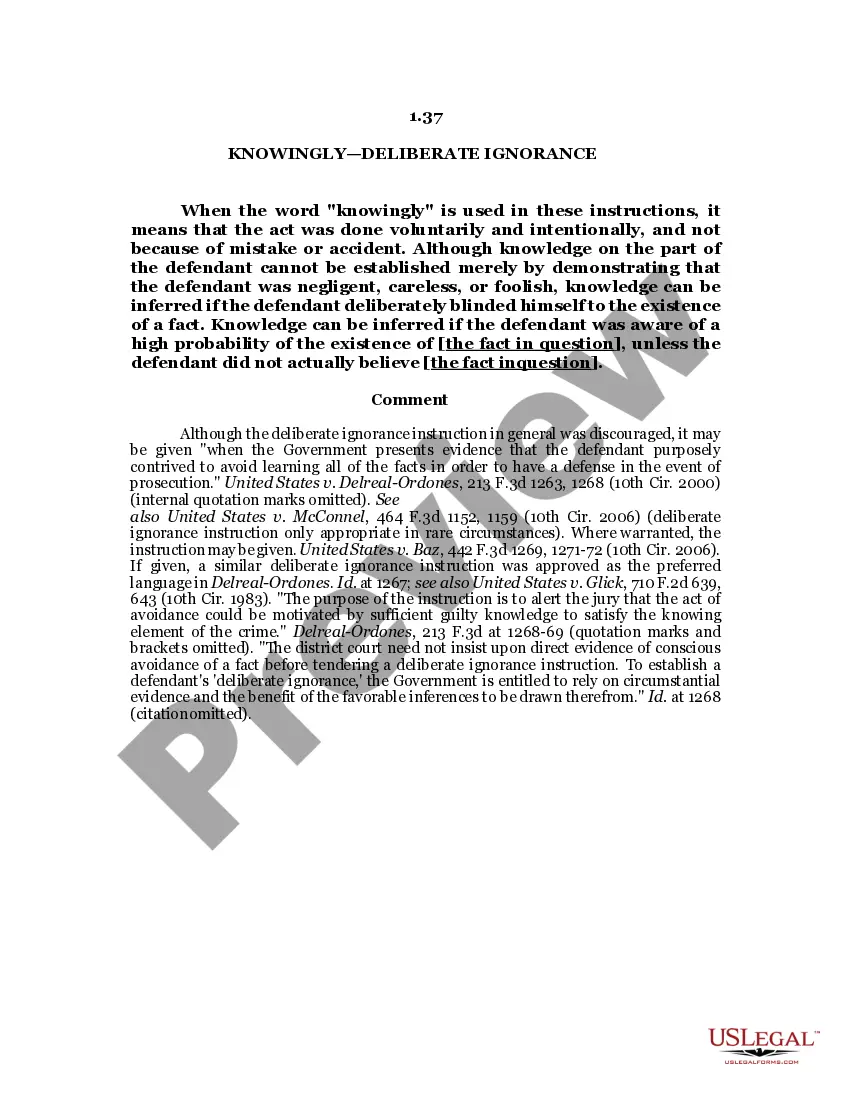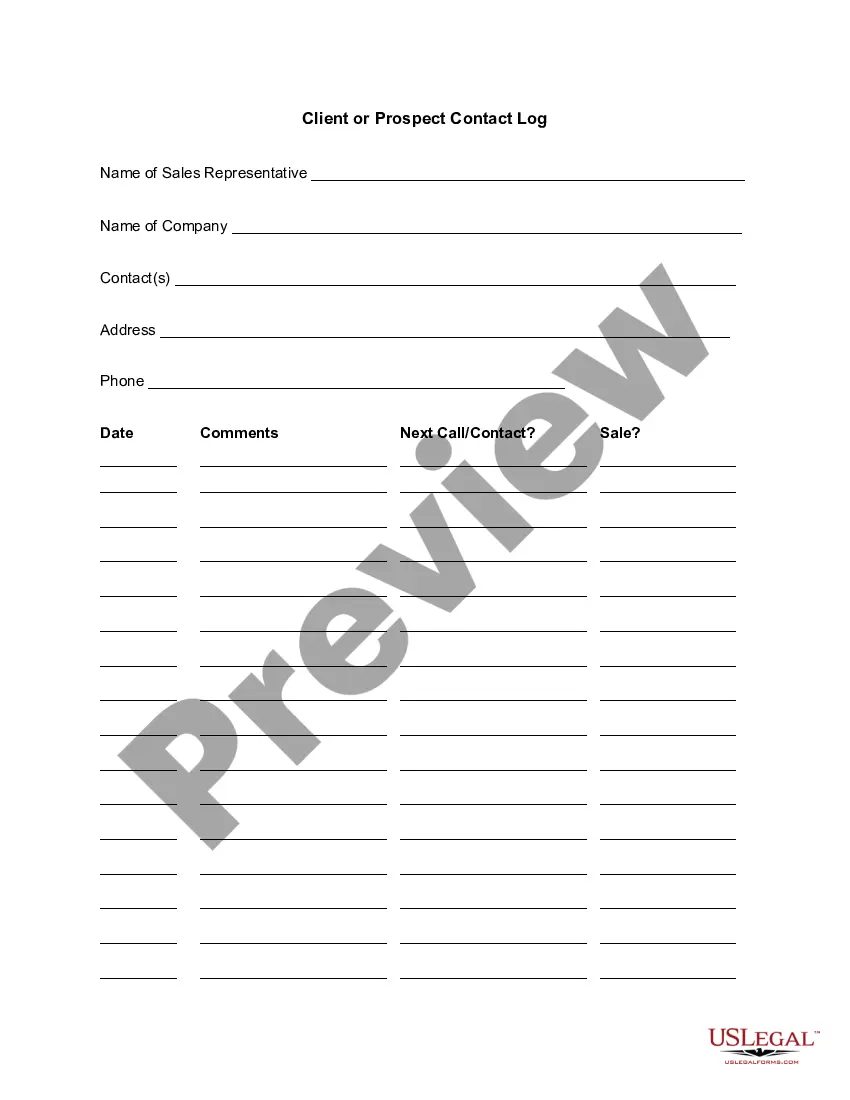This form is related to the Sales Call Log form. This form summarizes the calls and contacts made to a particular prospect.
South Carolina Client or Prospect Contact Log
Description
How to fill out Client Or Prospect Contact Log?
It is feasible to spend hours on the internet searching for the legal document template that meets the state and federal requirements you need.
US Legal Forms offers thousands of legal forms that are evaluated by experts.
You can easily download or print the South Carolina Client or Prospect Contact Log from my service.
If you need to find another version of the form, use the Search section to locate the template that suits your needs and requirements. After you have found the template you want, click Get now to proceed. Select the pricing plan you prefer, enter your details, and register for an account on US Legal Forms. Complete the purchase. You can use your Visa or Mastercard or PayPal account to buy the legal document. Choose the format of the file and download it to your device. Make adjustments to your document if necessary. You can complete, modify, sign, and print the South Carolina Client or Prospect Contact Log. Acquire and print thousands of document templates using the US Legal Forms website, which offers the largest selection of legal forms. Utilize professional and state-specific templates to address your business or personal requirements.
- If you have a US Legal Forms account, you may sign in and click the Download button.
- Next, you can complete, edit, print, or sign the South Carolina Client or Prospect Contact Log.
- Each legal document template you purchase is yours permanently.
- To obtain another copy of the purchased form, visit the My documents tab and click the corresponding button.
- If you are using the US Legal Forms website for the first time, follow the simple instructions below.
- First, ensure that you have selected the correct document template for your preferred state/region.
- Review the form details to confirm you have chosen the right form. If available, use the Preview button to browse through the document template as well.
Form popularity
FAQ
On a prospect list, you can access essential information such as names, email addresses, phone numbers, and other contact details. Additionally, you may find data about previous interactions and notes that can guide your communication strategies. Using the South Carolina Client or Prospect Contact Log will help you maintain and access this information efficiently.
The 5 P's of prospecting include Purpose, Plan, People, Process, and Performance. Each component plays a crucial role in developing a successful outreach strategy. Utilizing the South Carolina Client or Prospect Contact Log can enhance your performance by organizing your contacts and tracking interactions effectively.
You can obtain a prospect list through various methods. Start by researching online, attending networking events, or utilizing tools like the South Carolina Client or Prospect Contact Log to gather information from your existing contacts. Additionally, consider using lead generation services to expand your list.
A prospect list is a collection of potential clients or customers who may be interested in your services. This list includes important contact information and other relevant details that help you understand and reach out to these prospects. Managing a South Carolina Client or Prospect Contact Log can greatly enhance your outreach efforts.
Creating a prospect list in Excel is straightforward. Start by opening a new spreadsheet and labeling columns for names, contact information, and relevant details. Use the South Carolina Client or Prospect Contact Log to input details seamlessly, enabling you to organize and filter your prospects efficiently.
To qualify prospects, begin by identifying your target market. Assess their needs, interests, and pain points to ensure they align with your service offerings. Implement the South Carolina Client or Prospect Contact Log to track interactions and gather insights, which will help you prioritize high-potential leads.
To talk to someone at South Carolina EBT customer service, call 1-866-269-3474 during their operating hours. When you call, it's helpful to have your EBT card number ready for quicker assistance. Using the South Carolina Client or Prospect Contact Log, you can track your communication with customer service, noting any important details or follow-up actions needed. This practice ensures you stay organized and informed.
The South Carolina EBT customer service phone number is 1-866-269-3474. This hotline is available to assist you with questions regarding your EBT card, benefits, and account issues. By utilizing the South Carolina Client or Prospect Contact Log, you can note any important updates or information you receive during your call. Keeping a record can help streamline future inquiries.
MyDORWAY SC is an online portal provided by the South Carolina Department of Revenue. It allows residents to access various state services and manage their taxes online securely. Through the South Carolina Client or Prospect Contact Log, you can monitor your communications and questions regarding your taxes or any other services. This platform aims to simplify your interactions with state resources.
The monthly income limit for food stamps, or SNAP benefits, in South Carolina varies based on household size. For accurate figures, visit the South Carolina Department of Social Services website, where you can find detailed information. Utilizing the South Carolina Client or Prospect Contact Log can help you keep track of your application status and eligibility updates effectively. If you have specific questions, contacting the DSS directly can provide further clarity.