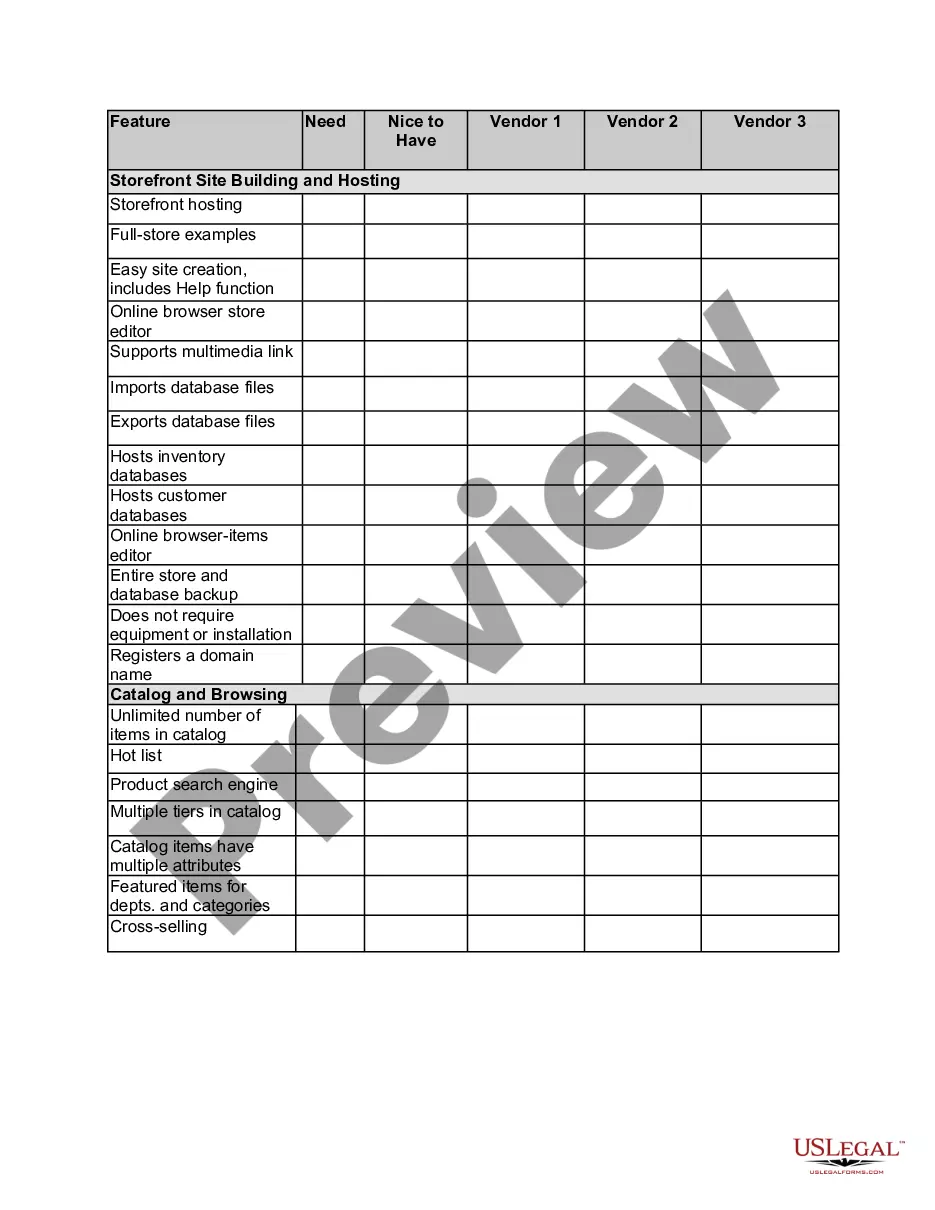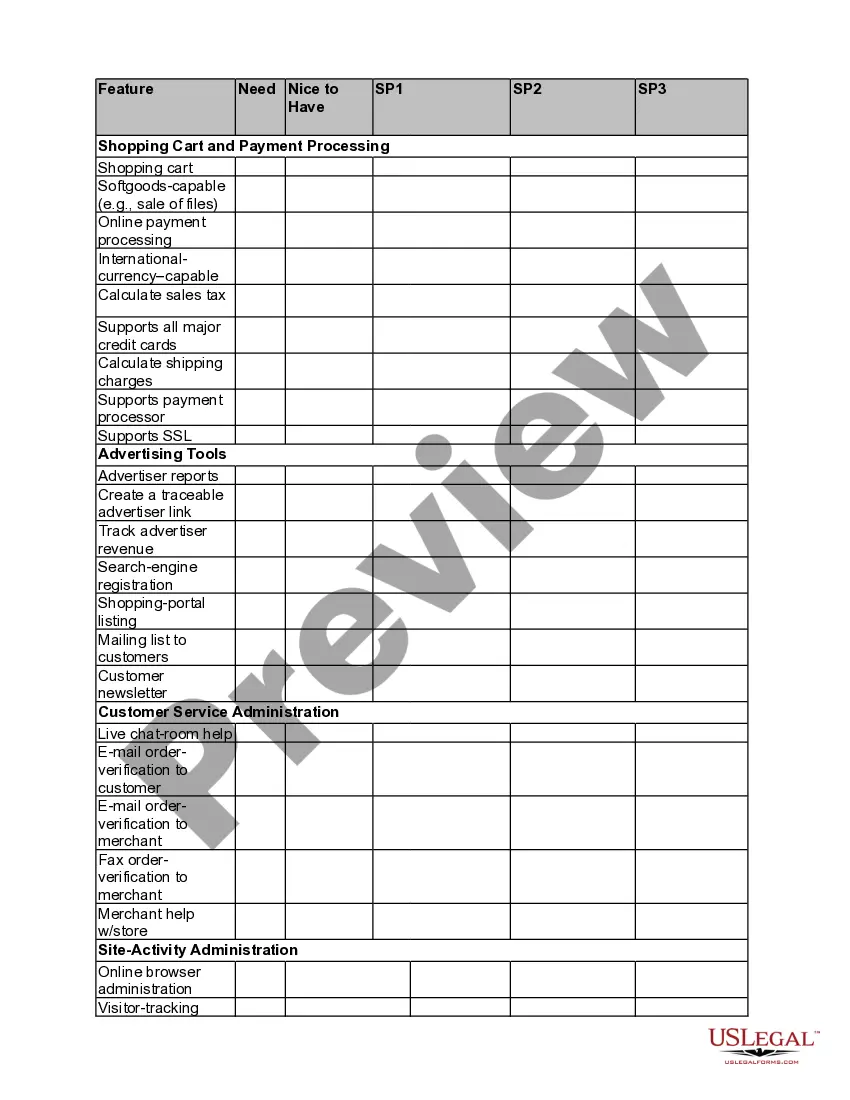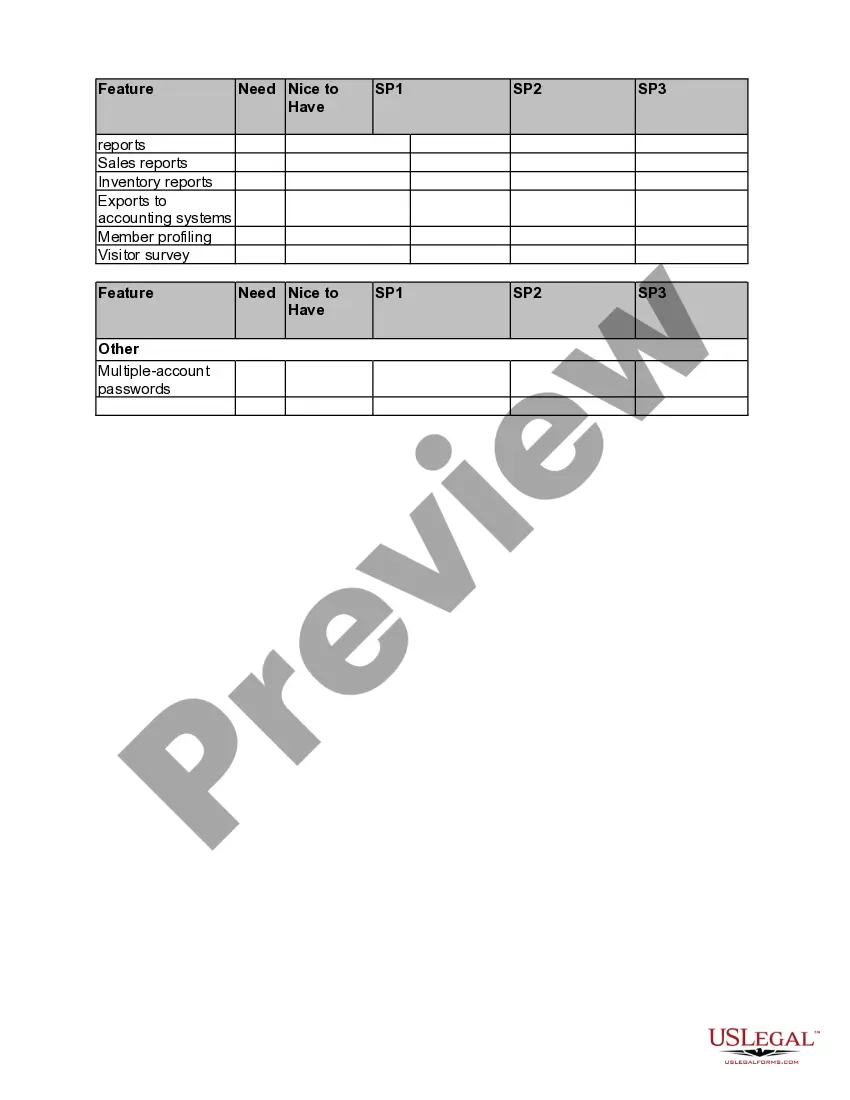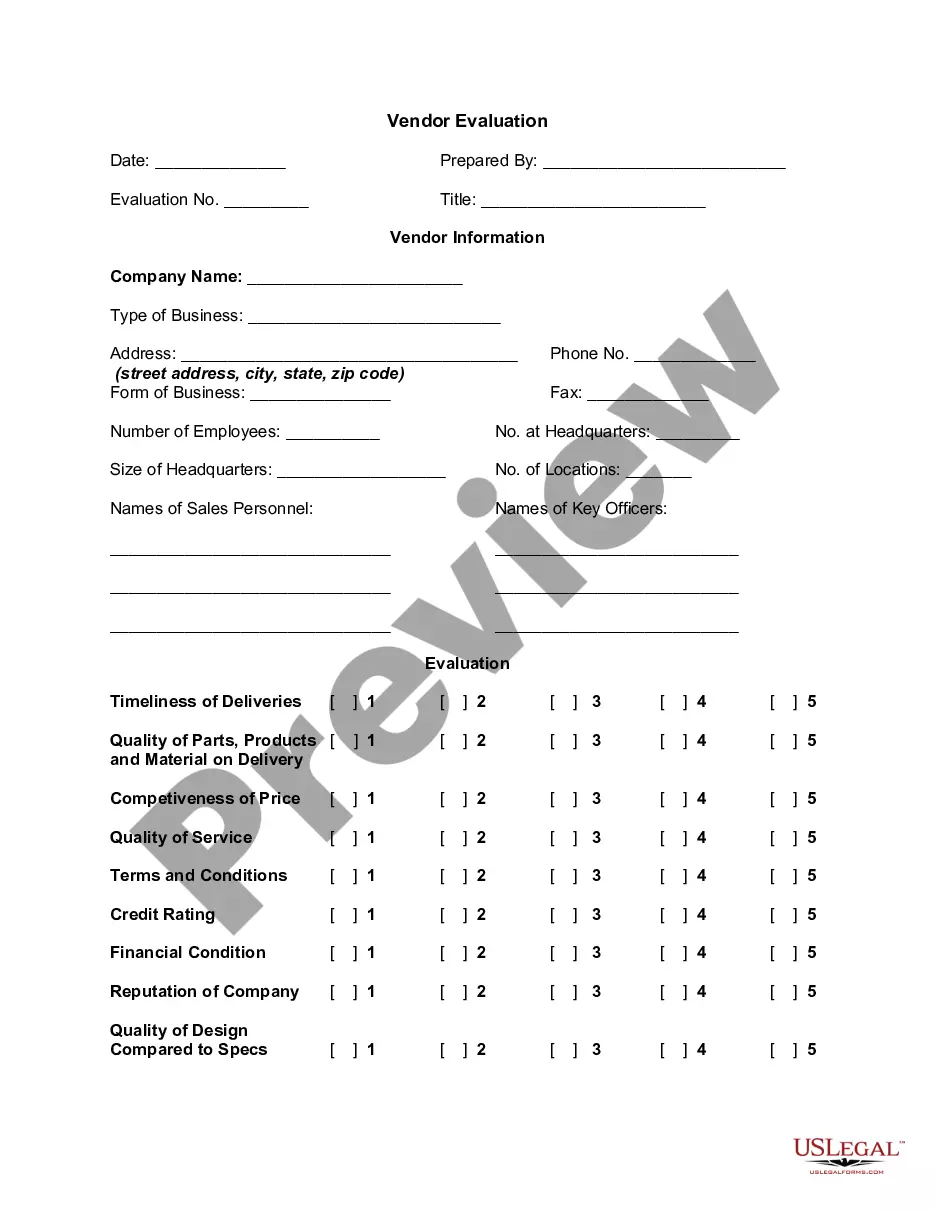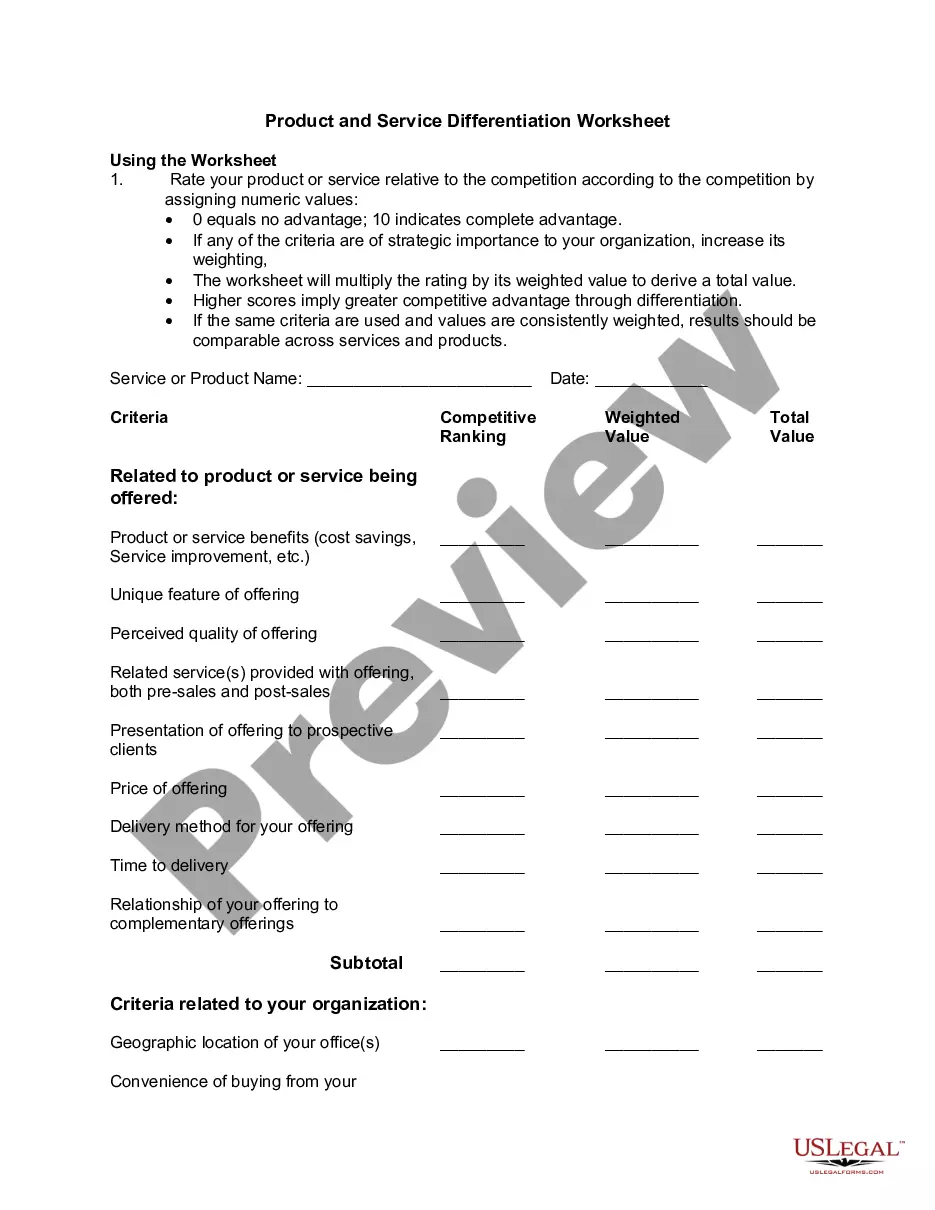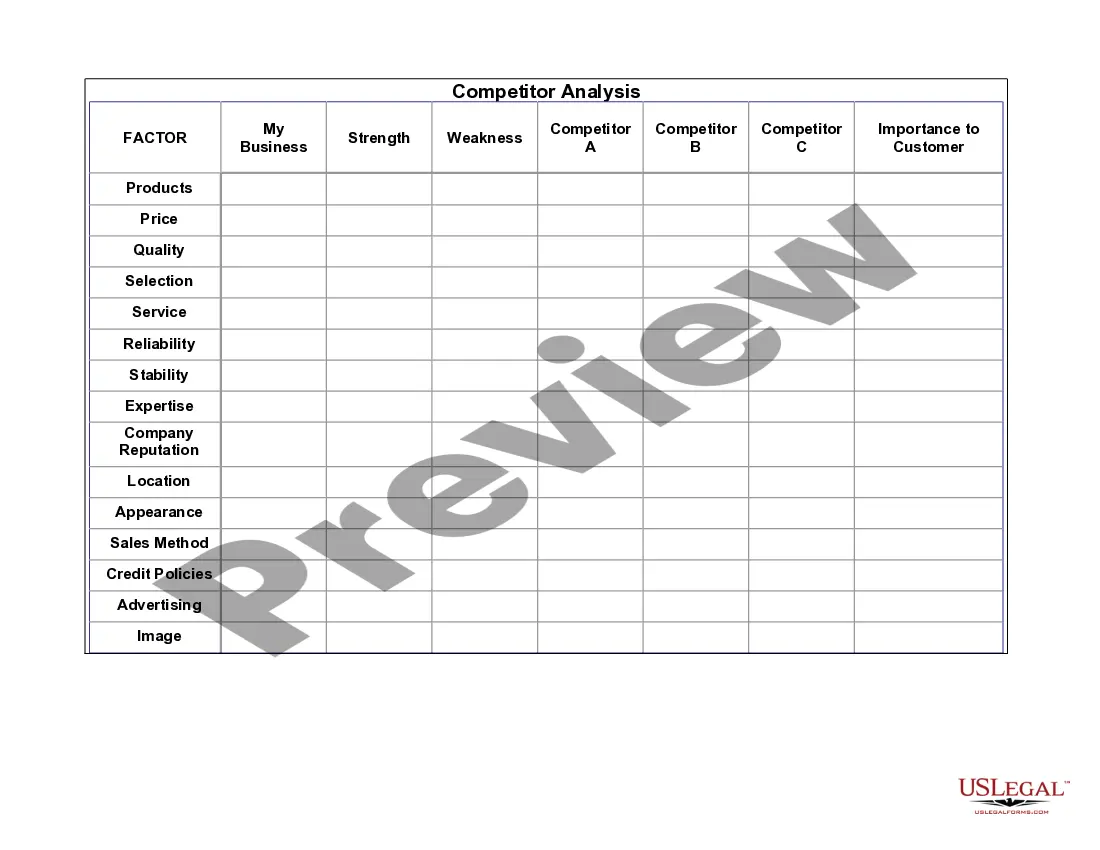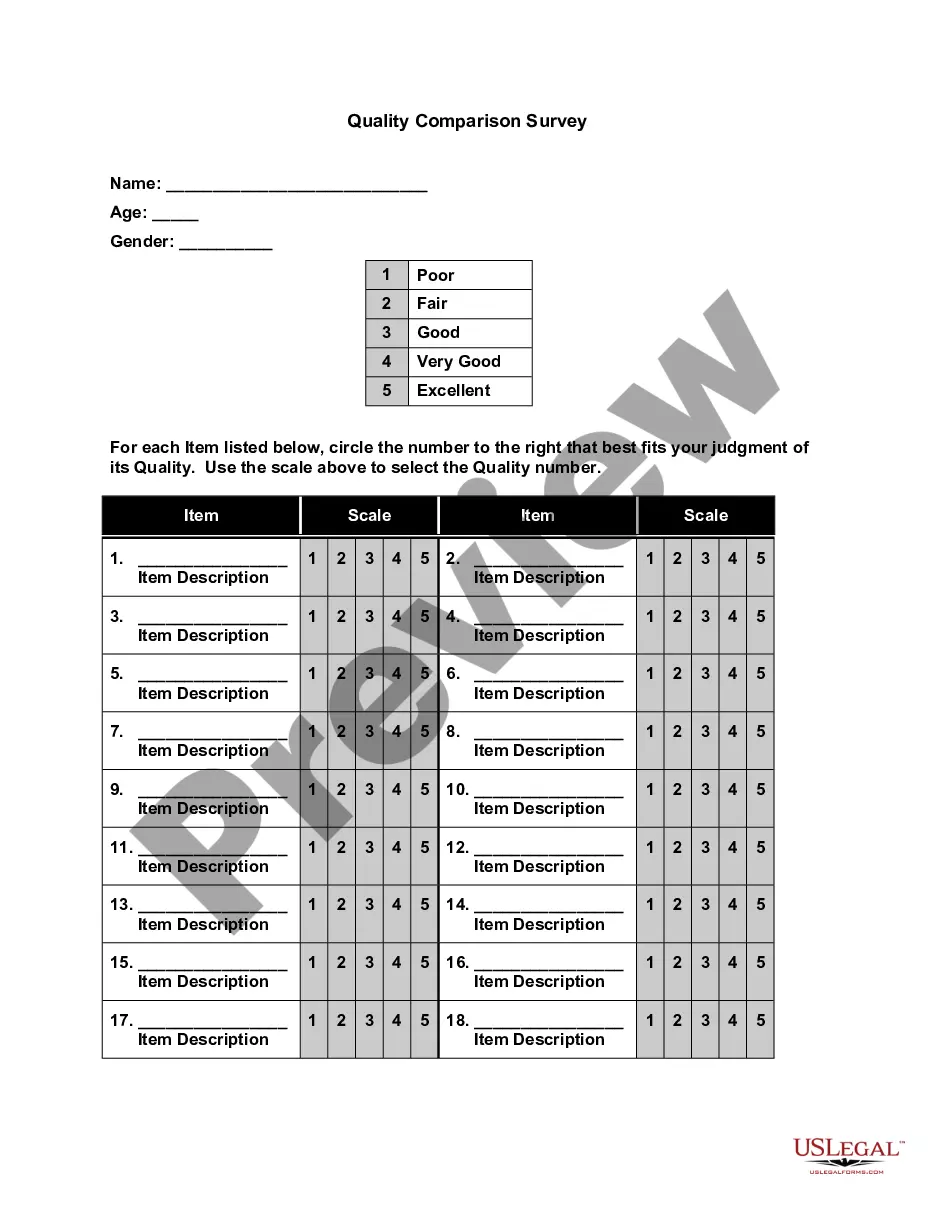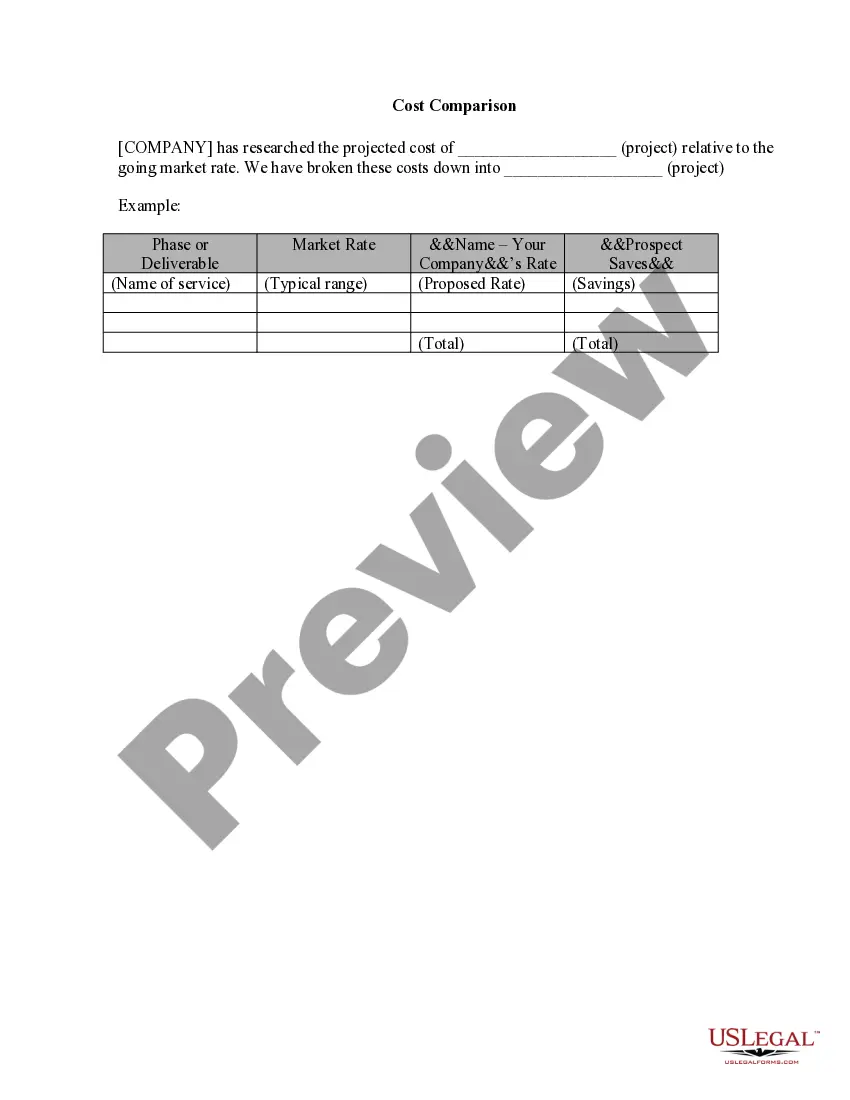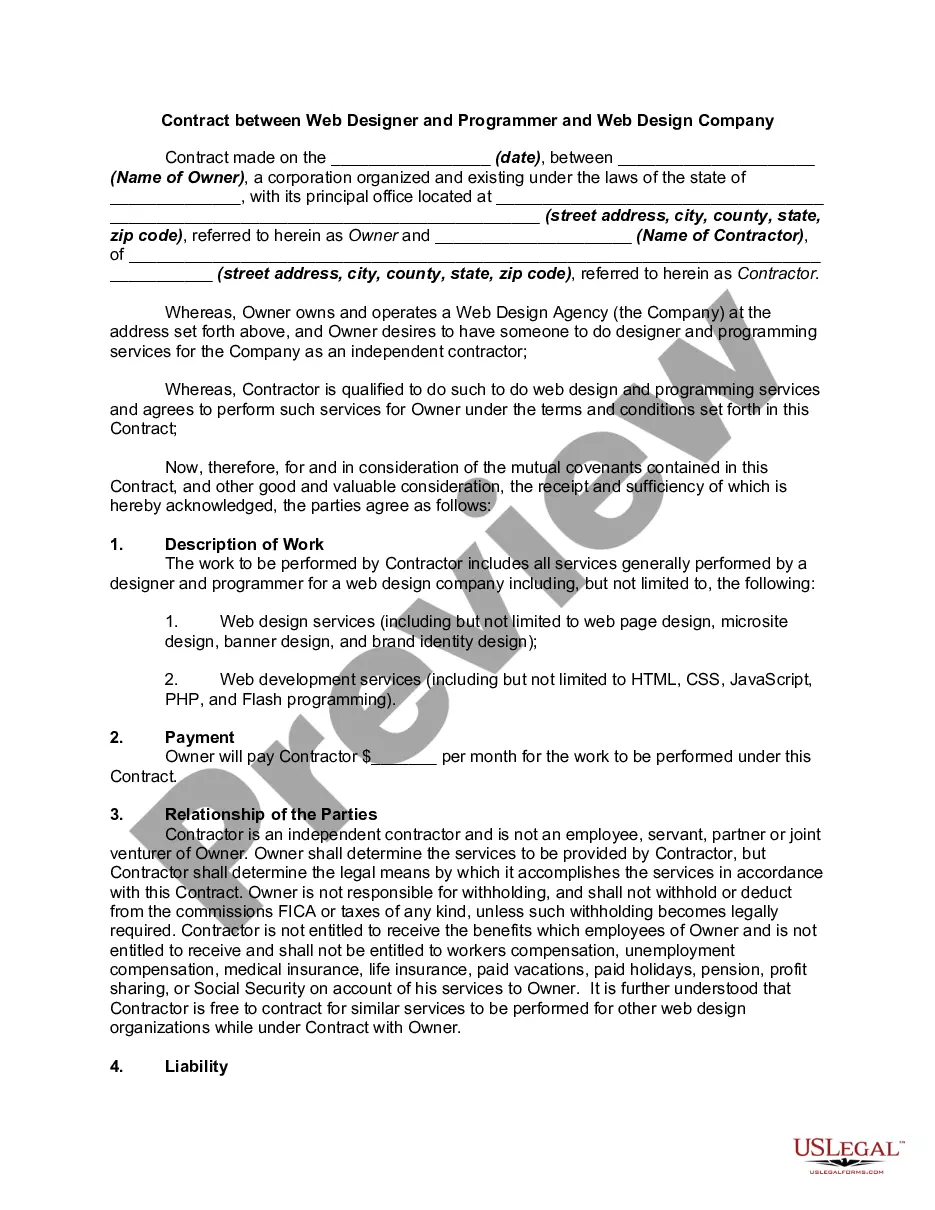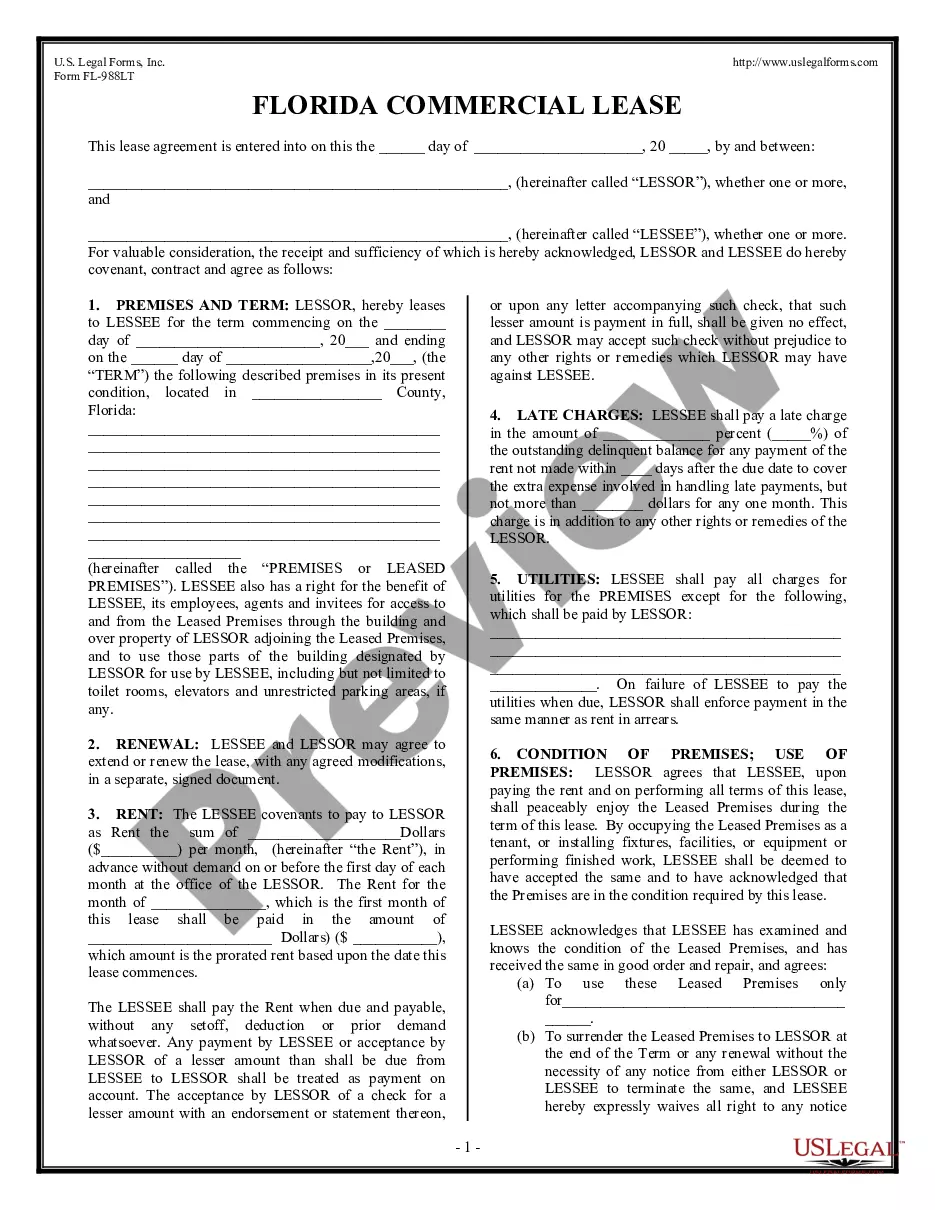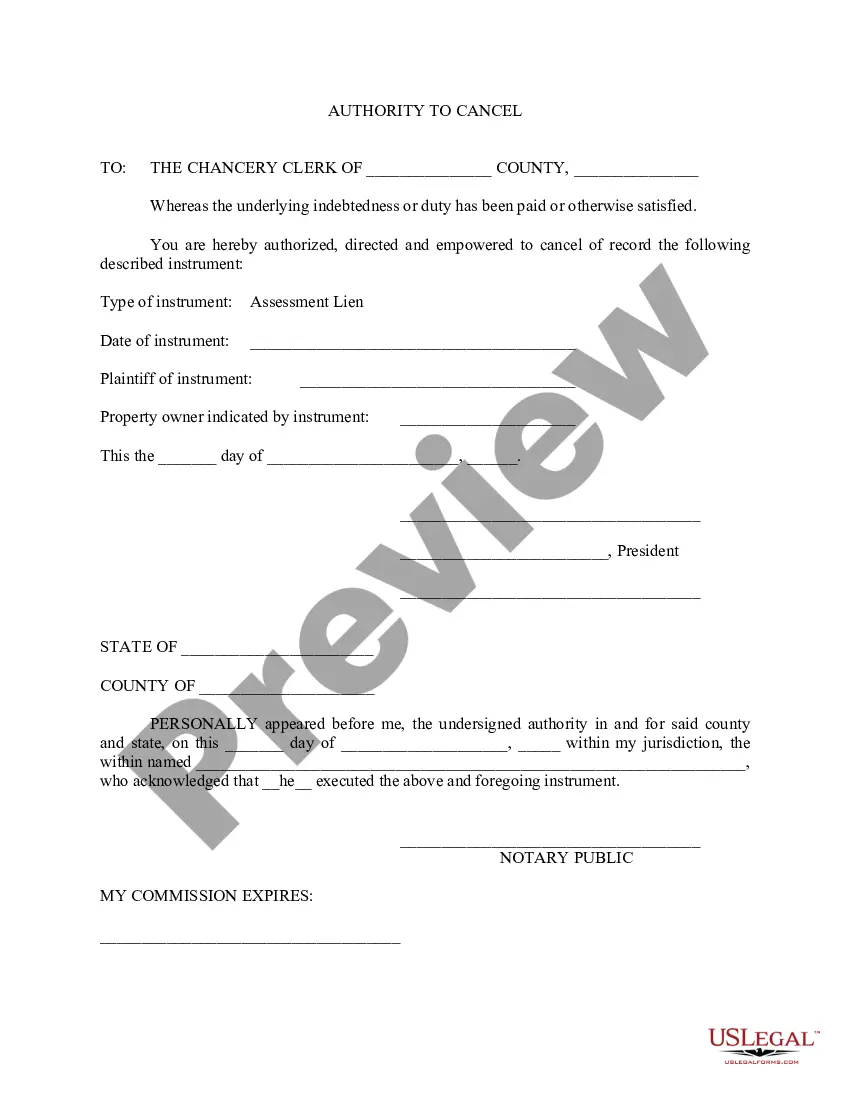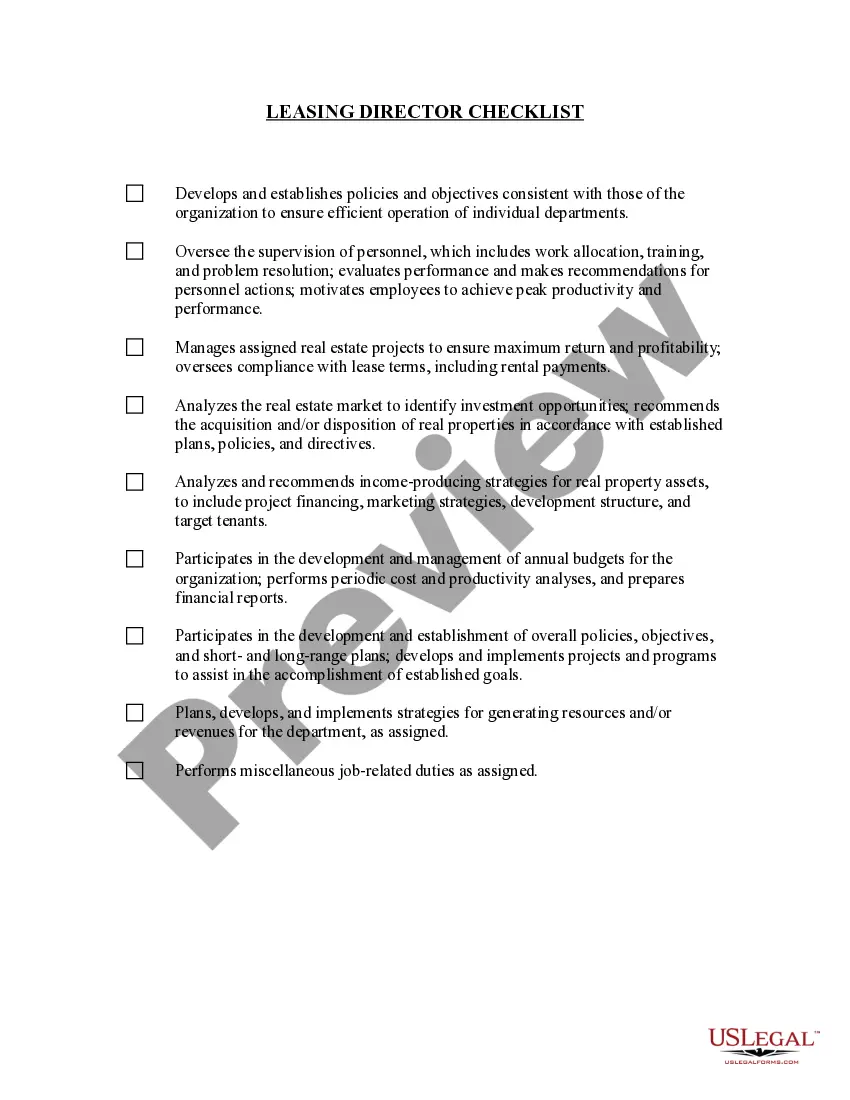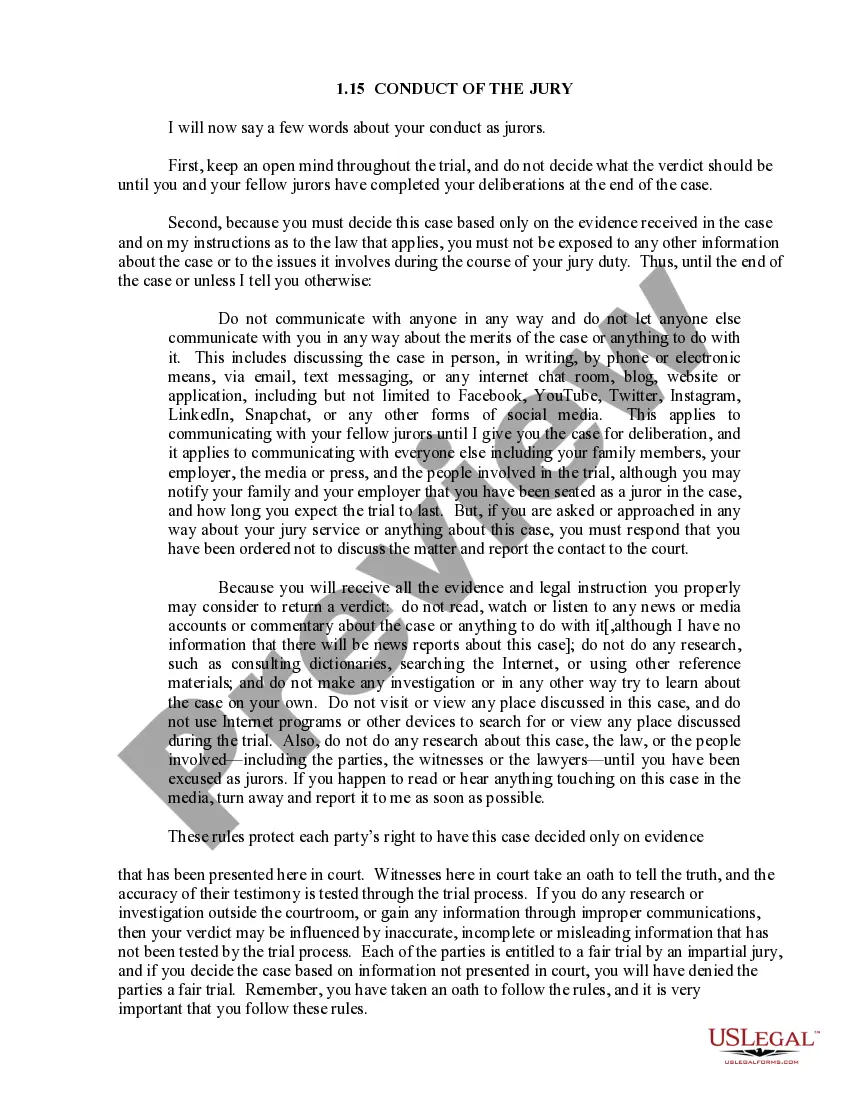South Carolina E-commerce Product-Comparison Matrix
Description
How to fill out E-commerce Product-Comparison Matrix?
US Legal Forms - one of the largest collections of legal forms in the United States - provides a variety of legal document templates that you can download or create.
By using the site, you will find thousands of forms for business and personal purposes, organized by categories, states, or keywords. You can quickly locate the latest versions of forms such as the South Carolina E-commerce Product-Comparison Matrix.
If you already have a subscription, Log In and download the South Carolina E-commerce Product-Comparison Matrix from the US Legal Forms library. The Download option will be available on every form you view. You can access all previously saved forms in the My documents section of your account.
Complete the purchase. Use your credit card or PayPal account to finalize the transaction.
Select the format and download the form to your device. Make edits. Fill out, modify, and print and sign the saved South Carolina E-commerce Product-Comparison Matrix. Each template you add to your account has no expiration date and is yours permanently. So, if you want to download or print another copy, just go to the My documents section and click on the form you need. Access the South Carolina E-commerce Product-Comparison Matrix with US Legal Forms, the most extensive library of legal document templates. Utilize thousands of professional and state-specific templates that meet your business or personal needs and requirements.
- If you are using US Legal Forms for the first time, here are some simple steps to get started.
- Ensure you have selected the correct form for your city/county. Click the Preview button to review the form's details.
- Check the form description to confirm that you have chosen the appropriate form.
- If the form does not meet your requirements, use the Search field at the top of the screen to find one that does.
- Once you are satisfied with the form, confirm your selection by clicking the Purchase now button.
- Then, select the pricing plan you desire and provide your information to register for an account.
Form popularity
FAQ
Product comparison. noun U MARKETING. the process of comparing similar products before deciding which one to buy: It is worth checking one of the many available price and product comparison sites before making your purchase.
How To2026 Undertake a Product ComparisonStep 1: Create a list of competiting products. Determine which products compete directly in the same marketplace as your product.Step 2: Undertake research.Step 3: Create a Product Comparison table.Step 4: Conclusion.
To compare two application objectsIn the AOT, select the application objects that you want to compare.Right-click the selected application objects, and then click Compare.Click the Advanced tab, and then set the following options as needed.Click Compare to begin the comparison of the two application objects.
The following words or short phrases compare two items or ideas:like.likewise.same as.as well as.also, too.likewise.
Nail down the areas your product is comparably better than the others - this is your focal point.Step 1: Easy access. Make your comparison page easy to find.Step 2: Compare yourself. Work out who you want to compare yourself to, or who the market is comparing you to.Step 3: Build it.
Place the similar features on top, followed by the unique and exclusive details about the products. Compare products with distinct features, so the buyers will know that they benefit from choosing one item. Know the customers' deciding factor. Research what they need, why purchasing the items can be beneficial to them.
How To2026 Undertake a Product ComparisonStep 1: Create a list of competiting products. Determine which products compete directly in the same marketplace as your product.Step 2: Undertake research.Step 3: Create a Product Comparison table.Step 4: Conclusion.
A product Comparison tool allows the customer to choose the best products available based on the attributes described by the seller.