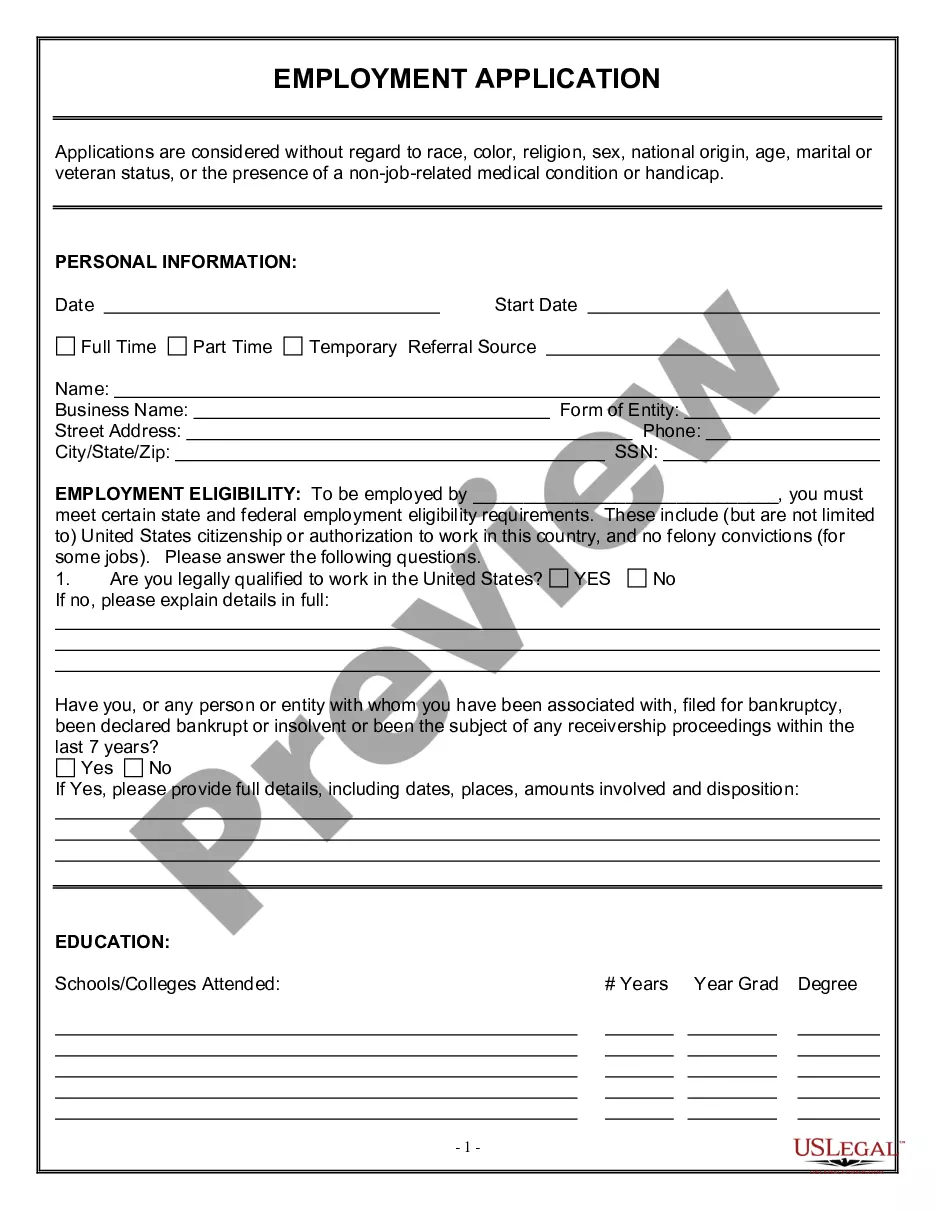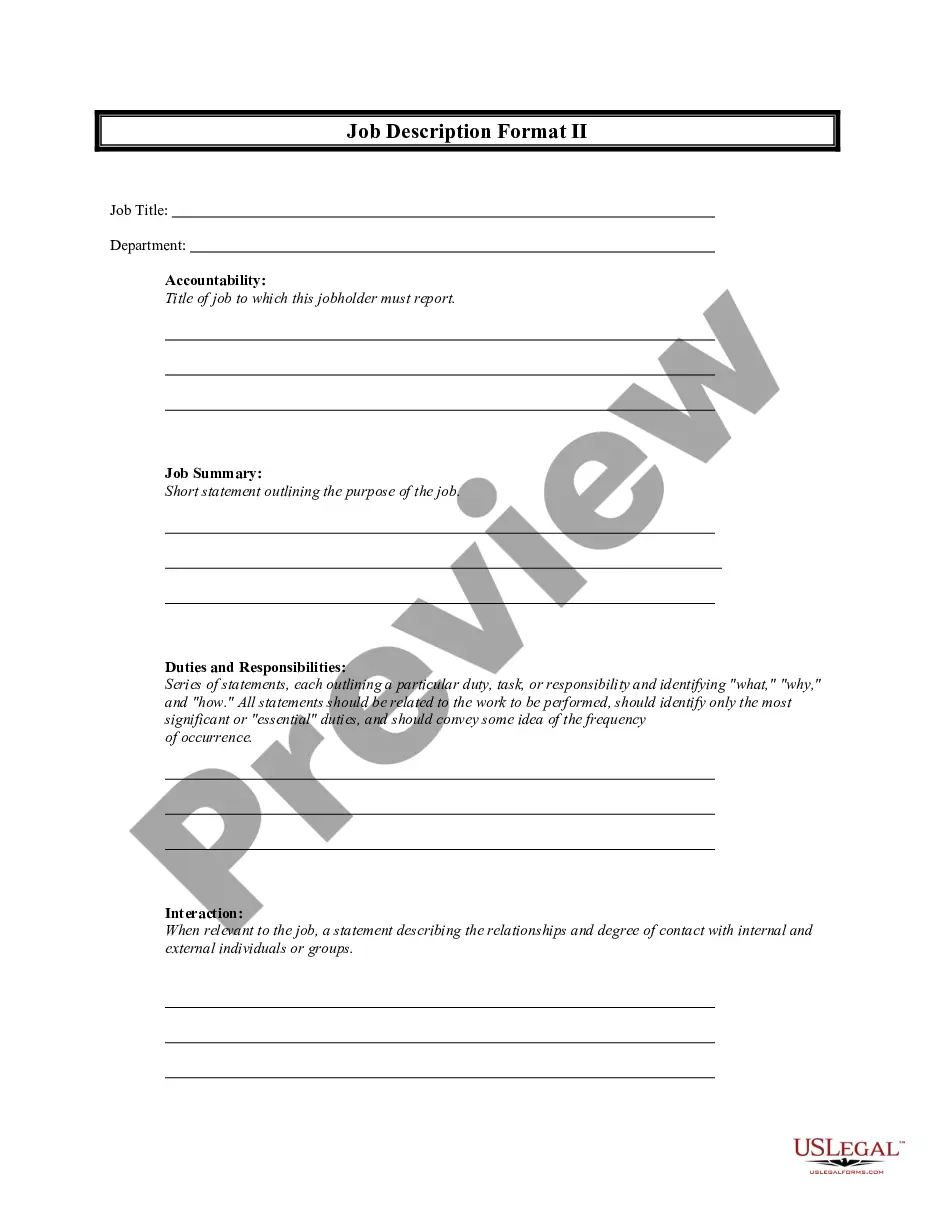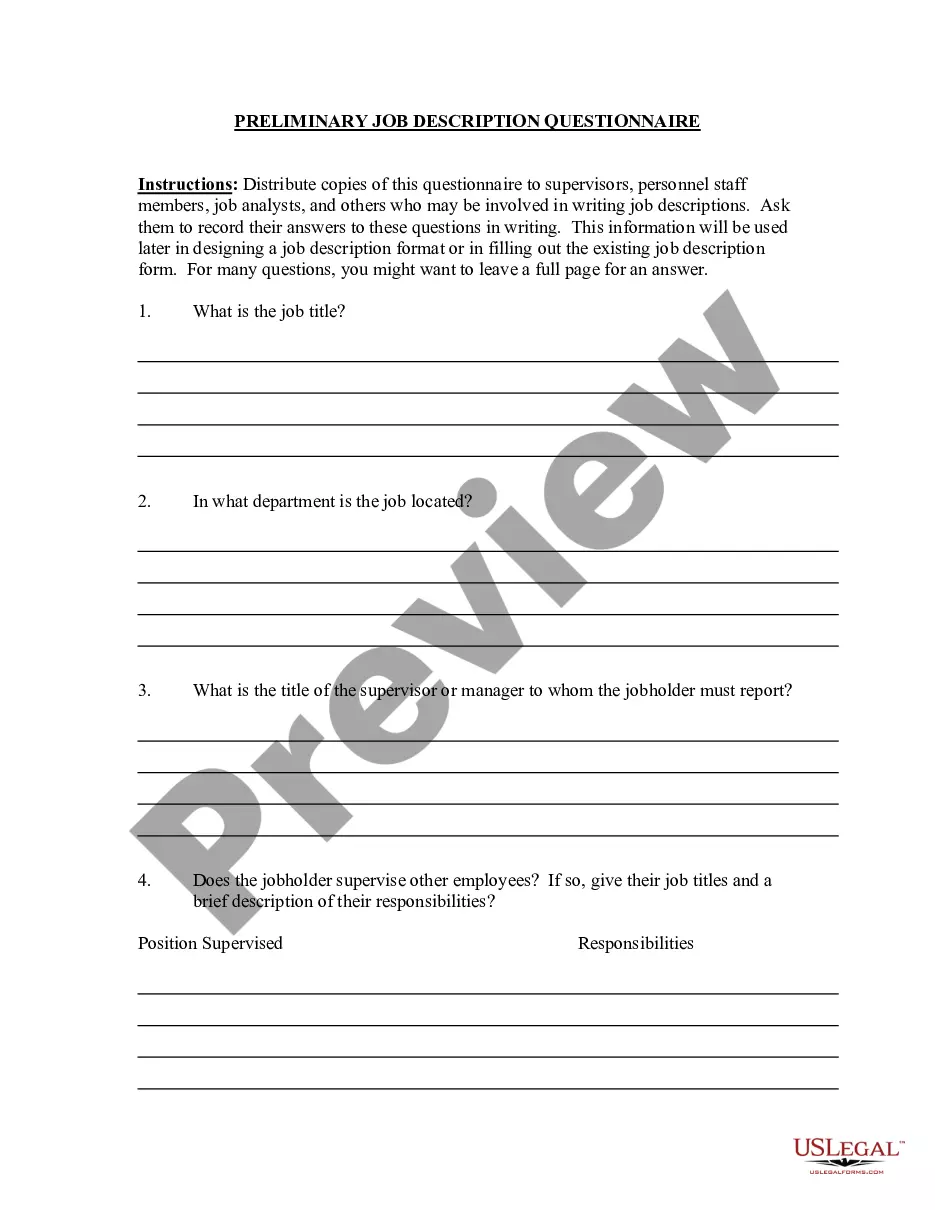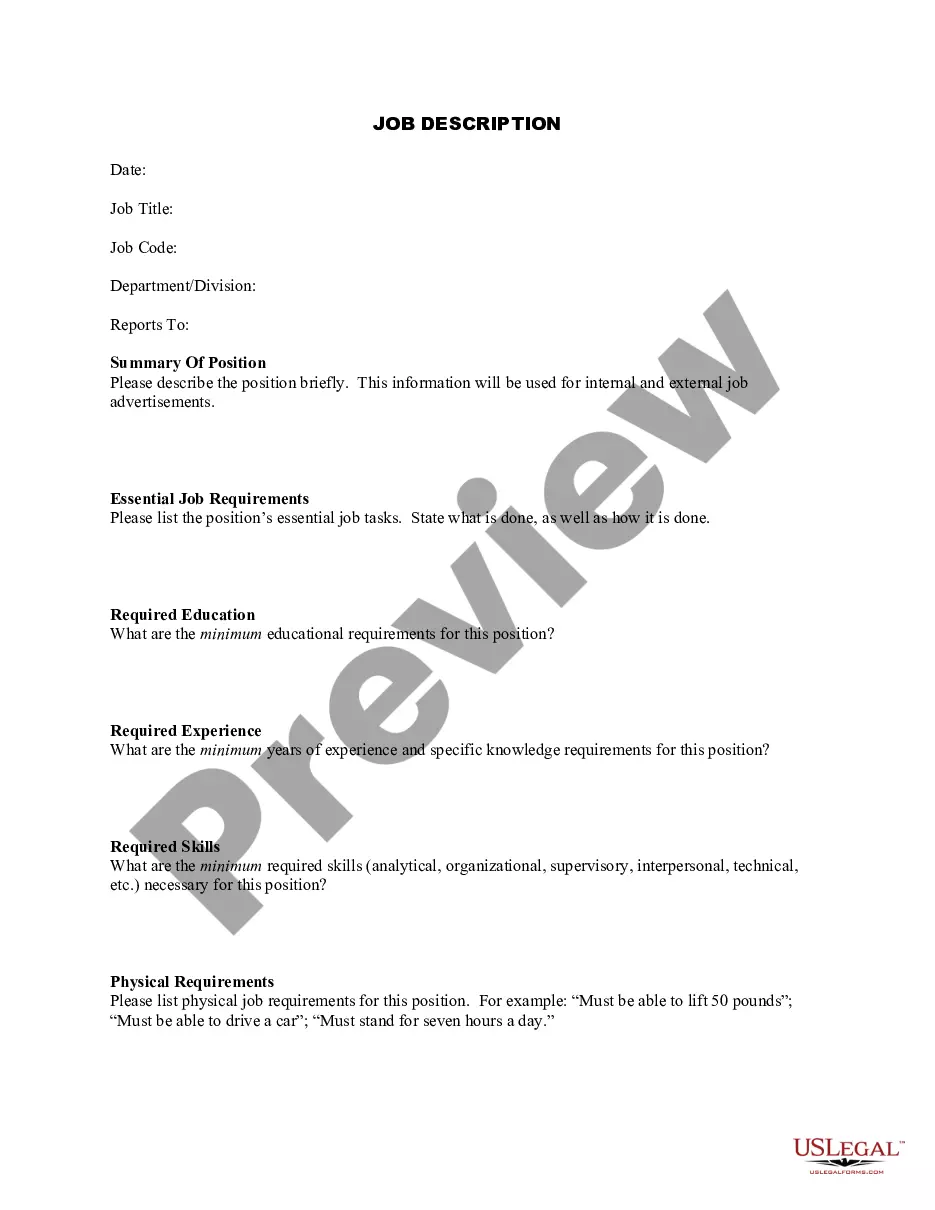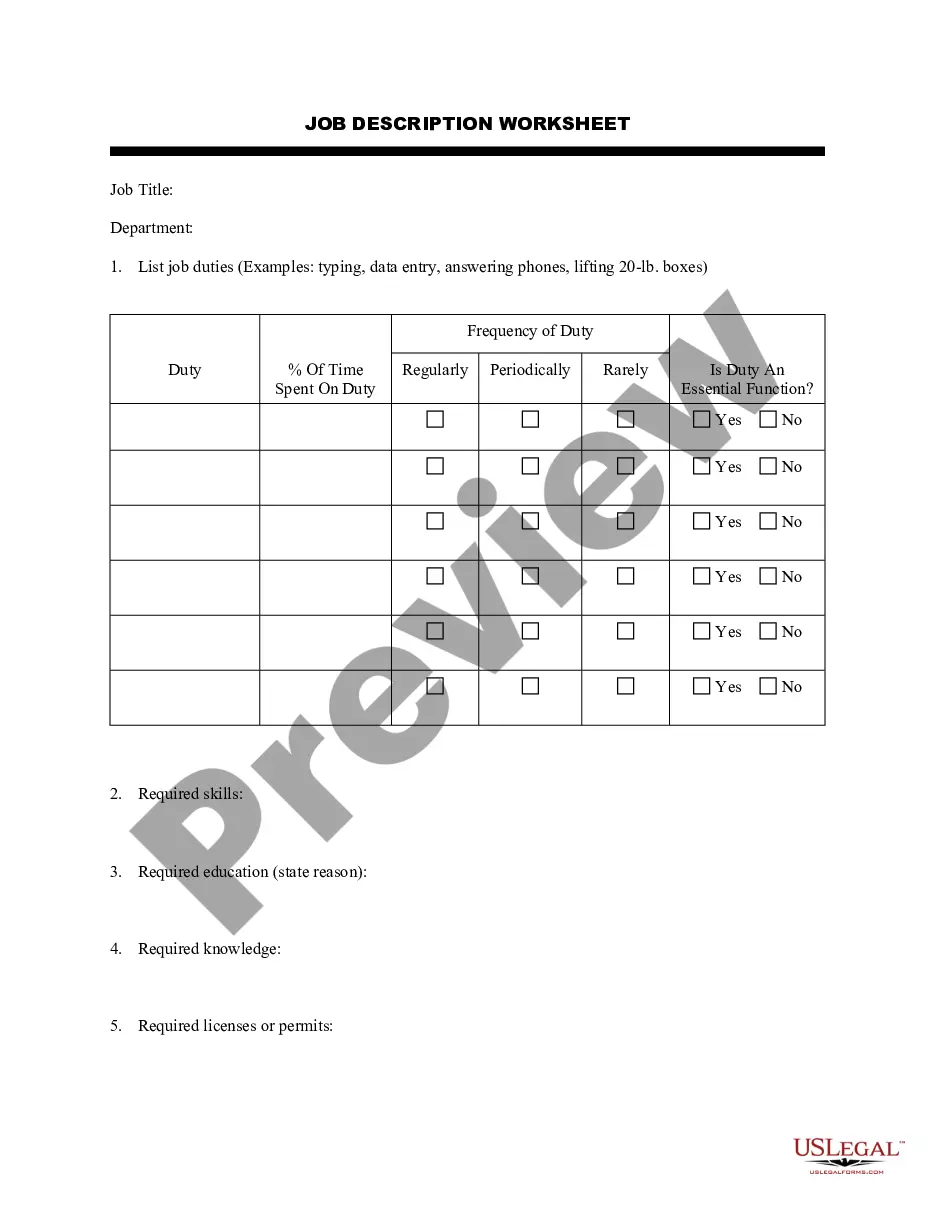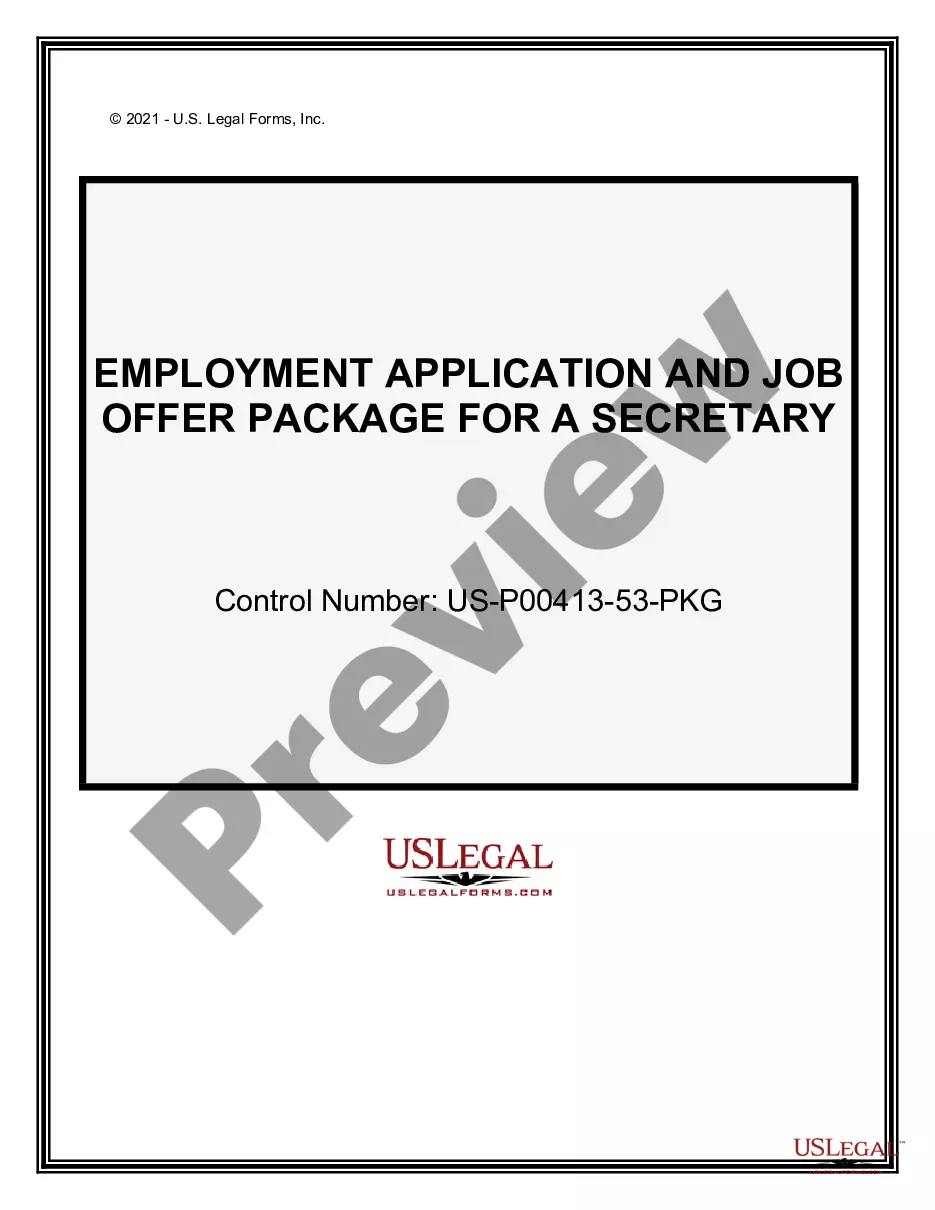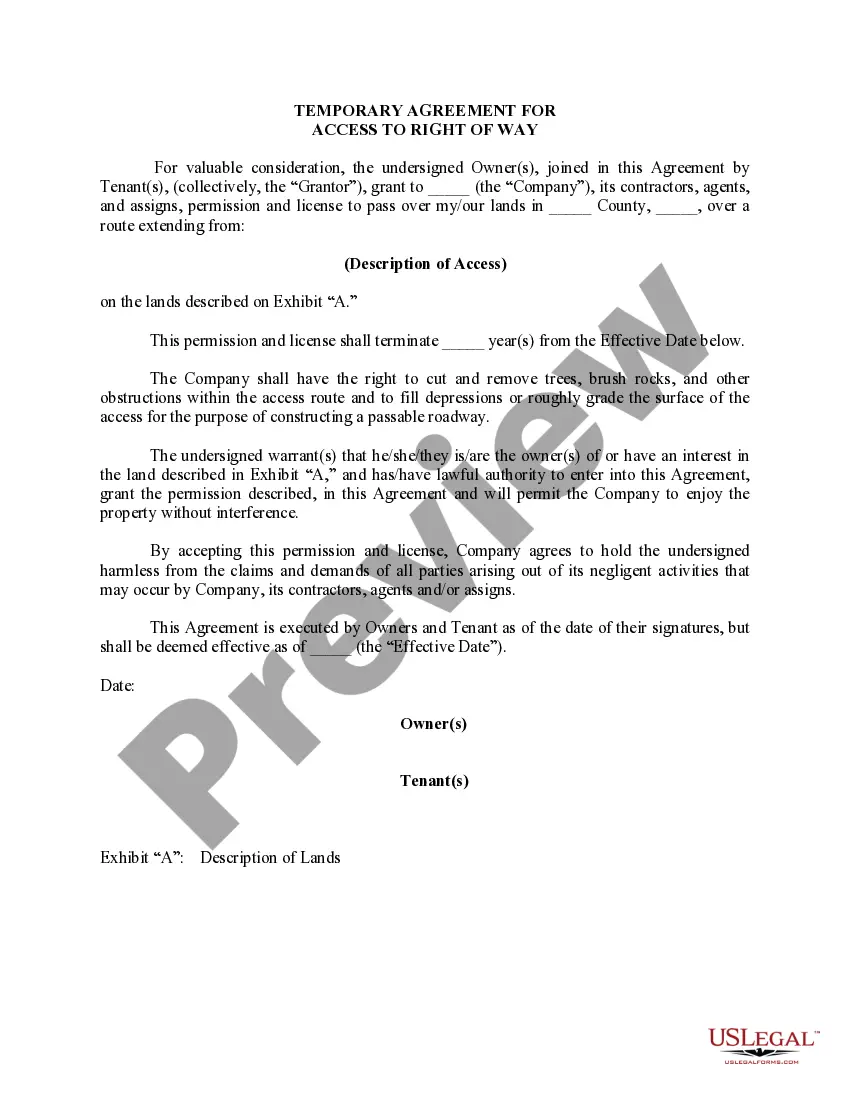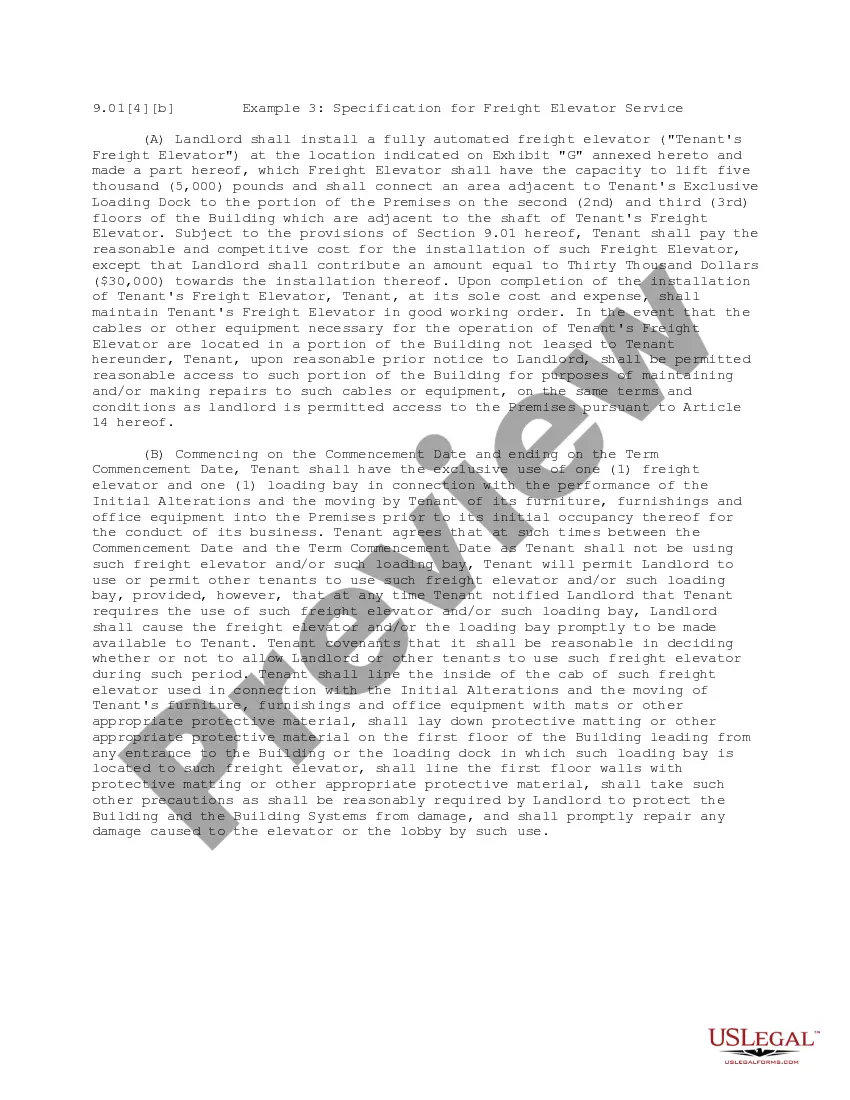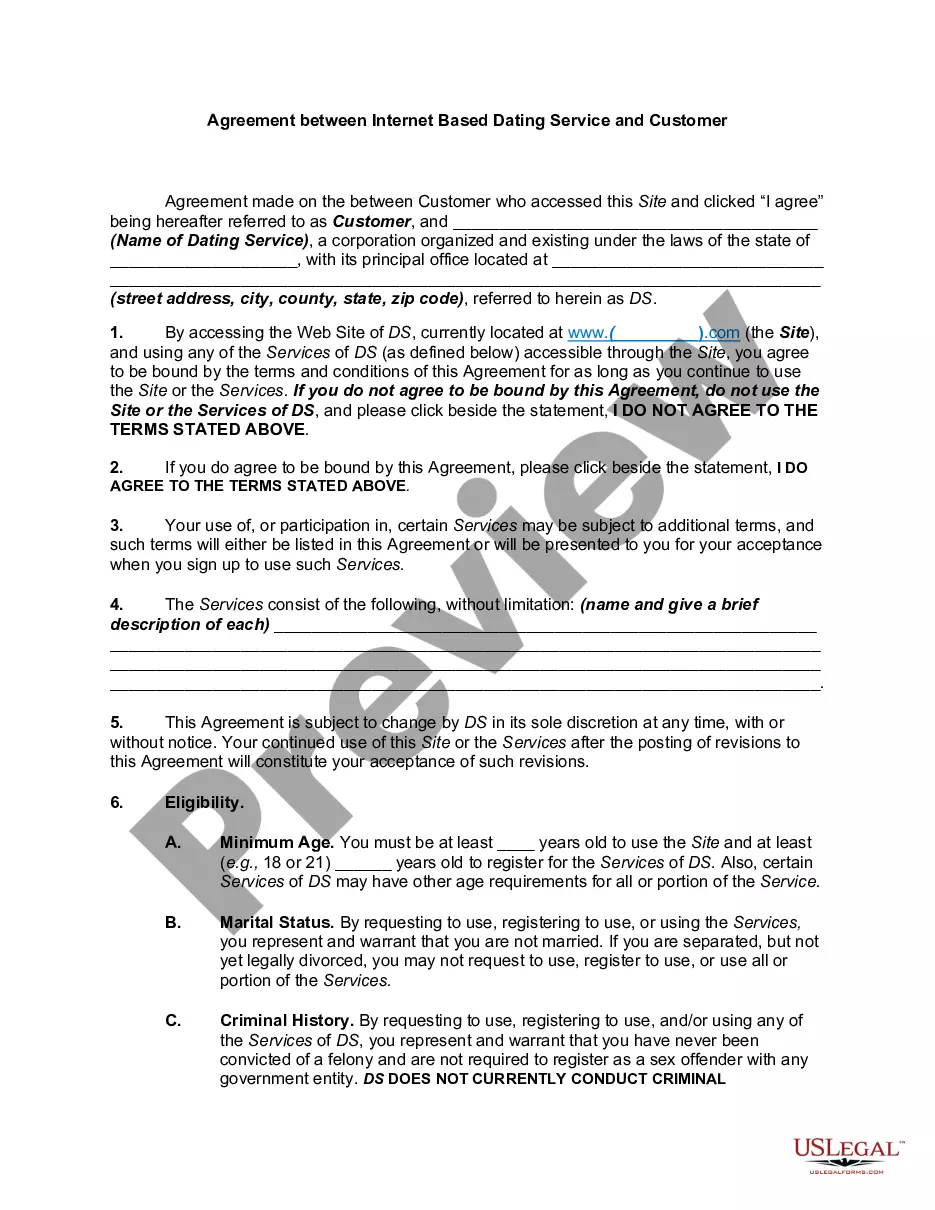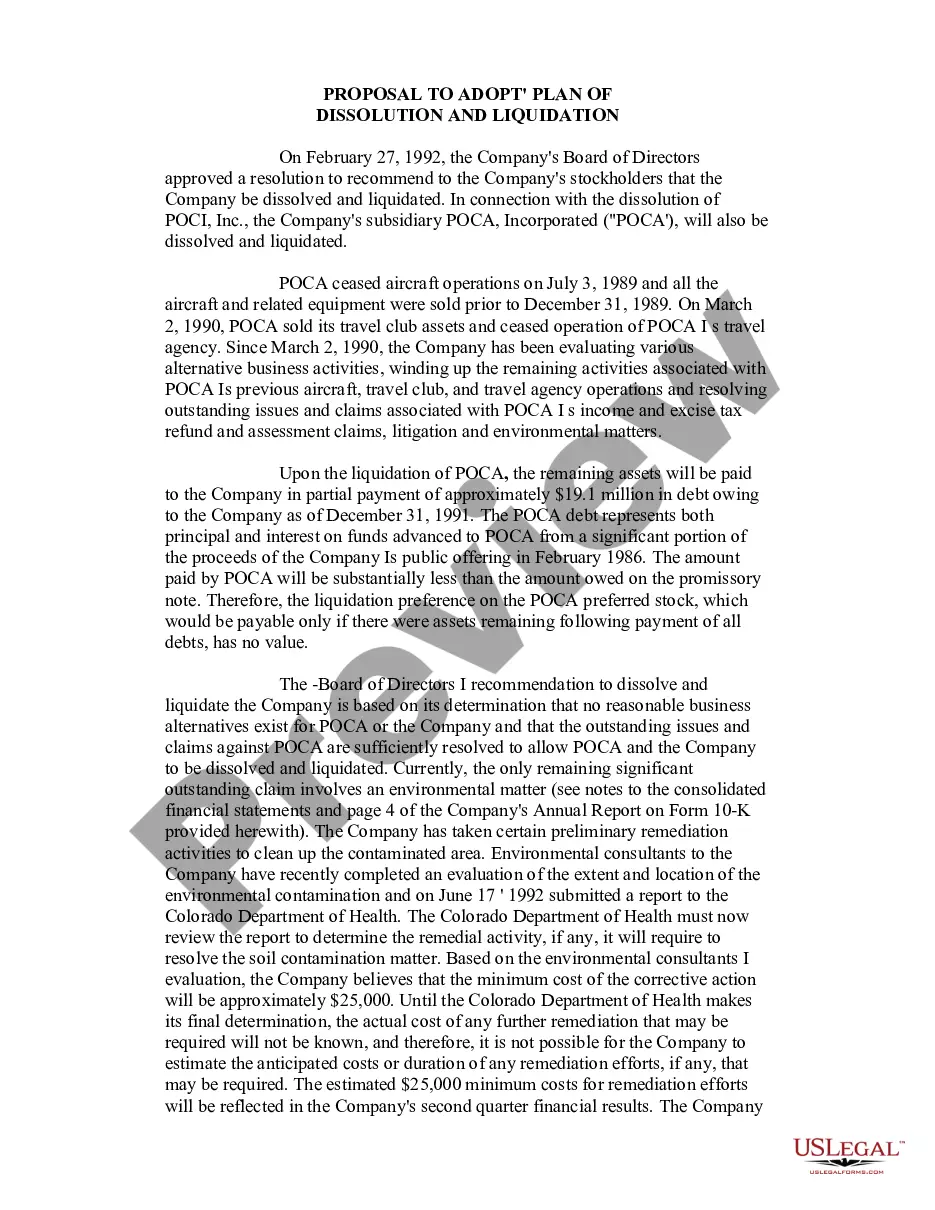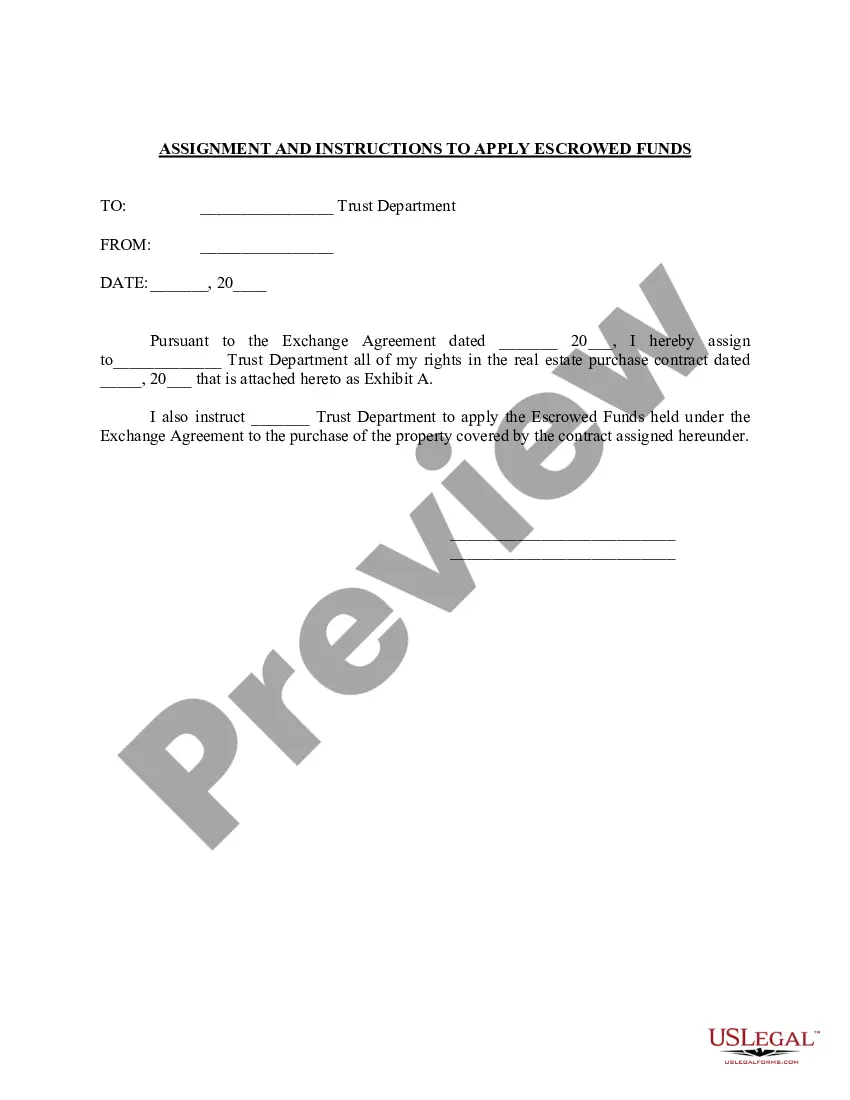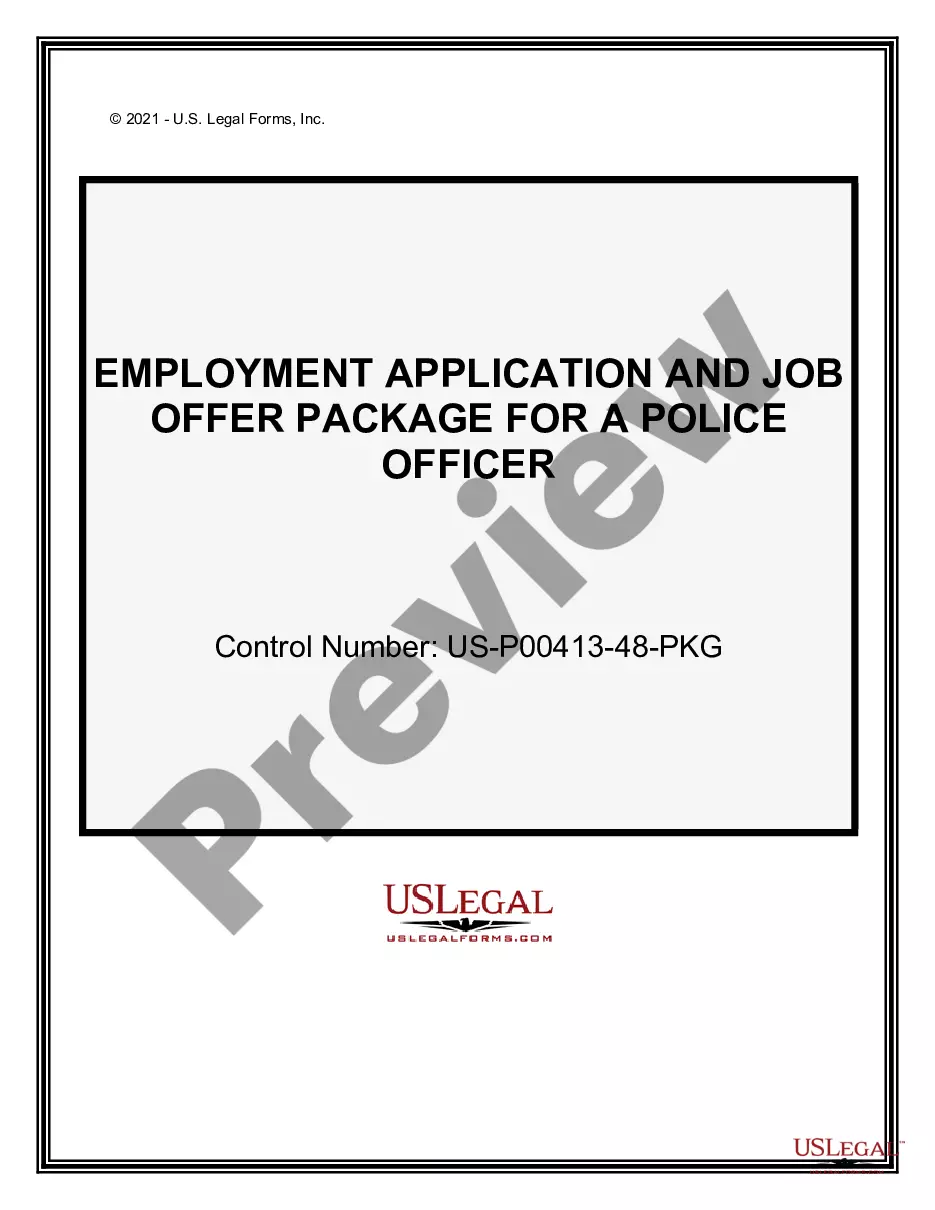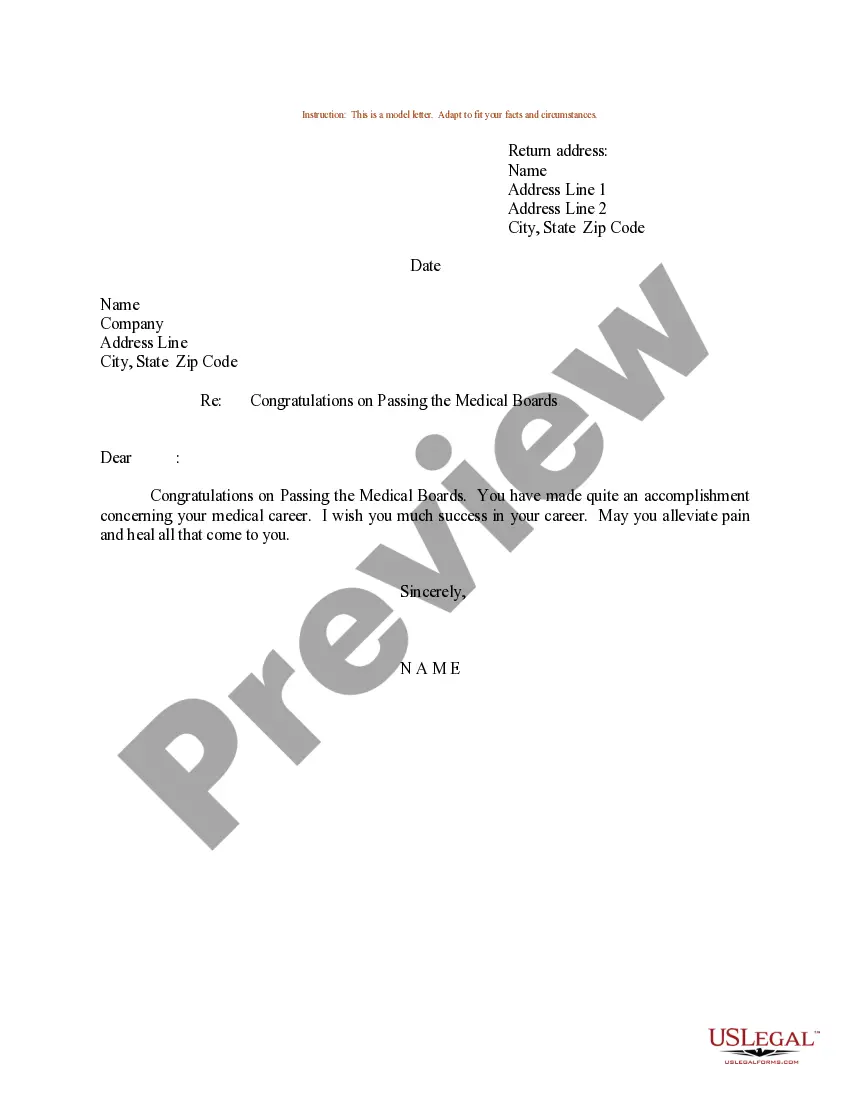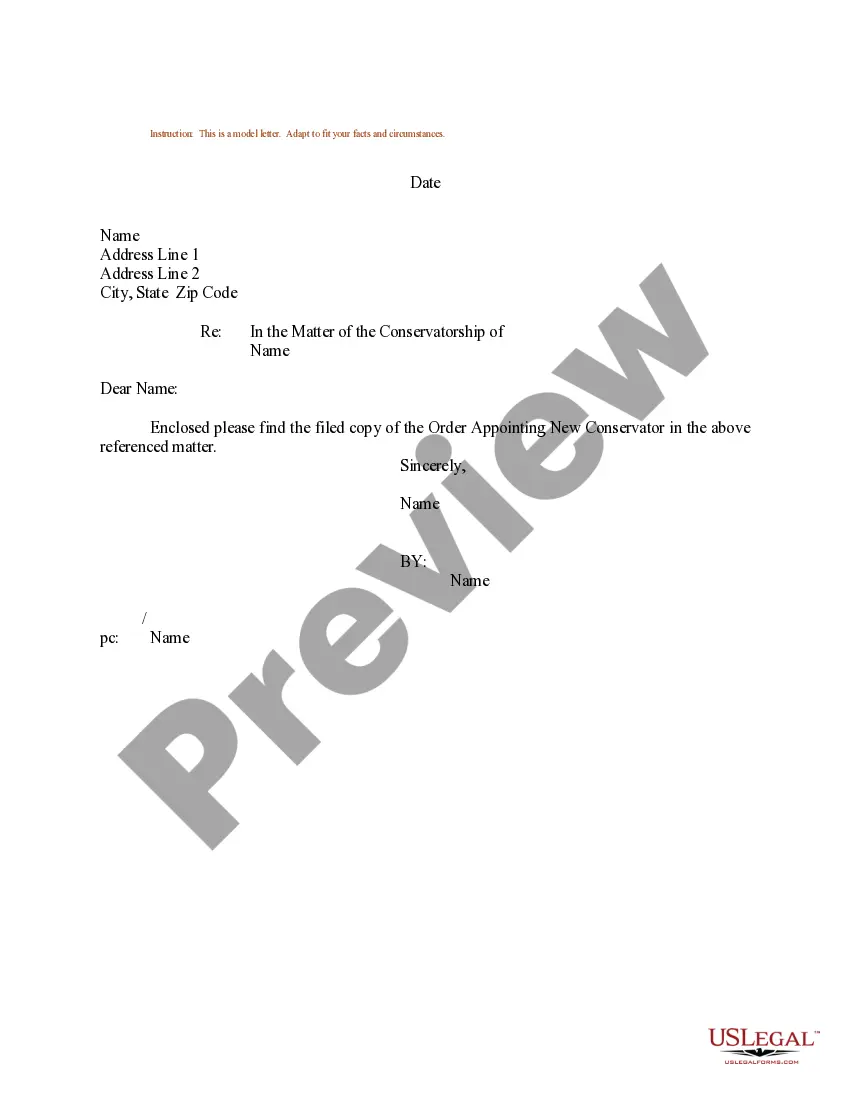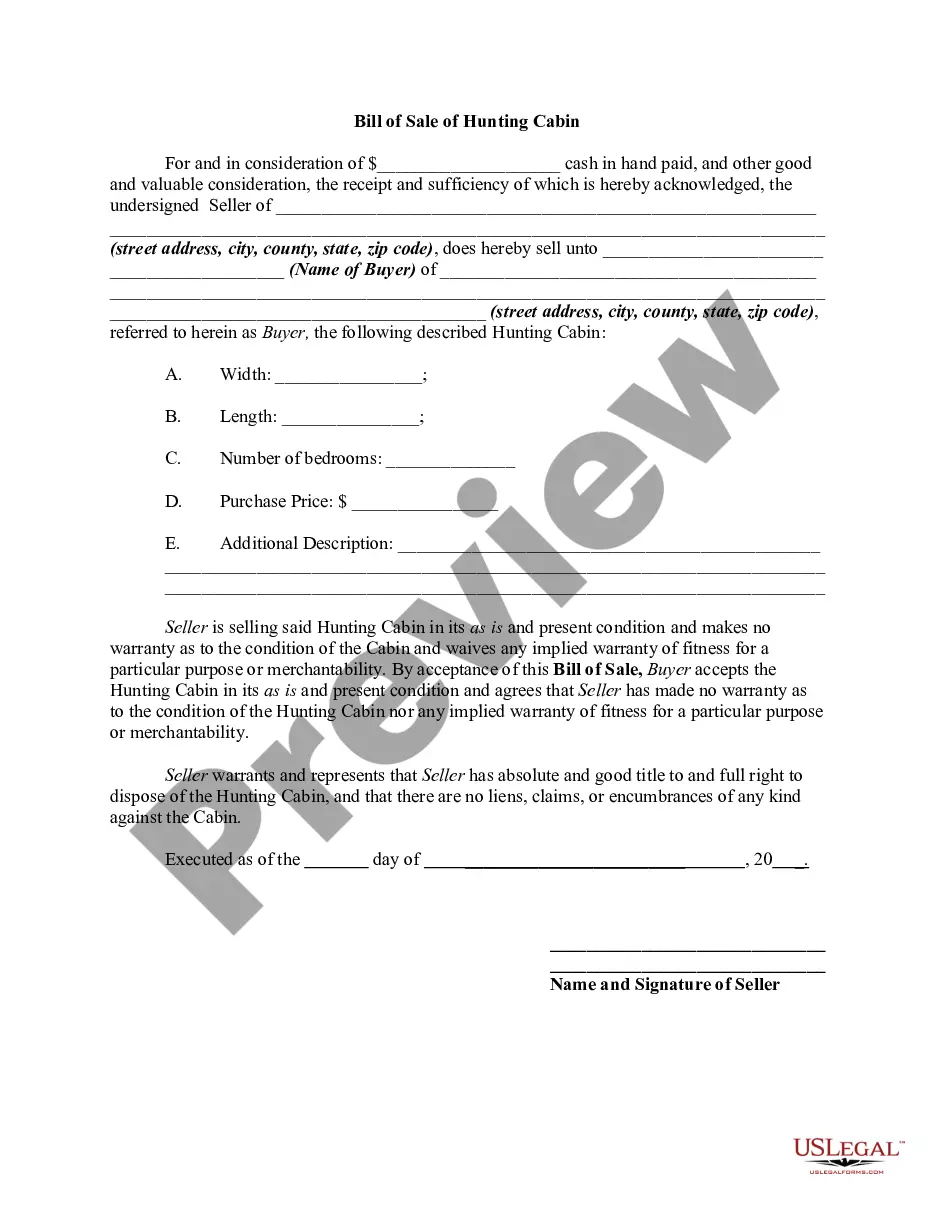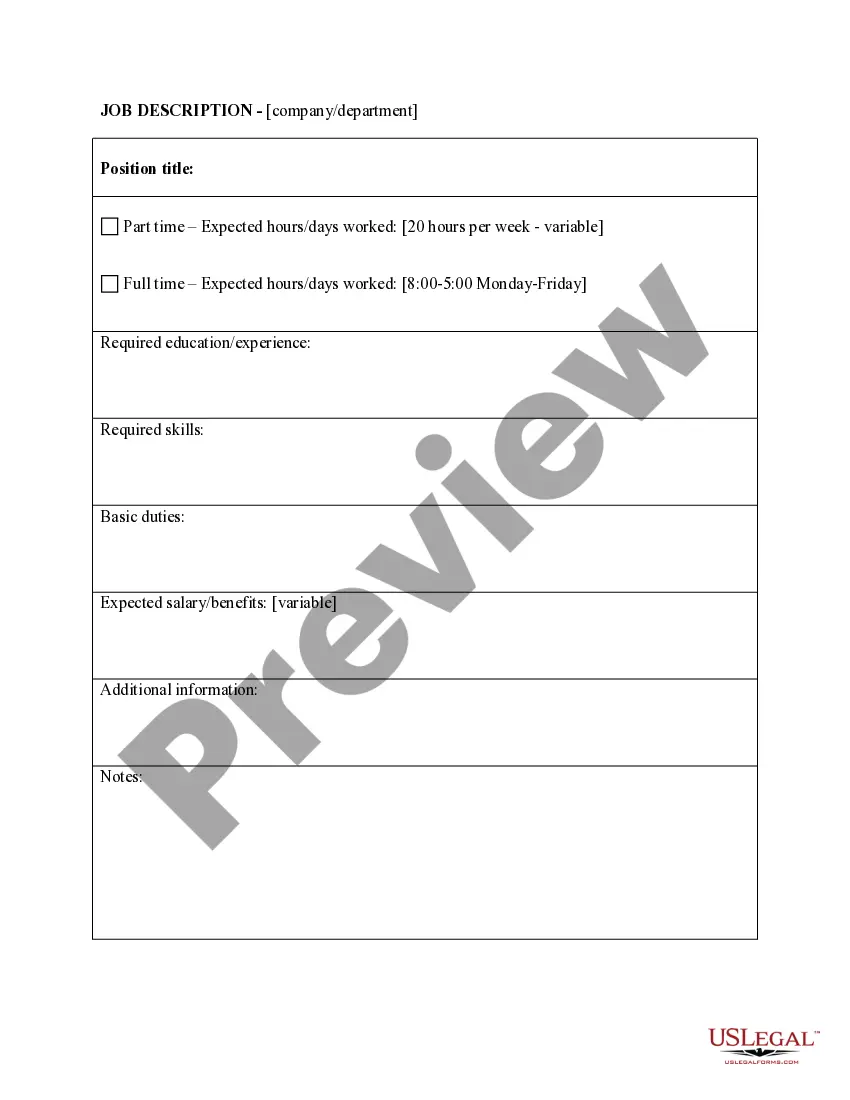South Carolina Job Description Form
Description
How to fill out Job Description Form?
Locating the appropriate legal document format can be challenging.
Unquestionably, there are numerous templates accessible online, but how can you obtain the specific legal version you need.
Utilize the US Legal Forms platform. The service offers thousands of templates, including the South Carolina Job Description Form, suitable for business and personal needs.
First, ensure you have selected the correct template for your city/region. You can review the form using the Preview button and read the description to confirm it is the right one for you.
- All templates are verified by professionals and comply with federal and state regulations.
- If you are already registered, Log In to your account and click on the Download button to acquire the South Carolina Job Description Form.
- Use your account to search through the legal documents you have previously purchased.
- Navigate to the My documents section of your account and download another copy of the document you need.
- If you are a new user of US Legal Forms, follow these simple instructions.
Form popularity
FAQ
How to fill out a W-4 formStep 1: Personal information.Step 2: Account for multiple jobs.Step 3: Claim dependents, including children.Step 4: Refine your withholdings.Step 5: Sign and date your W-4.» MORE: See more about what it means to be tax-exempt and how to qualify.
MyDORWAY: Pay your withholding tax bill online. Electronic Funds Transfer (EFT): Visit GovOne to make SCDOR tax payments online OR call 1-800-834-7733 to make tax payments with operator assistance or over the Interactive Voice Response system.
How to Fill Out The Personal Allowances Worksheet (W-4 Worksheet) for 2019. As you may know, Form W-4 is used to determine your withholding allowances based on your unique situation so that your employer can withhold the correct federal income tax from your pay.
Use our guides to learn more about using the portal. If you need further assistance call our toll-free number 1-866-831-1724 Relay 711.
If you are exempt, complete only line 1 through line 4 and line 7. Check the box for the reason you are claiming an exemption and write Exempt on line 7. Your exemption for 2022 expires February 15, 2023.
Employee instructionsComplete the SC W-4 so your employer can withhold the correct South Carolina Income Tax from your pay. If you have too much tax withheld, you will receive a refund when you file your tax return.
How to Complete the New Form W-4Step 1: Provide Your Information. Provide your name, address, filing status, and Social Security number.Step 2: Indicate Multiple Jobs or a Working Spouse.Step 3: Add Dependents.Step 4: Add Other Adjustments.Step 5: Sign and Date Form W-4.
PUA Overview PUA is unemployment assistance for the self-employed, contractor, gig worker, those who file a 1099, individuals who are ineligible for any other state or federal unemployment benefits and who are unemployed, unable to work or unavailable to work as a direct result of COVID-19.
How do I fill out a W-4?Step 1: Enter your personal information. In this section you'll enter your name, address, filing status and Social Security number.Step 2: Complete if you have multiple jobs or two earners in your household.Step 3: Claim Dependents.Step 4: Other Adjustments.Step 5: Sign your form.
How to correct a mistake made when filling out claim. Call our call center at 1-866-831-1724 to speak to a dedicated claims specialist.