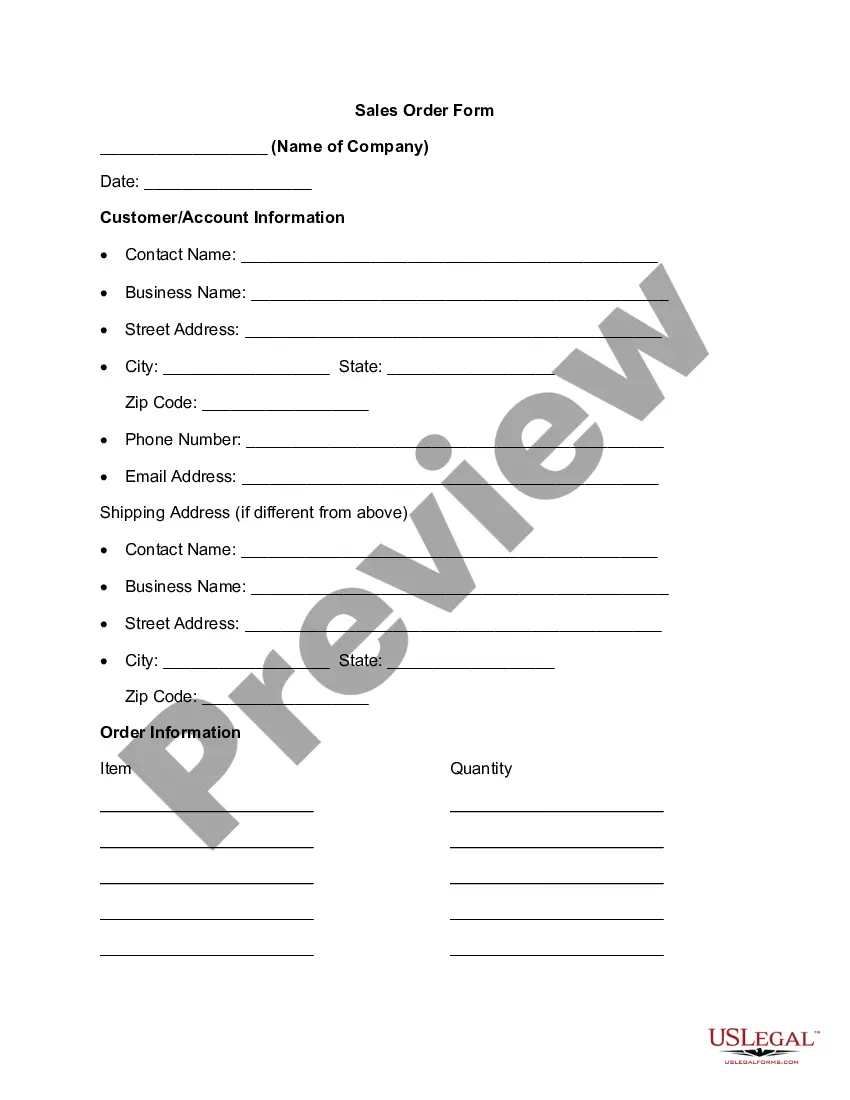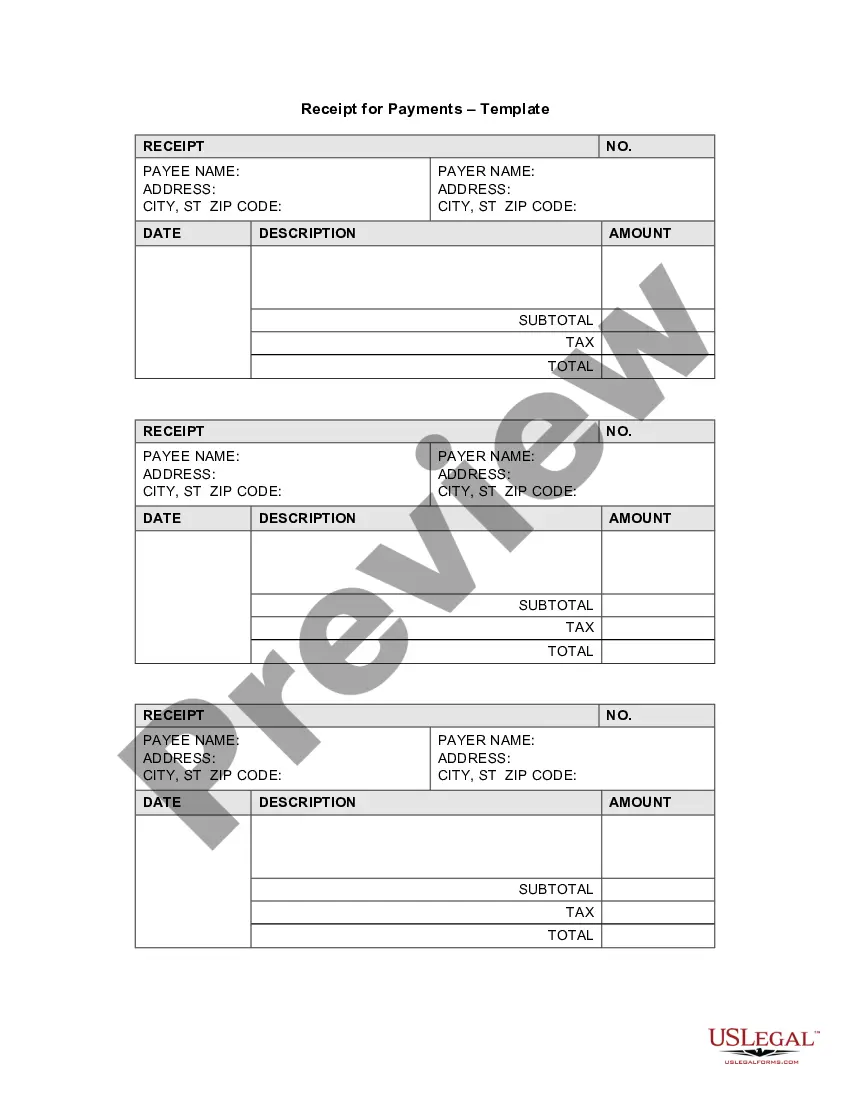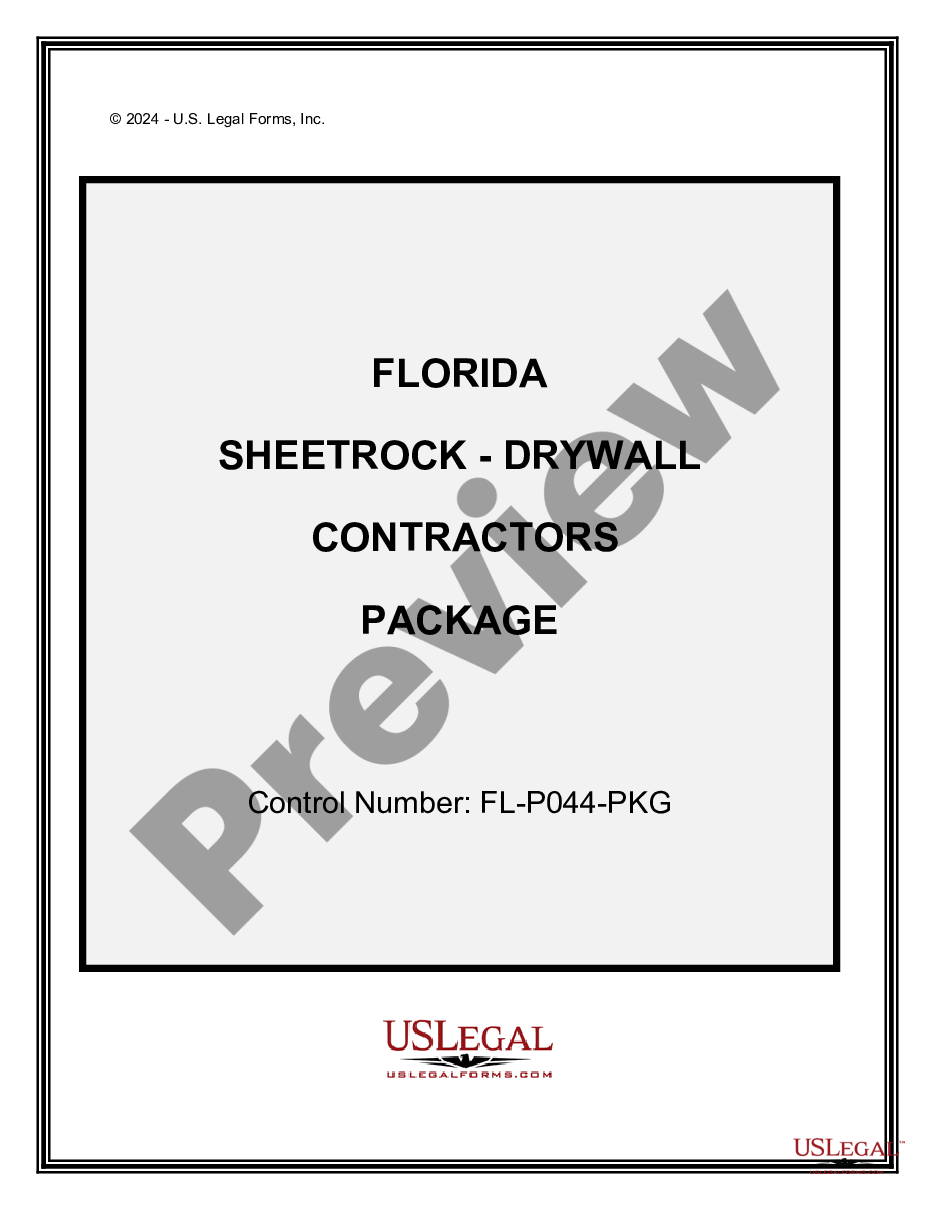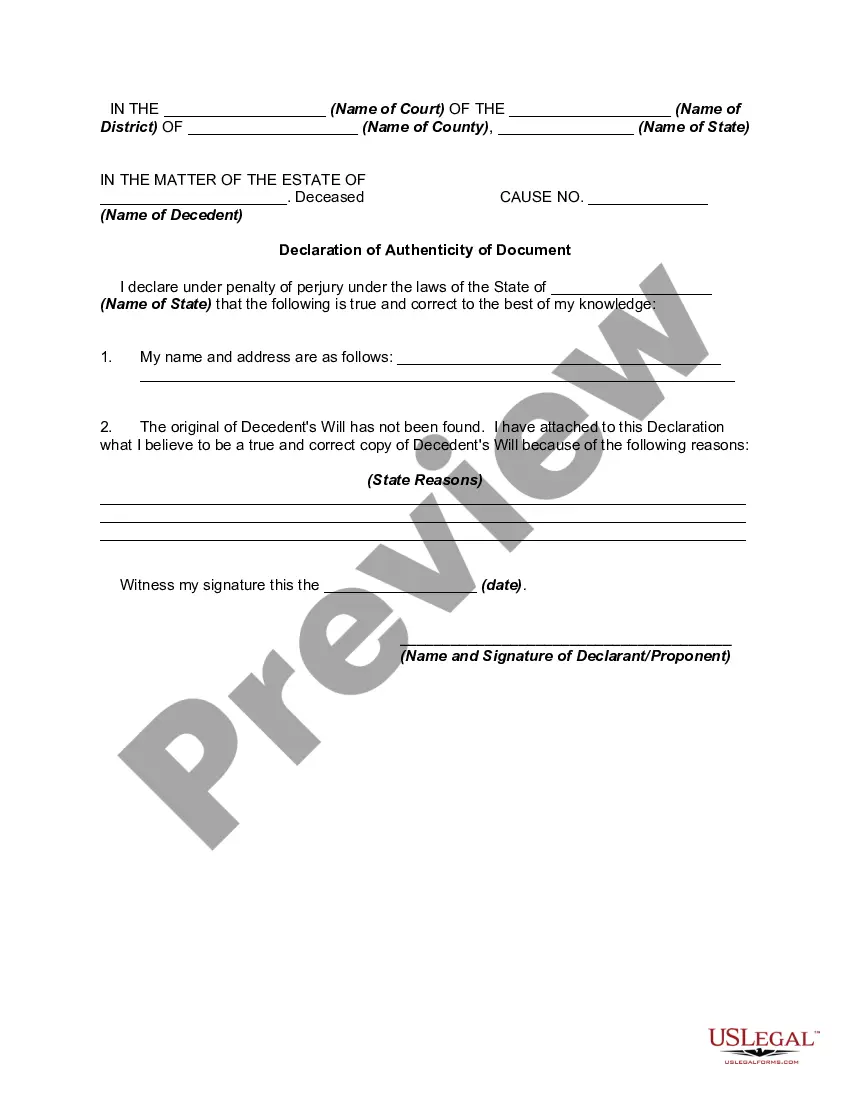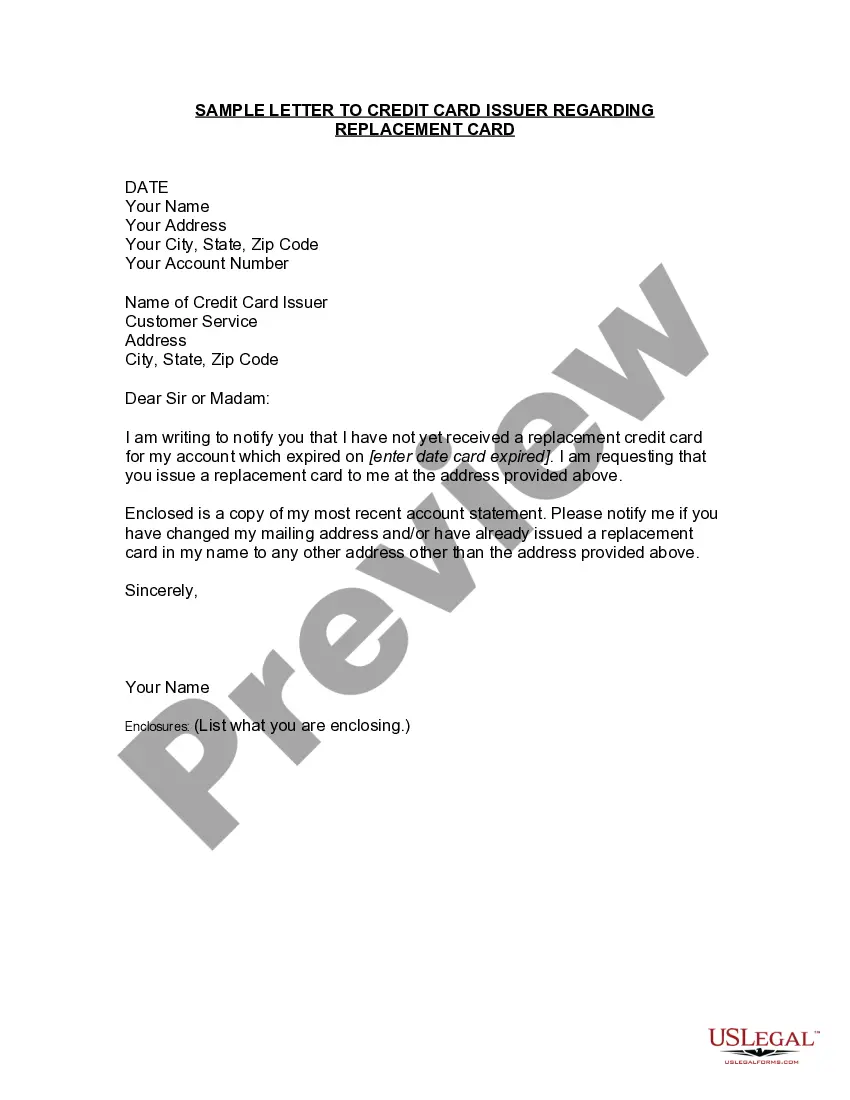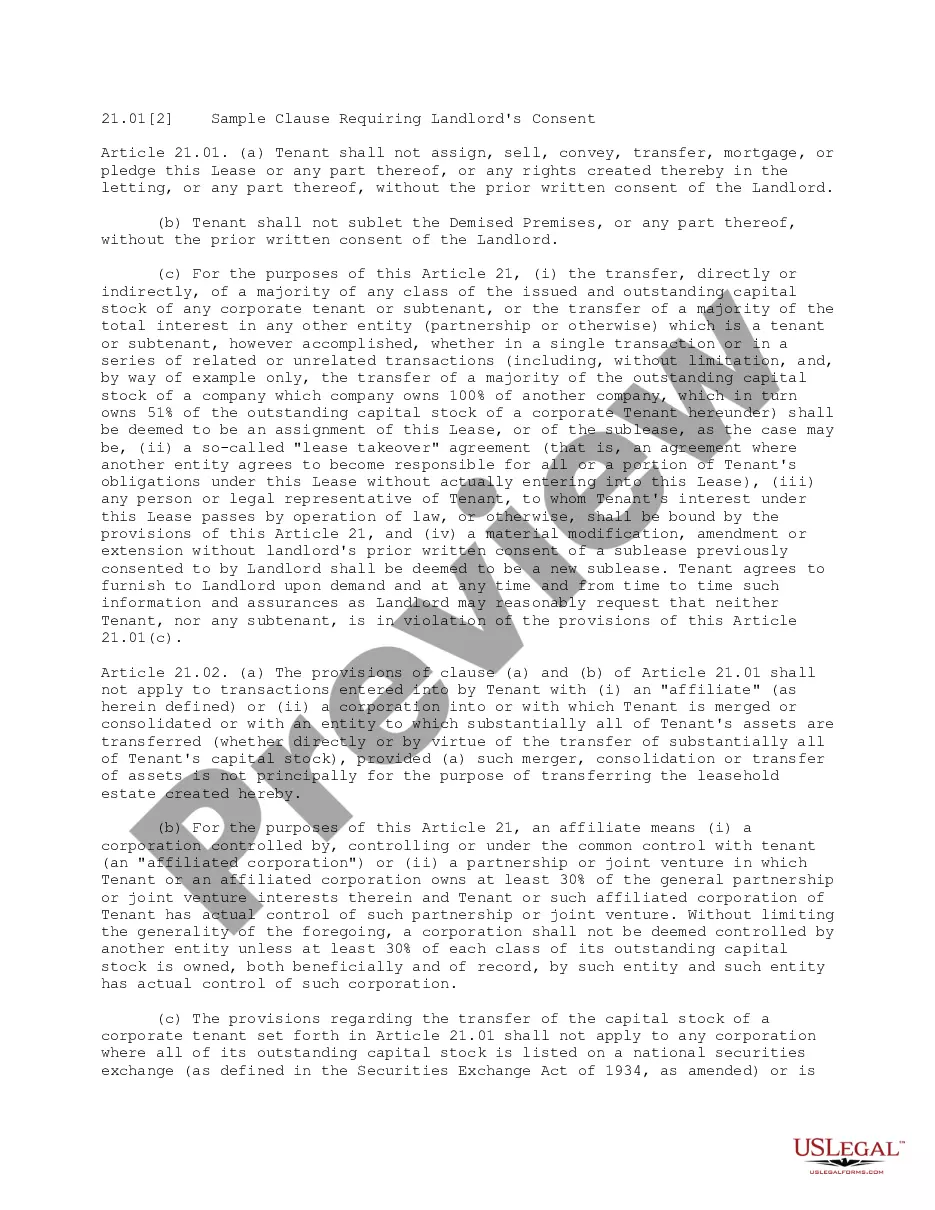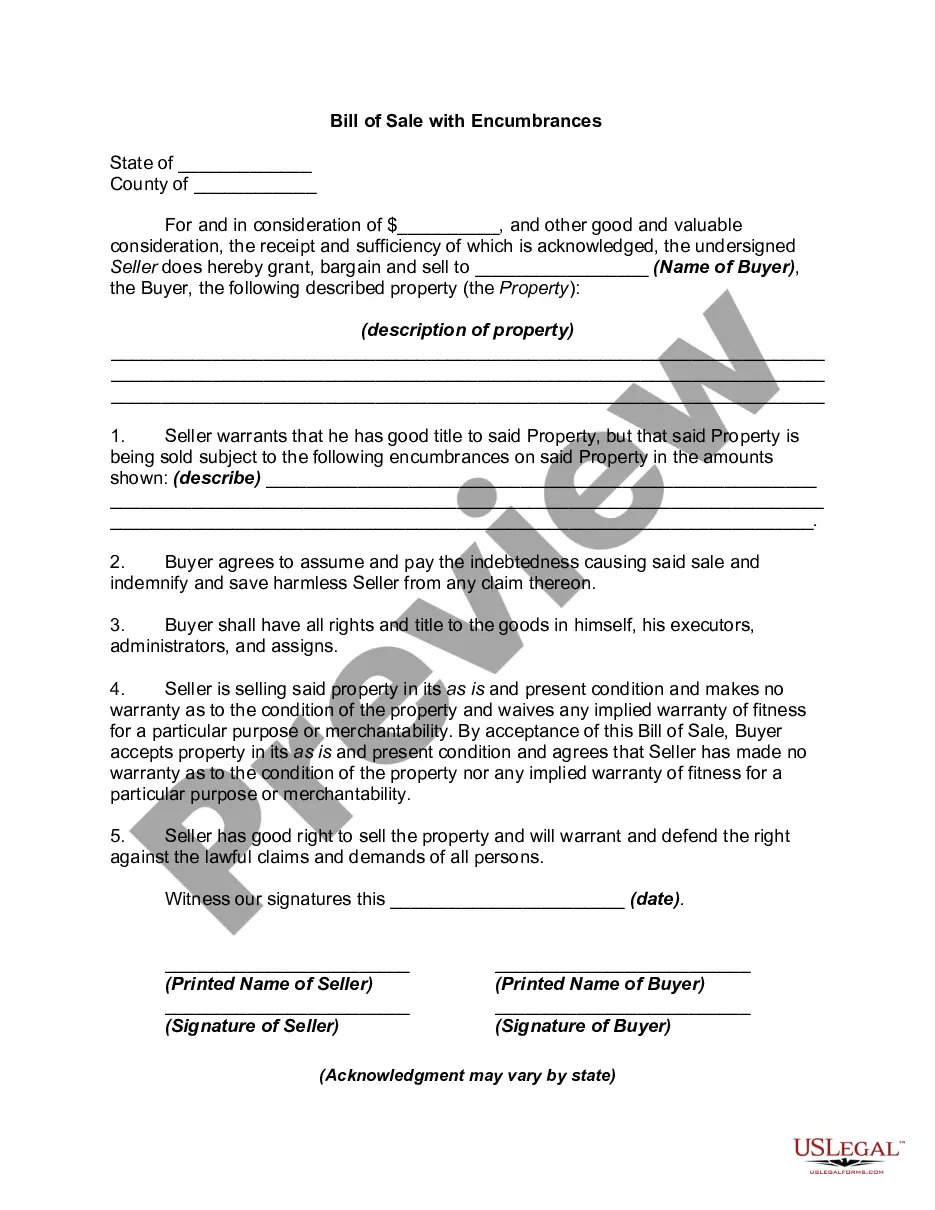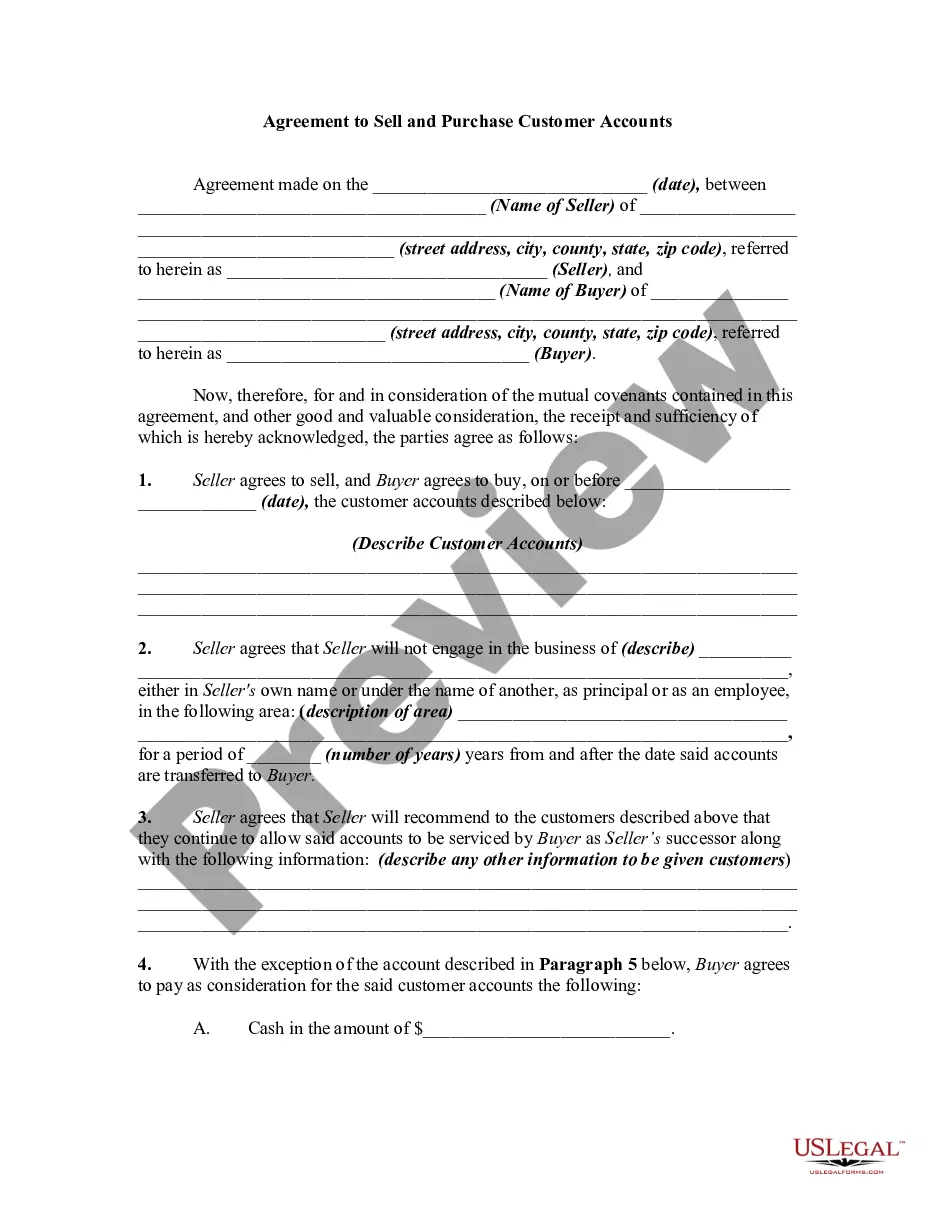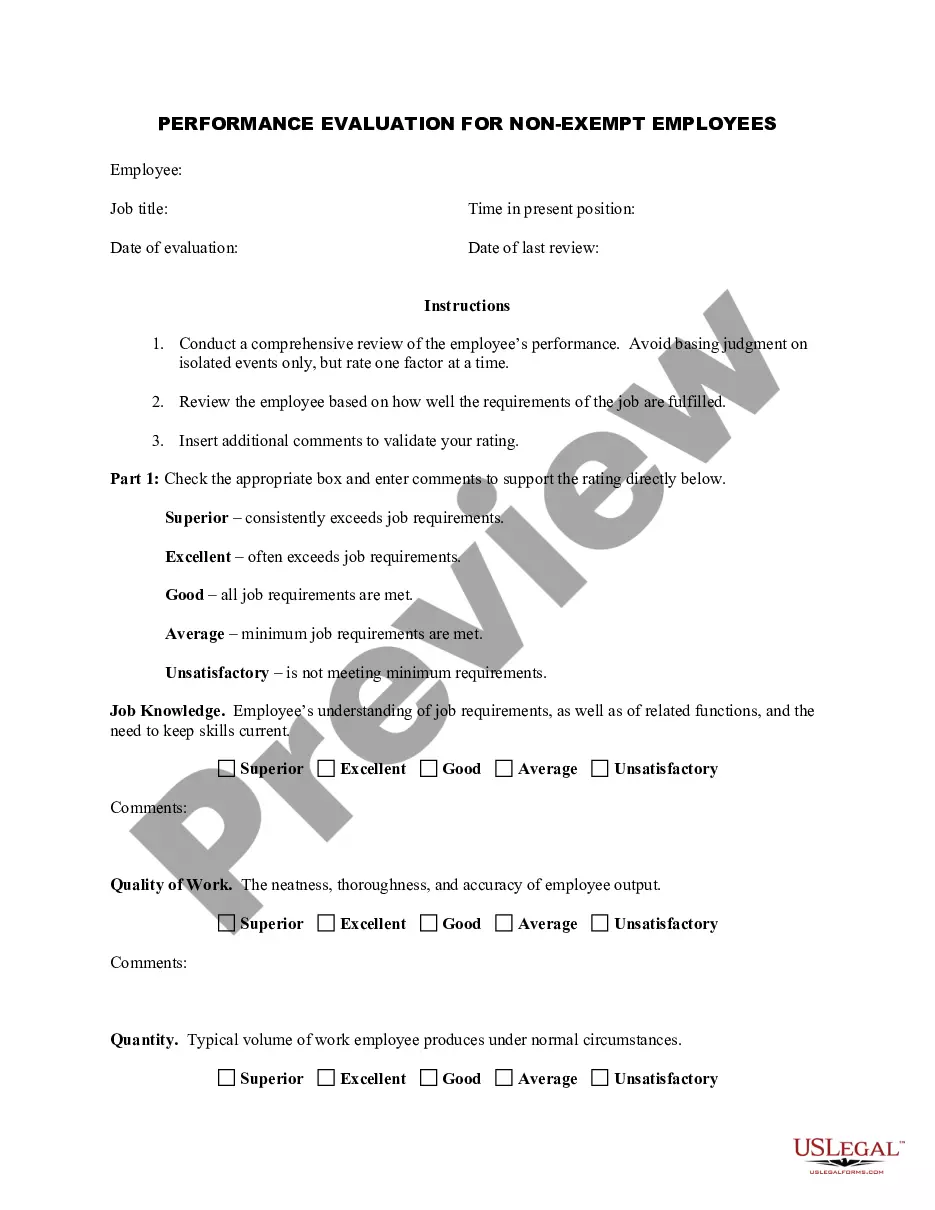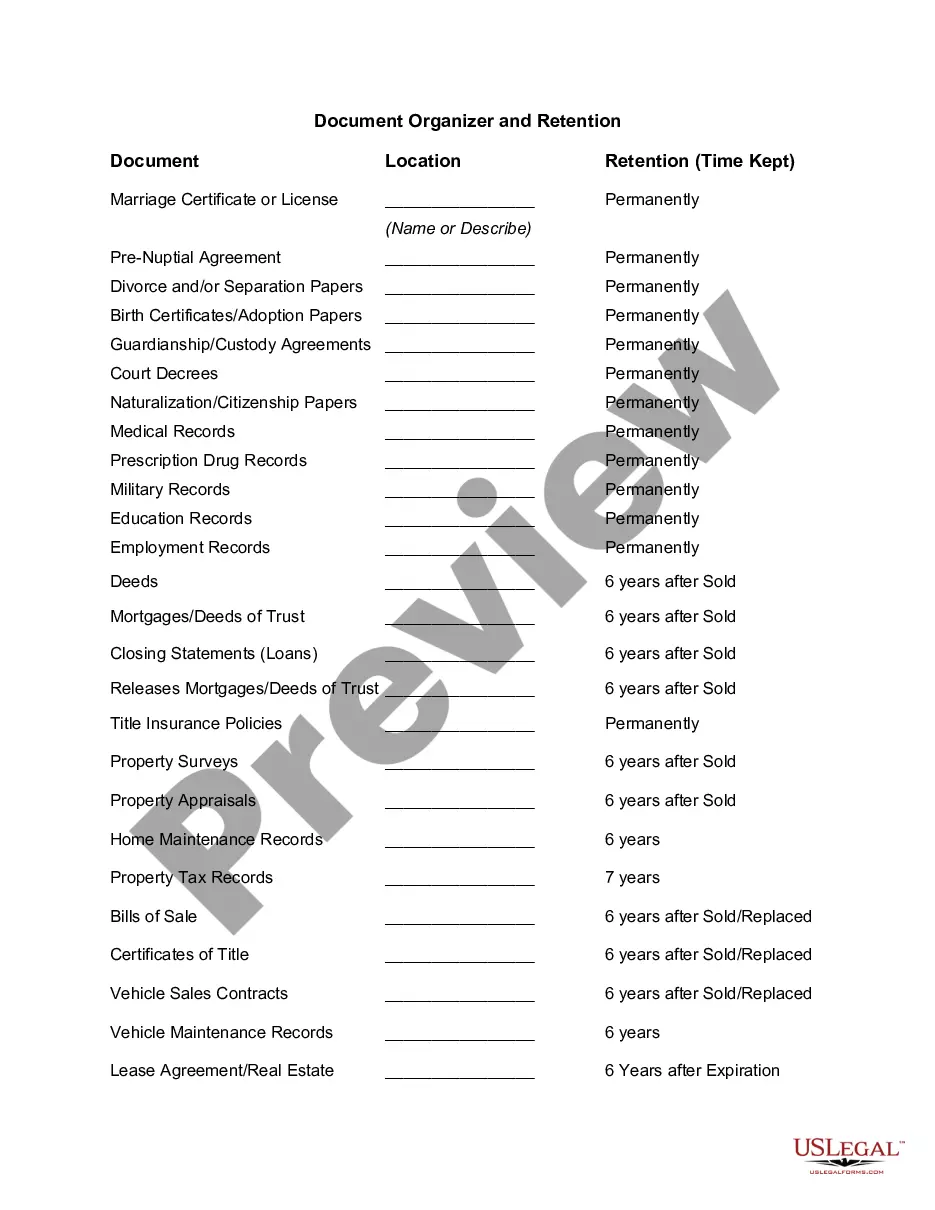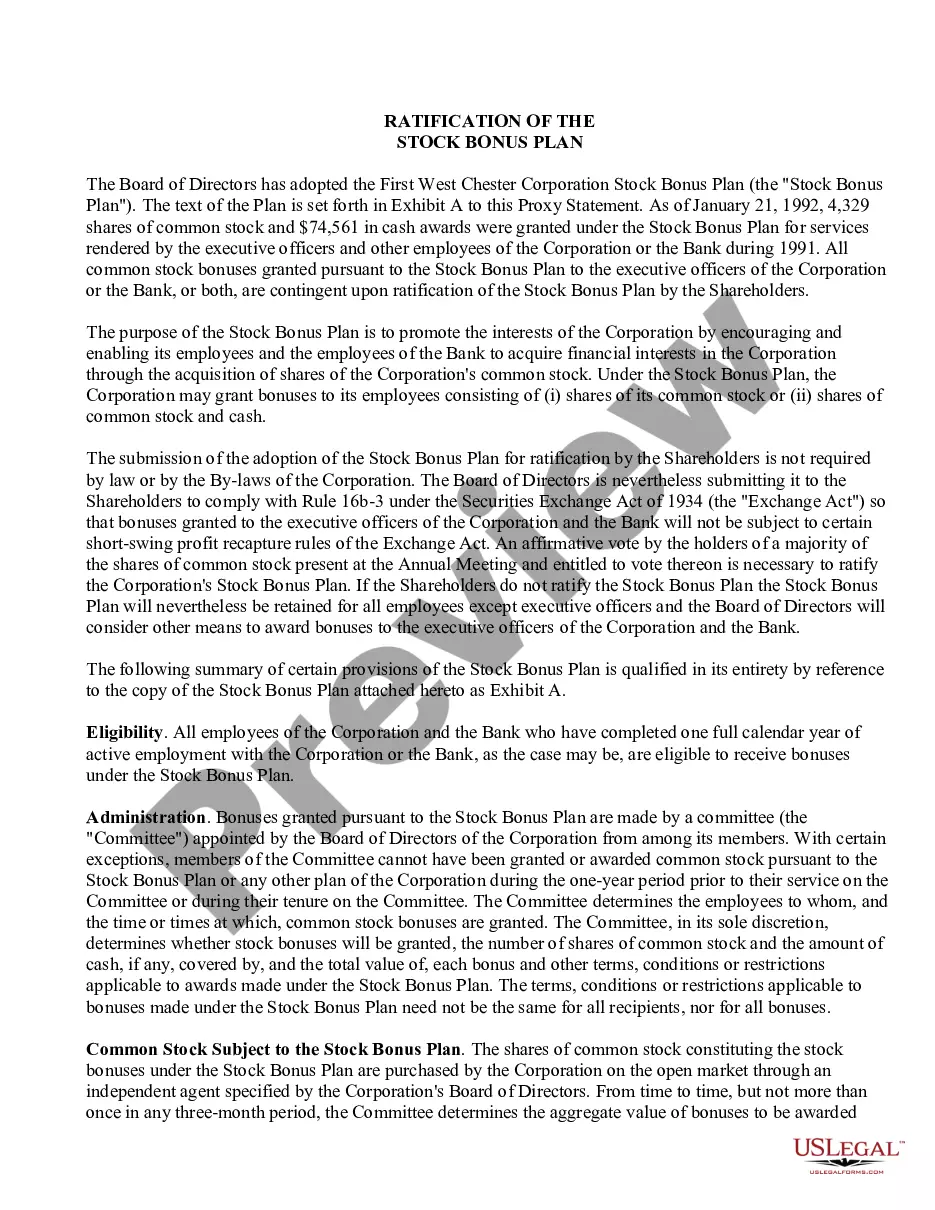The South Carolina Sales Order Form is a legally binding document used in business transactions to outline the specifics of a purchase or sale. It serves as a record of the agreement between the buyer and the seller, detailing the items, quantities, prices, and terms of the transaction. This document is an essential tool for businesses operating in South Carolina, as it ensures accuracy and transparency in sales processes while adhering to state laws and regulations. By filling out the South Carolina Sales Order Form, businesses can record and track their sales activities effectively. The South Carolina Sales Order Form typically contains the following key elements: 1. Buyer and Seller Information: The form begins by capturing the details of the buyer and seller involved in the transaction. This includes their names, addresses, contact numbers, and any relevant identification numbers (such as tax ID or business license numbers). 2. Order Details: This section includes a comprehensive list of the items being purchased or sold. Each item is identified by its description, SKU or product code, quantity, unit price, and total price. This allows both parties to have a clear understanding of what is being bought or sold. 3. Payment Terms: The South Carolina Sales Order Form outlines the agreed-upon payment terms, such as the due date, payment method, and any applicable discounts or late payment penalties. This helps prevent any misunderstandings or disputes regarding payment obligations. 4. Delivery Terms: If the transaction involves the delivery of goods, this section specifies the delivery date, shipping address, shipping method, and any additional costs associated with the delivery. It ensures both parties are aware of the delivery logistics and related expenses. 5. Terms and Conditions: This part of the form outlines the terms and conditions that govern the sales agreement. It may cover important clauses like warranties, returns, cancellations, limitations of liability, and applicable legal jurisdiction. Both the buyer and the seller should carefully review and understand these terms before signing the form. Different types of South Carolina Sales Order Forms may address specific industries or types of transactions. Some common variations include: 1. Retail Sales Order Form: Geared towards businesses selling consumer goods directly to individual customers. It may include additional sections such as customer information and a section for capturing the customer's signature. 2. Wholesale Sales Order Form: Designed for wholesalers or distributors engaged in bulk sales of products to other businesses. This form may include specific fields for quantity discounts, minimum order quantities, or special wholesale pricing. 3. Service-based Sales Order Form: Used by businesses offering services rather than physical goods. This form may have different sections to capture details such as service description, hourly rates, estimated completion time, and any service-specific terms and conditions. 3. E-commerce Sales Order Form: Specifically tailored for online businesses operating in South Carolina, it may include digital signature capabilities, electronic payment integration, and automated order processing features. In summary, the South Carolina Sales Order Form is a crucial document that streamlines and formalizes sales transactions. Whether through a retail, wholesale, service-based, or e-commerce variant, this form ensures clarity, accuracy, and legal compliance, benefiting businesses and consumers alike.
South Carolina Sales Order Form
Description
How to fill out South Carolina Sales Order Form?
It is possible to commit hrs on the Internet trying to find the lawful file template that suits the federal and state demands you will need. US Legal Forms offers thousands of lawful forms that are reviewed by professionals. It is simple to download or produce the South Carolina Sales Order Form from the service.
If you already possess a US Legal Forms account, you may log in and click on the Obtain option. Following that, you may total, revise, produce, or indication the South Carolina Sales Order Form. Every single lawful file template you acquire is yours eternally. To obtain yet another copy associated with a obtained form, go to the My Forms tab and click on the related option.
Should you use the US Legal Forms web site the first time, adhere to the easy directions beneath:
- First, make certain you have selected the proper file template for your state/town of your choice. See the form information to make sure you have picked the right form. If available, utilize the Preview option to check from the file template also.
- In order to find yet another version in the form, utilize the Look for industry to obtain the template that meets your needs and demands.
- When you have found the template you desire, simply click Get now to proceed.
- Pick the costs strategy you desire, type your qualifications, and register for a free account on US Legal Forms.
- Total the financial transaction. You can utilize your Visa or Mastercard or PayPal account to fund the lawful form.
- Pick the file format in the file and download it in your device.
- Make modifications in your file if required. It is possible to total, revise and indication and produce South Carolina Sales Order Form.
Obtain and produce thousands of file web templates utilizing the US Legal Forms Internet site, which provides the greatest variety of lawful forms. Use professional and express-particular web templates to tackle your business or personal demands.
Form popularity
FAQ
If you qualify for a paper copy of a tax form based on these criteria, you can email your paper form request to forms@dor.sc.gov or call 1-844-898-8542 to speak to a representative. You will need to provide your name, address, and the form you are requesting.
2022 If you file as a full-year resident, file the SC1040. Report all your income as though you were a resident for the entire year. You will be allowed a credit for taxes paid on income taxed by South Carolina and another state. Complete the SC1040TC and attach a copy of the other state's Income Tax return.
South Carolina Income Taxes and SC State Tax Forms. South Carolina State Income Taxes for Tax Year 2021 (January 1 - Dec. 31, 2021) can be completed and e-Filed now along with a Federal or IRS Income Tax Return (or you can learn how to only prepare and file a SC state return).
Do I need to file a South Carolina return? If you are a South Carolina resident, you are generally required to file a South Carolina Income Tax return if you are required to file a federal return.
Generally speaking, you are required to file a South Carolina Income Tax return if you are required to file a federal return, or if you are a non-resident with South Carolina gross income of more than the federal personal exemption amounts.
South Carolina residents should file an SC1040. A part-year resident or nonresident of South Carolina should file an SC1040 with a completed Schedule NR (Nonresident Schedule) attached. You can file your South Carolina tax return using one of the following methods: Electronic filing using a professional tax preparer.
According to South Carolina Instructions for Form SC 1040, you must file a South Carolina income tax return if: You are a RESIDENT and: You filed a federal return with income that was taxable by South Carolina. You had South Carolina income taxes withheld from your wages.
These 2021 forms and more are available: South Carolina Form 1040 Personal Income Tax Return for Residents. South Carolina Schedule NR Nonresident Schedule. South Carolina Form 1040/Schedule NR Additions and Subtractions.
Employee instructionsComplete the SC W-4 so your employer can withhold the correct South Carolina Income Tax from your pay. If you have too much tax withheld, you will receive a refund when you file your tax return.
Forms are available at dor.sc.gov/forms. What if I am audited by the IRS? If you receive a refund or owe additional federal tax, you must file an amended SC1040, along with a Schedule AMD, after the federal audit report becomes final.