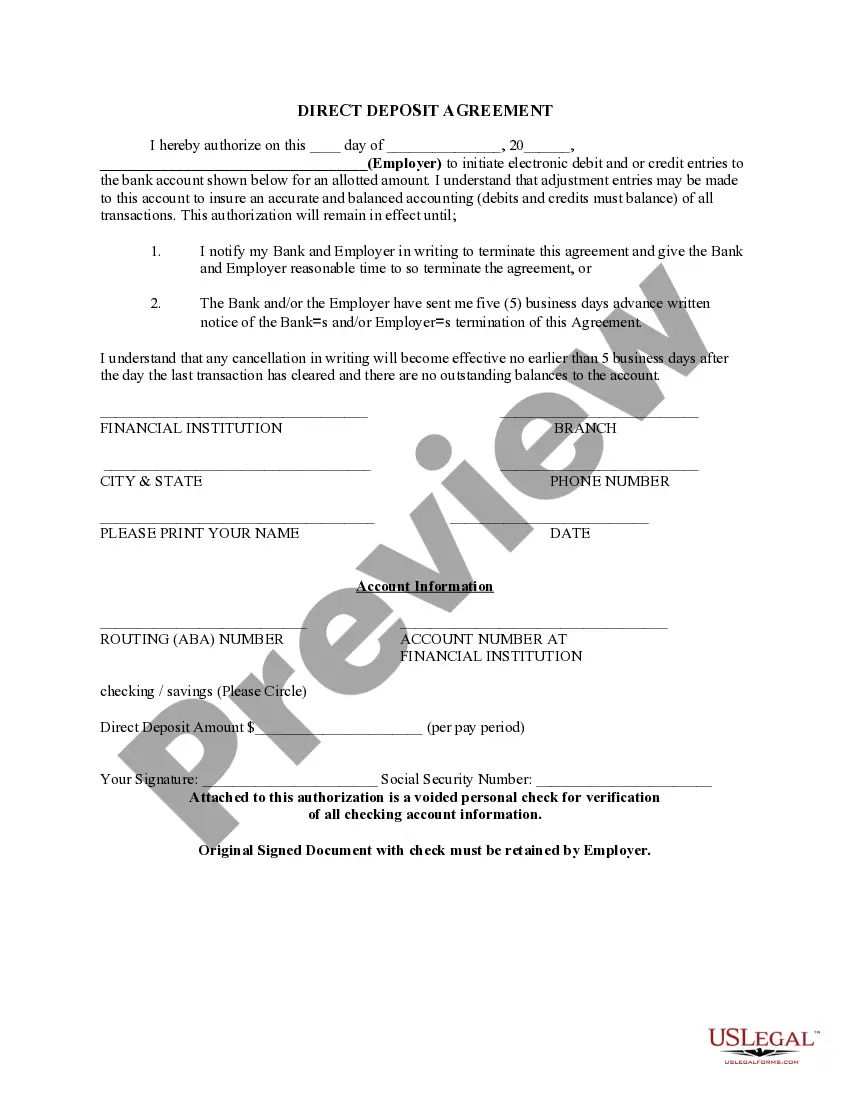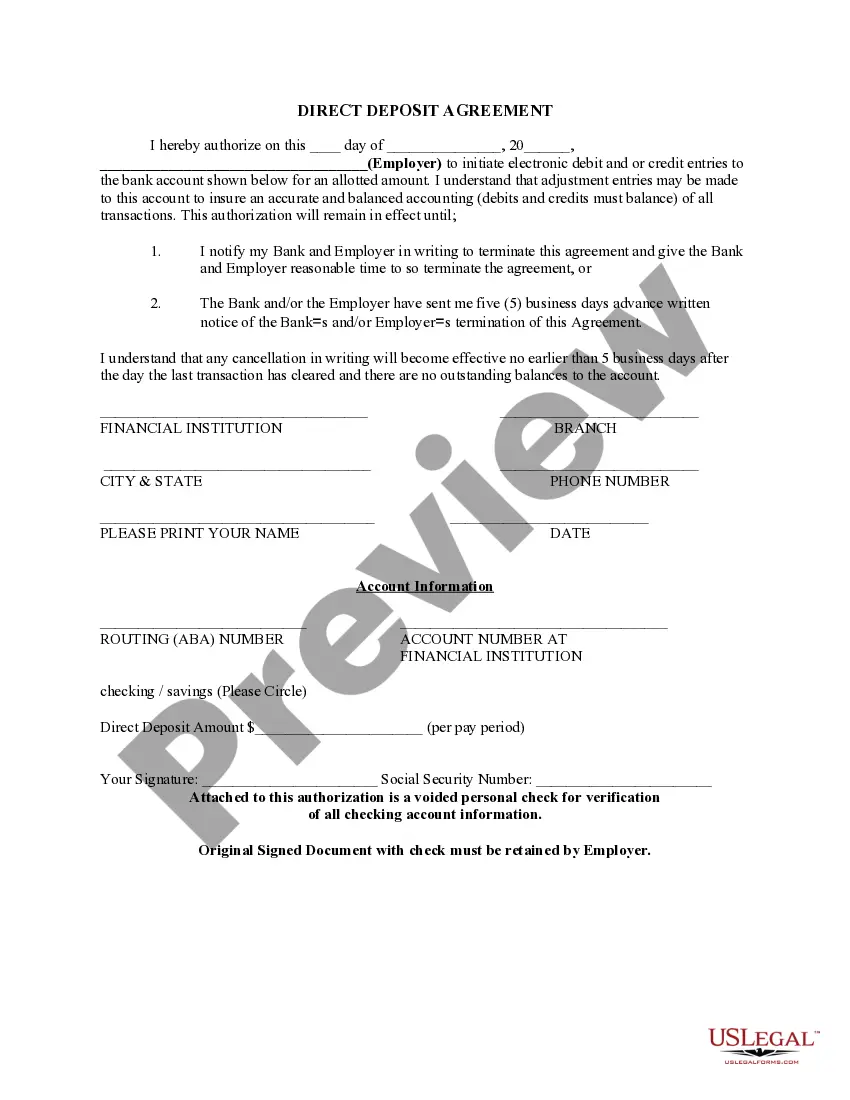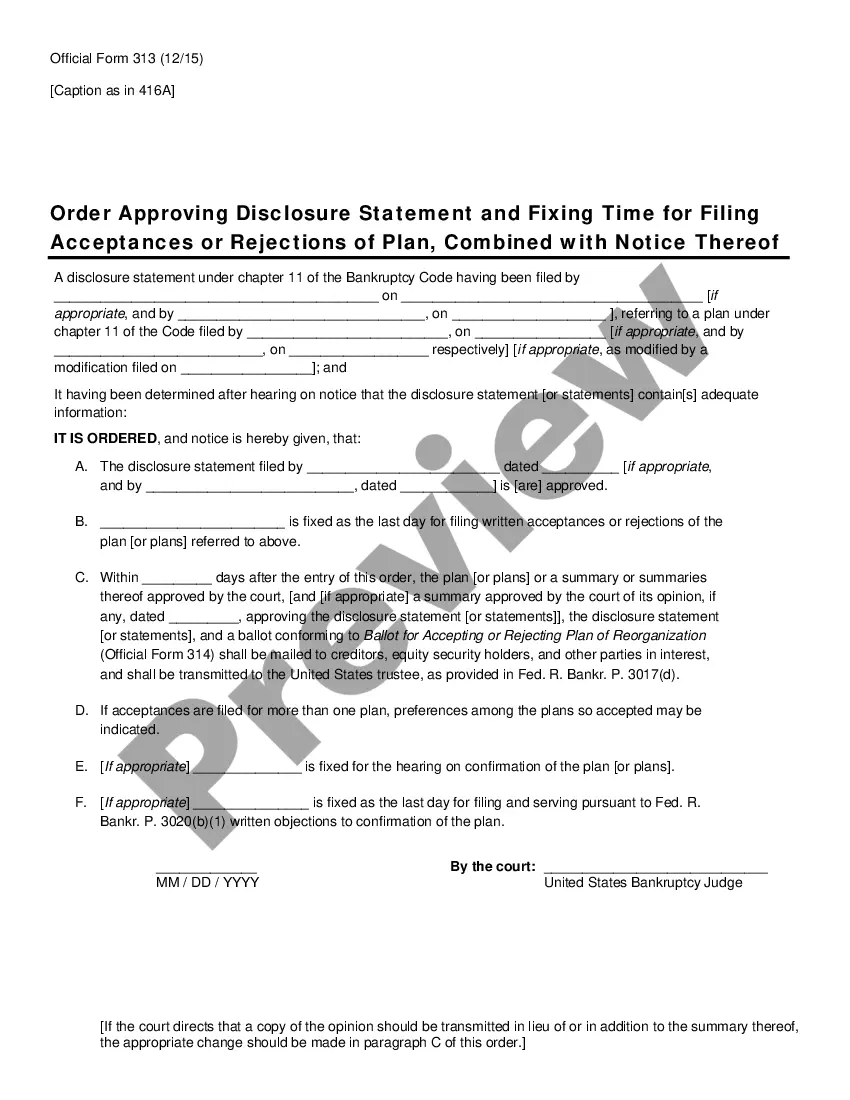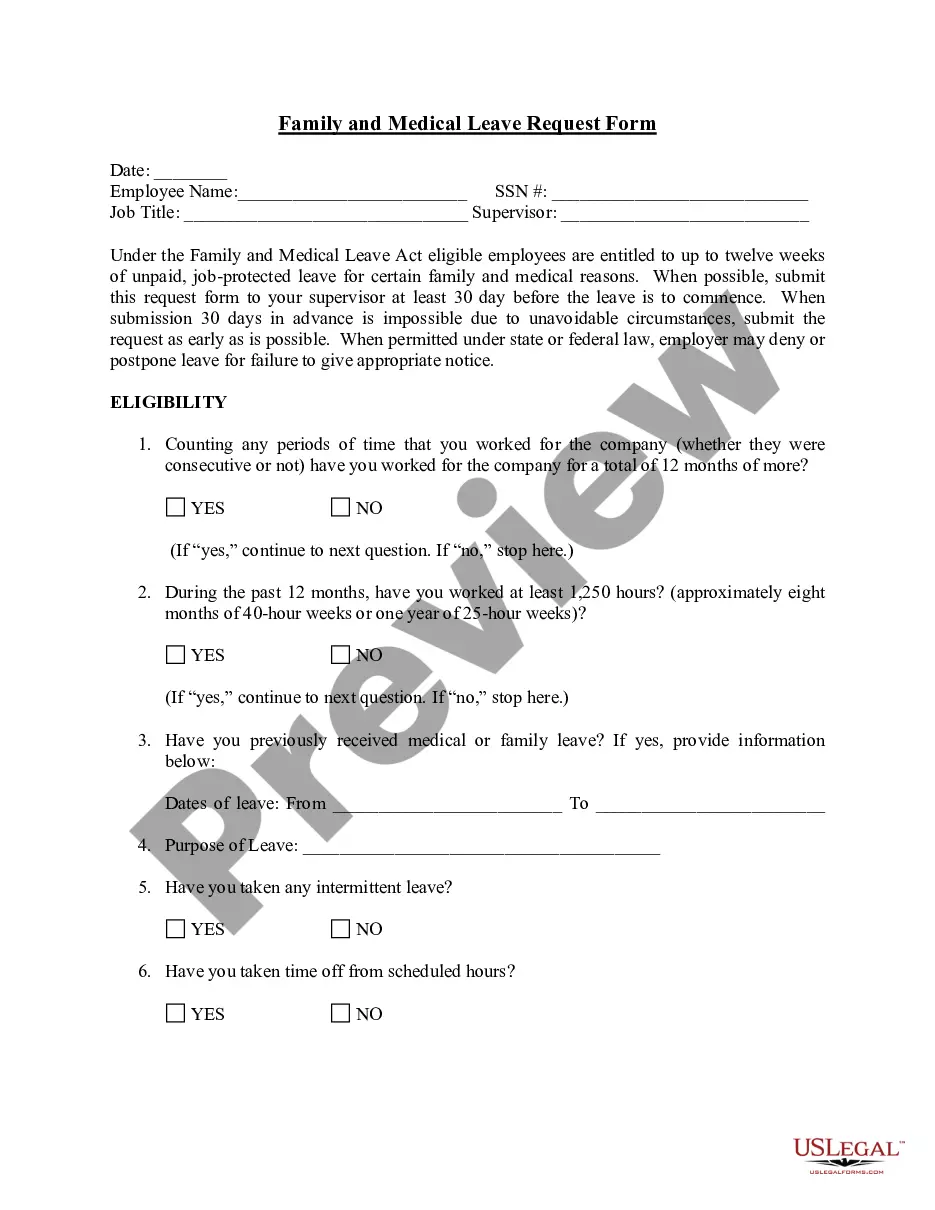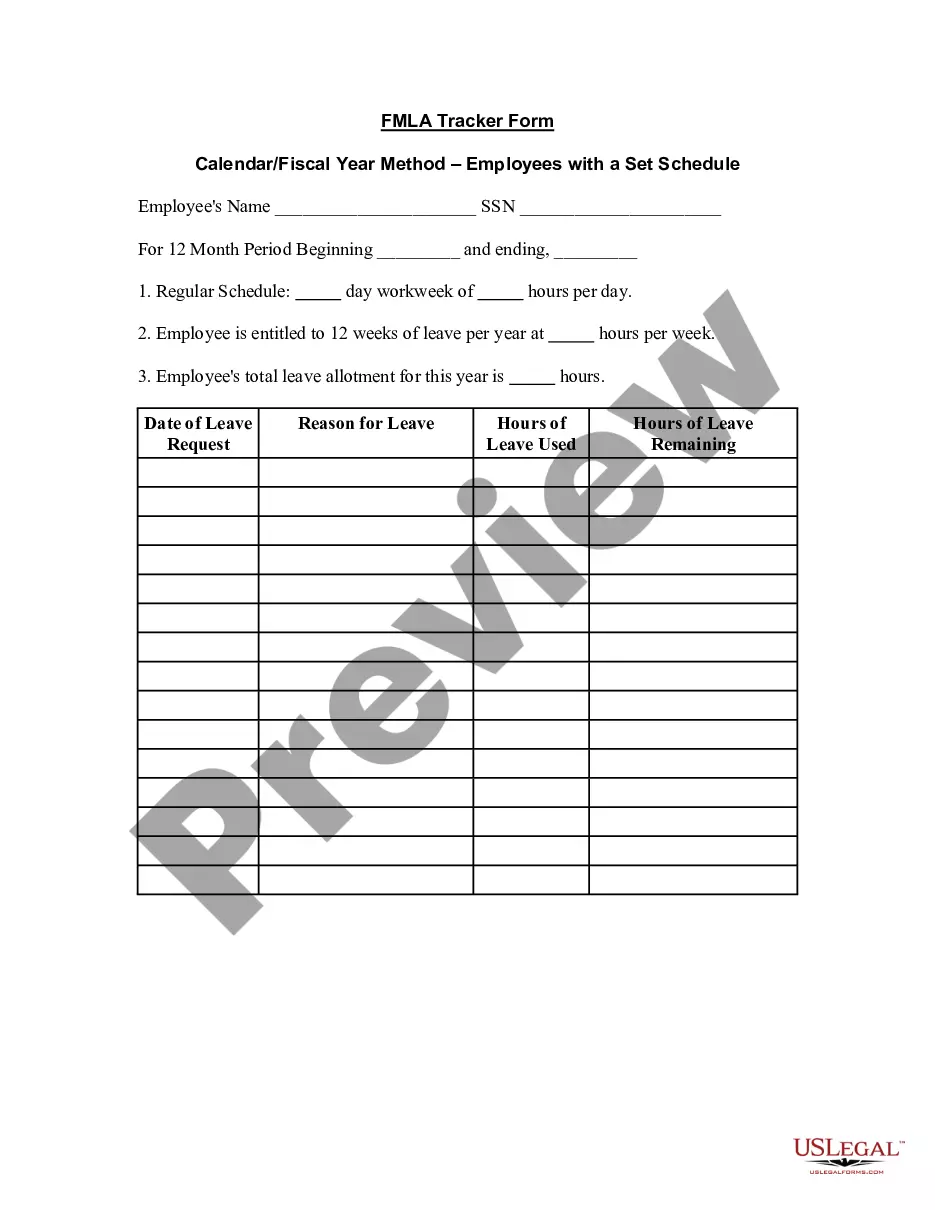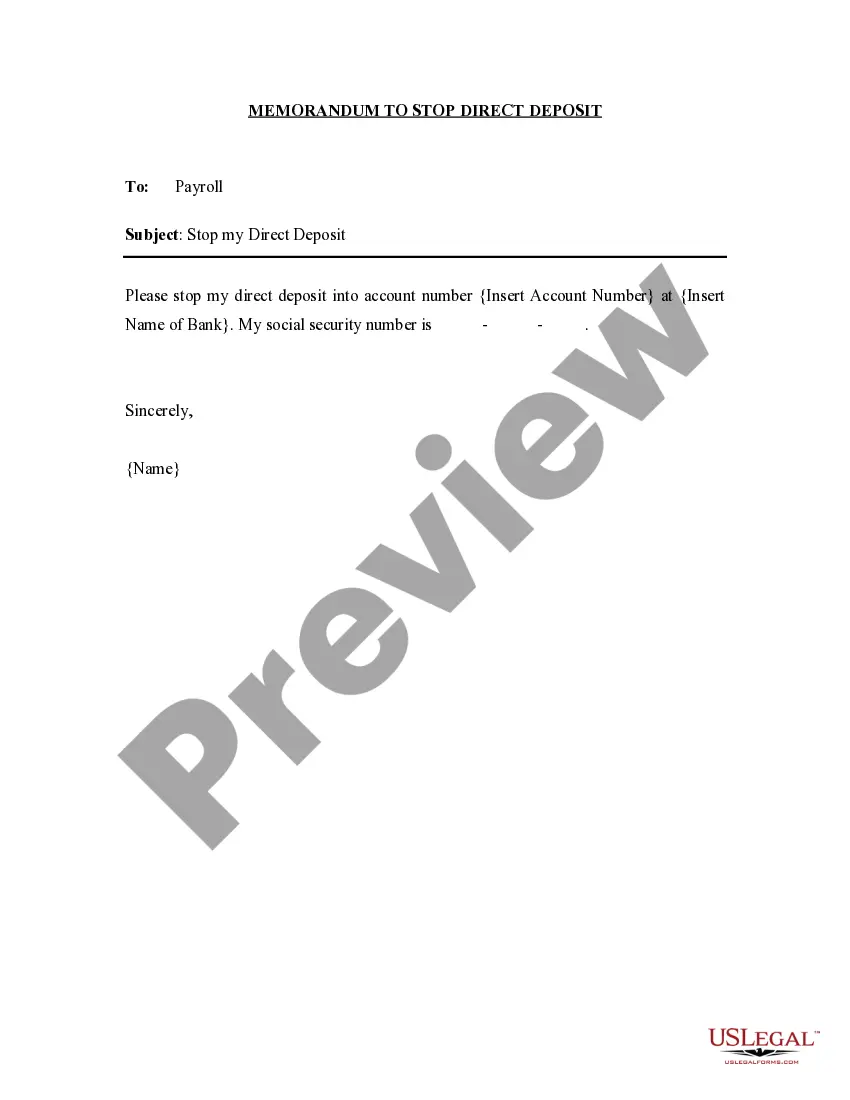South Carolina Memorandum to Stop Direct Deposit
Description
How to fill out Memorandum To Stop Direct Deposit?
Are you currently in a situation where you require documents for both your business or specific duties almost every workday.
There are numerous official document templates accessible online, but locating reliable ones is not easy.
US Legal Forms offers a vast array of document templates, such as the South Carolina Memorandum to Stop Direct Deposit, designed to meet both state and federal regulations.
Once you acquire the correct form, click Buy now.
Select the payment plan you desire, complete the necessary information to create your account, and finalize the purchase using your PayPal or Visa or Mastercard.
- If you are already acquainted with the US Legal Forms website and have an account, simply Log In.
- After logging in, you can download the South Carolina Memorandum to Stop Direct Deposit template.
- If you do not possess an account and wish to start using US Legal Forms, follow these steps.
- Obtain the document you need and confirm it is for your appropriate state/region.
- Utilize the Preview button to examine the document.
- Check the description to ensure you have selected the correct form.
- If the document is not what you were looking for, use the Search field to find the form that fulfills your needs.
Form popularity
FAQ
Apply for a Waiver of No Fault Overpayment If your overpayment is non-fraudulent and repayment of the debt would cause you extraordinary financial hardship, you may apply for waiver of the overpayment.
Instructions - 2020 SC1040 - South Carolina Individual Income Tax Return. Line p-4 through line p-6: Military retirement deduction. An individual with military retirement income included in their South Carolina taxable income may take a deduction up to the amount of military retirement income.
South Carolina residents should file an SC1040. A part-year resident or nonresident of South Carolina should file an SC1040 with a completed Schedule NR (Nonresident Schedule) attached. You can file your South Carolina tax return using one of the following methods: Electronic filing using a professional tax preparer.
Call our claims specialists at 1-866-831-1724.
You cannot cancel a claim after you have collected UI benefits and cannot file a new UI claim until your current claim ends. If you go back to work or are no longer in need of UI benefits for some period of time, simply stop certifying.
Ending benefits is easy. Simply stop filing weekly claims. You may still be eligible for benefits if you are making less than your weekly benefit amount. Always report your weekly wages to ensure you are not obtaining benefits illegally.
Common reasons the SCDOR may send you a notice: You have a balance due. You are due a larger or smaller refund. We have a question about your return or need additional information or documents.
If you file as a full-year resident, file the SC1040. Report all your income as though you were a resident for the entire year. You will be allowed a credit for taxes paid on income taxed by South Carolina and another state. Complete the SC1040TC and attach a copy of the other state's Income Tax return. 2022
Information about the new SUITS system is available here. For assistance, contact DEW at 803-737-2400, option 3, option 3, or email suits@dew.sc.gov.