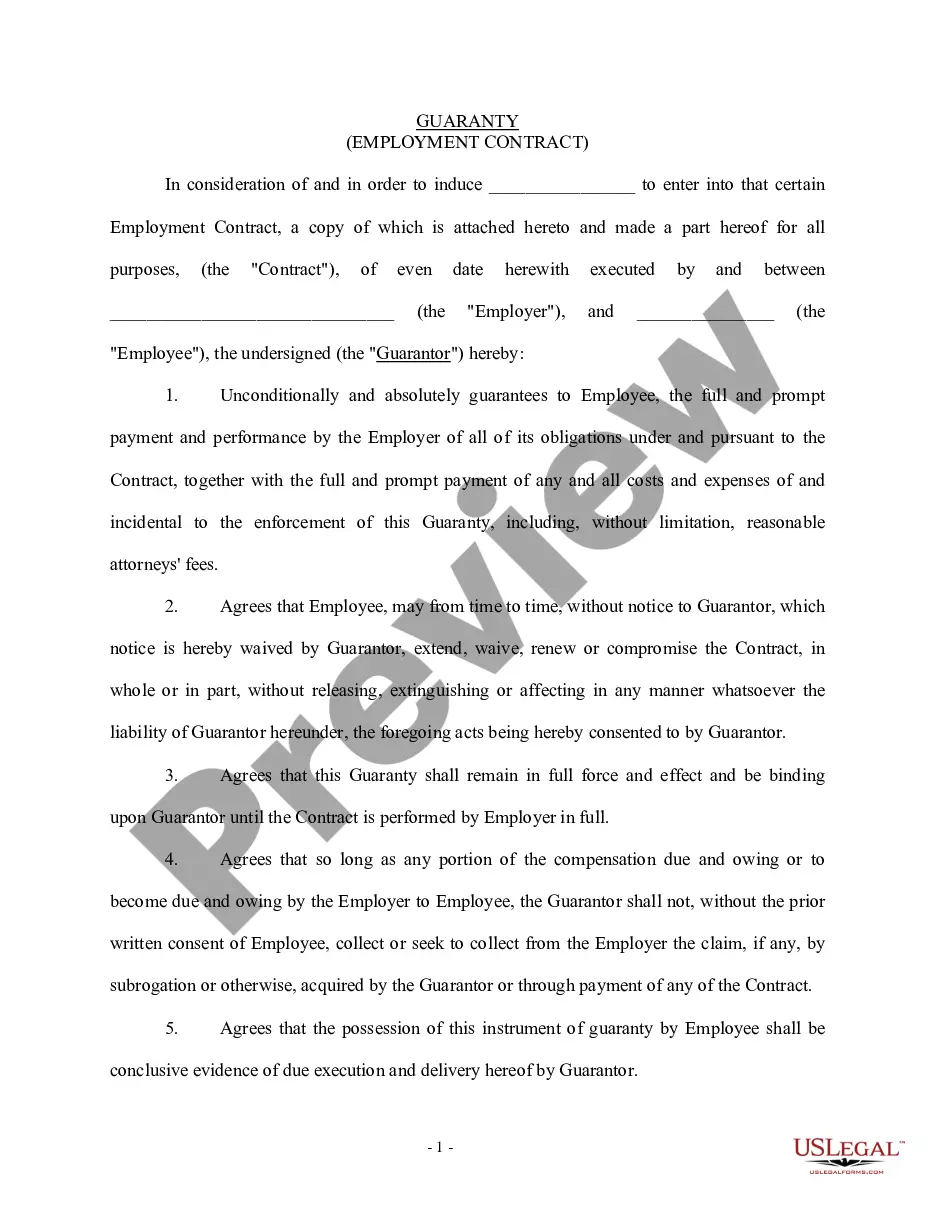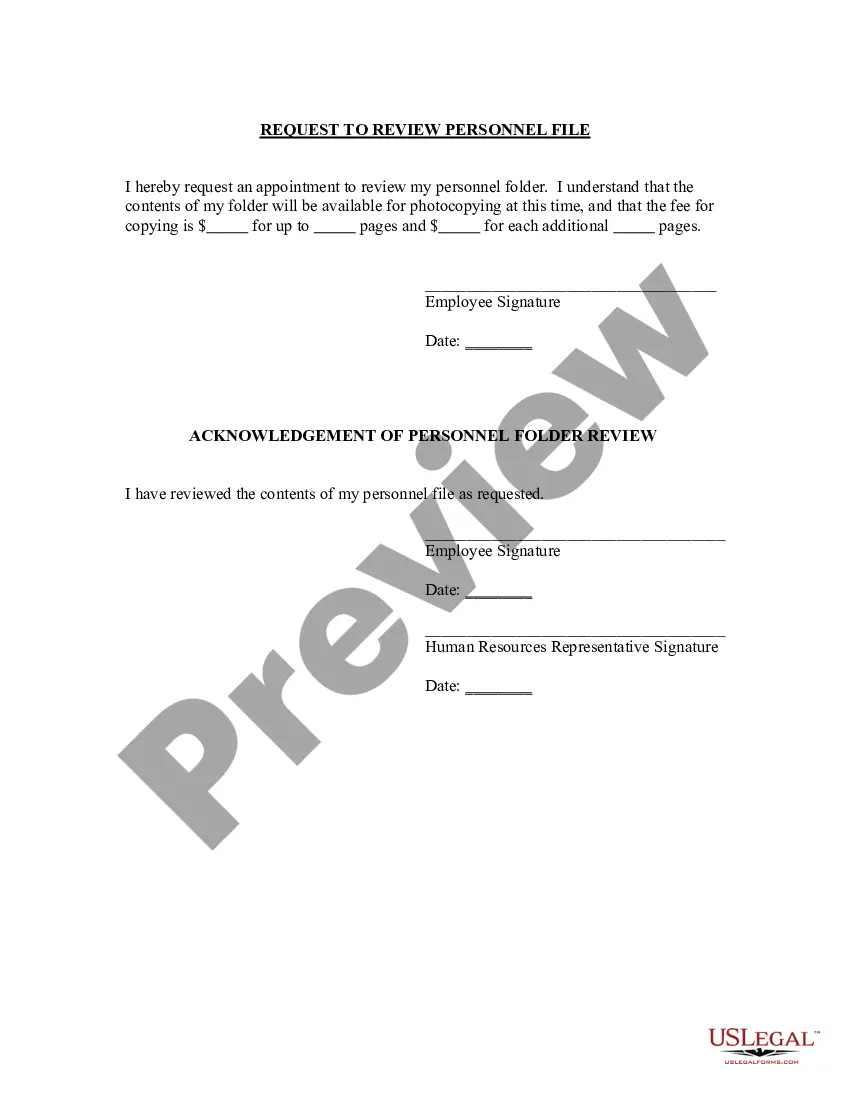South Carolina Request to Review Personnel File is a legal document that allows individuals to access and review their personnel file held by their employer. It is important to understand the content and purpose of the personnel file as it contains significant information related to employment history, performance evaluations, disciplinary actions, training records, and other employment-related documents. In South Carolina, employees have the right to review and obtain a copy of their personnel file under the Freedom of Information Act (FOIA) and state laws. This request serves as a formal means for employees to exercise their rights and gain access to their personnel records. When submitting a South Carolina Request to Review Personnel File, it is crucial to include specific information to ensure accuracy and efficiency in processing the request. Keywords that might be relevant in such a document include: 1. South Carolina Personnel File Request: Clearly state the purpose of the document and mention "South Carolina" to establish jurisdiction. 2. Employee Information: Provide personal details, such as full name, employee identification number, job position, and the date of employment, to facilitate file identification. 3. Requested Documents: Specify the specific records or categories of records that need to be reviewed, including performance evaluations, disciplinary records, payroll records, training documents, or any other relevant files. 4. Method of Review: Indicate whether you would like to review the file in person at the employer's premises or request a copy of the personnel file to be provided to you. 5. Contact Information: Provide your current contact details, including your mailing address, phone number, and email address, to ensure proper communication and delivery of requested files. 6. Signature and Date: Sign and date the request form along with your full name, as well as add a statement acknowledging that the provided information is accurate to the best of your knowledge. It is important to note that there might not be multiple types of South Carolina Request to Review Personnel File as the primary objective remains the same — accessing and reviewing personal employment records. However, there might be variations in terms of formatting or specific details required by different employers or organizations. To ensure compliance with South Carolina state laws and employer-specific guidelines, it is advisable to consult an attorney or employment law expert familiar with personnel file access rights before submitting a South Carolina Request to Review Personnel File.
South Carolina Request to Review Personnel File
Description
How to fill out South Carolina Request To Review Personnel File?
US Legal Forms - one of several largest libraries of lawful kinds in America - provides a wide array of lawful papers web templates you are able to acquire or print out. Making use of the web site, you can get a huge number of kinds for enterprise and person purposes, categorized by types, suggests, or search phrases.You can find the newest models of kinds like the South Carolina Request to Review Personnel File within minutes.
If you already have a registration, log in and acquire South Carolina Request to Review Personnel File from the US Legal Forms collection. The Obtain option will show up on each and every type you perspective. You gain access to all earlier downloaded kinds within the My Forms tab of your own accounts.
In order to use US Legal Forms the very first time, here are basic instructions to help you started off:
- Ensure you have selected the proper type to your town/region. Click the Review option to check the form`s content. Read the type explanation to actually have chosen the correct type.
- When the type doesn`t suit your needs, utilize the Lookup industry near the top of the display screen to obtain the one which does.
- In case you are pleased with the shape, verify your choice by clicking on the Get now option. Then, select the prices plan you want and offer your accreditations to sign up on an accounts.
- Method the deal. Utilize your credit card or PayPal accounts to complete the deal.
- Pick the structure and acquire the shape on the device.
- Make changes. Complete, modify and print out and indication the downloaded South Carolina Request to Review Personnel File.
Each format you put into your bank account does not have an expiration particular date and is your own forever. So, if you want to acquire or print out another duplicate, just proceed to the My Forms portion and then click about the type you want.
Obtain access to the South Carolina Request to Review Personnel File with US Legal Forms, one of the most considerable collection of lawful papers web templates. Use a huge number of specialist and express-specific web templates that satisfy your business or person demands and needs.