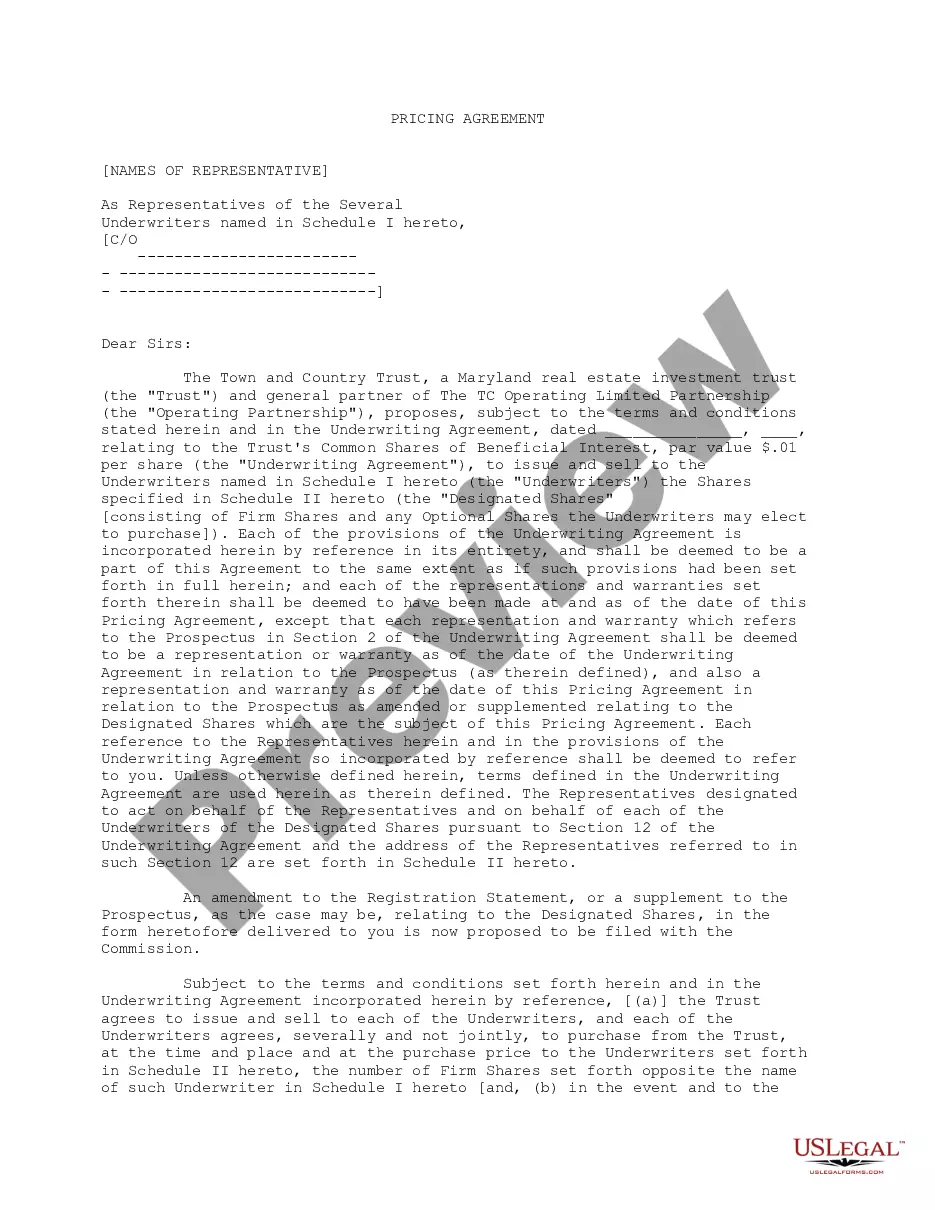South Carolina Employment Form
Description
How to fill out Employment Form?
You can spend hours online searching for the authentic document template that meets the federal and state standards you need. US Legal Forms offers thousands of valid forms that are assessed by specialists.
It is easy to download or print the South Carolina Employment Form from the service.
If you already possess a US Legal Forms account, you can Log In and select the Obtain option. Afterward, you can complete, modify, print, or sign the South Carolina Employment Form. Every legal document template you obtain is yours permanently. To get another copy of the purchased form, visit the My documents tab and select the relevant option.
Select the format of your document and download it to your device. Make changes to your document if necessary. You can complete, edit, sign, and print the South Carolina Employment Form. Obtain and print thousands of document templates using the US Legal Forms website, which provides the largest collection of legal forms. Utilize professional and state-specific templates to address your business or personal needs.
- If you are accessing the US Legal Forms site for the first time, follow the simple instructions below.
- First, ensure that you have chosen the correct document template for your selected state/city. Review the form information to confirm you have selected the right form.
- If available, use the Review option to examine the document template as well.
- To find another version of your form, utilize the Search field to locate the template that meets your needs and criteria.
- Once you have found the template you require, click Buy now to proceed.
- Select the payment plan you wish, provide your credentials, and create an account on US Legal Forms.
- Complete the transaction. You can use your Visa or Mastercard or PayPal account to pay for the legal form.
Form popularity
FAQ
In addition to the contribution rate there is also an assessment, known as the Contingency Assessment, of . 06% on the taxable wages reported each quarter. In some cases, it may be possible to report wages and pay compensation in a companies' home state.
Follow these steps:Log in to Benefit Programs Online and select UI Online.Select Payments.Select Form 1099G.Select View next to the desired year.Select Print to print your Form 1099G information.Select Request Duplicate to request an official paper copy.
INSTRUCTIONS FOR STATEMENT TO CORRECT INFORMATION (FORM UCE-120-C) This form is used to correct errors on previously filed "Employer Quarterly Contribution and Wage Reports" (Form UCE-101 and UCE-120). The completed form should be mailed to: One form should be submitted for each quarter to be corrected.
Your 1099-G will be sent to your mailing address on record the last week of January. You can also download your 1099-G income statement from your unemployment benefits portal.
Employee instructionsComplete the SC W-4 so your employer can withhold the correct South Carolina Income Tax from your pay. If you have too much tax withheld, you will receive a refund when you file your tax return.
Click on the MyBenefits button. Enter your username and password in the appropriate fields to login to your MyBenefits Portal account. The Quick Links section will now be listed on the far left side of your MyBenefits Portal Dashboard. Click on the View my 1099G for 2021 link to view and download your 1099G.
SC UCE-120 InformationEvery employer must file this report for each calendar quarter showing each employee who was in employment at any time during the quarter. Employers must report the entire wage list on Form UCE-120.
How long does the appeals process take? It could take 60-120 days from the date you send in your appeal request to receive a decision on your appeal.
State unemployment is issued on form 1099-G, not a W-2. You can try to access your 1099-G online at this South Carolina webpage.