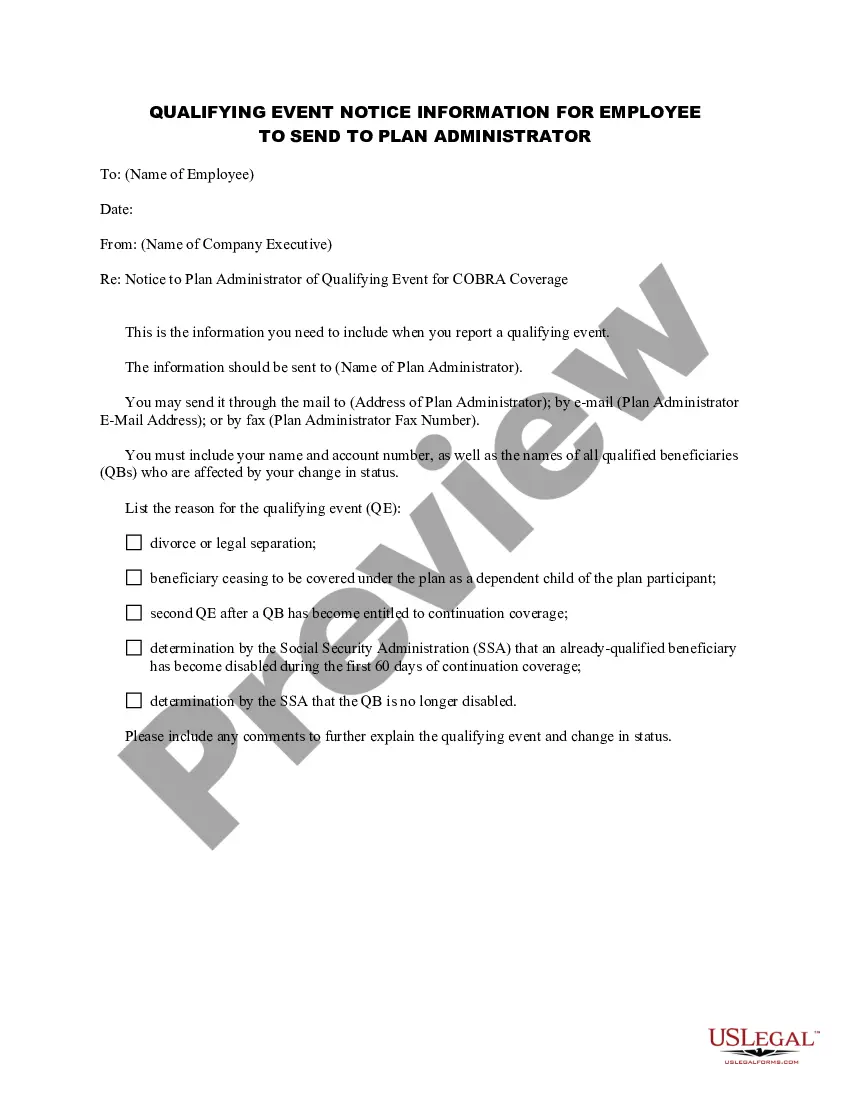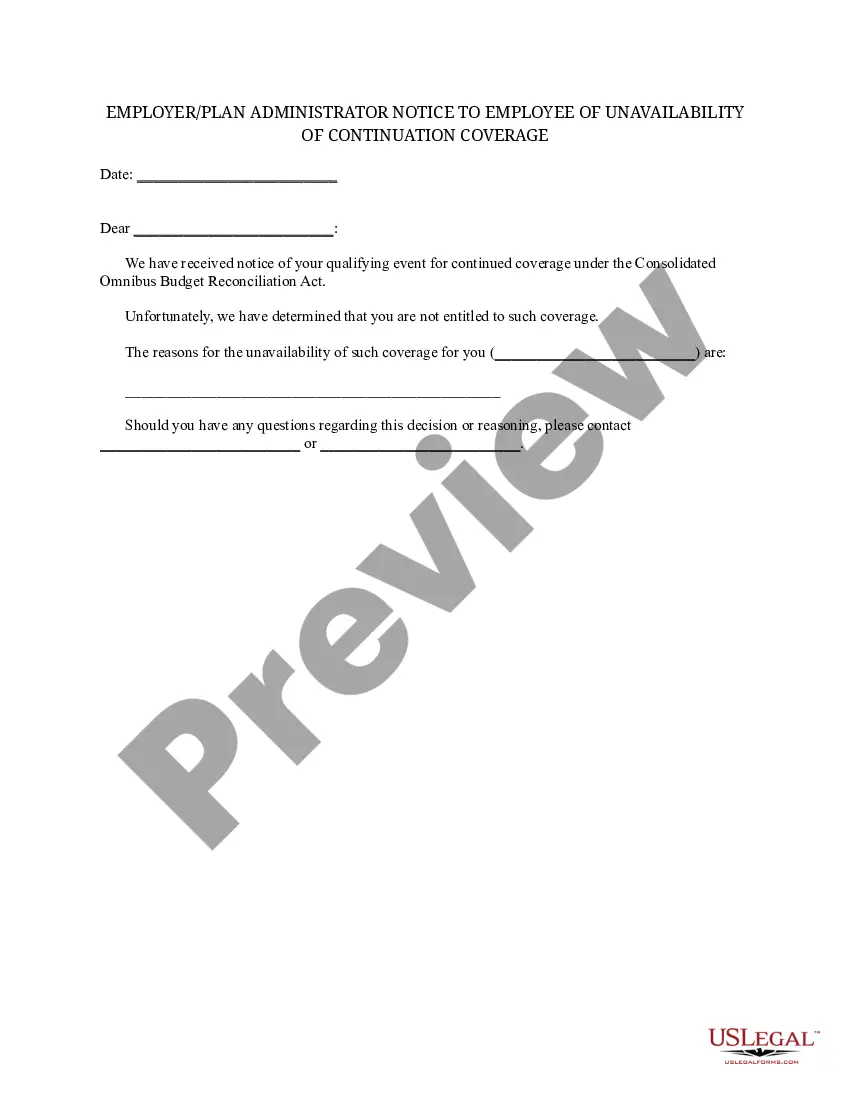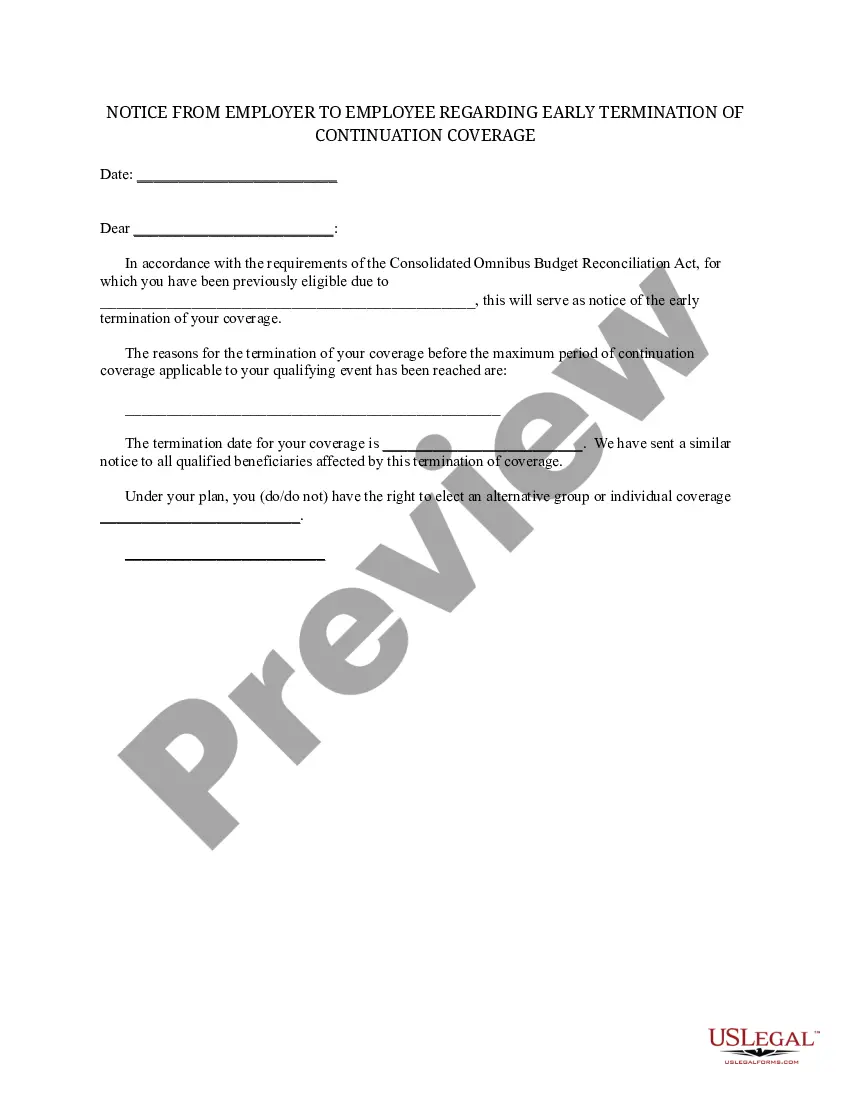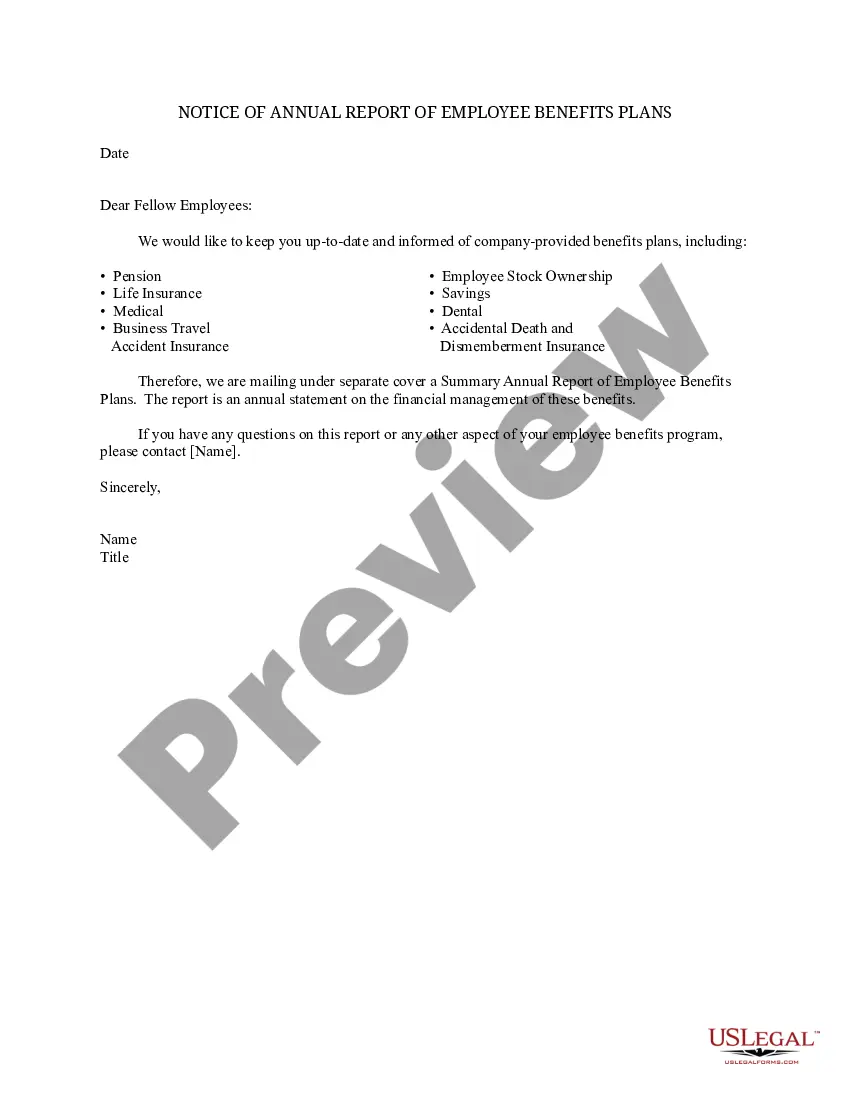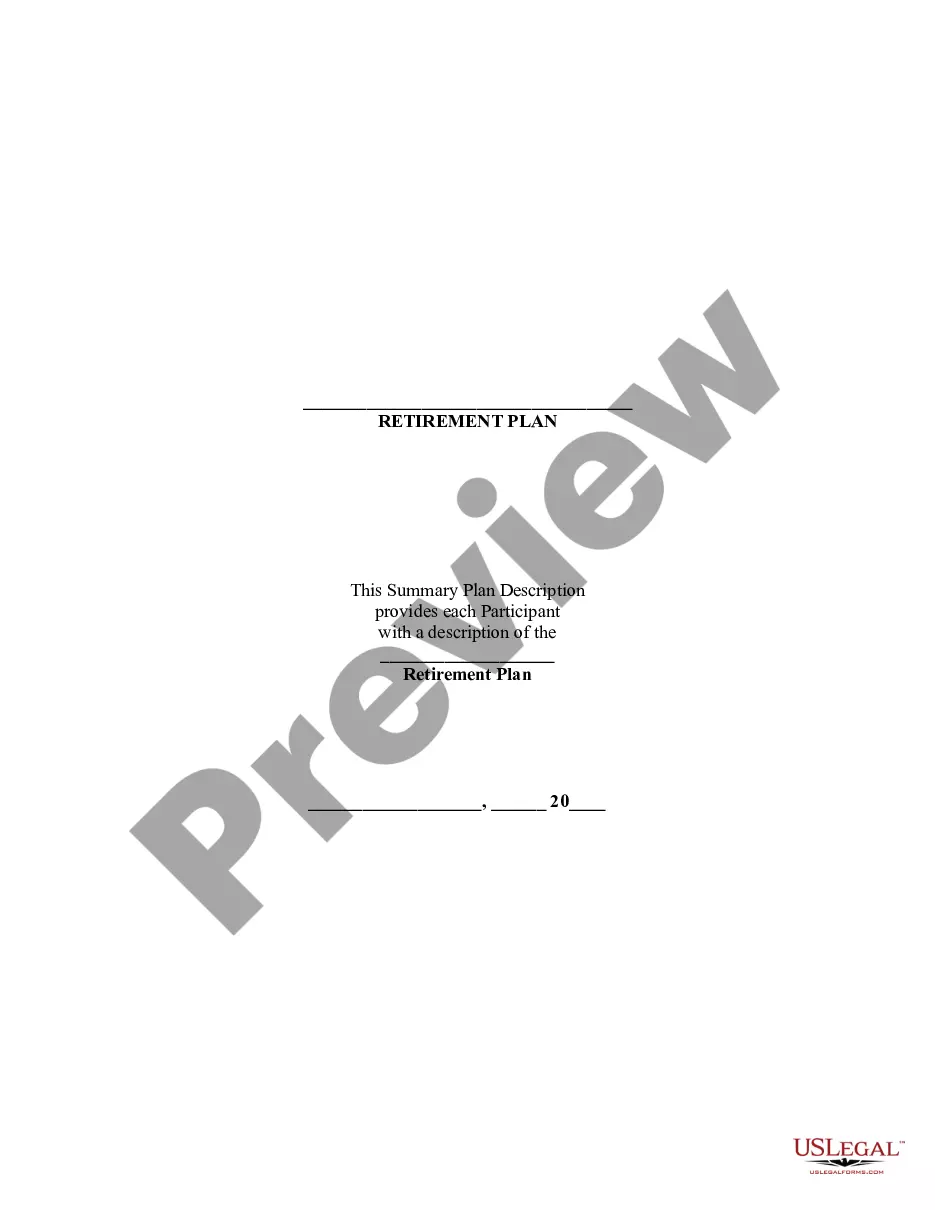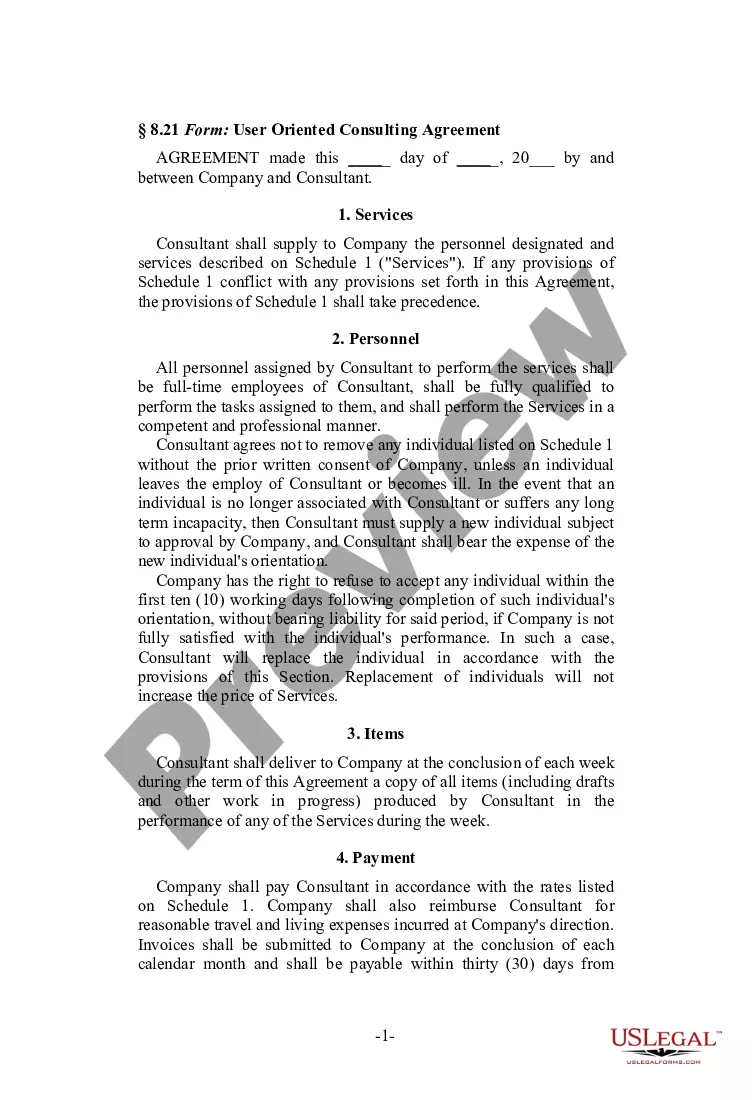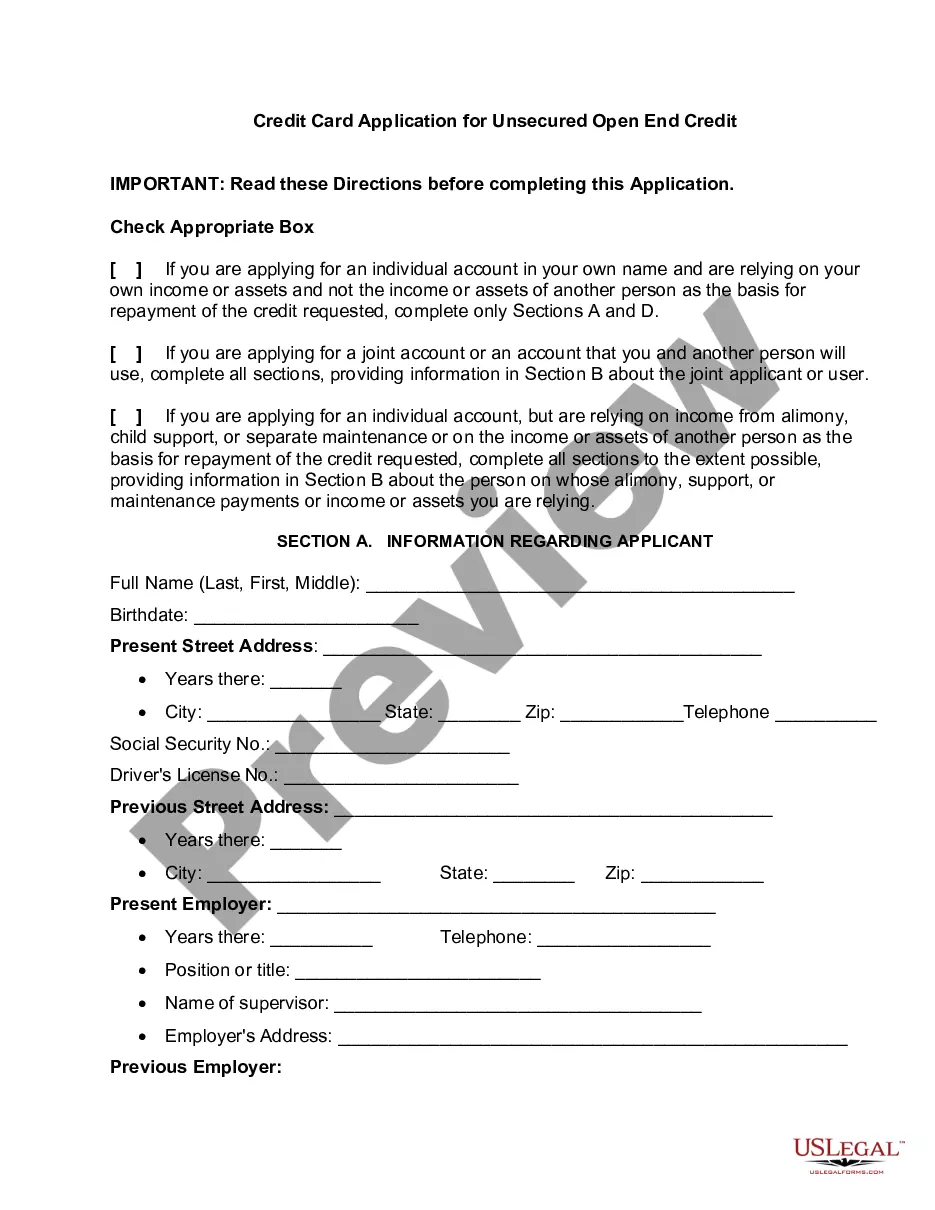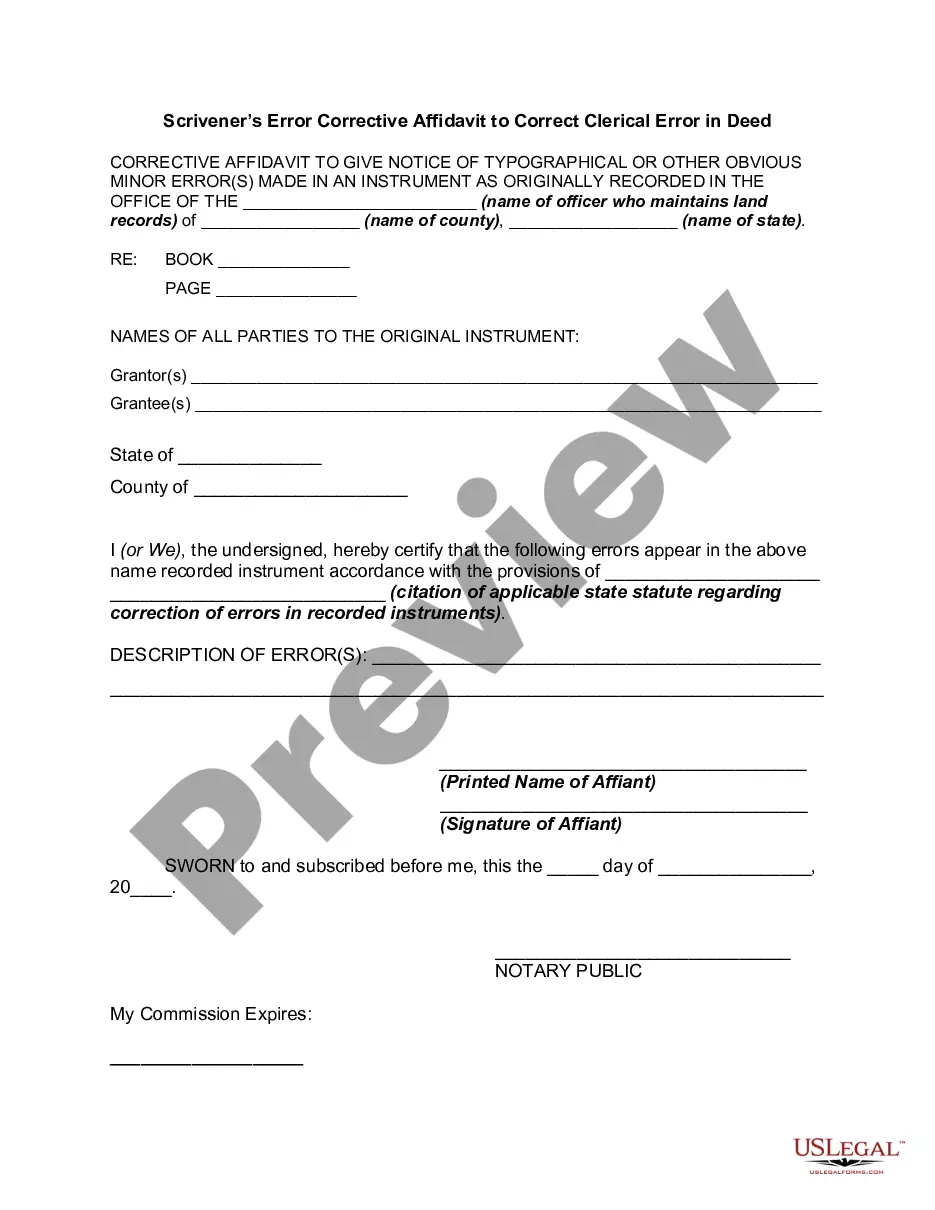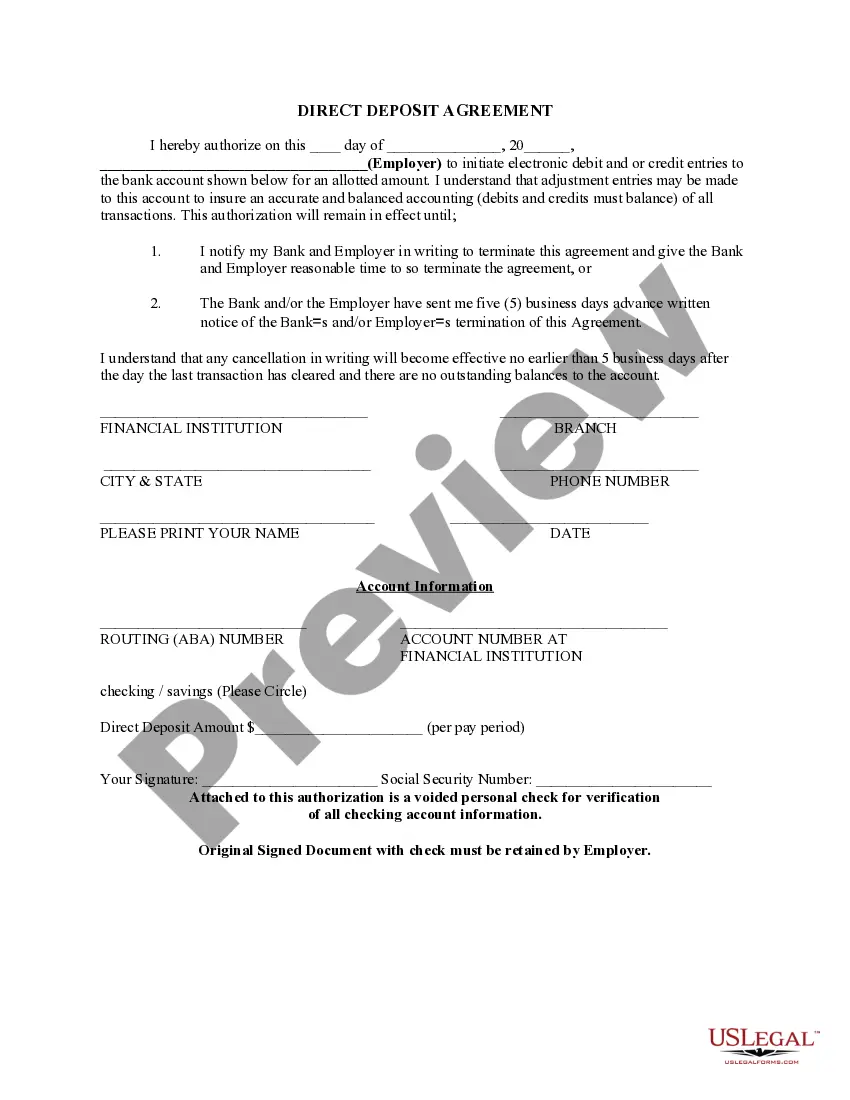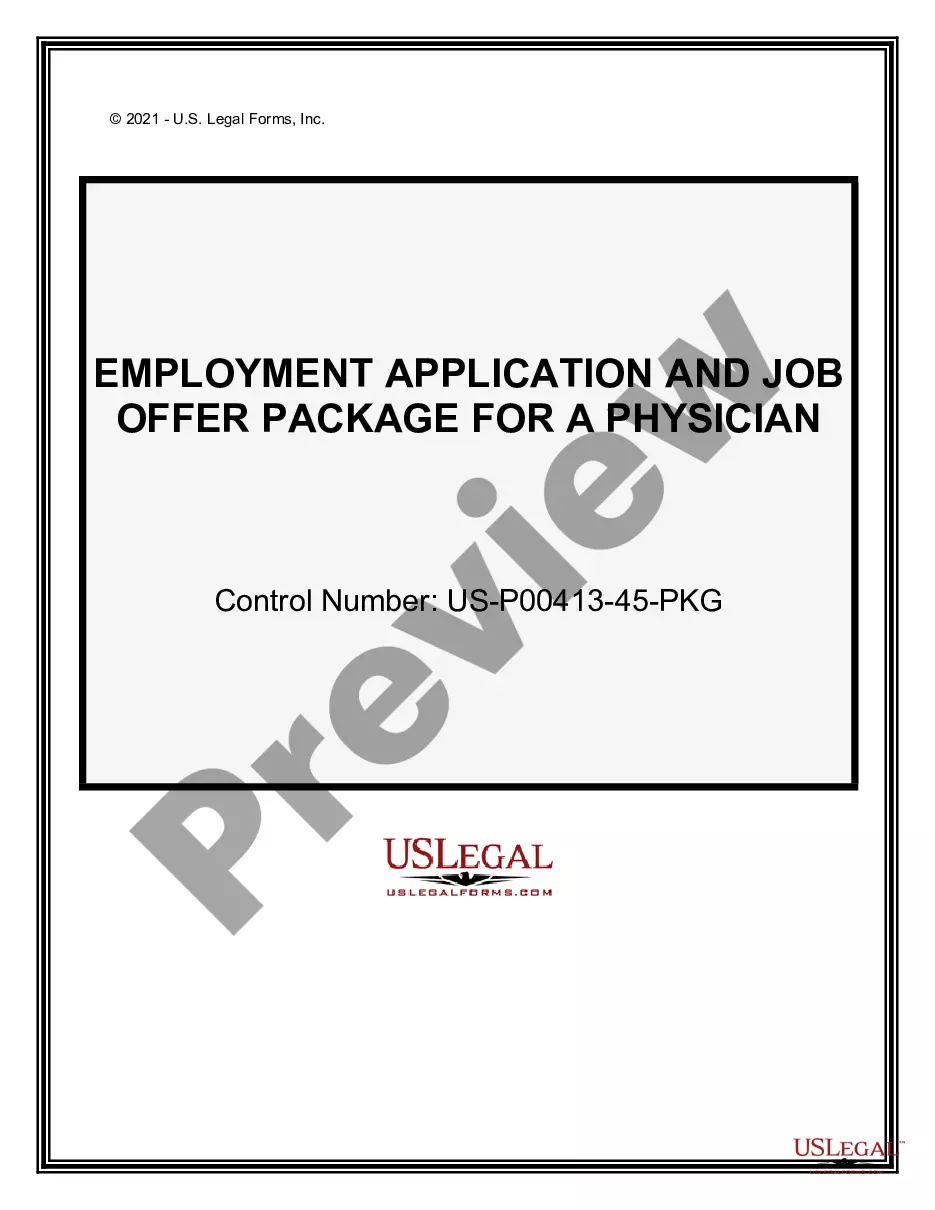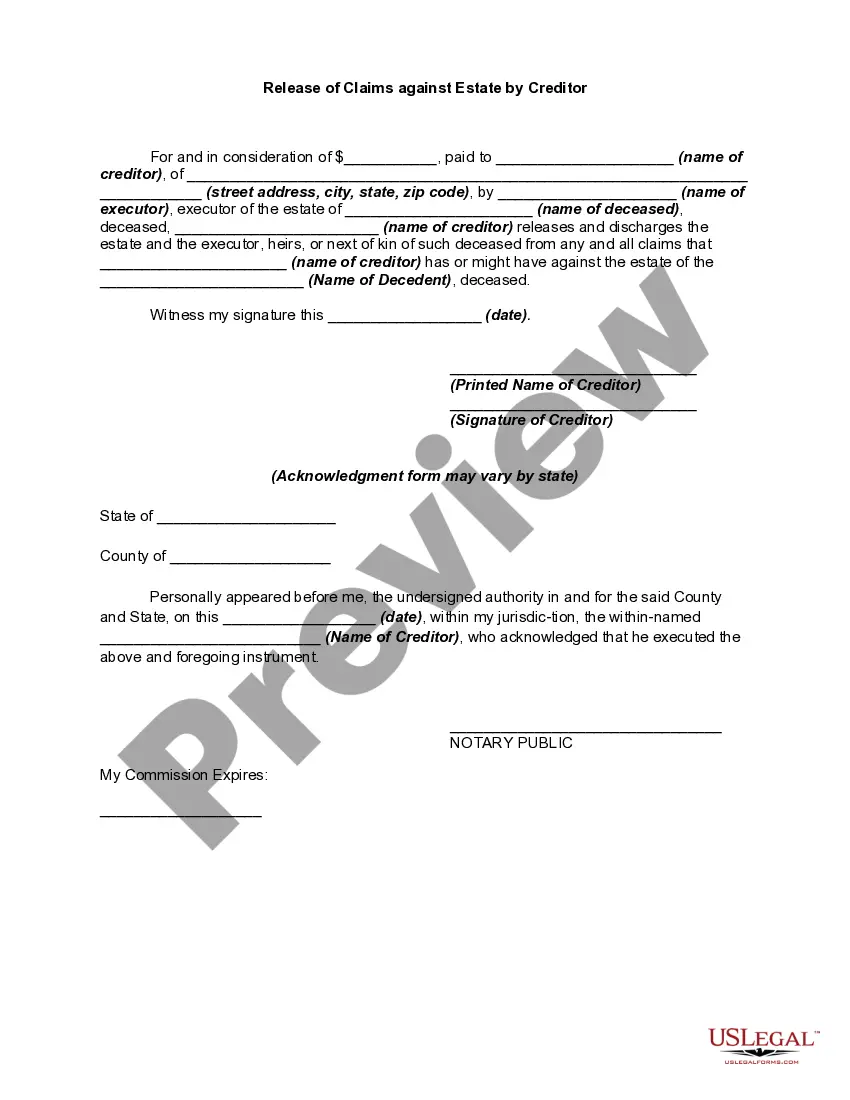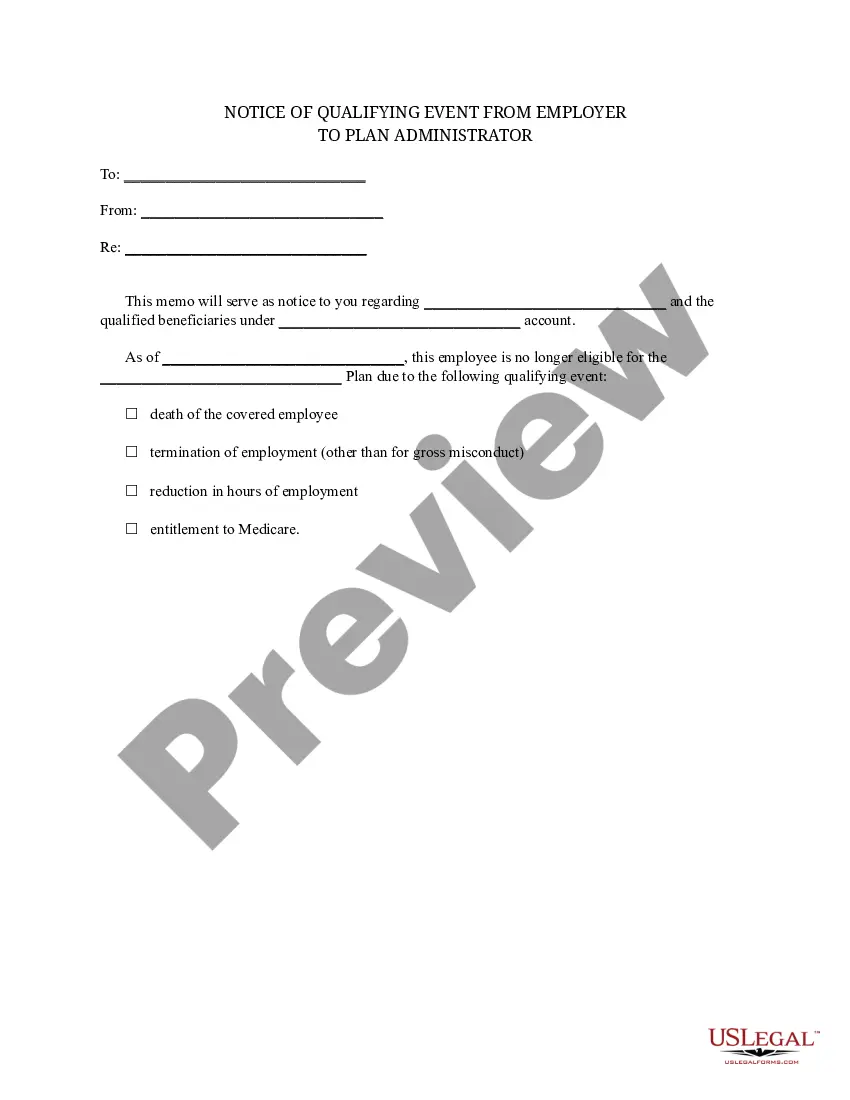South Carolina Notice of Qualifying Event from Employer to Plan Administrator
Description
How to fill out Notice Of Qualifying Event From Employer To Plan Administrator?
It is feasible to spend hours online searching for the valid document format that complies with the state and federal requirements you seek.
US Legal Forms offers a vast array of valid forms that have been reviewed by experts.
You can easily download or print the South Carolina Notice of Qualifying Event from Employer to Plan Administrator from our service.
If you wish to obtain another version of the form, use the Search field to find the format that meets your needs and specifications.
- If you already possess a US Legal Forms account, you may Log In and then click the Obtain button.
- After that, you may complete, modify, print, or sign the South Carolina Notice of Qualifying Event from Employer to Plan Administrator.
- Every valid document format you acquire is yours forever.
- To get another copy of the purchased form, navigate to the My documents tab and click the corresponding button.
- If you are using the US Legal Forms website for the first time, follow the simple instructions provided below.
- First, ensure that you have selected the correct document format for the state/city of your choice.
- Review the form description to confirm you have selected the proper form.
- If available, utilize the Preview button to look through the document format as well.
Form popularity
FAQ
The Consolidated Omnibus Budget Reconciliation Act (COBRA) gives workers and their families who lose their health benefits the right to choose to continue group health benefits provided by their group health plan for limited periods of time under certain circumstances such as voluntary or involuntary job loss,
Yes, You Can Get COBRA Insurance After Quitting Your Job According to the Consolidated Omnibus Budget Reconciliation Act of 1985 (COBRA), companies with 20 or more employees are required to allow workers to keep their health insurance coverage, if that coverage would end due to a qualifying event.
When the qualifying event is the covered employee's termination of employment or reduction in hours of employment, qualified beneficiaries are entitled to 18 months of continuation coverage.
On Average, The Monthly COBRA Premium Cost Is $400 700 Per Person. Continuing on an employer's major medical health plan with COBRA is expensive. You are now responsible for the entire insurance premium, whereas your previous employer subsidized a portion of that as a work benefit.
Losing COBRA Benefits Here's the good news: Rolling off of COBRA coverage is a qualifying event that opens a special enrollment period for you to purchase your own health coverage. And you'll have more options, flexibility and control of your health plan outside of COBRA with an individual health insurance plan.
The following are qualifying events: the death of the covered employee; a covered employee's termination of employment or reduction of the hours of employment; the covered employee becoming entitled to Medicare; divorce or legal separation from the covered employee; or a dependent child ceasing to be a dependent under
The following are qualifying events: the death of the covered employee; a covered employee's termination of employment or reduction of the hours of employment; the covered employee becoming entitled to Medicare; divorce or legal separation from the covered employee; or a dependent child ceasing to be a dependent under
COBRA Qualifying Event Notice The employer must notify the plan if the qualifying event is: Termination or reduction in hours of employment of the covered employee, 2022 Death of the covered employee, 2022 Covered employee becoming entitled to Medicare, or 2022 Employer bankruptcy.
Under COBRA, if you leave your current job, you have the option to continue your health care coverage for up to 18 months. You are required to pay the full premium yourself, even if your employer paid part of your premium while you were employed, and the employer may charge an additional, limited administrative fee.
Second qualifying events may include the death of the covered employee, divorce or legal separation from the covered employee, the covered employee becoming entitled to Medicare benefits (under Part A, Part B or both), or a dependent child ceasing to be eligible for coverage as a dependent under the group health plan.