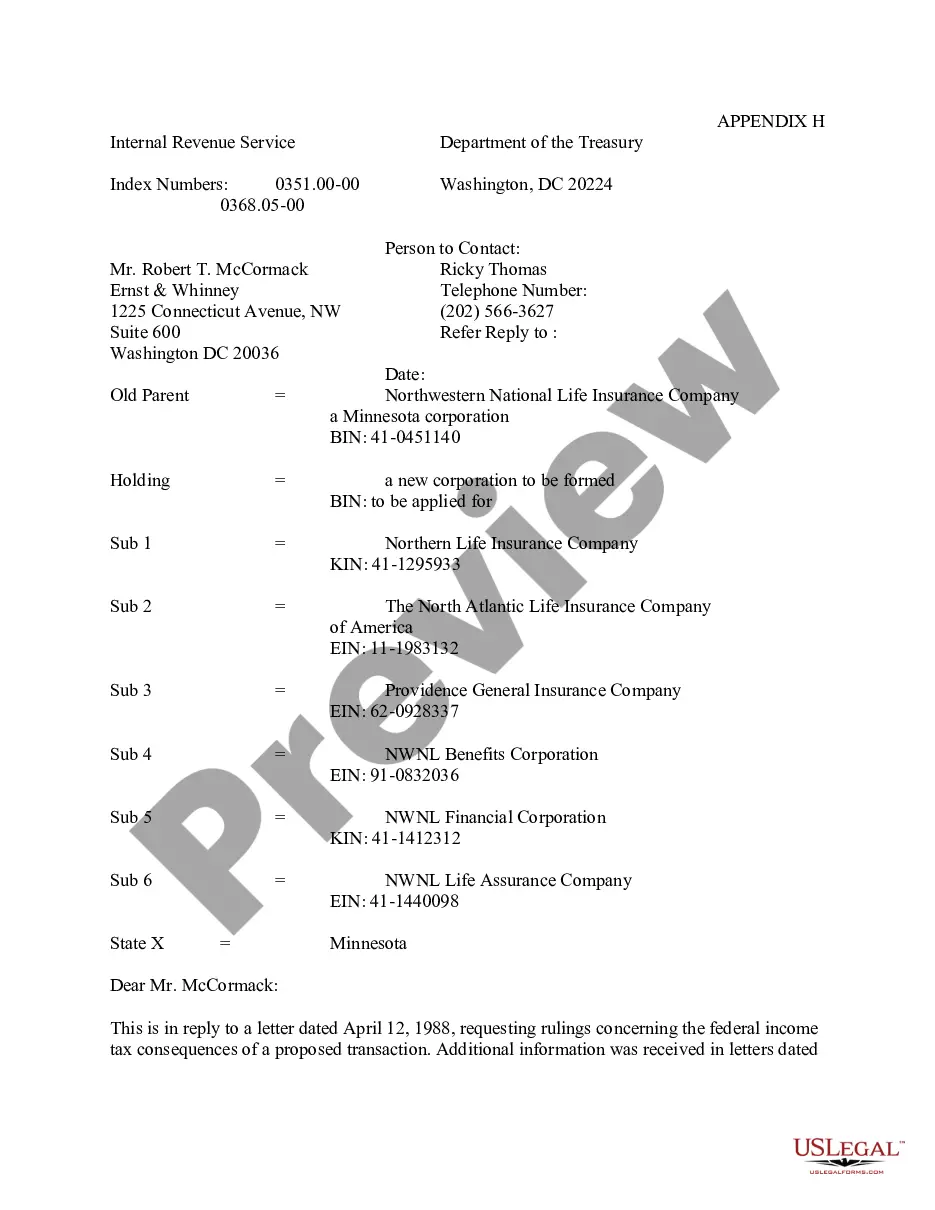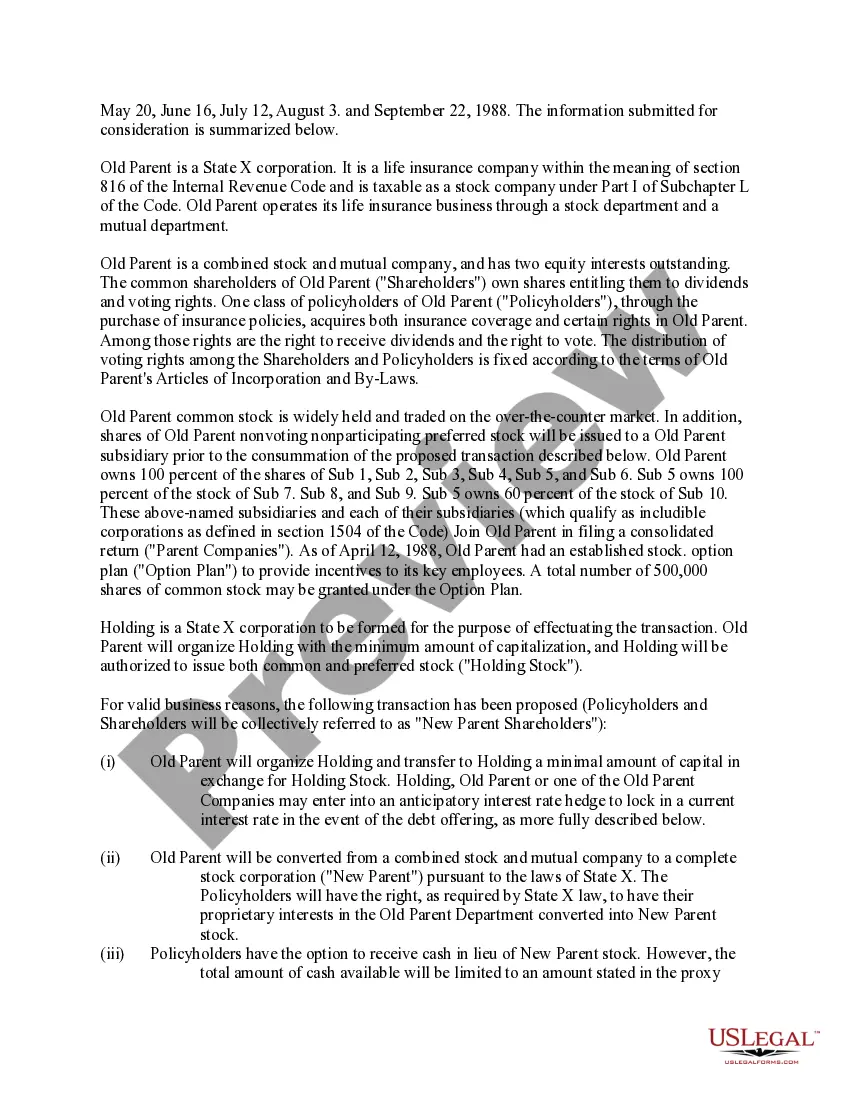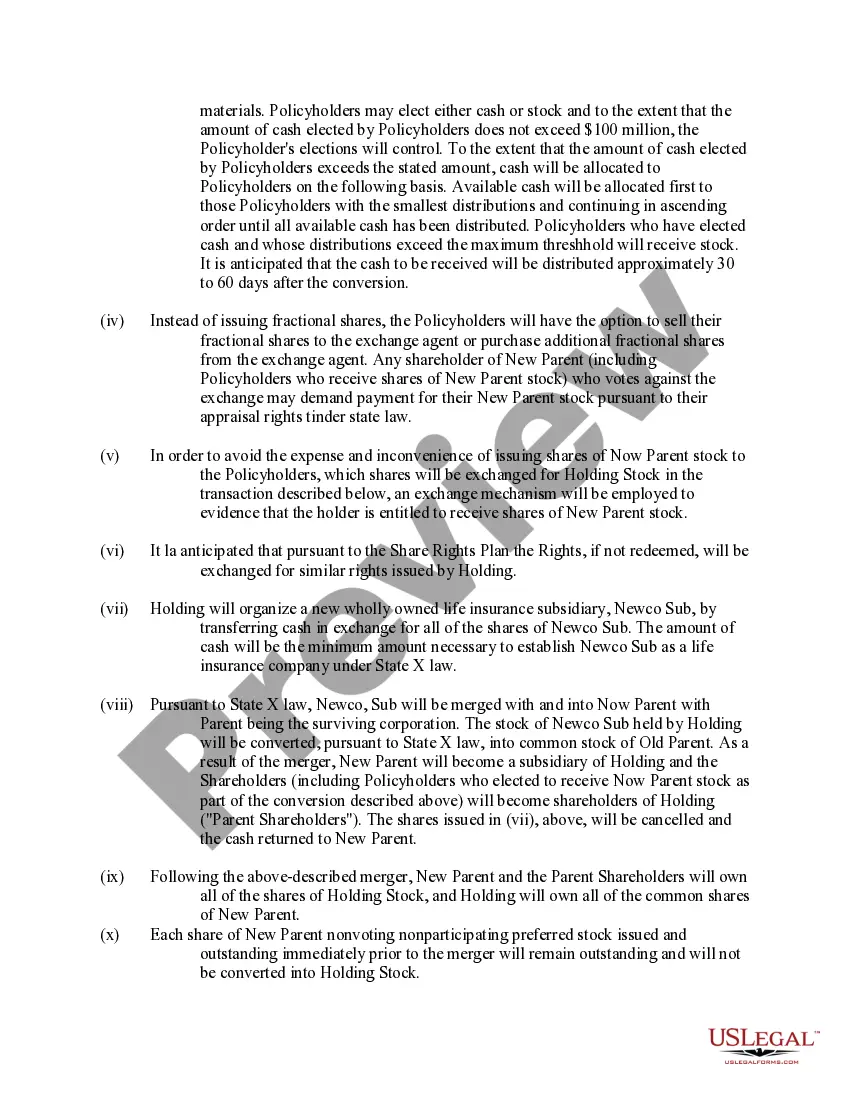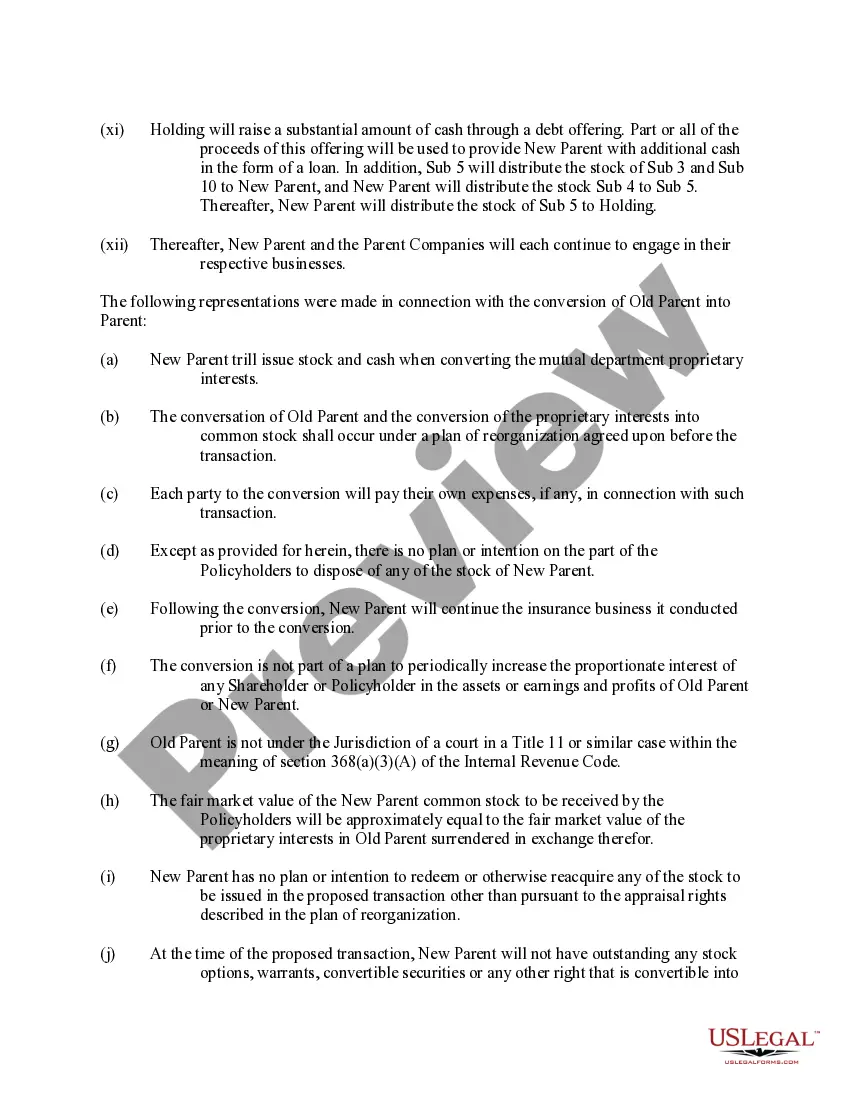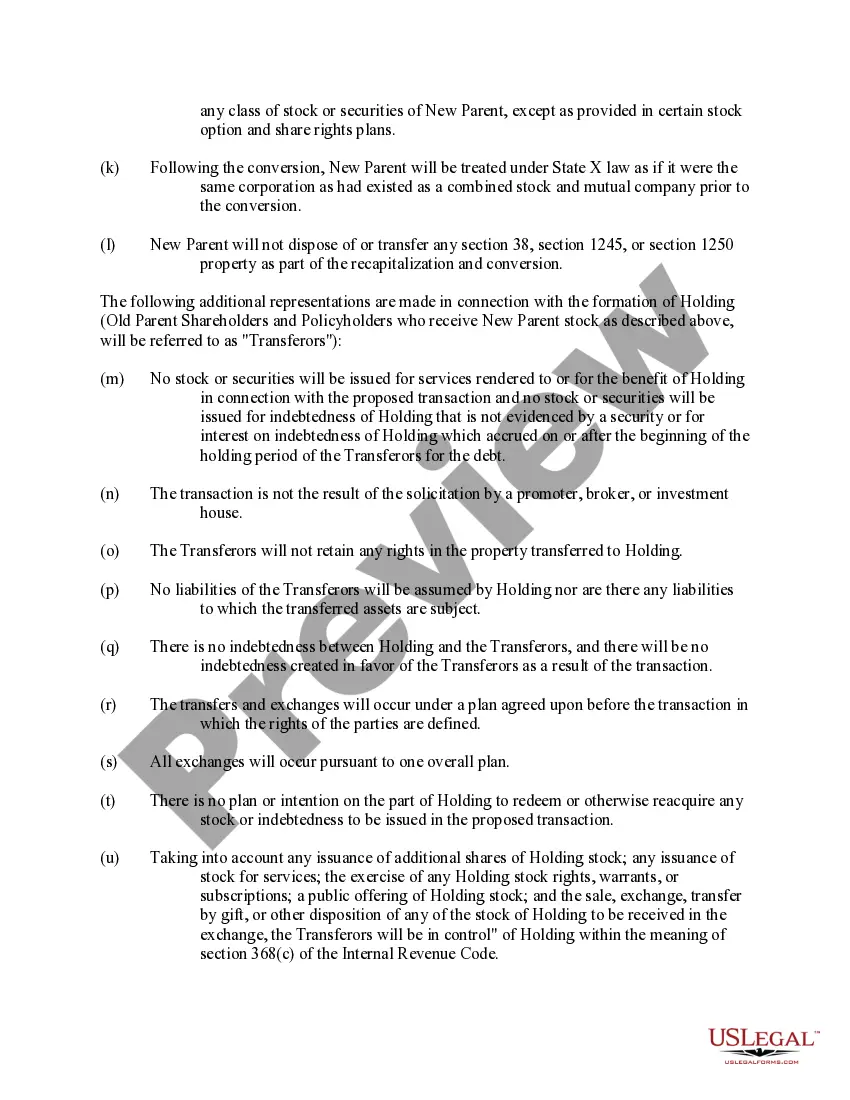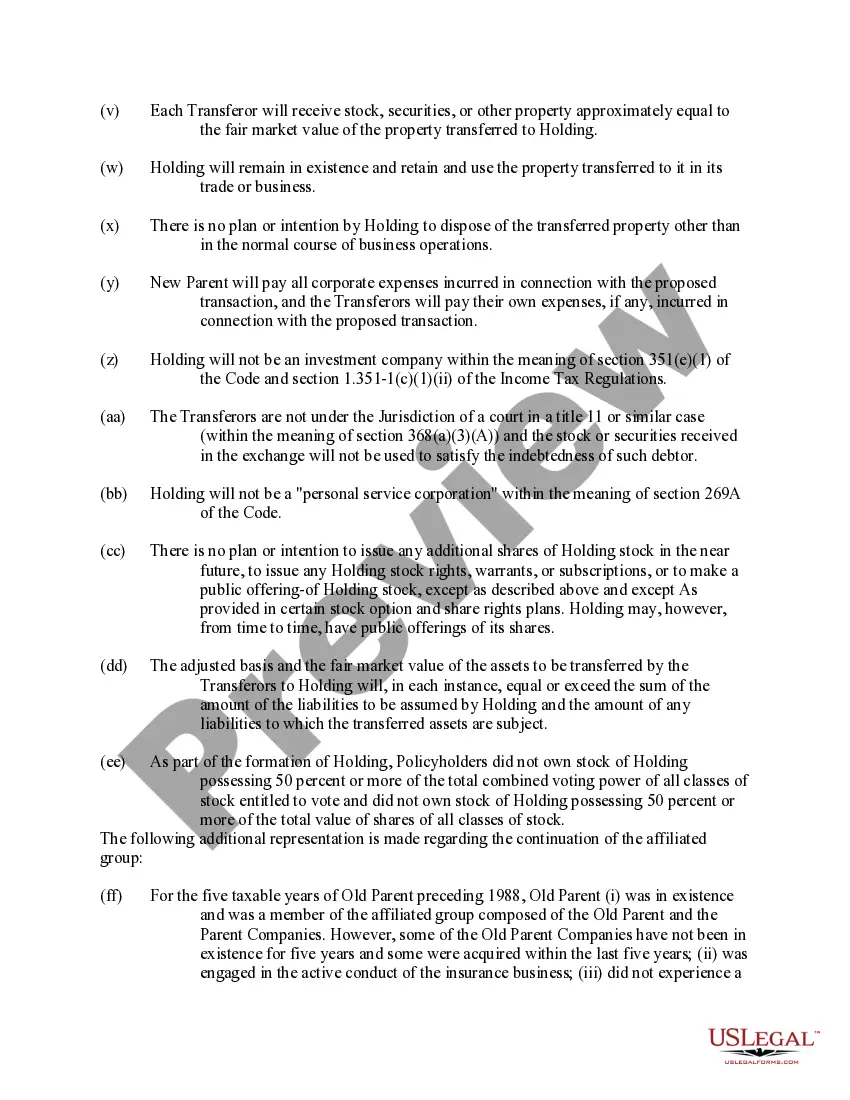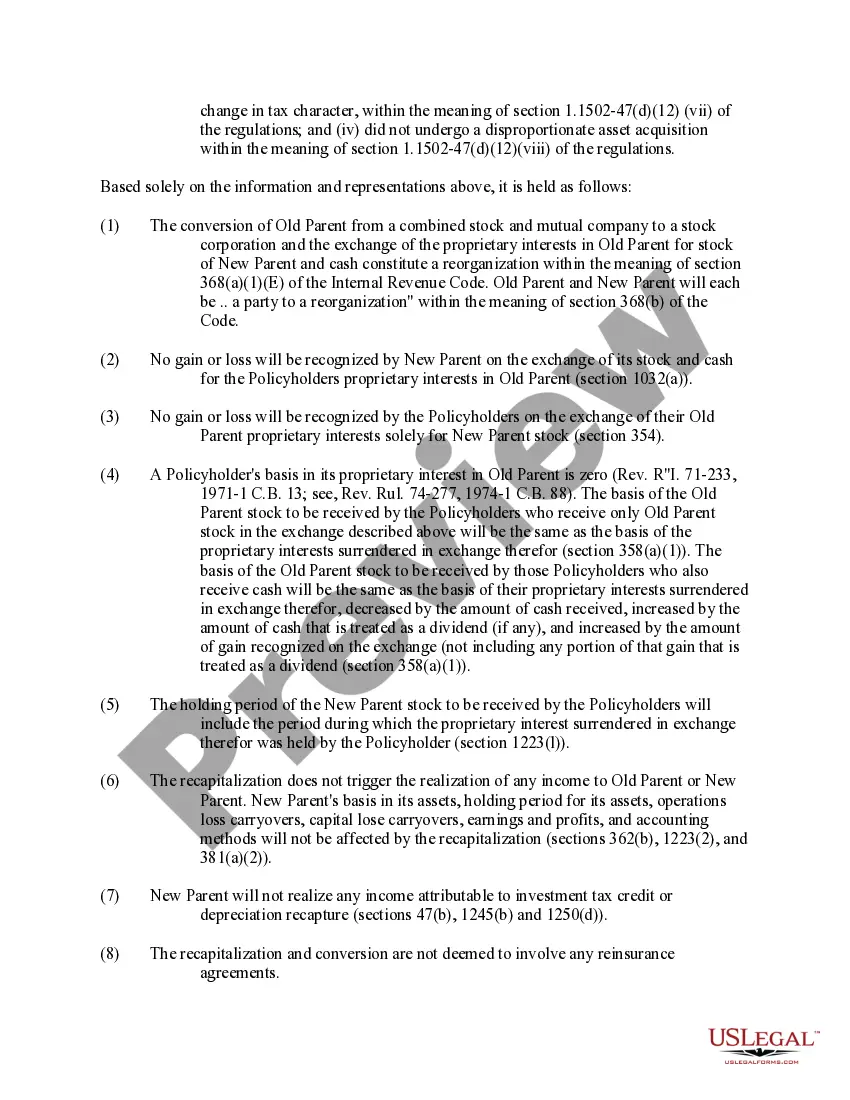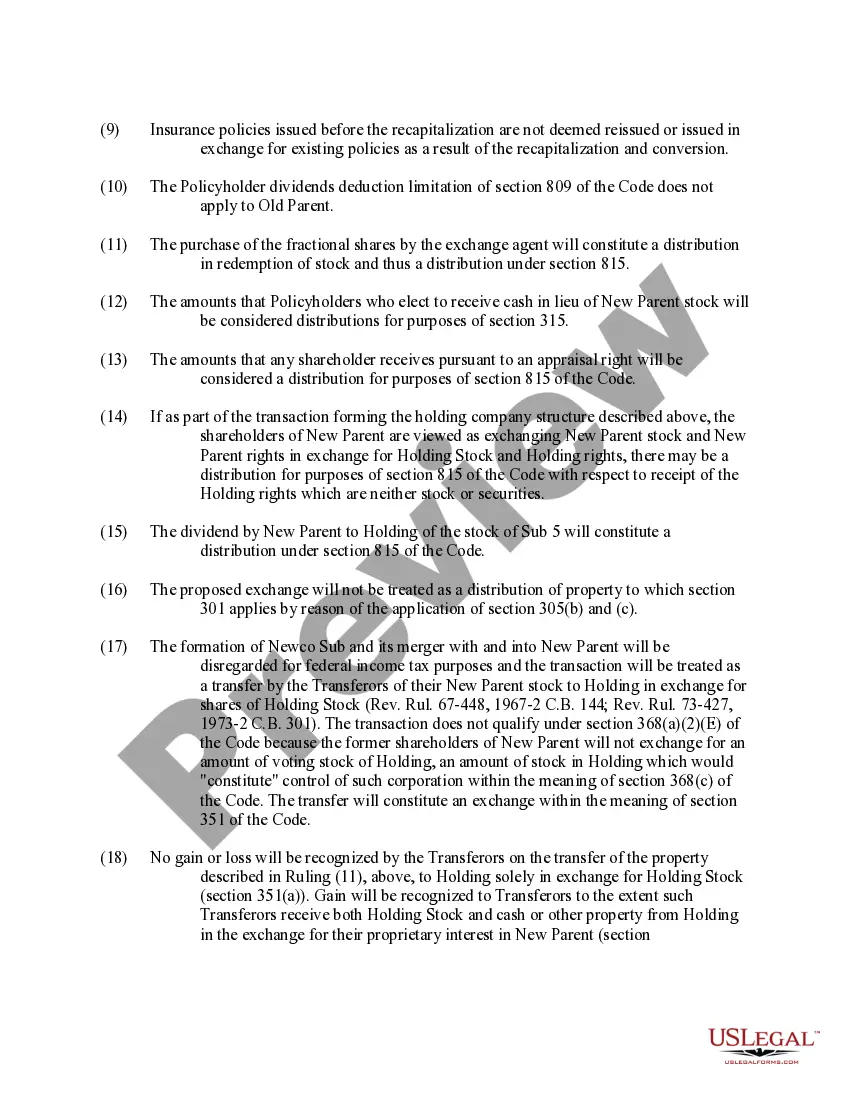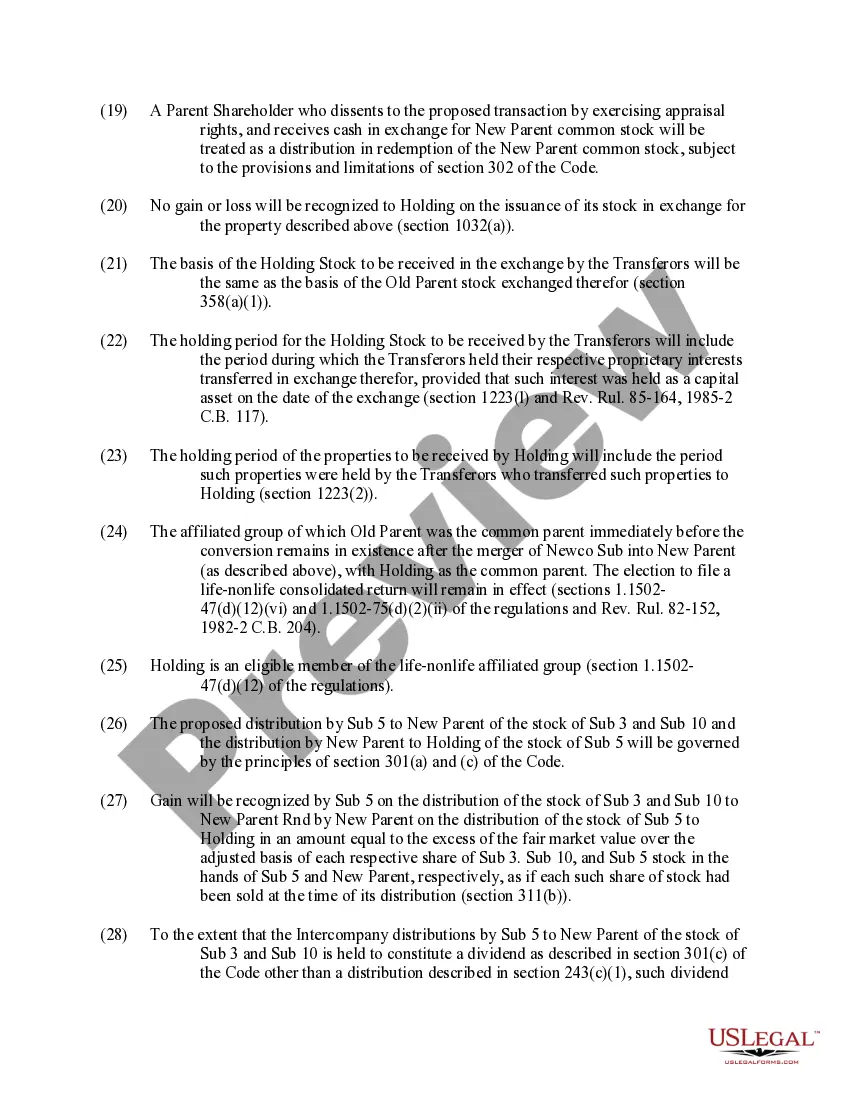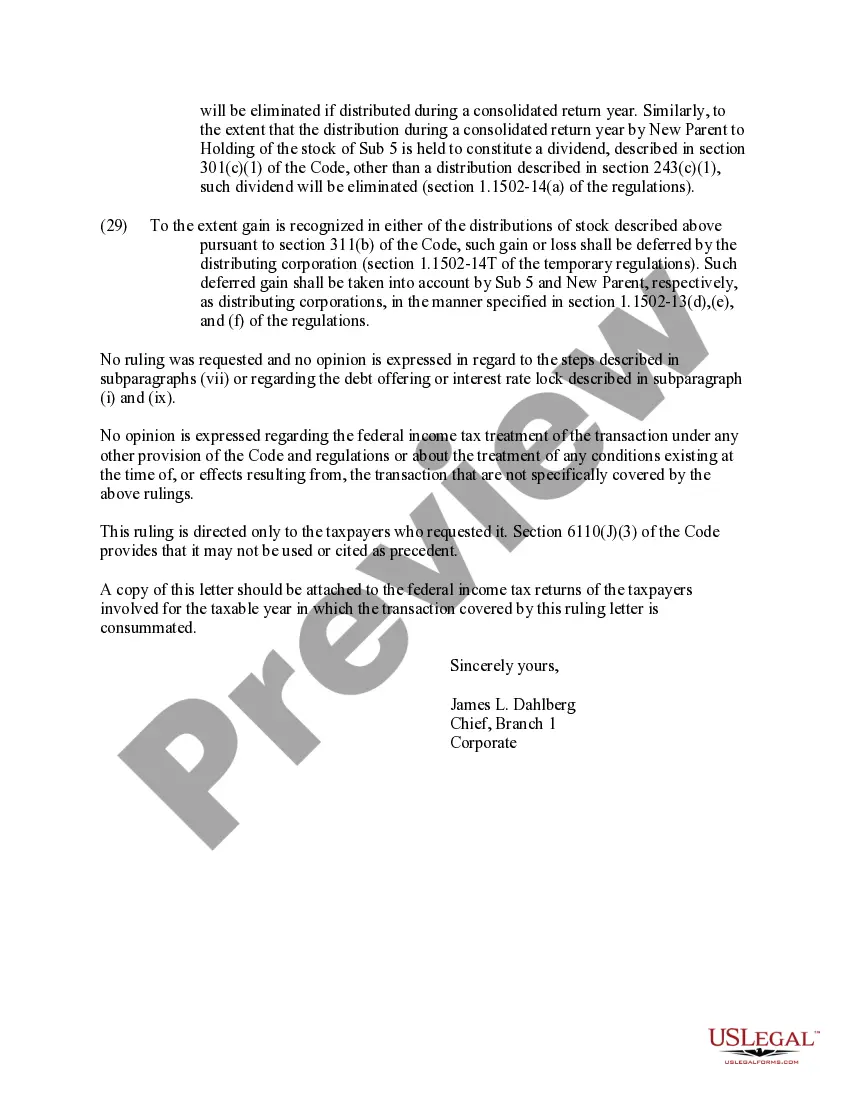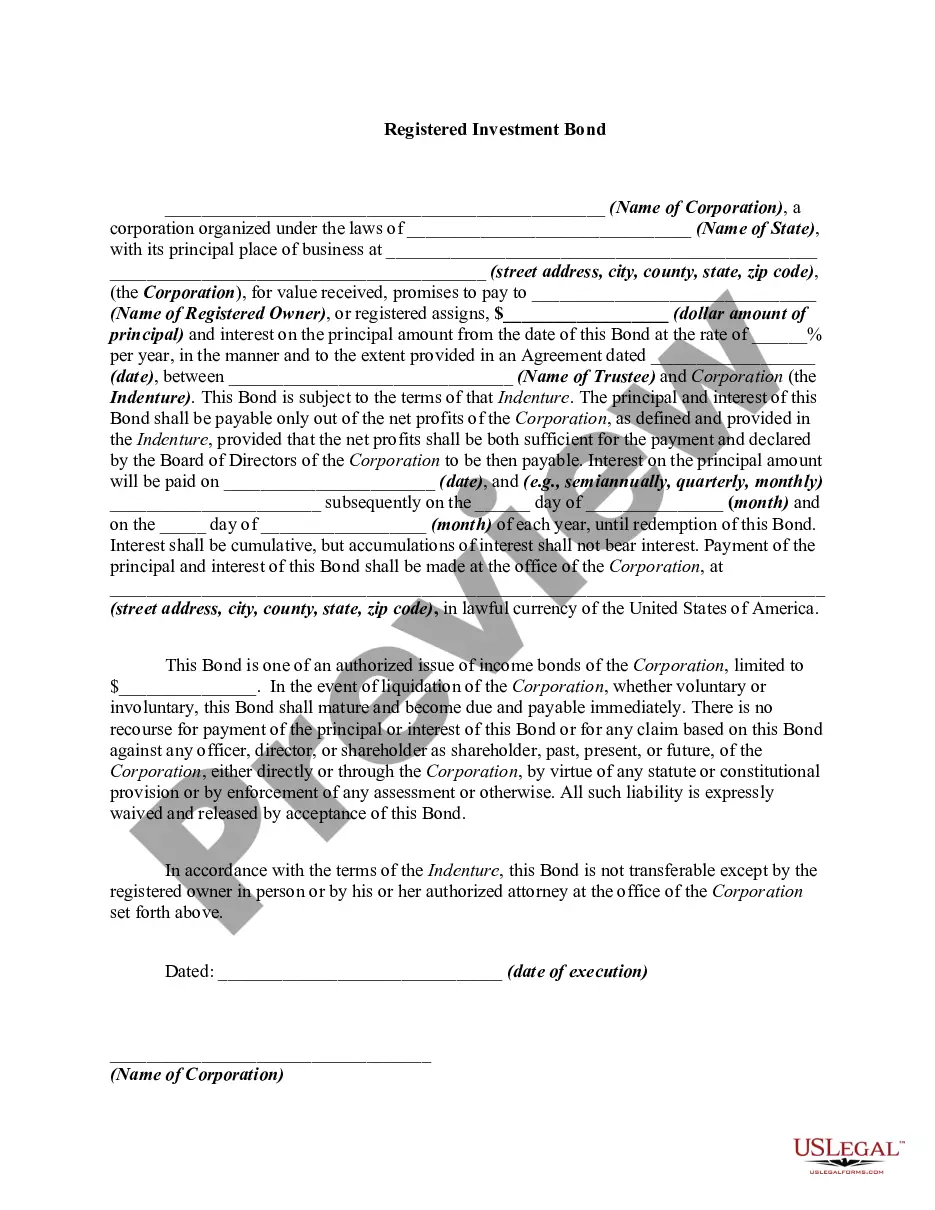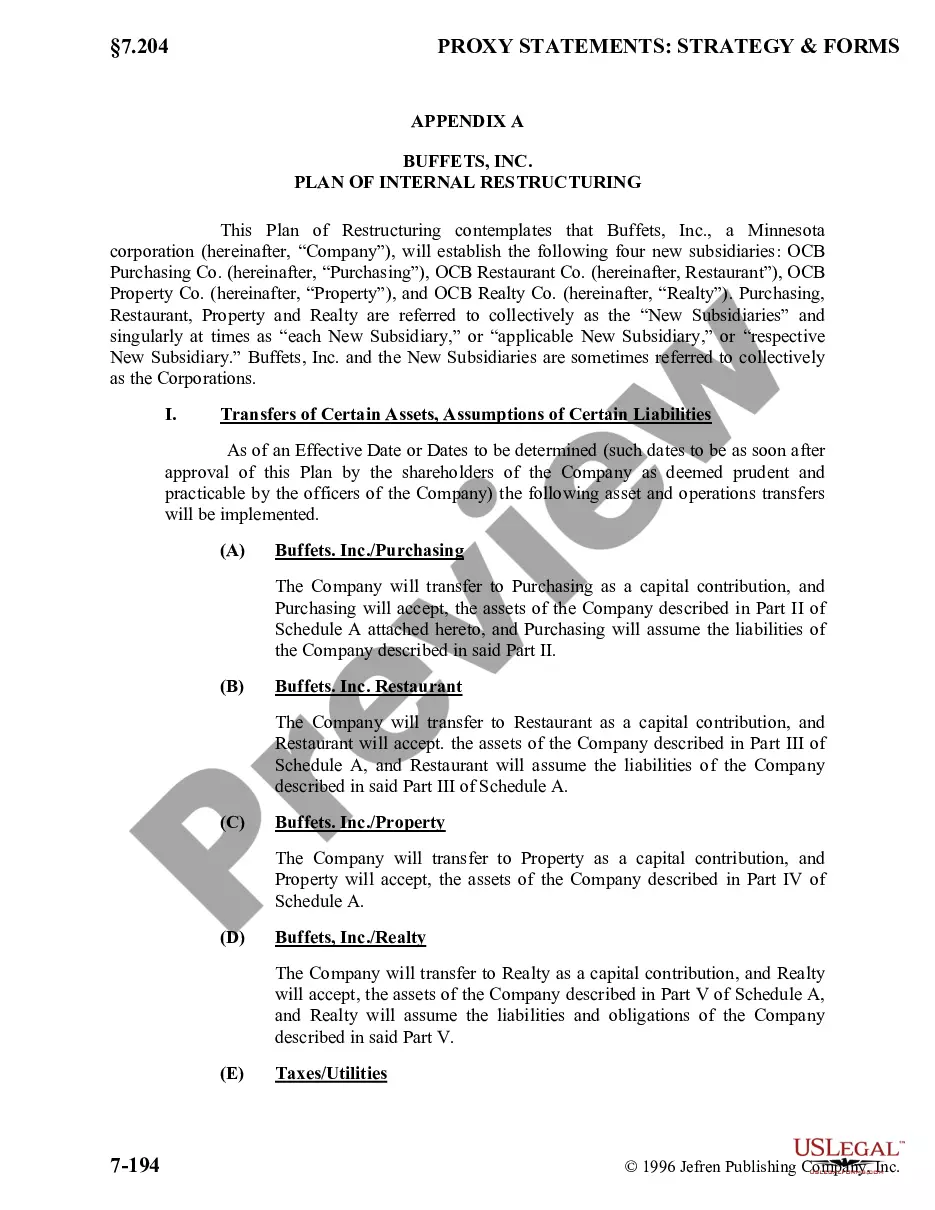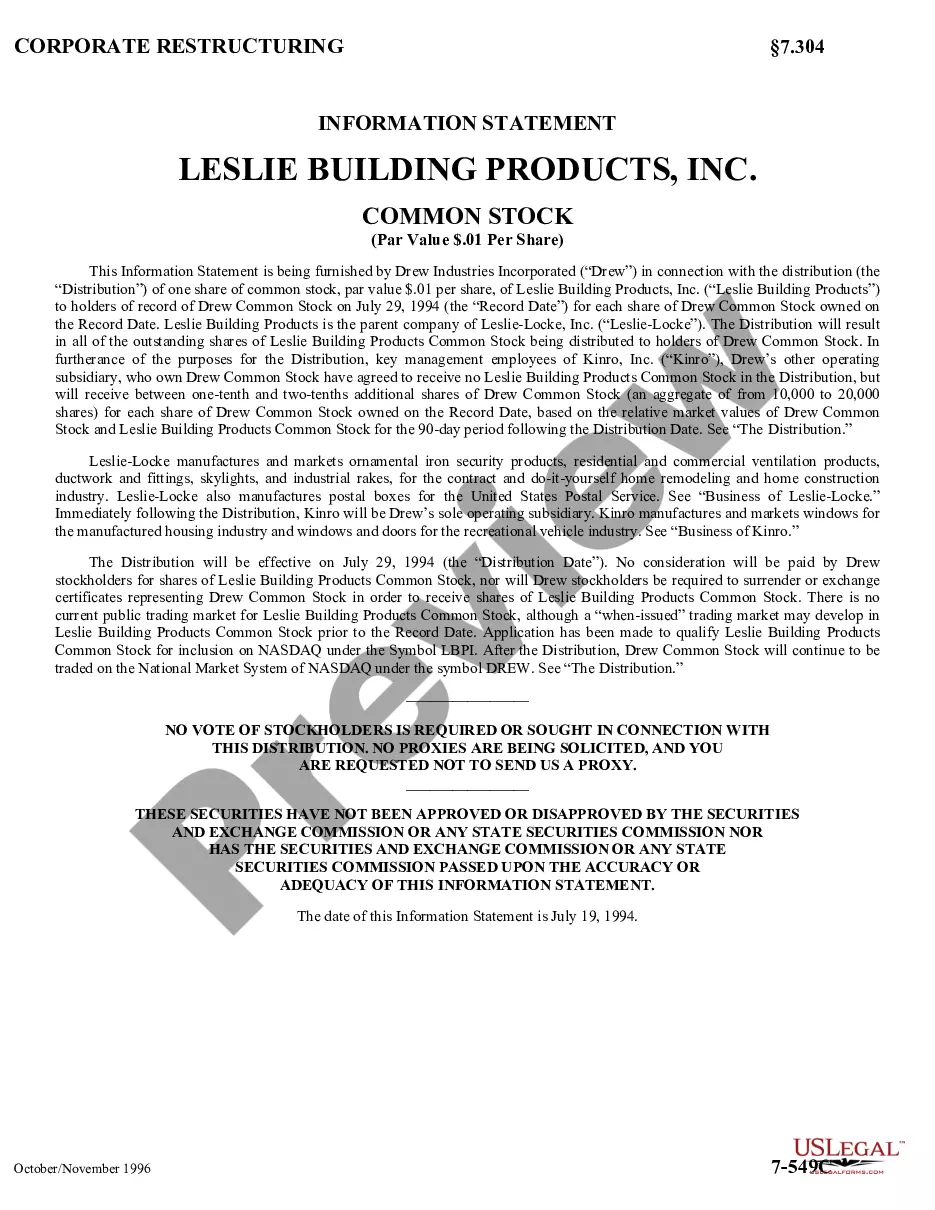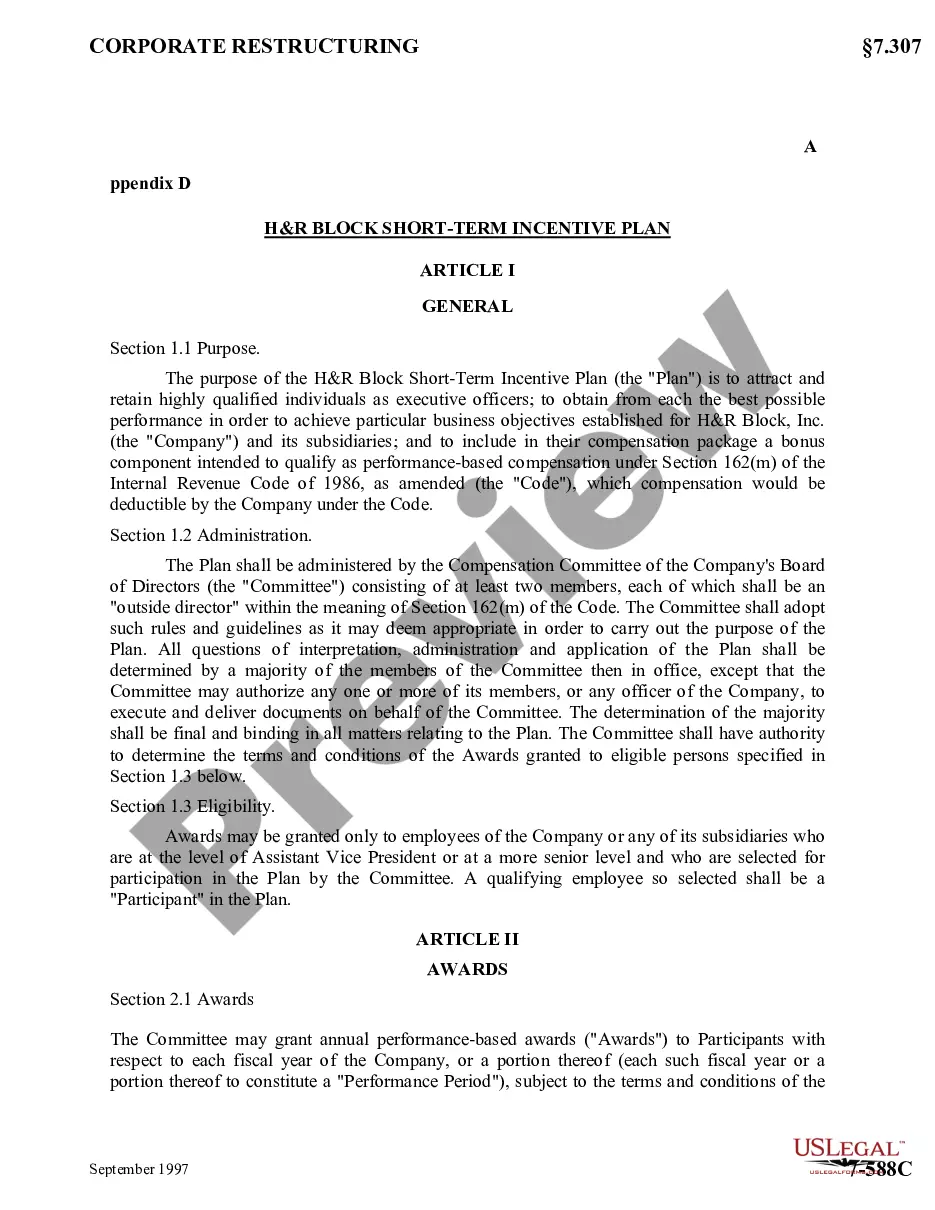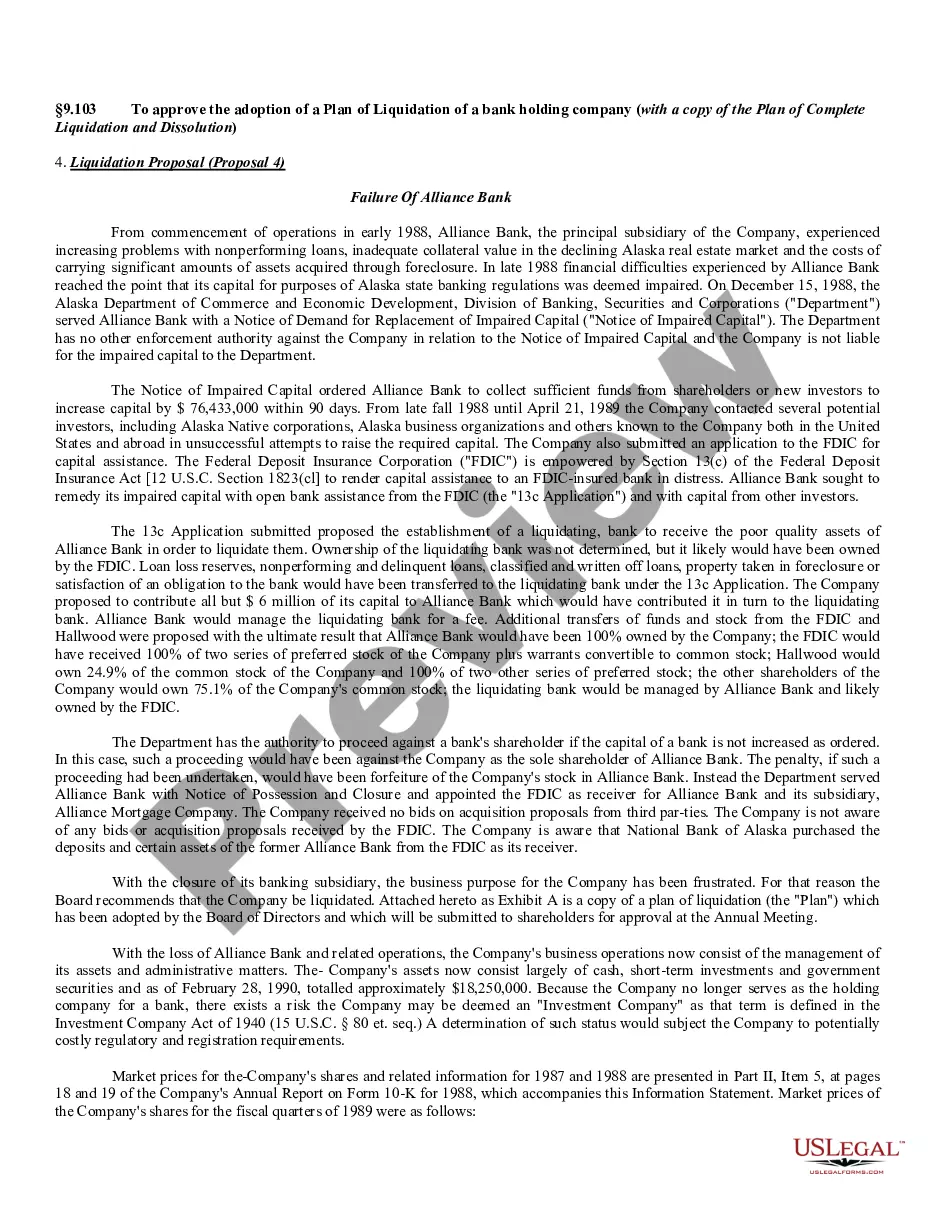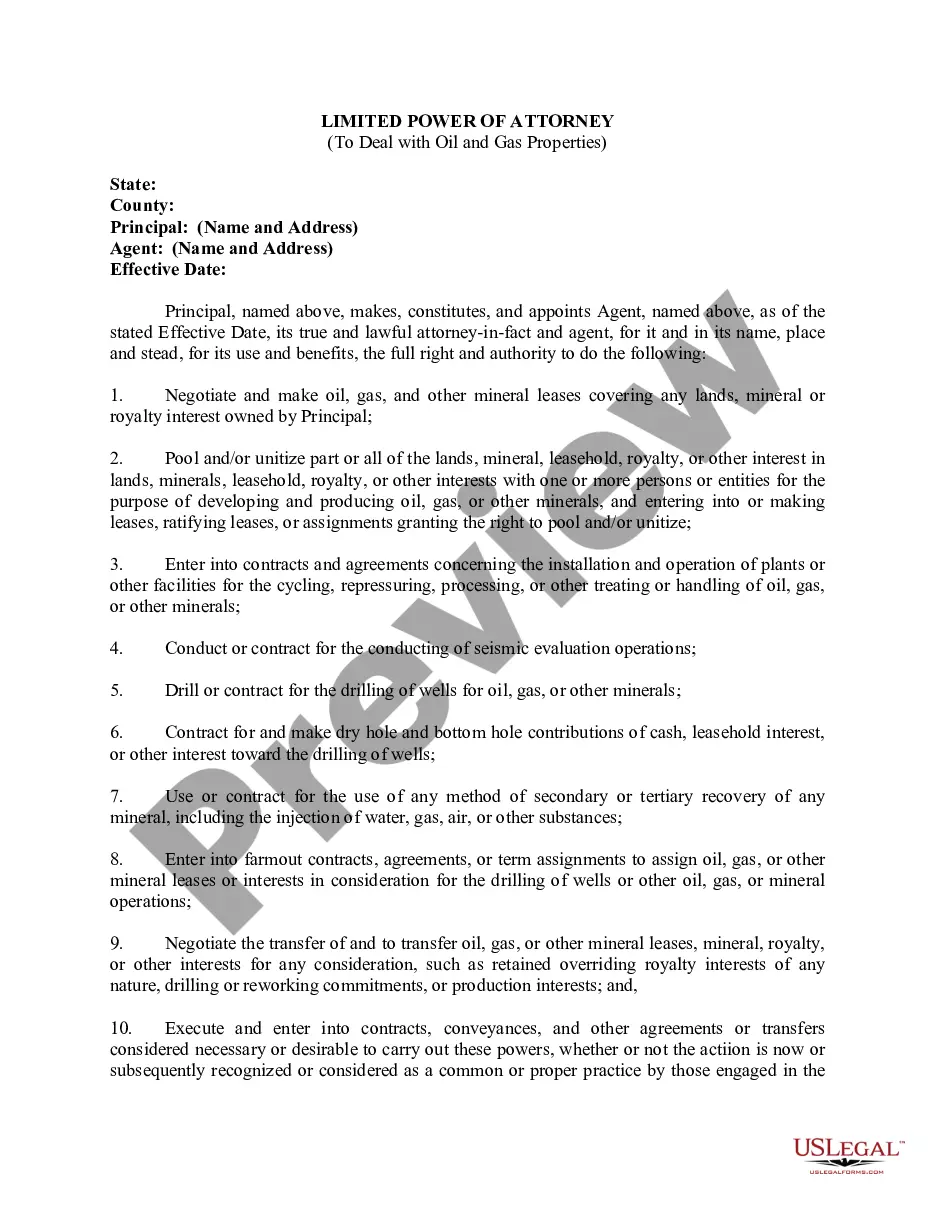South Carolina Internal Revenue Service Ruling Letter
Description
How to fill out Internal Revenue Service Ruling Letter?
US Legal Forms - one of the biggest libraries of legitimate types in the States - offers a variety of legitimate record templates it is possible to download or print. Using the web site, you can find thousands of types for business and personal reasons, sorted by groups, states, or keywords and phrases.You will find the most recent variations of types such as the South Carolina Internal Revenue Service Ruling Letter in seconds.
If you have a subscription, log in and download South Carolina Internal Revenue Service Ruling Letter from your US Legal Forms catalogue. The Obtain button will appear on every form you perspective. You get access to all previously saved types within the My Forms tab of your respective bank account.
In order to use US Legal Forms initially, listed below are simple instructions to help you started out:
- Be sure to have chosen the correct form for the metropolis/area. Go through the Review button to analyze the form`s content. Read the form explanation to actually have chosen the right form.
- If the form does not match your specifications, make use of the Research discipline near the top of the monitor to discover the one which does.
- When you are satisfied with the form, affirm your decision by visiting the Buy now button. Then, opt for the costs program you prefer and offer your references to register to have an bank account.
- Approach the purchase. Utilize your Visa or Mastercard or PayPal bank account to finish the purchase.
- Select the formatting and download the form on the device.
- Make adjustments. Complete, revise and print and sign the saved South Carolina Internal Revenue Service Ruling Letter.
Each web template you included with your bank account lacks an expiry date and is yours for a long time. So, if you want to download or print yet another backup, just proceed to the My Forms area and then click about the form you want.
Gain access to the South Carolina Internal Revenue Service Ruling Letter with US Legal Forms, by far the most substantial catalogue of legitimate record templates. Use thousands of professional and condition-certain templates that meet up with your business or personal demands and specifications.
Form popularity
FAQ
Line 1: Enter the taxable income as shown on the federal tax return. You must attach the federal return and all supporting schedules. Line 2: Complete Schedule A and B on page 2 and enter the net adjustment from line 12.
Review a copy of your 2021 South Carolina Individual Income Tax return. If you don't have an amount on line 10, you didn't have a tax liability. If you do have an amount on line 10, you may have a tax liability. To determine whether you did: ?Add your refundable credits found on ?lines 21 and 22.
Sales Tax is imposed on the sale of goods and certain services in South Carolina. The statewide Sales &? Use Tax rate is six percent (6%). Counties may impose an additional one percent (1%) local sales tax if voters in that county approve the tax. Generally, all retail sales are subject to the Sales Tax.