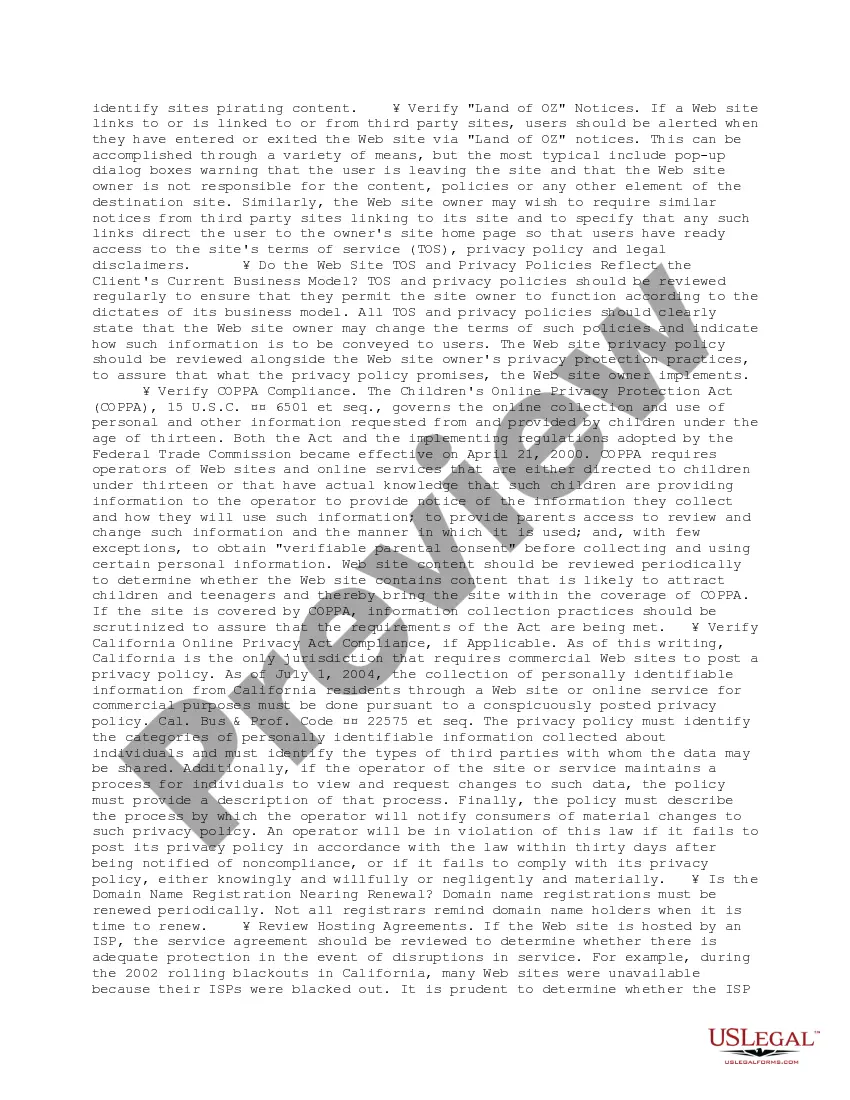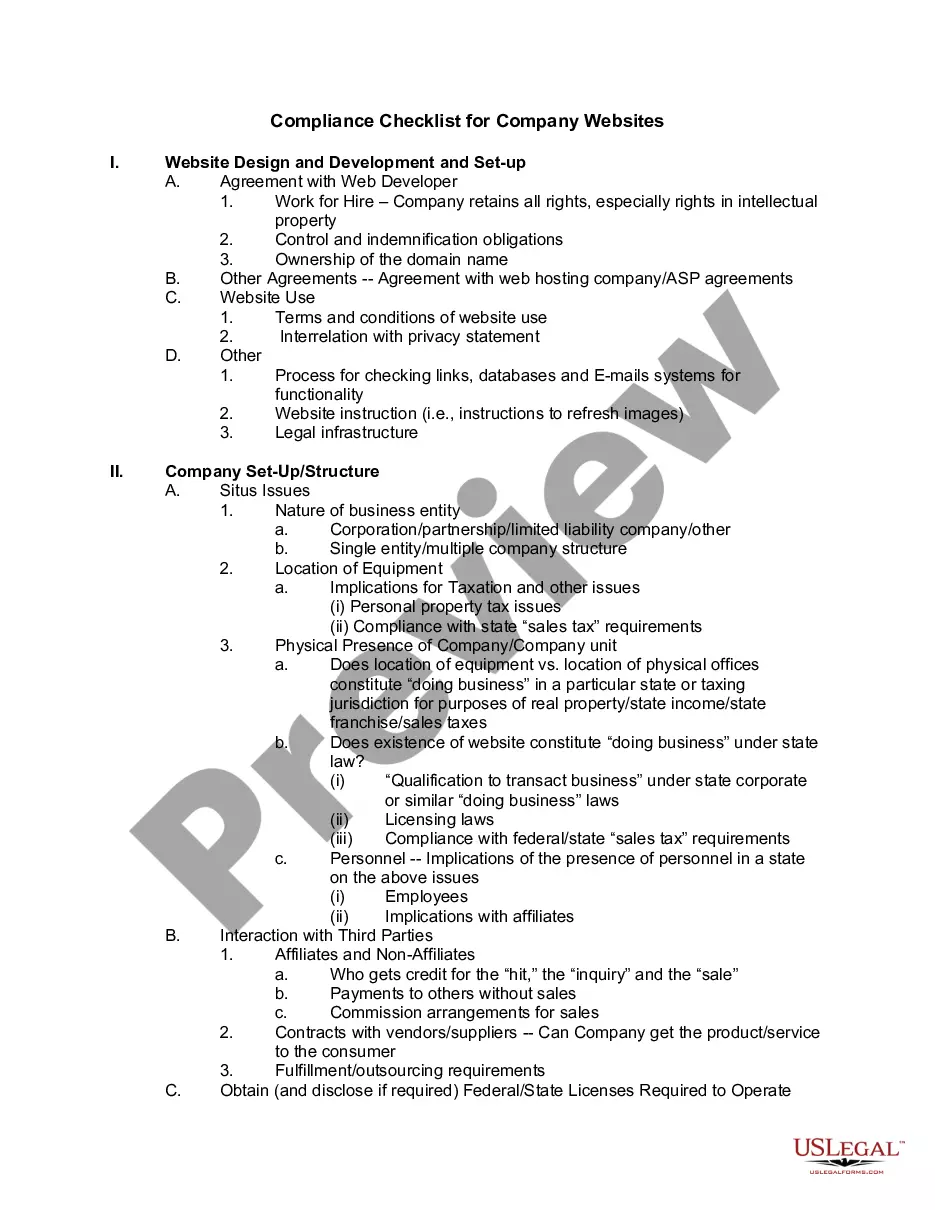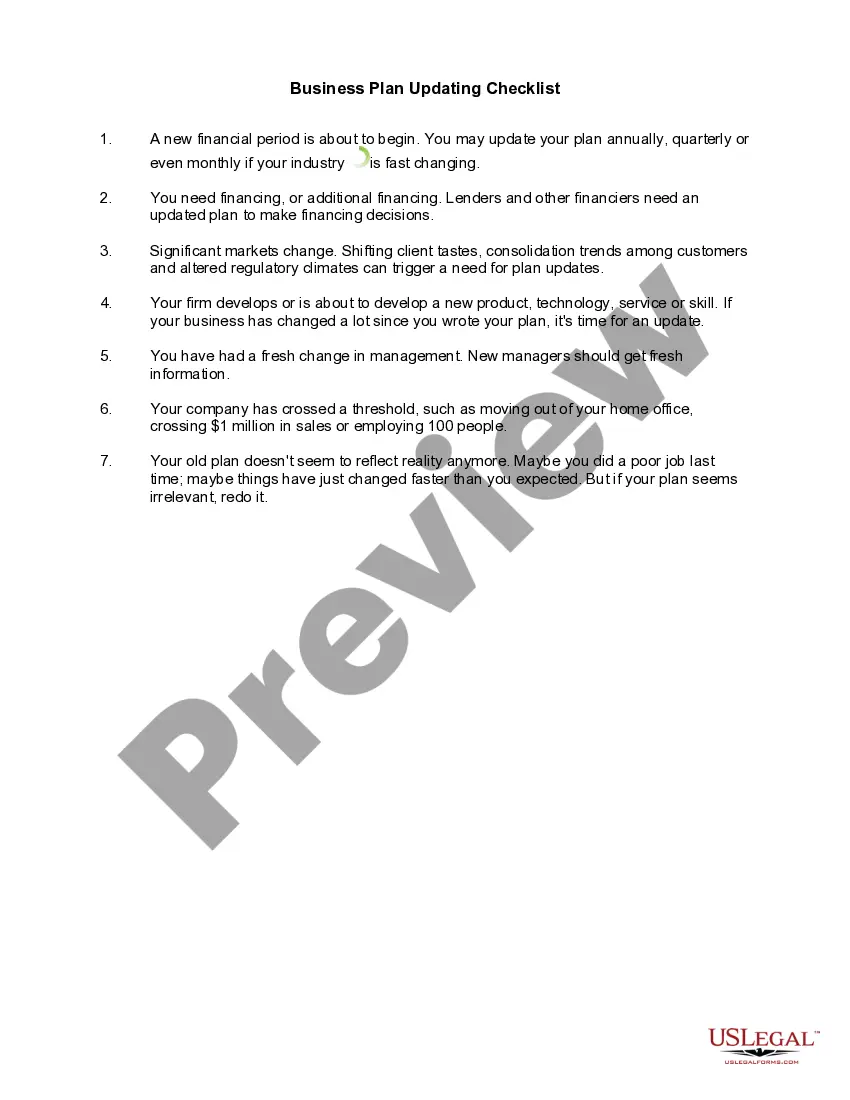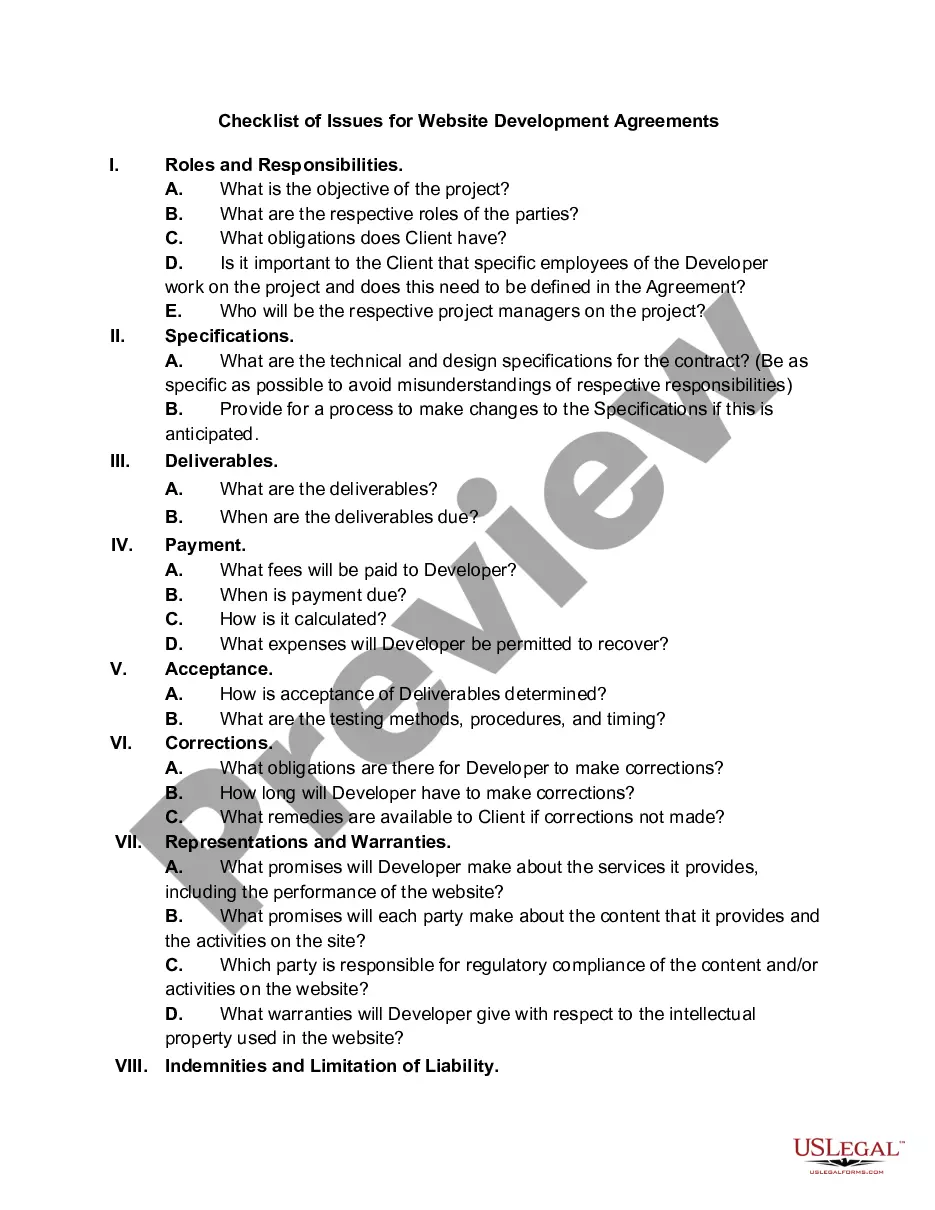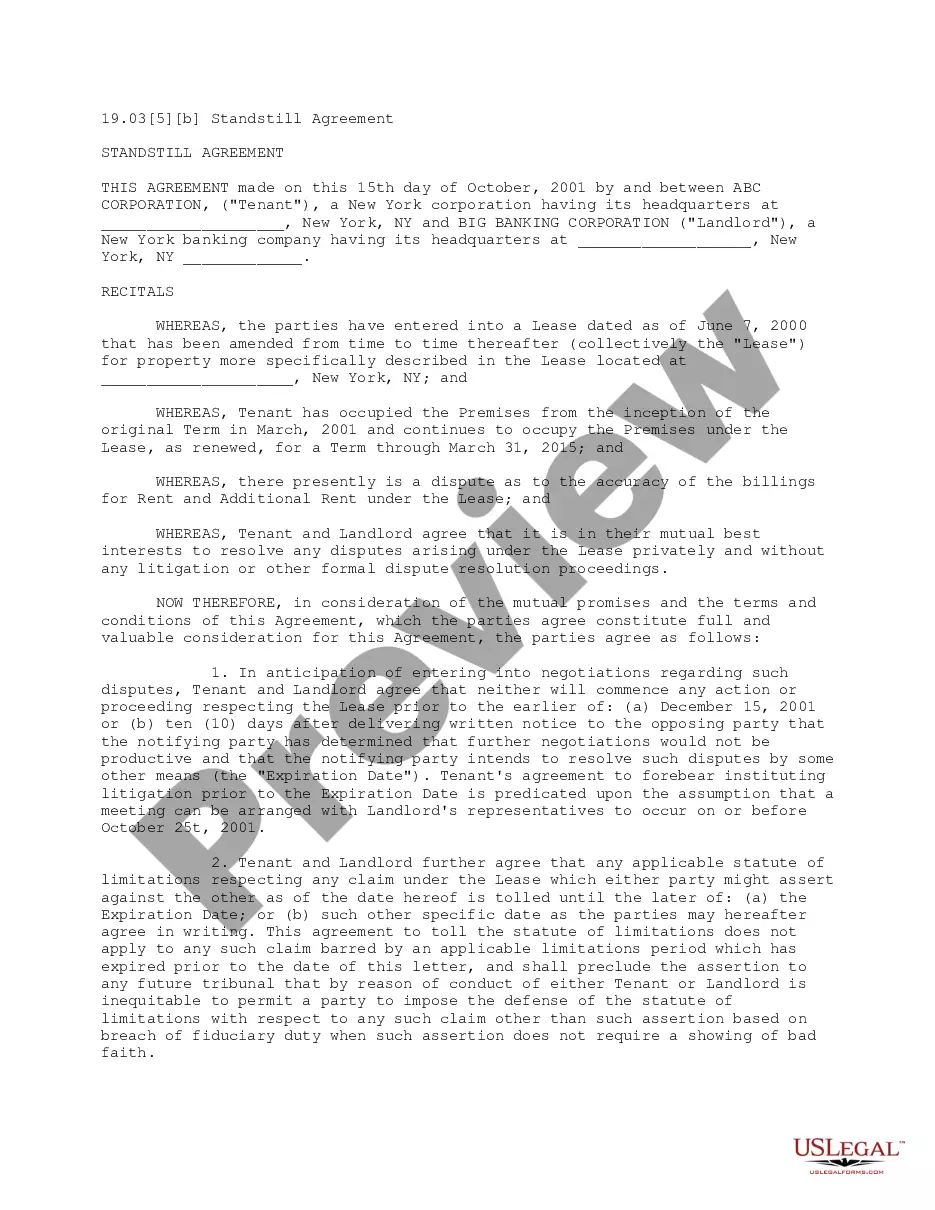This is a checklist of web site materials that should be checked and updated regularly. Some of the important issues addressed are the copyright notices on the home page and on any materials to be downloaded, licenses to use third party content, and incorrect links that could possibly direct the user to pages unintended by the site owner. The document also serves as a reminder to check for up-to-date disclaimers, warnings, and filters, among other things.
South Carolina Web Site Update Checklist
Description
How to fill out Web Site Update Checklist?
You are able to spend hrs online trying to find the legal record design that meets the federal and state requirements you require. US Legal Forms provides thousands of legal kinds that are reviewed by pros. You can actually acquire or print the South Carolina Web Site Update Checklist from my support.
If you already possess a US Legal Forms accounts, you are able to log in and click the Acquire switch. Next, you are able to total, edit, print, or indication the South Carolina Web Site Update Checklist. Each legal record design you purchase is your own forever. To acquire another backup for any acquired form, visit the My Forms tab and click the corresponding switch.
If you are using the US Legal Forms web site the very first time, follow the simple recommendations under:
- Initial, be sure that you have chosen the best record design for the state/town of your choice. Browse the form outline to make sure you have chosen the appropriate form. If offered, use the Review switch to check from the record design at the same time.
- If you would like find another model of your form, use the Research area to obtain the design that meets your requirements and requirements.
- Once you have discovered the design you want, click on Acquire now to carry on.
- Select the prices program you want, type in your references, and sign up for a merchant account on US Legal Forms.
- Complete the deal. You can utilize your charge card or PayPal accounts to fund the legal form.
- Select the file format of your record and acquire it to the device.
- Make alterations to the record if needed. You are able to total, edit and indication and print South Carolina Web Site Update Checklist.
Acquire and print thousands of record web templates utilizing the US Legal Forms website, which provides the largest collection of legal kinds. Use professional and state-distinct web templates to handle your small business or individual demands.