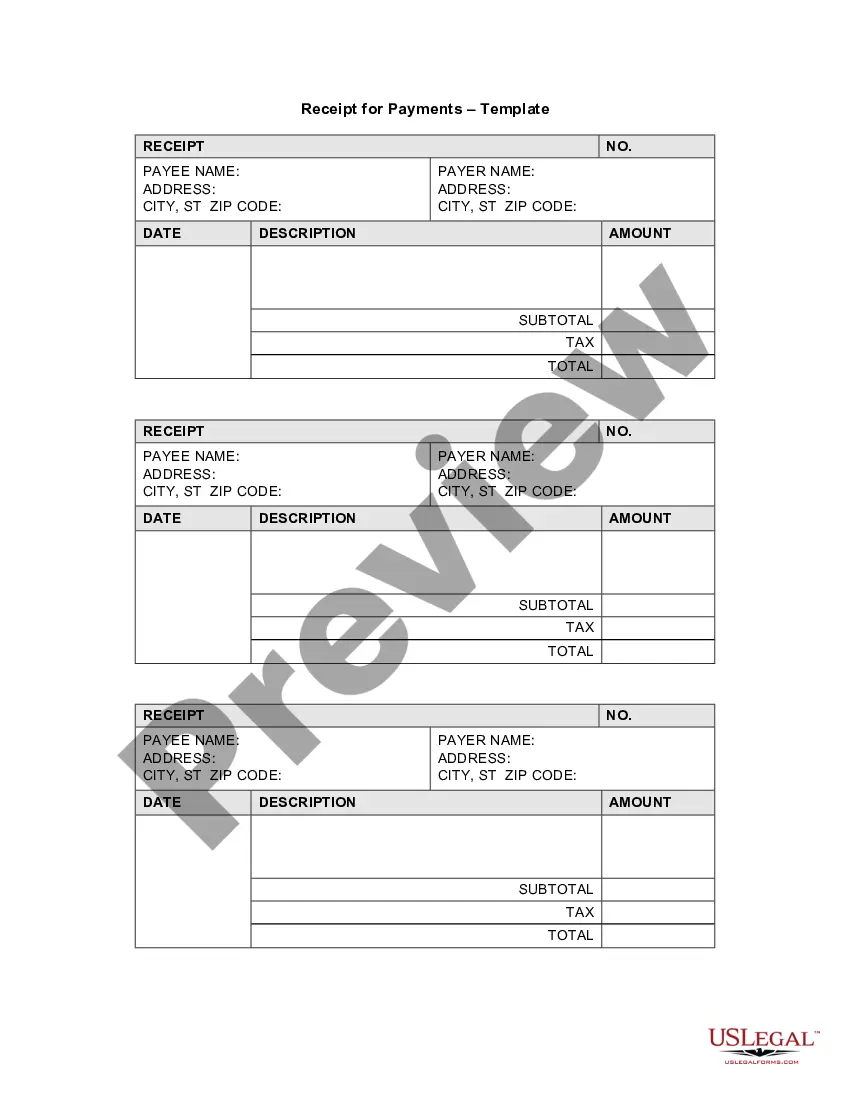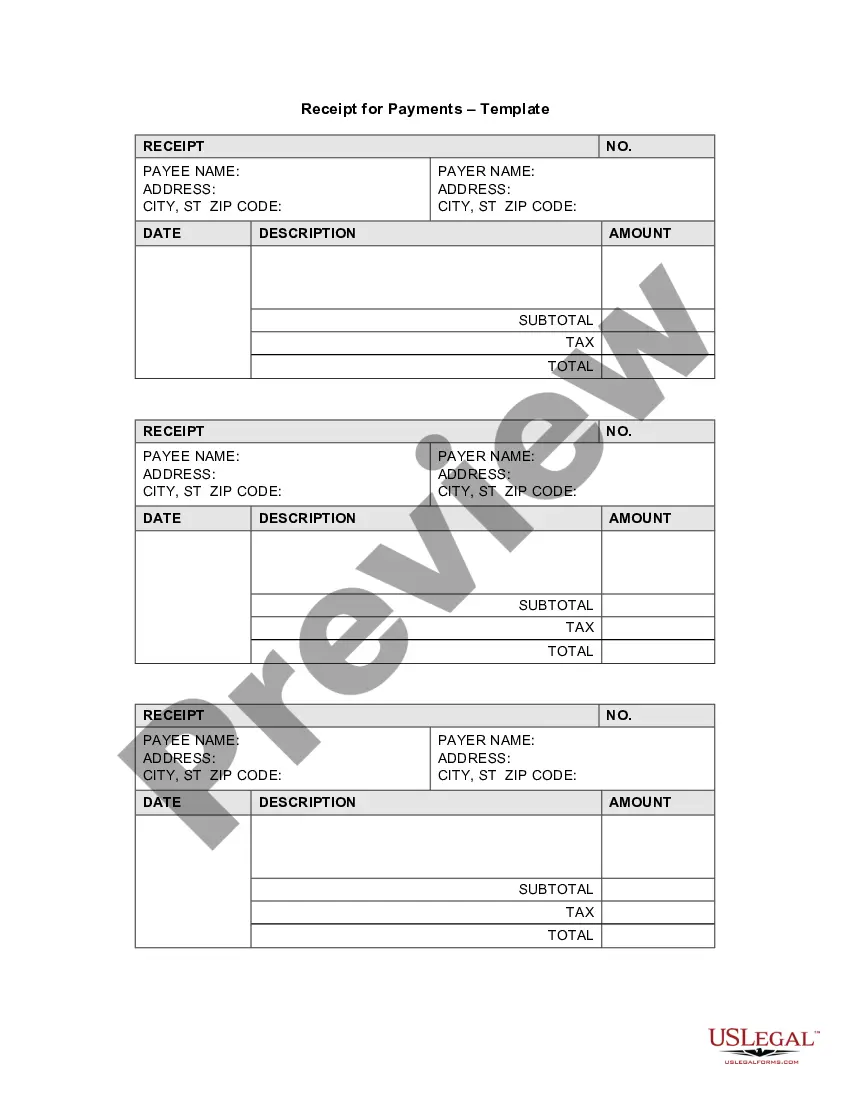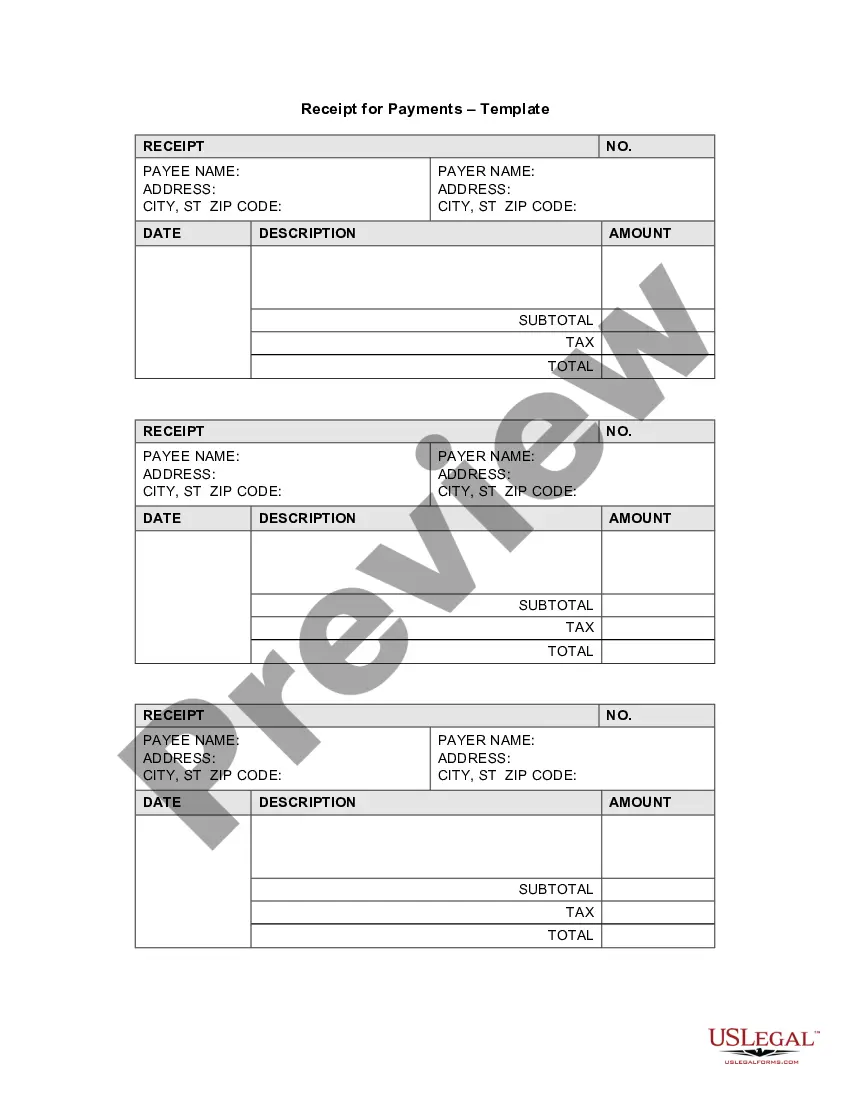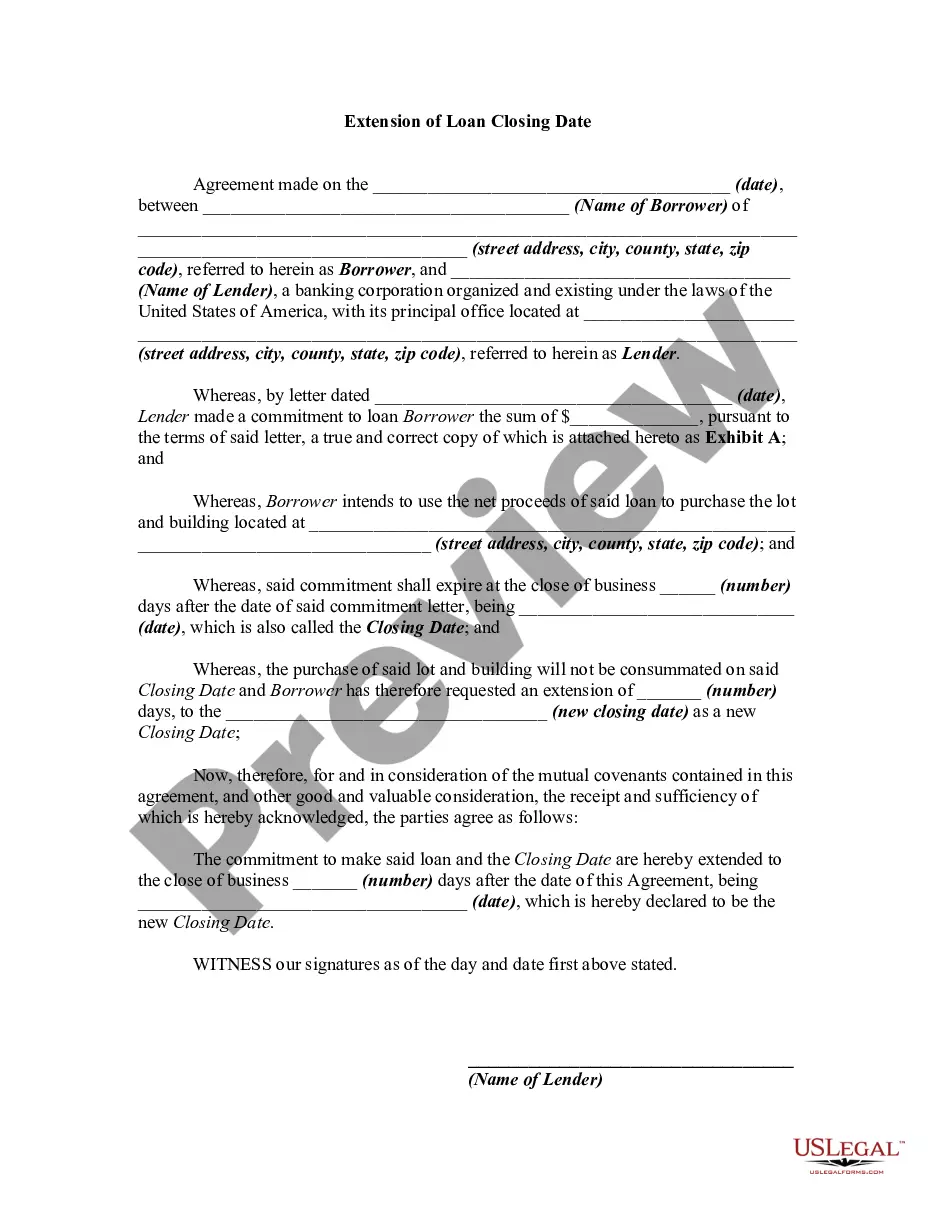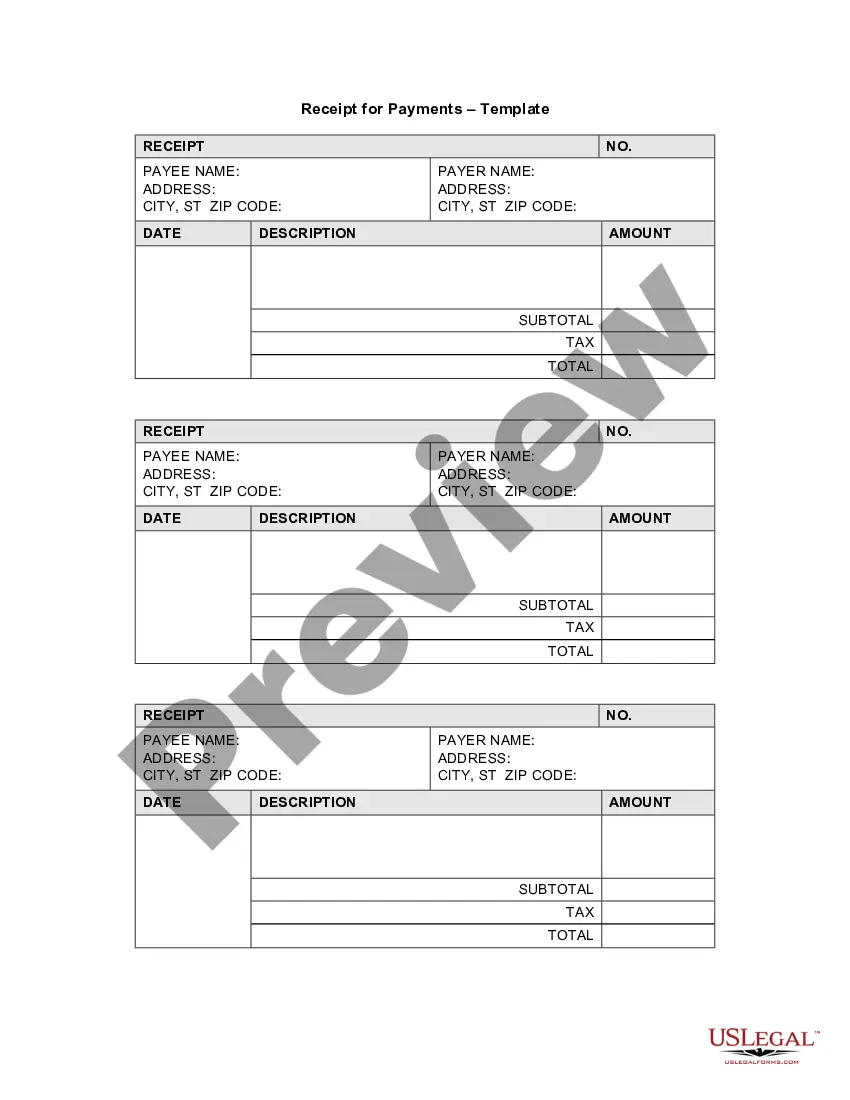South Dakota Receipt Template for Nanny Services
Description
How to fill out Receipt Template For Nanny Services?
US Legal Forms - one of the largest collections of legal documents in the United States - offers a variety of legal form templates that you can download or print.
By utilizing the website, you can access thousands of forms for business and personal needs, categorized by types, states, or keywords.
You can find the latest versions of forms like the South Dakota Receipt Template for Nanny Services in moments.
Click the View button to review the content of the form. Check the form summary to confirm that you have selected the right form.
If the form does not suit your needs, use the Search field at the top of the page to find one that does.
- If you have a monthly membership, Log In to download the South Dakota Receipt Template for Nanny Services from the US Legal Forms collection.
- The Get option will be available on each form you view.
- All previously downloaded forms can be found in the My documents section of your account.
- If you’re using US Legal Forms for the first time, here are simple steps to get started.
- Ensure you have selected the correct form for your location.
Form popularity
FAQ
Qualifying dependent care expenses typically include costs related to the care of children under the age of 13. Services that generally qualify are those that provide care while you are working or looking for work. It's important to maintain proper records using tools like a South Dakota Receipt Template for Nanny Services to track these expenses accurately.
To utilize a dependent care flexible spending account (FSA), you generally need a receipt for the childcare services provided. A South Dakota Receipt Template for Nanny Services will meet these documentation requirements effectively. This ensures that you present the necessary proof to access your FSA benefits without any hassle.
Claiming child care expenses without receipts can be challenging. The IRS typically requires documentation to support your claims, which is why having a South Dakota Receipt Template for Nanny Services is beneficial. This template can help you maintain accurate records of your expenses and support your claims during tax season.
Yes, the IRS may request proof of child care expenses for tax purposes, especially if you claim a tax credit. This proof typically includes receipts and documentation of payments made to childcare providers. Using a South Dakota Receipt Template for Nanny Services can help you keep accurate records and provide the necessary evidence if needed.
Writing a receipt for child care involves capturing key details such as your name, the name of the caregiver, the service dates, and the total payment made. Mention the services performed and any additional expenses. The South Dakota Receipt Template for Nanny Services is a great resource for ensuring that everything is documented correctly.
To make an invoice for nannying, start with your contact information and the nanny's details. List the dates of service, the total hours worked, and the payment amount. Employing the South Dakota Receipt Template for Nanny Services can streamline this process and enhance your professional presentation.
Writing an invoice for childcare involves including details such as your name, the childcare provider’s name, and a description of services rendered. Specify the dates, total hours of care, and the total amount due. The South Dakota Receipt Template for Nanny Services offers a straightforward format to ensure all details are included.
A proof of child care letter should include your name, the caregiver’s information, and a description of the child care services provided. It’s vital to mention the dates when care was rendered and the total hours. Utilizing the South Dakota Receipt Template for Nanny Services helps in structuring this letter effectively.
Yes, it is legal to create your own invoice, provided that it includes the necessary information required by law. Using a South Dakota Receipt Template for Nanny Services can help you meet these requirements and maintain professionalism. Ensure your invoices contain your business name, address, and tax identification number if applicable. This helps protect both you and your clients.
Writing a receipt for services involves detailing the date of the transaction, services provided, total charged, and payment method. Utilizing a South Dakota Receipt Template for Nanny Services can streamline this process, ensuring you don’t miss any essential elements. Be clear and concise with the language you use, as your clients will rely on this for their records. Always keep a copy for your own records.