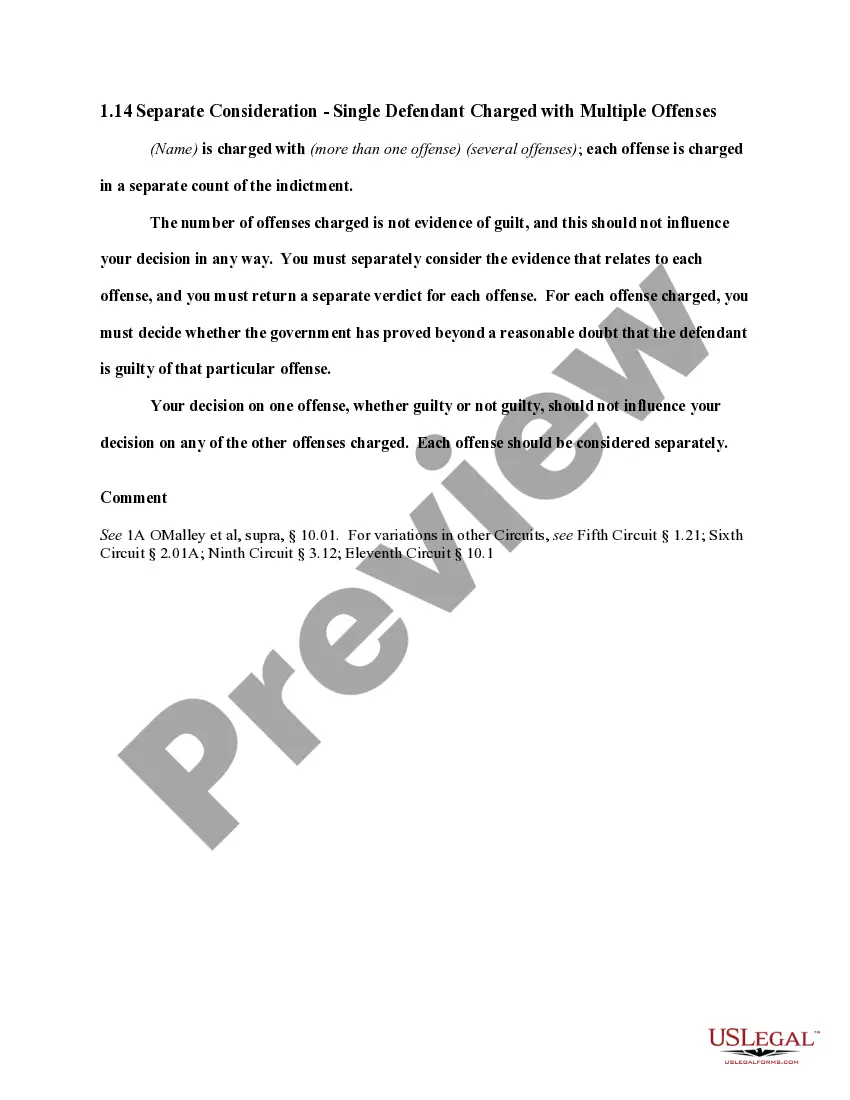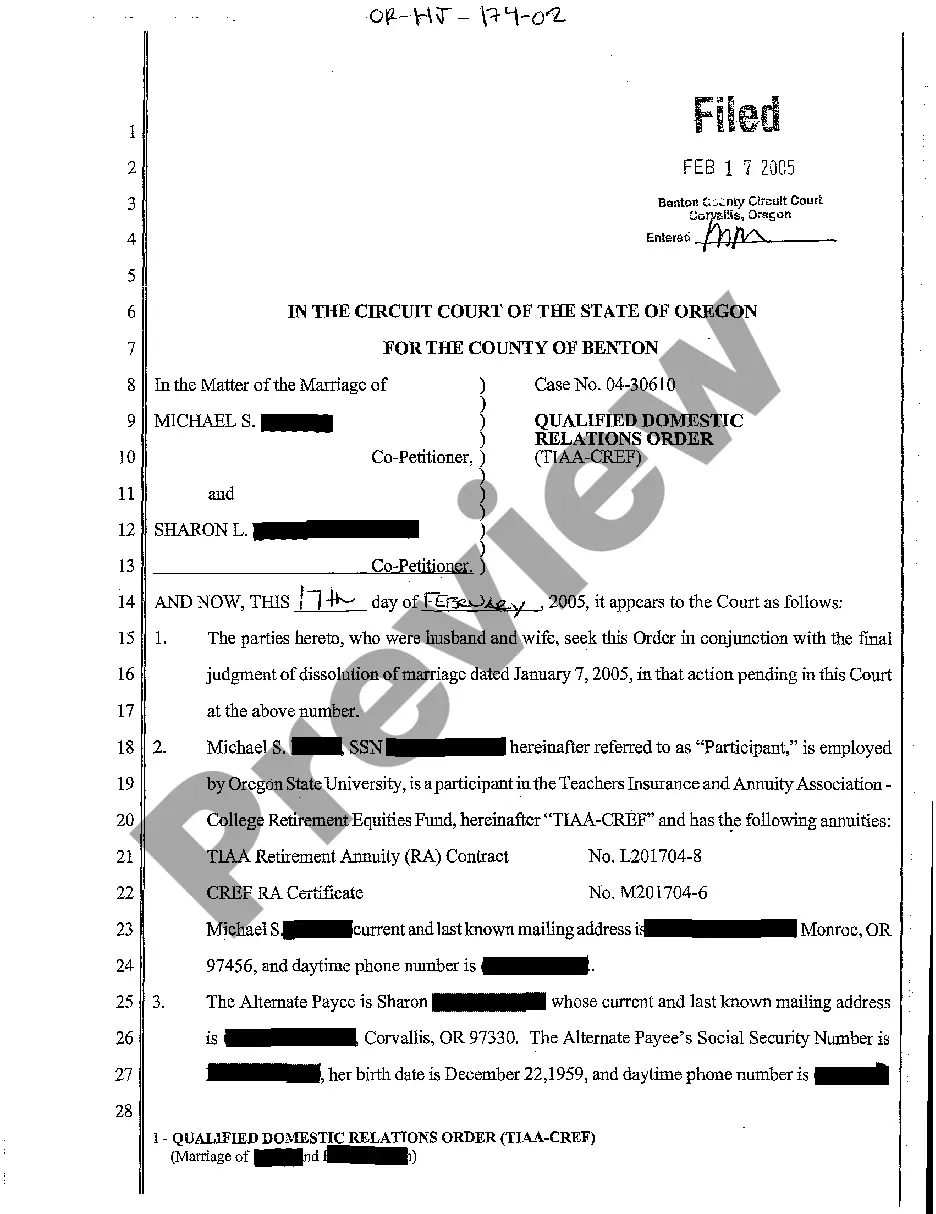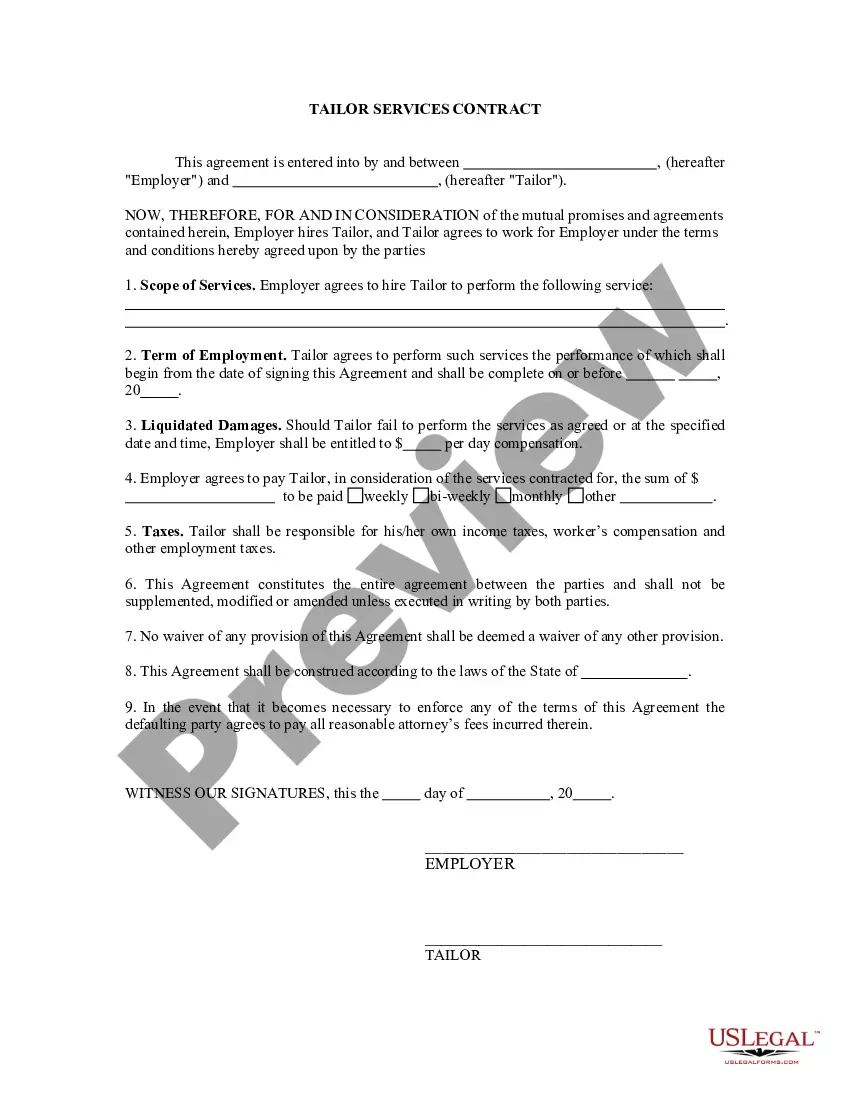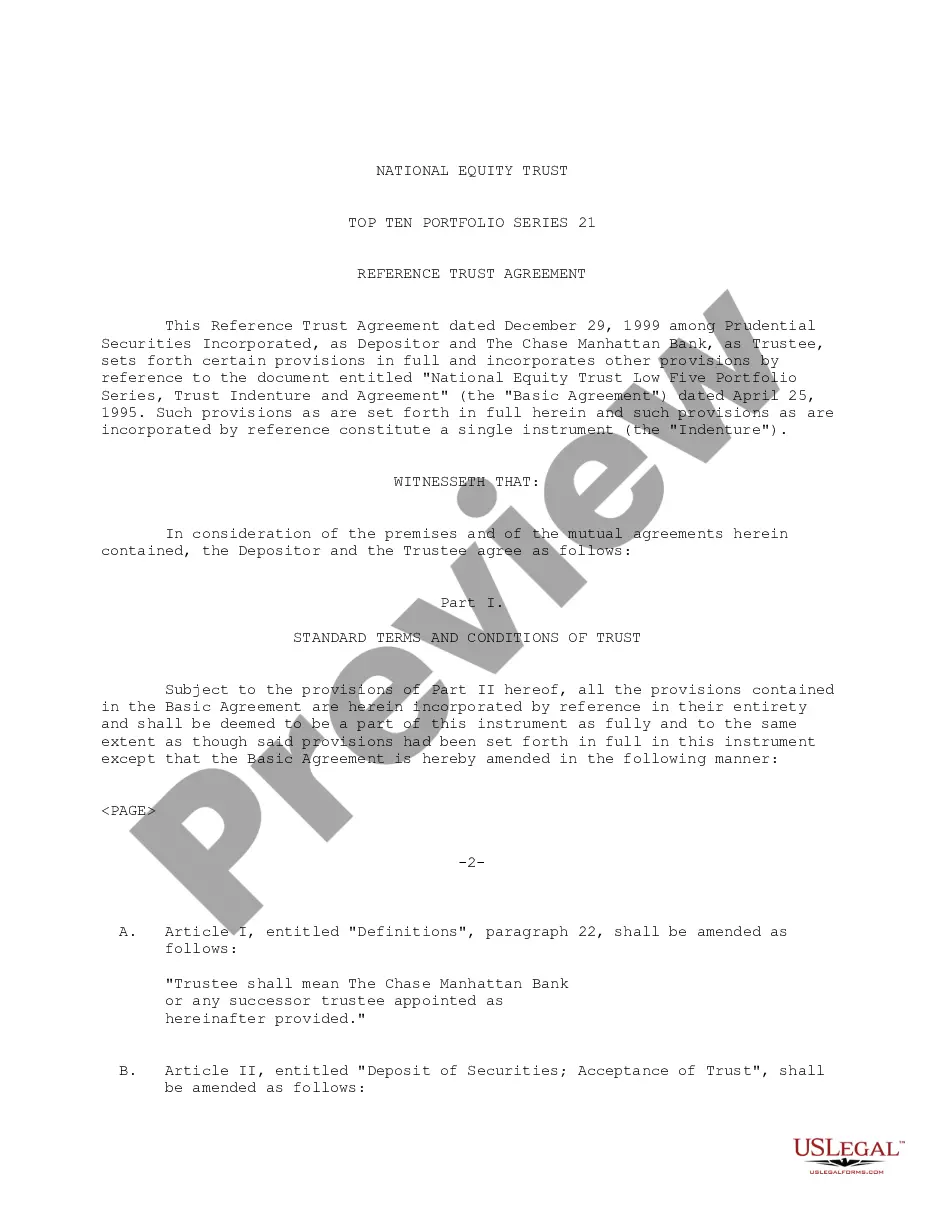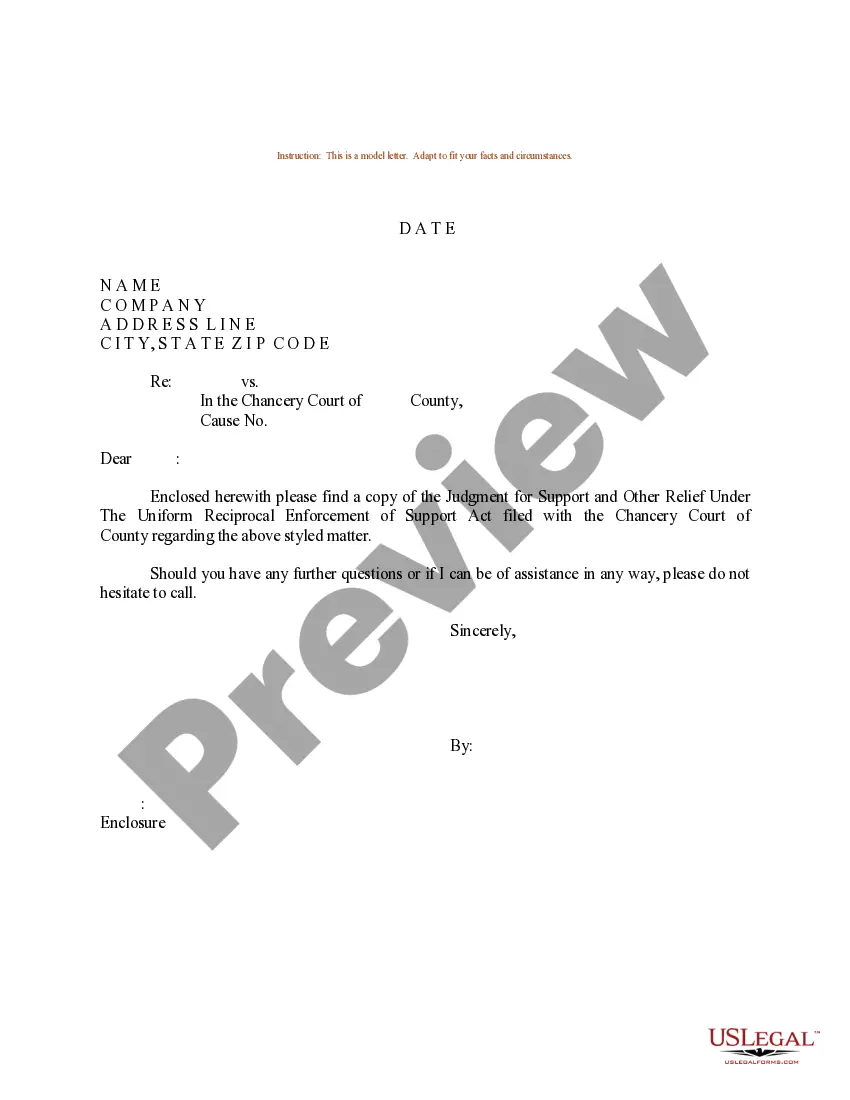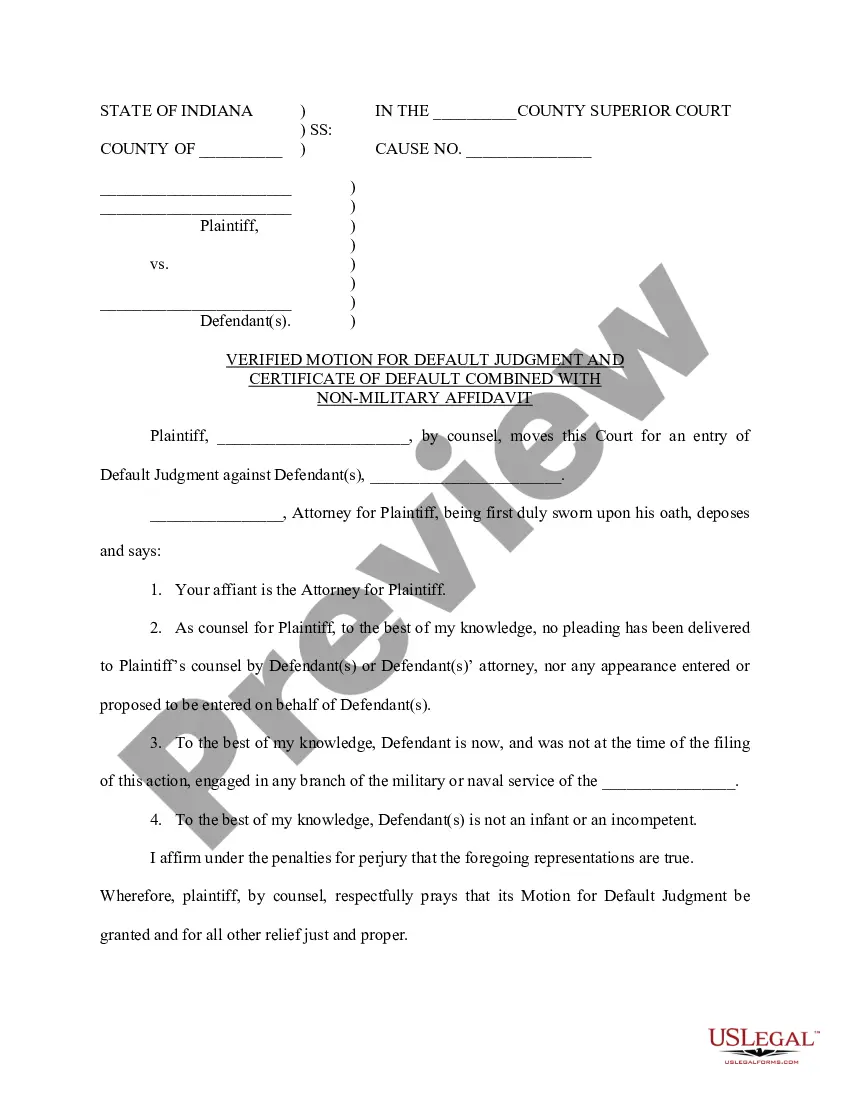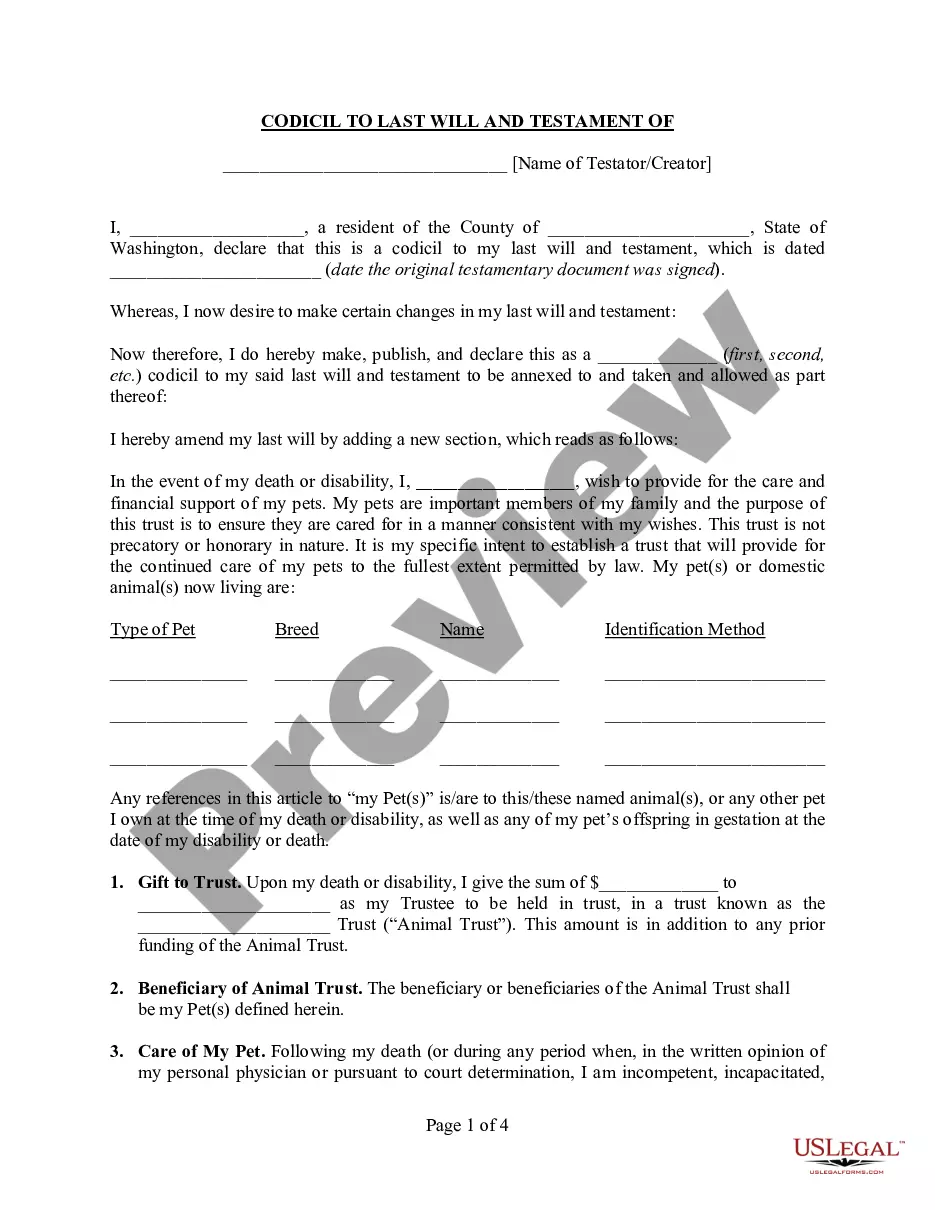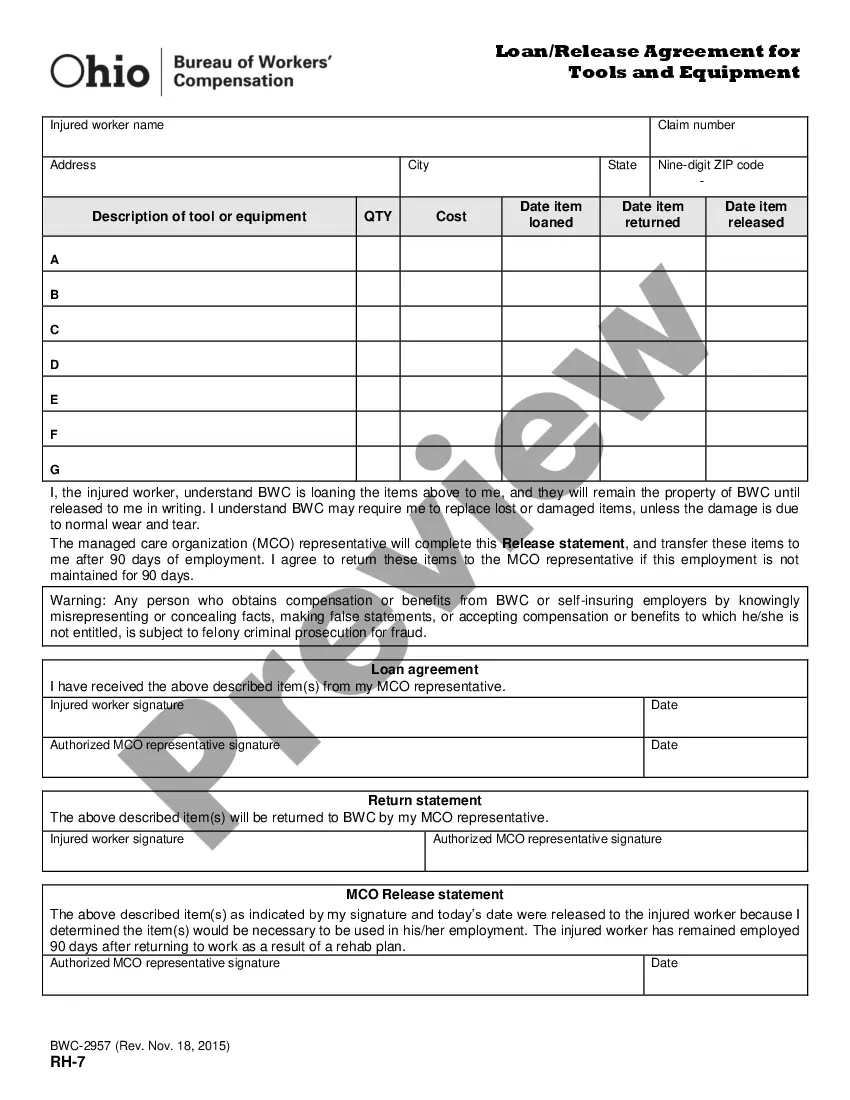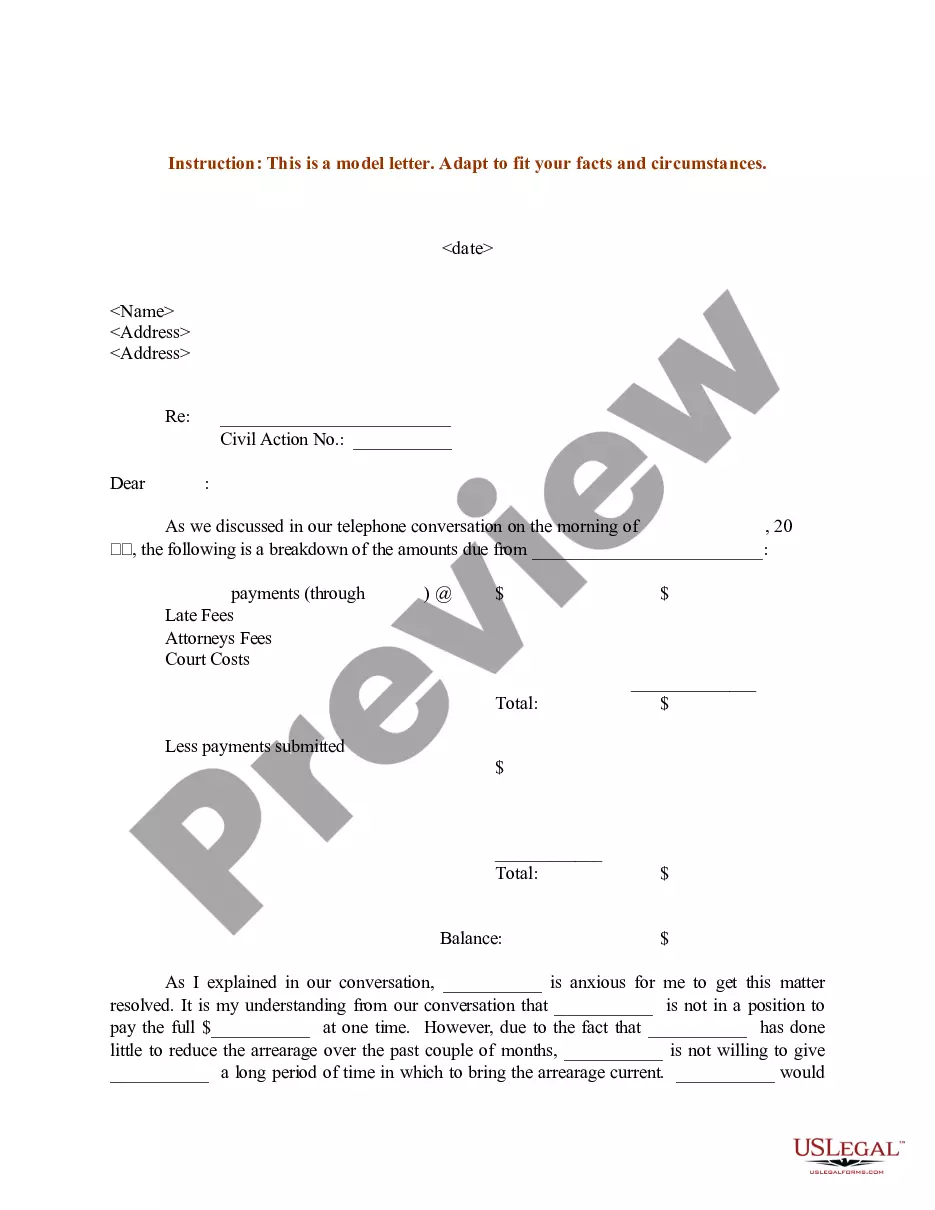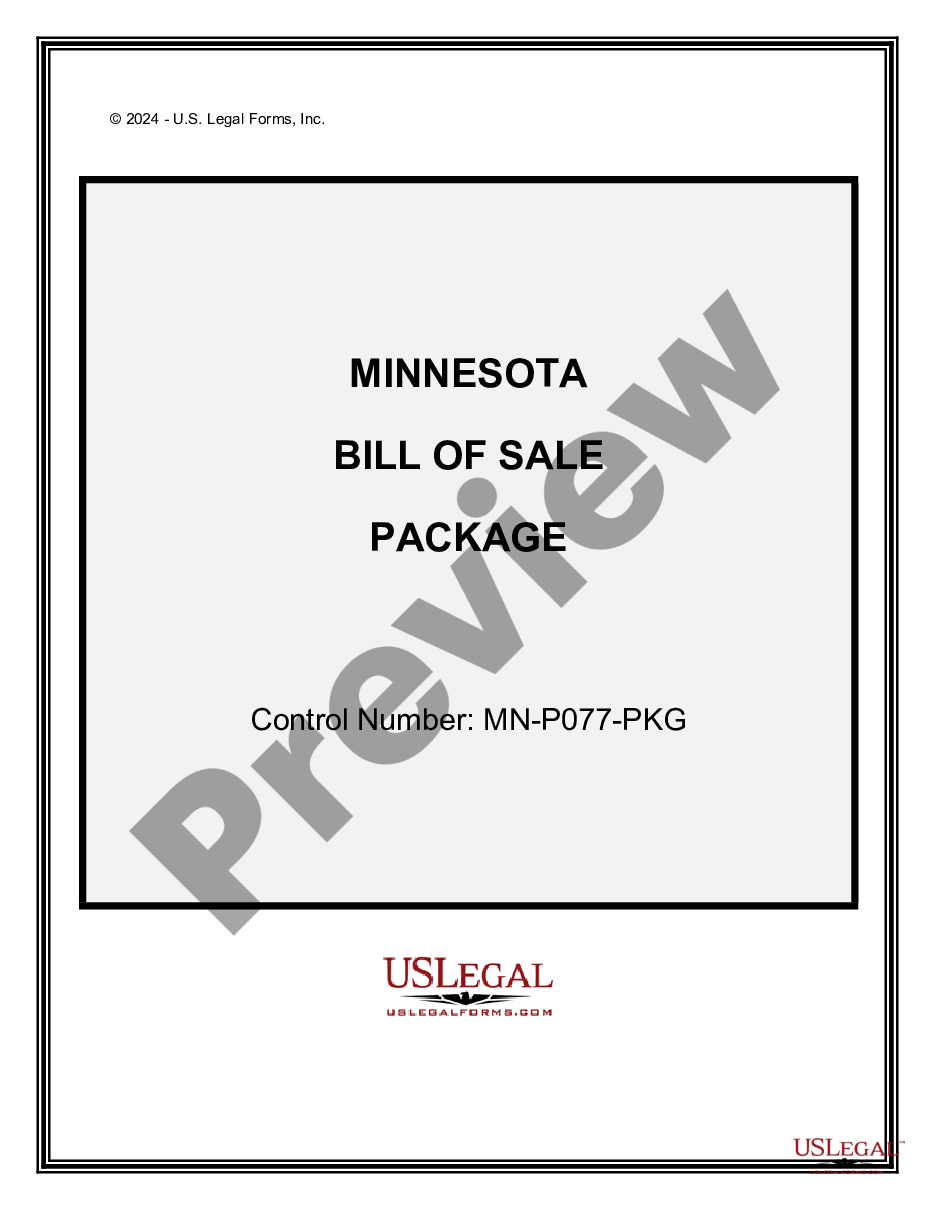South Dakota Invoice Template for Designer: A South Dakota invoice template for designers is a document that enables freelance designers, graphic artists, or creative professionals based in South Dakota to effectively generate and send invoices to their clients. It provides a standardized format that includes key information related to the design services rendered, ensuring transparency, professionalism, and prompt payment. The South Dakota invoice template for designers typically includes the following essential elements: 1. Header: Includes the designer's contact information such as name, address, phone number, and email. 2. Client Information: Consists of the client's name, company name (if applicable), address, and contact details. 3. Invoice Number: A unique identifier assigned to each invoice to track and reference it easily. 4. Invoice Date: The date when the invoice is issued. 5. Due Date: The date by which the client should make the payment. 6. Description of Services: A detailed breakdown of the design services provided and their corresponding costs, including hourly rates or project-based fees. 7. Quantity or Hours: If the invoice is based on hourly rates, this section enumerates the number of billable hours. Otherwise, it represents the quantity of specific design elements. 8. Subtotal: The sum of the individual costs before applying any taxes or discounts. 9. Sales Tax: South Dakota's sales tax rate (currently 4.5%) may be applicable and is calculated based on the subtotal. 10. Total: The final amount that the client owes, including taxes. 11. Payment Instructions: An area where the designer can provide details on acceptable payment methods, banking information, and other relevant instructions. 12. Terms and Conditions: Details any specific payment terms, late payment penalties, or other conditions agreed upon between the designer and the client. Different types of South Dakota invoice templates for designers may include variations or additional sections, depending on the designer's requirements or industry norms. However, regardless of the template type, it is crucial to ensure that the design is professional, consistent with branding, and complies with key legal and accounting standards. Examples of specialized South Dakota invoice templates for designers include: 1. Graphic Design Invoice Template 2. Web Design Invoice Template 3. Logo Design Invoice Template 4. Illustration Services Invoice Template 5. UX/UI Design Invoice Template Designers in South Dakota can choose from predesigned invoice templates available online, customize them as per their specific needs, or create their own templates from scratch using software like Microsoft Word, Excel, or online invoicing platforms.
South Dakota Invoice Template for Designer: A South Dakota invoice template for designers is a document that enables freelance designers, graphic artists, or creative professionals based in South Dakota to effectively generate and send invoices to their clients. It provides a standardized format that includes key information related to the design services rendered, ensuring transparency, professionalism, and prompt payment. The South Dakota invoice template for designers typically includes the following essential elements: 1. Header: Includes the designer's contact information such as name, address, phone number, and email. 2. Client Information: Consists of the client's name, company name (if applicable), address, and contact details. 3. Invoice Number: A unique identifier assigned to each invoice to track and reference it easily. 4. Invoice Date: The date when the invoice is issued. 5. Due Date: The date by which the client should make the payment. 6. Description of Services: A detailed breakdown of the design services provided and their corresponding costs, including hourly rates or project-based fees. 7. Quantity or Hours: If the invoice is based on hourly rates, this section enumerates the number of billable hours. Otherwise, it represents the quantity of specific design elements. 8. Subtotal: The sum of the individual costs before applying any taxes or discounts. 9. Sales Tax: South Dakota's sales tax rate (currently 4.5%) may be applicable and is calculated based on the subtotal. 10. Total: The final amount that the client owes, including taxes. 11. Payment Instructions: An area where the designer can provide details on acceptable payment methods, banking information, and other relevant instructions. 12. Terms and Conditions: Details any specific payment terms, late payment penalties, or other conditions agreed upon between the designer and the client. Different types of South Dakota invoice templates for designers may include variations or additional sections, depending on the designer's requirements or industry norms. However, regardless of the template type, it is crucial to ensure that the design is professional, consistent with branding, and complies with key legal and accounting standards. Examples of specialized South Dakota invoice templates for designers include: 1. Graphic Design Invoice Template 2. Web Design Invoice Template 3. Logo Design Invoice Template 4. Illustration Services Invoice Template 5. UX/UI Design Invoice Template Designers in South Dakota can choose from predesigned invoice templates available online, customize them as per their specific needs, or create their own templates from scratch using software like Microsoft Word, Excel, or online invoicing platforms.