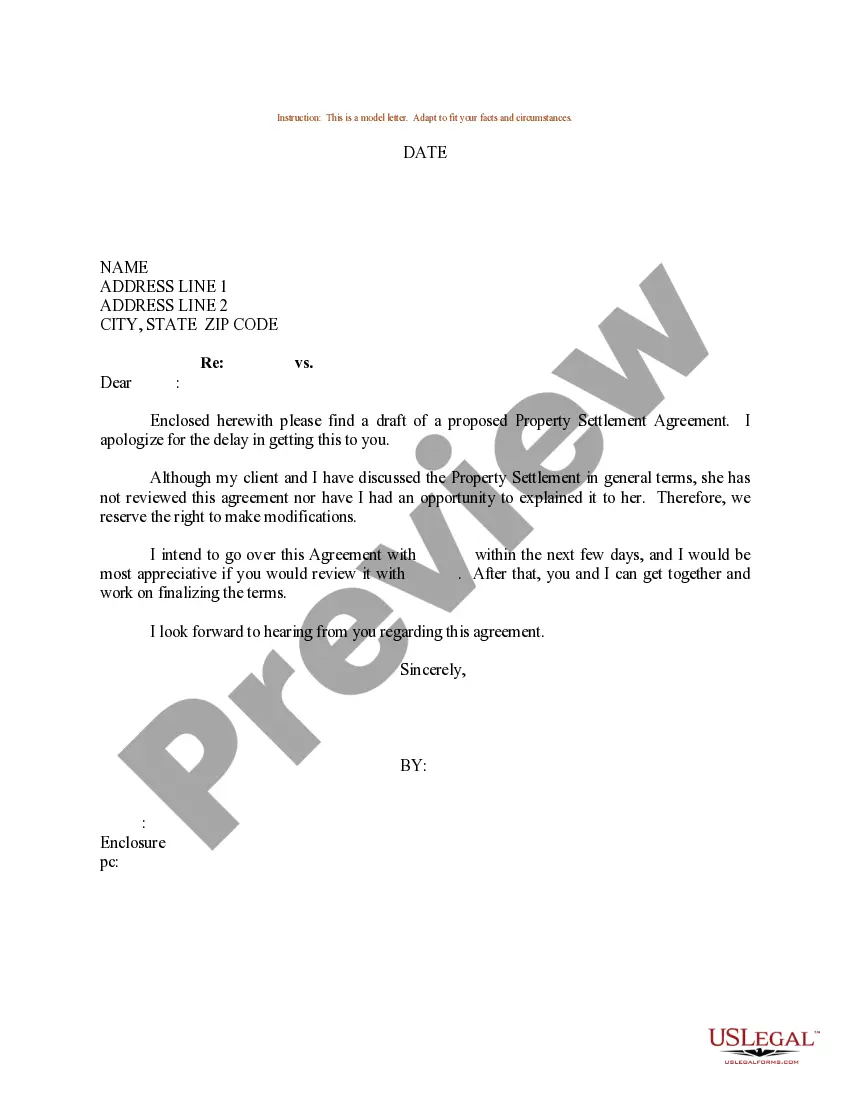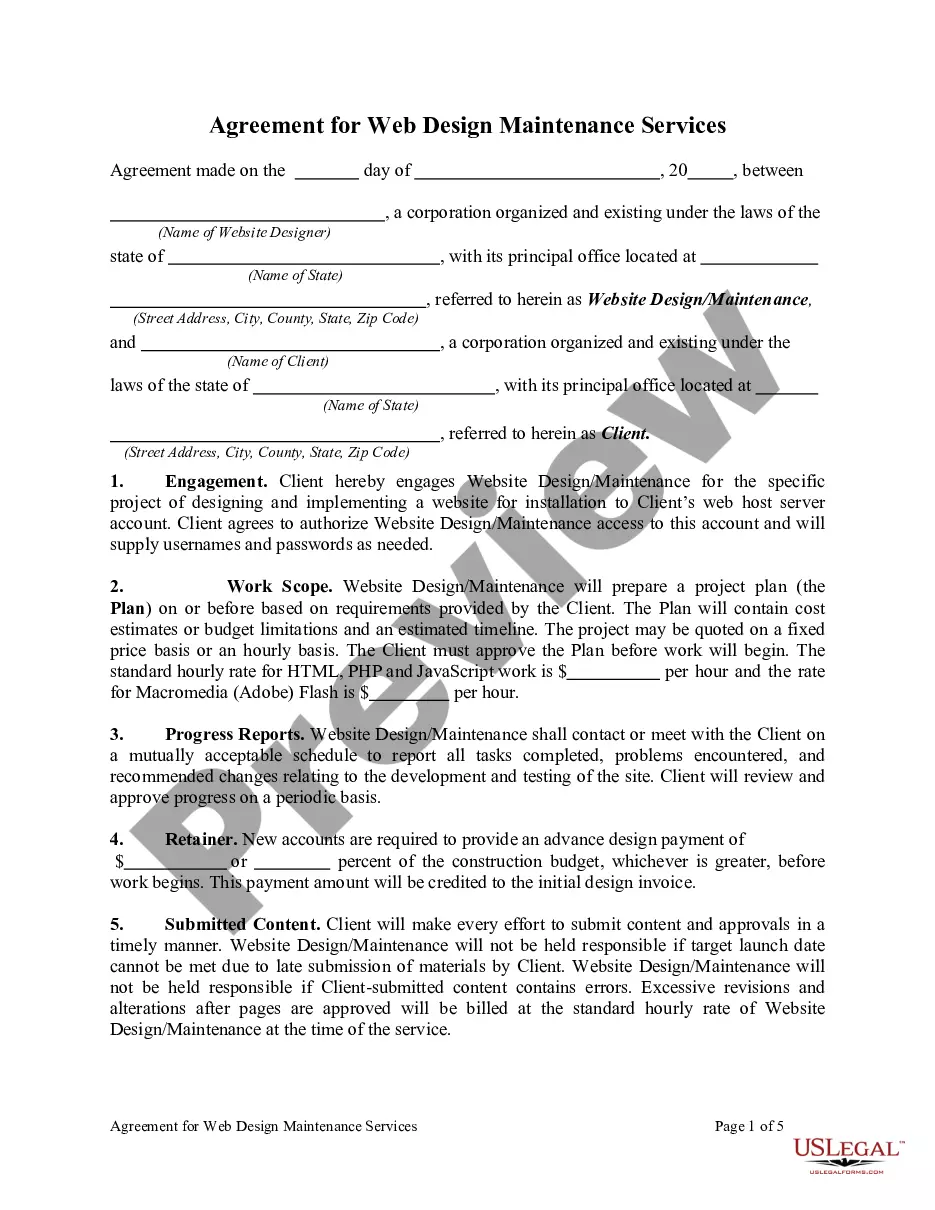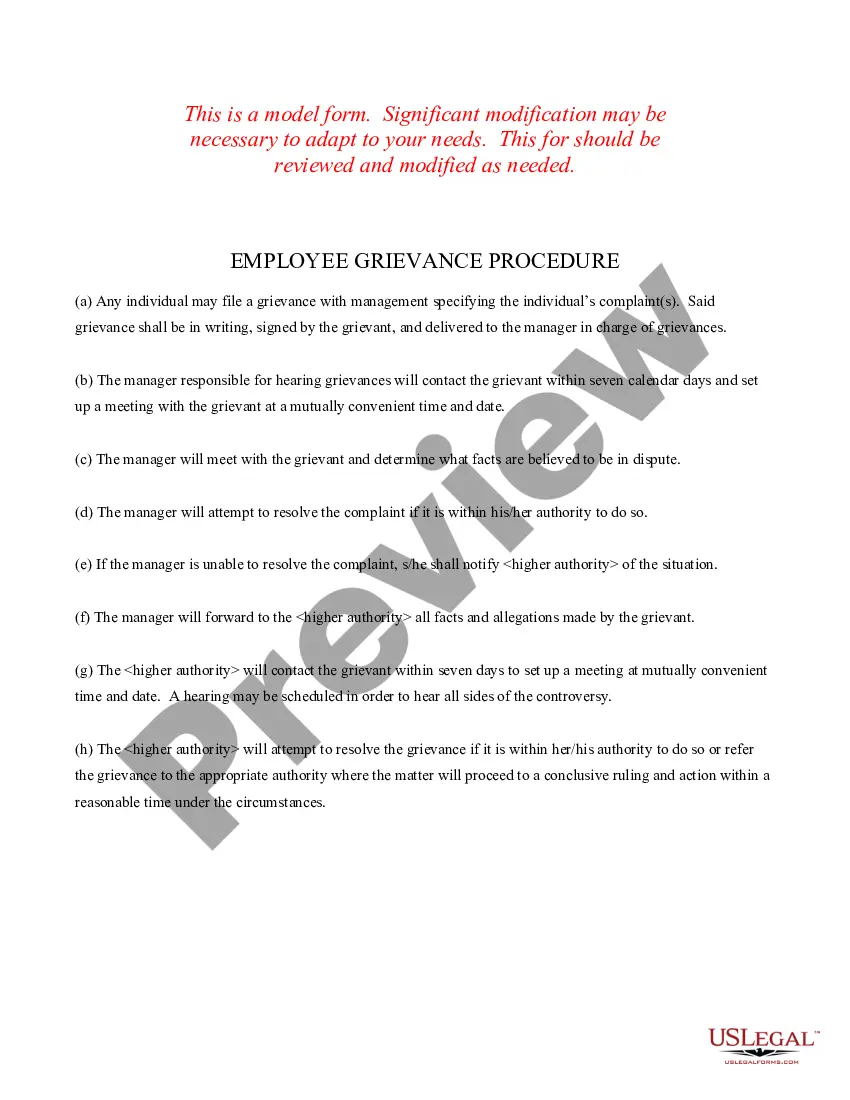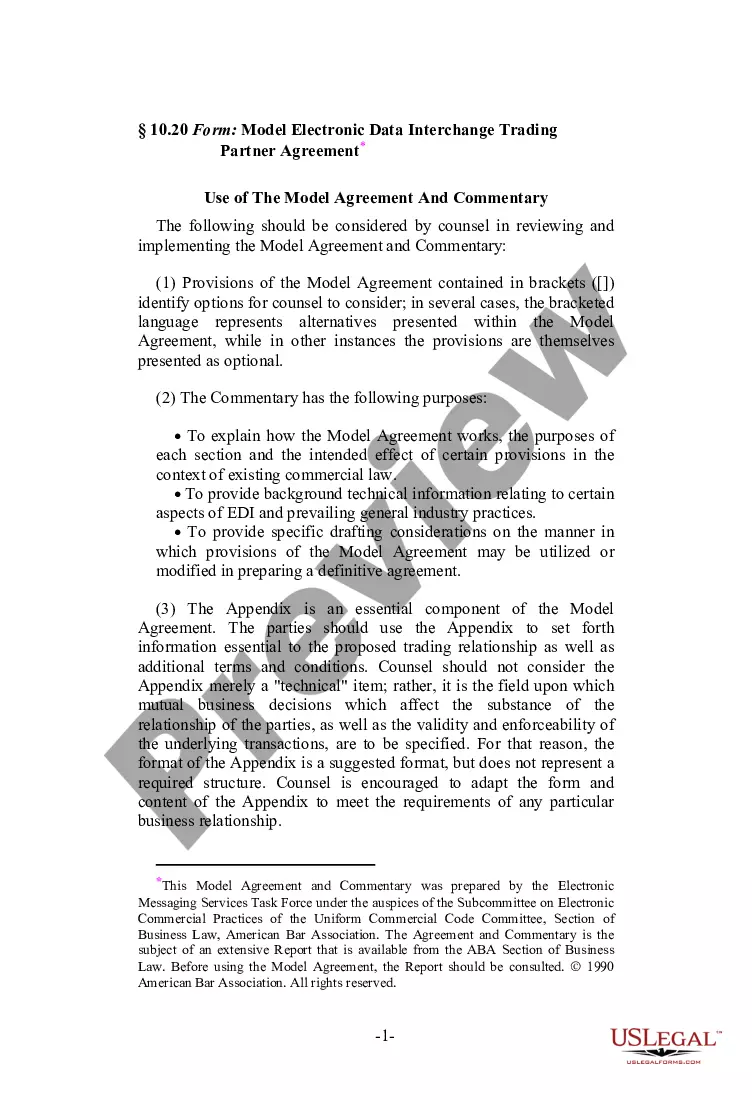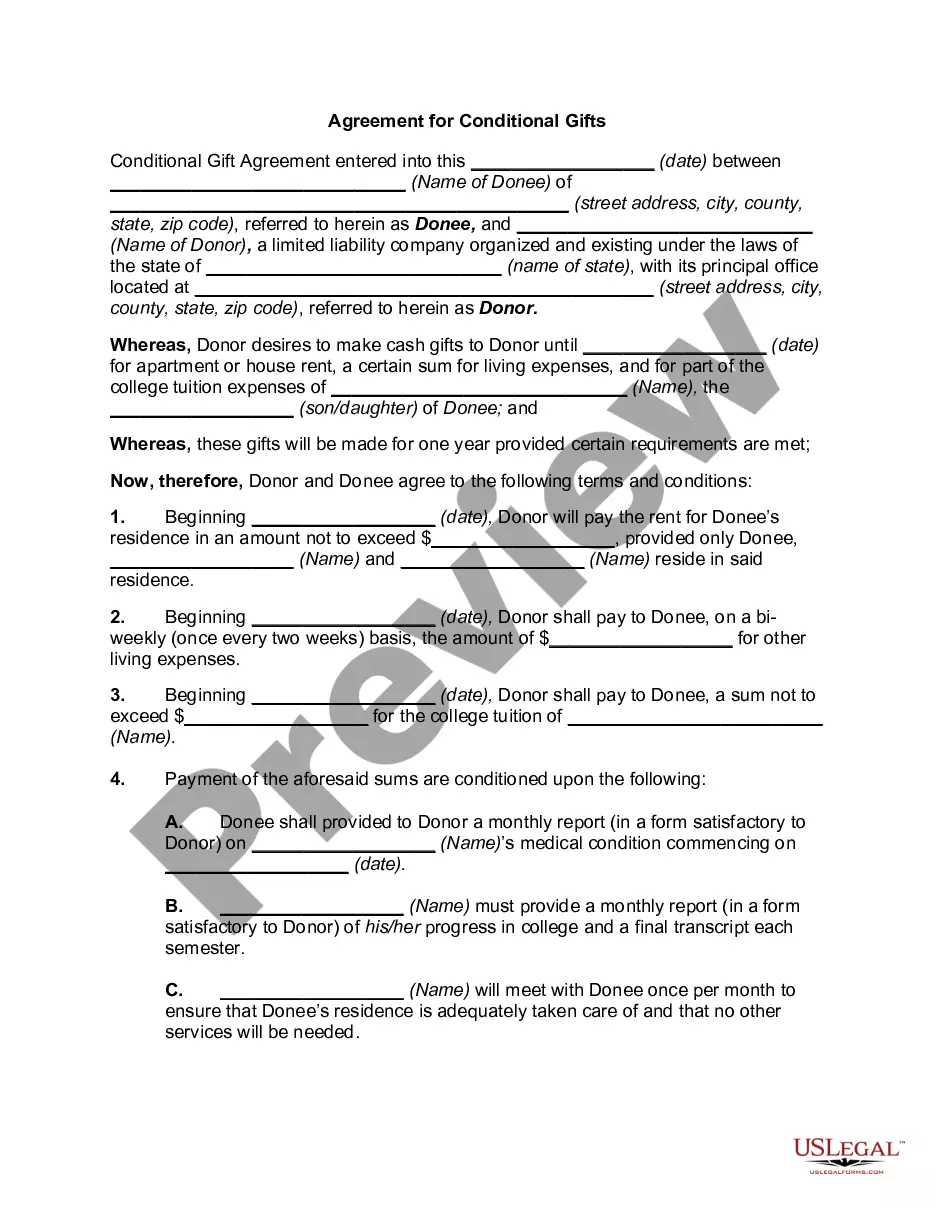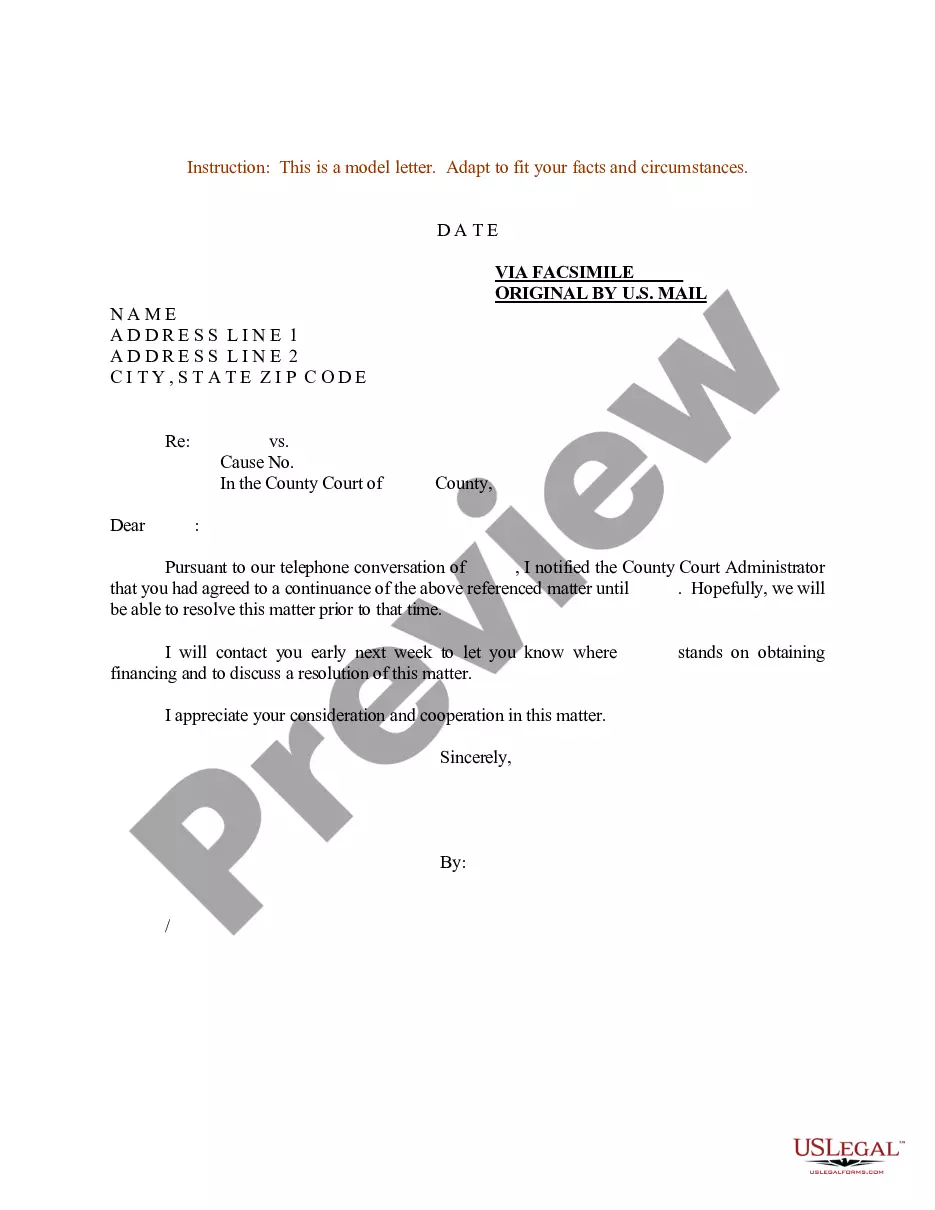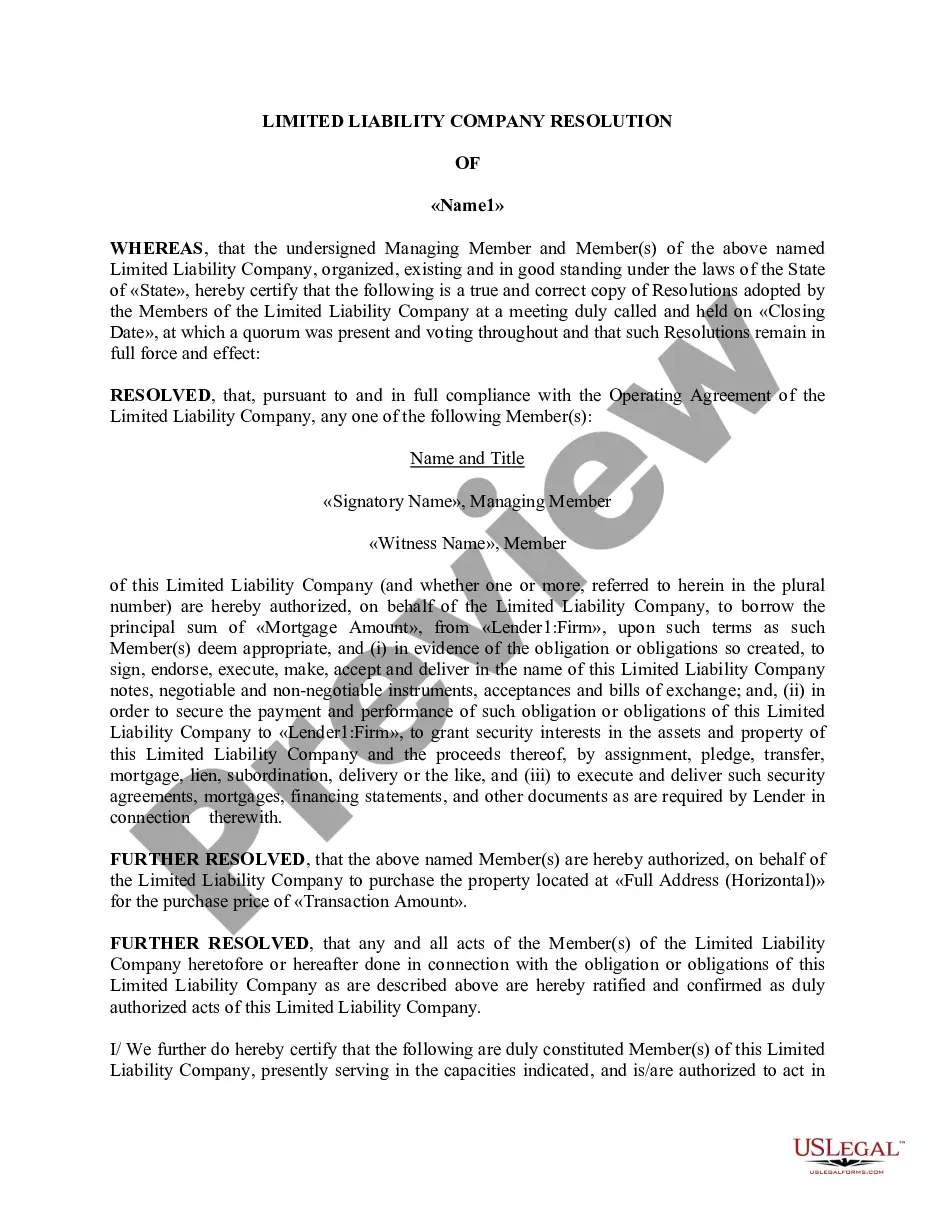South Dakota Invoice Template for Newsreader
Description
How to fill out Invoice Template For Newsreader?
You can spend numerous hours on the internet searching for the legal document template that meets federal and state requirements you need.
US Legal Forms offers a wide array of legal documents that are reviewed by experts.
You can quickly download or print the South Dakota Invoice Template for Newsreader from the service.
- If you already have a US Legal Forms account, you can Log In and select the Download button.
- After that, you can complete, edit, print, or sign the South Dakota Invoice Template for Newsreader.
- Each legal document template you purchase is yours forever.
- To obtain another copy of any purchased form, go to the My documents section and click the corresponding button.
- If you are visiting the US Legal Forms website for the first time, follow the simple steps below.
- First, ensure you have selected the correct document template for the area/town of your choice.
Form popularity
FAQ
The correct format for an invoice includes a header with 'Invoice', your company name, and contact information. Follow this by listing the client’s name and details, an itemized list of goods or services, and payment terms. Using the South Dakota Invoice Template for Newsreader helps ensure your invoice meets these formatting requirements, making it both professional and easy to read.
Writing up an invoice involves carefully listing services or products along with prices and payment terms. Include your business information and the client’s details to enhance clarity. By following the framework of the South Dakota Invoice Template for Newsreader, you can ensure accuracy and professionalism in your invoices.
To properly write an invoice, start with a clear title and unique invoice number. Incorporate all necessary details, like your business name, client’s name, a list of services rendered, and payment terms. Using the South Dakota Invoice Template for Newsreader can simplify this process and ensure you include all essential components.
The best format for an invoice is a clear and organized layout. Traditionally, invoices should be presented in a structured manner that includes headers for billing information, line-item details, and totals. The South Dakota Invoice Template for Newsreader offers a user-friendly format to help you create professional-looking invoices that meet industry standards.
To fill out invoice details, gather information from your transaction. Include the invoice date, due date, itemized list of services or products, prices for each item, any applicable taxes, and the total amount due. Use the South Dakota Invoice Template for Newsreader to format these details neatly and clearly for your client.
The best wording for an invoice includes a clear, professional tone. Start with 'Invoice' at the top, followed by invoice number, date, biller’s contact information, and the recipient’s details. Ensure to include a detailed description of services or products provided along with the total amount due, all formatted correctly according to the South Dakota Invoice Template for Newsreader.
To make an acting invoice, gather all details related to the performance, including the actor’s name, the production title, and the date of the service. Specify the compensation and any additional expenses. The South Dakota Invoice Template for Newsreader serves as a fantastic resource, ensuring that your acting invoices are organized and professional.
Creating a PDF invoice template starts with designing your invoice in a word processor or spreadsheet tool and then converting it to PDF format. Make sure to include all necessary information clearly. Using the South Dakota Invoice Template for Newsreader can help you easily create a professional-looking PDF invoice that meets industry standards and is ready to send.
The format of a commercial invoice often includes sections for the seller and buyer's details, date of the transaction, and a detailed description of services rendered. Additionally, it should outline the payment terms and total amount due. For ease of use, the South Dakota Invoice Template for Newsreader provides a structured format that simplifies these requirements.
Producing a commercial invoice involves gathering necessary information about your services and formatting it into a clear document. Begin with your contact information, followed by the details of the services rendered, and then calculate the total amount due. Leveraging the South Dakota Invoice Template for Newsreader can streamline this process, ensuring you don’t miss any important details.