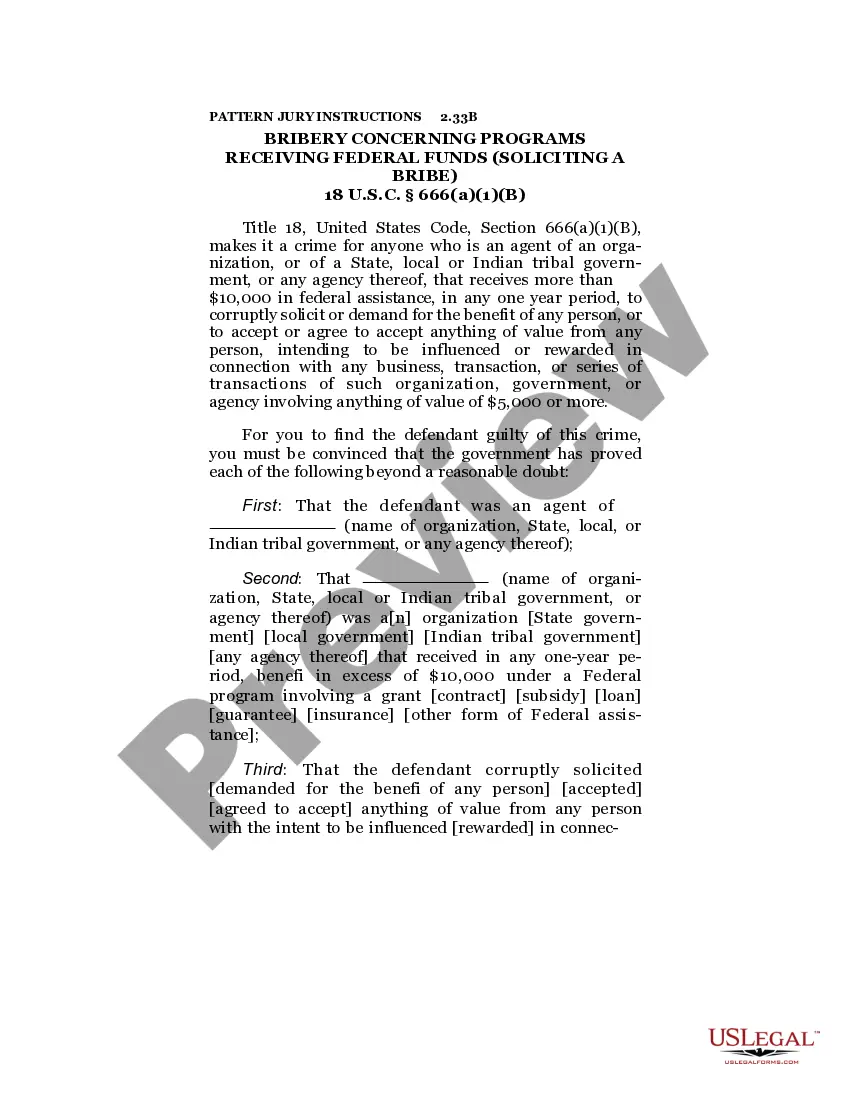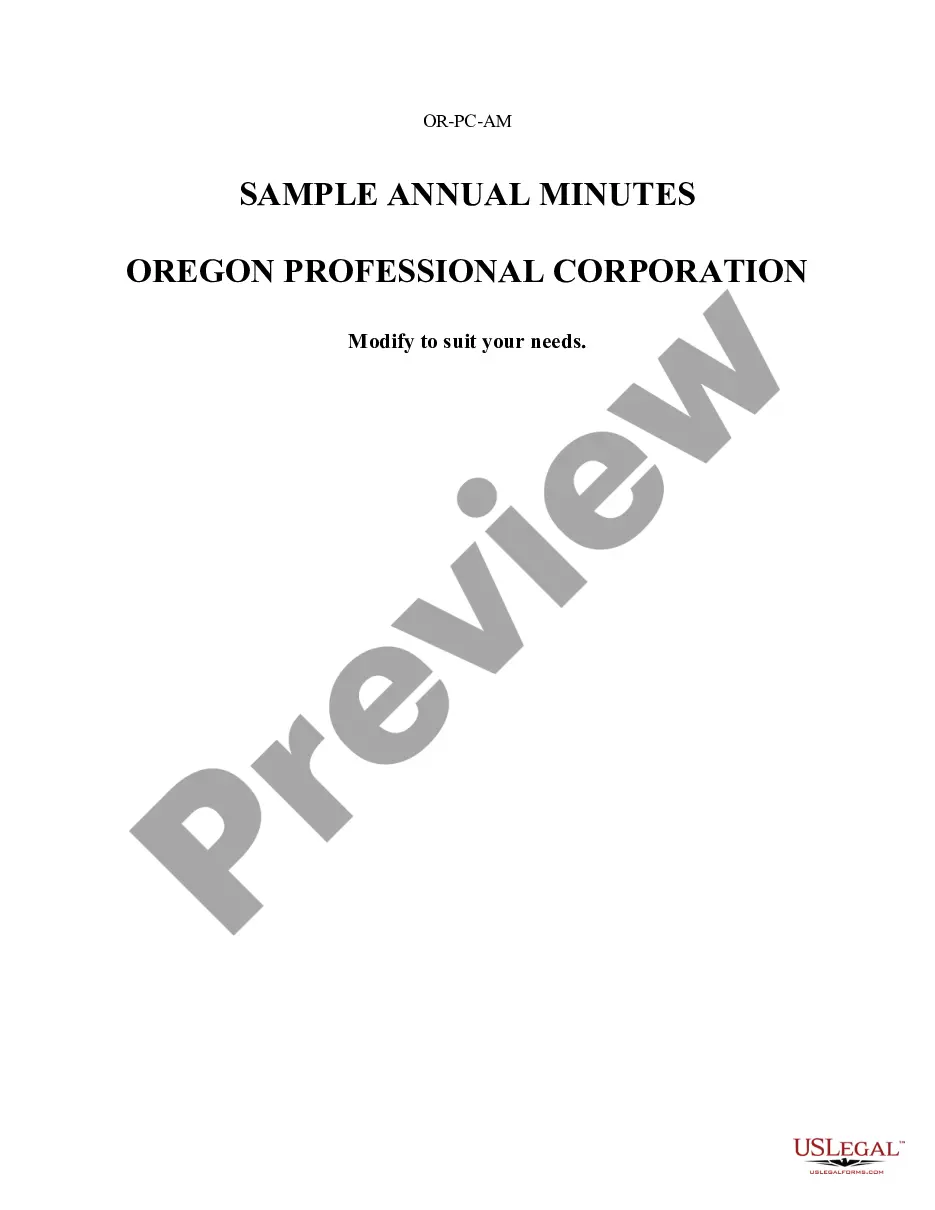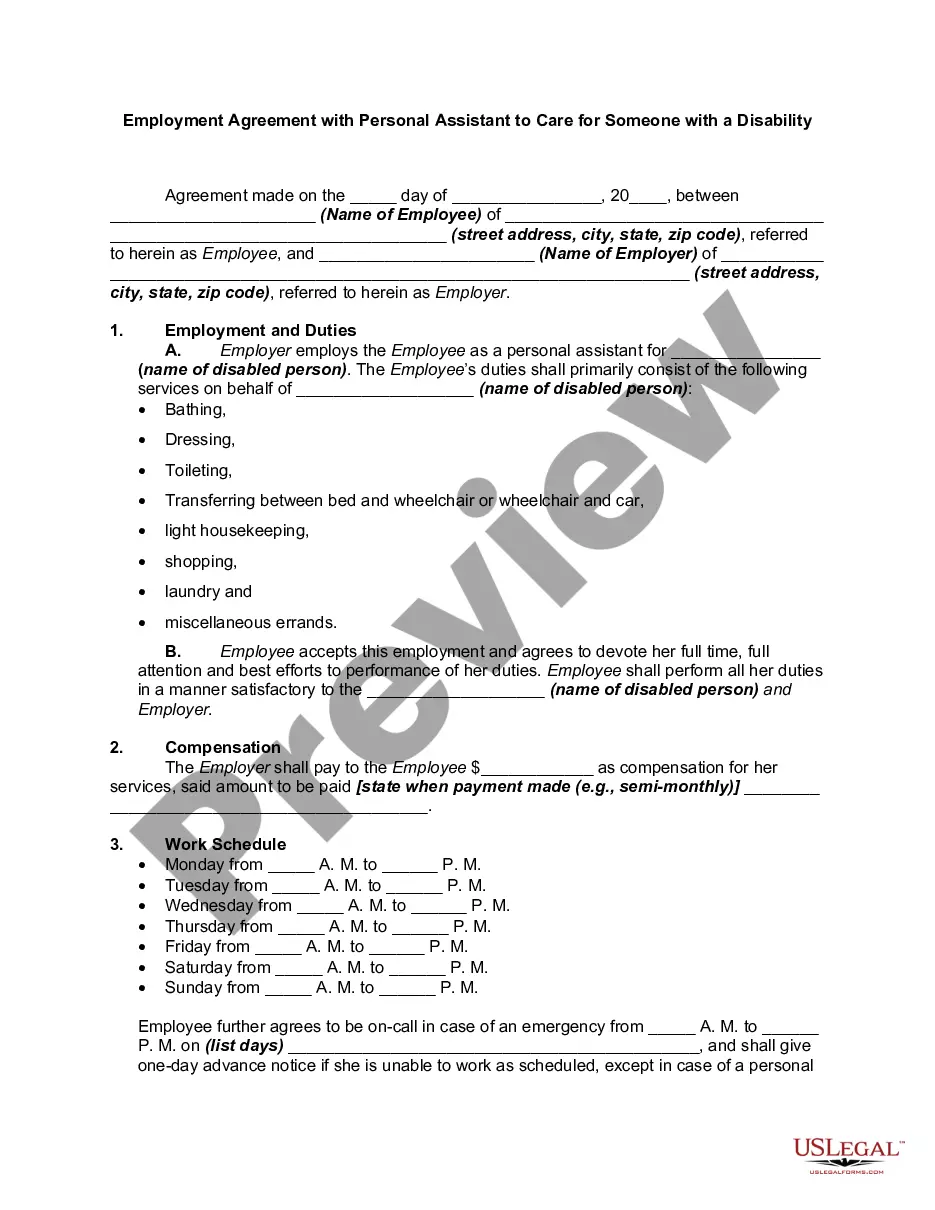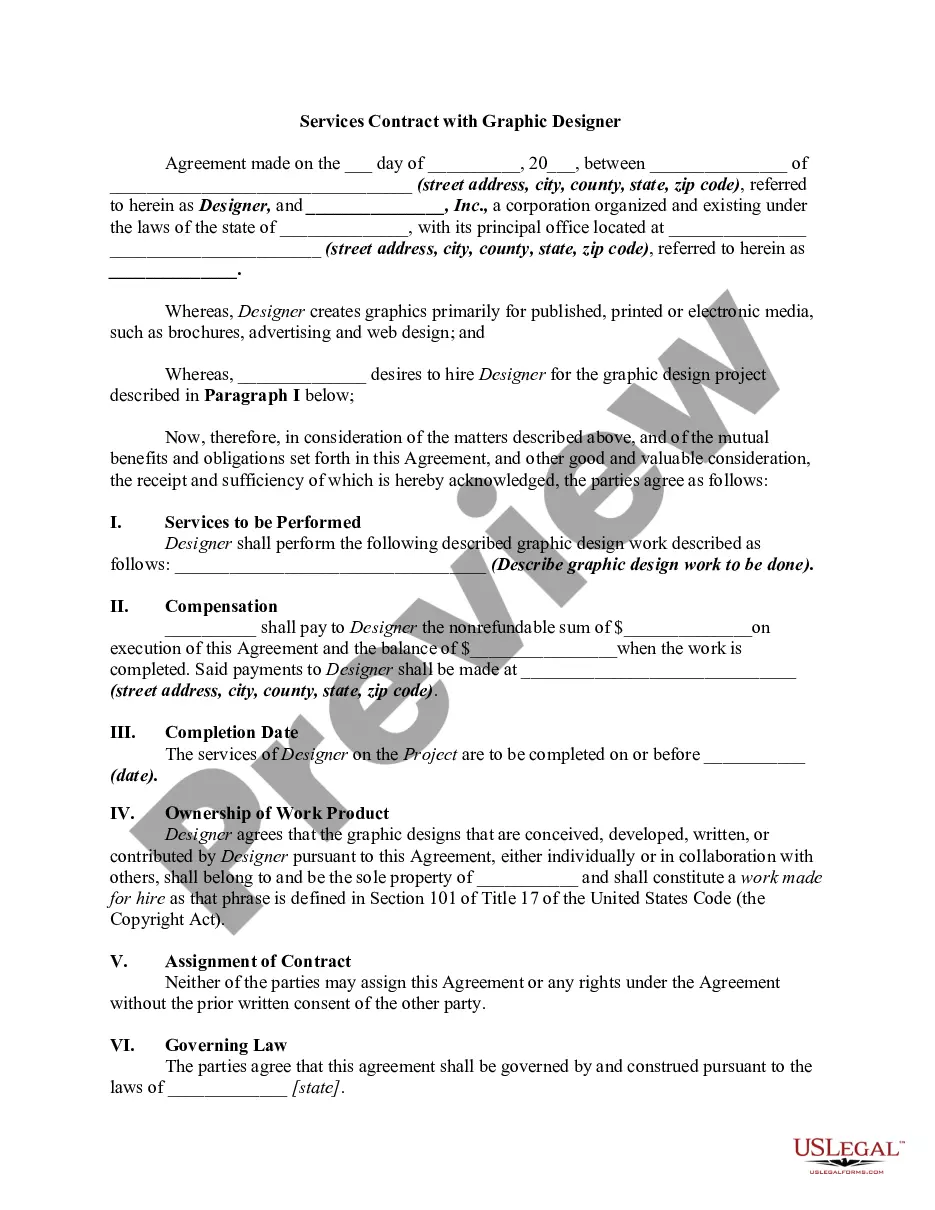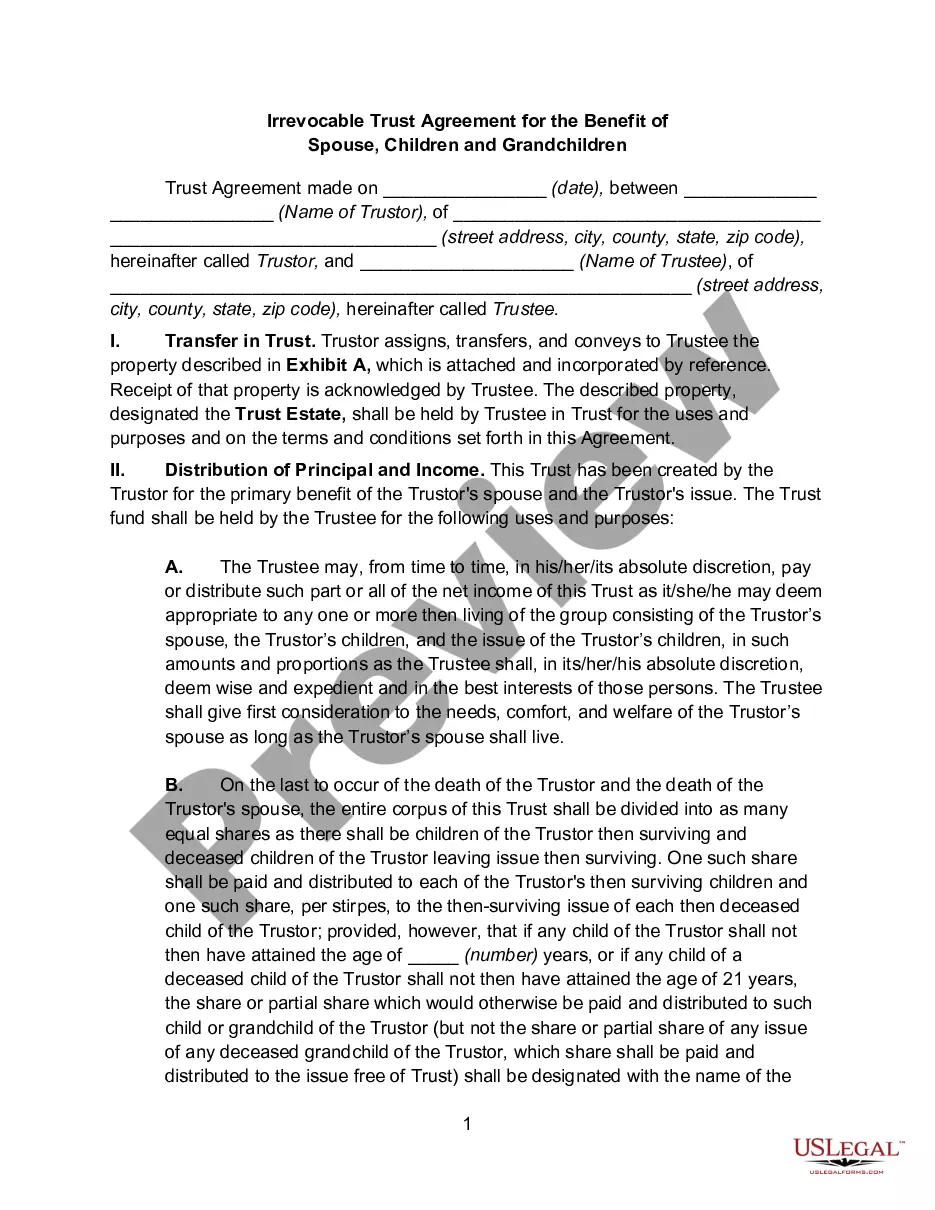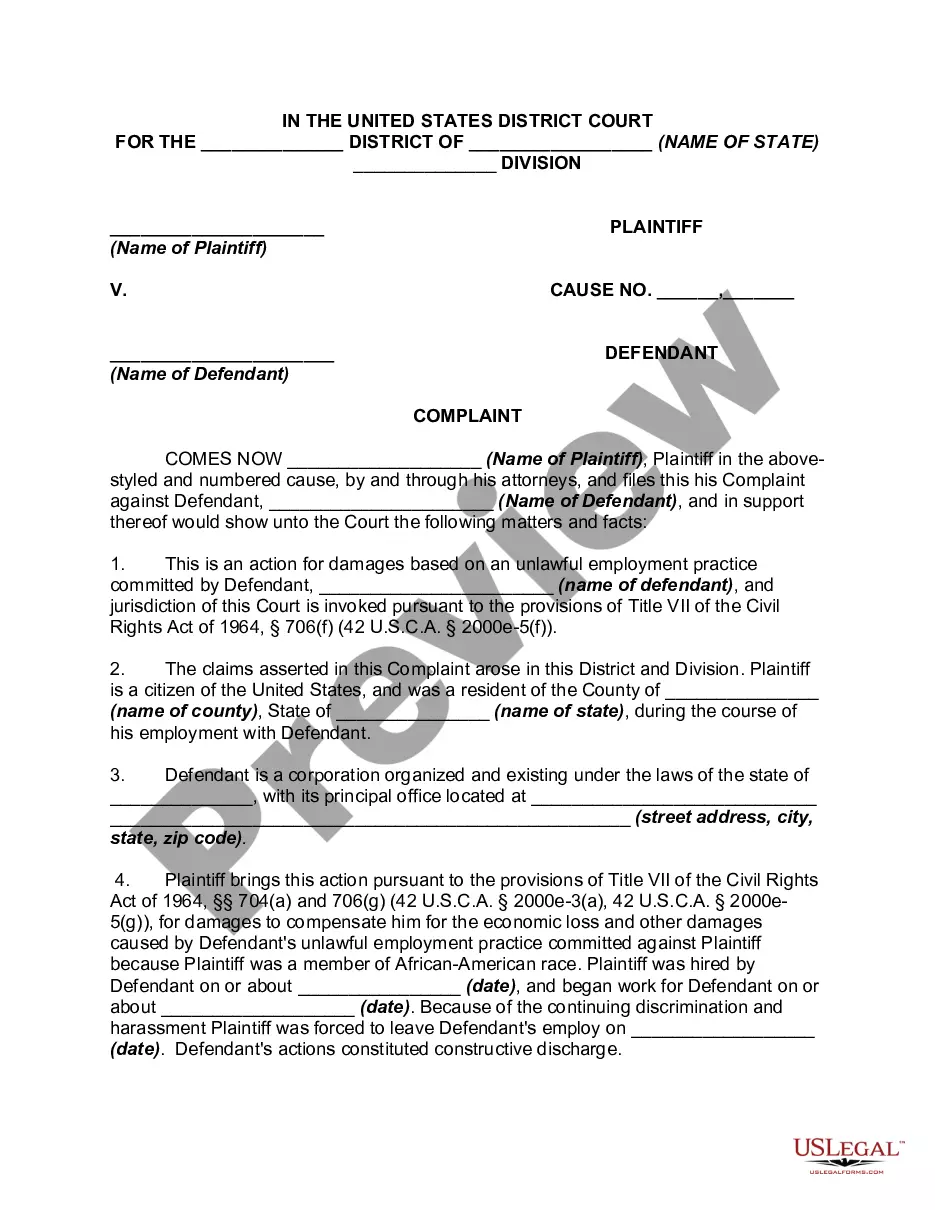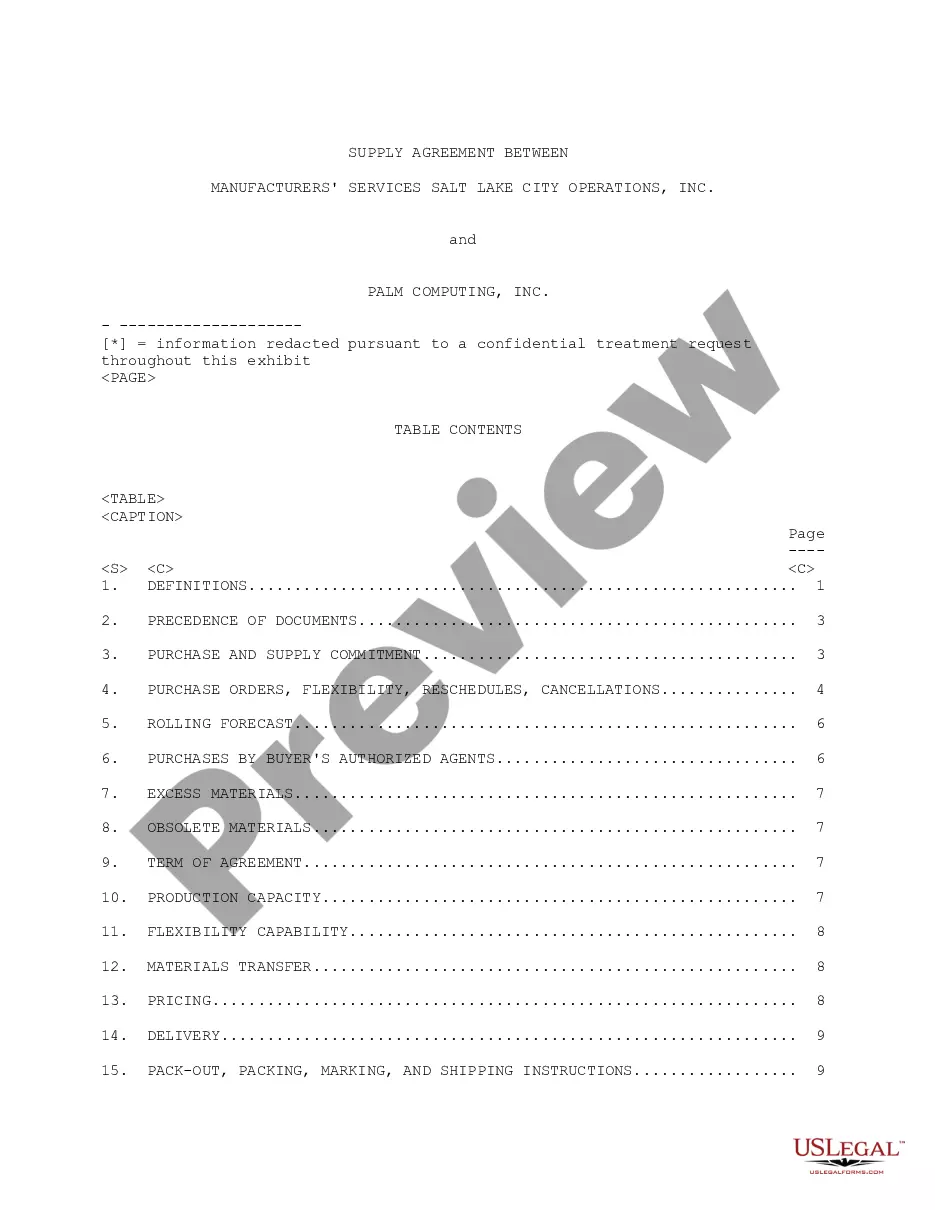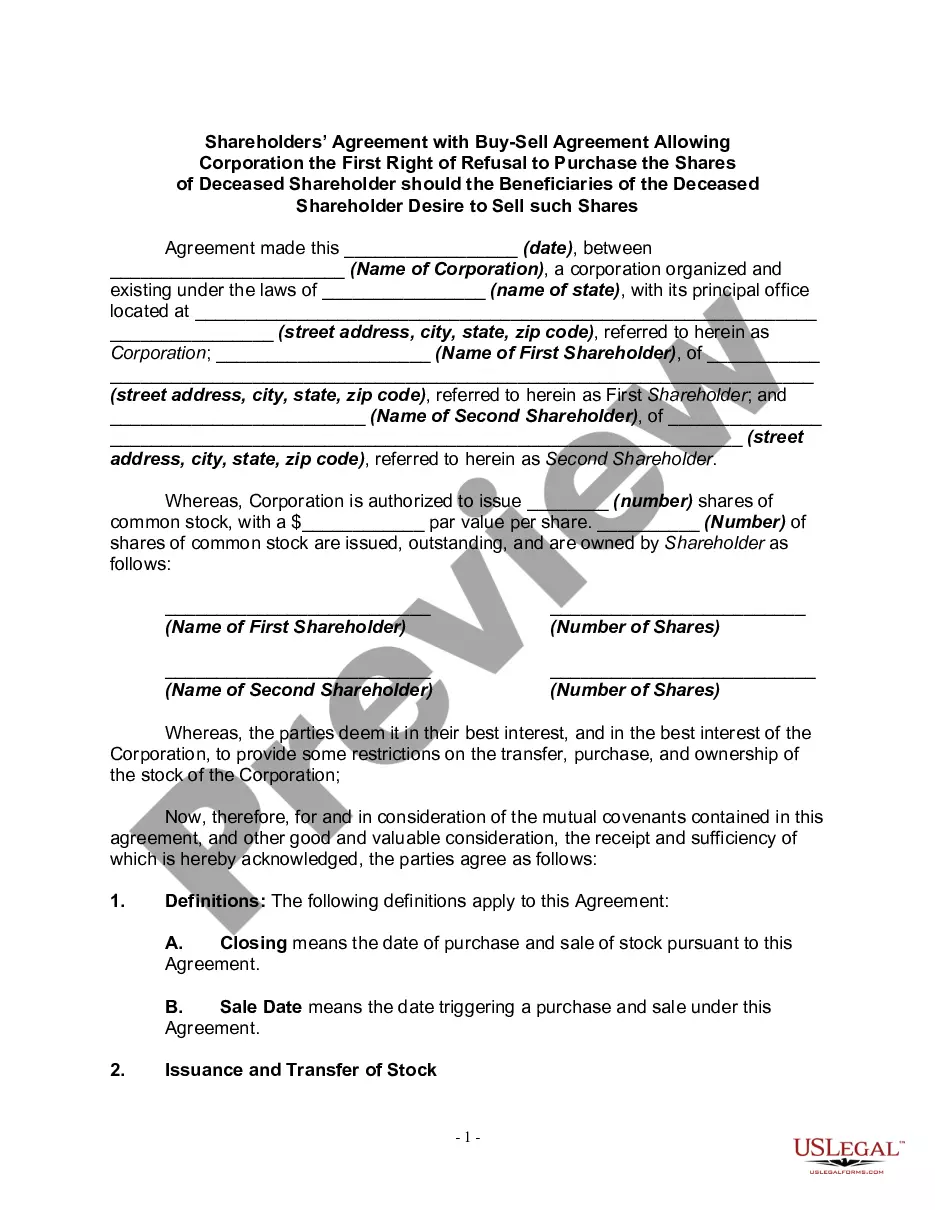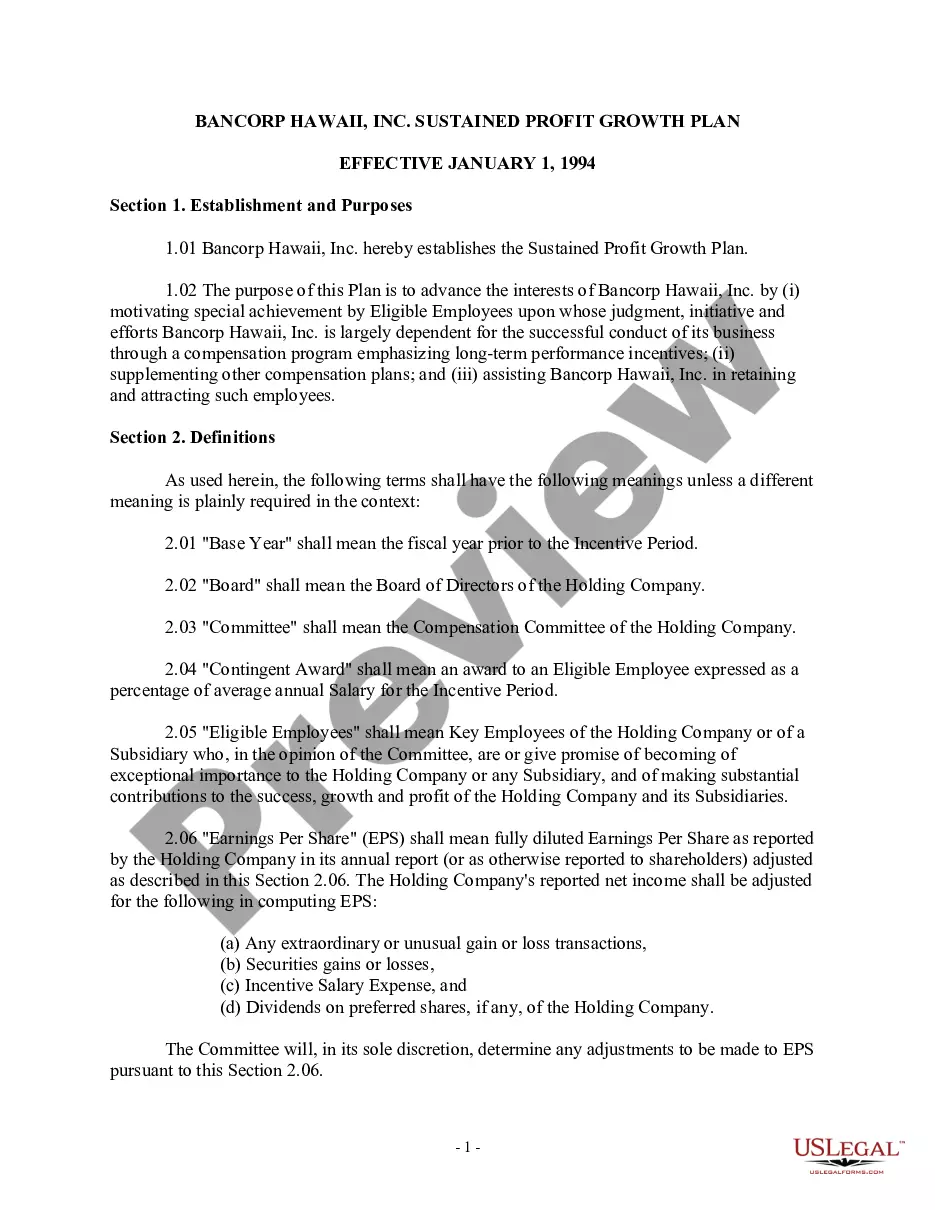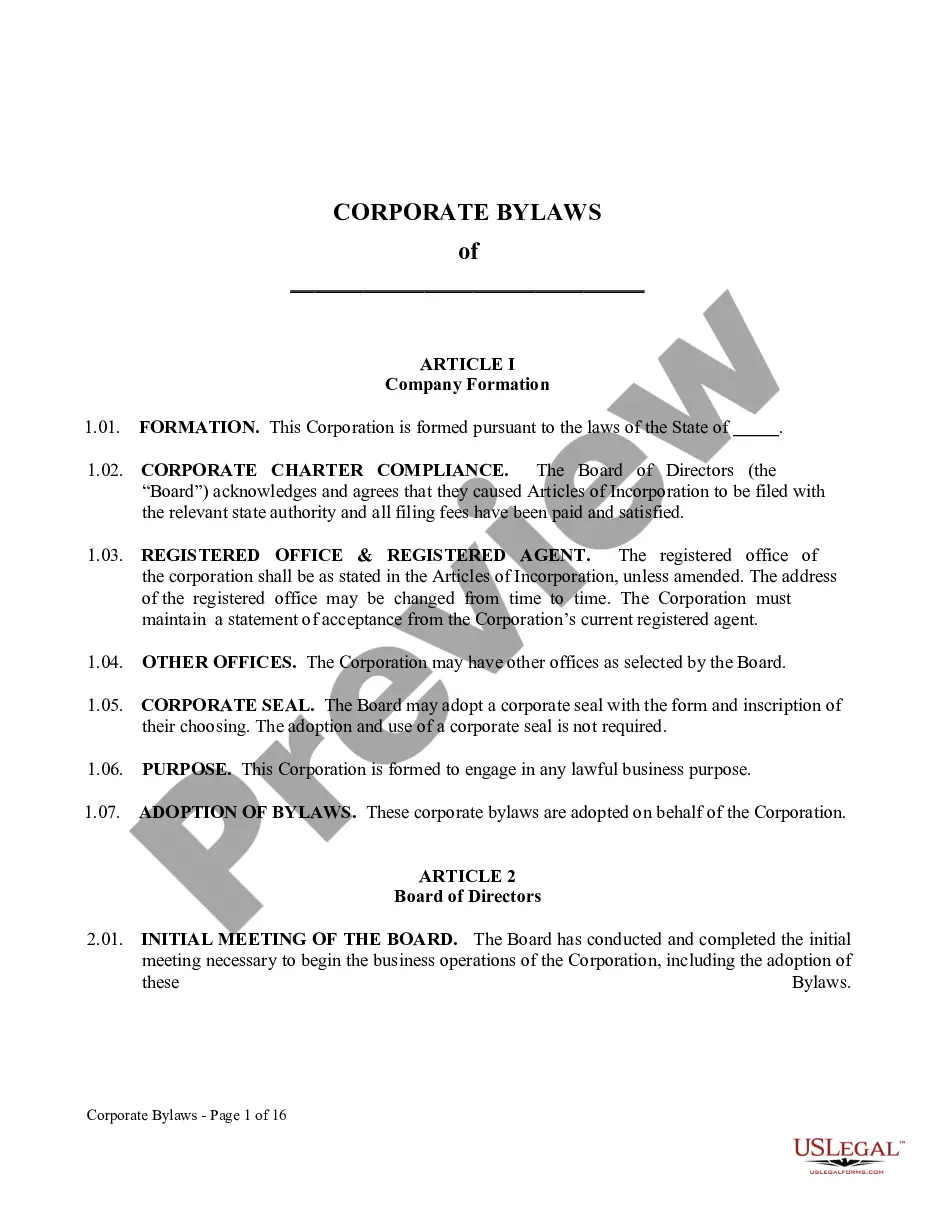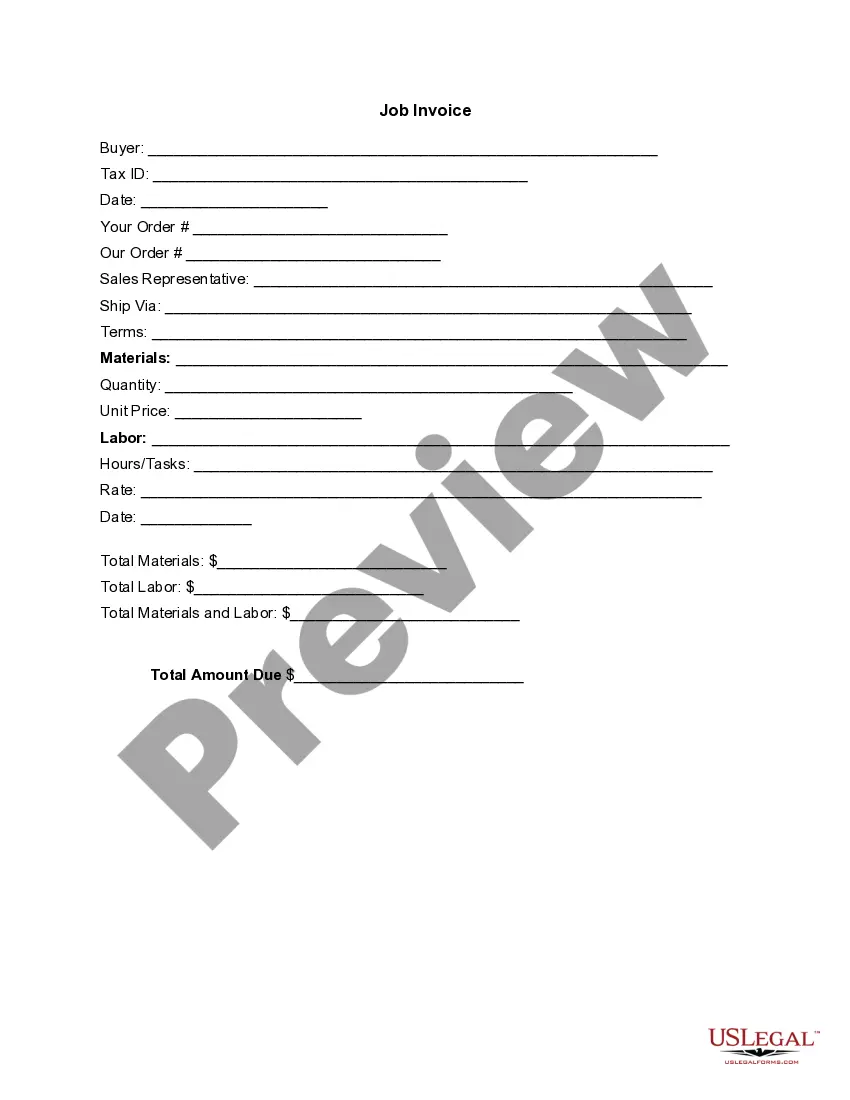South Dakota Invoice Template for Pharmacist
Description
How to fill out Invoice Template For Pharmacist?
If you need to finalize, obtain, or create legal document templates, utilize US Legal Forms, the largest assortment of legal forms available online.
Take advantage of the site's straightforward and convenient search to find the documents you require.
Various templates for commercial and personal uses are categorized by types and states, or keywords. Use US Legal Forms to obtain the South Dakota Invoice Template for Pharmacist in just a few clicks.
Every legal document template you purchase is yours permanently. You will have access to each form you acquired within your account. Visit the My documents section and select a form to print or download again.
Complete and acquire, and print the South Dakota Invoice Template for Pharmacist with US Legal Forms. There are numerous professional and state-specific forms you can use for your business or personal needs.
- If you are already a US Legal Forms user, Log In to your account and click the Download option to retrieve the South Dakota Invoice Template for Pharmacist.
- You can also access forms you have previously downloaded from the My documents tab in your account.
- If you are using US Legal Forms for the first time, follow the instructions below.
- Step 1. Ensure you have chosen the form for your respective area/state.
- Step 2. Use the Review option to browse through the form’s content. Don’t forget to read the description.
- Step 3. If you are unsatisfied with the form, use the Search section at the top of the page to find other versions of the legal form template.
- Step 4. Once you find the form you need, click on the Get now button. Select the pricing plan you prefer and enter your information to create an account.
- Step 5. Complete the transaction. You can use your credit card or PayPal account to finish the purchase.
- Step 6. Choose the format of the legal form and download it to your device.
- Step 7. Fill out, edit, and print or sign the South Dakota Invoice Template for Pharmacist.
Form popularity
FAQ
To create a professional invoice, start with a clear design that includes your logo, a title, and a breakdown of services provided. Employ a South Dakota Invoice Template for Pharmacist as a foundational tool, as it offers a structured layout that enhances clarity. Double-check for accuracy in your calculations and include payment instructions to wrap things up nicely.
Invoicing as a locum GP involves specifying the services rendered, time spent, and the rates agreed upon. You can adopt a South Dakota Invoice Template for Pharmacist to streamline your invoicing process. Make sure to provide your contact information and clarify payment methods to facilitate prompt payments.
Creating a sales invoice template starts with including essential elements such as your business name, services provided, and total amount due. You can customize a South Dakota Invoice Template for Pharmacist to suit your specific needs, ensuring you capture all necessary details for your transaction. Easy-to-use formatting will make your invoices not only effective but also visually appealing.
To invoice as a locum pharmacist, begin by detailing your services, including dates and hours worked. Incorporate a South Dakota Invoice Template for Pharmacist to simplify the process and ensure your invoice looks professional. Remember to include your contact information and payment terms for clear communication.