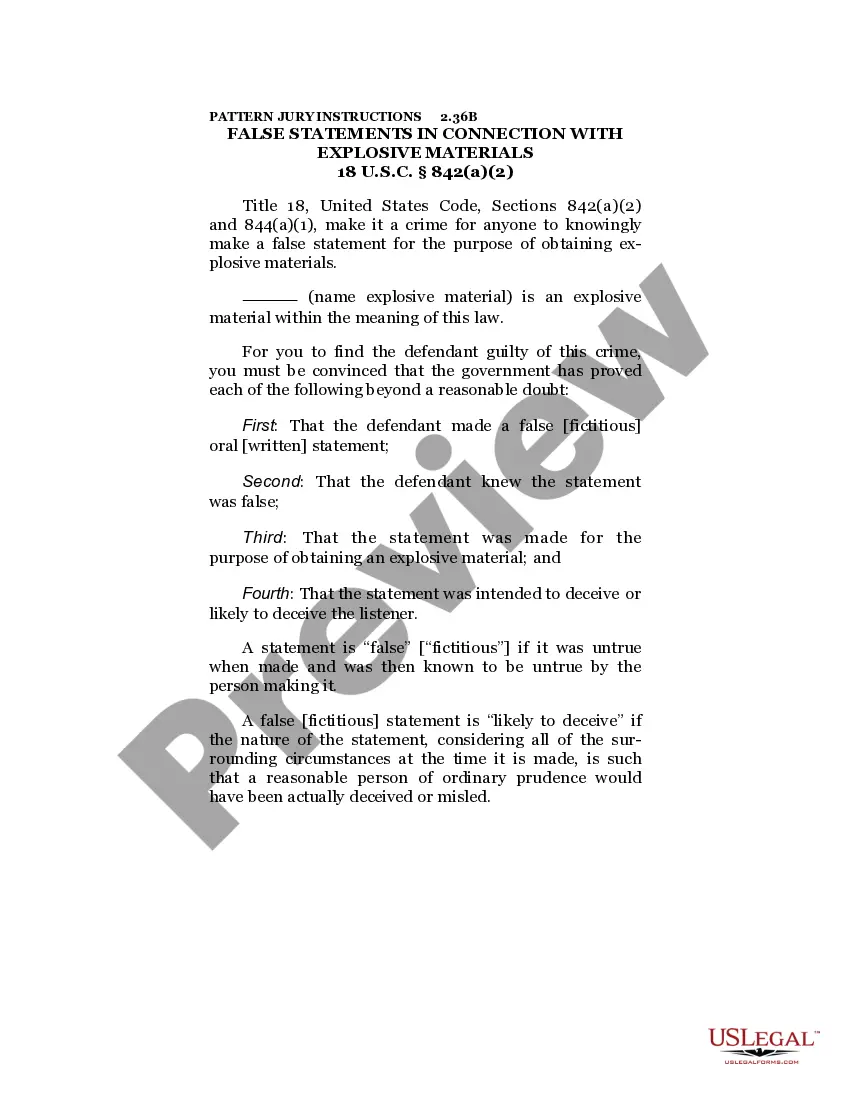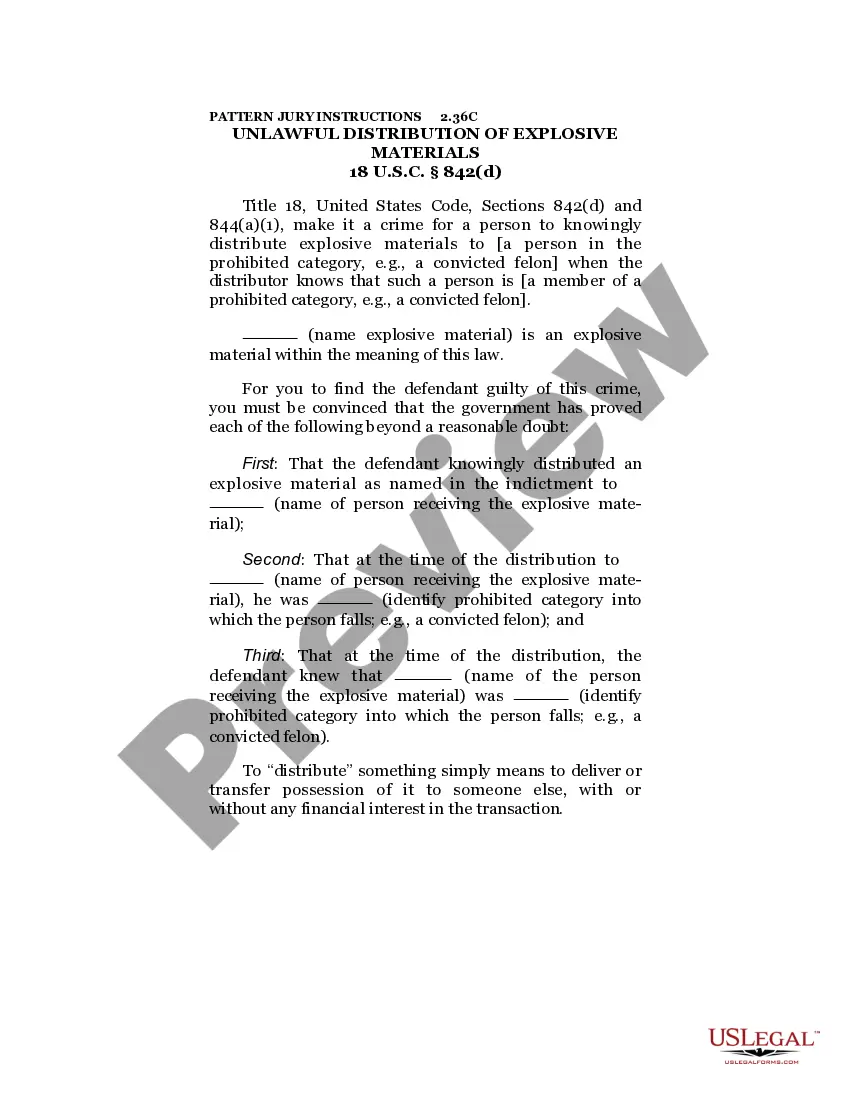South Dakota Invoice Template for Photographer
Description
How to fill out Invoice Template For Photographer?
It is feasible to spend hours online searching for the legal document template that complies with the federal and state regulations you require.
US Legal Forms provides a vast array of legal templates that can be reviewed by experts.
You can download or print the South Dakota Invoice Template for Photographers through my service.
If you wish to find another version of the form, use the Search section to locate the template that fulfills your needs and specifications.
- If you possess a US Legal Forms account, you can sign in and click the Obtain button.
- Then, you can fill out, modify, print, or sign the South Dakota Invoice Template for Photographers.
- Every legal document template you purchase is yours permanently.
- To obtain another copy of a purchased form, visit the My documents tab and click the respective button.
- If you are using the US Legal Forms website for the first time, follow these simple instructions.
- First, ensure you select the correct document template for your region/location.
- Read the form description to confirm you have chosen the accurate template.
- If available, utilize the Review button to inspect the document template as well.
Form popularity
FAQ
Writing a receipt for photography requires clear documentation of the transaction. Begin with your business details and those of the client, then note the payment amount, date, and services rendered. By utilizing a South Dakota Invoice Template for Photographer, you can easily format your receipt, making it both professional and easy to understand. Always provide a copy to the client for their records.
Writing a photography invoice involves using a structured format. Begin with your contact information and the client's details, followed by an itemized list of photography services provided. Utilize a South Dakota Invoice Template for Photographer to simplify the process, ensuring you include totals and payment instructions. It’s important to keep the invoice clear and straightforward to avoid confusion.
To create an invoice as a freelance photographer, start by using a professional South Dakota Invoice Template for Photographer. Include your business name, contact details, and the recipient’s information. Clearly outline the services rendered, their rates, and the total amount due. Make sure to add payment terms and due dates to ensure timely payments.
Yes, you can generate an invoice from yourself by using a simple template. A South Dakota Invoice Template for Photographer is perfect for creating professional invoices without hassle. Customize it with your details, and you can easily send it to clients for payment.
Creating your own invoice involves drafting a document with your business information, client details, and services listed. You can start from scratch or utilize a South Dakota Invoice Template for Photographer to simplify the process. This template ensures you include all necessary elements for professionalism and clarity.
To create an invoice file, start by selecting a suitable South Dakota Invoice Template for Photographer. You can easily download customizable templates in formats like Word or PDF. Then, input your business information, client details, and services rendered. Finally, save the file for distribution.
Whether to use Word or Excel for creating an invoice depends on your workflow. Word is great for layout and design but may limit some calculation functions. On the other hand, Excel offers built-in formulas that can help you manage numbers more efficiently, especially if you use a South Dakota Invoice Template for Photographer. In many cases, Excel can be the better choice for photographers managing multiple projects and needing automatic calculations.
Yes, you can create an invoice yourself using a South Dakota Invoice Template for Photographer. This template guides you in including all relevant details, making the process straightforward. By crafting your invoice, you maintain control over the format and information provided. Plus, creating invoices yourself can often save costs associated with third-party services.
Generating your invoice is simple when you use a South Dakota Invoice Template for Photographer. After filling in your details, just save your document. If you're working with accounting software, it may have features that automatically generate invoices, allowing you to track and manage payments easily. Saving your invoice as a PDF ensures it retains its format when sent to clients.
To create a self-invoice, you can use a South Dakota Invoice Template for Photographer. Start by including your business details, client information, the services provided, and the payment amount. Ensure you list the invoice date and payment terms clearly. Utilizing templates can simplify this process, helping you create professional invoices efficiently.