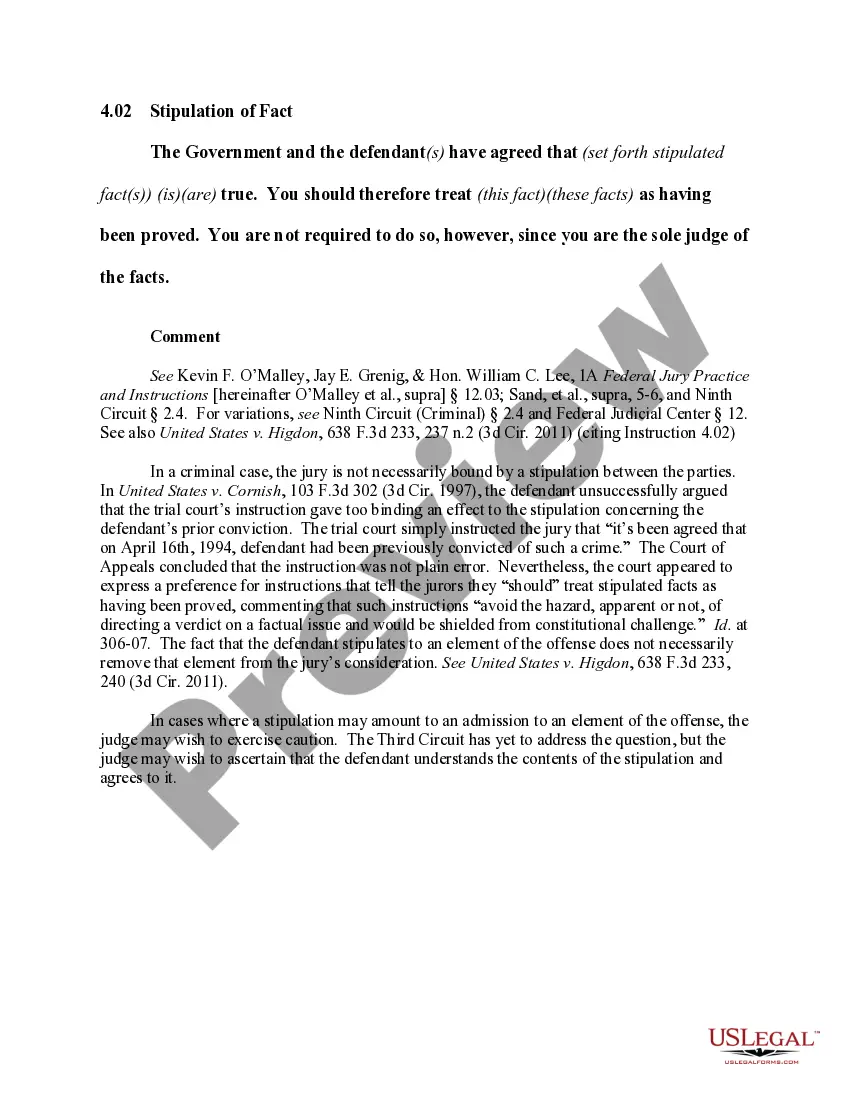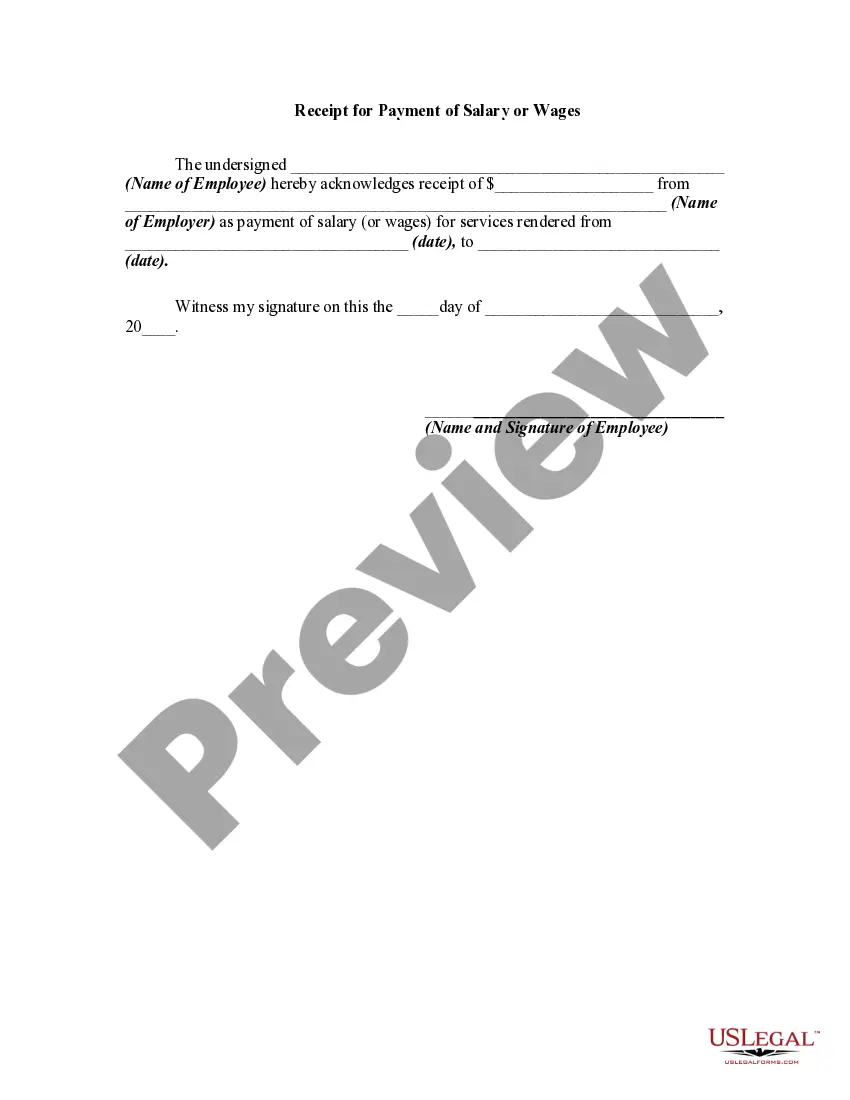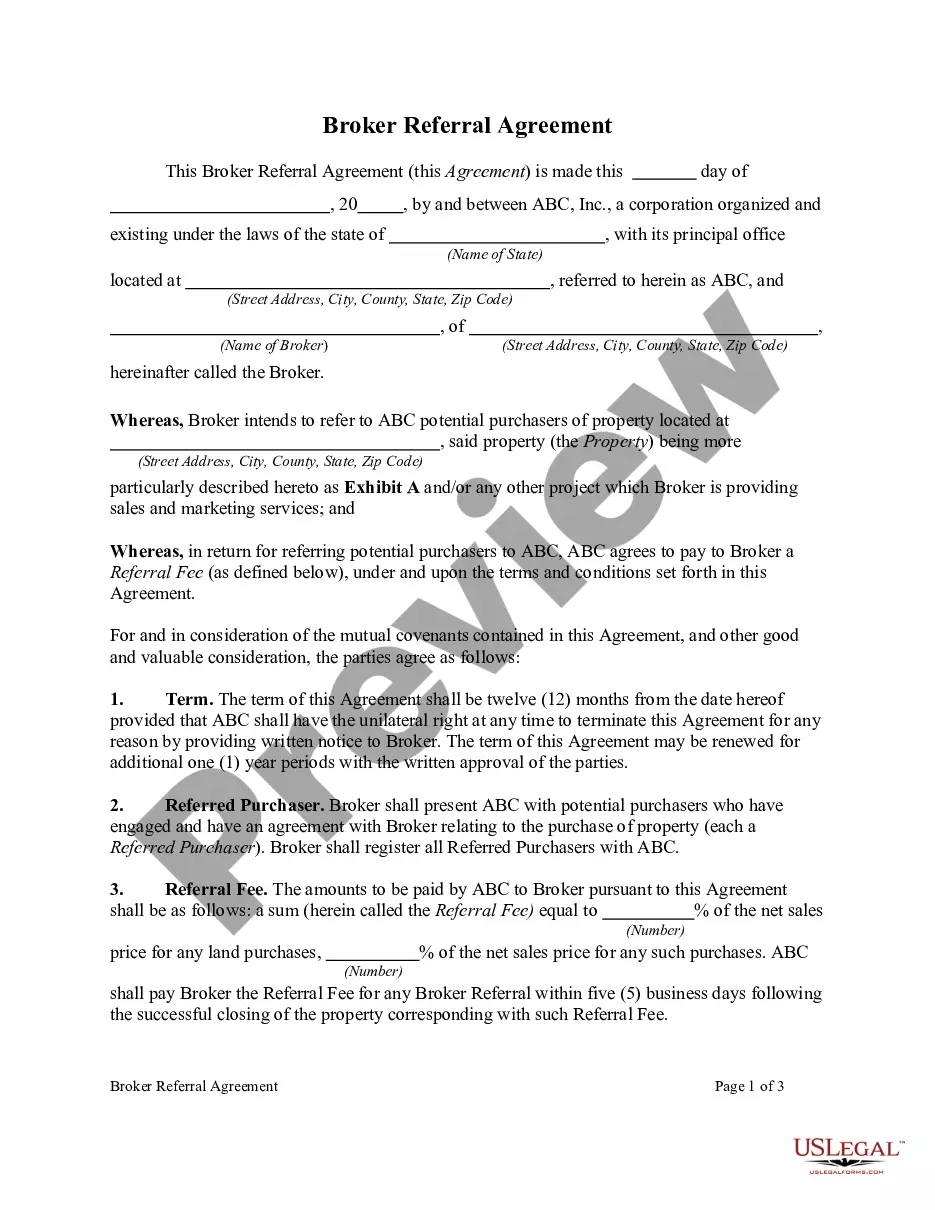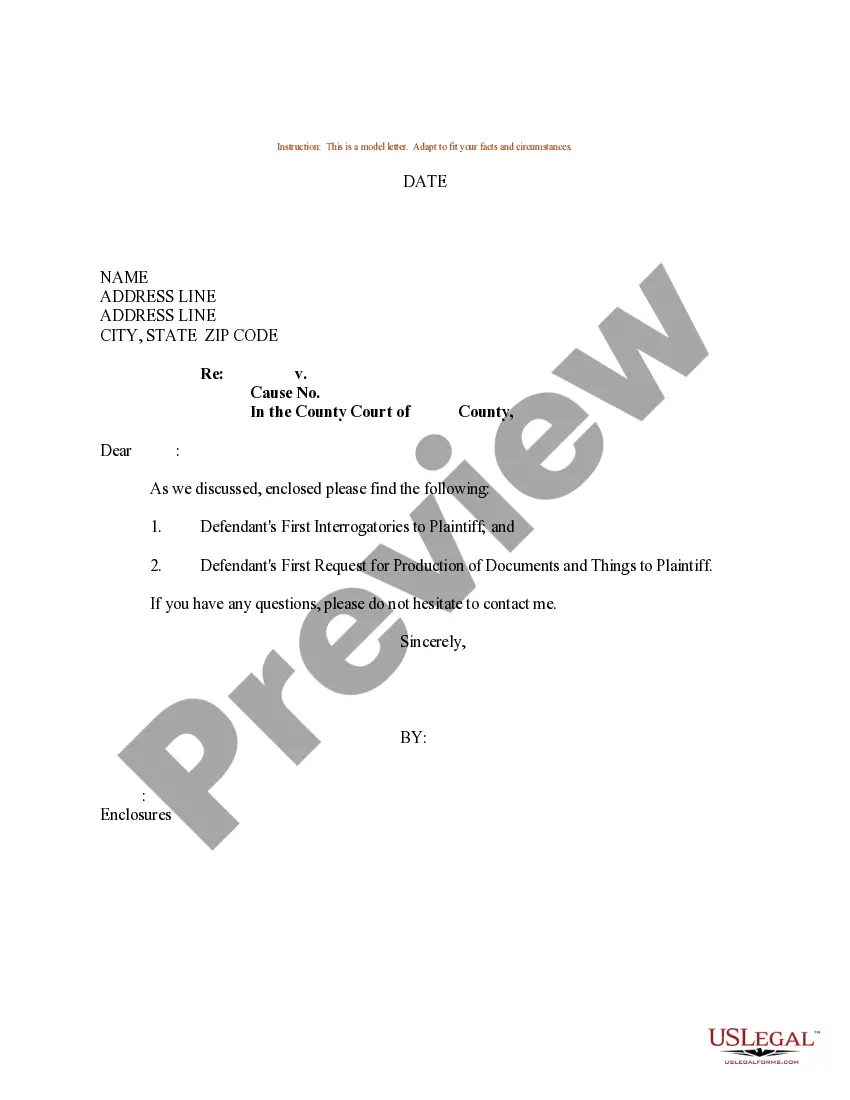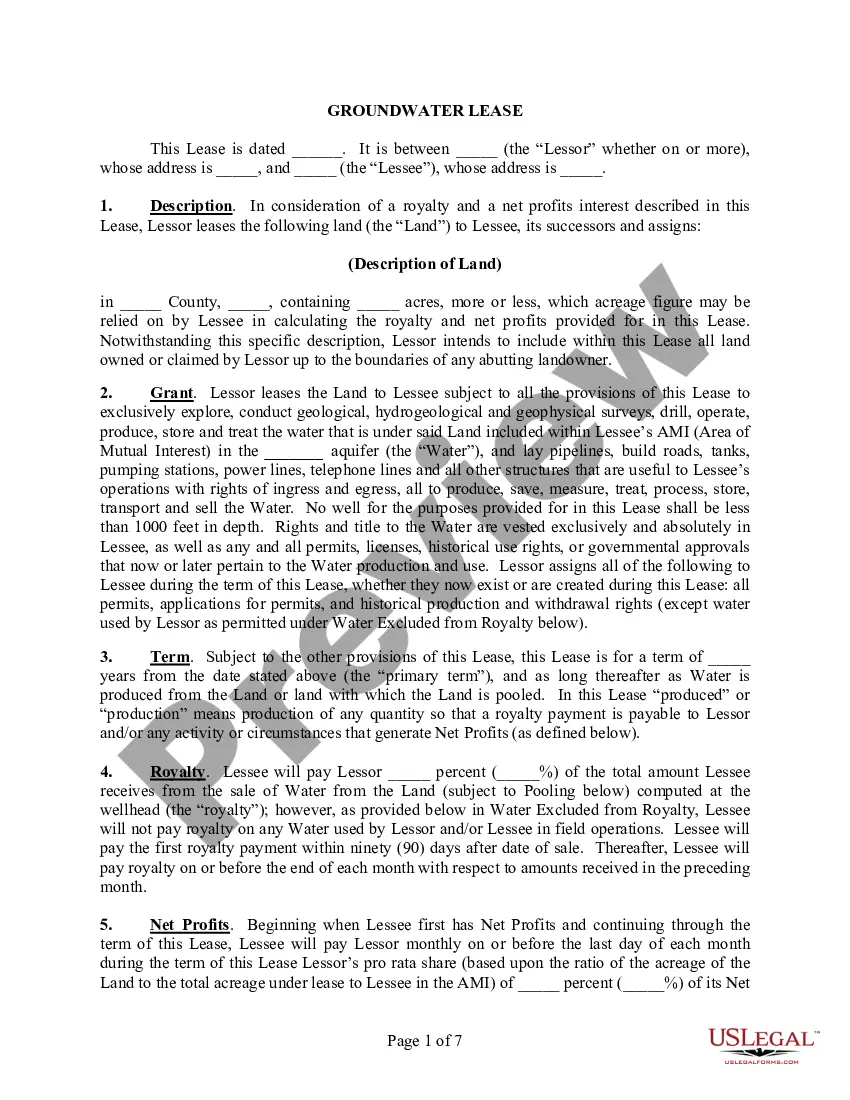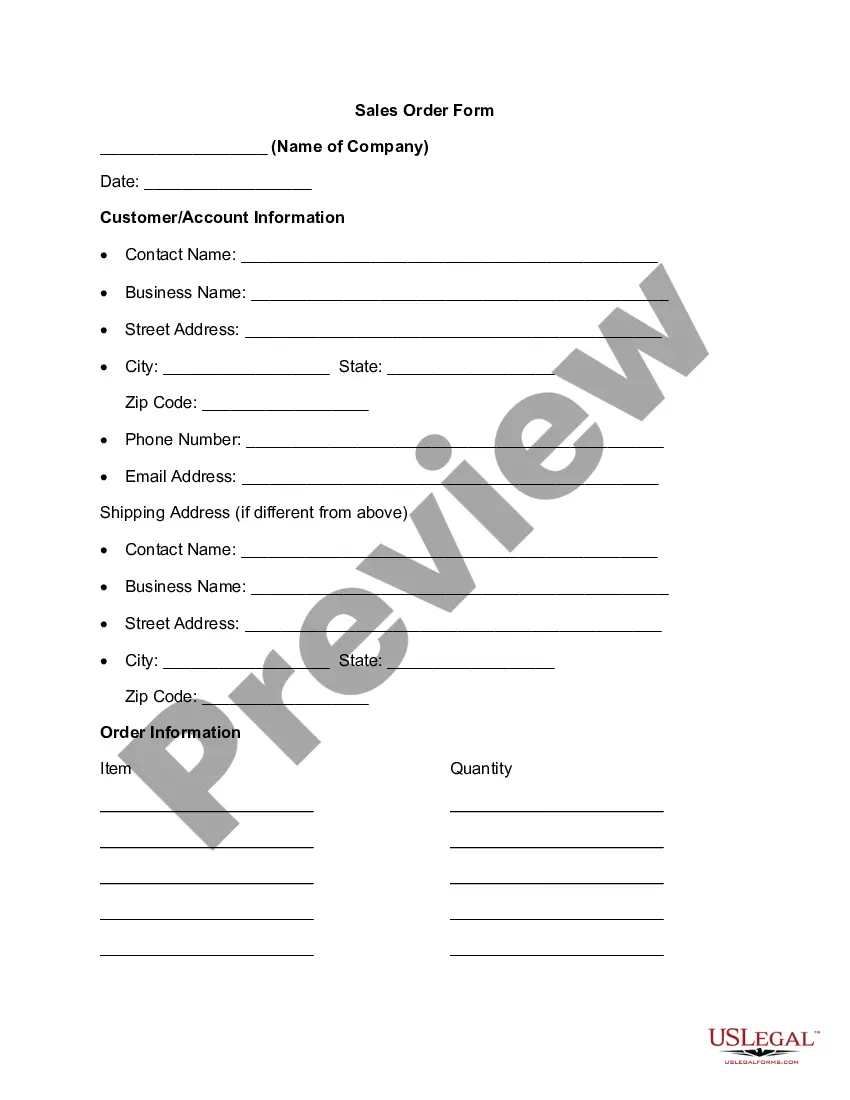South Dakota Invoice Template for Technician
Description
How to fill out Invoice Template For Technician?
Should you need to sum up, acquire, or print approved document templates, utilize US Legal Forms, the largest assortment of legal forms, which can be accessed online.
Take advantage of the site's easy and effective search function to find the documents you seek.
A range of templates for business and personal purposes are categorized by types and states, or keywords.
Step 4. Once you find the form you need, click the Get now button. Choose the pricing plan you prefer and provide your details to sign up for an account.
Step 5. Finalize the transaction. You may use your credit card or PayPal account to complete the transaction.
- Utilize US Legal Forms to obtain the South Dakota Invoice Template for Technician in just a few clicks.
- If you’re already a US Legal Forms user, Log In to your account and click the Obtain button to retrieve the South Dakota Invoice Template for Technician.
- You can also access forms you previously acquired in the My documents section of your account.
- If this is your first time using US Legal Forms, follow the instructions outlined below.
- Step 1. Confirm you have chosen the form for the correct city/state.
- Step 2. Use the Preview option to review the form’s content. Remember to read the summary.
- Step 3. If you are unsatisfied with the form, use the Search section at the top of the screen to locate alternative versions of the legal form template.
Form popularity
FAQ
Yes, you can create an invoice yourself using the South Dakota Invoice Template for Technician. This template provides a clear structure, ensuring that all important details, such as services rendered and payment terms, are included. While creating your own invoice offers flexibility, using a template like this can save you time and reduce errors. Additionally, it enhances your professionalism when dealing with clients.
Making a PDF invoice template involves several simple steps. Start with a clean design, and consider using a South Dakota Invoice Template for Technician for guidance. Customize the template by adding your logo, company information, and sections for the services provided. Once finalized, save it in PDF format so you can easily distribute it to clients while preserving the design.
Drafting an invoice in PDF format involves using a professional template for your business needs. Consider utilizing a South Dakota Invoice Template for Technician, which provides a structured format tailored for your services. Fill in the required fields including your business name, items billed, and payment terms. By saving the draft as a PDF, you ensure that your invoice retains its layout, making it easy for clients to read.
To create a PDF invoice template, start by designing your invoice layout using suitable software or online platforms. Utilize a reliable South Dakota Invoice Template for Technician, and customize it as per your business needs. Once your design is complete, save it as a PDF file to ensure it maintains its formatting. This format is ideal for sharing with clients via email.
Creating an invoice for your services starts with a proper layout. You can use a South Dakota Invoice Template for Technician to ensure all necessary details are included. Simply input your business information, client details, services rendered, and the amount due. This template helps streamline your invoicing process, making it clear and professional.
Registering for sales tax in South Dakota is straightforward. You can complete the application online through the Department of Revenue's website or submit a paper application. After registering, it's helpful to use a South Dakota Invoice Template for Technician to start collecting the appropriate sales tax from customers, ensuring compliance with state regulations.
The bid factor in South Dakota refers to a multiplier used to adjust bids according to varying conditions, such as project scope and local regulations. Understanding this factor can help technicians prepare accurate bids for services. If you incorporate a South Dakota Invoice Template for Technician in your bidding process, you can clearly communicate your costs and help manage expectations.
To report sales tax in South Dakota, you will need to complete the appropriate sales tax return form provided by the state. You must provide details about the total sales, taxable sales, and the amount of sales tax you collected. Using a South Dakota Invoice Template for Technician makes it easier to gather this information, ensuring you report accurately and on time.
In South Dakota, sales tax applies to most tangible goods and certain services. This includes products sold by technicians and services they provide, depending on the nature of those services. To better manage these transactions, consider using a South Dakota Invoice Template for Technician, which can help delineate taxable items clearly and simplify your accounting process.
Filing sales tax in South Dakota involves registering for a sales tax permit and collecting the appropriate tax from customers. Once you've collected the sales tax, you will need to report it on a regular basis, either monthly or quarterly, depending on your sales volume. A South Dakota Invoice Template for Technician can help you track your sales and calculate the sales tax accurately for efficient filing.