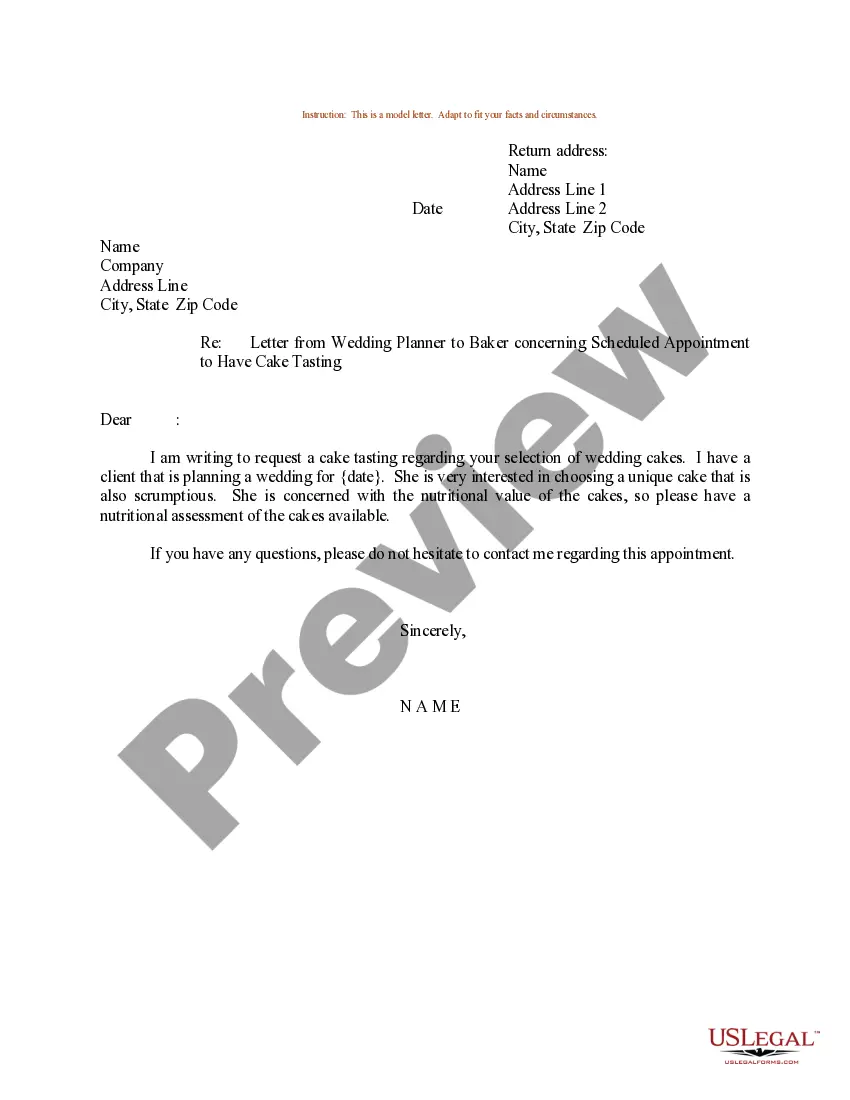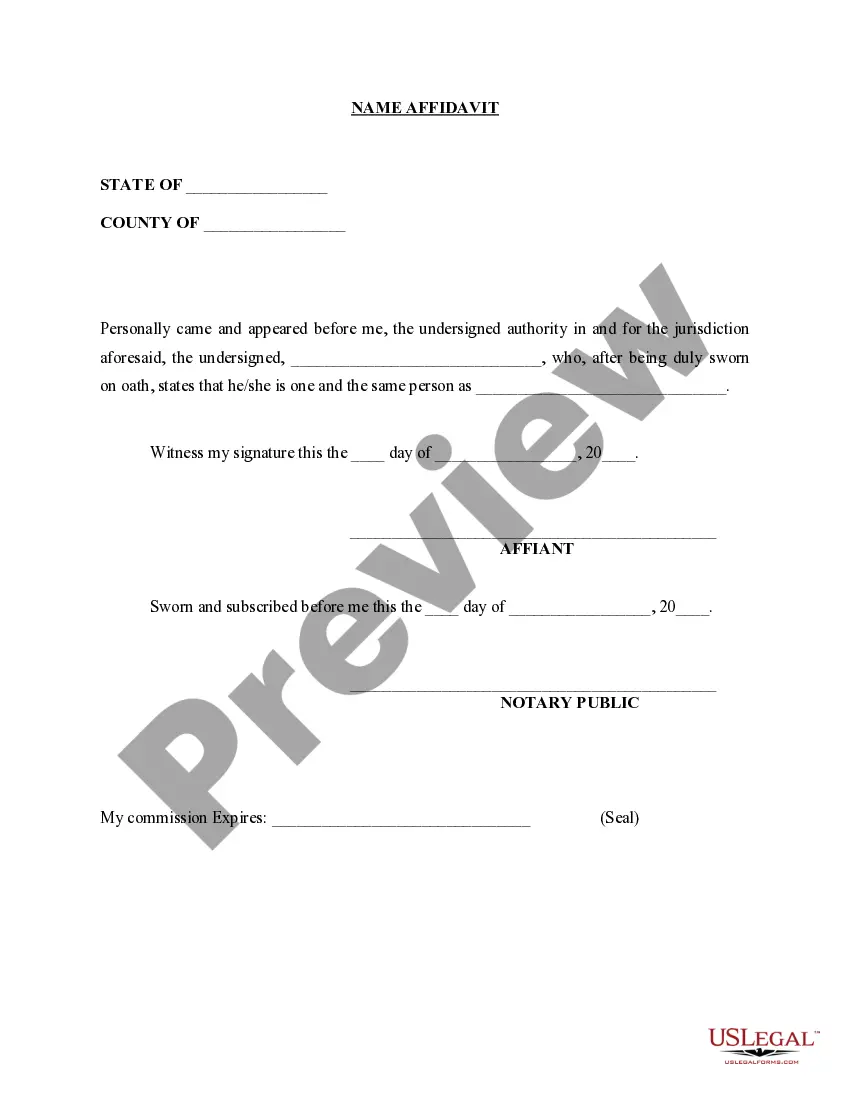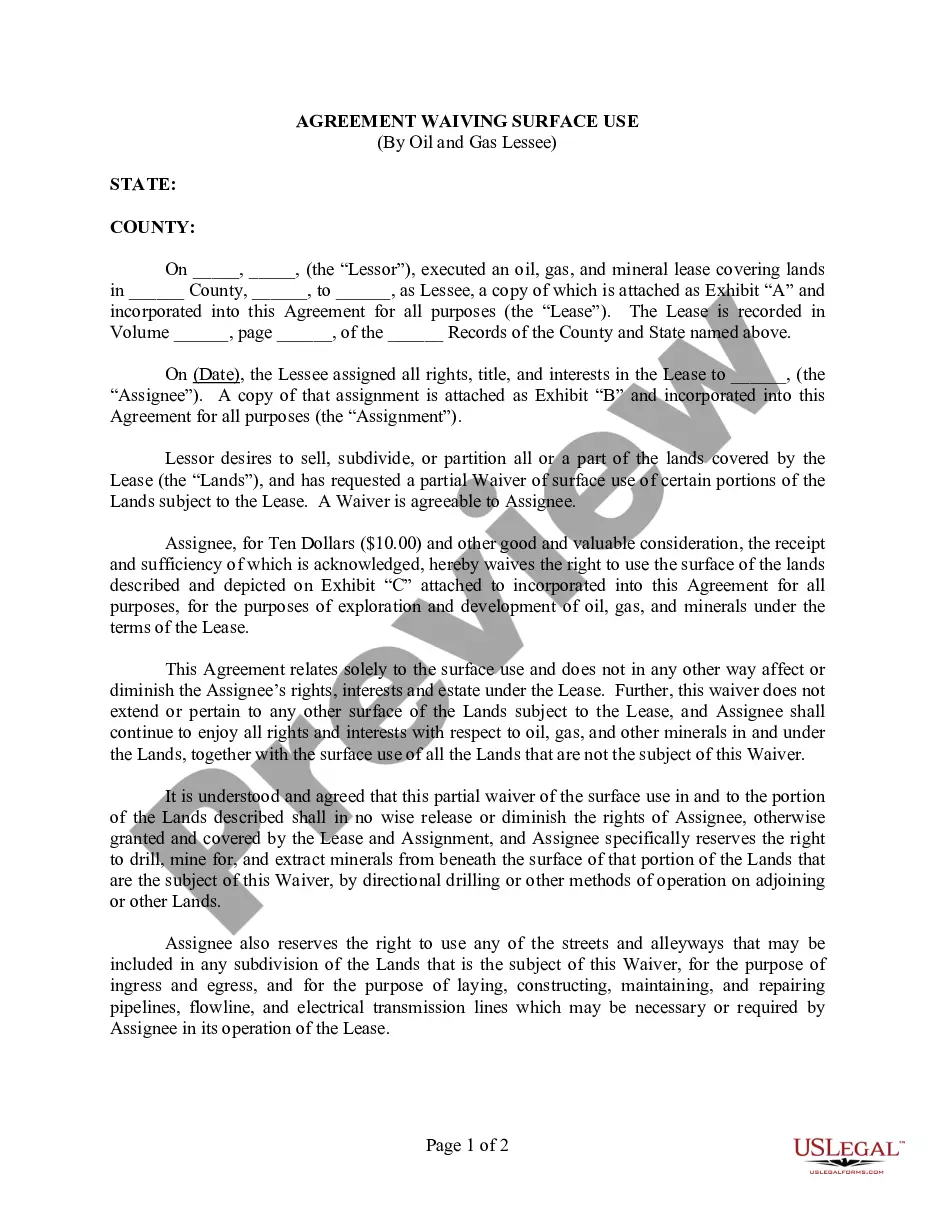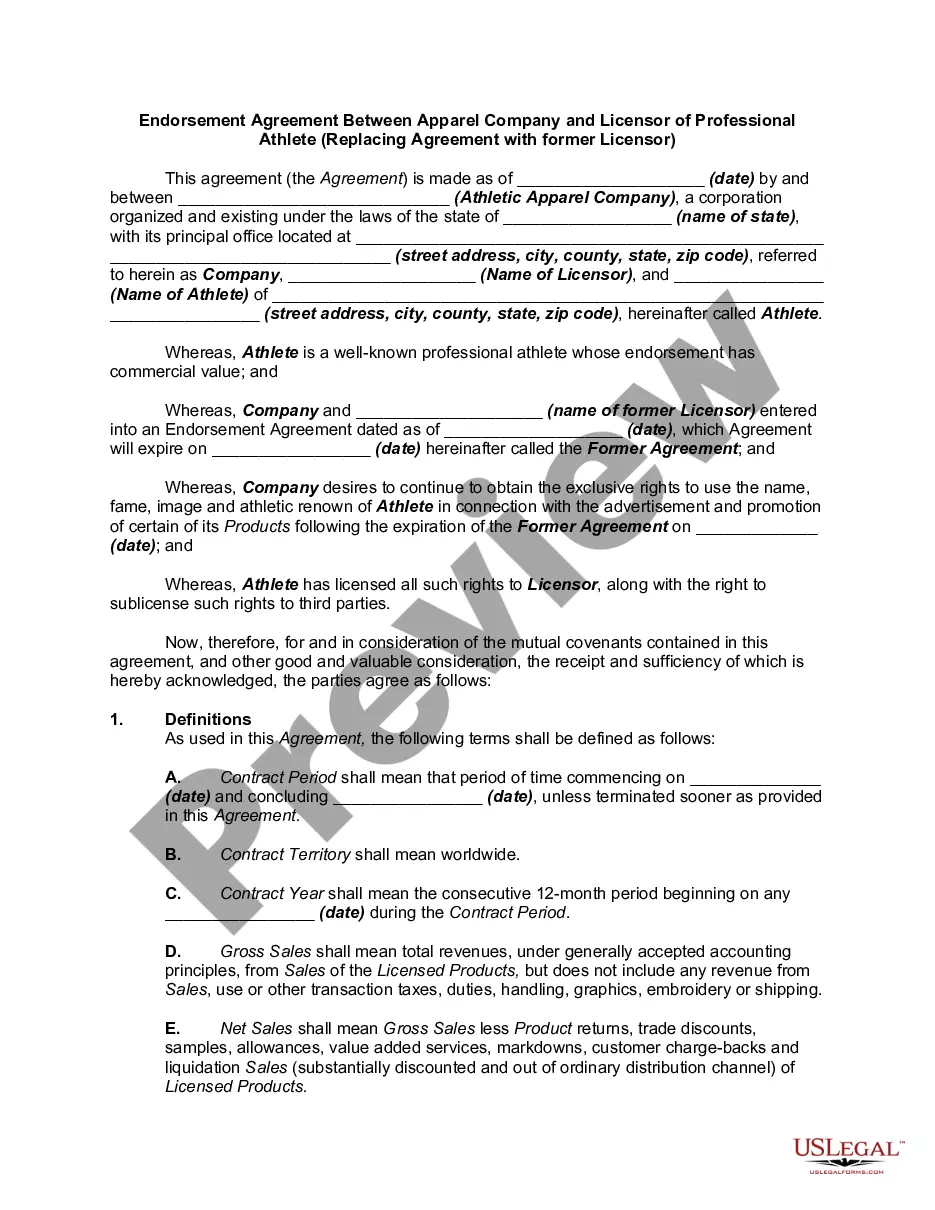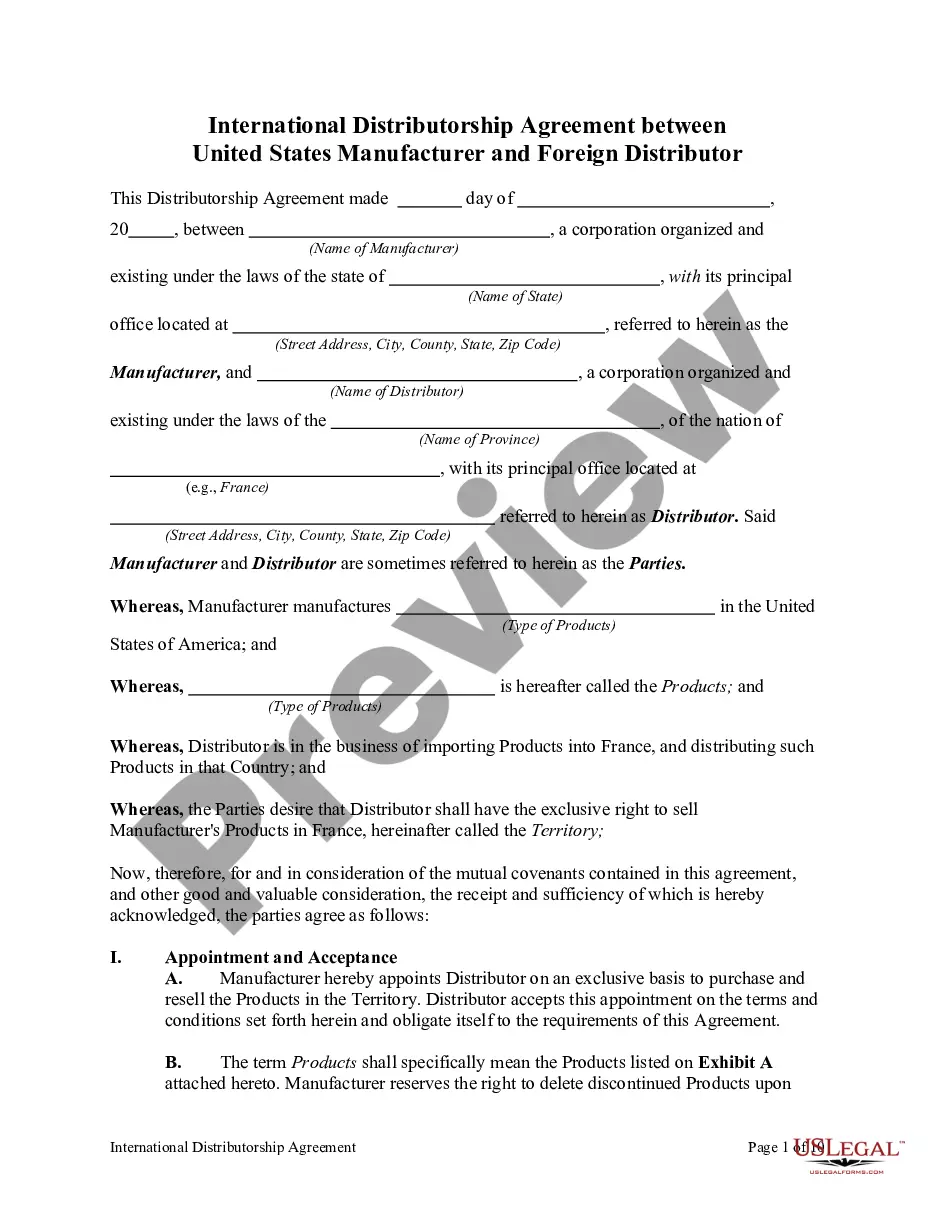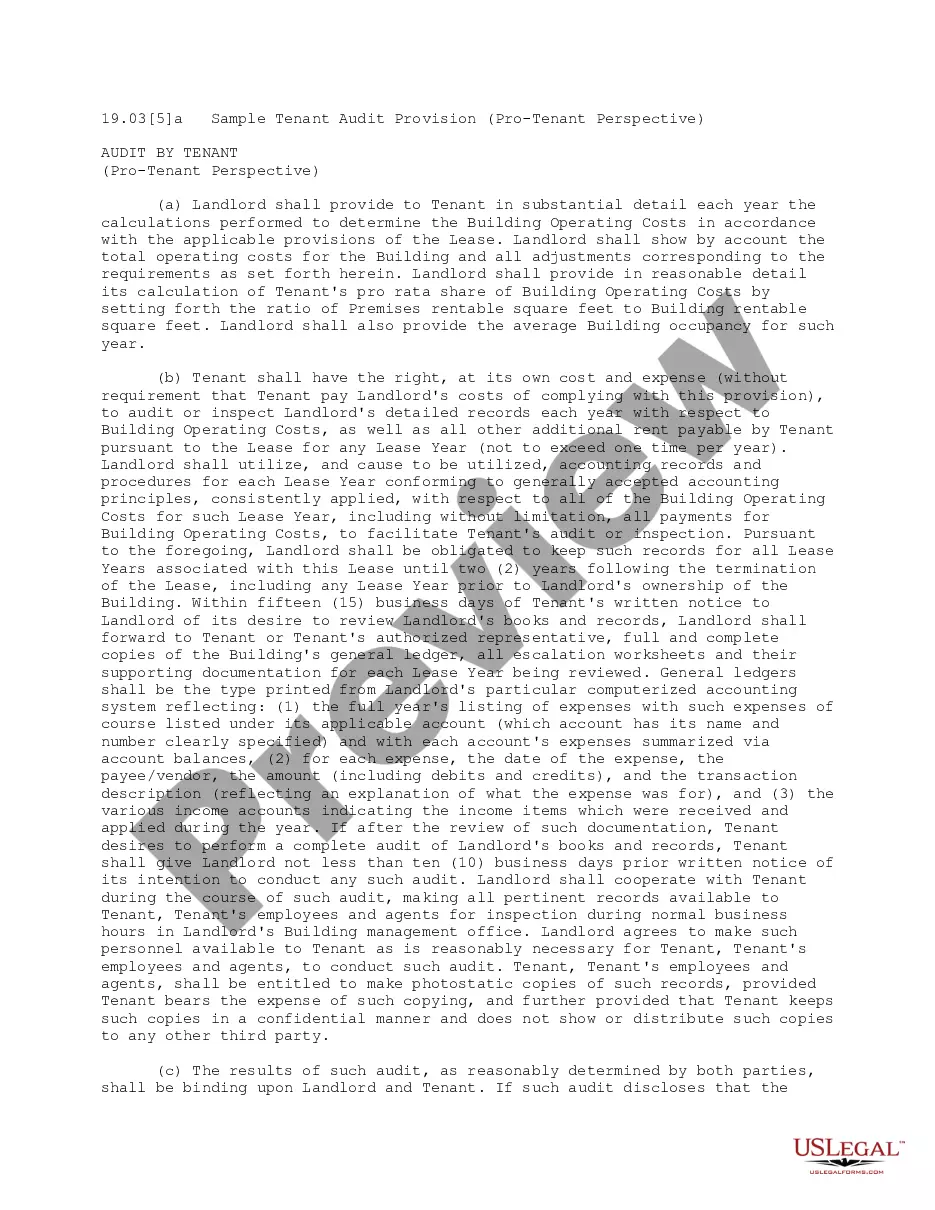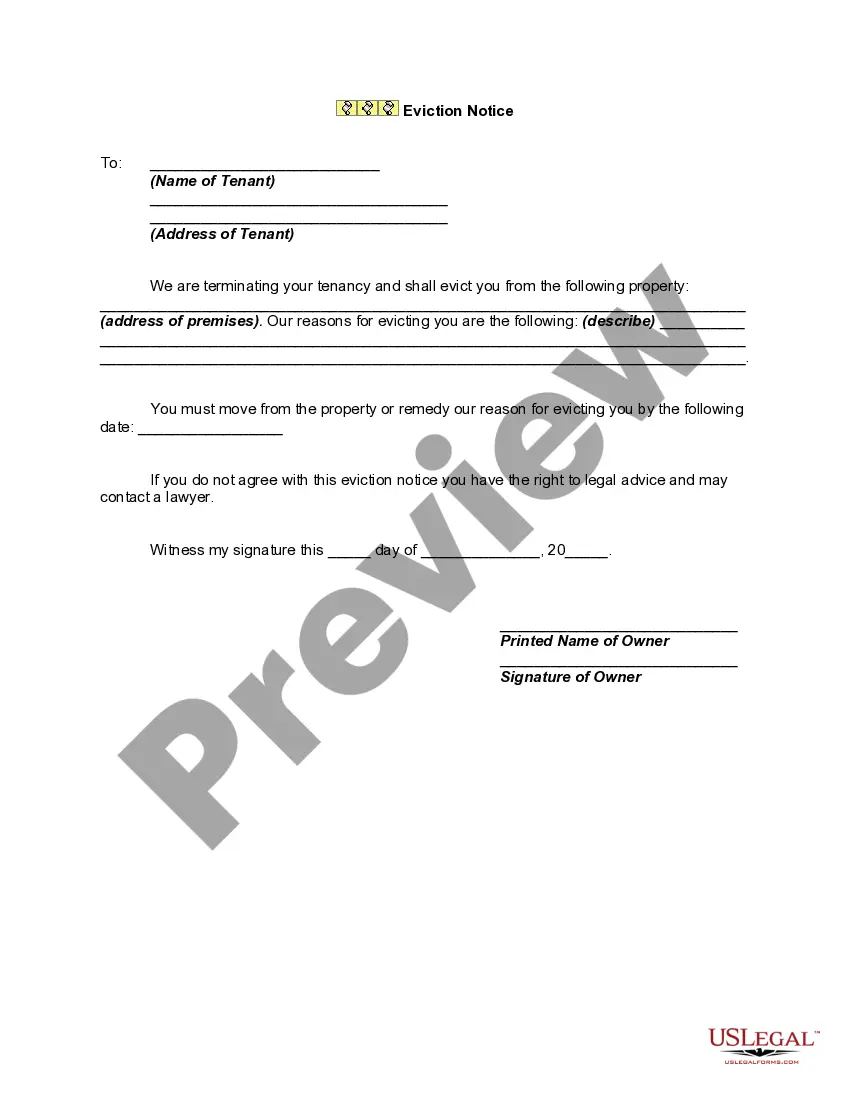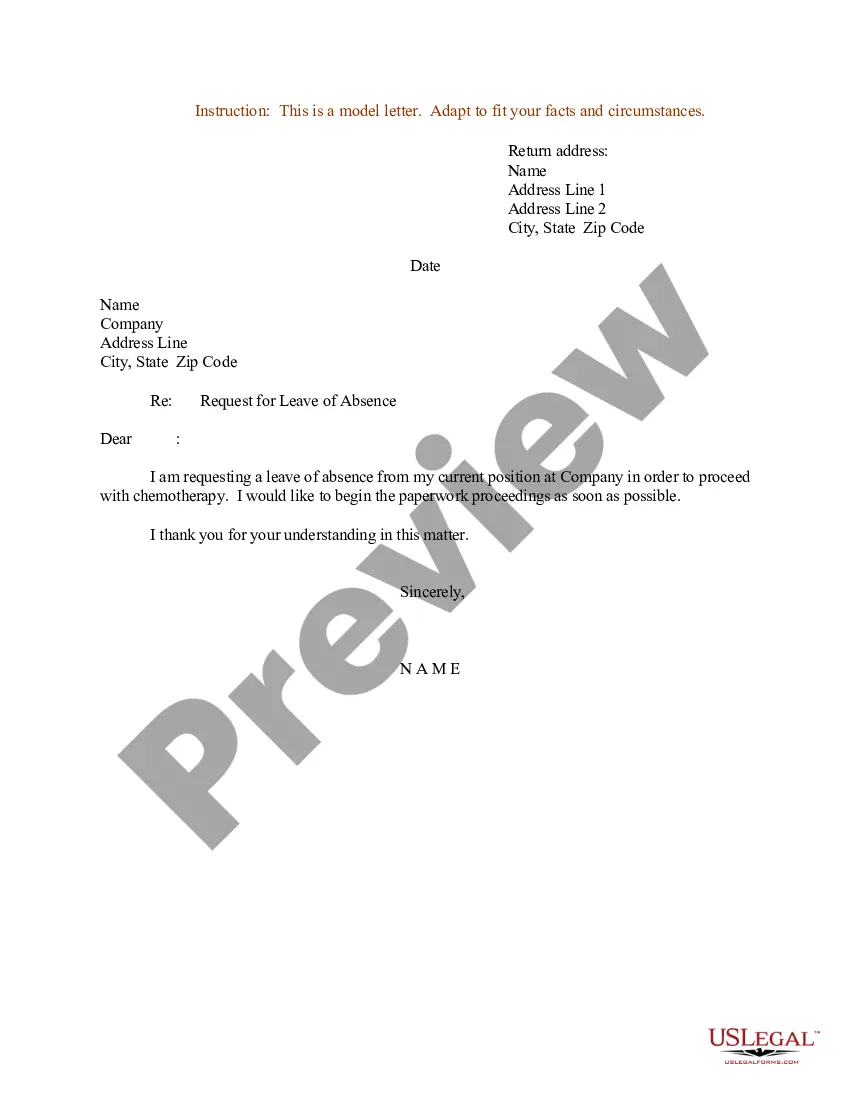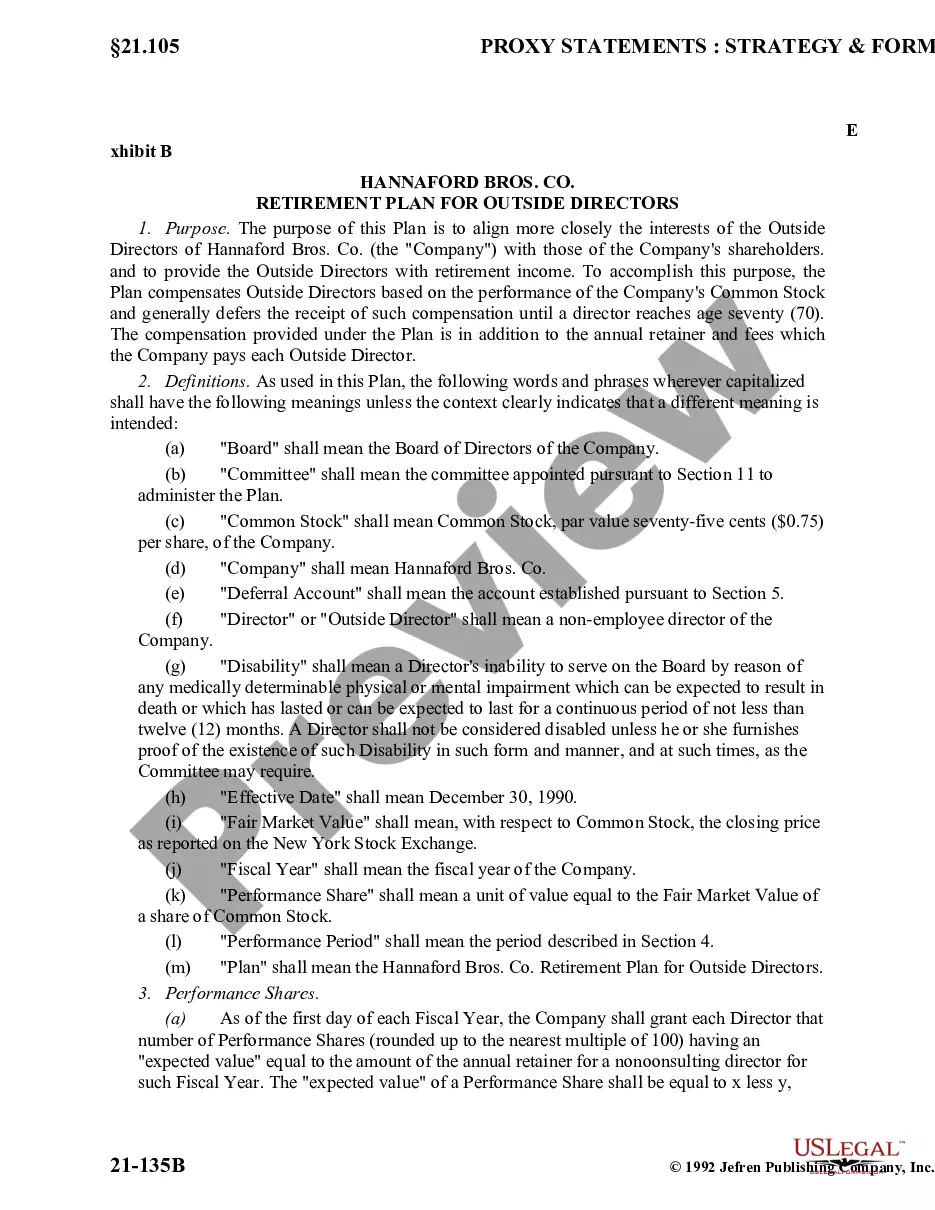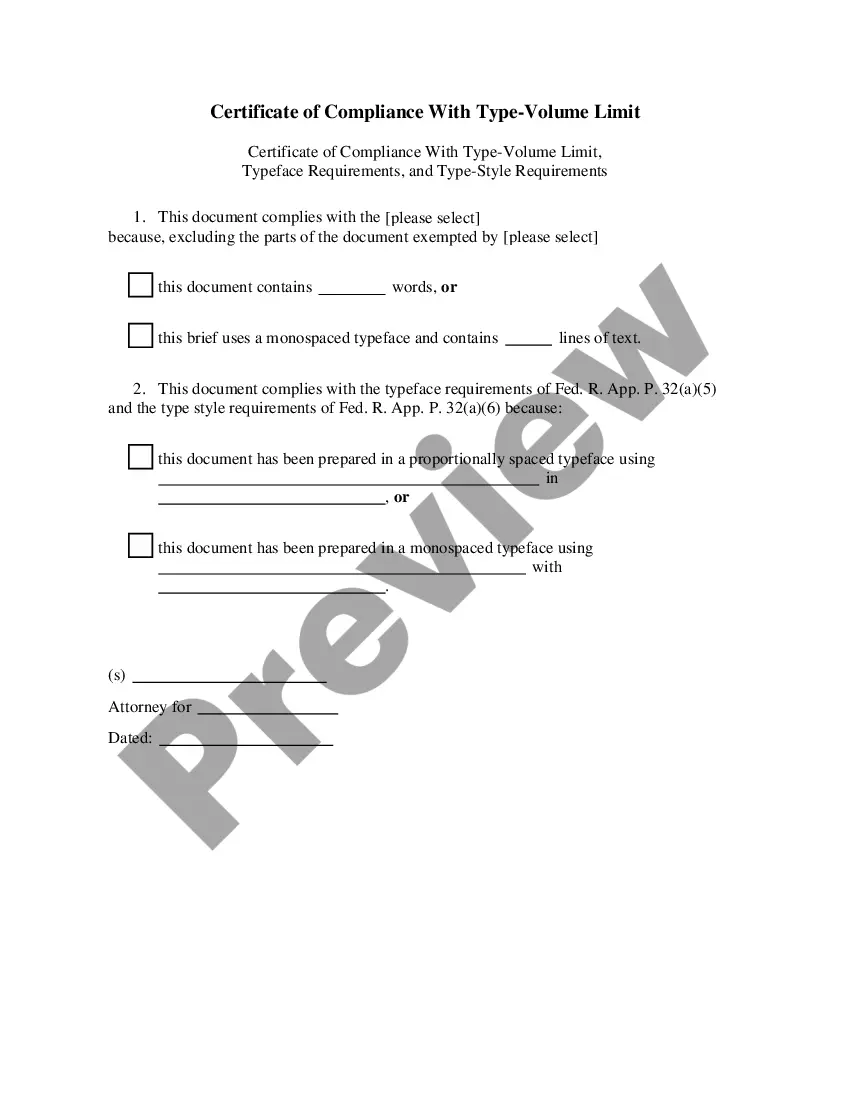South Dakota Checklist - Ergonomics Issues for Office Workers
Description
How to fill out Checklist - Ergonomics Issues For Office Workers?
You have the capability to spend several hours online looking for the valid document templates that meet the federal and state requirements you need.
US Legal Forms offers a vast array of legitimate documents that are vetted by specialists.
You can easily download or print the South Dakota Checklist - Ergonomics Issues for Office Workers from their service.
Check the document details to confirm that you’ve selected the right form. If available, use the Preview button to review the document template as well.
- If you already possess a US Legal Forms account, you may Log In and then click on the Download button.
- Subsequently, you can complete, modify, print, or sign the South Dakota Checklist - Ergonomics Issues for Office Workers.
- Every legal document template you acquire is yours permanently.
- To obtain another copy of any purchased document, visit the My documents section and click the appropriate button.
- If this is your first time using the US Legal Forms website, follow the simple instructions below.
- First, ensure that you have selected the correct document template for your county/area of choice.
Form popularity
FAQ
The 30 30 rule in ergonomics encourages workers to take a break every 30 minutes for at least 30 seconds. This practice helps reduce strain and fatigue associated with prolonged periods of sitting or staring at screens. Adopting this rule, along with the South Dakota Checklist - Ergonomics Issues for Office Workers, can enhance overall comfort and productivity in the office.
When considering office ergonomics, focus on the workstation layout, the tools and equipment used, and the worker's individual comfort. The arrangement of desks, chairs, and monitors can significantly impact worker health. Following the South Dakota Checklist - Ergonomics Issues for Office Workers offers practical guidance on evaluating these factors effectively.
Completing an ergonomic assessment involves evaluating workstations to identify potential risks and discomforts for office workers. Start by observing workers' postures, reviewing tools, and examining workflows. Utilizing the South Dakota Checklist - Ergonomics Issues for Office Workers can guide you through this assessment, ensuring that you address all necessary elements for a safer workspace.
OSHA has guidelines in place to minimize ergonomics-related injuries in the workplace. Although there is no specific rule solely dedicated to ergonomics, the General Duty Clause requires employers to provide a safe work environment. Following the South Dakota Checklist - Ergonomics Issues for Office Workers can help businesses understand their obligations and implement effective ergonomics practices.
Ergonomic requirements focus on creating a comfortable workspace that fits the needs of office workers. This includes proper desk height, suitable chair support, and monitor positioning to reduce strain. Following the South Dakota Checklist - Ergonomics Issues for Office Workers can ensure compliance with these essential requirements, promoting a healthier work environment.
To request an ergonomic assessment, communicate with your supervisor or human resources department about your concerns. Mention the South Dakota Checklist - Ergonomics Issues for Office Workers as a useful tool for identifying areas of improvement. Provide specific examples of discomfort or efficiency issues you are experiencing. This proactive approach encourages the organization to address potential ergonomic risks effectively.
To conduct an office ergonomic assessment, begin by observing the work environment and gathering information about employee tasks. Use the South Dakota Checklist - Ergonomics Issues for Office Workers to identify potential risks, such as improperly adjusted chairs or computer screens. Engage with employees to get their feedback on comfort and pain points. Finally, create recommendations based on your findings to enhance workplace ergonomics.
An ergonomic checklist serves as a guide to evaluate the ergonomics of your workspace, ensuring that all elements support employee well-being. A comprehensive checklist may include items like furniture adjustments, lighting levels, and proper equipment placement. Leveraging the South Dakota Checklist - Ergonomics Issues for Office Workers provides a structured approach to enhance workplace ergonomics effectively.
An ergonomic checklist is a practical tool that outlines the key elements needed to create an ergonomically friendly workspace. It includes considerations like desk height, monitor distance, and seating adjustments. By utilizing the South Dakota Checklist - Ergonomics Issues for Office Workers, organizations can ensure their work environments promote health and efficiency.
The ergonomic requirements for working in an office include having adjustable furniture, proper lighting, and tools that reduce strain. These provisions allow employees to maintain good posture and minimize fatigue throughout the workday. Incorporating the South Dakota Checklist - Ergonomics Issues for Office Workers into your workplace practices can help meet these essential ergonomic requirements.