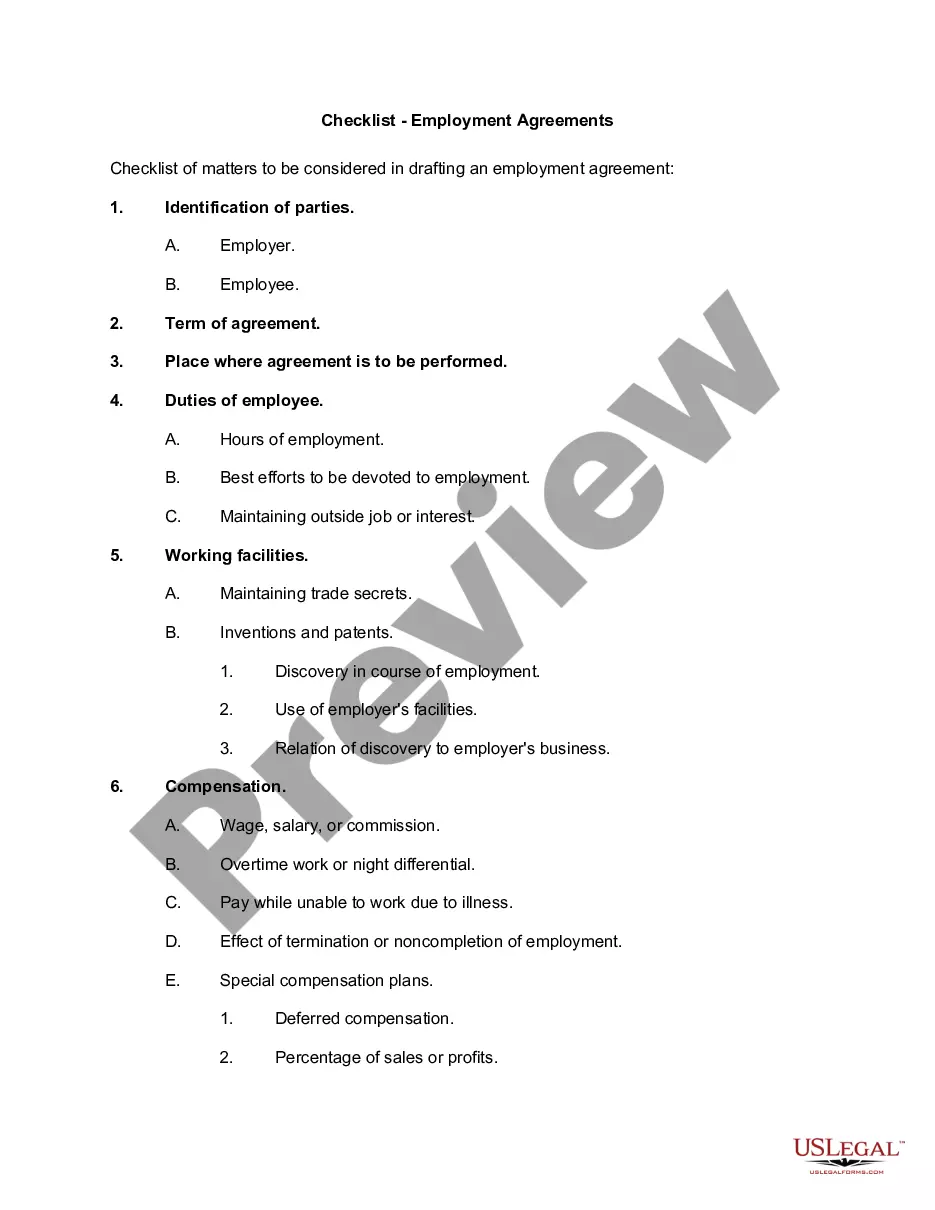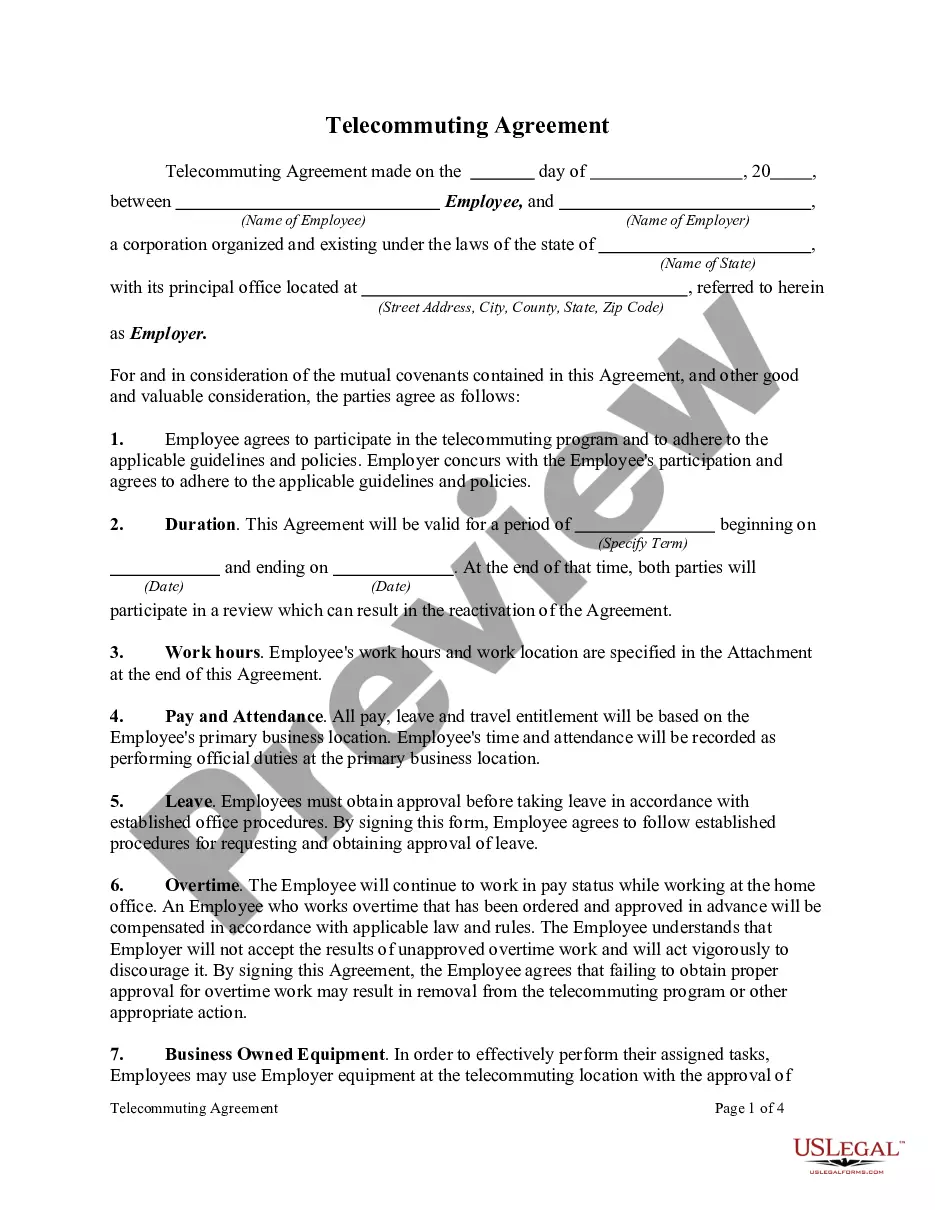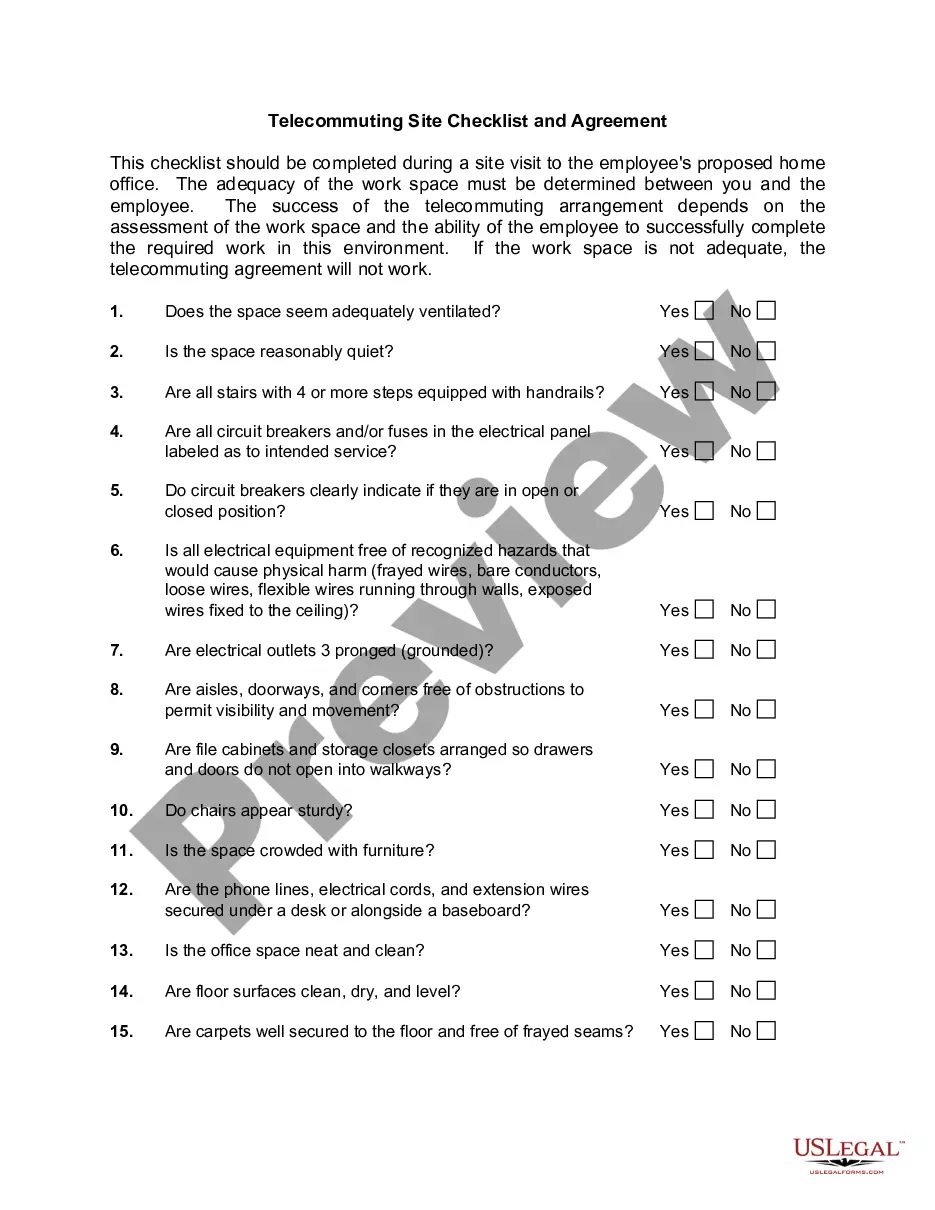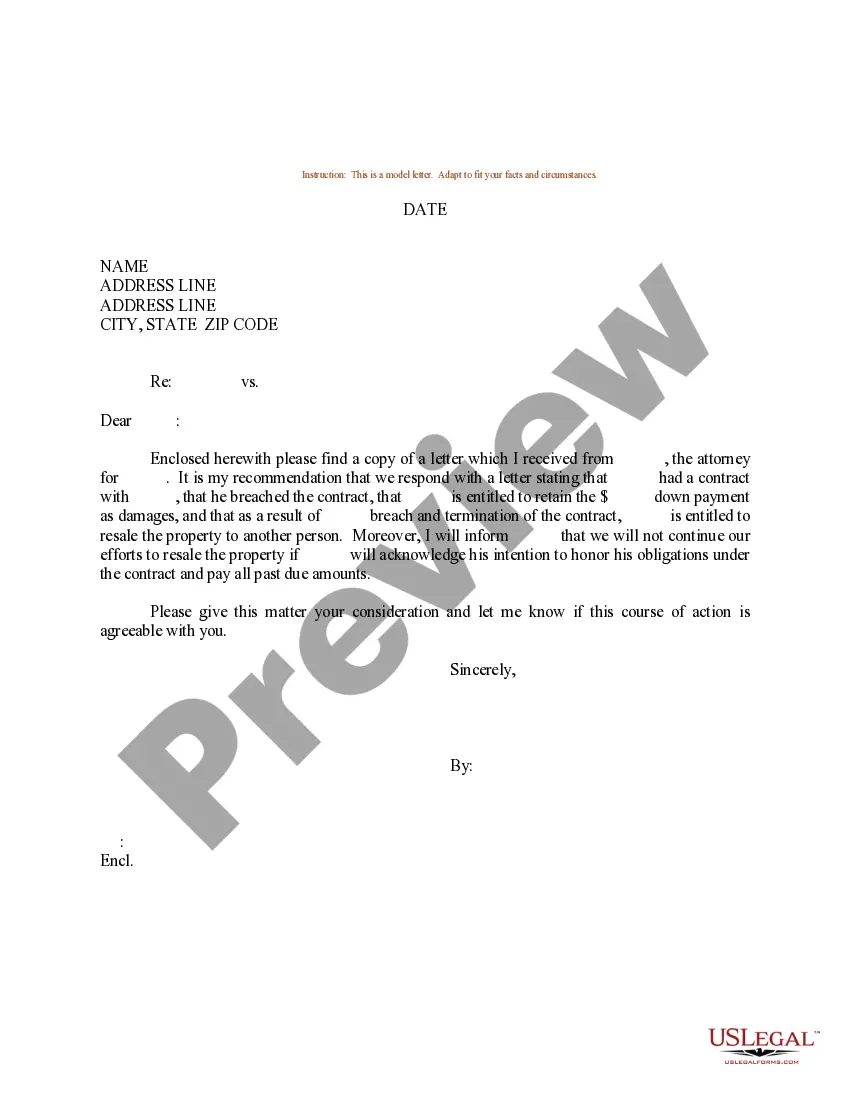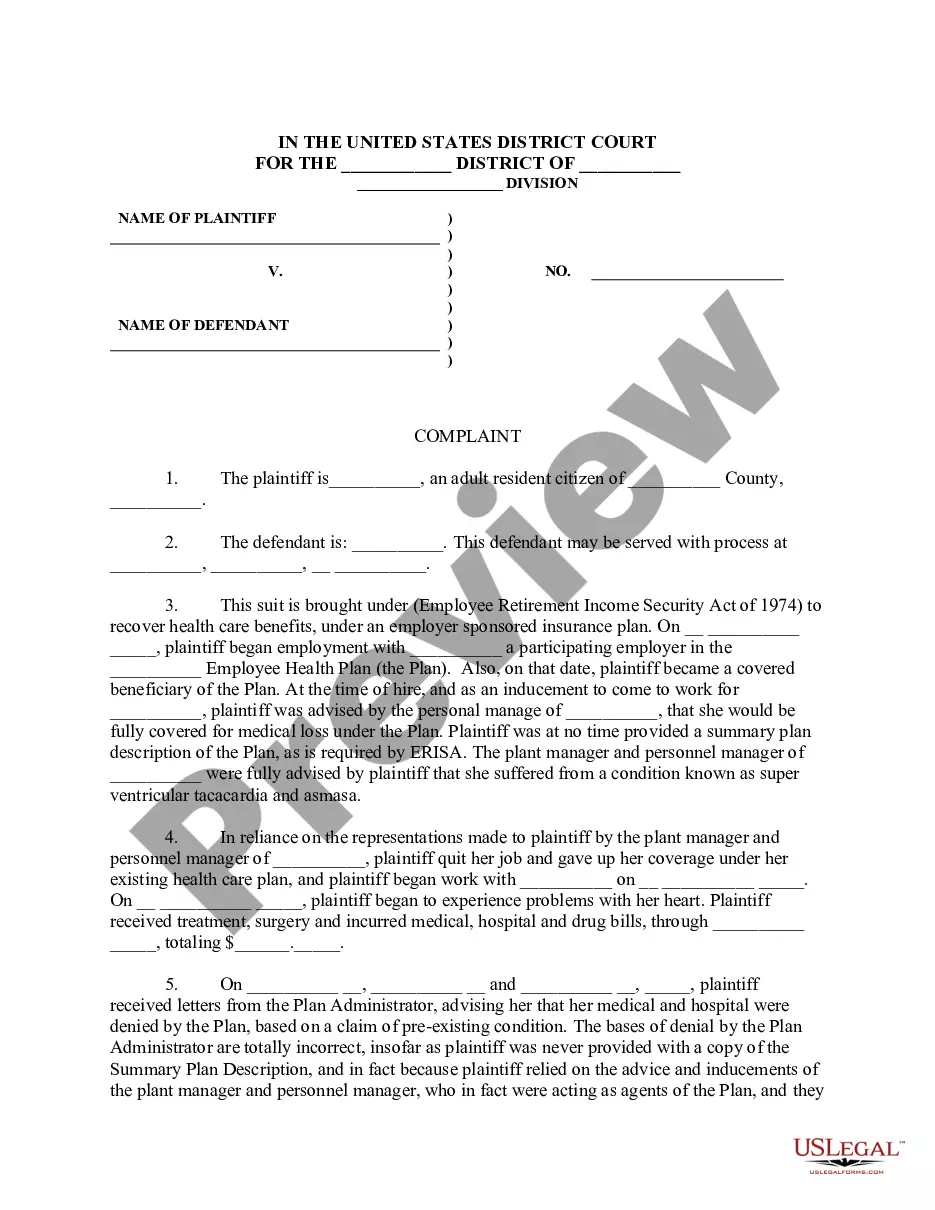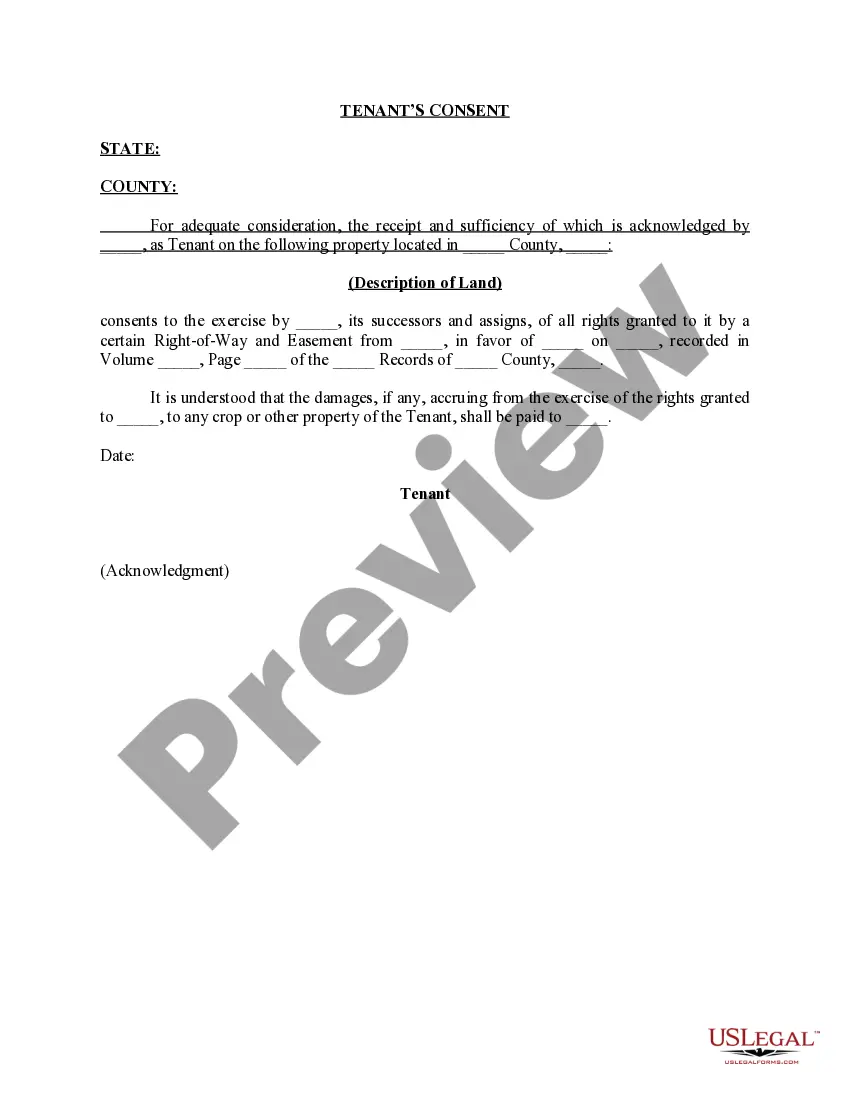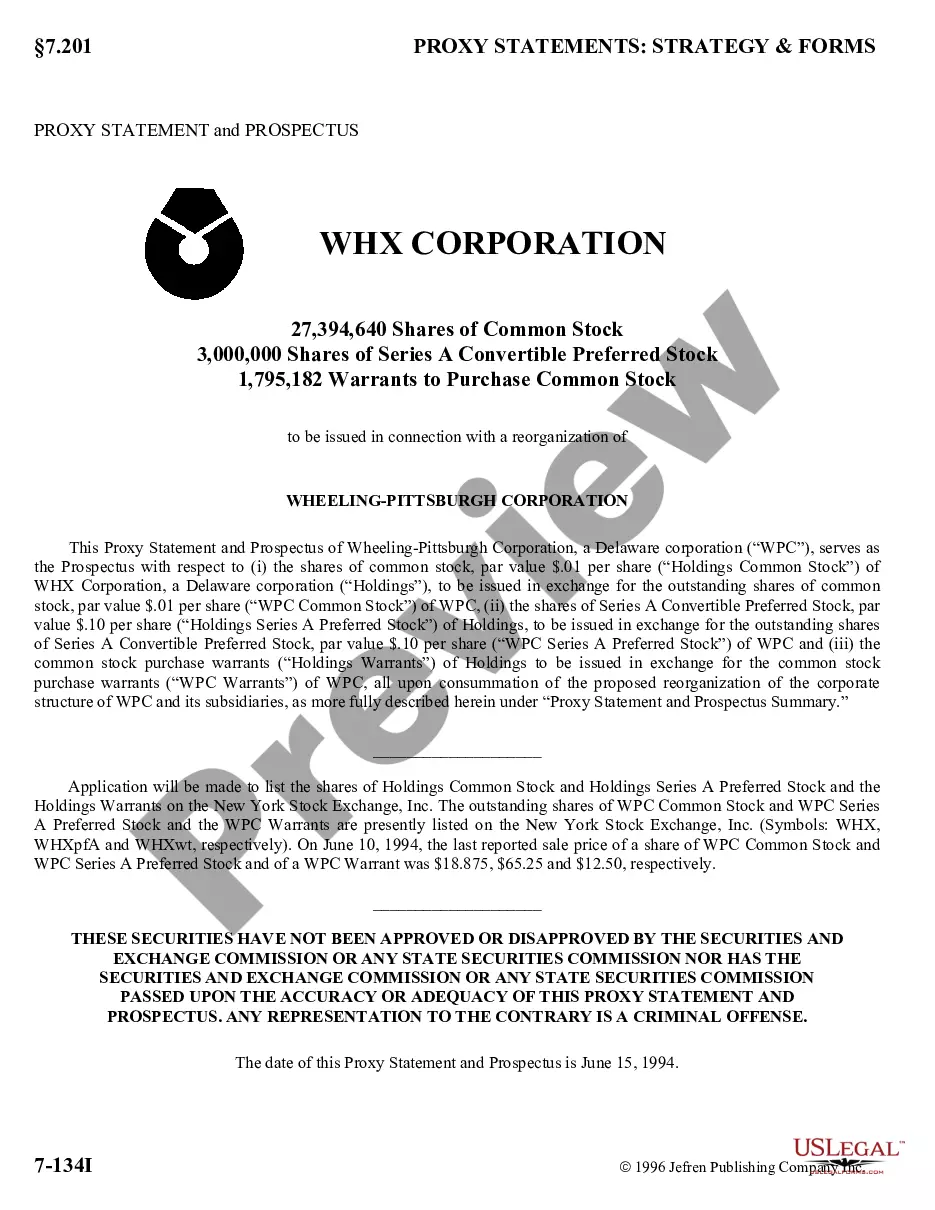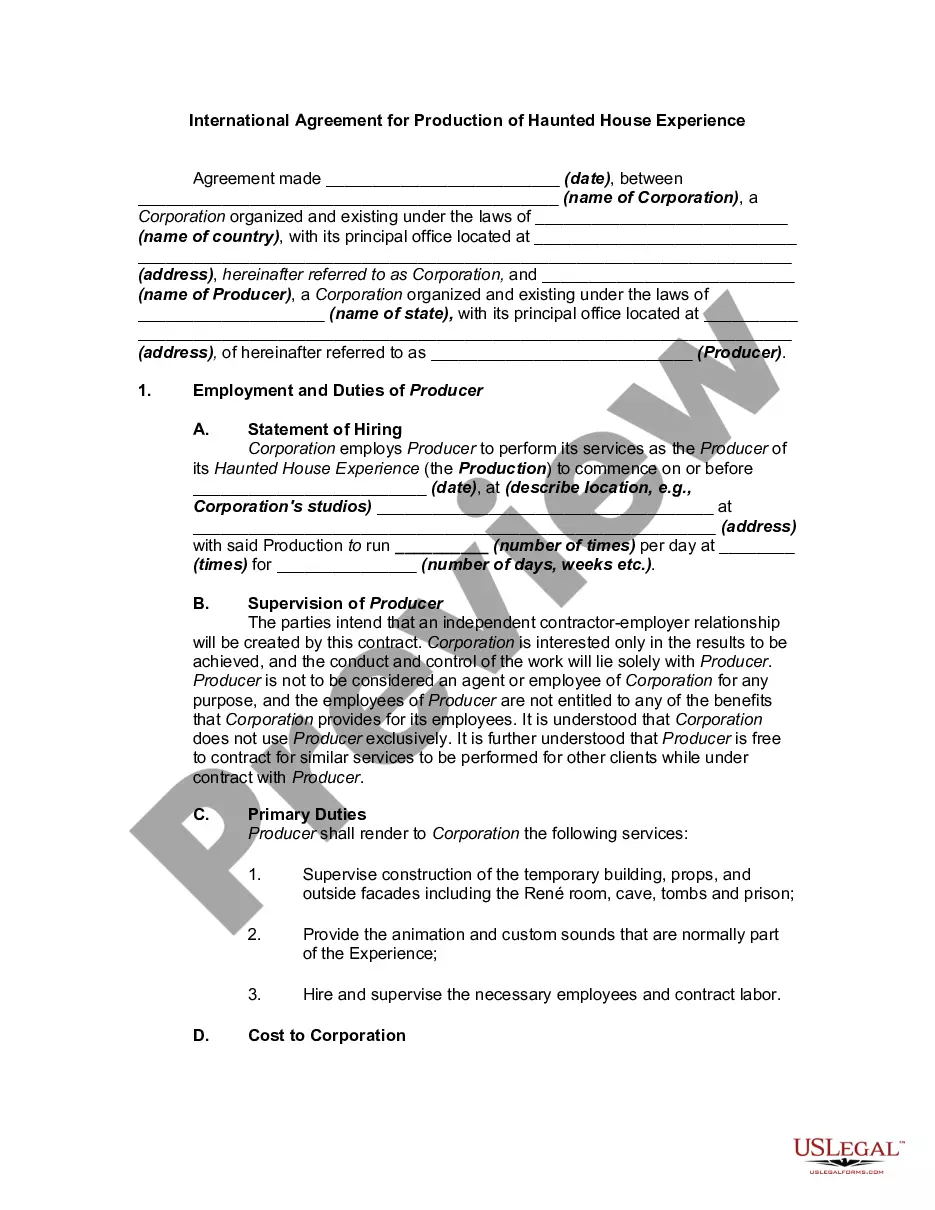South Dakota Checklist for Telecommuting Agreement
Description
How to fill out Checklist For Telecommuting Agreement?
If you require to complete, download, or print authorized document templates, utilize US Legal Forms, the largest collection of legal forms available on the web.
Take advantage of the site’s simple and user-friendly search feature to find the documents you need.
Many templates for business and personal purposes are categorized by groups and states, or keywords.
Step 4. Once you have found the form you need, click the Get now button. Choose the pricing plan you prefer and provide your credentials to register for an account.
Step 5. Complete the transaction. You can use your credit card or PayPal account to finalize the purchase.
- Use US Legal Forms to obtain the South Dakota Checklist for Telecommuting Agreement in just a few clicks.
- If you are already a US Legal Forms user, Log In to your account and click the Get button to find the South Dakota Checklist for Telecommuting Agreement.
- You can also access forms you previously acquired in the My documents section of your account.
- If you are using US Legal Forms for the first time, follow these steps.
- Step 1. Make sure you have selected the form for the correct city/state.
- Step 2. Use the Preview option to review the form's content. Don’t forget to read the description.
- Step 3. If you are not satisfied with the form, use the Search field at the top of the page to find other variations of the legal form design.
Form popularity
FAQ
Remote jobs tend to pay about the same as their in-office counterparts, said Brie Reynolds, career development manager and coach at remote job listings site FlexJobs, speaking at The Wall Street Journal Jobs Summit in early October.
The basic work-from-home starter kitComputer: laptops in every category.Keyboard: Bluetooth and wireless keyboards or ergonomic keyboards.Mouse: wireless mouse.Docking station or USB hub: USB-C hubs and docks.Headphone or headset: noise-cancelling headphones, wireless headset, or USB headset.More items...?
Positions that can be regularly performed remotely are those that: o Don't require a traditional office or clinical space to interact with internal and external customers. o Have access to required systems and software associated with the position responsibilities. o Have remote access to files. o Have supervisors who
A similar survey by Breeze of 1,000 workers found that almost two-thirds of remote workers or those looking for a remote job are ready to take a 5% pay cut to work from home. One in 4 said a 15% pay cut would be an acceptable tradeoff. I'm just much happier overall, Long said. "I see my family a lot of the time.
In This ArticleGeneral Remote Work Proposal Tips.Describe Your Work Plan.List Any Extenuating Circumstances.Show How the Company Will Benefit.Outline Your Availability.Describe Your Home Office Setup.Be Clear About What You'll Need From the Employer.Include Additional Assurances and Strategies.
The basic work-from-home starter kitComputer: laptops in every category.Keyboard: Bluetooth and wireless keyboards or ergonomic keyboards.Mouse: wireless mouse.Docking station or USB hub: USB-C hubs and docks.Headphone or headset: noise-cancelling headphones, wireless headset, or USB headset.More items...?
How to Negotiate a Remote Work ArrangementMake it about them.Show the impact you can make.Be prepared to take a pay cut if you're relocating.Use data to prove you can be successful working remotely.Don't expect a one-and-done conversation.
In truth, there is no wide-reaching federal law that requires the employer to reimburse Internet expenses for their remote employers only some states require employees to do so.
Here are the basics of what you'll need to work from home in a professional way:Desk.Ergonomic desk chair.Strong WiFi connection.Adequate lighting (natural if you can)Notepad & pens for jotting down quick thoughts.Noise-canceling headphones.Calendar.Organization system.More items...?
The Best Home Office Equipment for Remote WorkA laptop stand: To achieve an ergonomic setup, you might have to give your laptop a little lift off your desk.A standing desk:A comfortable desk chair:An ergonomic keyboard:A second screen:A high-quality webcam:A great microphone:A white-noise machine:More items...?