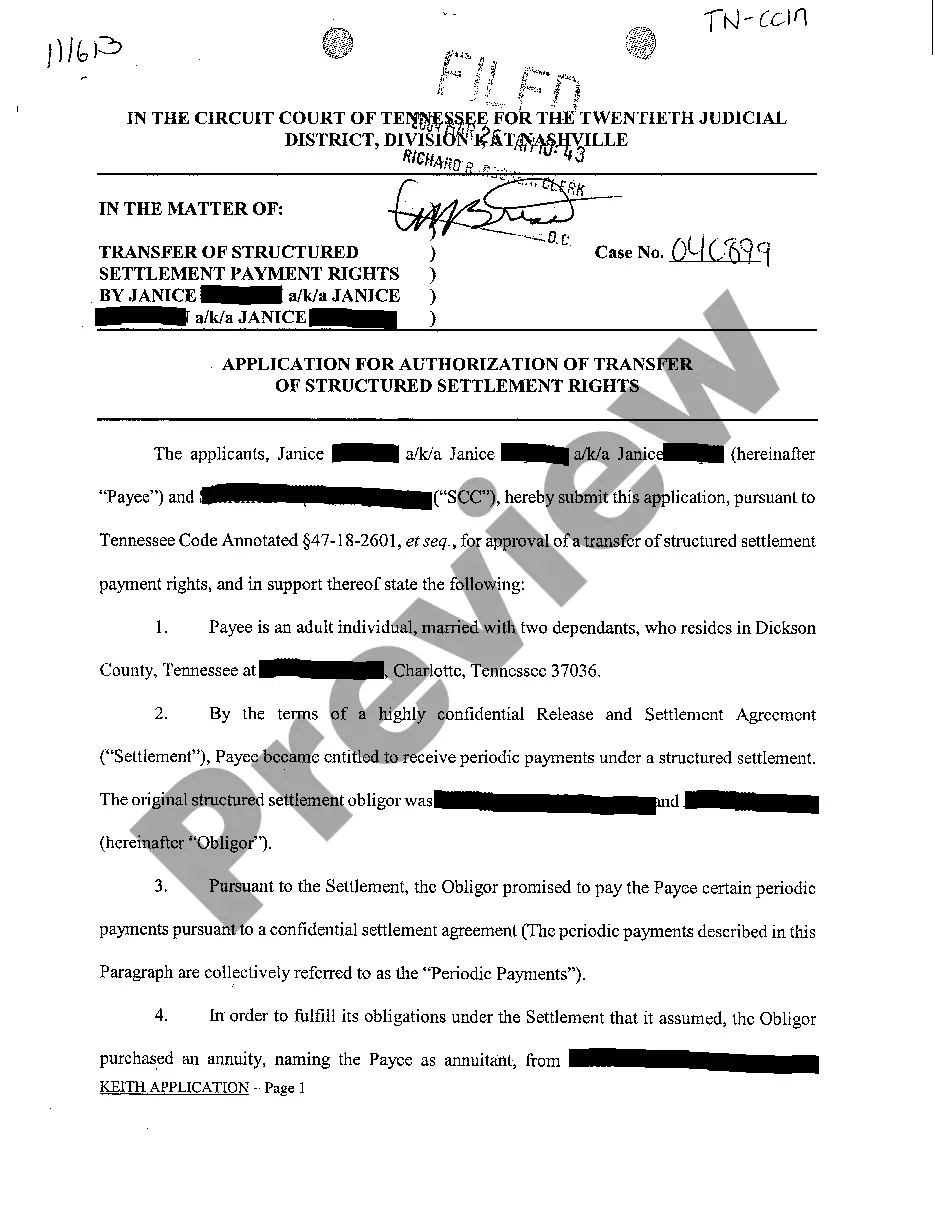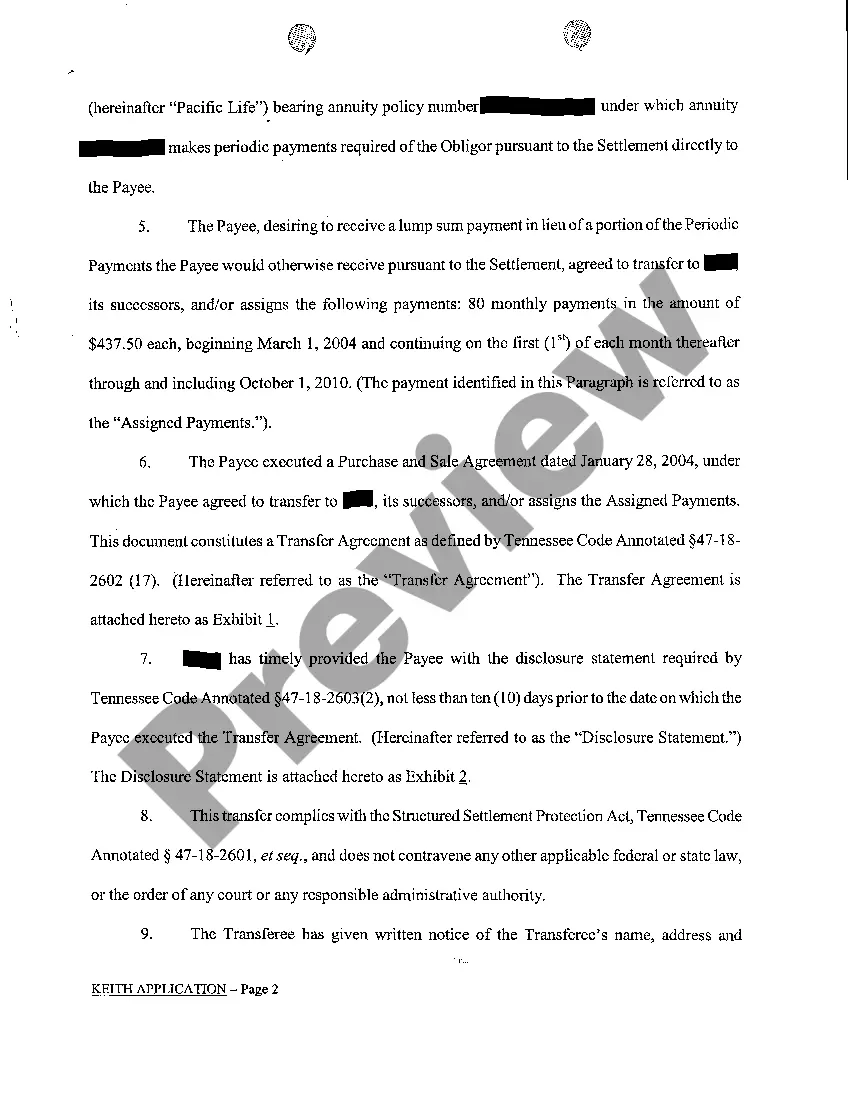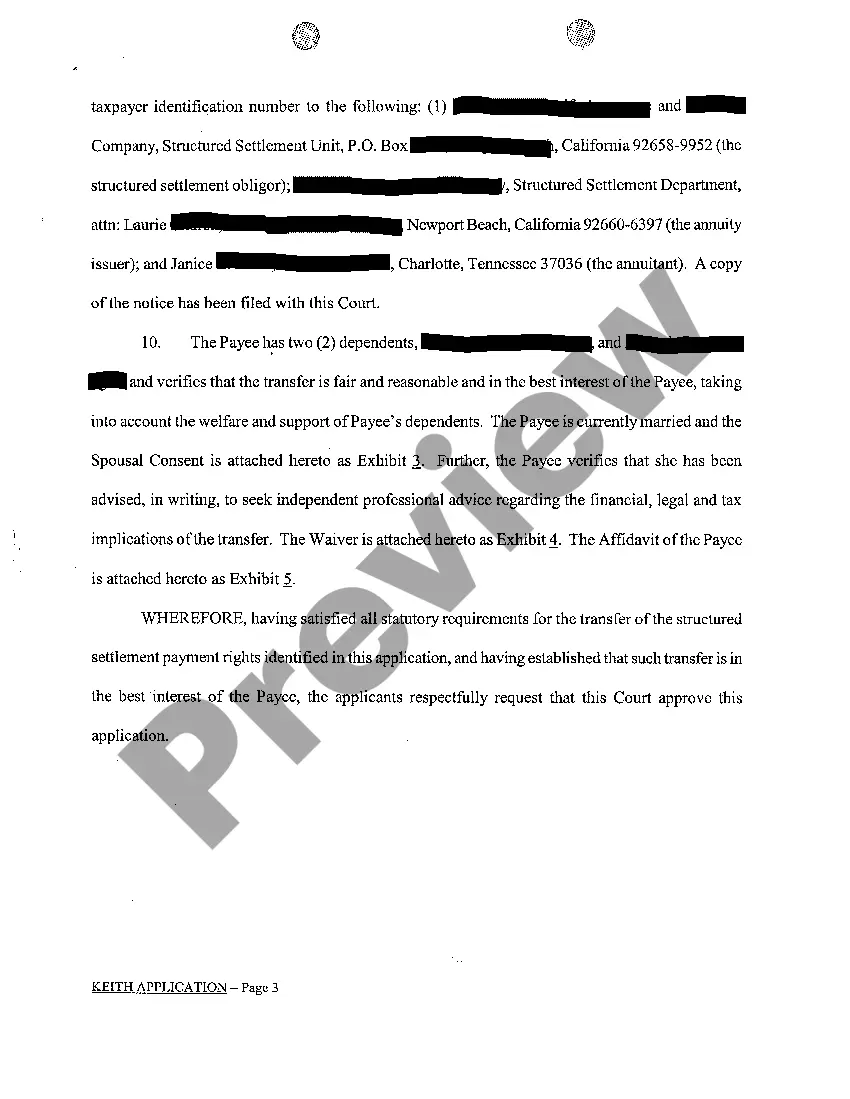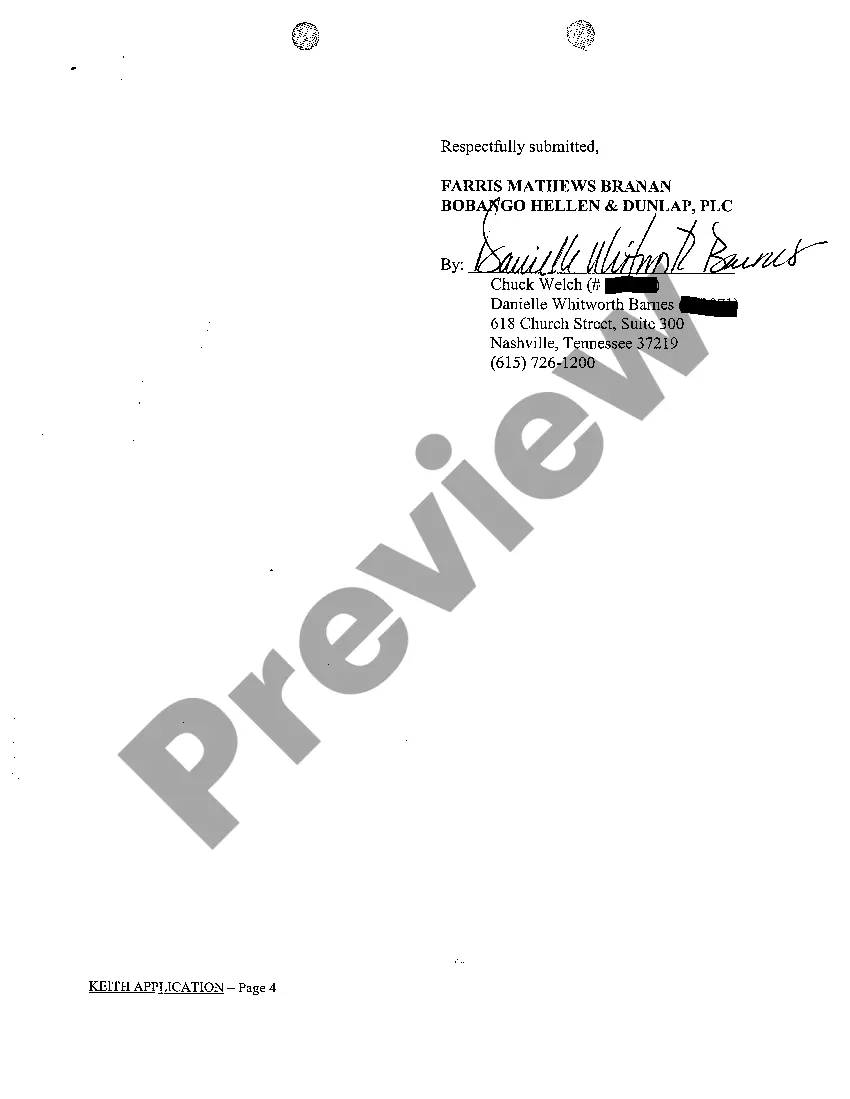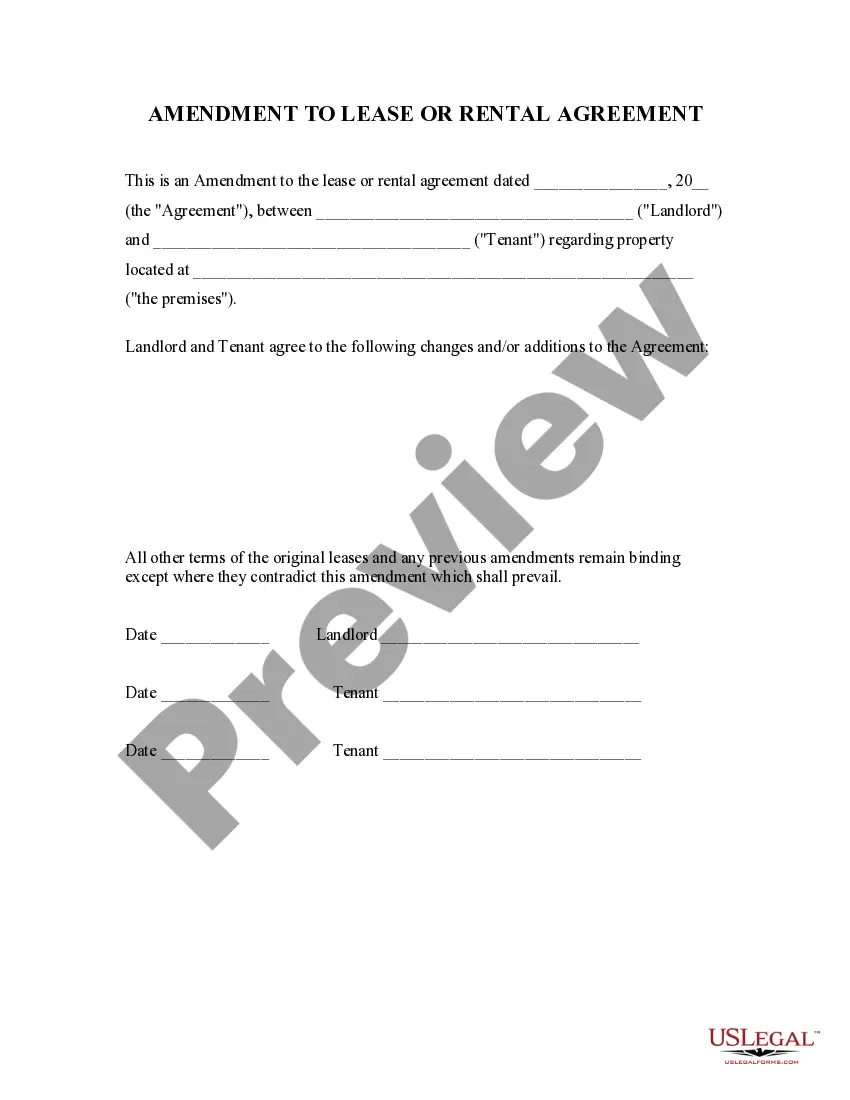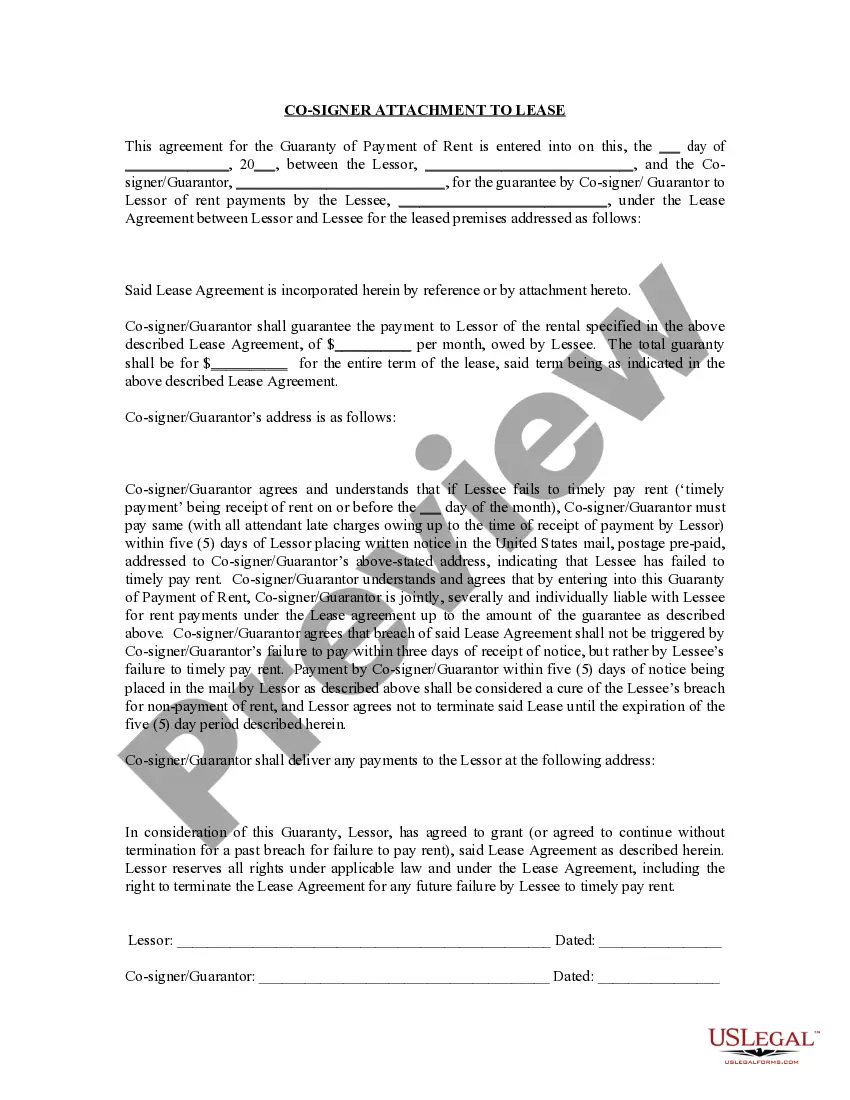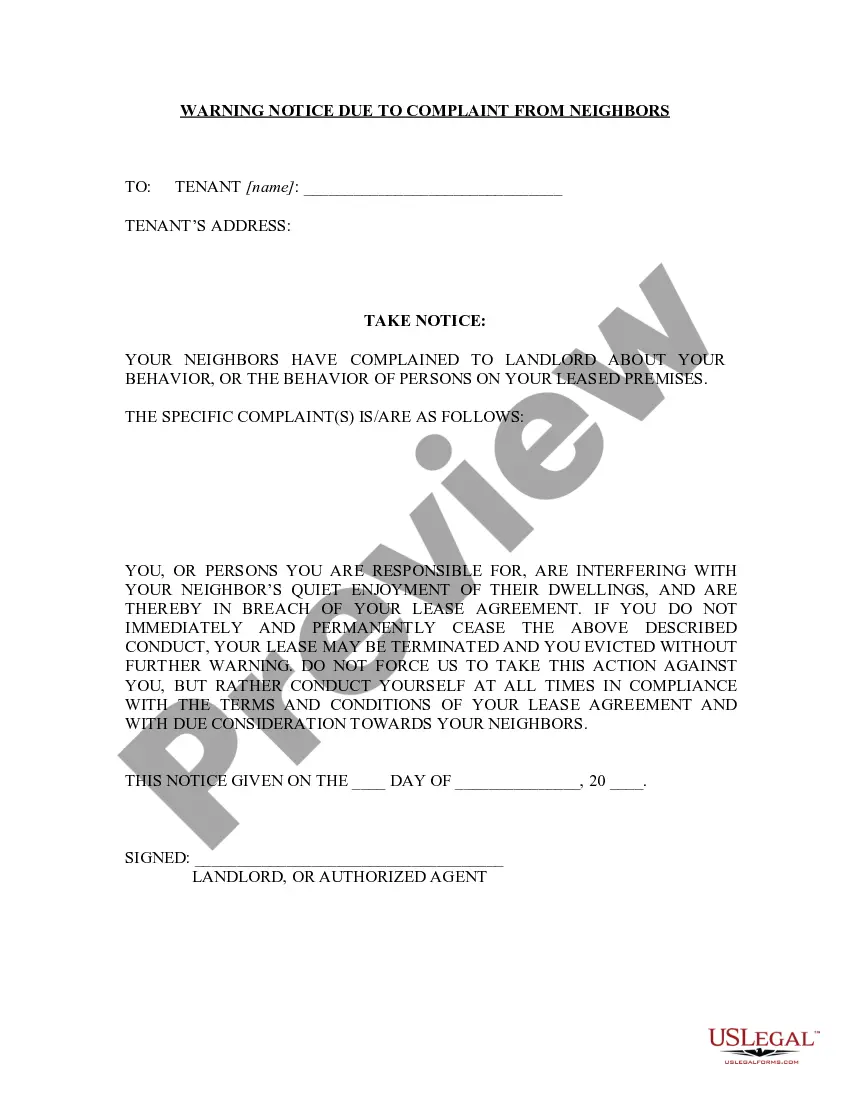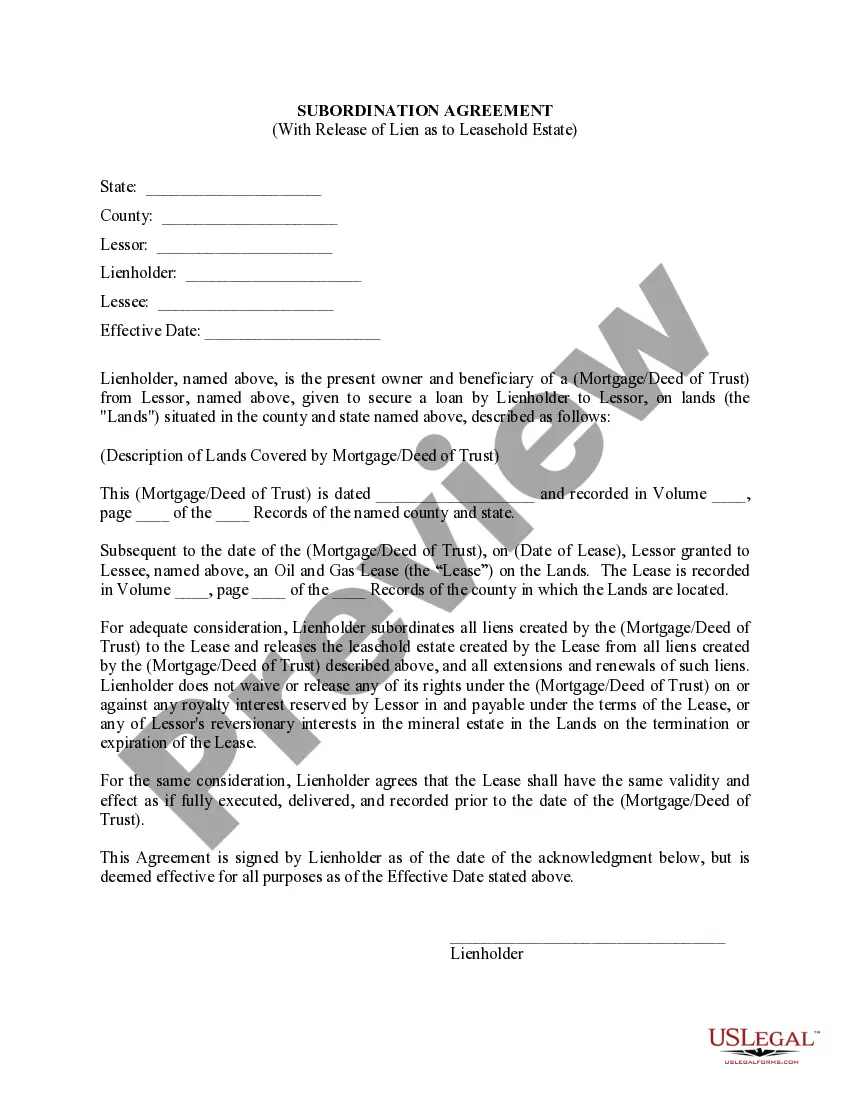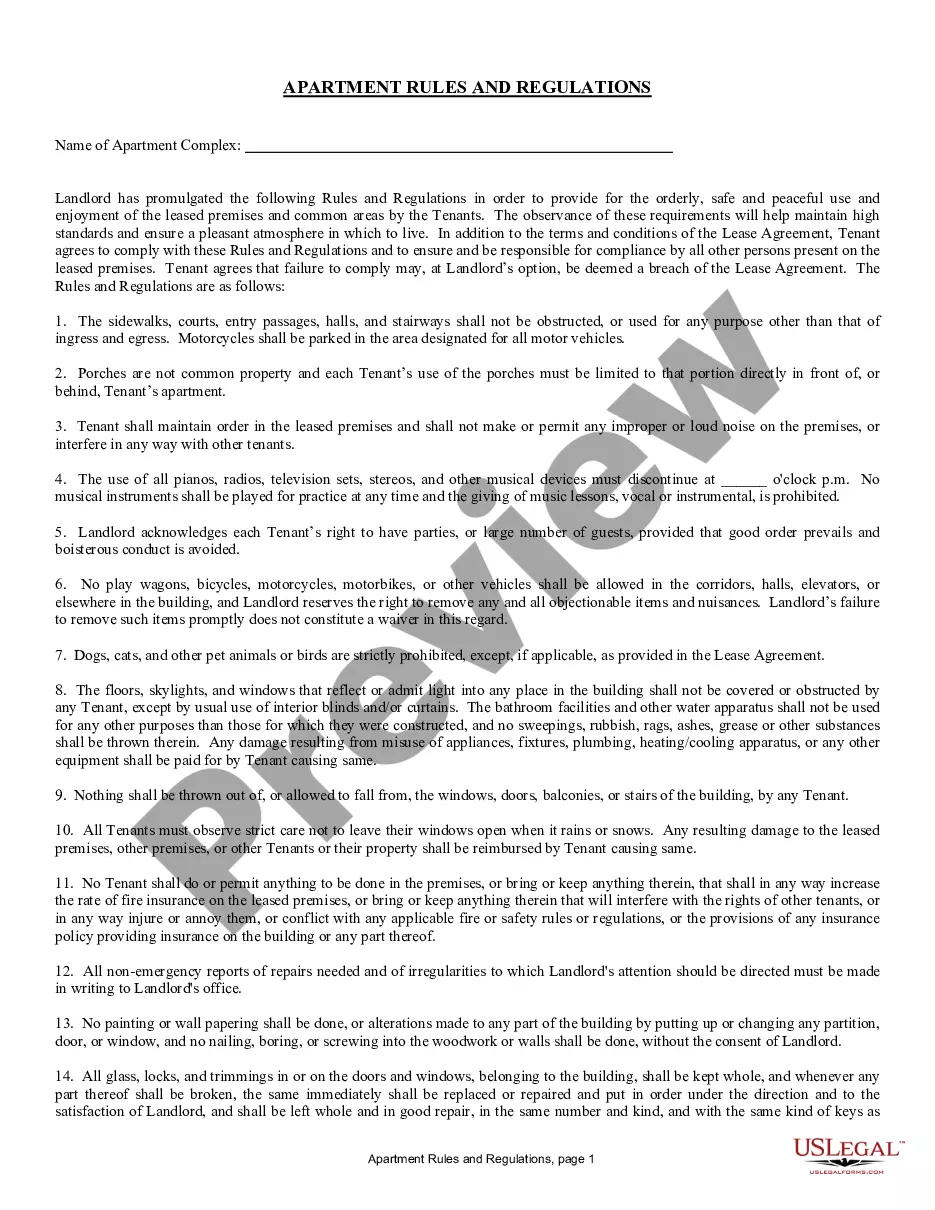Tennessee Application For Authorization of Transfer Settlement Rights
Description Transfer Settlements
How to fill out Tennessee Application For Authorization Of Transfer Settlement Rights?
Get access to high quality Tennessee Application For Authorization of Transfer Settlement Rights templates online with US Legal Forms. Avoid hours of lost time looking the internet and lost money on forms that aren’t updated. US Legal Forms provides you with a solution to just that. Get over 85,000 state-specific legal and tax templates you can save and submit in clicks in the Forms library.
To get the example, log in to your account and click Download. The file is going to be stored in two places: on your device and in the My Forms folder.
For those who don’t have a subscription yet, check out our how-guide below to make getting started simpler:
- See if the Tennessee Application For Authorization of Transfer Settlement Rights you’re considering is appropriate for your state.
- Look at the form utilizing the Preview function and read its description.
- Visit the subscription page by simply clicking Buy Now.
- Select the subscription plan to continue on to sign up.
- Pay by credit card or PayPal to finish making an account.
- Pick a favored format to save the document (.pdf or .docx).
You can now open up the Tennessee Application For Authorization of Transfer Settlement Rights sample and fill it out online or print it out and get it done yourself. Consider mailing the file to your legal counsel to make certain things are filled out appropriately. If you make a error, print out and complete application once again (once you’ve made an account all documents you save is reusable). Make your US Legal Forms account now and get access to far more forms.
Form popularity
FAQ
1: Go to the Workbench you wish to move , Open your Console then click on the Workbench. The id code of the workbench will appear on top of your console. 2: Close the console. 3: Create a small wooden floor (the really small one) at the place where you wish to move your Workbench to.
Fallout 4 supply route setup Setting up a supply line will cost you one settler that will from then on be dedicated to moving supplies between settlements. Open up the Workshop menu while in a settlement (hold V on the PC for example) and walk up to an unassigned settler.
Here's how the Transfer Settlements mod works. After you install the mod, you'll find a holotape in your inventory (you can also craft the tape at a chemistry station, if you prefer a little DIY). Load the tape while in one of your settlements, and you'll be able to create a blueprint of your entire settlement.
Open the Workshop menu and walk up to the settler you want to move. Move command should show up in the bottom command menu. Once you press it you will get a list of available settlements and the settler will go there.
Yes. Get the local leader perk and assign trade routes between settlements, everything stored in a workbench will transfer between all connected settlements.
Open the Workshop menu and walk up to the settler you want to move. Move command should show up in the bottom command menu. Once you press it you will get a list of available settlements and the settler will go there. Just make sure you have enough resources at the target settlement to support new population.
To connect your settlements in "Fallout 4," you'll have to create what are called "supply lines." Supply lines can only be established once you've reached the sixth tier in the "Charisma" upgrade tree, which showcases the Local Leader perk. You'll need the first rank in that Local Leader perk to get started.
Each settlement has a default max population of 10 settlers plus each point of Charisma the character has, which has a base max of 22 (10 from leveling and +1 from bobblehead and You're SPECIAL! magazine respectively ) before factoring in extra charisma from armor and consumables.