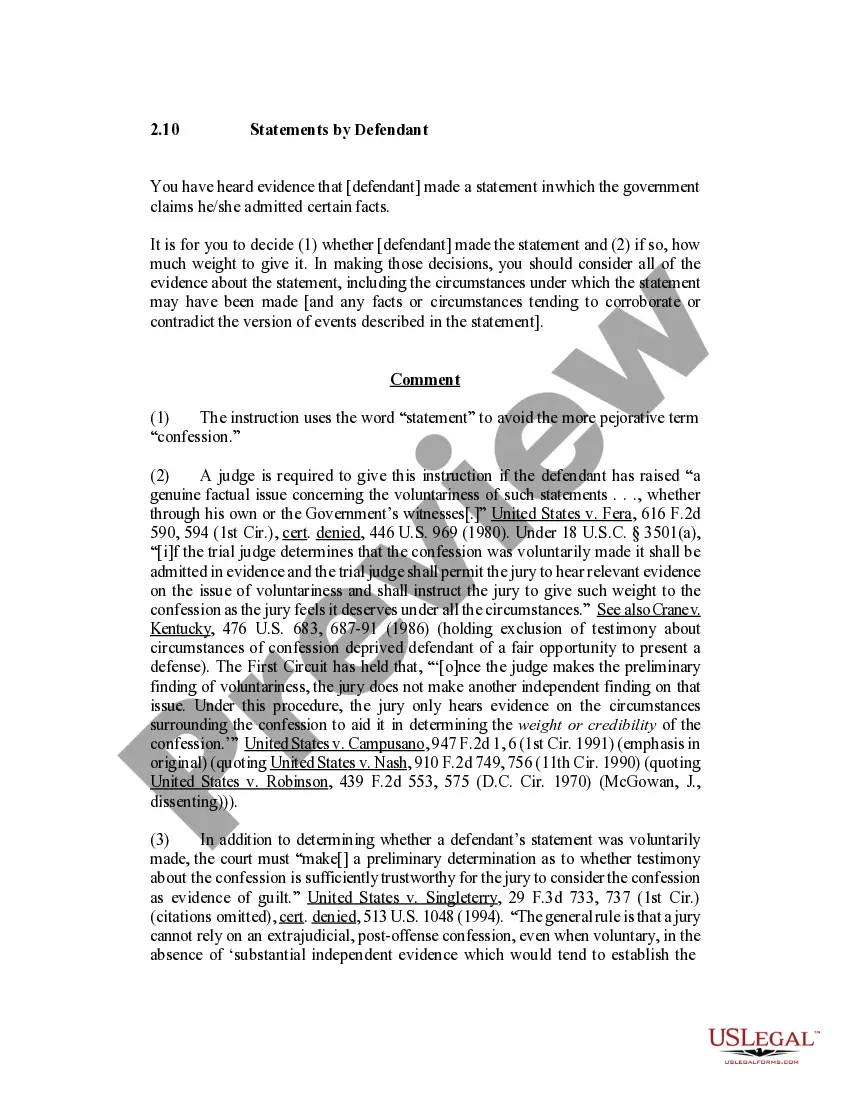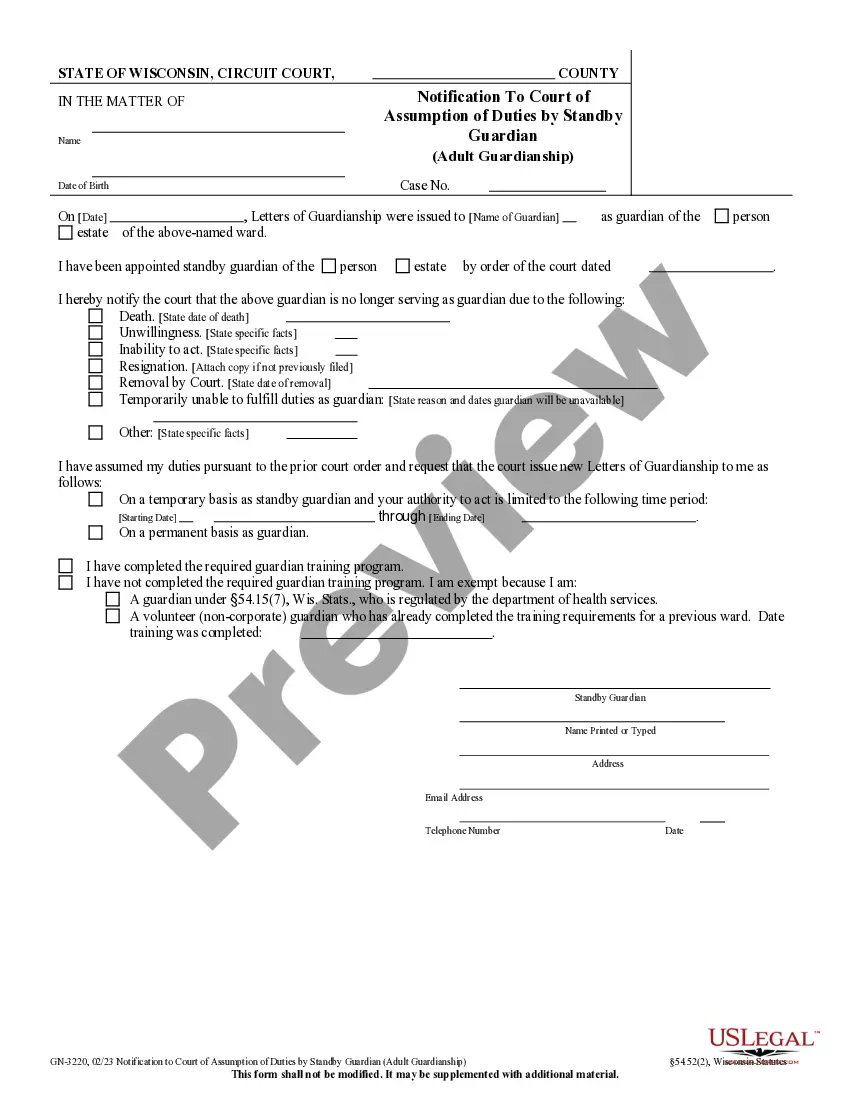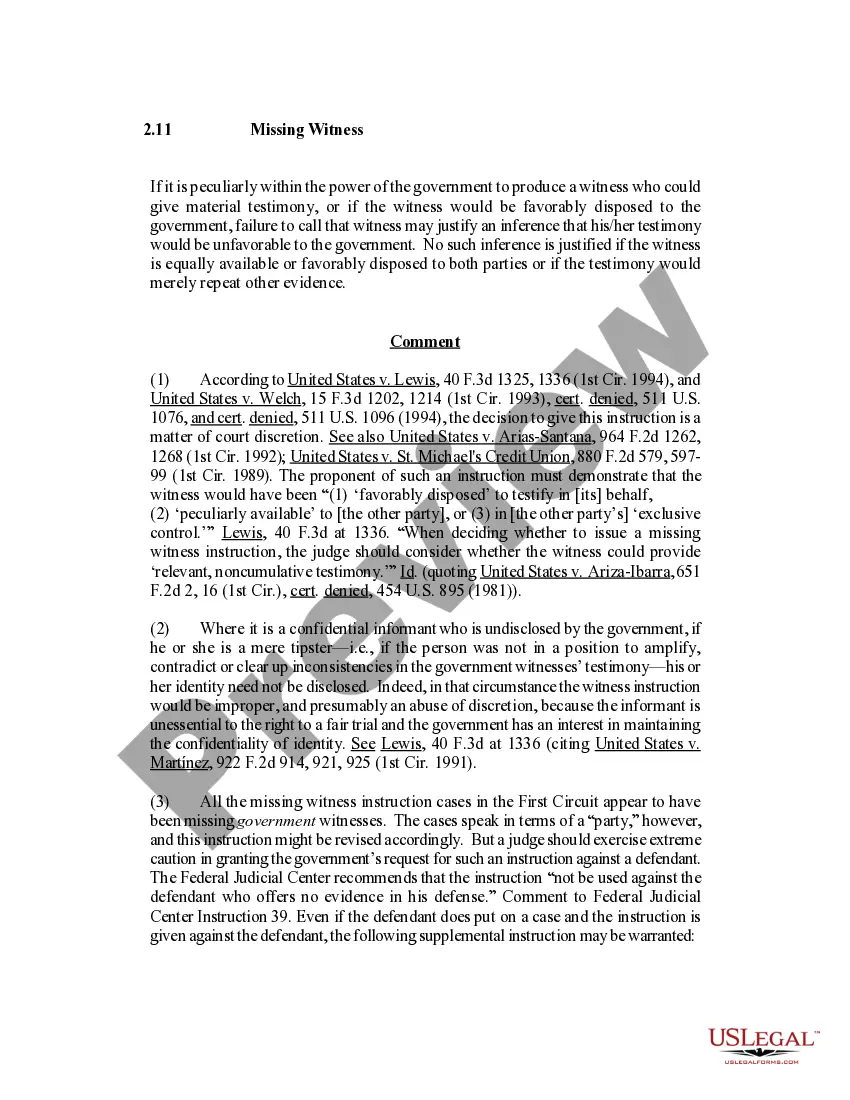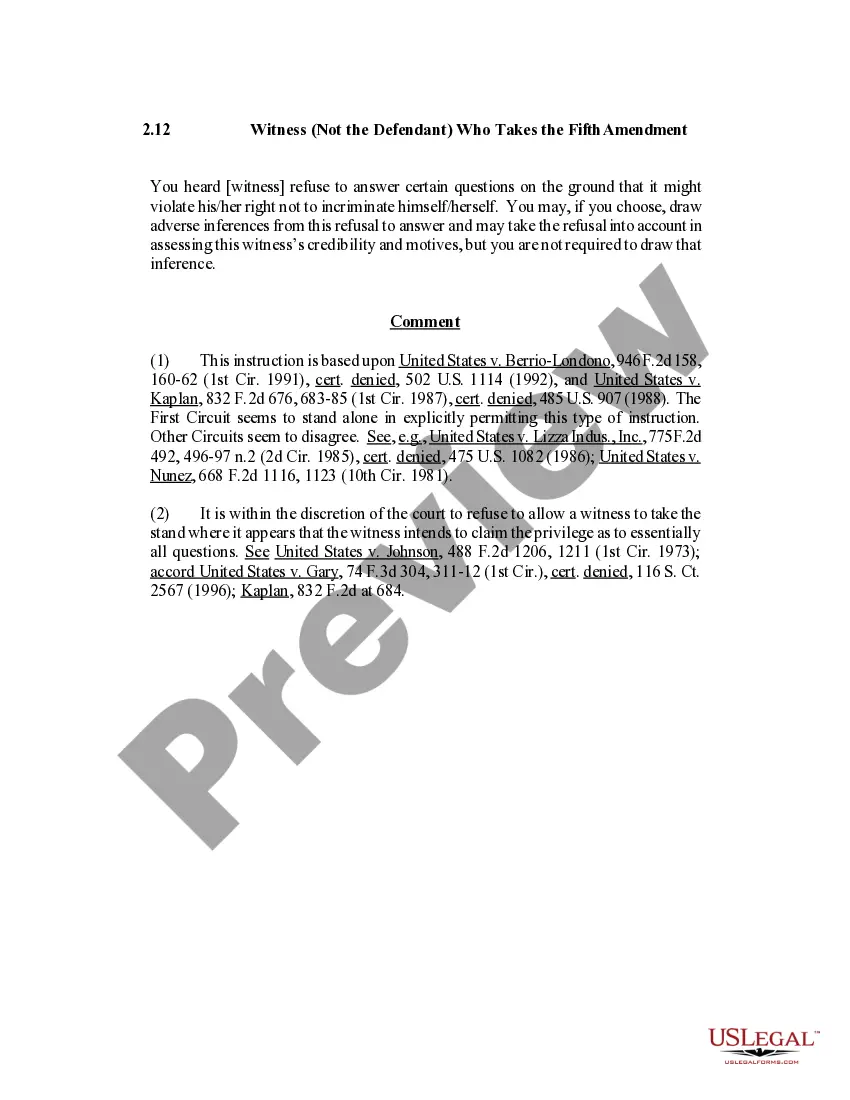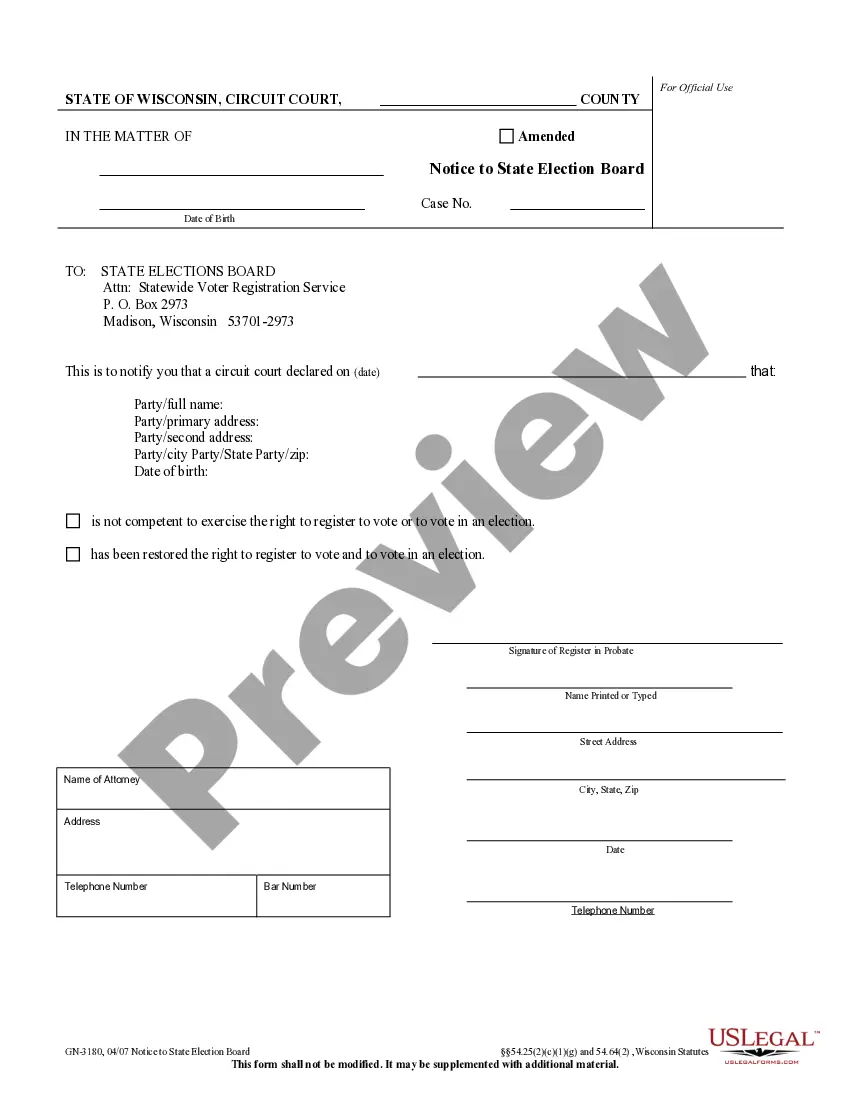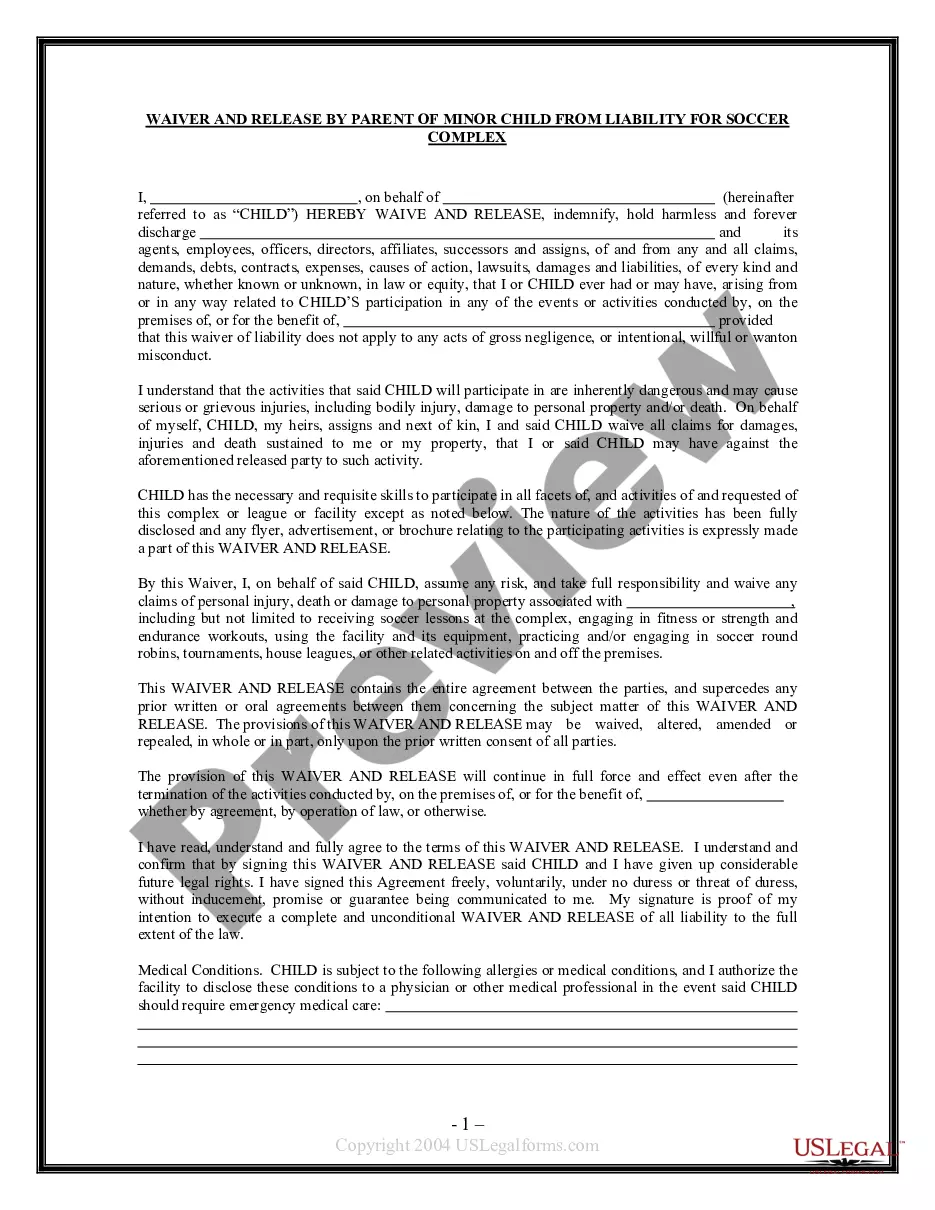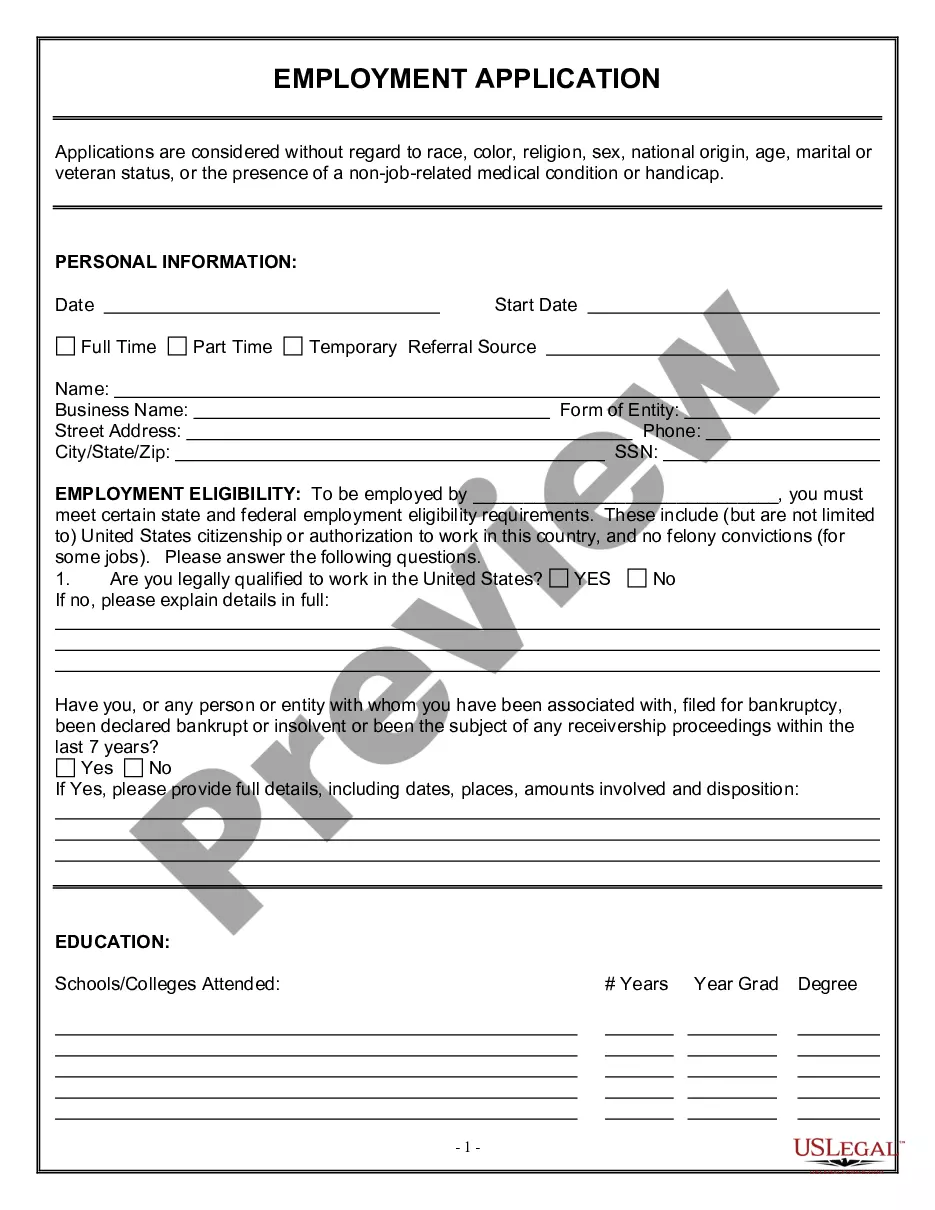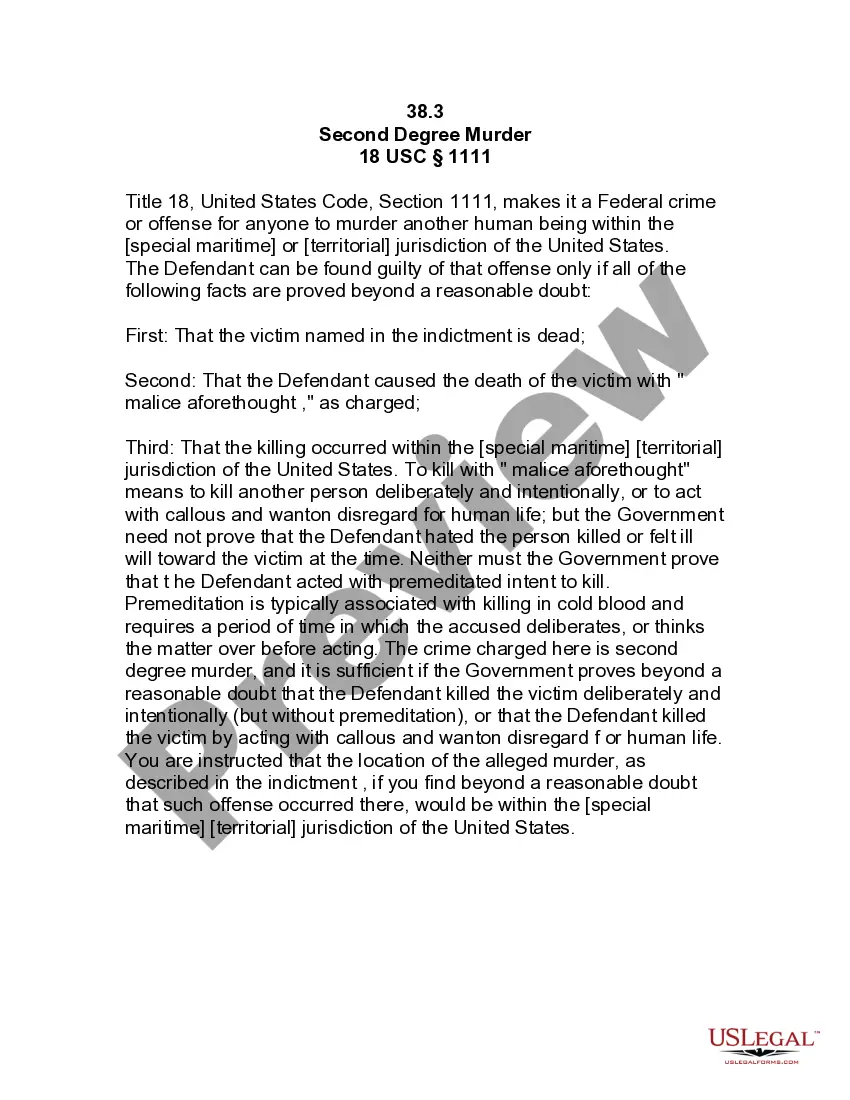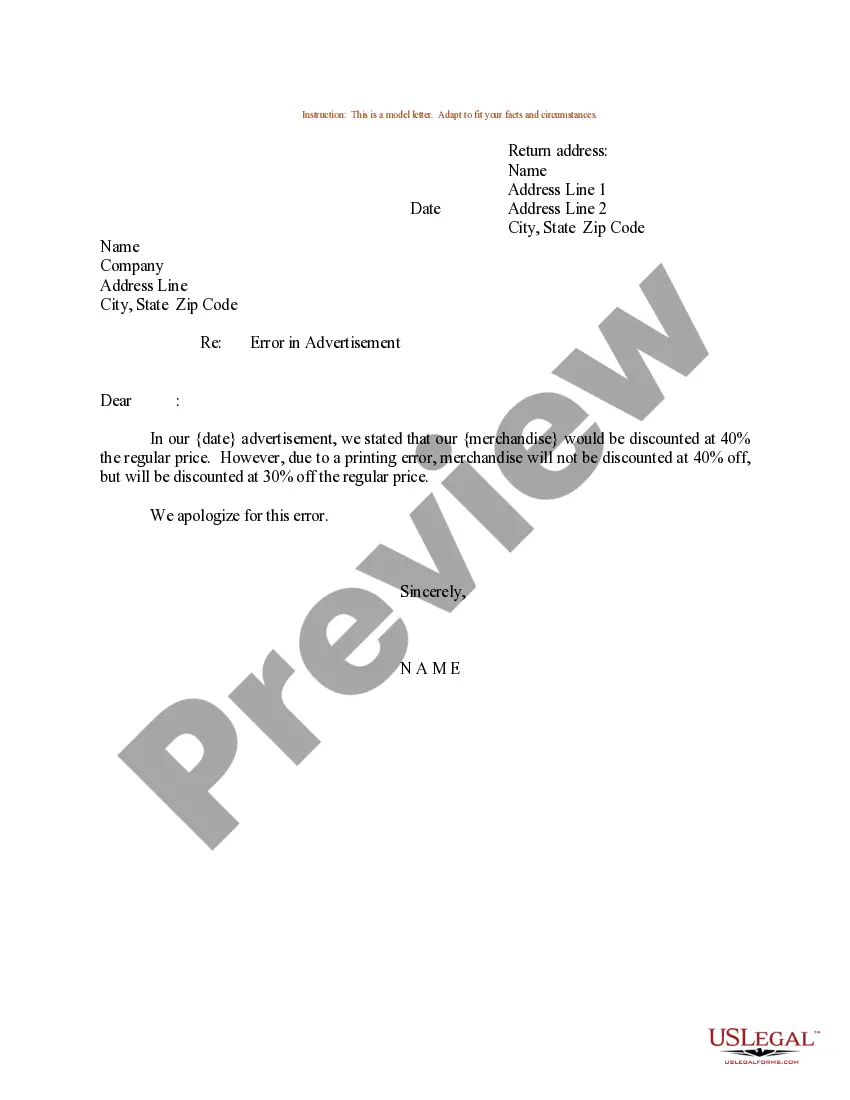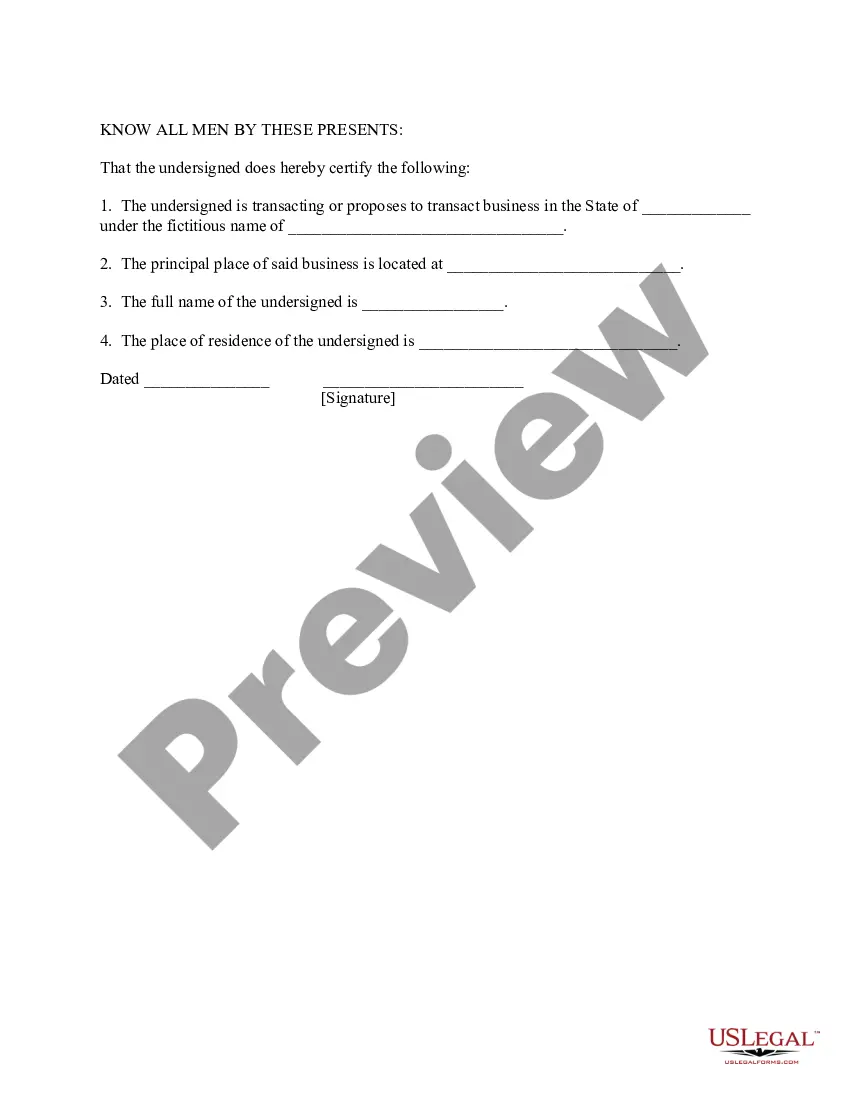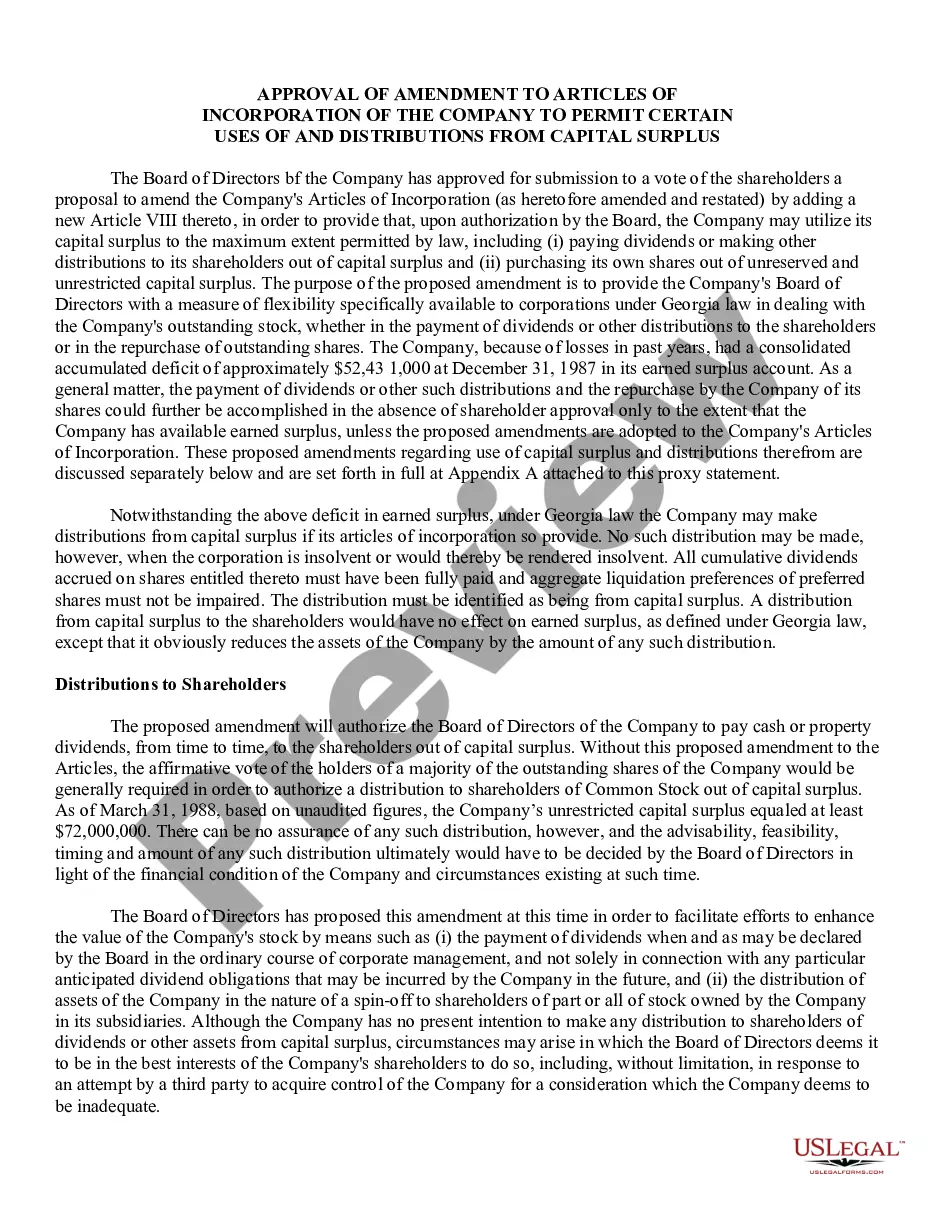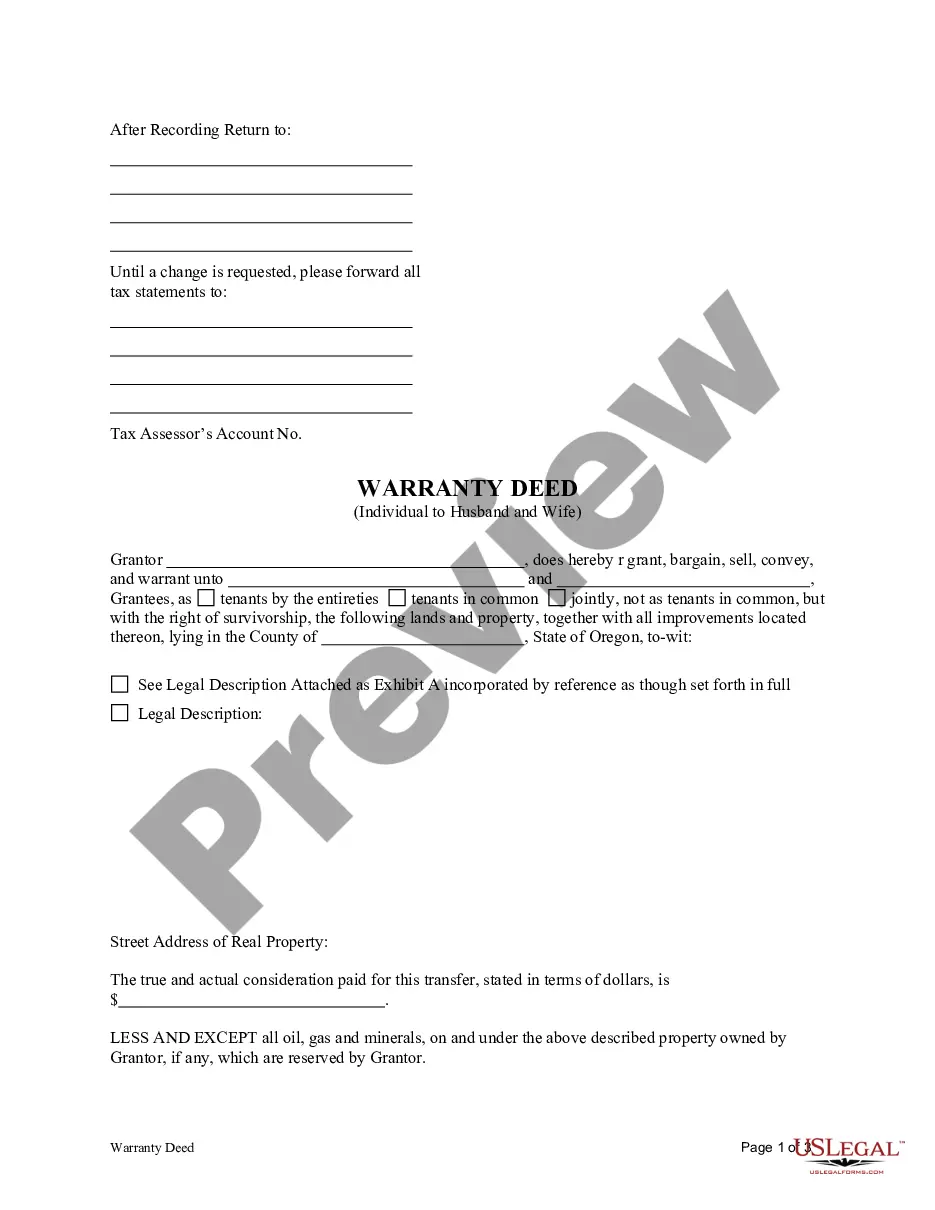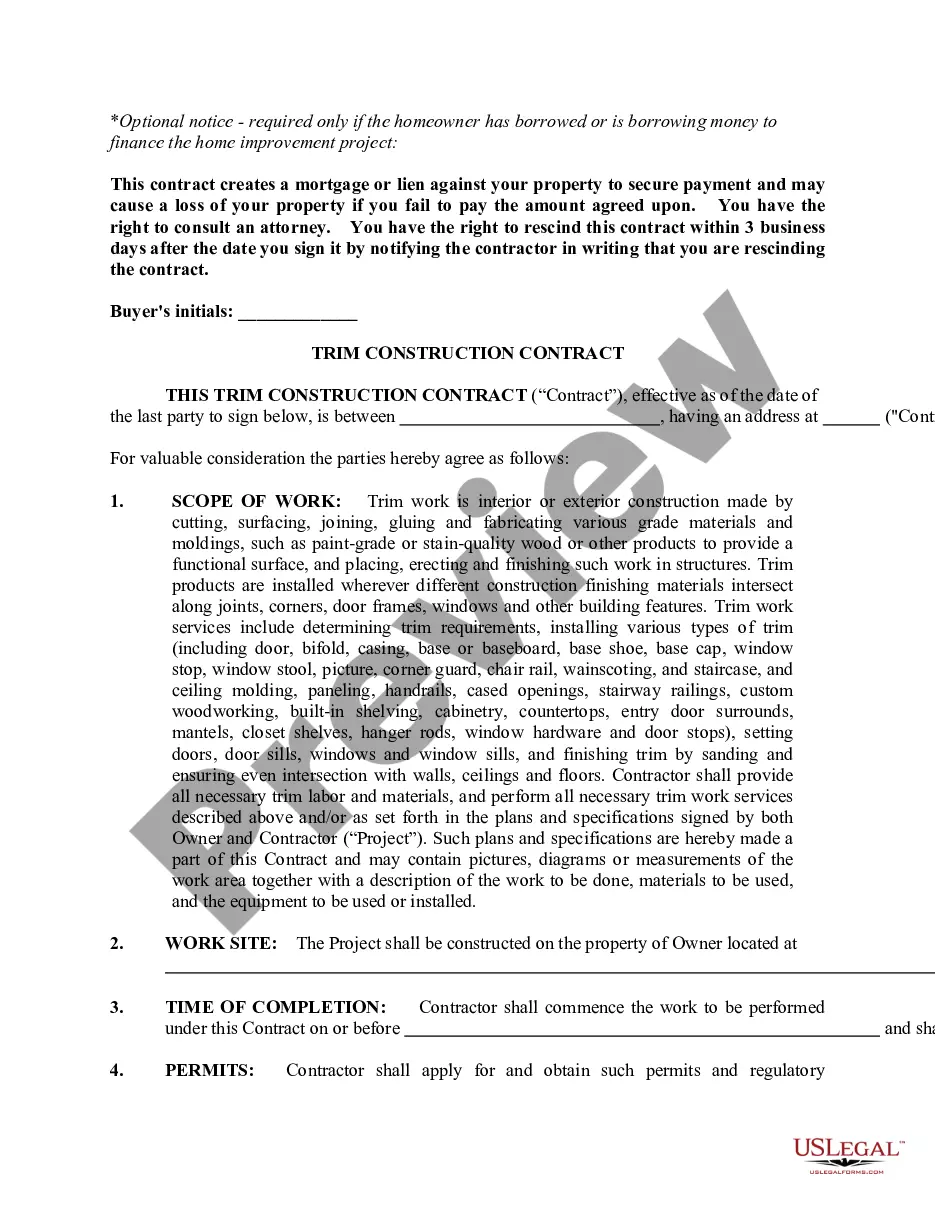Tennessee CJA 30 — In-Court Worksheet (MS Excel) is a form used by the Tennessee Criminal Justice Agency (CJA) to track in-court activity for court-appointed attorneys. It contains information such as case type, number of hours spent in court, and the total amount of compensation due. It also includes calculations for the compensation due and a summary of payments made. There are two types of Tennessee CJA 30 — In-Court Worksheet (MS Excel): one for attorneys who are appointed by the court and one for those who are appointed by the Office of the Public Defender. The worksheet can be used to determine the total amount of compensation due to an attorney and to track payments made to the attorney.
Tennessee CJA 30 - In-Court Worksheet (MS Excel)
Description
How to fill out Tennessee CJA 30 - In-Court Worksheet (MS Excel)?
US Legal Forms is the most simple and affordable way to find suitable formal templates. It’s the most extensive online library of business and personal legal documentation drafted and verified by lawyers. Here, you can find printable and fillable blanks that comply with national and local laws - just like your Tennessee CJA 30 - In-Court Worksheet (MS Excel).
Obtaining your template takes just a couple of simple steps. Users that already have an account with a valid subscription only need to log in to the web service and download the form on their device. Later, they can find it in their profile in the My Forms tab.
And here’s how you can obtain a properly drafted Tennessee CJA 30 - In-Court Worksheet (MS Excel) if you are using US Legal Forms for the first time:
- Look at the form description or preview the document to ensure you’ve found the one meeting your needs, or find another one utilizing the search tab above.
- Click Buy now when you’re certain about its compatibility with all the requirements, and judge the subscription plan you like most.
- Create an account with our service, log in, and purchase your subscription using PayPal or you credit card.
- Choose the preferred file format for your Tennessee CJA 30 - In-Court Worksheet (MS Excel) and save it on your device with the appropriate button.
Once you save a template, you can reaccess it anytime - just find it in your profile, re-download it for printing and manual fill-out or import it to an online editor to fill it out and sign more effectively.
Take full advantage of US Legal Forms, your reliable assistant in obtaining the required formal documentation. Try it out!