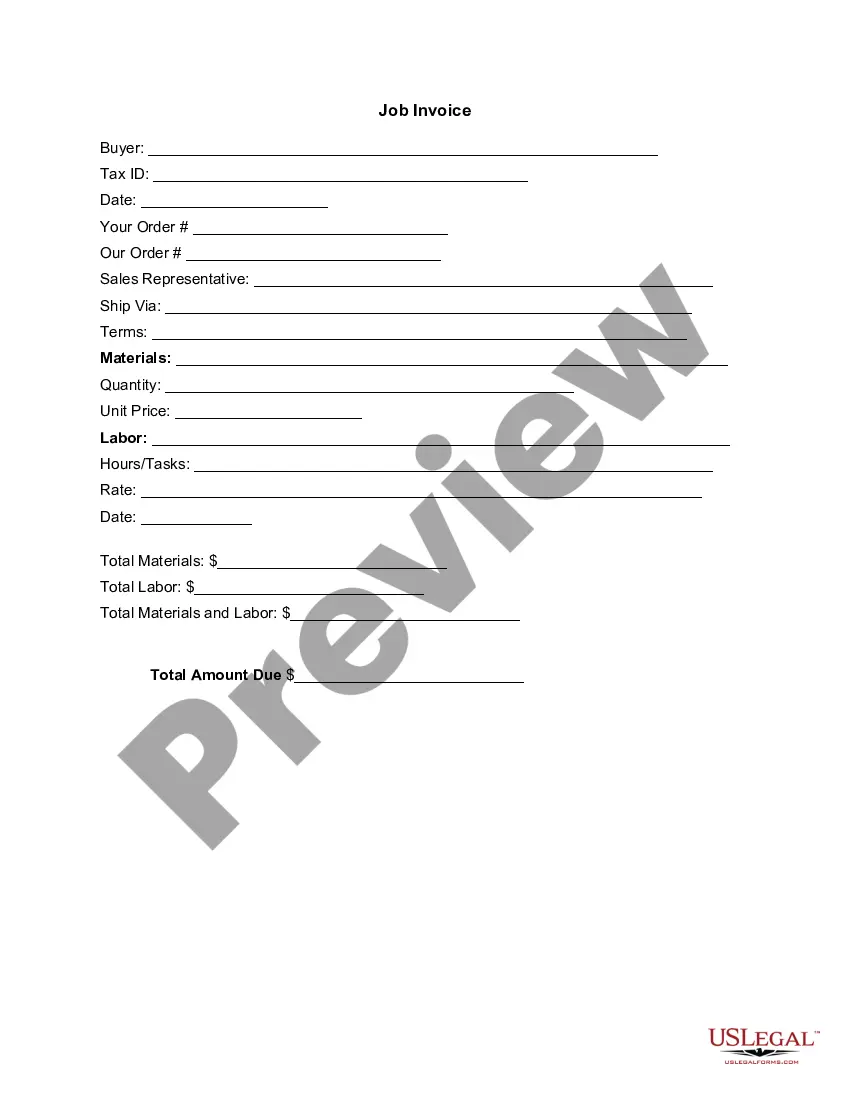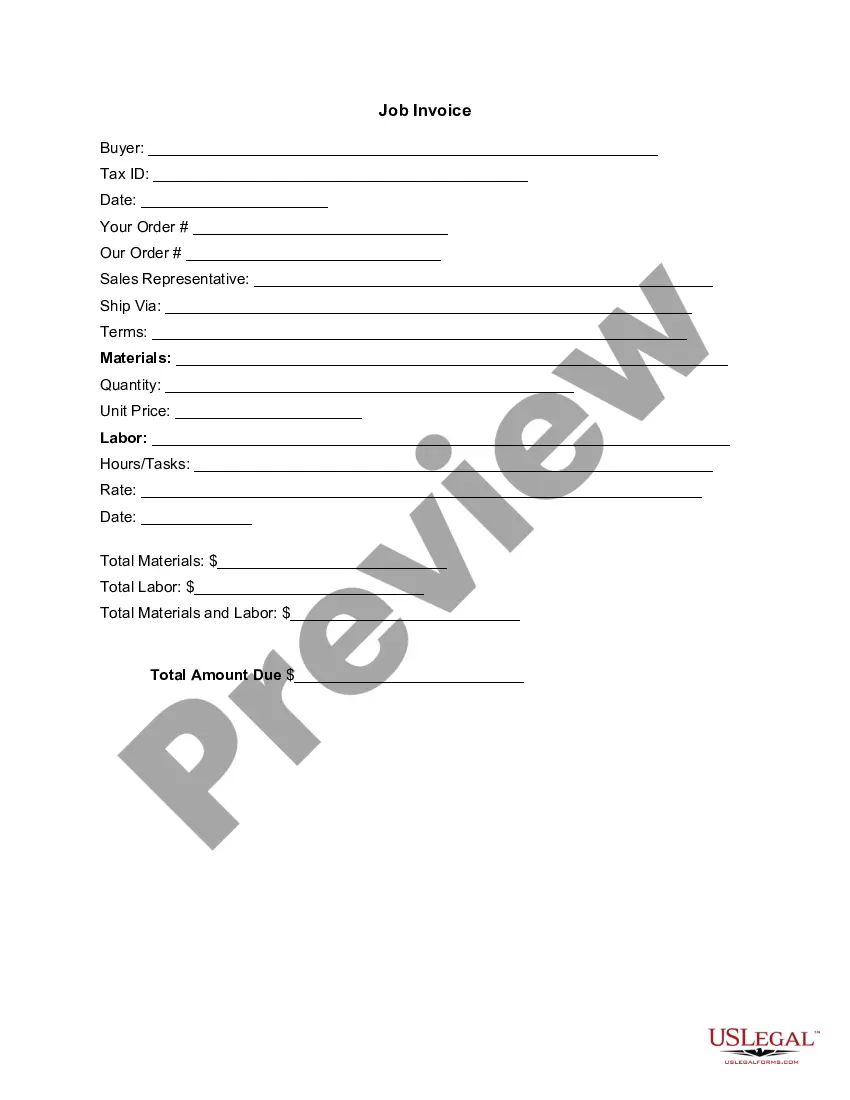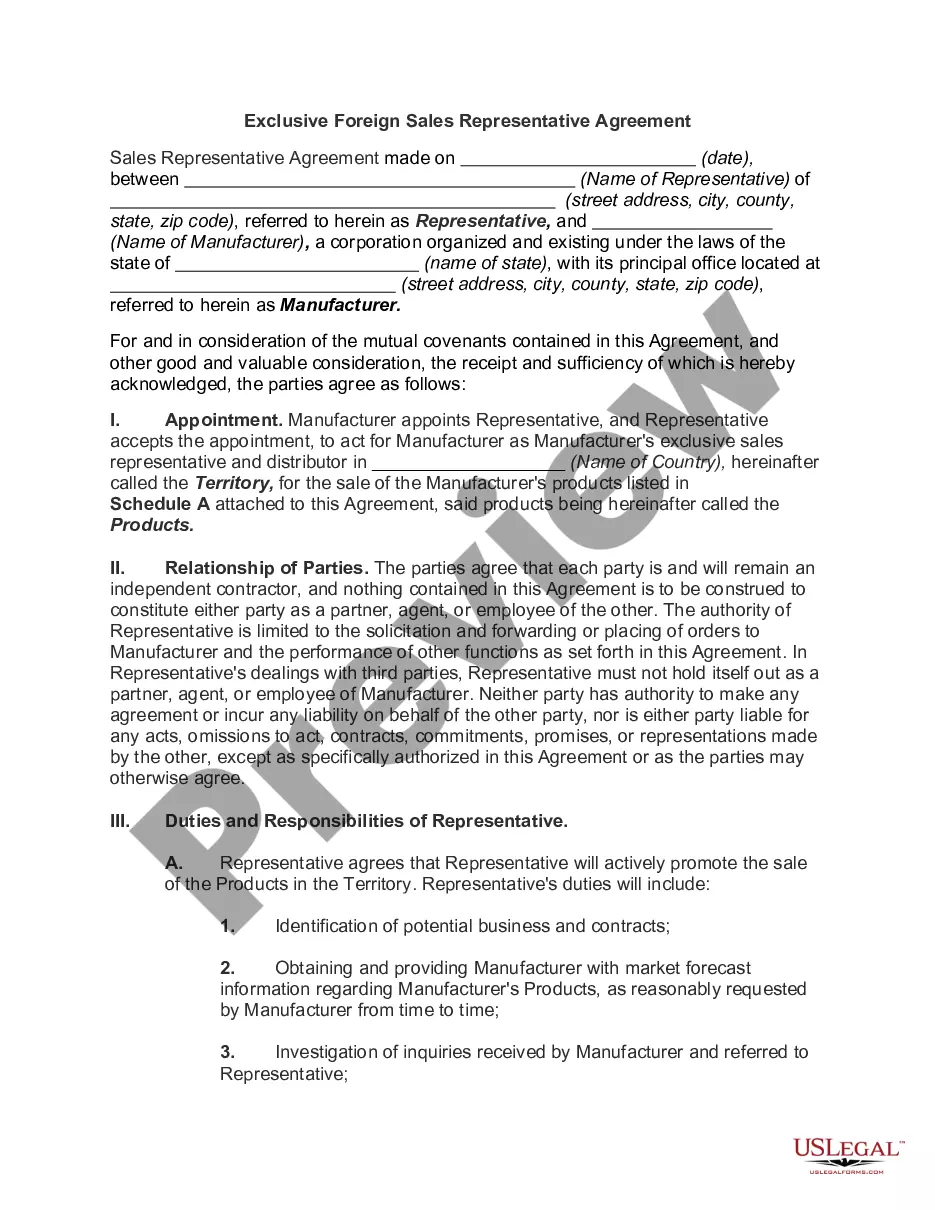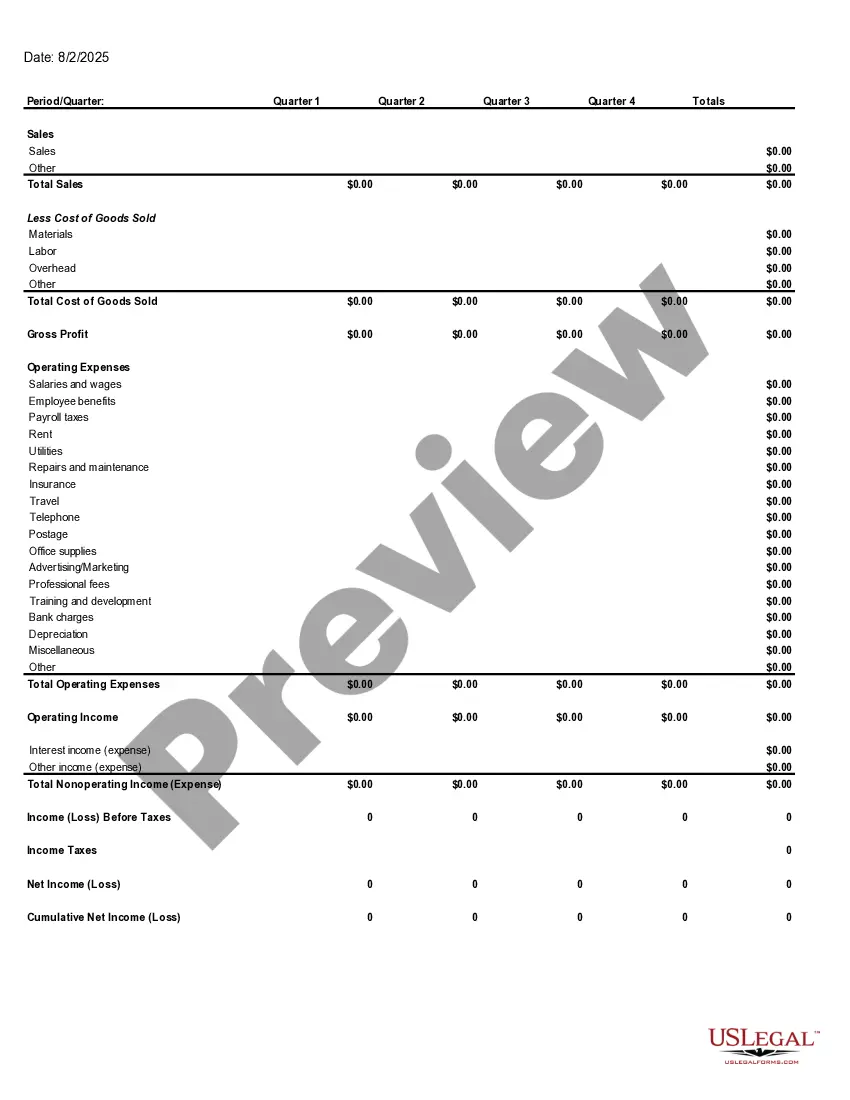Tennessee Invoice Template for Firefighter
Description
How to fill out Invoice Template For Firefighter?
US Legal Forms - one of the largest collections of legal documents in the United States - provides a diverse range of legal document templates that you can download or print.
By utilizing the website, you can access thousands of forms for business and individual purposes, sorted by categories, states, or keywords. You can find the latest forms such as the Tennessee Invoice Template for Firefighter in moments.
If you already have a subscription, Log In and obtain the Tennessee Invoice Template for Firefighter from the US Legal Forms catalog. The Download button will appear on every form you view. You can access all previously downloaded forms in the My documents section of your account.
Complete the purchase. Use your Visa or Mastercard or PayPal account to finalize the transaction.
Select the format and download the form to your device. Edit. Fill out, modify, print, and sign the downloaded Tennessee Invoice Template for Firefighter. Every template added to your account does not expire and belongs to you forever. Therefore, if you want to download or print another copy, simply go to the My documents section and click on the form you need. Access the Tennessee Invoice Template for Firefighter with US Legal Forms, one of the most extensive collections of legal document templates. Utilize numerous professional and state-specific templates that meet your business or personal needs and requirements.
- Ensure you've selected the correct form for your city/state.
- Click the Review button to check the content of the form.
- Read the form summary to confirm that you have chosen the correct one.
- If the form does not meet your needs, use the Search field at the top of the screen to find one that does.
- Once you are satisfied with the form, confirm your selection by clicking the Buy now button.
- Then, choose the pricing plan you want and provide your credentials to register for an account.
Form popularity
FAQ
Deciding whether to create an invoice in Word or Excel often depends on your preference and needs. Word offers templates ideal for simple invoices, while Excel is better for calculations and itemized services. Using a Tennessee Invoice Template for Firefighter in either program can enhance your invoicing process by ensuring that you include all necessary information.
Creating an employee invoice requires you to list your services, hours worked, and payment amount. By using a Tennessee Invoice Template for Firefighter, you can efficiently create a professional-looking invoice. Be sure to add your contact information and specify payment methods to avoid any issues.
To make an invoice for receiving payment, start by including your business details, the services rendered, and payment terms. A Tennessee Invoice Template for Firefighter can help ensure you include all critical information, making it easy for clients to understand the amount due. Providing clear payment instructions can further facilitate smooth transactions.
You can find an invoice template in Word by searching in the template section when you open the application. Look for options such as 'Invoices' and choose one that fits your needs. Additionally, customizing a Tennessee Invoice Template for Firefighter in Word can provide a tailored solution that meets your invoicing requirements.
As an employee, you can create an invoice by detailing your work, hours, and associated costs. Using tools like the Tennessee Invoice Template for Firefighter can streamline your task since it provides a clear structure. Be sure to familiarize yourself with your employer’s billing procedures to ensure your invoice complies with company policies.
The easiest way to make an invoice is by using pre-designed templates, such as the Tennessee Invoice Template for Firefighter. These templates reduce the complexity of formatting and allow you to focus on adding your service details. Simply fill in the relevant information and you’ll have a professional invoice ready in no time.
To create a service invoice, start by gathering all relevant details including your services, costs, and customer information. You can utilize a Tennessee Invoice Template for Firefighter, which simplifies the process and ensures you include all necessary components. Additionally, clearly outline payment terms and due dates to avoid confusion.
To create a professional invoice, start with a clear structure that includes your business name, contact information, and logo at the top. Utilize the Tennessee Invoice Template for Firefighter to ensure that you include all necessary elements, such as itemized services, rates, and payment terms. This template streamlines the process, ensuring you don’t miss any crucial details. Lastly, always save and send your invoice in a professional format, like PDF, to enhance credibility.
Yes, volunteer firefighters are considered real firefighters. They undergo extensive training to perform the same critical duties as full-time firefighters. Their commitment to serving the community is vital in emergency situations. Moreover, using a Tennessee Invoice Template for Firefighter can help volunteer firefighters manage their records professionally, affirming their role in the fire service.
Becoming a volunteer firefighter in Tennessee involves contacting your local fire department and completing an application. After passing background checks and health assessments, candidates often undergo training programs. Utilizing a Tennessee Invoice Template for Firefighter can help organize essential documents and keep a record of your journey towards becoming a firefighter.