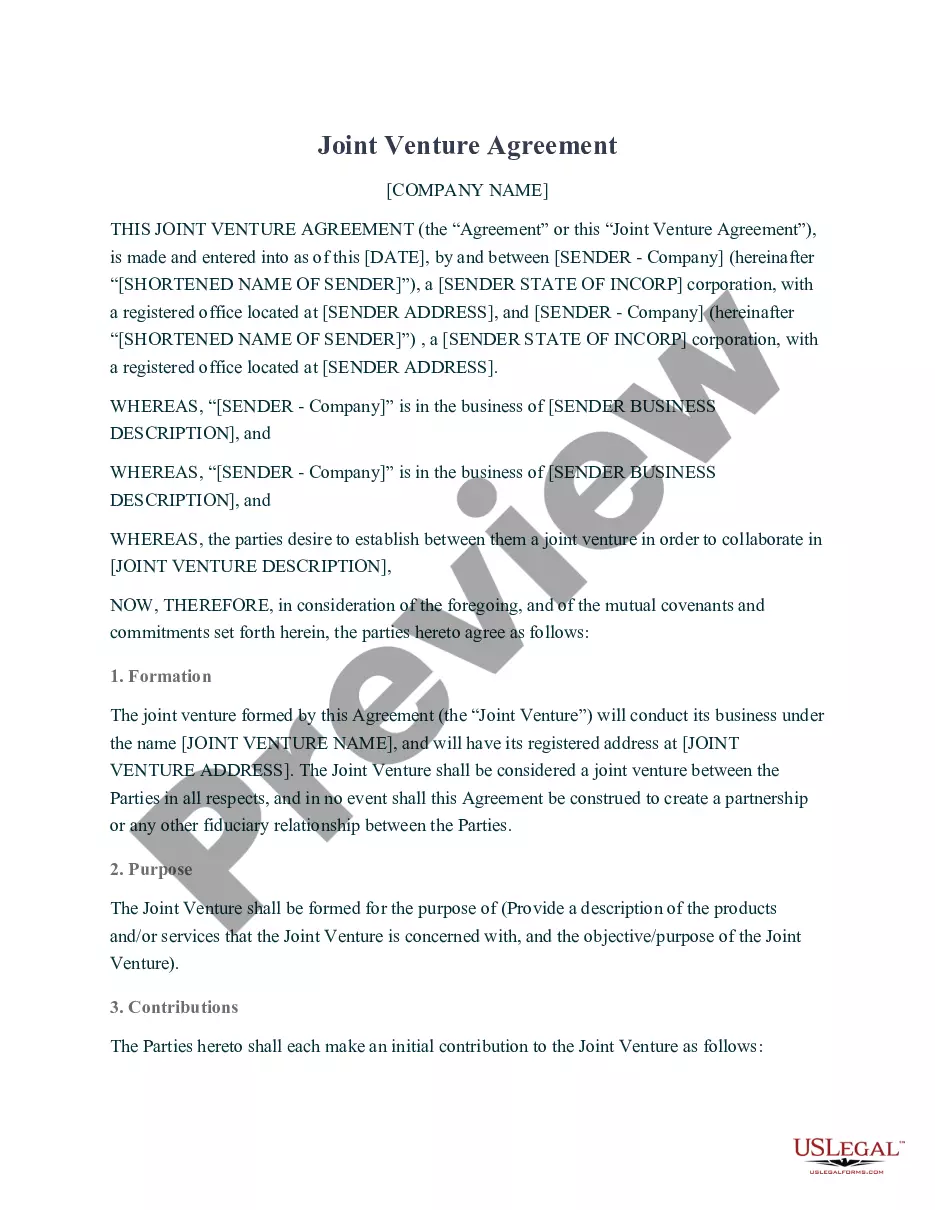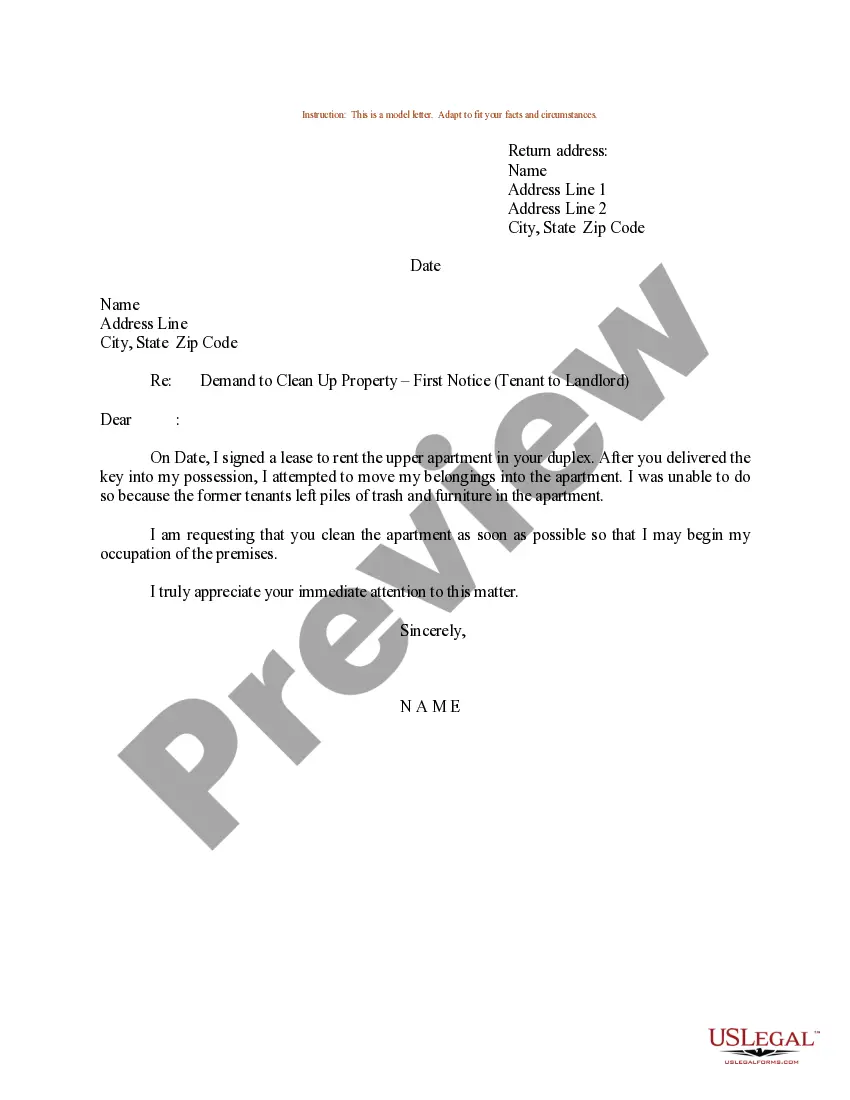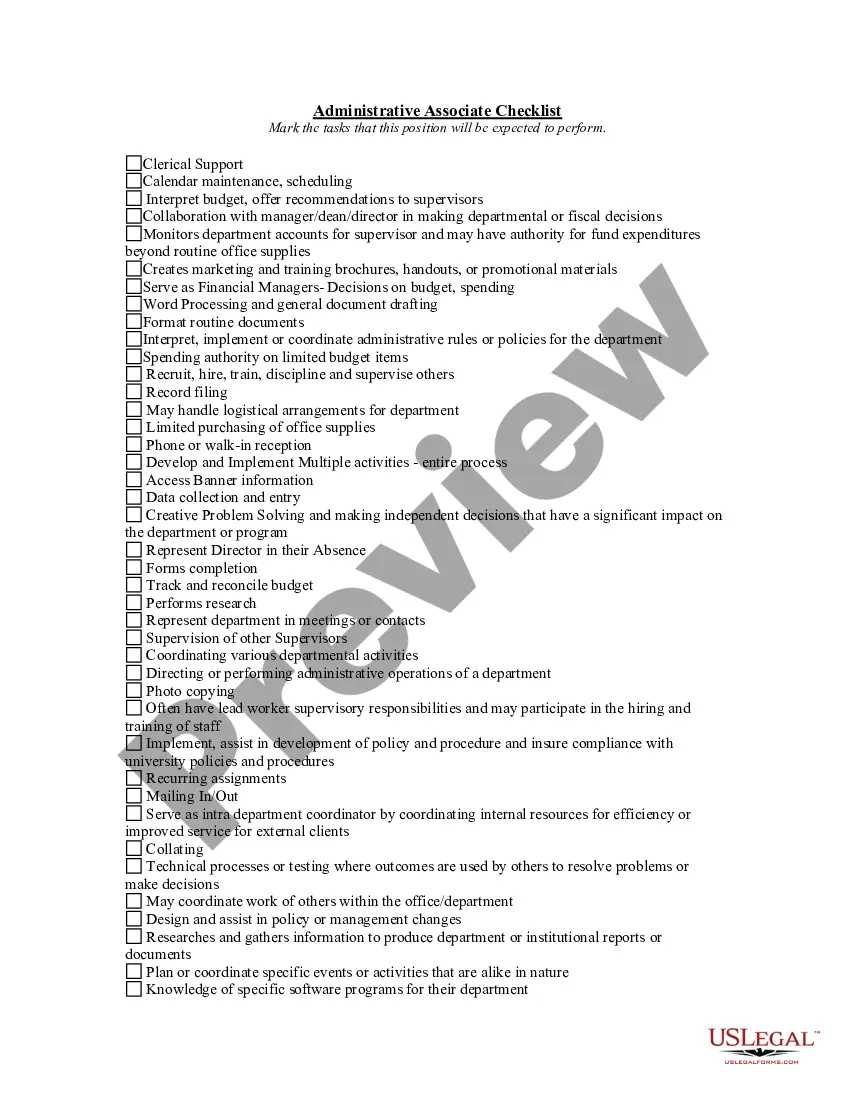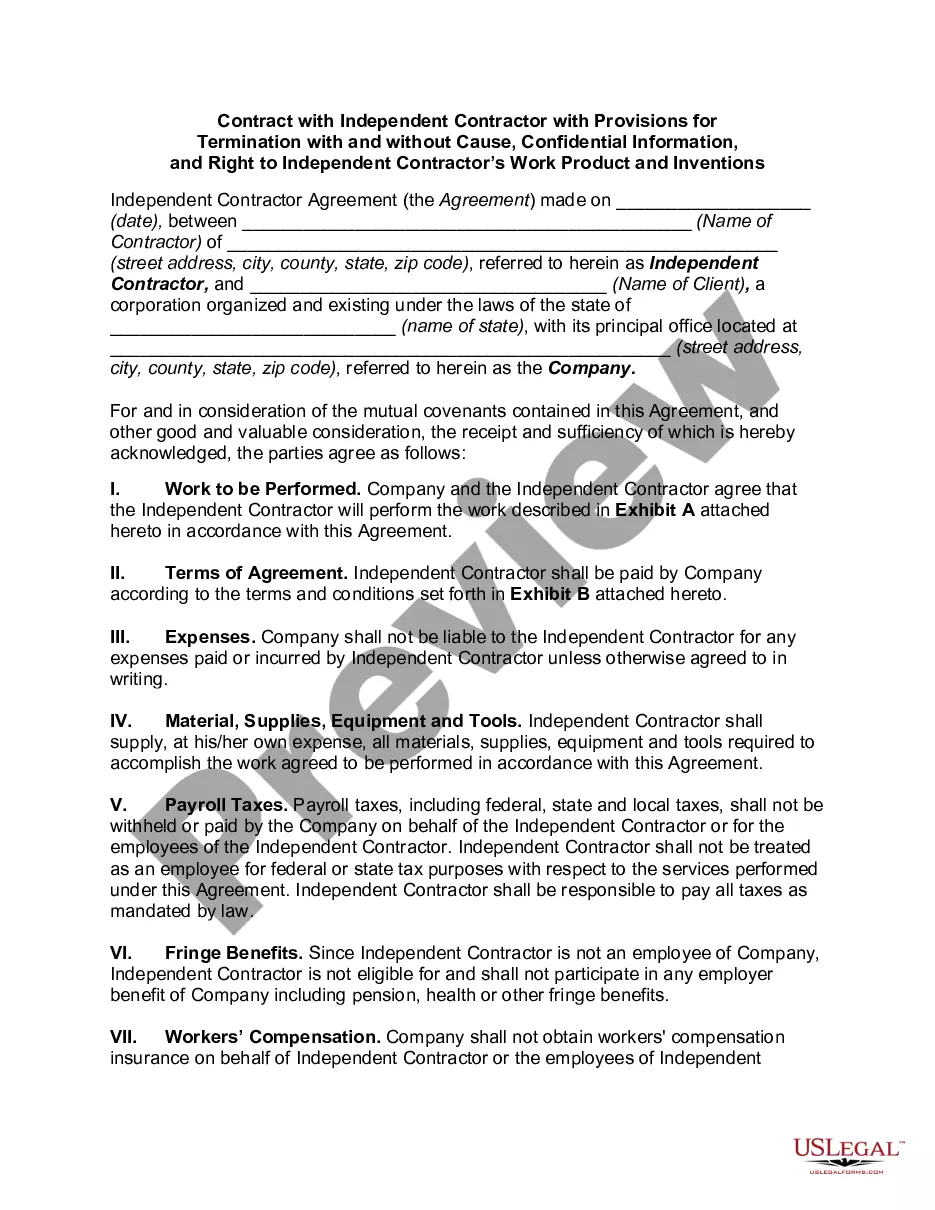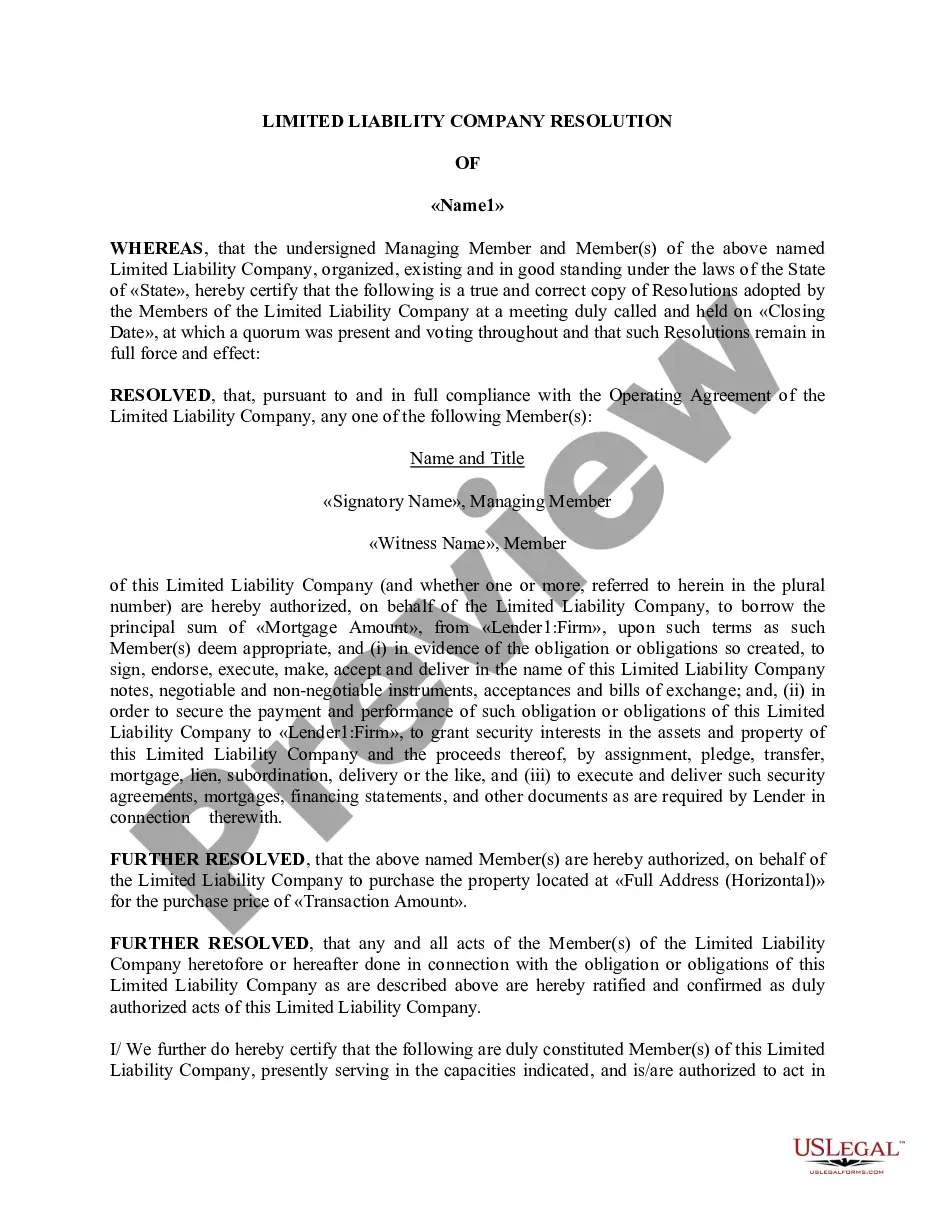Tennessee Invoice Template for Newsreader
Description
How to fill out Invoice Template For Newsreader?
You can dedicate hours online searching for the legal format that meets the federal and state requirements you need.
US Legal Forms offers a vast array of legal forms that have been reviewed by experts.
You can easily obtain or create the Tennessee Invoice Template for Newsreader from this service.
If available, use the Preview option to review the format as well.
- If you already have a US Legal Forms account, you can sign in and click the Download button.
- Afterward, you can fill out, modify, produce, or sign the Tennessee Invoice Template for Newsreader.
- Every legal format you obtain is yours indefinitely.
- To get another copy of any acquired form, navigate to the My documents section and click the relevant option.
- If you are using the US Legal Forms site for the first time, follow the straightforward instructions below.
- First, ensure that you have selected the correct format for the region/area of your choice.
- Review the form description to confirm you have chosen the right document.
Form popularity
FAQ
The best wording for an invoice should be straightforward and professional. Start with a welcoming message, clearly state the invoice details, and outline the products or services in an easy-to-understand manner. Provide payment instructions and due dates to avoid any confusion. Using a Tennessee Invoice Template for Newsreader allows you to adopt a consistent and effective wording that enhances communication.
To properly write up an invoice, gather all relevant information before you start. Organize your content by listing your business information, followed by the client's details. Clearly present the services or products with corresponding costs, ensuring the total due is easily identifiable. By using a Tennessee Invoice Template for Newsreader, you can efficiently assemble an invoice that meets all these standards.
A proper invoice should look clean and professional, showcasing your branding effectively. It should have a clear structure with sections for your contact information, the client's details, and an organized list of products or services provided. Include totals and payment instructions clearly, making it easy for clients to understand their obligations. Incorporating a Tennessee Invoice Template for Newsreader ensures a polished presentation every time.
The best format for an invoice often combines clarity and professionalism. A typical layout includes your business logo, relevant contact information, and an organized table for itemized charges. This format helps clients grasp their obligations easily and can enhance your brand's image. By using a Tennessee Invoice Template for Newsreader, you can achieve an aesthetically pleasing and functional design.
To properly write an invoice, clearly outline your business details, including your logo if applicable, so clients recognize it immediately. List the client's information accurately, followed by an itemized list of services or products rendered, along with their prices. Don't forget to include payment terms and due dates. Utilizing a Tennessee Invoice Template for Newsreader can help ensure all these aspects are addressed proficiently.
To create a simple invoice template, start by including your business name, address, and contact information at the top. Next, list the client's name and address, followed by a unique invoice number and the date. Specify the goods or services provided, along with the corresponding costs, and include a total amount due. Using a Tennessee Invoice Template for Newsreader can streamline this process, ensuring all necessary elements are covered.
Creating a simple invoice can be straightforward with the right tools. Begin by selecting a Tennessee Invoice Template for Newsreader to ensure a clean layout. Input essential information such as your business name, client details, and the services rendered. Don't forget to clearly state the total amount due and payment methods to make the process easier for both parties.
To set up a Tennessee Invoice Template for Newsreader, begin by choosing the right template that suits your business needs. You can easily customize fields to include your business name, contact details, and logo. Ensure you also add sections for the client's information and itemized charges. Using a template simplifies the process and helps maintain professionalism in your invoicing.
To create a Tennessee Invoice Template for Newsreader file, choose your preferred software, such as Word or Excel, then design or select a suitable template. After entering the necessary information, save your work in an accessible format, such as PDF or XLSX. This allows for easy sharing and printing, making it convenient for your clients.
Making a Tennessee Invoice Template for Newsreader as a spreadsheet is straightforward. Choose a program like Excel, create columns for item descriptions, quantities, prices, and totals, then set up formulas to automatically calculate the total. This method enables you to keep records neatly organized and easy to modify for future invoices.