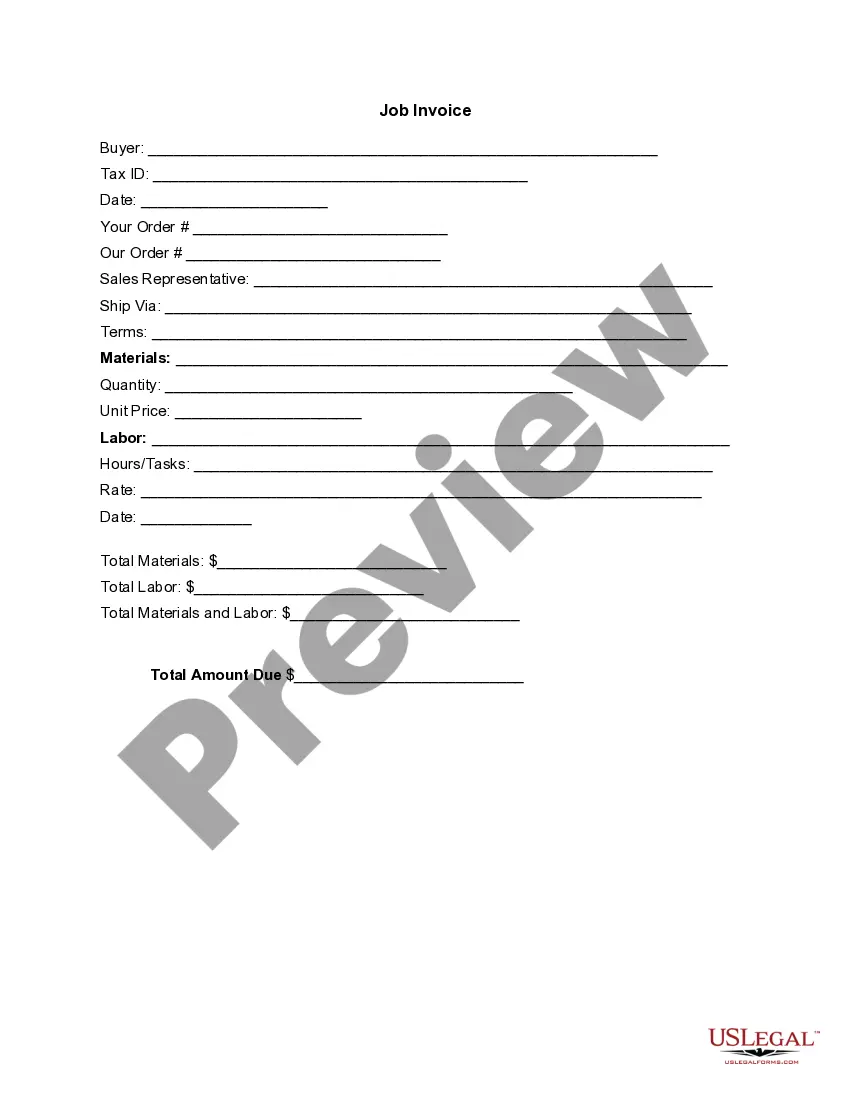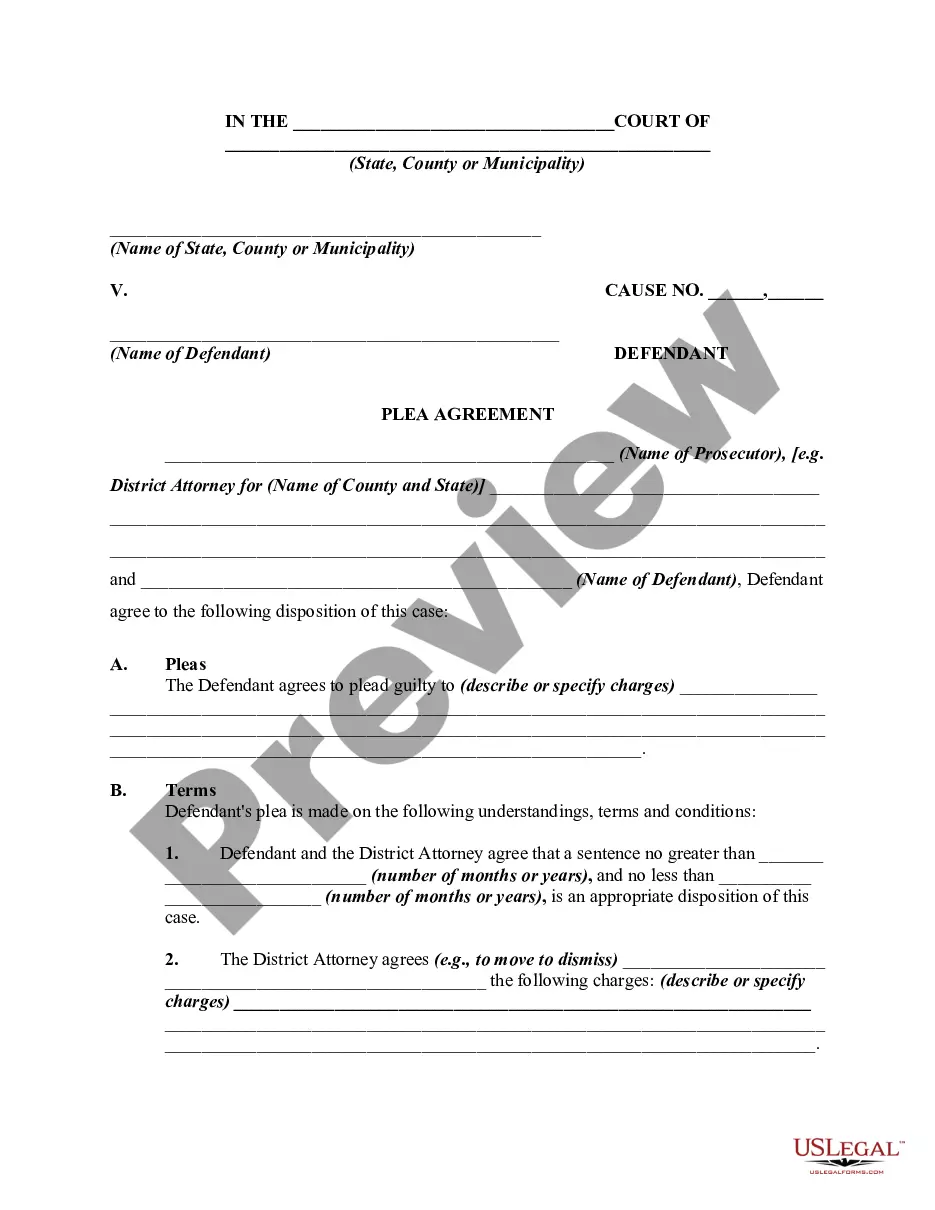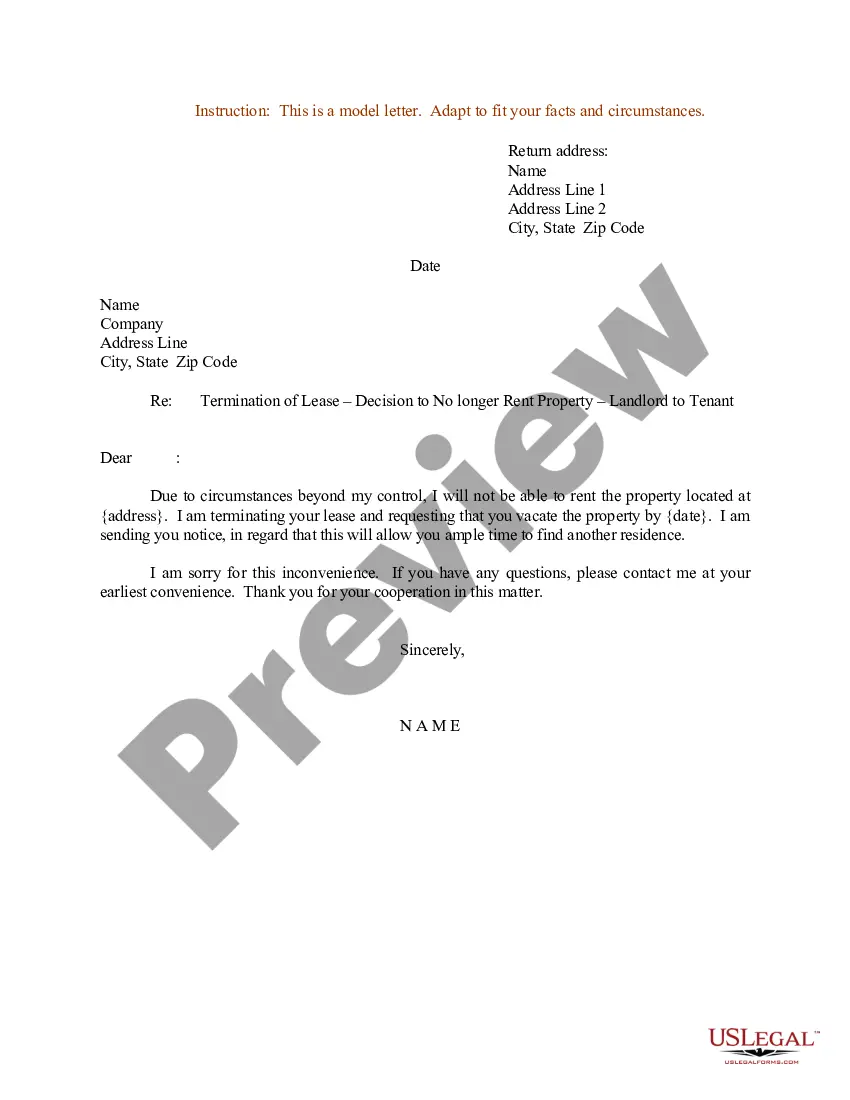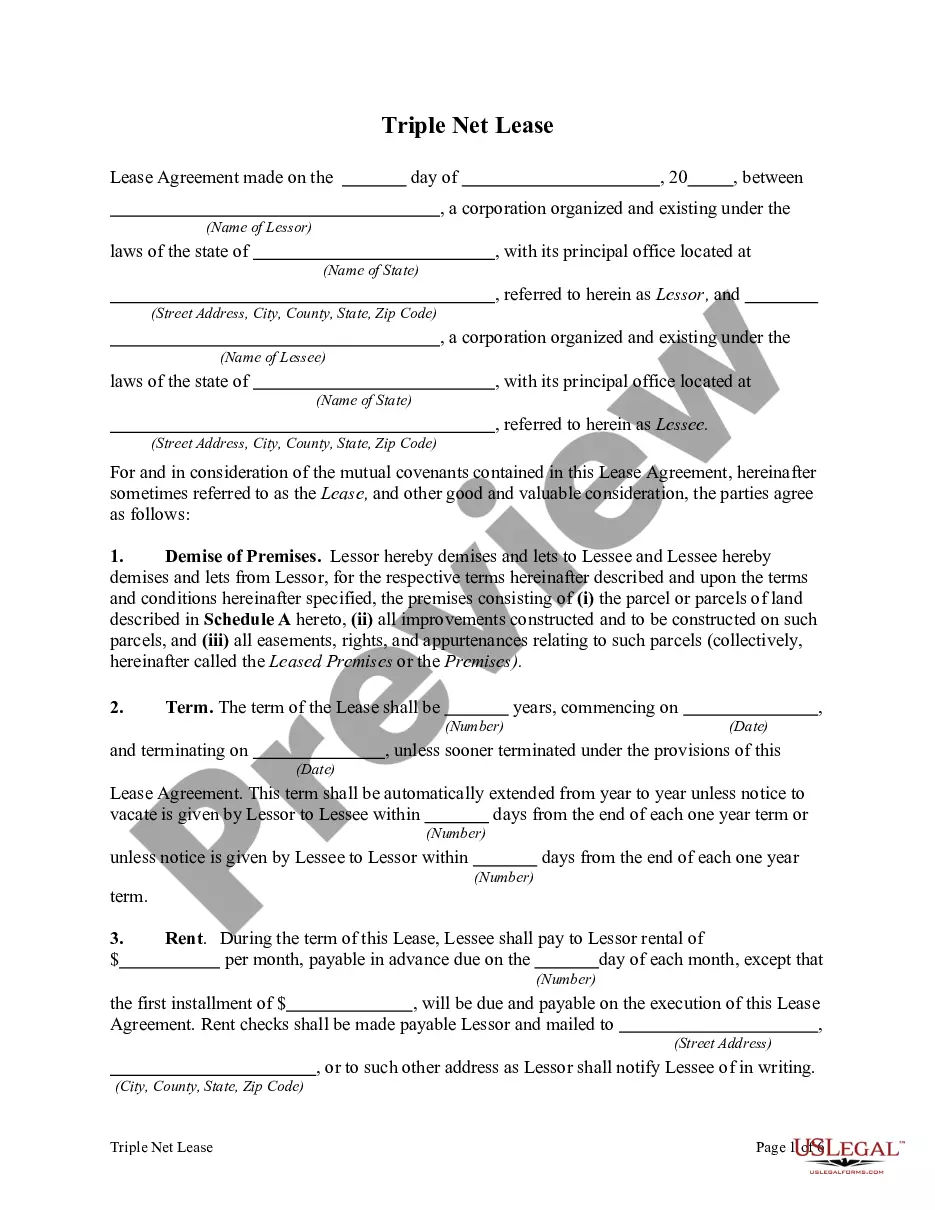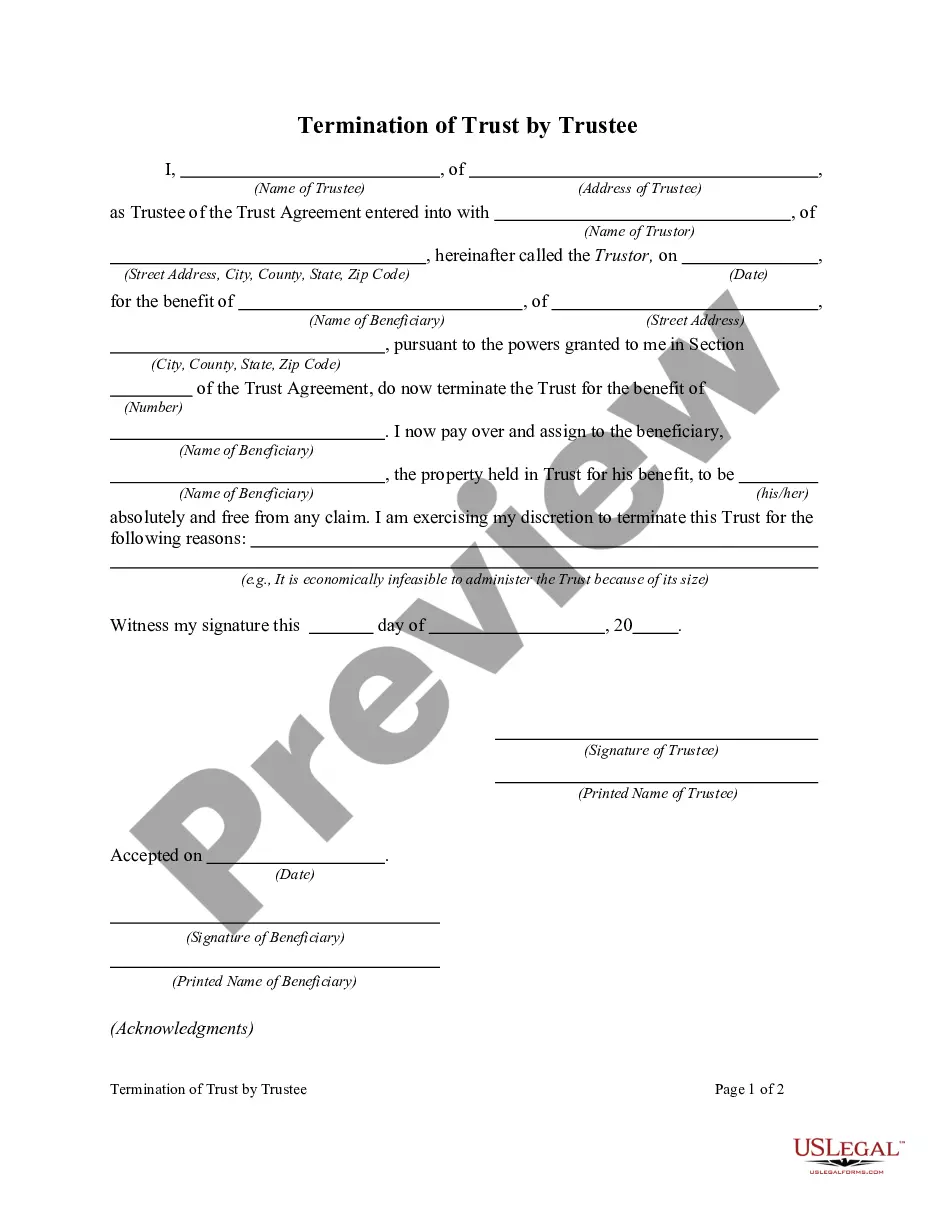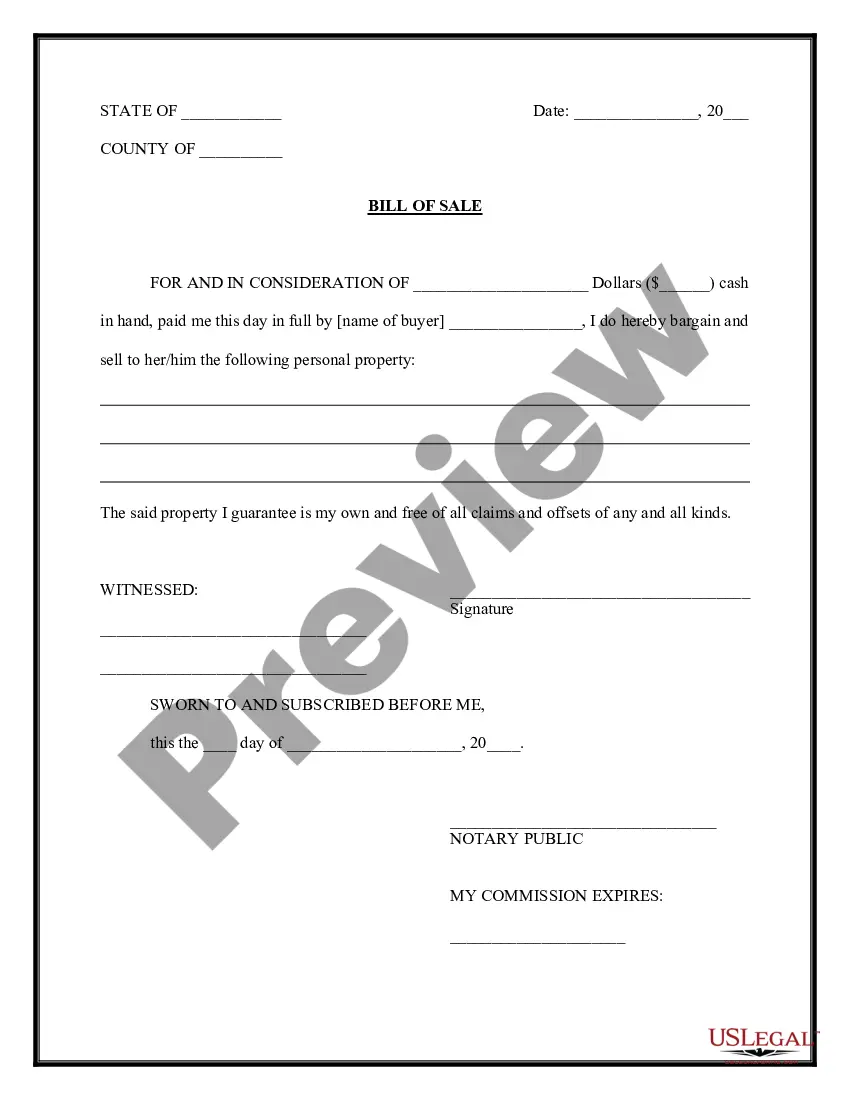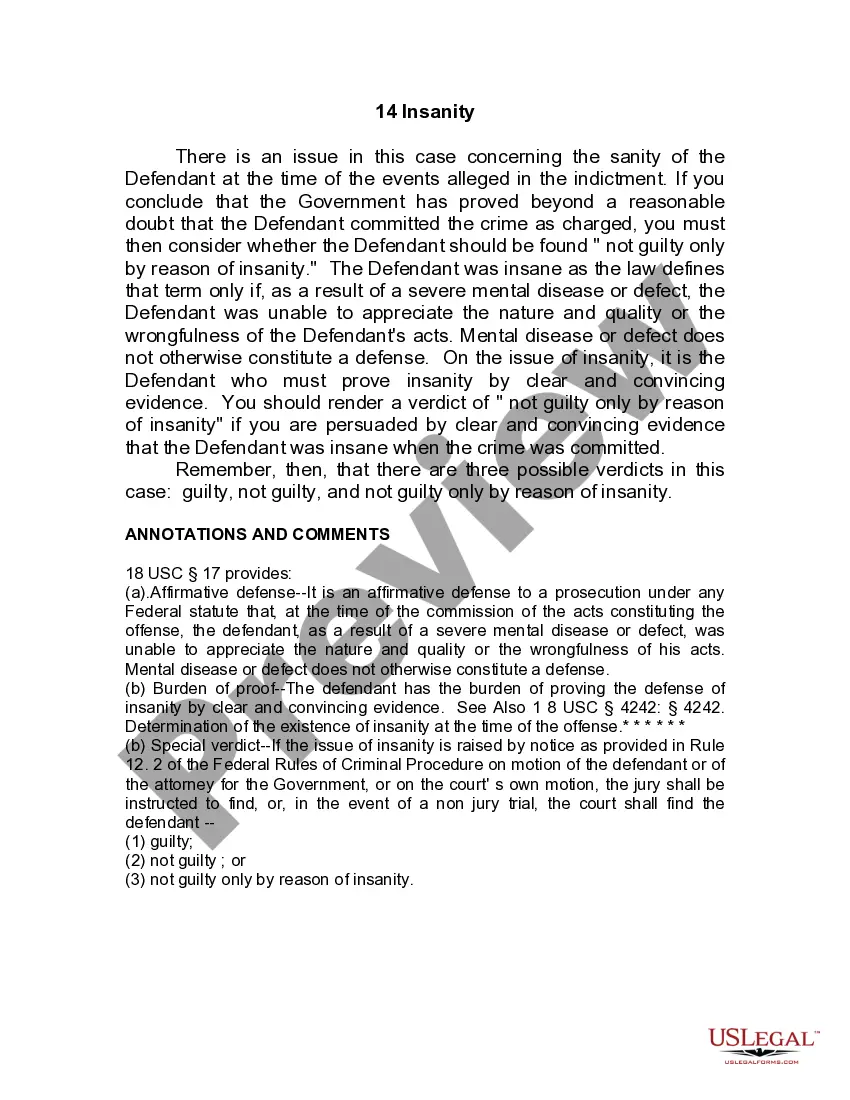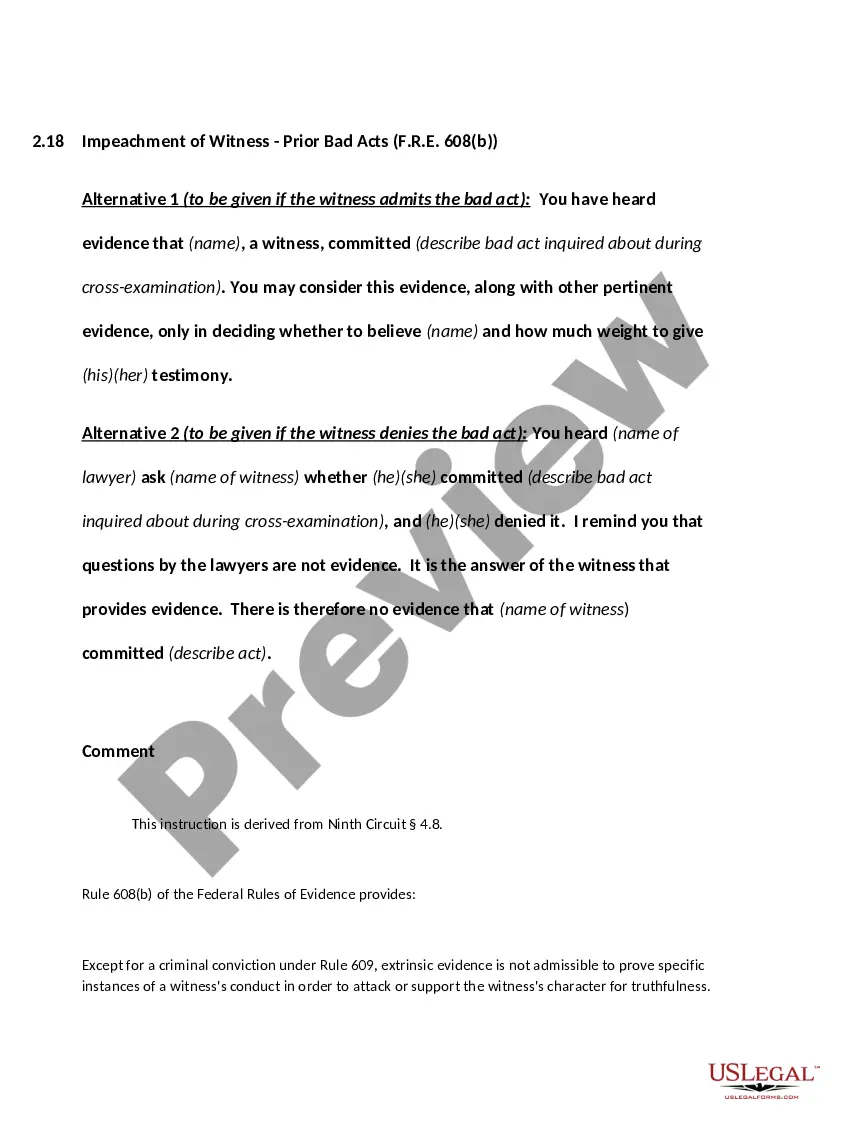Tennessee Invoice Template for Secretary
Description
How to fill out Invoice Template For Secretary?
If you wish to thoroughly acquire, download, or print authentic document templates, utilize US Legal Forms, the largest repository of valid forms accessible online.
Employ the site's user-friendly and efficient search feature to locate the documents you require. Various templates for business and personal purposes are organized by categories and jurisdictions, or keywords.
Leverage US Legal Forms to discover the Tennessee Invoice Template for Secretary in just a few clicks.
Every legal document template you obtain is yours to keep for an extended period. You will have access to each form you acquired in your account. Click on the My documents section and select a form to print or download again.
Complete and download, then print the Tennessee Invoice Template for Secretary with US Legal Forms. There are thousands of professional and state-specific forms available for your business or personal needs.
- If you are already a US Legal Forms user, sign in to your account and press the Download button to secure the Tennessee Invoice Template for Secretary.
- You can also access forms you previously obtained from the My documents section of your account.
- If you are utilizing US Legal Forms for the first time, follow the instructions below.
- Step 1. Ensure you have selected the form for the correct city/state.
- Step 2. Use the Preview feature to review the content of the form. Remember to read the description.
- Step 3. If you are dissatisfied with the form, use the Search box at the top of the screen to find alternative versions of the legal form template.
- Step 4. Once you have located the form you need, click on the Get now button. Choose the payment plan you prefer and enter your details to register for an account.
- Step 5. Complete the transaction. You can use your credit card or PayPal account to finalize the payment.
- Step 6. Select the format of the legal form and download it to your device.
- Step 7. Fill out, modify, and print or sign the Tennessee Invoice Template for Secretary.
Form popularity
FAQ
Yes, you can certainly create your own commercial invoice. To ensure you include all necessary details, consider starting with the Tennessee Invoice Template for Secretary. This template not only guides you in including all required information but also helps you maintain a professional look that meets your business requirements.
Finding an invoice template in Word is quite easy. You can go to the template section in Word and search for 'invoice.' Among the options, consider the Tennessee Invoice Template for Secretary, which provides a professional design suitable for your business needs. Downloading and customizing this template ensures a smooth invoicing process for you.
You can create a commercial invoice template by determining the essential components such as your business name, address, and item list. It’s helpful to use the Tennessee Invoice Template for Secretary as a starting point, which offers a pre-formatted layout that saves you time and effort. Customize it based on your needs, and you will have a professional and consistent invoice ready to use.
Producing a commercial invoice involves gathering all necessary information, such as the buyer's and seller's details, item descriptions, and payment terms. An excellent option is to utilize the Tennessee Invoice Template for Secretary, which simplifies the process by providing a structured format. This template ensures you include all critical information, making it easier for both parties.
A commercial invoice usually includes details such as the seller's and buyer's information, item descriptions, quantities, prices, and payment conditions. You can also add tax information and shipping details, if needed. For a streamlined approach, the Tennessee Invoice Template for Secretary is designed to help you capture all essential elements clearly and effectively.
To layout a simple invoice effectively, begin with your business details at the top, followed by recipient information. Clearly list the products or services with corresponding prices, and ensure the total amount due is visible. A well-designed Tennessee Invoice Template for Secretary can make this process easier, guiding you to create an orderly and professional invoice layout.
Yes, if you operate an LLC in Tennessee, you are required to file an annual report. This report updates your business information and ensures compliance with state regulations. Staying informed about these requirements is crucial, and using resources like USLegalForms can provide you with valuable insights and tools to manage these obligations.
To establish an invoice format, start with a header that includes your business name and contact information. Then, follow with clear sections for client details, a unique invoice number, the date, item descriptions, quantities, prices, and the total amount due. By opting for the Tennessee Invoice Template for Secretary, you gain access to a functional and customizable format ideal for your needs.
Invoicing for a beginner involves gathering your business information, defining services or products, and setting up an easy accounting system. Use the Tennessee Invoice Template for Secretary to guide you through the necessary components. This template helps ensure you collect all required details, making invoicing straightforward and efficient.
An effective invoice format should prioritize clarity and organization. Include distinct sections for your business details, client information, itemized charges, taxes, and total amounts, clearly labeled. Utilizing a Tennessee Invoice Template for Secretary simplifies this process, providing a professional structure tailored for Tennessee-based businesses.