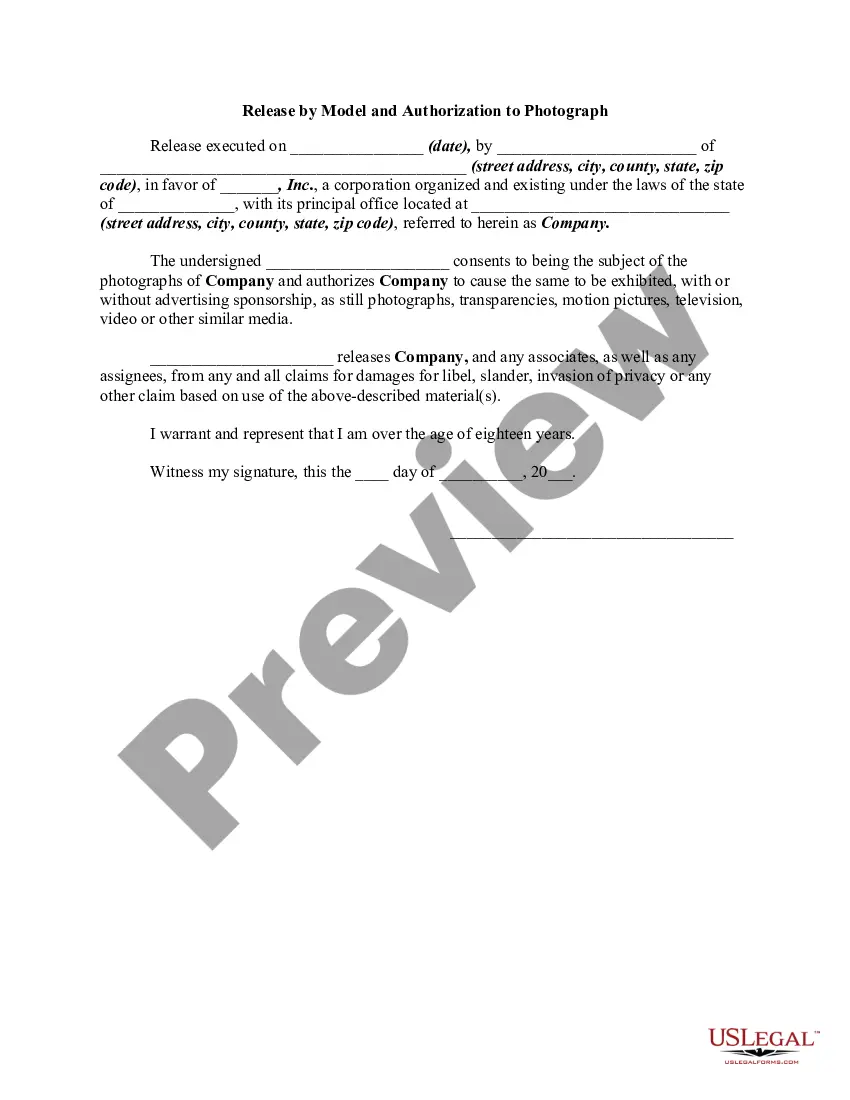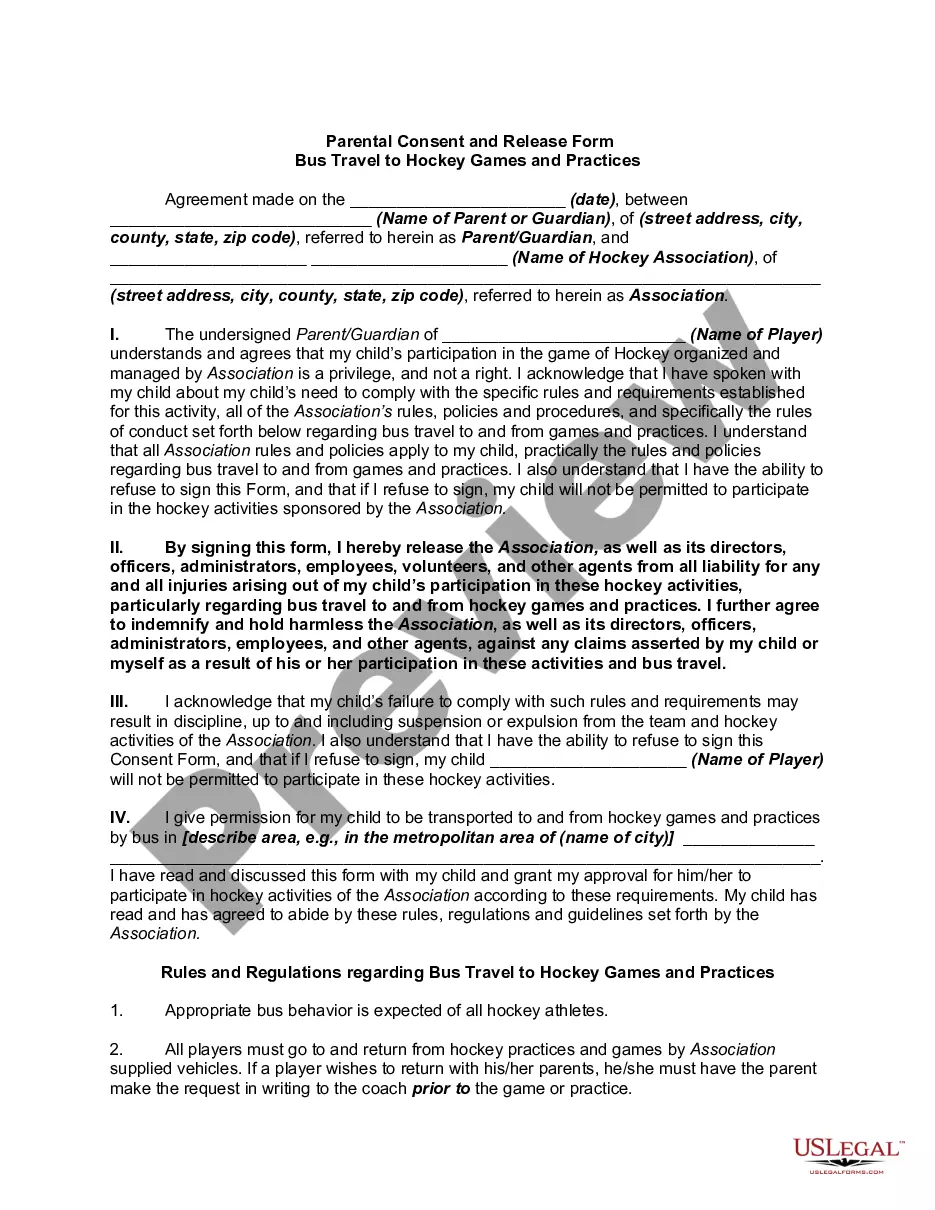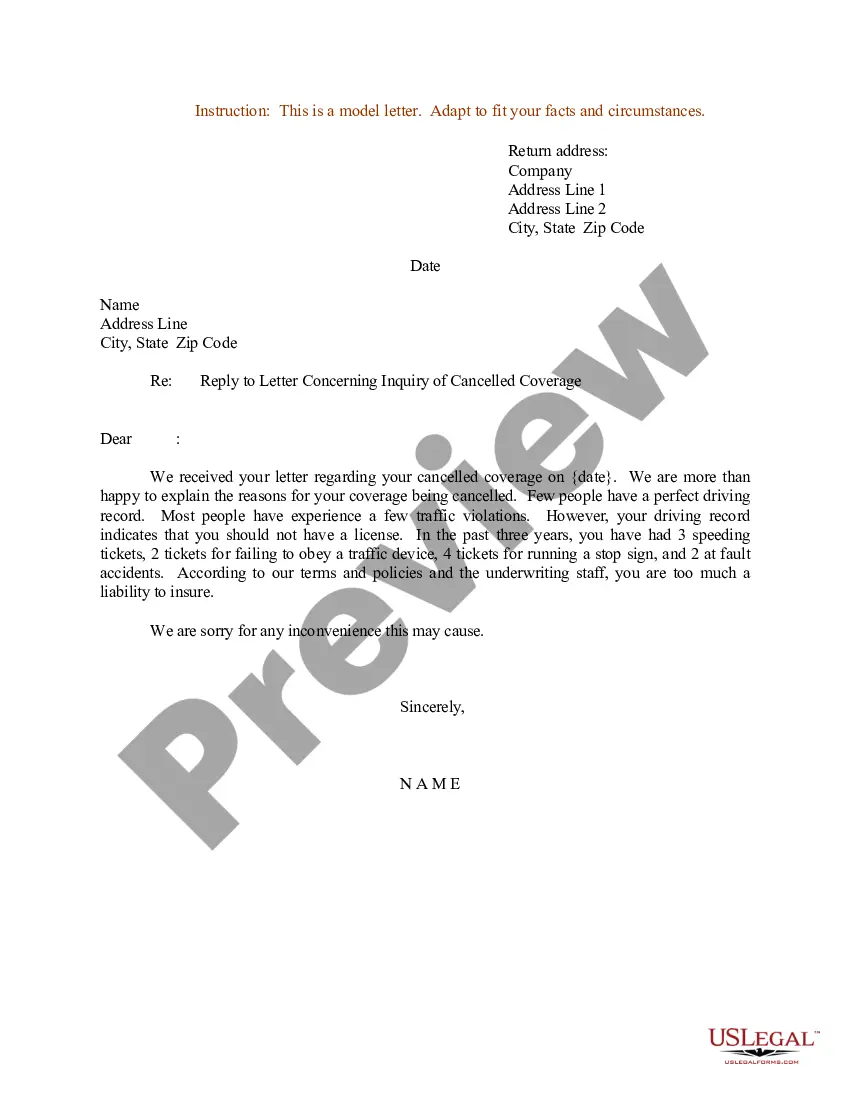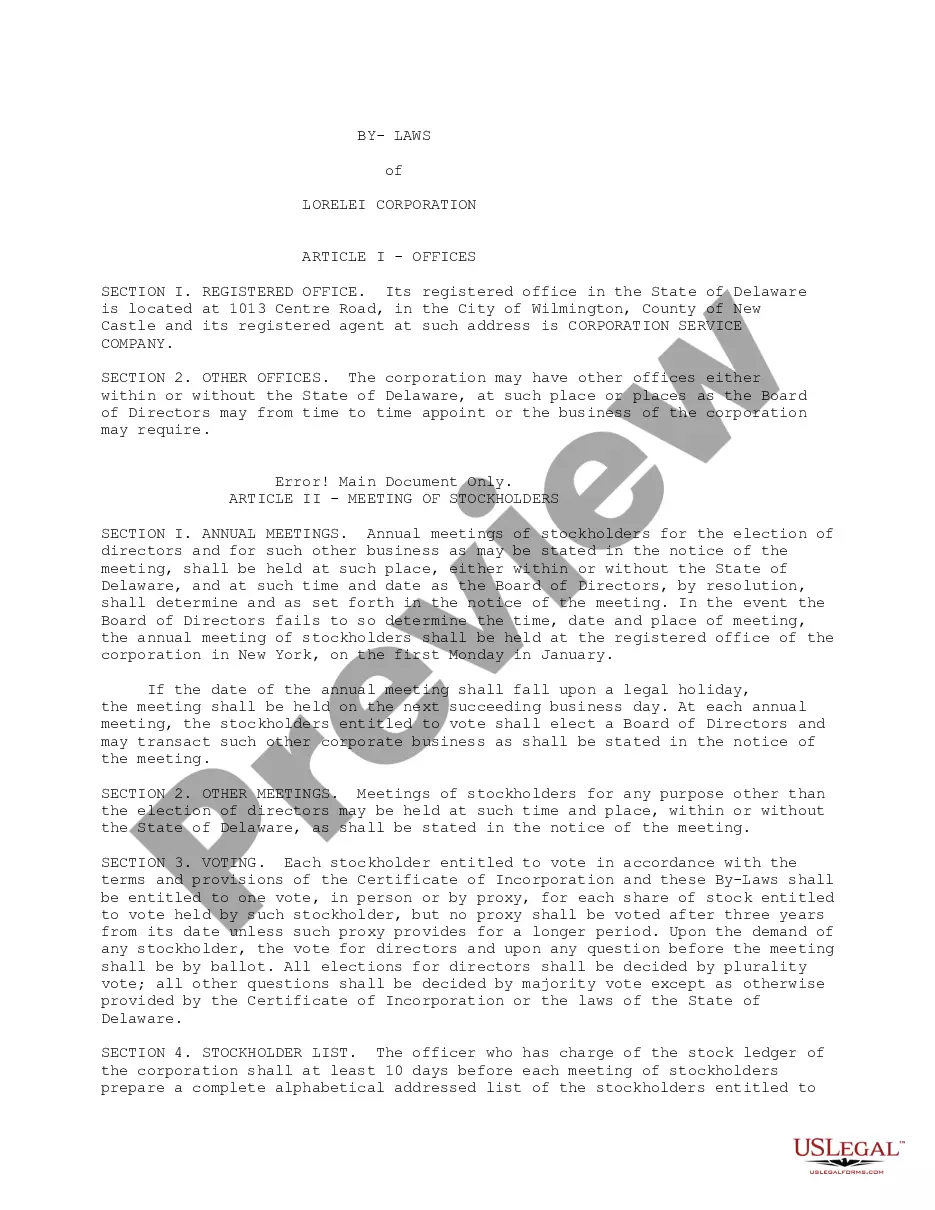Tennessee Invoice Template for Restaurant Manager
Description
How to fill out Invoice Template For Restaurant Manager?
Are you in a situation where you frequently require documents for various business or personal activities almost every day.
There are numerous legitimate document templates accessible on the internet, but finding ones you can rely on is challenging.
US Legal Forms offers a vast selection of form templates, including the Tennessee Invoice Template for Restaurant Manager, which can be tailored to meet federal and state regulations.
Once you find the appropriate form, click Purchase now.
Choose the payment plan you want, fill out the required information to create your account, and pay for your order using your PayPal or credit card. Select a convenient file format and download your copy.
- If you are already familiar with the US Legal Forms website and have an account, simply Log In.
- After that, you can download the Tennessee Invoice Template for Restaurant Manager template.
- If you do not have an account and want to start using US Legal Forms, follow these steps.
- Find the form you need and ensure it is for the correct location/region.
- Use the Preview button to examine the form.
- Check the description to confirm you have selected the right form.
- If the form isn't what you are looking for, utilize the Search area to find the form that meets your needs.
Form popularity
FAQ
To create your own invoice, start by using a Tennessee Invoice Template for Restaurant Manager that suits your needs. You can customize it with your restaurant's name, logo, and address. Next, include details like the date, itemized list of services, and total amount. Utilizing a ready-made template simplifies the process, ensuring you cover all necessary information while maintaining a professional appearance.
Yes, you can create your own invoice using the Tennessee Invoice Template for Restaurant Manager. This template allows you to design a personalized invoice that reflects your restaurant's style and meets your operational needs. By leveraging user-friendly platforms like US Legal Forms, you can customize every aspect of your invoice, ensuring it is both functional and professional, leading to better customer satisfaction.
Making a restaurant invoice involves detailing the services and items provided to the customer clearly. Use the Tennessee Invoice Template for Restaurant Manager to list each item, along with descriptions and prices. Additionally, providing a total amount due helps ensure clarity for your customers. US Legal Forms simplifies this process by offering templates specifically designed for restaurant managers, allowing you to create invoices quickly and efficiently.
To set up a Tennessee Invoice Template for Restaurant Manager, start by selecting a professional layout that suits your restaurant's branding. Next, include important fields such as your restaurant's name, contact information, and customer details. You can easily customize the invoice template using platforms like US Legal Forms, which offer user-friendly tools to help you create a compelling invoice tailored to your needs.
Yes, Microsoft Word includes several invoice templates that you can customize. You can easily modify these templates to fit your needs, including adding your restaurant's branding. However, for a more specialized approach, check out a Tennessee Invoice Template for Restaurant Manager from US Legal Forms, which is specifically designed for the restaurant industry.
Creating an invoice without a formal business is possible. You can still list your name, the service provided, and payment details for clients. Ensure you are clear about the terms, and consider using a Tennessee Invoice Template for Restaurant Manager as your guide, which can help you format the invoice professionally.
Making a restaurant invoice involves including specific details, like the date of service, the list of food and drink items ordered, along with their prices. Be sure to calculate taxes and any additional charges, and provide clear payment options. Using a Tennessee Invoice Template for Restaurant Manager from US Legal Forms can simplify this process, ensuring you don’t miss any important elements.
To manually create an invoice, start by gathering all necessary details such as your business name, client information, and the services provided. Next, format the document by clearly listing the items, quantities, and prices. Don't forget to include the total amount due and any payment terms. For an easy solution, consider using a Tennessee Invoice Template for Restaurant Manager from US Legal Forms to streamline the process.
For beginners, invoicing starts with understanding the key elements of an invoice. Use a Tennessee Invoice Template for Restaurant Manager to help you organize important details like your business name, client name, and list of items sold. Step-by-step guidance with the template ensures you include everything necessary for a complete invoice.
Creating a restaurant invoice can be easy with the right tools. Begin with a Tennessee Invoice Template for Restaurant Manager, which allows you to customize the document to fit your needs. Include essential information such as the items sold, prices, and your restaurant information to provide clarity.