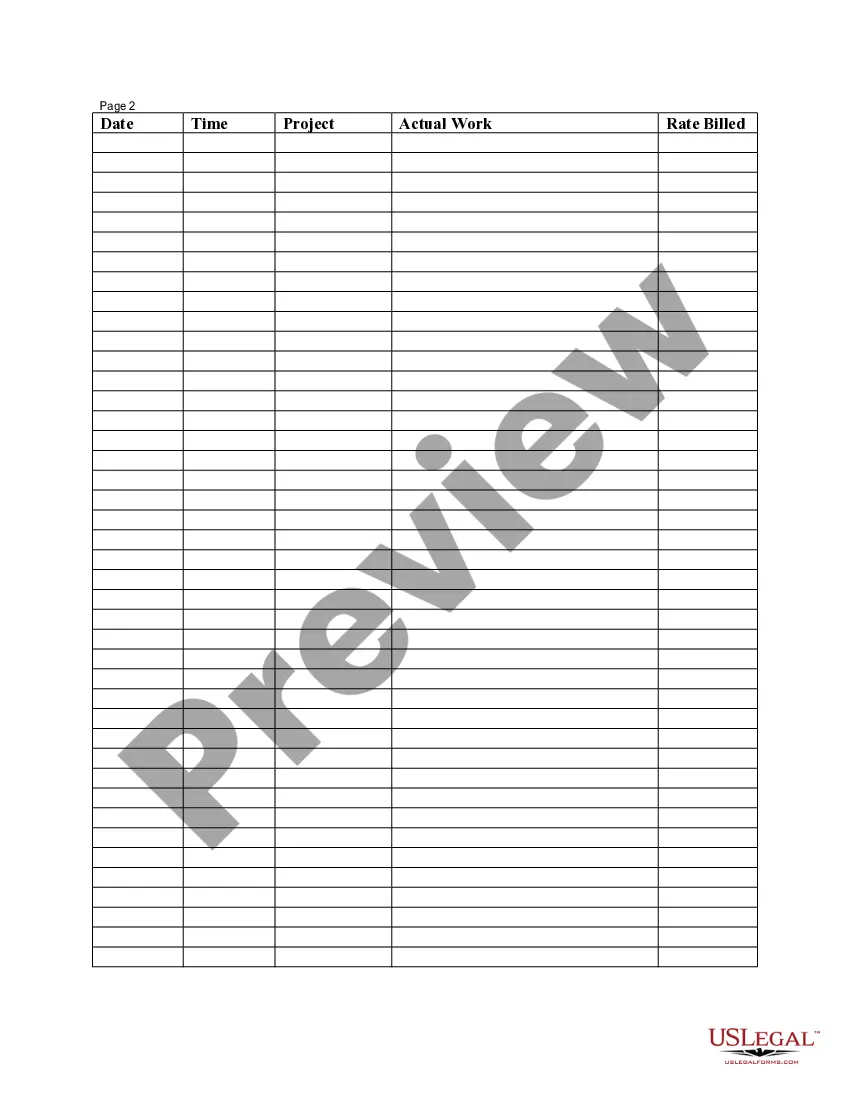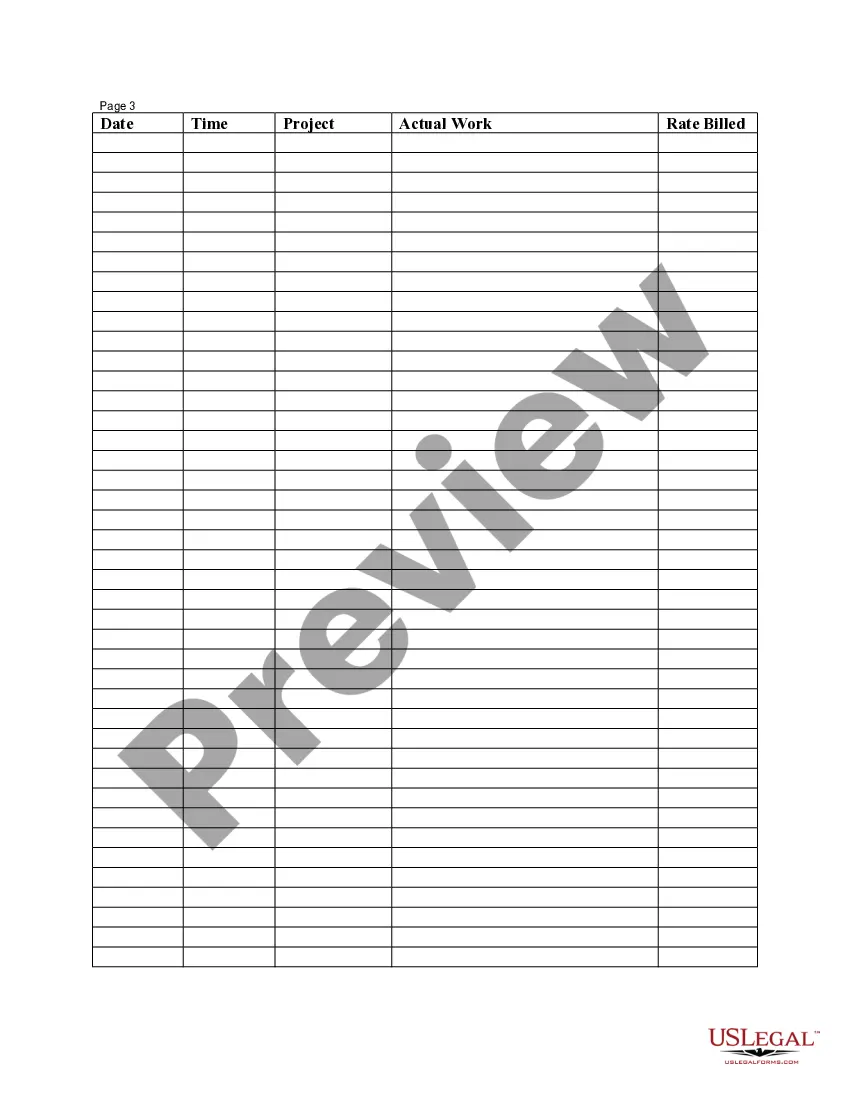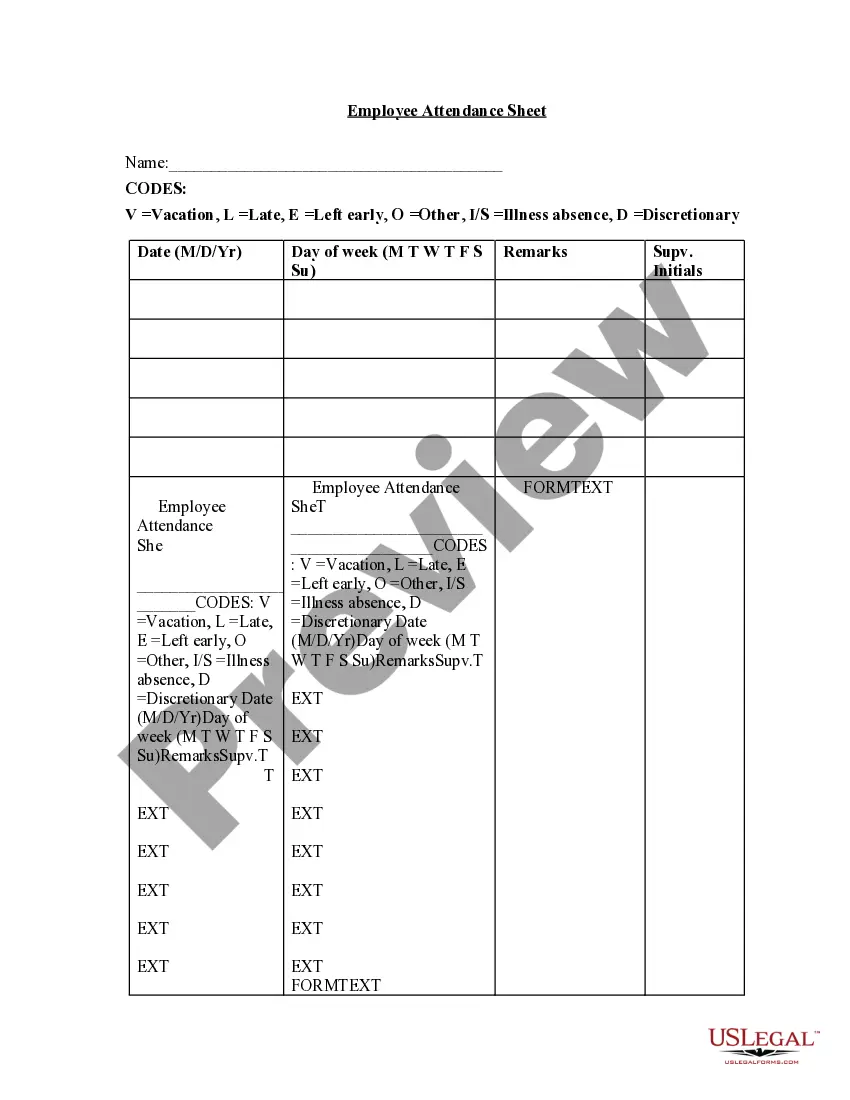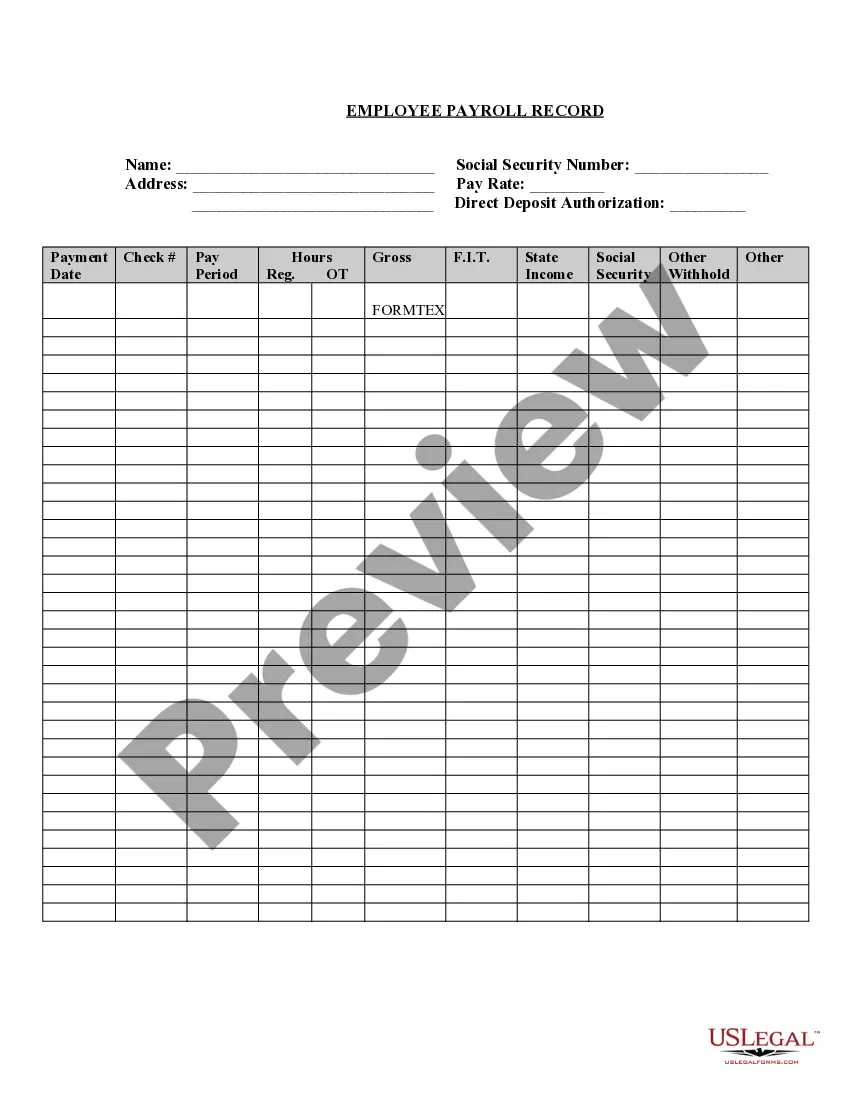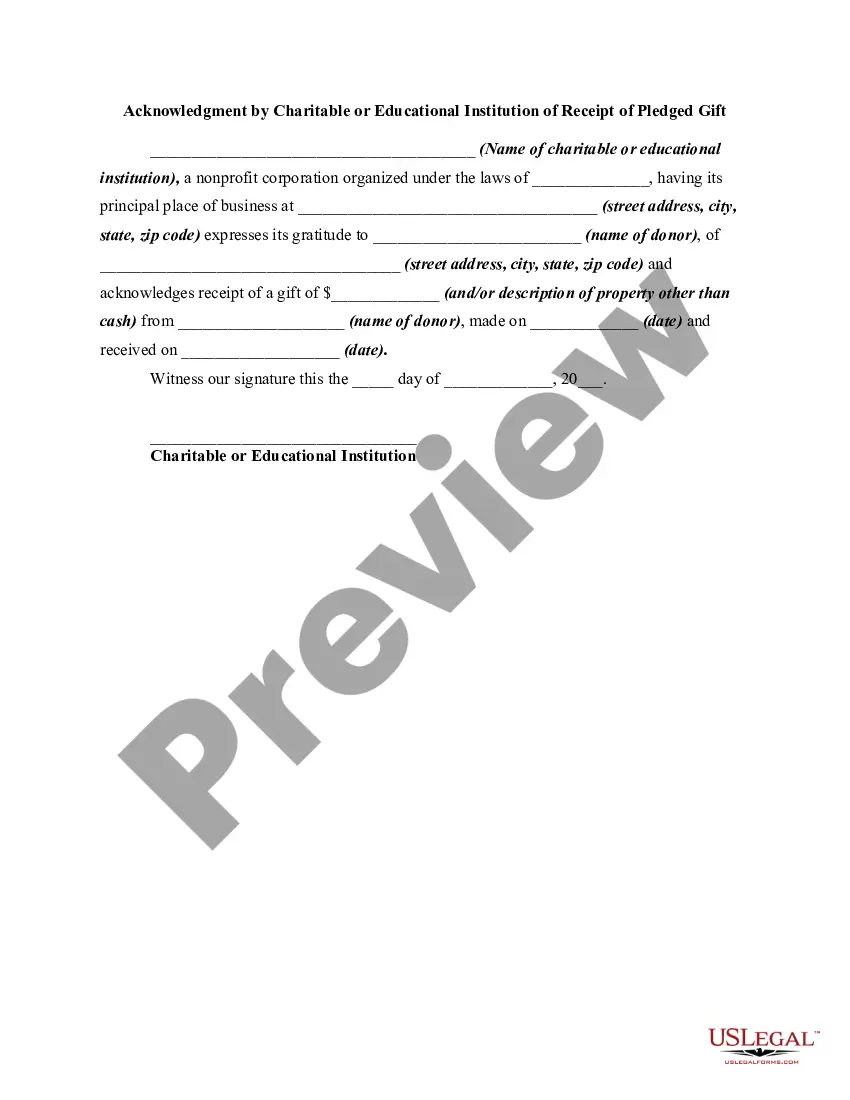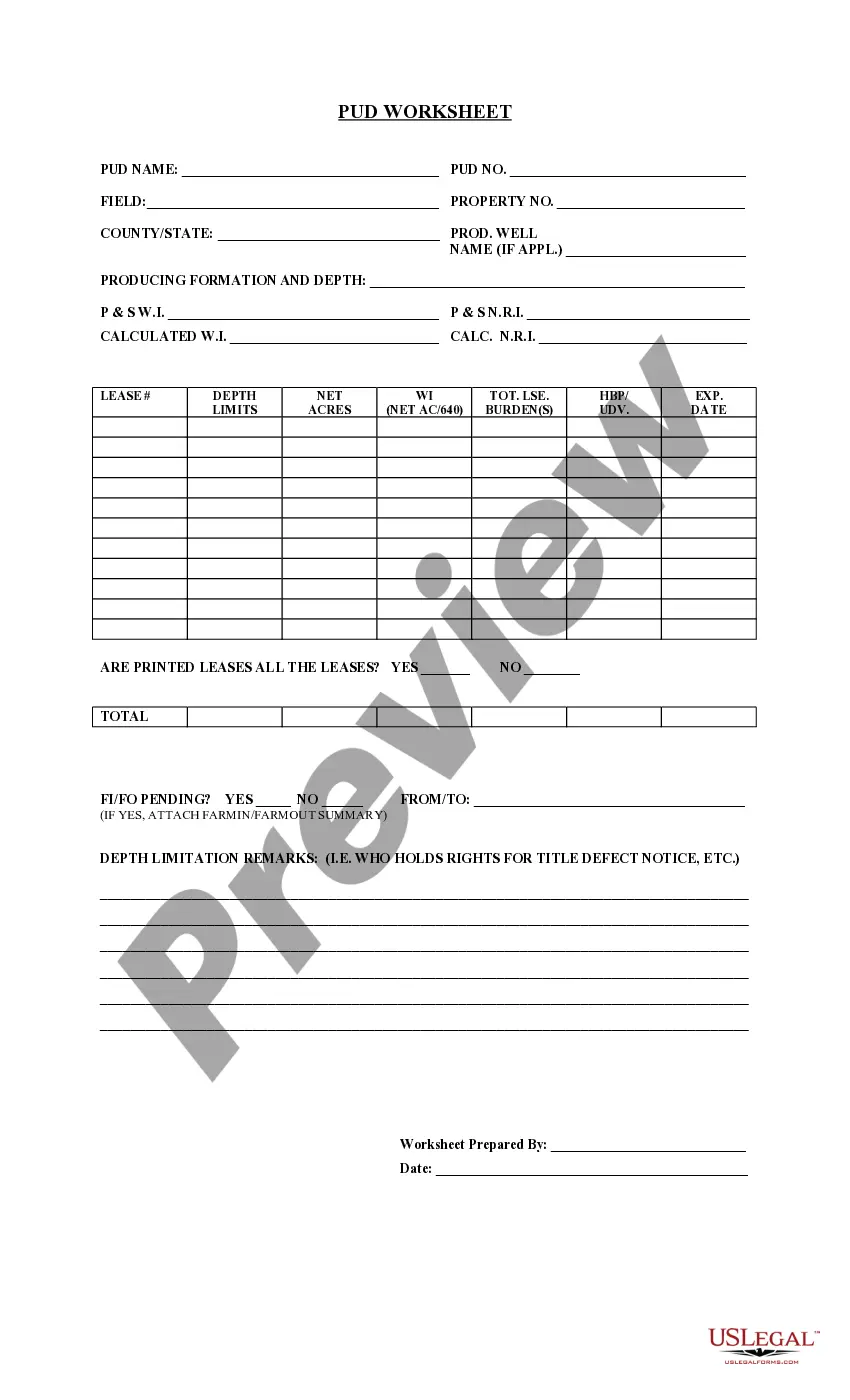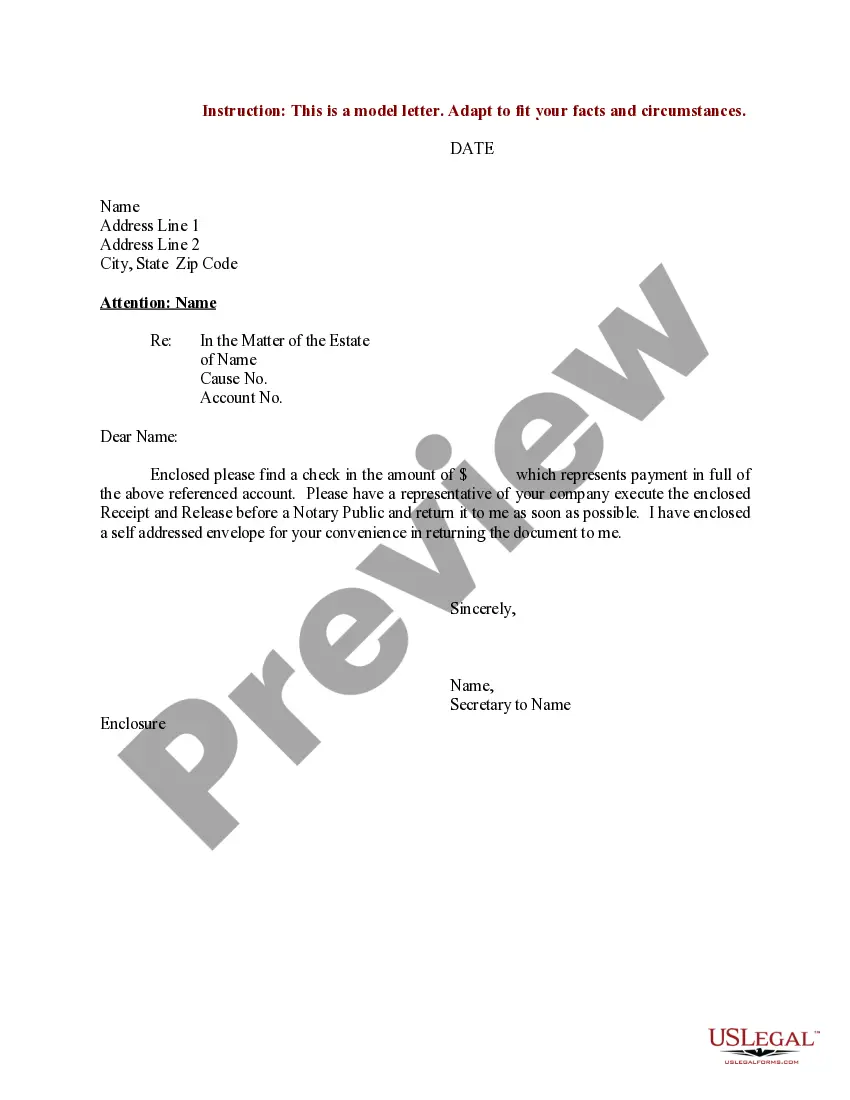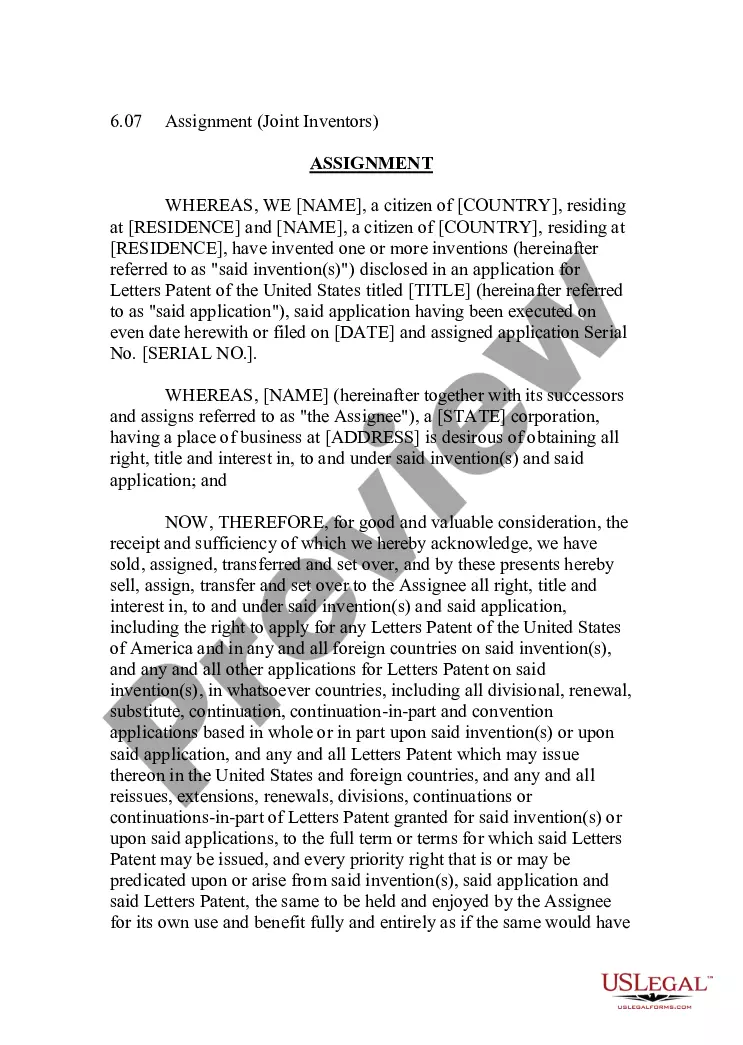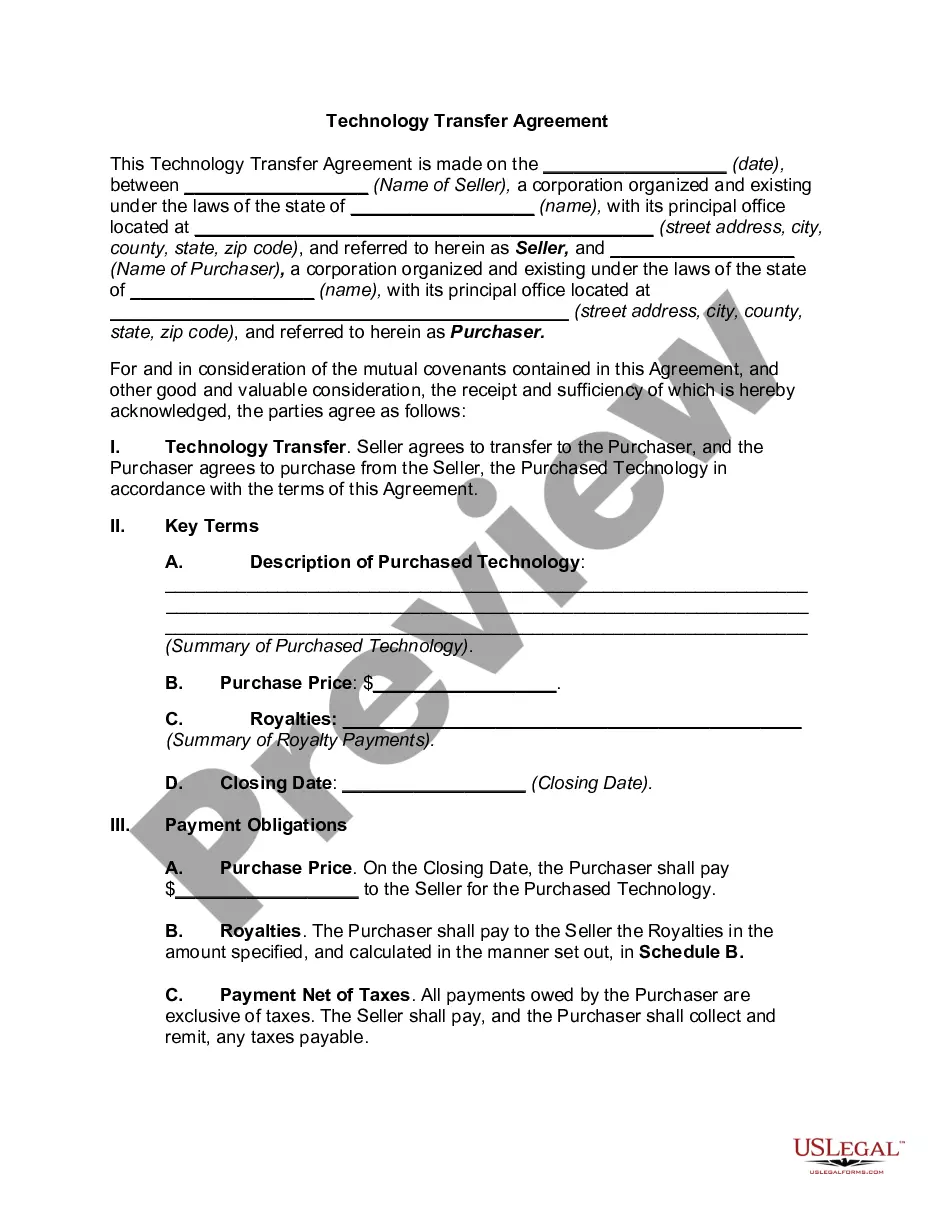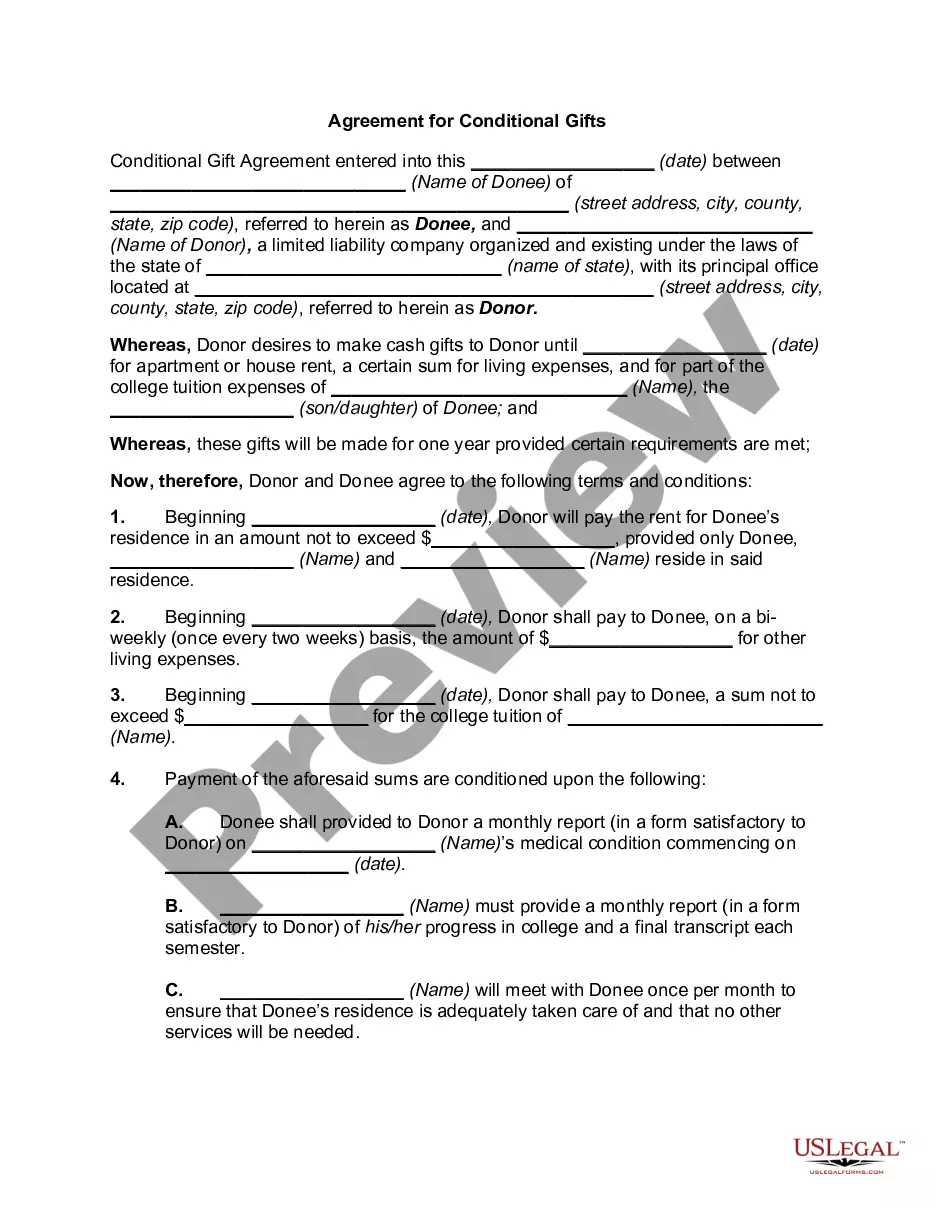Tennessee Employee Time Sheet
Description
How to fill out Employee Time Sheet?
US Legal Forms - one of the foremost libraries of legal documents in the United States - provides a vast selection of legal document templates you can download or print.
By using the website, you can acquire thousands of forms for business and personal use, organized by categories, states, or keywords.
You can access the most updated versions of forms like the Tennessee Employee Time Sheet in a matter of minutes.
If the form does not meet your needs, utilize the Search field at the top of the screen to find the one that does.
If you are satisfied with the form, confirm your choice by clicking the Buy now button. Then, select the pricing plan you prefer and provide your credentials to register for an account.
- If you have a monthly subscription, Log In to download the Tennessee Employee Time Sheet from the US Legal Forms collection.
- The Download button will appear on every form you view.
- You can access all previously downloaded forms from the My documents tab in your account.
- To use US Legal Forms for the first time, here are some simple steps to get started.
- Ensure you have selected the correct form for your city/county.
- Click the Preview button to review the content of the form.
Form popularity
FAQ
How To Create a Timesheet in Excel?Step 1: Format your spreadsheet. Open a new Excel file.Step 2: Add timesheet title. Highlight the cell range A1L1.Step 3: Add required labels. Now it's time to add all the labels to your Excel timesheet.Step 4: Add time-related labels.Step 5: Finishing touches.
How to Fill Out a TimesheetEnter the Employee's Name. Here you should fill out the employee's full, legal name whose hours you are recording.Provide the Date or the Date Range. Next up you need to add the date.Fill in the Task Details.Add Hours Worked.Calculate Your Total Hours.Approve the Timesheet.
6 Steps to Encourage Employees to Submit Their TimesheetsCommunicate the purpose of time tracking.Set clear policies and guidelines.Let your employees learn how to use the timesheet.Send automatic timesheet reminders.Follow up.Use gamification in time tracking.
How to Fill Out a TimesheetEnter the Employee's Name. Here you should fill out the employee's full, legal name whose hours you are recording.Provide the Date or the Date Range. Next up you need to add the date.Fill in the Task Details.Add Hours Worked.Calculate Your Total Hours.Approve the Timesheet.
How to Fill Out a TimesheetEnter the Employee's Name. Here you should fill out the employee's full, legal name whose hours you are recording.Provide the Date or the Date Range. Next up you need to add the date.Fill in the Task Details.Add Hours Worked.Calculate Your Total Hours.Approve the Timesheet.
Information included on timesheetsEmployee's name.Pay period.Date worked.Day worked.Hours worked.Total workweek hours.
A timesheet is a type of time tracking document that will explicitly record the specific amount of time a business's employees have spent at work on the clock. This can be done automatically or entered manually. It will also record the delegated time an employee has devoted to specific clients, projects and tasks.
How to Fill Out a Timesheet (Step-by-Step Guide)Step 1: Enter the Employee Name.Step 2: Add the Date or Date Range.Step 3: Fill in the Project and Task Details.Step 4: Add Working Hours for Each Day of the Week.Step 5: Calculate the Total Hours.Step 6: Add Notes if Required.Step 7: Get Approval.2 June 2021
How to fill out a timesheet: Step-by-step instructionsStep 1: Enter the employee's name. Enter the person's name whose working hours you are recording.Step 2: Add a date range.Step 3: Add project details.Step 4: Include working hours for work days.Step 5: Determine total hours.Step 6: Get approval from supervisor.